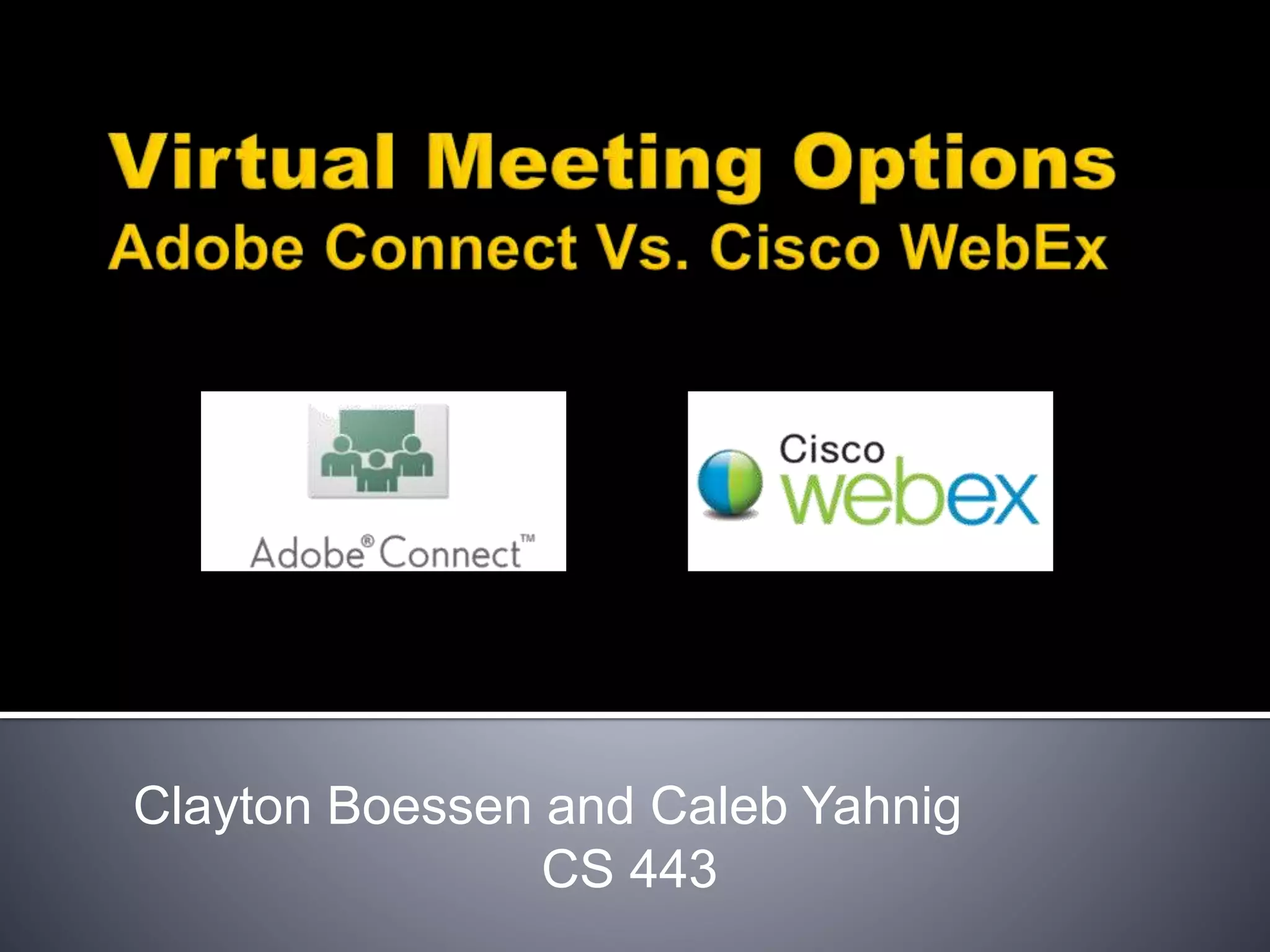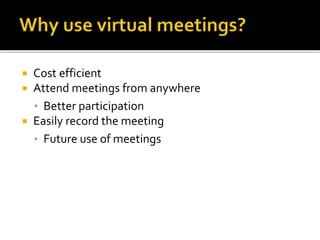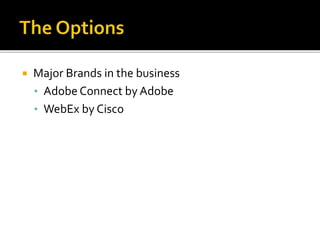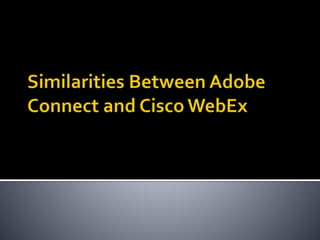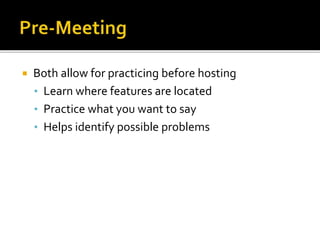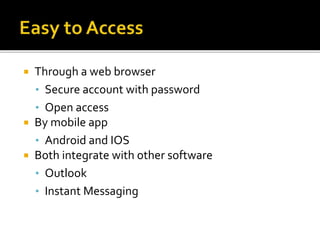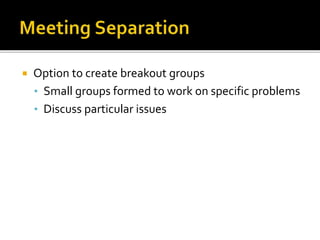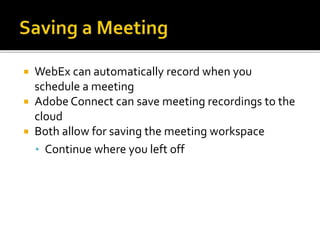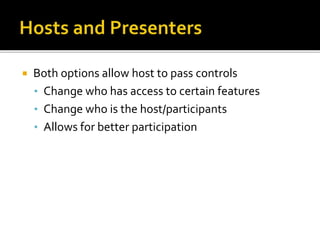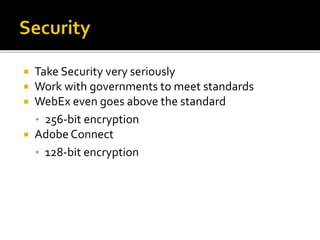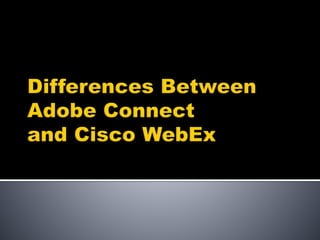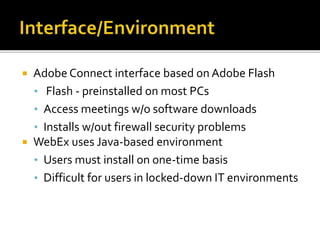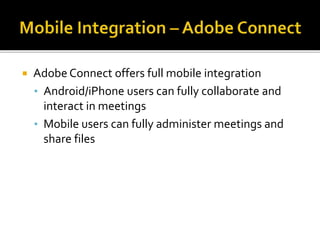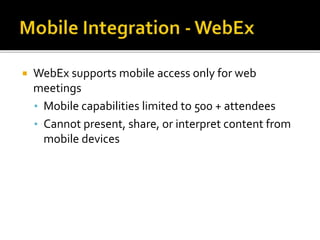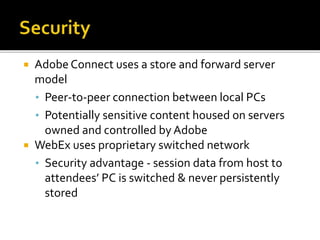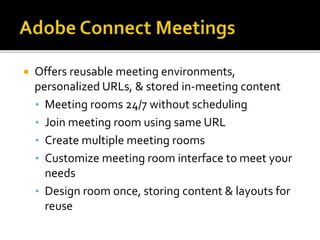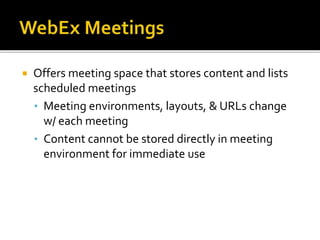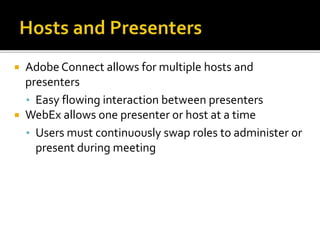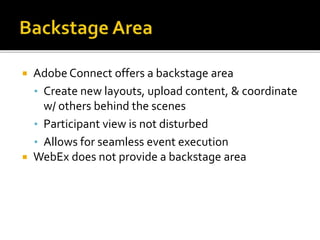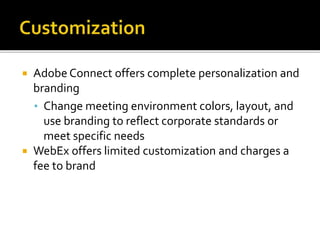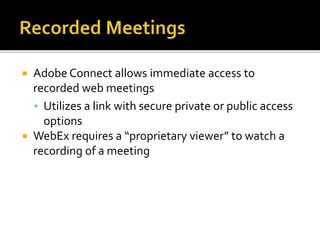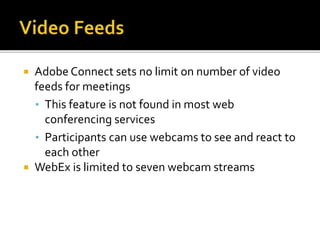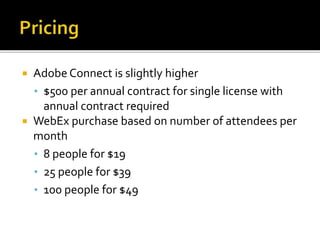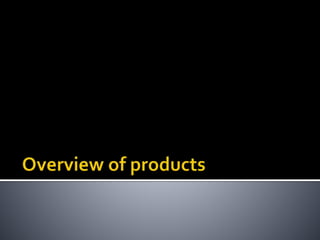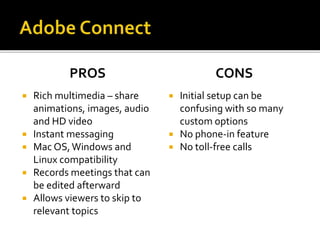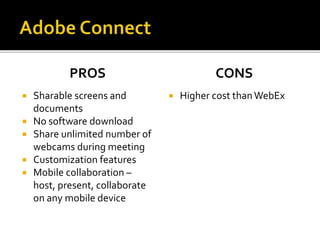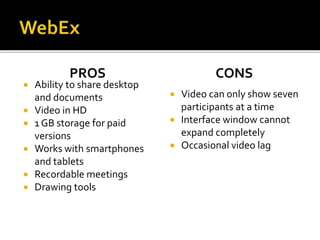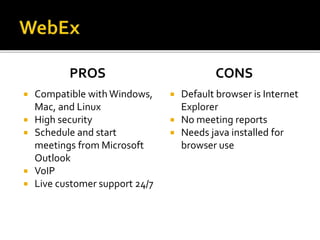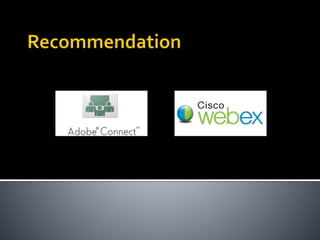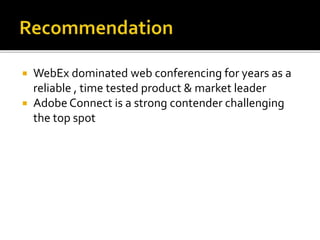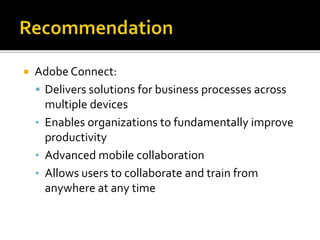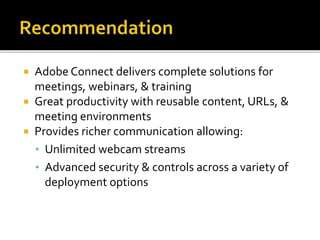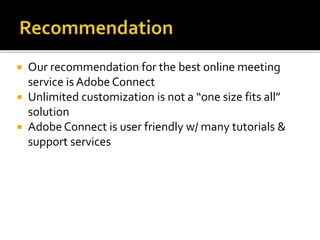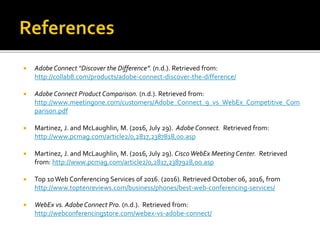This document compares and contrasts the online meeting platforms Adobe Connect and Cisco WebEx. Both platforms allow for cost-effective online meetings, recording of meetings, and integration with other software. However, the document notes that Adobe Connect provides more customization options, unlimited webcam streaming, advanced mobile collaboration features, and reusable meeting environments compared to WebEx. Based on these differences, the document recommends Adobe Connect as the best online meeting service.