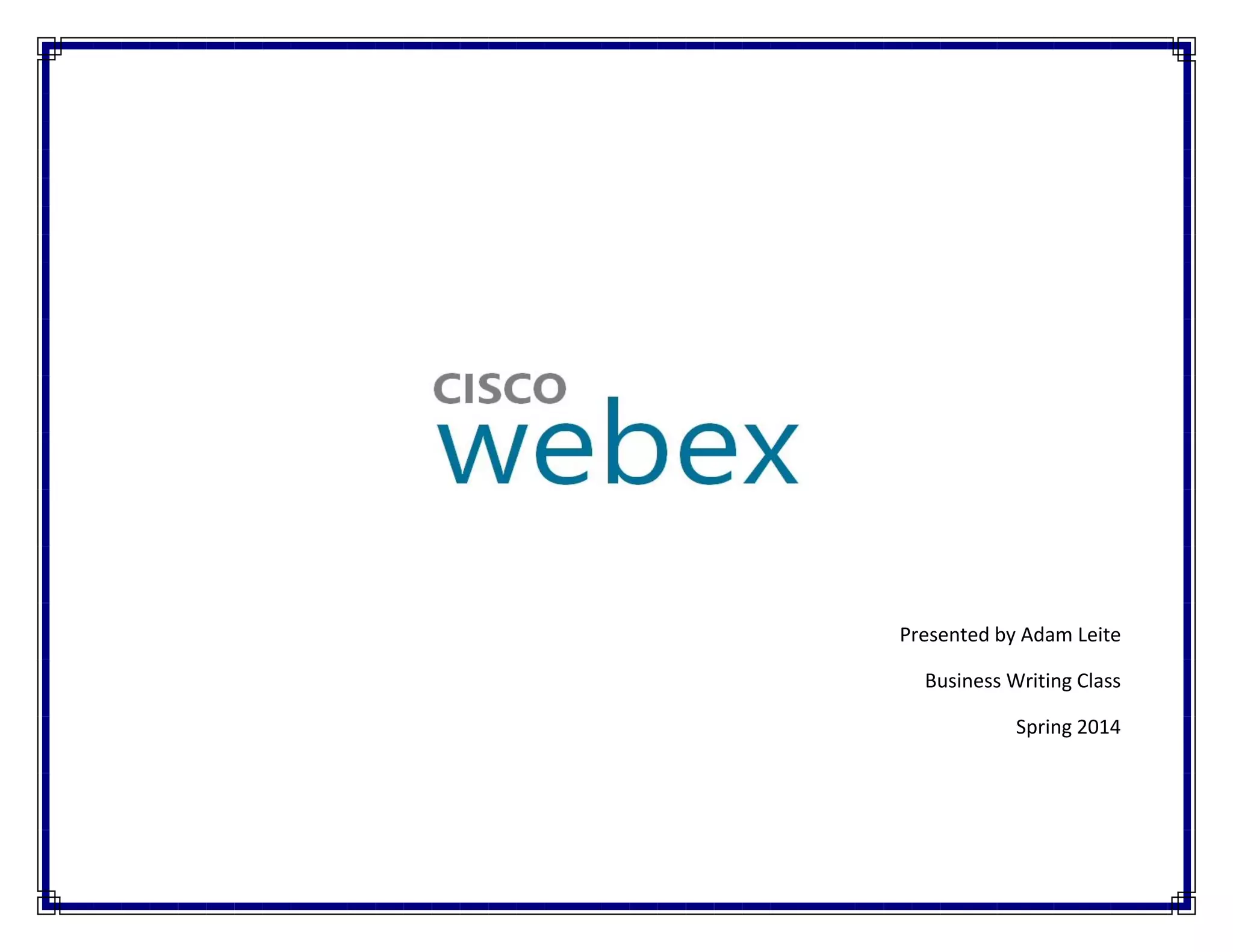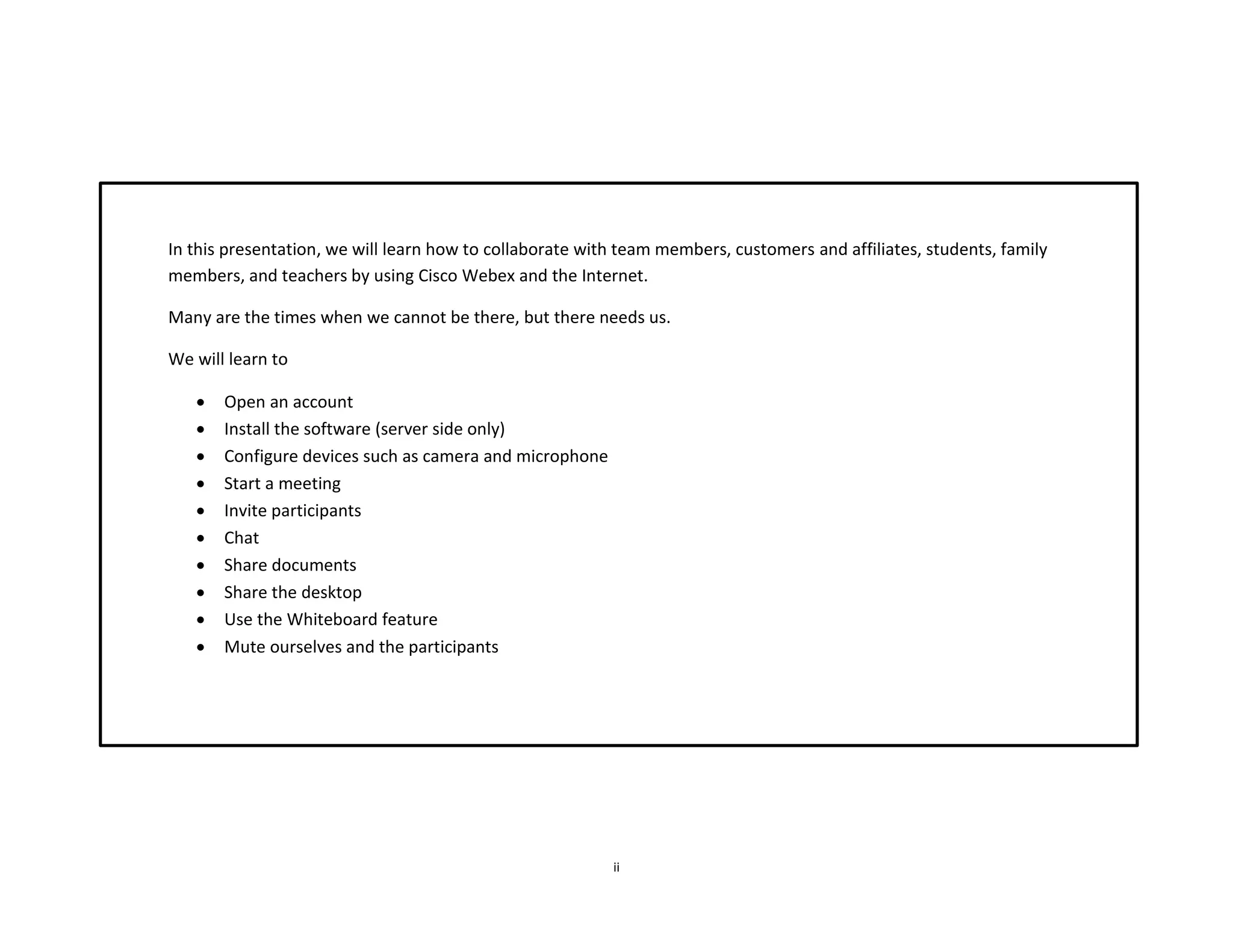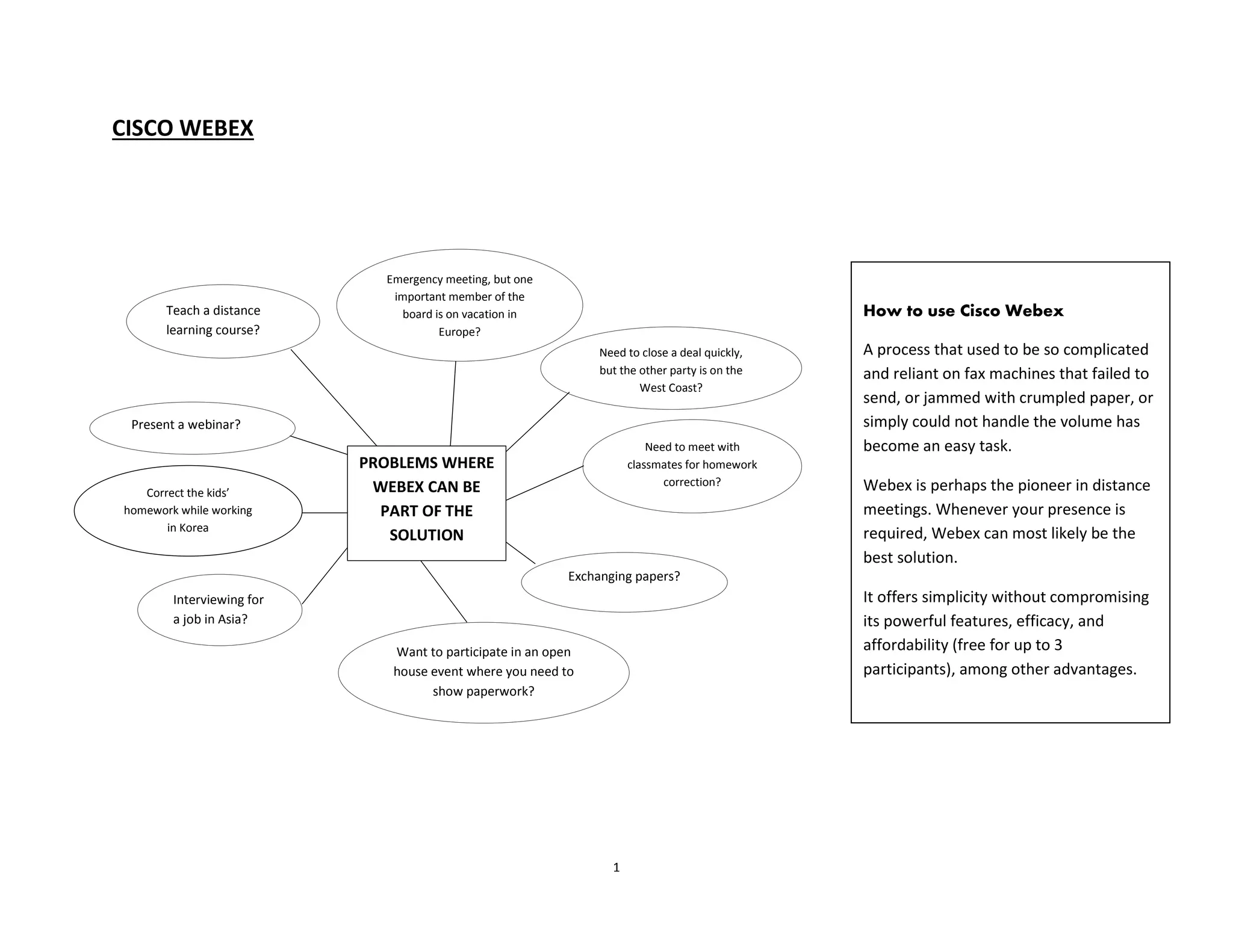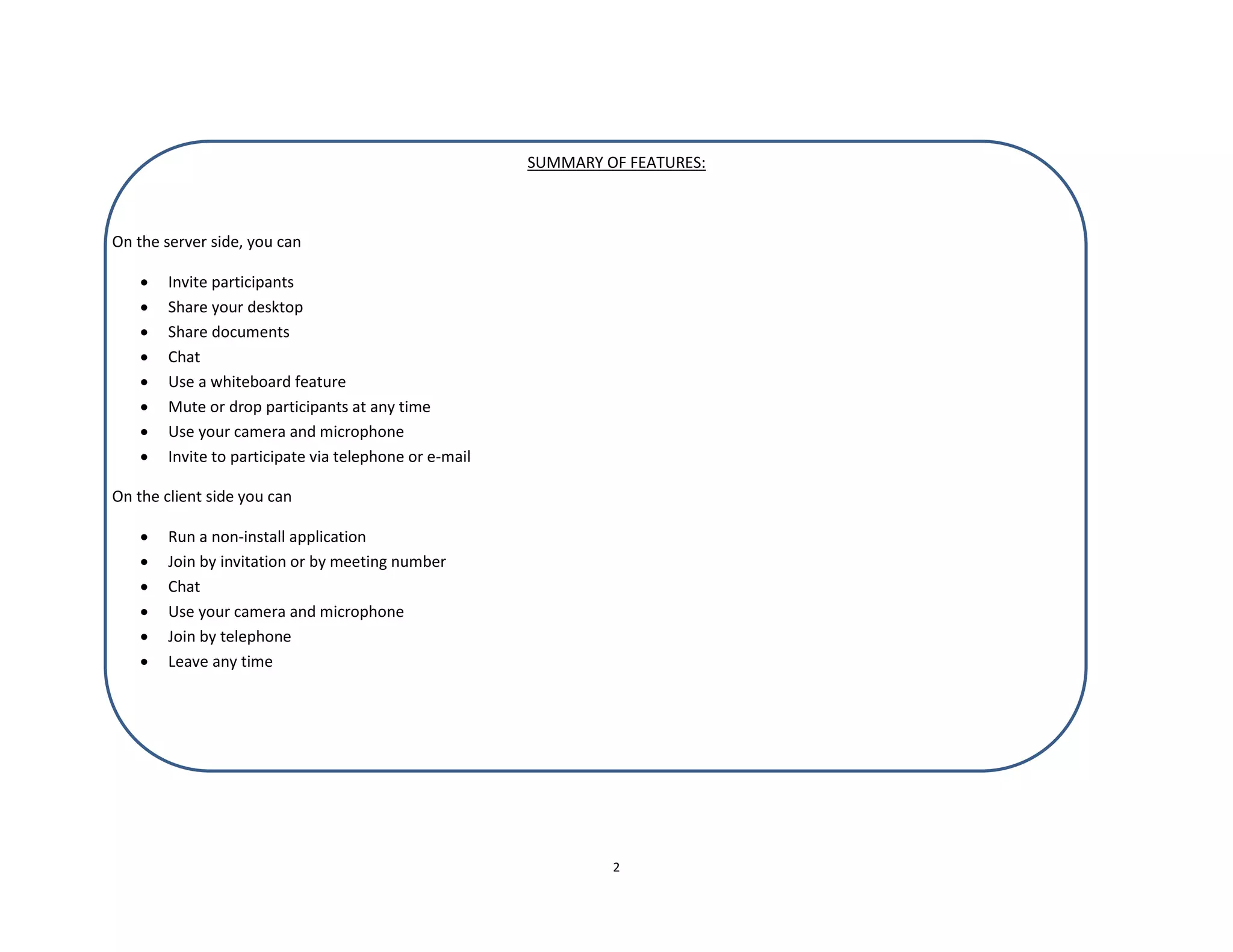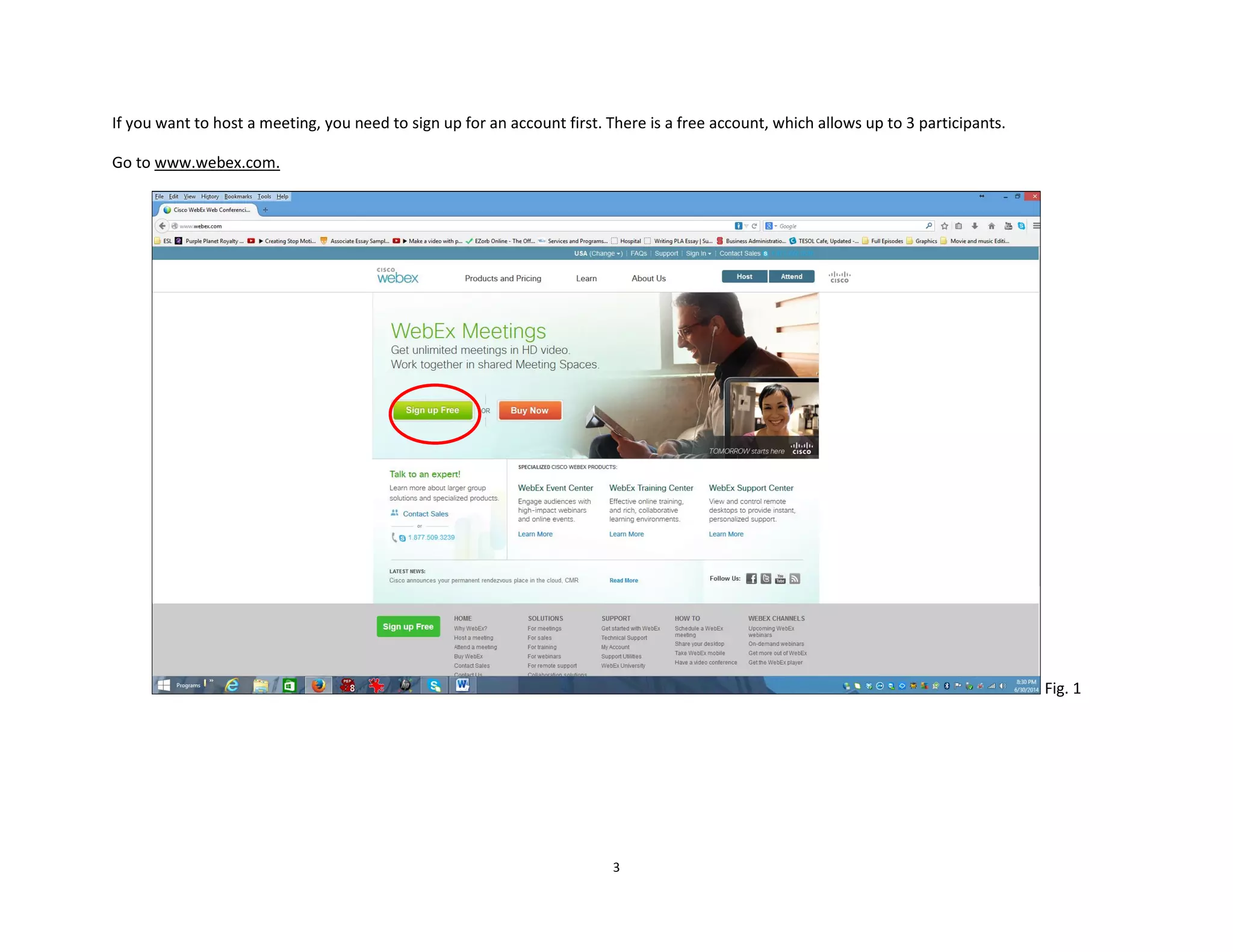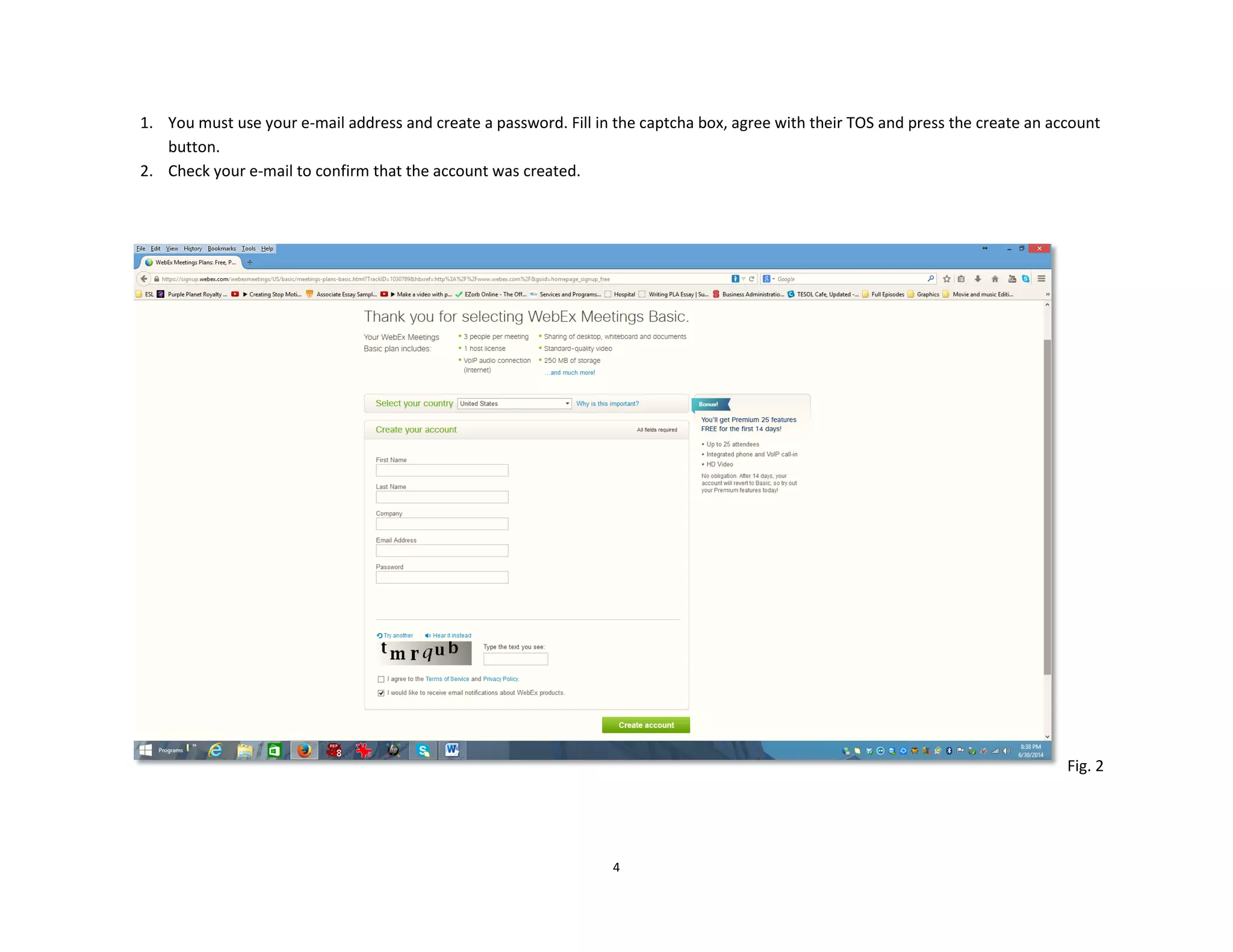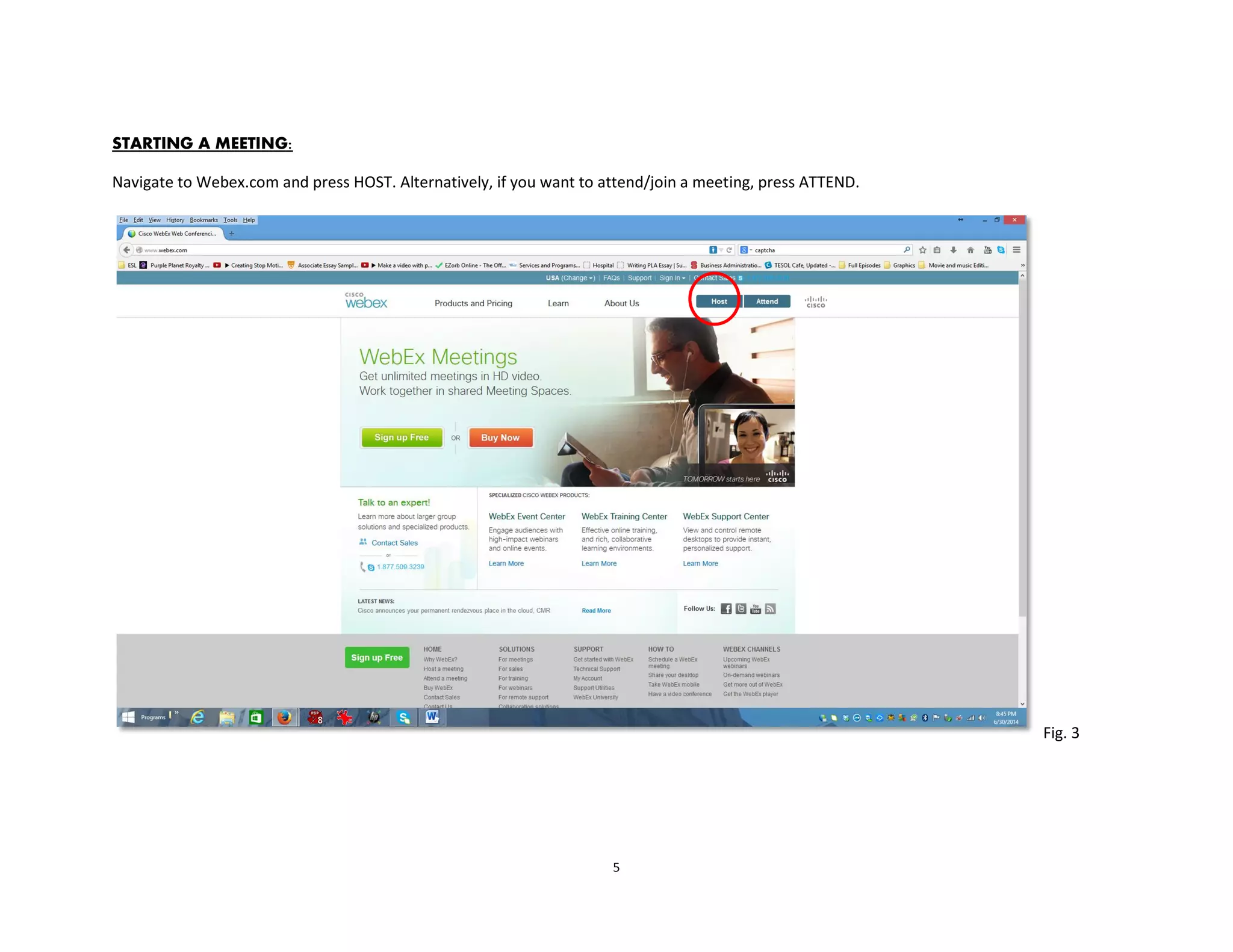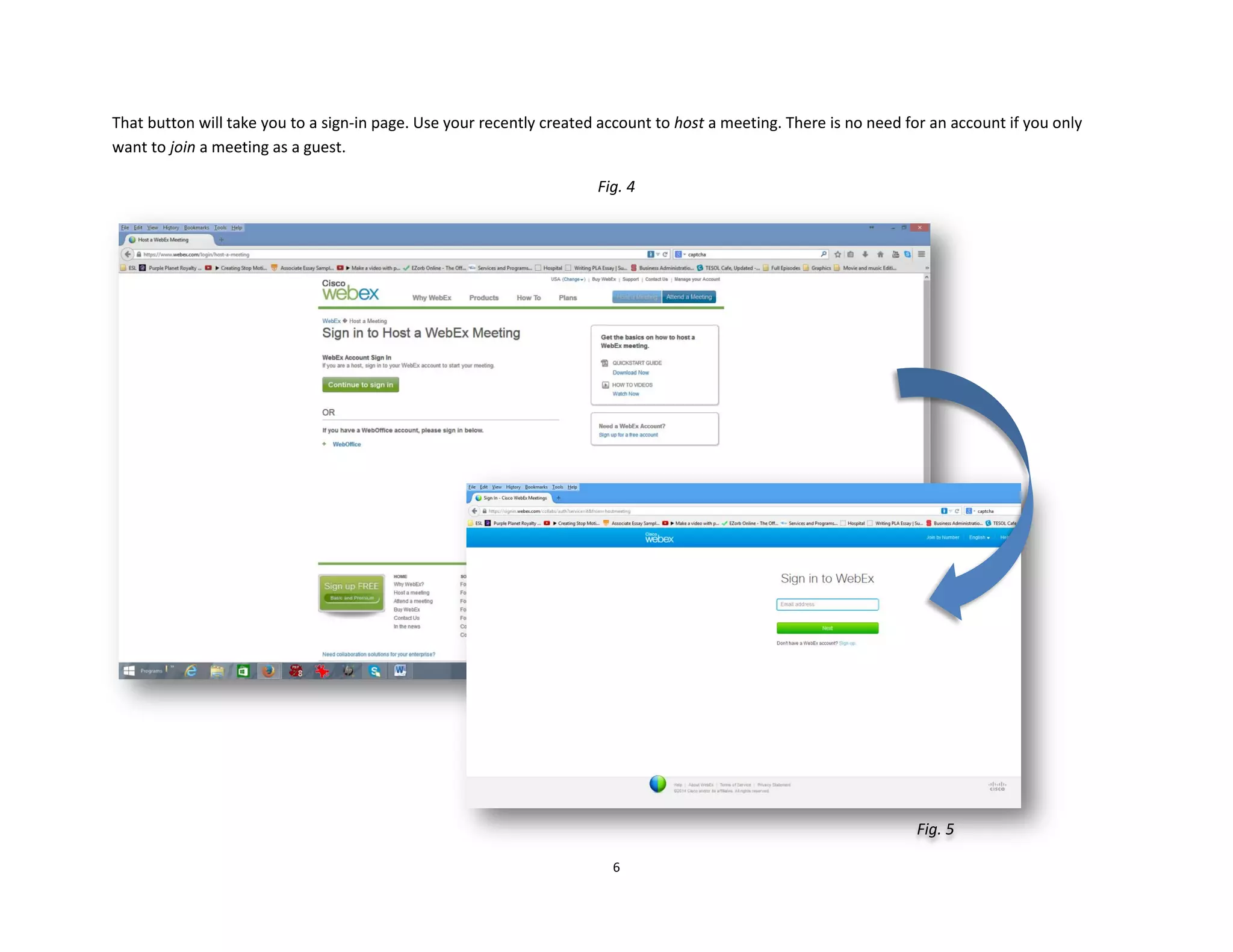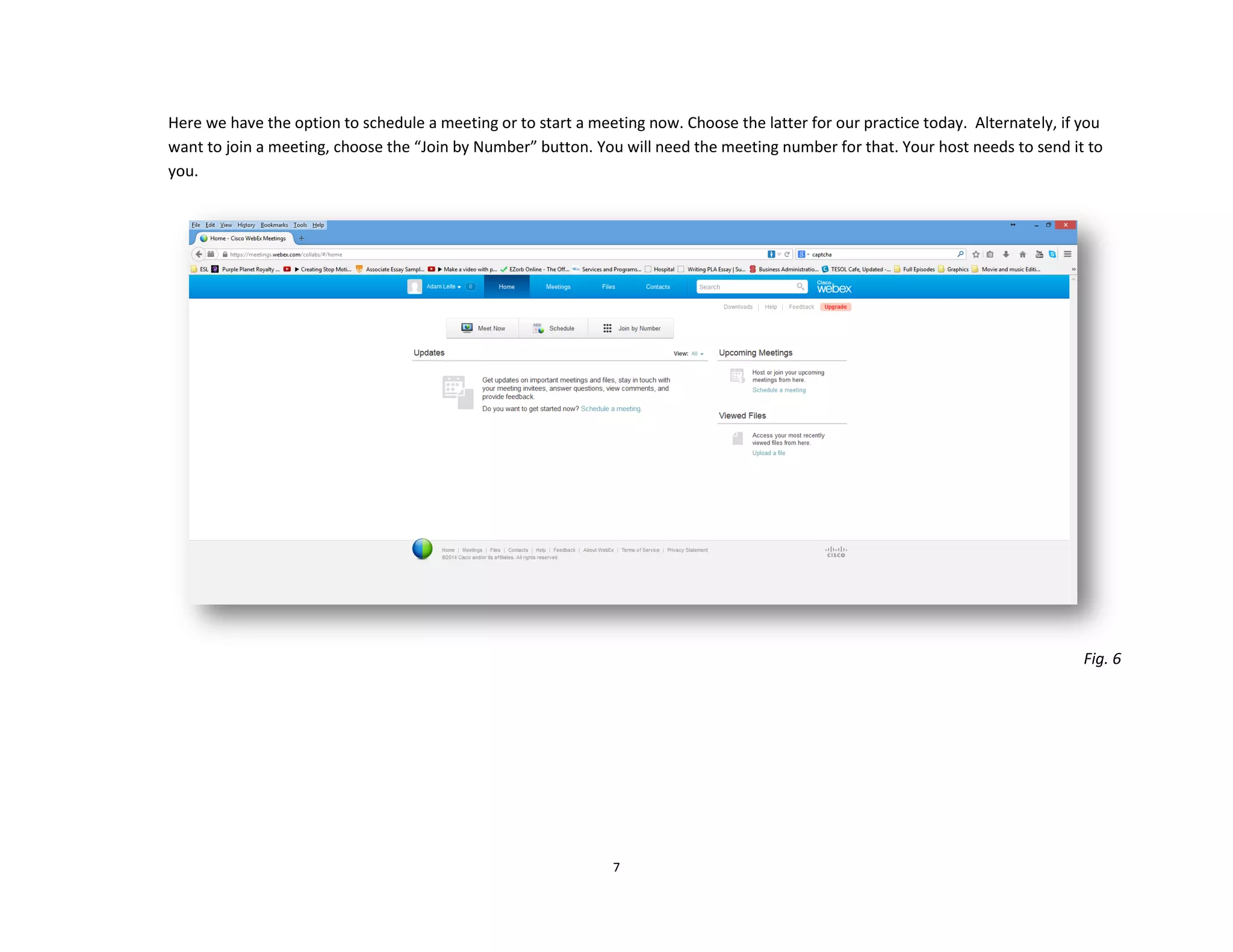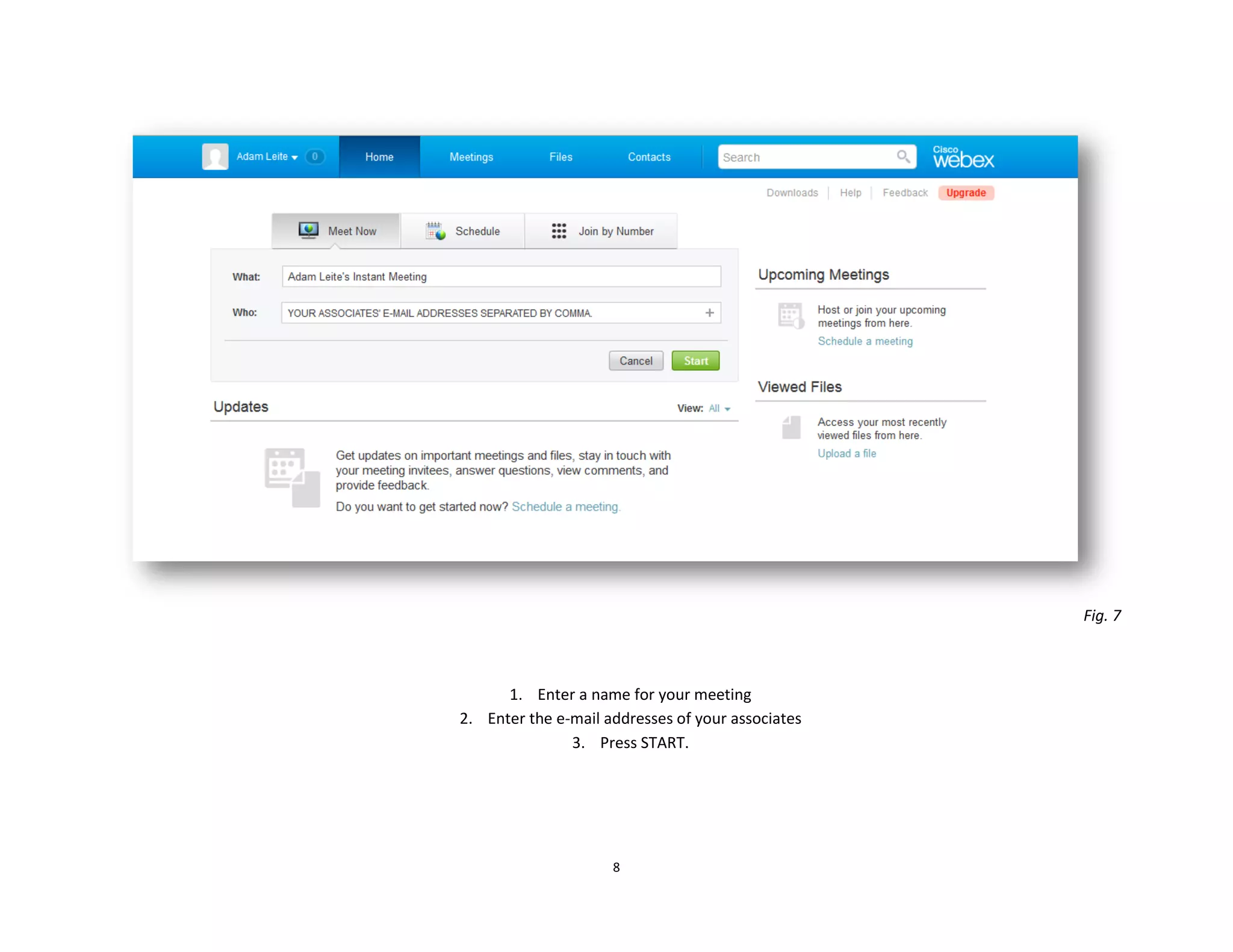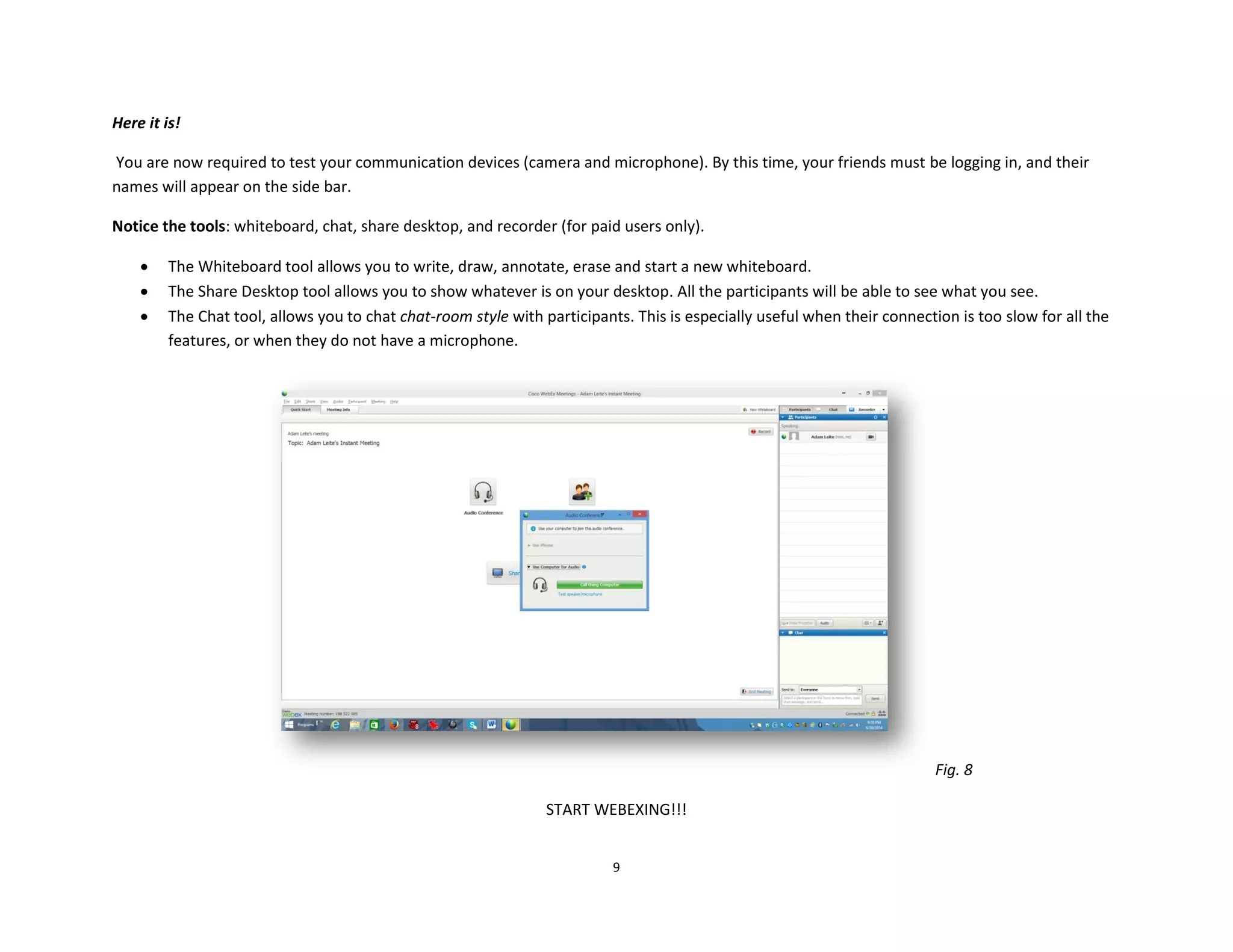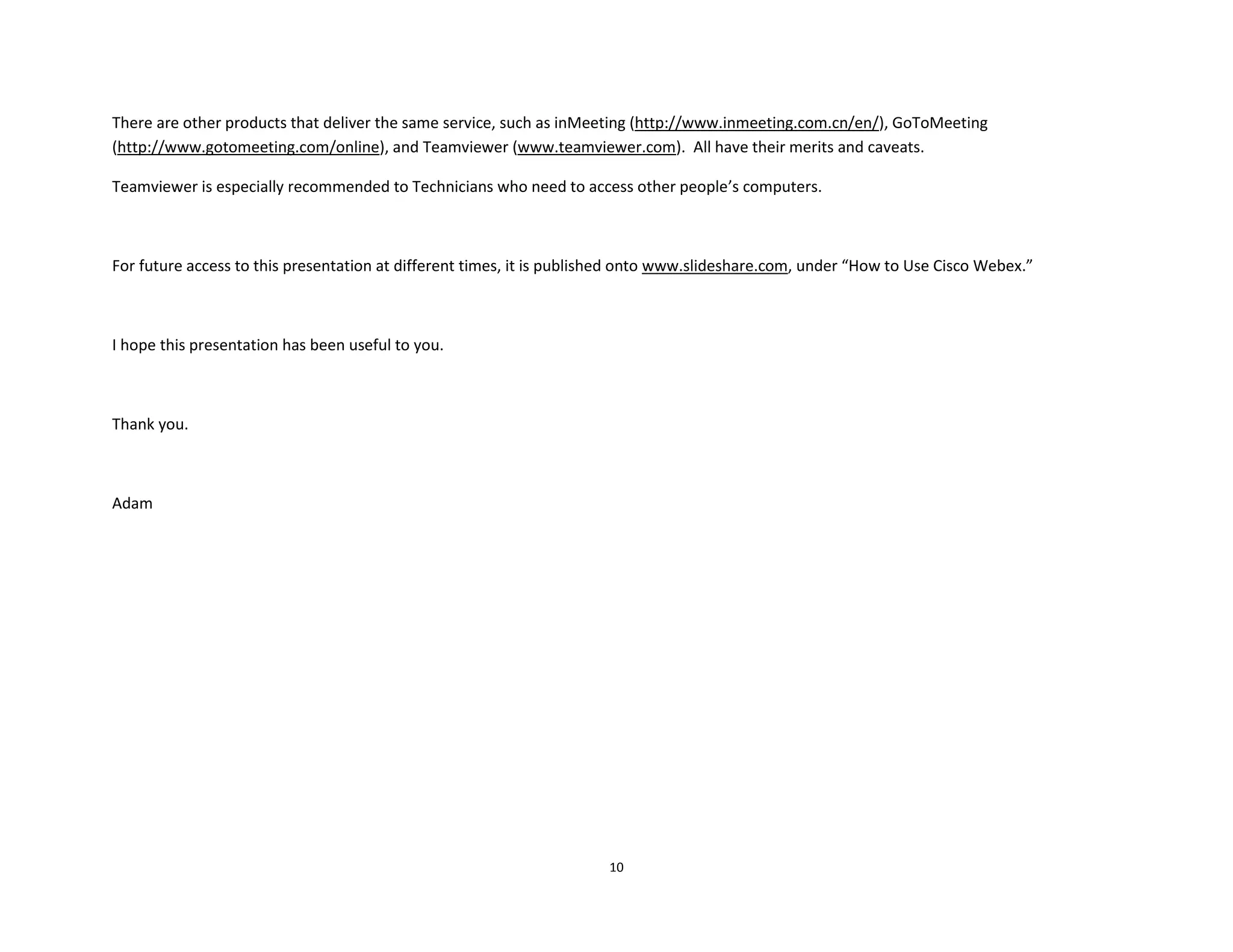This presentation introduces Cisco Webex, a web conferencing tool that allows users to collaborate with team members, students, family, and others remotely. It reviews how to set up a Webex account, host a meeting, share screens and files, chat, and use features like the whiteboard. Webex offers an easy way to hold remote meetings without compromising functionality. It is available for free for meetings with up to 3 participants.