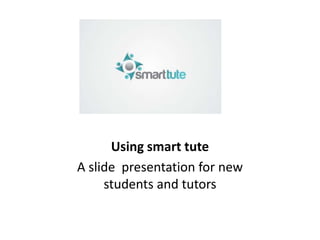
Using smart tute
- 1. Using smart tute A slide presentation for new students and tutors
- 2. Smart tute is a dedicated platform for online learning. Please make your selection from the following options • Getting started with smart tute • Selecting your tutor • Registration process for student and tutor • Tutor profile • Student and tutor sign in • Using our special features
- 3. Getting started with smart tute ..first, select your tuition area from the many available options
- 4. By clicking on a tuition area you can reveal some of the categories in that area, and also the tutors available.
- 5. Selecting your tutor By clicking on a tutor’s name, you can reveal their profile, telling you a number of things including their star rating based on reviews by past students
- 6. ….. their experience and background, their preferred tutorial option, and the price for each option.
- 7. Students can select the tutor within their subject area according to price, availability, past reviews, or other criteria from the tutor’s profile
- 8. The student notifies the tutor of their selection by simply clicking the apple icon on the tutors profile. This sends a message to the tutor, who then replies back to the student with a message giving the date and time they are available to commence tuition. exit
- 9. Smart tute registration process To use smart tute’s facilities you must first register. To do this simple click the Sign up icon at the top of the page.
- 10. ..then fill out the registration form, making sure you indicate if your are a student or a tutor
- 11. ..fill out your country, state/province details and city. If your state or city is not listed, please use the closest available from the menu. If your country is listed in the menu, but your other details are missing please contact us and we will install within 48 hours.
- 12. .. If your address does not include a zip code, please enter your post code in the first box. If your address includes a zip code, please enter it in the second box..
- 13. ..Please enter your countries telephone area code in the first box (beginning with +), and your own contact number in the second box.
- 14. …provide your current email address, select your tuition area, make sure you check the terms and conditions box, and then click continue.
- 15. If you are a student, a password will be sent to the email address you provided. You will then be registered with smart tute, and can fully access all areas of the website. If you are a tutor you can now go on and create your online profile. exit
- 16. Tutor profile You create your profile after you have registered
- 17. ..an important reminder when you create your profile
- 18. ..You can indicate your special aptitude, qualification, or interests by selecting your category or even subcategory (if available or applicable)
- 19. ..this is where you set your fee for the different tutoring options that you have chosen. You need to be realistic here. Minimum fee for live chat or phone should not be more than about $0.50 per minute. You can make it more appealing by having a cheaper hourly rate. Remember you will be in competition with other tutors in your area. So choose wisely, making your rates as competitive as possible. Basic emails could range from $1 to $10 depending on size and the task involved. These rates appear on your profile and will be viewed by prospective clients .
- 20. Once you have created you profile, a message will be sent to your email account giving you your password. You are now registered as a tutor with smarttute, and can sign in whenever you wish. You can also go back and edit your profile as you require. exit
- 21. Signing in Registered students and tutors sign in to smart tute by clicking on the Sign in icon in the top right corner of the front page
- 22. Here you enter the email address you gave during registration, and the password which you received via an email sent to your email account. Note that you can receive another password should you misplace or forget your existing one. You can also connect with Facebook. exit
- 23. Special features Tute box- located on the tutors profile. This feature enables students and tutors to share large files and documents. The student can upload a file from their pc or mac, and can then download the document once their tutor has read or amended it. Large files can be stored here from both student and tutor.
- 24. Other features in smarttute include Live chat, with a translator tool Phone, at cheaper rates than normal Email, also with a translator tool Star ranking of tutors performance, giving valuable feedback to the tutor, and providing information for other students. exit