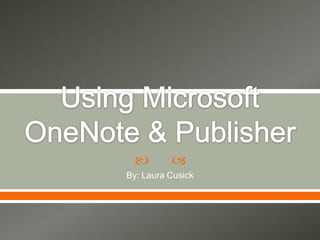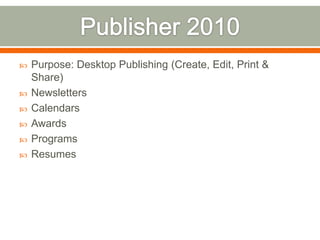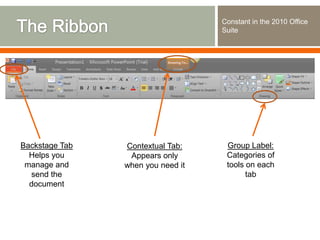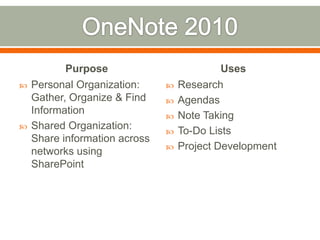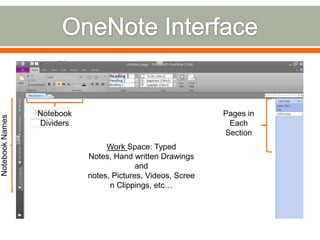The document discusses the use of Microsoft Publisher and OneNote for classroom applications, noting that Publisher is intended for desktop publishing to create items like newsletters and calendars while OneNote is for personal and shared organization of notes, research, and materials; it provides examples of how each program can be used by teachers and students and encourages exploring their features through examples.