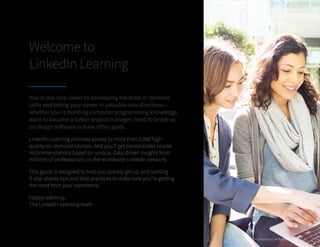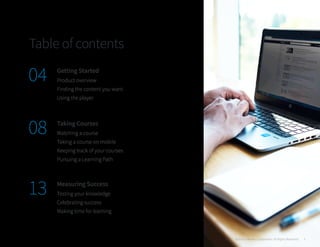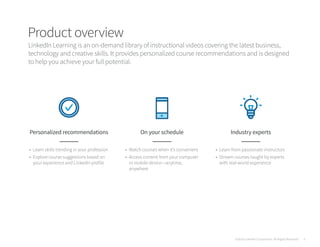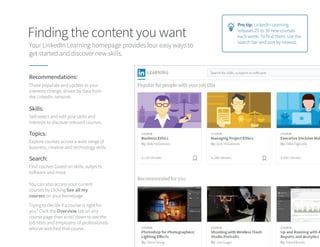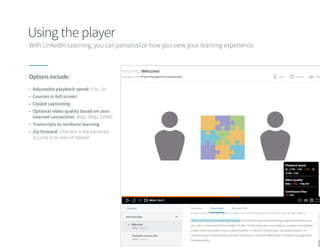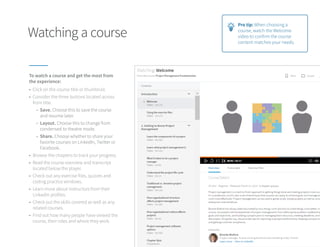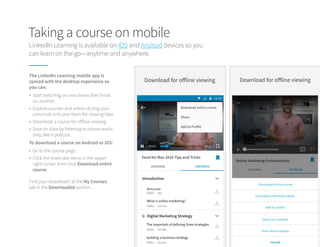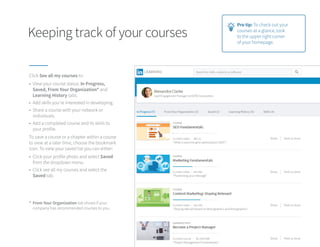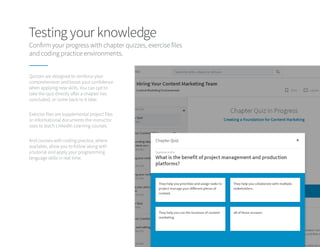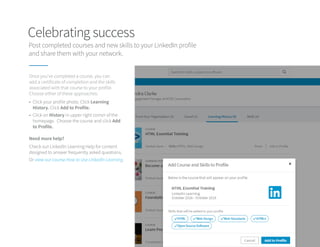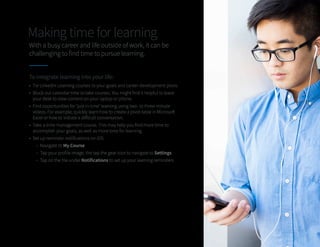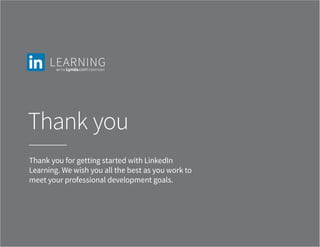The document provides tips for getting the most out of LinkedIn Learning, an on-demand learning platform. It discusses how to find relevant courses based on skills and recommendations, watch and download courses on any device, track progress through courses and quizzes, and add completed courses to your profile. It also provides suggestions for making time for learning, such as tying courses to goals and blocking out calendar time.