Use of tech final
•Download as PPT, PDF•
0 likes•153 views
The document discusses using technology in education and provides several ideas. It notes that integrating technology can change how teachers teach and interact with students. It recommends using scaffolds like task cards and checklists when planning technology use. Tablet computers are rapidly changing education by providing quality instruction and thousands of learning applications. Tablets are convenient due to their size and portability. Teachers and counselors can use apps for note-taking, tracking records, and research. The document concludes by providing examples of how teachers can examine lessons for adding technology and ideas for technology integration like group email, spreadsheets, and reading databases.
Report
Share
Report
Share
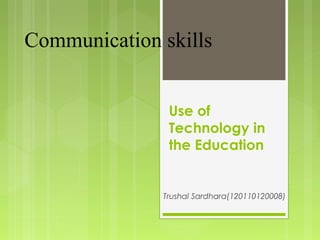
Recommended
Technology Integration class #1 2011

Technology Class presentation to class at Fordham Uniersity, It is meant for classroom teachers to broaden understanfing of integrating technology into teaching and learning.
Technology in the field of Social Studies

CSE 627 Assignment 6a: Powerpoint presentation on incorporating technology in the field of Social Studies
Recommended
Technology Integration class #1 2011

Technology Class presentation to class at Fordham Uniersity, It is meant for classroom teachers to broaden understanfing of integrating technology into teaching and learning.
Technology in the field of Social Studies

CSE 627 Assignment 6a: Powerpoint presentation on incorporating technology in the field of Social Studies
Technology For Learning

A brief overview of uses for mobile computer labs, LCD projectors, Blackboard, and interactive whiteboards.
Greg ASCL Business Leaders Conference June 2016 - Improving Productivity with...

Slidedeck for ASCL Business Leaders Conference - "Improving Productivity with iPad" #BLconf2016
Types of Instructional Software

This presentation categorizes the software used in education with definition, description and examples
Curriculum and instruction explored

An analysis of ideas in two texts and how it relates to content studied.
Planning for Technology Integration in the Classroom

Course Requirement in S-ICTE 04
TECHNOLOGY INTEGRATION IN THE LEARNING ENVIRONMENT
III - BSITE
BS in Information Technology Education
Philippine Normal University
Basic concepts on integrating technology in instruction

One of the topics in Educational Technology which covers the different concepts and ideas on technology integration.
Blended Learning 

A presentation covering the basics of Blending Learning, Technology Integration and Technology Enhancement in the classroom.
Best Practices for the Effective Use of Technology in the Classroom - PETE&C ...

Technology itself is not a learning solution. Learning technologies can only truly impact the classroom as a tool to support instructional strategies. Attend this presentation to learn about considerations and techniques for increasing the positive results from learning technology integration.
Laptops In the middle school

Presentation for middle school teachers on technology integration and classroom management with laptops in class.
Teacher Design Decisions during Technology Integration

Presented at AECT 2009 International Convention
More Related Content
What's hot
Technology For Learning

A brief overview of uses for mobile computer labs, LCD projectors, Blackboard, and interactive whiteboards.
Greg ASCL Business Leaders Conference June 2016 - Improving Productivity with...

Slidedeck for ASCL Business Leaders Conference - "Improving Productivity with iPad" #BLconf2016
Types of Instructional Software

This presentation categorizes the software used in education with definition, description and examples
Curriculum and instruction explored

An analysis of ideas in two texts and how it relates to content studied.
Planning for Technology Integration in the Classroom

Course Requirement in S-ICTE 04
TECHNOLOGY INTEGRATION IN THE LEARNING ENVIRONMENT
III - BSITE
BS in Information Technology Education
Philippine Normal University
Basic concepts on integrating technology in instruction

One of the topics in Educational Technology which covers the different concepts and ideas on technology integration.
Blended Learning 

A presentation covering the basics of Blending Learning, Technology Integration and Technology Enhancement in the classroom.
Best Practices for the Effective Use of Technology in the Classroom - PETE&C ...

Technology itself is not a learning solution. Learning technologies can only truly impact the classroom as a tool to support instructional strategies. Attend this presentation to learn about considerations and techniques for increasing the positive results from learning technology integration.
Laptops In the middle school

Presentation for middle school teachers on technology integration and classroom management with laptops in class.
Teacher Design Decisions during Technology Integration

Presented at AECT 2009 International Convention
What's hot (20)
The importance of staff development in technology integration 2

The importance of staff development in technology integration 2
Greg ASCL Business Leaders Conference June 2016 - Improving Productivity with...

Greg ASCL Business Leaders Conference June 2016 - Improving Productivity with...
Planning for Technology Integration in the Classroom

Planning for Technology Integration in the Classroom
Basic concepts on integrating technology in instruction

Basic concepts on integrating technology in instruction
Integrating Problem Solving And Educational Software

Integrating Problem Solving And Educational Software
Best Practices for the Effective Use of Technology in the Classroom - PETE&C ...

Best Practices for the Effective Use of Technology in the Classroom - PETE&C ...
Teacher Design Decisions during Technology Integration

Teacher Design Decisions during Technology Integration
Viewers also liked
Viewers also liked (7)
Similar to Use of tech final
E-learning and educational technology tools: an overview

Overview of e-learning and educational technology tools
Reflection Questions 5.pptx

Teaching can be supplemented, supported, adopted and integrated with technology so as to actively engage students in the learning process and better understand the subject matter. To fully realize technology’s potential for improving learning, Davies & West (2013) suggested that addressing : one-to-one computing initiatives, integration of open educational resources, various methods of teacher professional development, ethical issues affecting technology use, emerging approaches to technology integration that emphasize pedagogical perspectives and personalized instruction, technology-enabled assessment practices, and the need for systemic educational change.
Similar to Use of tech final (20)
The Internet in the Classroom Professional Development

The Internet in the Classroom Professional Development
E-learning and educational technology tools: an overview

E-learning and educational technology tools: an overview
Use of tech final
- 1. Use of Technology in the Education Trushal Sardhara(120110120008) Communication skills
- 2. Integrating Technology May… Change the way you teach Change the way you interact with your students
- 3. Planning the How Use students as computer helpers Get help Steal! Use scaffolds Task cards Checklists Templates
- 4. Planning the How Develop a system for using the computer Assign learning groups Create a homepage with agendas and links Use “class buddies” to update computers users who miss classwork
- 5. Use of Tablet Computers in education Rapidly changing the way educators are providing students with quality instruction. More and more companies are developing tablets, i.e., the Android Tablet, the Kindle Fire Convenient due to size and portability. Thousands of applications for learning Can Be Used..!!
- 6. Uses of Tablets and Applications Students can track their assignments, take notes, do research, and study for tests. School counselors can use applications for note taking, tracking student records, and research. Both teachers and counselors can benefit from the portability of the tablet.
- 7. Applications for Learning Many applications are free and others are very reasonably priced.. The applications expand learning inside and outside of the classroom and range from interactive lessons, to study aids, to productivity tools.
- 8. Integration Examine current unit or activity for ways to add technology Rewrite the lesson unit to identify changes due to technology Prepare materials and create schedule
- 9. Ideas… Use computer group work to teach cooperative learning skills Have ongoing “personal” projects that children can work on for short periods of time throughout the year(write in journal or add to a web page) Take or make a quiz Complete or make a puzzle
- 10. Ideas… Group or class e-mail letter Class database Enter group info into spreadsheet and graph Electronic worksheets Reading database Class calendar Add a label
- 11. Ideas… Use commercial software Find time for exploration and creativity Chart information in a table Collaborate on a banner Model using the computer as a tool Use a picture to illlustrate a topic
- 12. Thank You..!!
Editor's Notes
- Technology in the Classroom Karen Work Richardson karen@wmburgweb.com