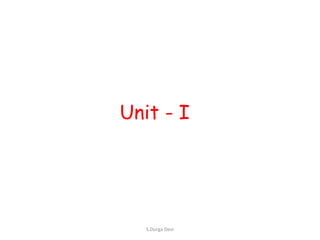
Unit i
- 1. Unit - I S.Durga Devi
- 2. Topics to be covered in UNIT-1 Computer Fundamentals: Computer Systems: Computer Hardware, Computer Software, Computer Environments: Personal Computing Environment, Time-sharing Environment, Client/Server Environment, Distributed Computing, Computer Languages: Machine Languages, Symbolic Languages, High-Level Languages, Creating and Running Programs: Writing, editing, compiling, linking, and executing programs, System Development – SDLC. Problem Solving Techniques: Algorithms, pseudo code, flowcharts Simple illustrations and domain problems like: Sum of digits of a number, Nature of quadratic equations, Income Tax Problem, Standard Deviation. S.Durga Devi
- 3. What is a computer? A computer is a programmable machine. It allows the user to store all sorts of information and then process that information or carry out actions with the information such as calculating numbers or organizing words S.Durga Devi
- 4. Computer systems • Computer is a system made up of two components hardware and software. S.Durga Devi
- 5. Computer hardware • Hardware refers to any physical, electrical components of the computer. • The physical equipments required to create, use, manipulate and store electronic data. • Hardware consist of five parts- input devices, cpu (central processing unit), output devices, memory, storage devices. S.Durga Devi
- 6. COMPUTER ARCHITECTURE (BLOCK DIAGRAM) S.Durga Devi
- 7. Input Devices: The input device is used to enter data into a computer. The devices like keyboard, mouse and scanner are commonly used input devices. Central Processing Unit: It is heart of the computer. It’s main function is to execute programs stored in the main memory. It consists of three functional units: ALU, CU and MU. Arithmetic and Logic Unit (ALU): It performs arithmetic and logical operations on the data. Control Unit: It controls the overall activities of the components of the computer. Memory Unit: this is the place where data stored temporarily during processing. Ex- RAM ( Random Access Memory) the data stored on the main memory is erased when the computer is turned off. S.Durga Devi
- 8. Memory: There are two types of memories. • Volatile Memory • Non-volatile Memory Volatile Memory: It means that the information present in these types of memory devices is deleted as soon as the power is switched off. Non-volatile Memory: It means that the information present in these types of memory devices is not lost as soon as the power is switched off. Types of Storage Devices: • Primary Storage or Main Memory. • Auxiliary Storage or Secondary Storage • Cache memory • Registers S.Durga Devi
- 9. Types of Storage Devices: S.Durga Devi
- 10. Primary Storage/Main Memory: This is the place where the data is stored temporarily during processing. Primary memory (main memory) is available in two forms: RAM and ROM. RAM (Random Access Memory): It is a temporary storage medium in a computer. The data which is to be processed by the computer is transferred from a storage device to RAM during data processing. RAM is a volatile memory. ROM (Read Only Memory) : It is a permanent storage medium which stores start up programs. Like bootstrap loader. These programs are loaded when computer is switched on. ROM is non-volatile memory.S.Durga Devi
- 11. Auxiliary Storage/Secondary Memory: The programs which are not needed currently by the CPU are stored in secondary memory. It is the place where data to be stored permanently. Ex: Disk,tapes. Cache Memory: It is a memory placed between CPU and main memory. It is faster compared to the primary memory. Parts of the program or data that need to be accessed repeatedly are stored in cache memory. It is a volatile memory. Registers: Registers are small memory units internally available within the processor which stores the processed data by the CPU It is a volatile memory. Output Devices: It is used to display or print the result. Monitor, printer and plotter are commonly used output devices. If output is shown on the screen it is called soft copy. If it is printed on the paper is called hard copy.S.Durga Devi
- 12. Computer software Software refers to set of instructions or program written to achieve a specific task these instructions written in programming languages which are understand by the computer. Programming language- An artificial set of rules, vocabulary and syntax used to instruct the computer to execute certain tasks. Software is categorized into two 1. system software 2. application software. S.Durga Devi
- 14. System software System software manage the hardware resources of a computer and perform the processing. 1. operating system computer must have operating system in order to run the other programs. - ensures operating the system in efficient manner while allowing the users to access the same system. 2. System support software provides all the utilities that enable the computer to function. Ex:- sort programs and disk formatting programs. 3. System development software this includes language translators used convert into machine language for execution, debugging tools to ensure that the programs are error- free. Ex- compilers. S.Durga Devi
- 15. Application software Application Software is responsible for helping the users in solving the general or specific problems. 1. General purpose software same software used for several purposes ex- word processor, DBMS, CAD, MS Office 2. application specific software a software is used only for the particular task for which it is designed. ex- Internet explorer, anti virus, media player. S.Durga Devi
- 16. FIGURE 1-4 Relationship between system and application software S.Durga Devi
- 17. Computing environment 1. Personal computing environment 2. Time sharing environment 3. Clientserver environment 4. Distributed environment S.Durga Devi
- 18. 1. Personal computing environment Fig: Personal computing environment ->In this environment a single personal computer is maintained to which all the computer hardware components are tied together. ->This computer is used by our self. We can do whatever you want. In this environment no need of server. It is like an individual pc for each individual user. S.Durga Devi
- 19. 2. Time sharing environment FIG- Time-sharing Environment • In the time sharing environment many users are connected to one or more computers. -> the output devices like printers and auxiliary storage devices Are shared by all the users. ->ex:- in college lab mini computer is shared by all the Students. -> in which all computing must done by the central computer. -> shared resources are connected to central computer so that it must Control the shared resources. -> it must manage the shared data and printing. Always keeps the computer busty.S.Durga Devi
- 20. 3. clientserver environment -> all the computing functions are shared between the central computer and users computers. -> the users are given personal computer or work station which are known as clients -> the central computer is called server. -> this environment much faster than the time sharing environment as the work shared between the user computers and the server. S.Durga Devi
- 21. 4. Distributed computing -> It is the integration of different clients and different servers. ex- internet. -> the connectivity between these different users and different servers provided by internet through out the world. S.Durga Devi
- 22. Computer languages • A program for the computer must be written in programming language. The first programming language is machine language. computer languages were evolved from machine language to natural language ( english like language). S.Durga Devi
- 23. Machine language • Machine language was the first programming language in the early days of computers. • The language which is understand by the computer hardware is called machine language. • It consists of 0’s and 1’s. • Internally the computer consists of circuits which are made of switches, transistors and other electronic devices that can be in one of the two states: off or on. • Off- 0, on- 1. S.Durga Devi
- 24. FIG Computer Language Evolution S.Durga Devi
- 25. PROGRAM 1-1 The Multiplication Program in Machine Language S.Durga Devi
- 26. Symbolic language • Writing program in machine language is difficult. • The language is represented in symbols or mnemonics so it is called symbolic language. • This is language does not understand by the computer .hence, it must be translated to the machine language using the assembler. • Another name of the symbolic language is assembly language. S.Durga Devi
- 27. PROGRAM 1-2 The Multiplication Program in Symbolic Language S.Durga Devi
- 28. High level languages • It is like natural language which can understand by the programmer. • They must be converted into the machine language is called compilation. • First high level language is FORTRAN • High level languages are – c, c++,java, cobol etc S.Durga Devi
- 29. PROGRAM 1-3 The Multiplication Program in C continued S.Durga Devi
- 30. PROGRAM 1-3 The Multiplication Program in C (continued) S.Durga Devi
- 31. Creating and Running Programs • Creating and running programs takes place in 4 steps. 1. writing and editing the program. 2. compiling. 3. linking the program with the required library functions. 4. executing the program. S.Durga Devi
- 32. FIG- Building a C Program S.Durga Devi
- 33. 1. writing and editing the program • Software used to write programs is known as a text editor, where we can type, edit, store character data. • Text editor which includes compilers, we complete a program and save file on to the disk with “.c” extension. This file is called source file. S.Durga Devi
- 34. 2. Compiling program • The source file on disk must be converted to machine language using the special software called compilers. It could complete its task in two steps. i) preprocessor ii) translator i) preprocessor- preprocessor reads source file and checks for special commands known as preprocessor commands ( instructions which are starts with # symbols ). The resultant of preprocessor is called translation unit. Another point about preprocessor is it processes the source file before compilation. ii) Translator- translator is a program which converts the program into machine language and gives the object modules. This module not yet ready to run because it not yet include other special functions. - output of the translator saves the file with .o or .obj extension filename is same as c program. S.Durga Devi
- 35. 3. linking the program with the required library functions • After the program is translated into object code, it is ready to linked with the library functions required in the program. • Library functions – functions which are already been written and compiled by the compiler. • C program made up of different functions in which some functions can written by programmer and other functions like input/output processes and mathematical library functions are included in compiler else where those must be attached to our program. • The linker assembles all of these functions and produces the executable file which is ready to run on the computer. • Stored with .exe extension. S.Durga Devi
- 36. 4. executing the program. • Now, operating system is responsible to run the program which uses the run command. • It loads the program from the disk to main memory is called loader. S.Durga Devi
- 37. Writing and Running Programs #include <stdio.h> /* The simplest C Program */ int main(int argc, char **argv) { printf(“Hello Worldn”); return 0; } 1. Write text of program (source code) using an editor such as TC, save as file e.g. my_program.c 2. Run the compiler to convert program from source to an “executable” or “binary”: ALT + F9 my_program.obj my_program $ gcc -Wall –g my_program.c –o my_program tt.c: In function `main': tt.c:6: parse error before `x' tt.c:5: parm types given both in parmlist and separately tt.c:8: `x' undeclared (first use in this function) tt.c:8: (Each undeclared identifier is reported only once tt.c:8: for each function it appears in.) tt.c:10: warning: control reaches end of non-void function tt.c: At top level: tt.c:11: parse error before `return' 3. Compiler gives errors and warnings; edit source file, fix it, and re-compile 4. Run it and see if it works CTRL + F9 (ALT + F5) C:>/my_program Hello World C:> What if it doesn’t work? S.Durga Devi
- 38. System Development life cycle We’ve now seen the steps that are necessary to build a program.We’ve now seen the steps that are necessary to build a program. In this section, we discuss how we go about developing aIn this section, we discuss how we go about developing a program. This critical process determines the overall qualityprogram. This critical process determines the overall quality and success of our program. If we carefully design eachand success of our program. If we carefully design each program using good structured development techniques, ourprogram using good structured development techniques, our programs will be efficient, error-free, and easy to maintain.programs will be efficient, error-free, and easy to maintain. -> the software development is the translation of user need or-> the software development is the translation of user need or marketing goal into a software product is calledmarketing goal into a software product is called softwaresoftware development life cycledevelopment life cycle.. -> sofware development life cycle is a frame work that is used to-> sofware development life cycle is a frame work that is used to structure, plan and control the process of developing anstructure, plan and control the process of developing an information system.information system. -> there are several software development techniques among-> there are several software development techniques among them waterfall method is one of the famous methodology.them waterfall method is one of the famous methodology. S.Durga Devi
- 39. FIG- Waterfall Model Water fall model has 6 phases. S.Durga Devi
- 40. 1. System requirements- if programmer knows what exactly customer wants then he can develop the project. The experienced and skilled persons recognize the requirements from the client. 2. Analysis- looks at different alternatives from the system point of veiw. 3. Design- what are inputs required and how they are converted into outputs and also design the flowchart or algorithm for the program. 4. Coding- implement the program using computer programming languages. 5. Testing- the project is gone under the testing and make sure that project works well without any errors. 6. Maintenance- keeps the project working S.Durga Devi
- 41. 41 Program Development 1.Understand the problem 2.Develop solution 1.Structure Chart 2.Algorithm/ pseudocode 3.Flowchat 3.Write the program 4.Test the program S.Durga Devi
- 42. Understand the problem • To solve any problem first we must understand the problem by knowing the requirements of the problem. • Once we understand it, review with user(customer) and system analyst. S.Durga Devi
- 43. Develop the solution • To develop a solution to a problem it needs three tools. 1. Structure chart-hierarchical chart - Shows the functional flow through our program. - Shows how the problem is broken into logical steps. Each step will be a separate module. 2. Algorithm 3. flowchart S.Durga Devi
- 45. Algorithm or pseudo code • Definition of algorithm- Al Kho-war-iz-mi an ordered sequence of unambiguous and well-defined instructions that performs some task and halts in finite time • Let's examine the four parts of this definition more closely. 1. Ordered sequence- we can number the step. 2. Unambiguous and well defined instructions- each instruction is clear, understand without difficulty. 3. Performs some task 4. Halts in finite time- algorithm must terminate at some point. S.Durga Devi
- 46. Properties of an algorithm:- Finiteness :- An algorithm must terminate in a finite number of steps. Definiteness :- Each step of the algorithm must be precisely and unambiguously stated. Effectiveness:-Each step must be effective, and can be performed exactly in a finite amount of time. Generality :- The algorithm must be complete in itself. Input /Output :- Each algorithm must take zero, one or more inputs and produces one or more outputs. S.Durga Devi
- 47. How to represent an algorithm • 1. use natural language- English • 2. use formal programming language. • 3. pseudo code- natural language constructs modeled looks like statements available in the programming language. • Pseudo code- An algorithm written in English like language that follows the loosely defined syntax is called pseudo code. • Pseudo code is a numbered list of instructions to perform a task. S.Durga Devi
- 48. Three Categories of Algorithmic Operations • An algorithm must have the ability to alter the order of its instructions. An instruction that alters the order of an algorithm is called a control structure • Three Categories of Algorithmic Operations: 1. sequential operations - instructions are executed in order 2. Conditional/selection ("question asking") operations - a control structure that asks a true/false question and then selects the next instruction based on the answer 3. iterative operations (loops) - a control structure that execute block of instructions repeatedly. S.Durga Devi
- 49. • Pseudo-code and algorithm Constructions : A Summary • Computation/Assignment • setinitialize the value of "variable" to :"arithmetic expression" or "variable" equals "expression" or "variable" = "expression" • Input/Output • get enterread "variable", "variable", ... Displayprint "variable", "variable", ... • Conditional (dot notation used for numbering subordinate statements) • 1. if "condition" 1.1 (subordinate) statement 1 1.2 etc ... 2. else 2.1 (subordinate) statement 2 2.2 etc ... • Iterative (dot notation used for numbering subordinate statements) • 3. while "condition" 3.1 (subordinate) statement 1 3.2 etc ... S.Durga Devi
- 50. S.Durga Devi Example1: To determine whether a student is passed or not Pseudo Code: 1. If student's grade is greater than or equal to 60 1.1 Print "passed" 2. else 2.1 Print "failed" Algorithm: Begin 1. If grade >= 60 1.1 Print "passed" 2. else 2.1 Print "failed” End
- 51. Example 2: Write an algorithm to determine a student’s final grade and indicate whether it is passing or failing. The final grade is calculated as the average of four marks. Pseudo Code: 1. Input set of 4 marks 2. Calculate their average by summing and dividing by 4 3. if average is below 50 4. Print “FAIL” 5. else 6. Print “PASS” Algorithm: Begin Step 1: Input M1,M2,M3,M4 Step 2: GRADE ← (M1+M2+M3+M4)/4 Step 3: if (GRADE < 50) then Step 4: Print “FAIL” Step 5: else Step 6: Print “PASS” Step 7: endif End
- 52. Example- write an algorithm for finding sum of any two number 1. Start 2. Declare a,b,c 3. Print “ enter a and b values through keyboard” 4. c= a+b 5. Print c 6. Stop.
- 53. • Example - Computing a Quiz Average: Pseudo-code a routine to calculate your quiz average. 1. get number of quizzes 2. sum = 0 3. count = 0 4. while count < number of quizzes 4.1 get quiz grade 4.2 sum = sum + quiz grade 4.3 count = count + 1 5. average = sum / number of quizzes 6. display average 7. halt variables: number of quizzes, sum ,count, quiz grade, average This example introduces an iterative control statement. As long as the condition in line 4 is True, we execute the subordinate operations 4.1 - 4.3. When the condition becomes False, we resume the pseudo-code at line 5. S.Durga Devi
- 54. Flow chart • Pictorial representation of an algorithm is called flow chart. • A flow chart is a graphical or symbolic representation of a process. • A diagram that uses graphic symbols to depict the nature and flow of the steps in a process. • Snap shot of an algorithm. S.Durga Devi
- 55. SYMBOLS USED WITH FLOWCHARTS
- 56. Start c = a + b End Flowchart to find the addition of two numbers input a, b Display C
- 57. Algorithm to find whether a given year is a leap year or not. Algorithm: BEGIN Step 1: Accept the YEAR Step 2: if (YEAR %4 == 0) then Display “Year is a leap year” else Display “Year is not a leap year” end if END
- 58. Start End if(year%4 = = 0) false true Flowchart to find whether a given year is a leap year or not Accept year Display leap year Display non leap year
- 59. 1. Sum of the first 50 natural numbers 2. sum of the digits of a number. 3. nature of quadratic equations S.Durga Devi
Editor's Notes
- c