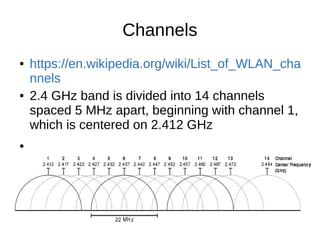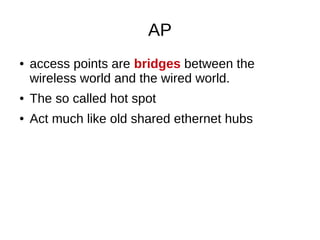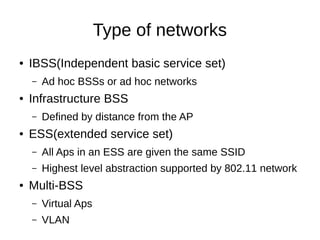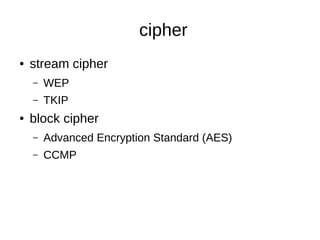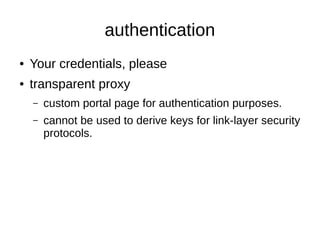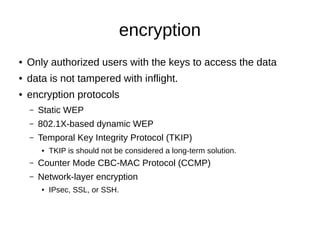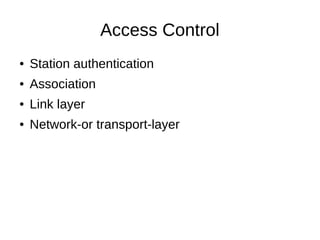This document provides an overview of wireless networking configuration and tools for OpenWrt. It discusses wireless configuration using UCI, hardware modes, encryption types, and tools like iwconfig, iwpriv, and iwlist. It also covers Linux wireless concepts like mac80211 and cfg80211, as well as Qualcomm Atheros driver models and testing scripts for changing wireless settings.
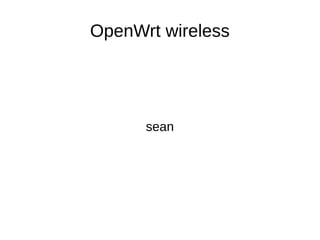










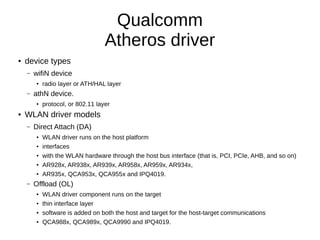





![test-ap-change-ssid.sh
SUFFIX="$1"
uci batch <<EOF
set wireless.@wifi-iface[0].ssid="0penWrt 2G ${SUFFIX}"
set wireless.@wifi-iface[1].ssid="0penWrt 5G ${SUFFIX}"
EOF
uci commit
uci show wireless
./test-ap-change-ssid.sh 0001
./test-ap-change-ssid.sh 0002
./test-ap-change-ssid.sh 0003
./test-ap-change-ssid.sh 0004](https://image.slidesharecdn.com/openwrtwireless-180713020332/85/Openwrt-wireless-18-320.jpg)
![test-ap-enc-key.sh
ENC="$1"; KEY=$2;
uci batch <<EOF
set wireless.@wifi-iface[0].encryption=${ENC}
set wireless.@wifi-iface[0].key=${KEY}
set wireless.@wifi-iface[1].encryption=${ENC}
set wireless.@wifi-iface[1].key=${KEY}
EOF
uci commit
uci show wireless
./test-ap-enc-key.sh psk2 11111111
./test-ap-enc-key.sh psk 11111111
./test-ap-enc-key.sh psk2-mixed 11111111
./test-ap-enc-key.sh psk-mixed 11111111](https://image.slidesharecdn.com/openwrtwireless-180713020332/85/Openwrt-wireless-19-320.jpg)

![test-ap-hide-ssid.sh
HIDE="$1"
uci batch <<EOF
set wireless.@wifi-iface[0].hidden=${HIDE}
set wireless.@wifi-iface[1].hidden=${HIDE}
EOF
uci commit
uci show wireless
./test-ap-hide-ssid.sh 0
./test-ap-hide-ssid.sh 1](https://image.slidesharecdn.com/openwrtwireless-180713020332/85/Openwrt-wireless-21-320.jpg)
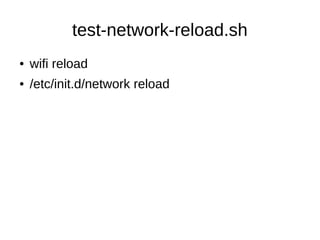
![test-ap-add-guest.sh
NETWORKID="guest$1";FIREWALLZONE="guestzone$1";REGIN=$1;
uci batch <<EOF
set network.${NETWORKID}=interface
set network.${NETWORKID}.ifname=${NETWORKID}
set network.${NETWORKID}.proto=static
set network.${NETWORKID}.ipaddr=192.168.1${REGIN}.1
set network.${NETWORKID}.netmask=255.255.255.0
set network.${NETWORKID}.ip6assign='60'
set wireless.@wifi-iface[${REGIN}].device='wifi0'
set wireless.@wifi-iface[${REGIN}].network=${NETWORKID}
set wireless.@wifi-iface[${REGIN}].ssid=${NETWORKID}
set wireless.@wifi-iface[${REGIN}].mode='ap'
set wireless.@wifi-iface[${REGIN}].hidden='0'
set wireless.@wifi-iface[${REGIN}].encryption='psk2'
set wireless.@wifi-iface[${REGIN}].key='12345678'
set dhcp.${NETWORKID}=dhcp
set dhcp.${NETWORKID}.interface=${NETWORKID}
set dhcp.${NETWORKID}.start=100
set dhcp.${NETWORKID}.leasetime=12h
set dhcp.${NETWORKID}.limit=150
set dhcp.${NETWORKID}.dhcpv6=server
set dhcp.${NETWORKID}.ra=server
set firewall.${FIREWALLZONE}=zone
set firewall.${FIREWALLZONE}.name=${FIREWALLZONE}
set firewall.${FIREWALLZONE}.network=${NETWORKID}
set firewall.${FIREWALLZONE}.forward=REJECT
set firewall.${FIREWALLZONE}.output=ACCEPT
set firewall.${FIREWALLZONE}.input=REJECT
set firewall.${FIREWALLZONE}_fwd=forwarding
set firewall.${FIREWALLZONE}_fwd.src=${FIREWALLZONE}
set firewall.${FIREWALLZONE}_fwd.dest=wan
set firewall.${FIREWALLZONE}_dhcp=rule
set firewall.${FIREWALLZONE}_dhcp.name=${FIREWALLZONE}_DHCP
set firewall.${FIREWALLZONE}_dhcp.src=${FIREWALLZONE}
set firewall.${FIREWALLZONE}_dhcp.target=ACCEPT
set firewall.${FIREWALLZONE}_dhcp.proto=udp
set firewall.${FIREWALLZONE}_dhcp.dest_port=67-68
set firewall.${FIREWALLZONE}_dns=rule
set firewall.${FIREWALLZONE}_dns.name=${FIREWALLZONE}_DNS
set firewall.${FIREWALLZONE}_dns.src=${FIREWALLZONE}
set firewall.${FIREWALLZONE}_dns.target=ACCEPT
set firewall.${FIREWALLZONE}_dns.proto='tcp udp'
set firewall.${FIREWALLZONE}_dns.dest_port=53
EOF
uci commit
uci show network.${NETWORKID}](https://image.slidesharecdn.com/openwrtwireless-180713020332/85/Openwrt-wireless-23-320.jpg)