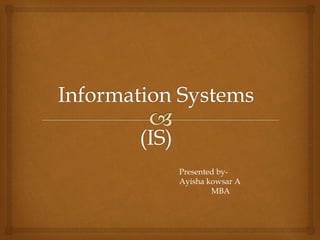
Transaction processing system
- 1. Presented by- Ayisha kowsar A MBA
- 2.
- 4. Definition : “TPS is type of Information System (IS) that collects, stores modifies retrieves the data transaction of an enterprise” Features of TPS: Rapid Response : fast performance with rapid results Reliability : well developed with strong backup and recovery and low failure rate Inflexibility : treats all the transactions equally, but the transaction are to be precise Controlled Processing : roles and responsibilities are well defined Transaction Processing System
- 5. 5 types Master File Major information is stored in databases of master file Transaction File Collects transaction Records Updates master file Report File Contains data with formatted presentation to user Work File Temporary files in the system used during processing Program File Contains instructions for the processing of data Type of Files in TPS
- 6.
- 7. Transaction Processing Systems can be broadly classified into two types. They are Batch Processing Real time Processing/Online Processing Types of TPS
- 8. It is also called as Online Real Time Processing System (OLRT) Input data is processed with immediate outputs Real Time Processing
- 9. Real time processing is where all details of the transaction are recorded and changed at the time as it occurs Eg: ATM
- 10. Advantages The transactions are grouped into a transaction file The batch is then read in an order by the TPS program TPS often reads the stored data called master data, process that master data, then creates a new master data It generates Reports during its process Batch Processing
- 11. Dis-Advantages Pre-determined process schedule Correction of errors is impossible during processing of data Sorting Transaction data Expensive and time consuming Batch Processing
- 12. • useful for enterprises that need to process large amounts of data using limited resources • Batch processing is where the information is collected as a batch and then processed later on. Eg: cheque.
- 13. Characteristics of TPS Large amounts of data are processed. The sources of data are mostly internal, and the output is intended mainly for an internal audience. The TPS processes information on a regular basis: daily, weekly, monthly, etc. Large storage (database) capacity is required. High processing speed is needed due to the high volume. TPS basically monitors and collects past data. Contd.,
- 14. Input and output data are structured (i.e., standardized). Low computation complexity is usually evident in TPS. A high level of accuracy, data integrity, and security is needed. High reliability is required. Inquiry processing is a must. To perform TPS the event should pass ACID test Characteristics of TPS
- 15. ACID properties of TPS Transactions are known as atomic, meaning that the transaction will either happen or not. If one account is debited, then another account has to be credited. Atomicity:- all transactions/operations must succeed or fail as a group. Consistency:- all parties must agree on the facts of the exchange Isolation:- transactions must be independent of each other. Durability:- the effects of a completed transaction should be lasting
- 16. Databases are always protective , as they are delicate and has restricted view of certain data. The structure of data is in 3 different forms Databases and Files in TPS Hierarchical Structure Network Relational
- 17. Order Processing Purchasing Accounts Receivables & Payables Inventory & Shipping Payroll TPS Applications
- 19. Definition: “OAS is a computer based IS that collects, process, stores and transmits electronic messages” Office automation refers to the varied computer machinery and software used to digitally create, collect, store, manipulate, and relay office information needed for accomplishing basic tasks. Raw data storage, electronic transfer, and the management of electronic business information comprise the basic activities of an office automation system. Office automation helps in optimizing or automating existing office procedures. Office Automatation
- 20. Basics of OAS
- 21. Electronic Publishing Electronic Communication (E-mail, Fax, Video Conference) Electronic Collaboration Image Processing Office Management To support the above systems requirement of LAN Functions Integrated by OAS
- 22. Includes Word processing and DTP Create, edit, update, store and print documents, letters, memos, reports Eg: MS Word, Corel Draw, Adobe Photoshop , Adobe PageMaker etc., E-Publishing
- 23. E-mails ( Ms-Outlook, Lotus Mail, etc Fax (Facsimile) Voicemail Video Conferencing E- Communication
- 24. E-mail is software that allows users, via their computer keyboards, to create, send, and receive messages and files to or from anywhere in the world. create and save drafts of messages; send "carbon copies"; and request automatic confirmation of the delivery of a message. E-mail is very popular because it is easy to use, offers fast delivery, and is inexpensive. Examples of e-mail software are Eudora, Lotus Notes, and Microsoft Outlook. E- Mail
- 25. Voice mail is a sophisticated telephone answering machine. It digitizes incoming voice messages and stores them on disk. When the recipient is ready to listen, the message is converted from its digitized version back to audio, or sound. Recipients may save messages for future use, delete them, or forward them to other people. Voice Mail
- 26. A facsimile or facsimile transmission machine (FAX) scans a document containing both text and graphics and sends it as electronic signals over ordinary telephone lines to a receiving fax machine. This receiving fax recreates the image on paper. A fax can also scan and send a document to a fax modem (circuit board) inside a remote computer. The fax can then be displayed on the computer screen and stored or printed out by the computer's printer Facsimile
- 27. Desktop videoconferencing is one of the fastest growing forms of videoconferencing. Desktop videoconferencing requires a network and a desktop computer with special application software (e.g., Microsoft Lync-2010) as well as a small camera installed on top of the monitor. Images of a computer user from the desktop computer are captured and sent across the network. This type of videoconferencing simulates face-to-face meetings of individuals. Desktop Video Conferencing
- 28. Electronic collaboration is made possible through electronic meeting and collaborative work systems and teleconferencing. Allows teams of coworkers to use networks of to share information, update schedules and plans, and cooperate on projects regardless of geographic distance. Special software called groupware is needed to allow two or more people to edit or otherwise work on the same files simultaneously. Electronic Collaborations
- 29. Image processing systems include electronic document management, presentation graphics, and multimedia systems. Imaging systems convert text, drawings, and photographs into digital form that can be stored in a computer system. This digital form can be manipulated, stored, printed, or sent via a modem to another computer. Imaging systems may use scanners, digital cameras, video capture cards, or advanced graphic computers. Companies use imaging systems for a variety of documents such as insurance forms, medical records, dental records, and mortgage applications. Image Processing
- 30. Office management systems include electronic office accessories, electronic scheduling, and task management. These systems provide an electronic means of organizing people, projects, and data. Business dates, appointments, notes, and client contact information can be created, edited, stored, and retrieved. Projects and tasks can be allocated, subdivided, and planned. All of these actions can either be done individually or for an entire group. Computerized systems that automate these office functions can dramatically increase productivity and improve communication within an organization. Office Management
- 34. Definition: “It is an interactive computer based system that helps decision makers to utilize the data and model to solve the unstructured problems” Components of DSS User Interface Database Models and analytical tools DSS Architecture and network Decision Support System
- 36. 5 types Model Driven : manipulation of statistical, financial optimization for simulation models Communication Driven : supports more than one person working on a shared task Data-Driven : first generic type based on TPS Document-Driven : manages, retrieves, manipulates unstructured information Knowledge-Driven : provides specialized problem solving expertise Classification of DSS
- 37. Ability to support solution for complex problems Quick response during unexpected situations , that results in change of inputs Constructed to support one time decisions DSS is designed for group / single decision makers DSS design software can be used Consistent and Objective decisions Other Characterstics: Cost saving, graphical display , designed and run by mangers Characteristics of DSS
- 38. Improves personal efficiency and organizational control Speed up the process of problem solving & Decision Making Promotes learning and training Generates new evidence in support of a decision Creates a competitive advantage over competition Helps automate managerial process Advantages of DSS
- 40. GDSS = Elements of DSS + Software To provides an effective decision making settings. Characteristics of GDSS Special Decision Ease of Use Flexibility Decision Making Support DELPHI method (Decision Makers are Geographically Dispersed) Brainstorming Nominal Group Technique Group Decision Support System
- 41. Characteristics of GDSS Anonymous Input Reduction of Negative Group Behaviour Parellel communication Automated Record Storage Cost Control Complexity factors Group Decision Support System
- 43. Description MIS DSS Focus Structure task and Routine Semi-Structured Task, requiring managerial judgement Emphasis Data Storage Data Manipulation Data Access Indirect Access by Managers Direct Access by Managers Reliability On Computer expert Self-decision by Managers Nature of Decision U known Decision Environment Known Decision Environment Execution On Efficency On Effectiveness Differences between MIS & DSS
- 45. Definition : “A specialized DSS that includes hardware, software, data, procedures, and people to assist top level executives with in an organization”. Expert systems are also called as knowledge based system A computer based system that serves the information needs of top level management Provides quick access to timely information Direct access to management reports User-friendly and supported by graphical representation (charts) Easily connected to internet ESS/EIS/ES
- 46. Drill Down Critical Success Factors Status Access Analysis, Exception Reporting Navigation of Information and Communication (colours, audio and video) Characteristics of EIS/ESS
- 48. Availability Cheaper Reduce Danger Permanence : - knowledge with last long indefinitely Multiple expertise's Explanation Fast Response Unemotional and response at all times Advantages of ESS/EIS
- 49. No common sense needed in some decision making Cannot respond creatively like human expert Domain experts are not always able to explain their logic and reasoning Errors may occur in the knowledge base, that lead to wrong decisions Cannot adopt changing environments, unless knowledge base is changed Disadvantages of EIS/ESS
- 51. Definition : “Data Security refers to protective measures to prevent unauthorized access to the computers , databases, websites”. Information System Concerns : Unintentional threats Human error – in design and use of the system Environmental Hazards – acts of God and other Computer system failure – faulty products Intentional threats Hacking, Criminal attacks, Cyber attacks Data Security
- 52. Prevention : Prevent computer for information violations from occurring Eg: loosing password, forget to logout, disclosing of pin Detection : Identification the assets of attack How the attack has occurred When it has occurred By whom the attack is made Eg: I LOVE U Virus Response : Developing techniques and strategies to combat attack Goals of Information Security
- 53. Risk to IS Contd., Risk to Information Systems Application & Data Hardware
- 54. a) Computer crime: Unauthorized copying of information/sotware. Unauthorized use of access, modify, destruct hardware/ software/network resources. Deny the end user access of his or her own data/software/network b) Hacking: Illegal hackers are also called as crackers Can monitor, e-mail, passwords, file transfers etc., and steal them unauthorized by entering into the network. Use of remote services to allow one computer to execute tasks on another computer using network privileged access Risk to Application and Data Contd.,
- 55. c) Cyber-Theft: Theft of money. Unauthorized network entry, fradulent alternation of database Eg: modifying employee master data etc., d) Software Piracy Unauthorized copying of software (as software is intellectual property) Software is protected by copyright law and EULA (End User Licensing Aggrement) Risk to Application and Data Contd.,
- 56. e) Computer Viruses & Worms: Virus : “A piece of code which is capable of copying itself and typically has a detrimental effect, such as corrupting the system or destroying data” Worm : “A computer worm is a standalone malware computer program that replicates itself in order to spread to other computers”.(uses network for replication) Risk to Application and Data Contd.,
- 57. a) Natural Disaster :causes partial paralysis of systems and communications Floods Hurricanes Fires Earthquakes b) Blackout and Brownout: Blackout – loses of electrical power Brownout – short interruptions in flow of power Vandalism – human deliberately destroy the system Risk to Hardware Contd.,
- 58. Encryption Authentication Firewalls Virus Defenses (Antivirus) Backup files Security Monitors Biometric controls Disaster Recovery Major types of Defense Strategies
- 59. 9 steps Obtain management commitment to plan Establish a planning committee Perform risk assessment and impact analysis Set priority for recovery needs Recovery plan methods Identify Vendors (who can do this job effectively) Develop, Test, Implementation Plan Business Recovery Plan
- 61. Definition: “A warehouse is a Subject Oriented, Integrated, Time-Variant, Non-Volatile collection of data in support of decision making process by management” Subject Oriented : Data that gives information about a particular subject instead of about a company's ongoing operations. Integrated : Data that is gathered into the data warehouse from a variety of sources and merged into a coherent whole Time-Variant : All data in the data warehouse is identified with a particular time period. Non-Volatile : Data is stable in a data warehouse. More data is added but data is never removed. This enables management to gain a consistent picture of the business. Data Warehouse
- 62. Data Warehouse—Subject-Oriented Organized around major subjects, such as customer, product, sales. Focusing on the modeling and analysis of data for decision makers, not on daily operations or transaction processing. Provide a simple and concise view around particular subject issues by excluding data that are not useful in the decision support process.
- 63. Data Warehouse—Integrated Constructed by integrating multiple, heterogeneous data sources relational databases, flat files, on-line transaction records Data cleaning and data integration techniques are applied. Ensure consistency in naming conventions, encoding structures, attribute measures, etc. among different data sources E.g., Hotel price: currency, tax, breakfast covered, etc. When data is moved to the warehouse, it is converted.
- 64. Data Warehouse—Time Variant The time horizon for the data warehouse is significantly longer than that of operational systems. Operational database: current value data. Data warehouse data: provide information from a historical perspective (e.g., past 5-10 years) Every key structure in the data warehouse Contains an element of time, explicitly or implicitly But the key of operational data may or may not contain “time element”.
- 65. Data Warehouse—Non-Volatile A physically separate store of data transformed from the operational environment. Operational update of data does not occur in the data warehouse environment. Does not require transaction processing, recovery, and concurrency control mechanisms Requires only two operations in data accessing: initial loading of data and access of data.
- 66. Data Warehouse: A Multi-Tiered Architecture Data Warehouse Extract Transform Load Refresh OLAP Engine Analysis Query Reports Data mining Monitor & Integrator Metadata Data Sources Front-End Tools Server Data Marts Operational DBs Other sources Data Storage OLAP Server
- 67. Types of OLAP Servers ( Partition Storage Modes and Processing ) 4 types of OLAP Servers Relational OLAP (ROLAP) Multidimensional OLAP (MOLAP) Hybrid OLAP (HOLAP) Specialized SQL servers Contd.,
- 68. OLAP Server Architectures Relational OLAP (ROLAP) Placed between relational backend and client front-end tools To store and manage data ROLAP uses Relational or extended- RDBMS Include optimization of DBMS backend Implementation of aggregation navigation logic Additional tools and services Greater scalability Contd.,
- 69. OLAP Server Architectures ROLAP Architecture Contd.,
- 70. OLAP Server Architectures Advantages ROLAP servers are highly scalable Can be easily used with existing RDBMS Data can be stored efficiently size zero facts can be stored ROLAP tools do not use pre-calculated data cubes DSS (Decision Support System) of micro- statergy adopts ROLAP approach Contd.,
- 71. OLAP Server Architectures Dis-Advantages Poor Query Performance Some limitations of scalability depending on the technology architecture that is utilized Contd.,
- 72. OLAP Server Architectures Multidimensional OLAP (MOLAP) Array-based multidimensional storage engine for views of data Process information with consistent response time regardless of level of summarizing or calculations selected MOLAP tools adopts two level of storage representation to handle dense and sparse data sets Denser sub-cubes are identified and stored as array structure Sparse sub-cubes employ compression technology Fast indexing to pre-computed summarized data Contd.,
- 73. OLAP Server Architectures MOLAP Architecture Contd.,
- 74. OLAP Server Architectures Advantages Fastest Indexing to the pre-computed summarized data Helps the users connected to the network need to analyze larger and less defined data Best suitable for inexperienced users Dis-Advantages Not capable of containing detailed data Storage utilization may be low if the data is set to sparse Contd.,
- 75. OLAP Server Architectures Hybrid OLAP (HOLAP) (e.g., Microsoft SQLServer) HOLAP technique is a combination of both ROLAP & MOLAP Has higher scalability of ROLAP faster computation of MOLAP HOLAP server allows to store large data volumes of detail data Aggregations are stored in separate MOLAP Store Flexibility, e.g., low level: relational, high-level: array Contd.,
- 76. OLAP Server Architectures Hybrid OLAP (HOLAP) (e.g., Microsoft SQLServer) Contd.,
- 77. OLAP Server Architectures Advantages Combined advantages of both MOLAP and ROLAP combine the ROLAP technology for sparse regions and storing detailed data MOLAP for dense regions, higher-level summary data Dis-Advantages Complex ROLAP must support both MOLAP & ROLAP enginers Functionally overlap between ROLAP & MOLAP Contd.,
- 78. Typical OLAP Operations Roll up (drill-up): summarize data by climbing up hierarchy or by dimension reduction Drill down (roll down): reverse of roll-up from higher level summary to lower level summary or detailed data, or introducing new dimensions Slice and dice: project and select Pivot (rotate): reorient the cube, visualization, 3D to series of 2D planes
- 79. June 13, 2020 Data Mining: Concepts and Techniques 79 Fig. 3.10 Typical OLAP Operations
- 81. The non-trivial (small-importance)process of identifying Valid Novel (new) Potentially useful Ultimately understandable patterns in data, UNCOVER HIDDEN INFORMATION DATA MINING Data Mining
- 82. Alternative names: Data Fishing, Data Dredging (1960s) Data mining (1990s) used by DB and business KDD (Knowledge Discovery in Databases) used by AI BI, Information Harvesting, Information Discovery, Knowledge Extraction Alternative NamesAlternative names of Data Mining
- 83. Relational databases Data warehouses Transactional databases Advanced DB and information repositories Object-oriented and object-relational databases Spatial databases Time-series data and temporal data Text databases and multimedia databases Heterogeneous and legacy databases WWW Data Mining : On What Kind of Data Contd.,
- 84. Knowledge Discovery (KDD) Process Data mining—core of knowledge discovery process Data Cleaning Data Integration Databases Data Warehouse Task-relevant Data Selection Data Mining Pattern Evaluation Knowledge Discovery (KDD) Process Contd.,
- 85. Data Cleaning: remove noise and inconsistent data Data Integration : Combining of multiple resources Data Selection : relevant data to analysis task, that are retrieved from database Data Transformation : convert to common format then transform to new format Data mining: Obtain desired results Pattern Evaluation : data obtained with degree of certainty or potential data Knowledge presentation: present the mined knowledge to the user Note: KDD Process is iterative KDD Process Contd.,
- 86. Prediction e.g. sales volume, earthquakes Identification e.g. existence of genes, system intrusions Classification of different categories e.g. discount-seeking shoppers or loyal regular shoppers in a supermarket Clustering of identify groups of items that share a particular characterstic Goals or Functions of Data Mining and KDD Contd.,
- 87. Association identify relationships between events that occur at one time Sequencing similar to association, except that the relationship exists over a period of time Forecasting estimate future values based on patterns with large sets of data (demand forecasting) Goals or Functions of Data Mining and KDD
