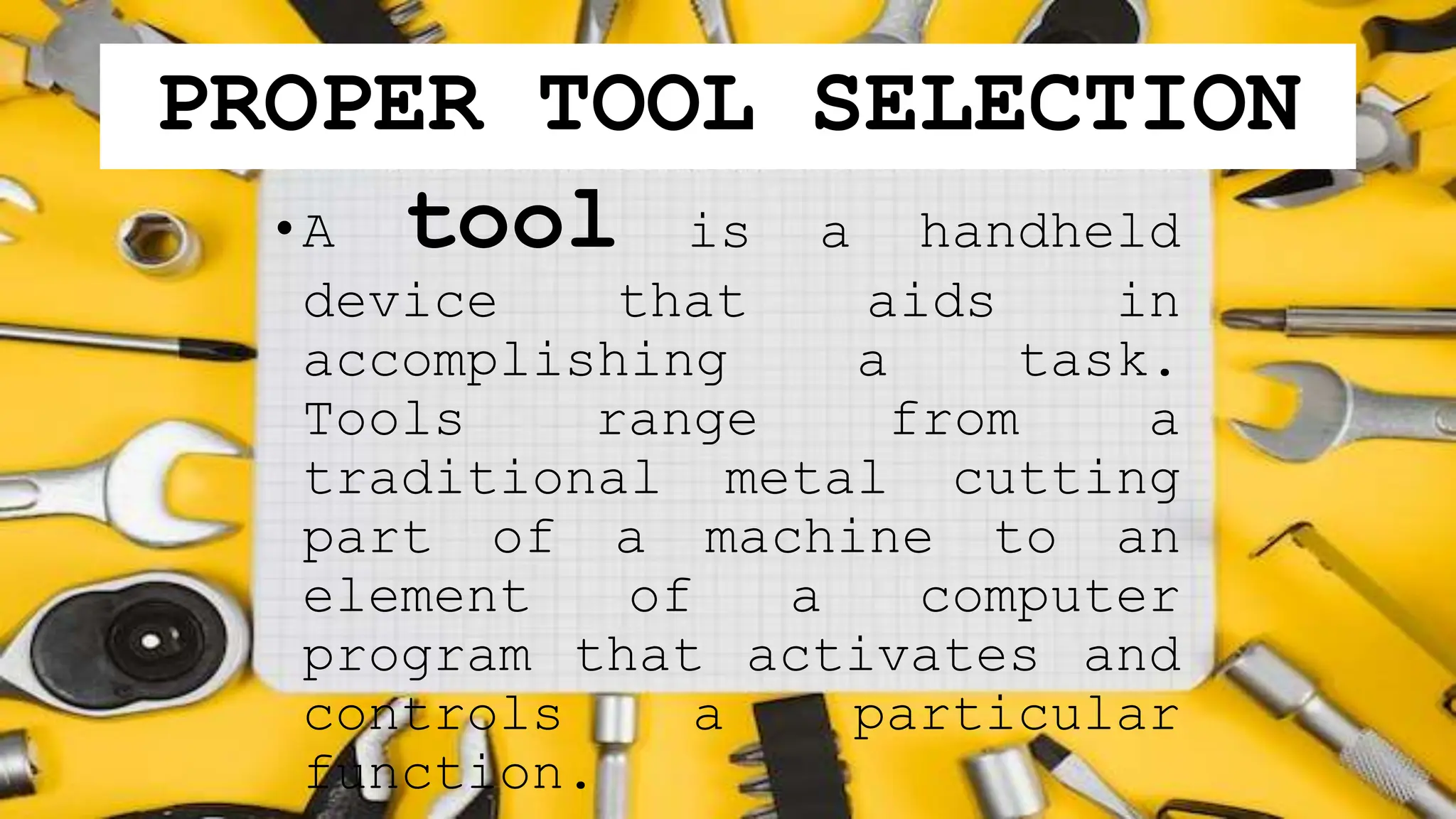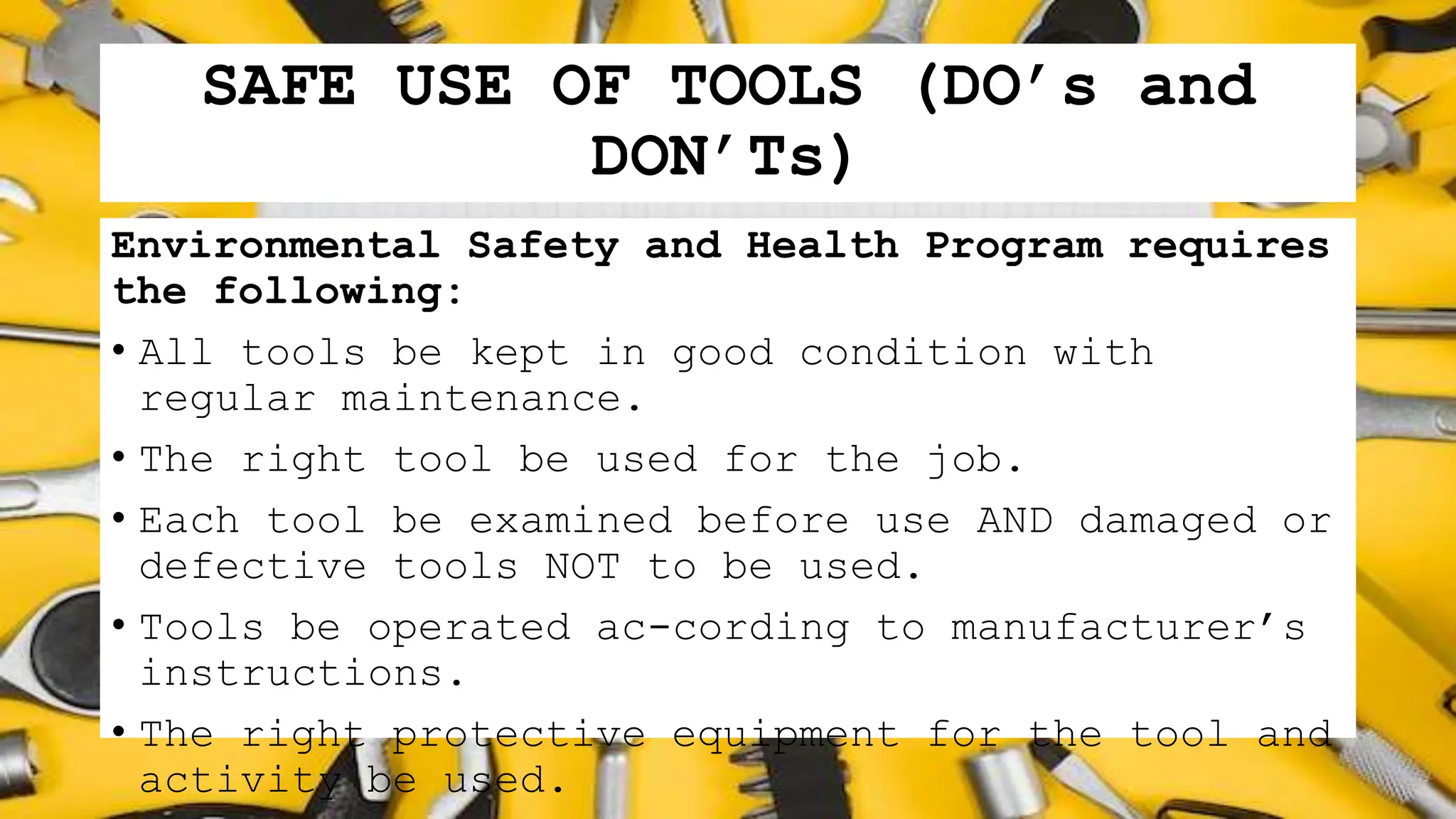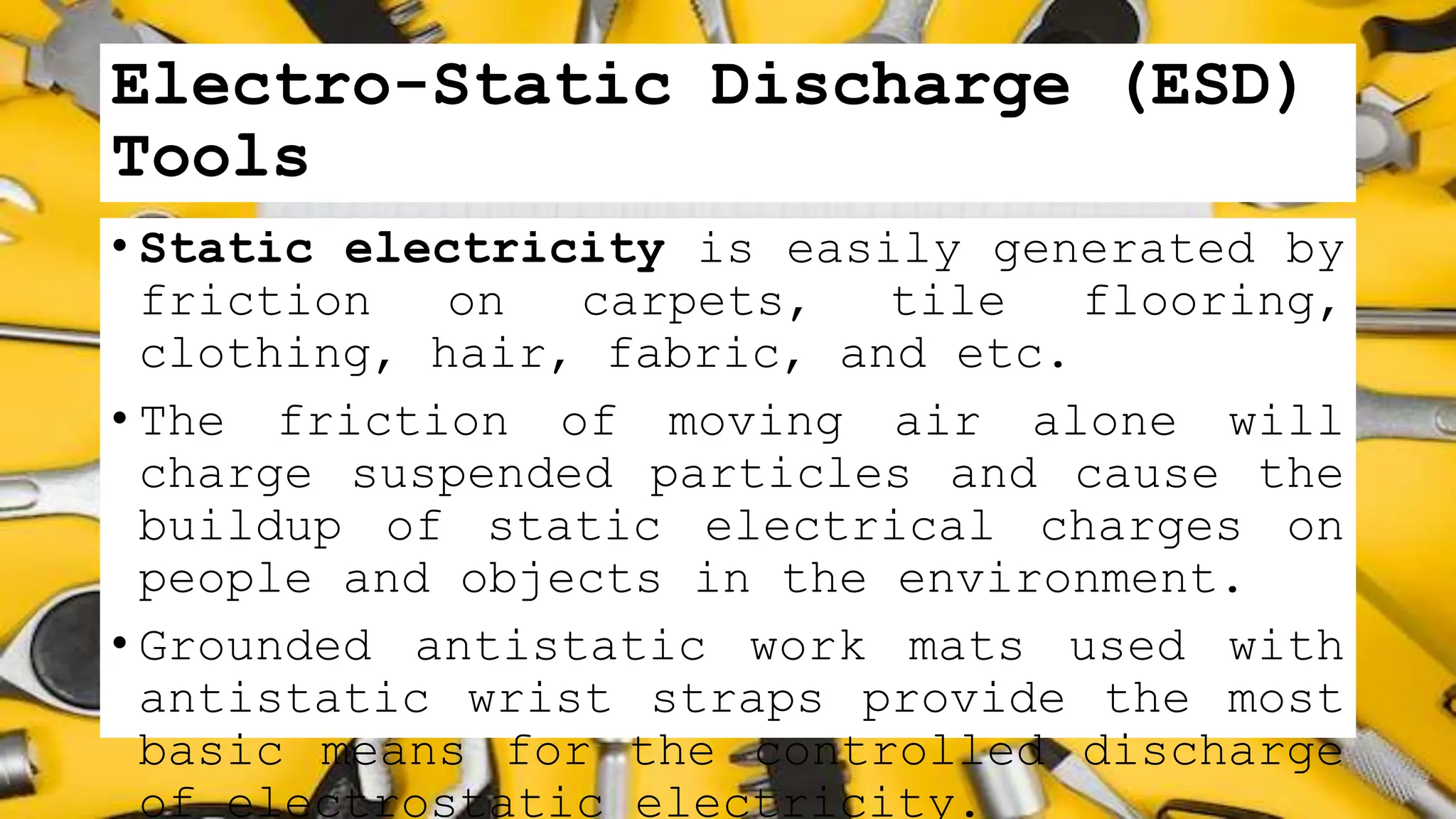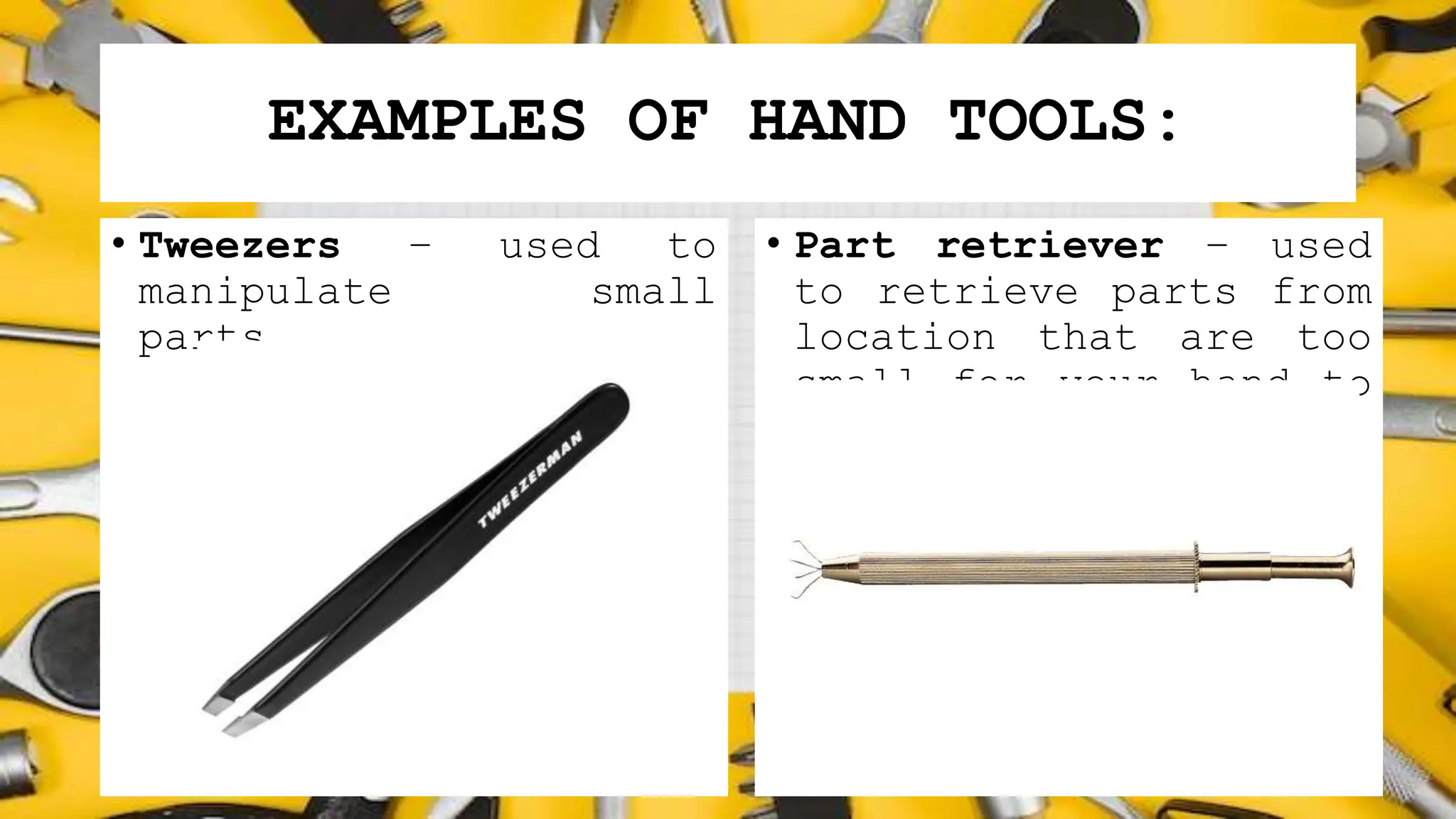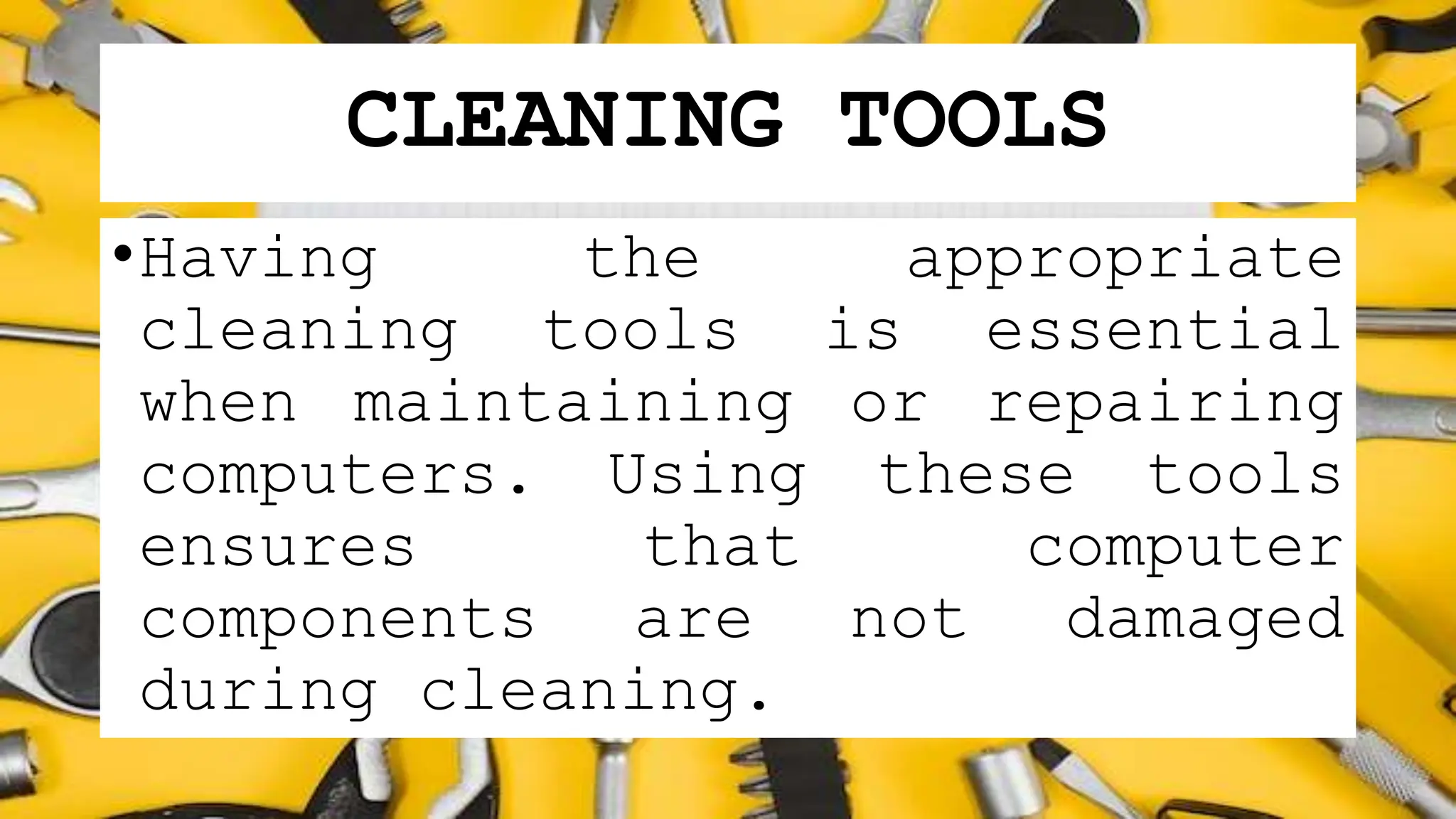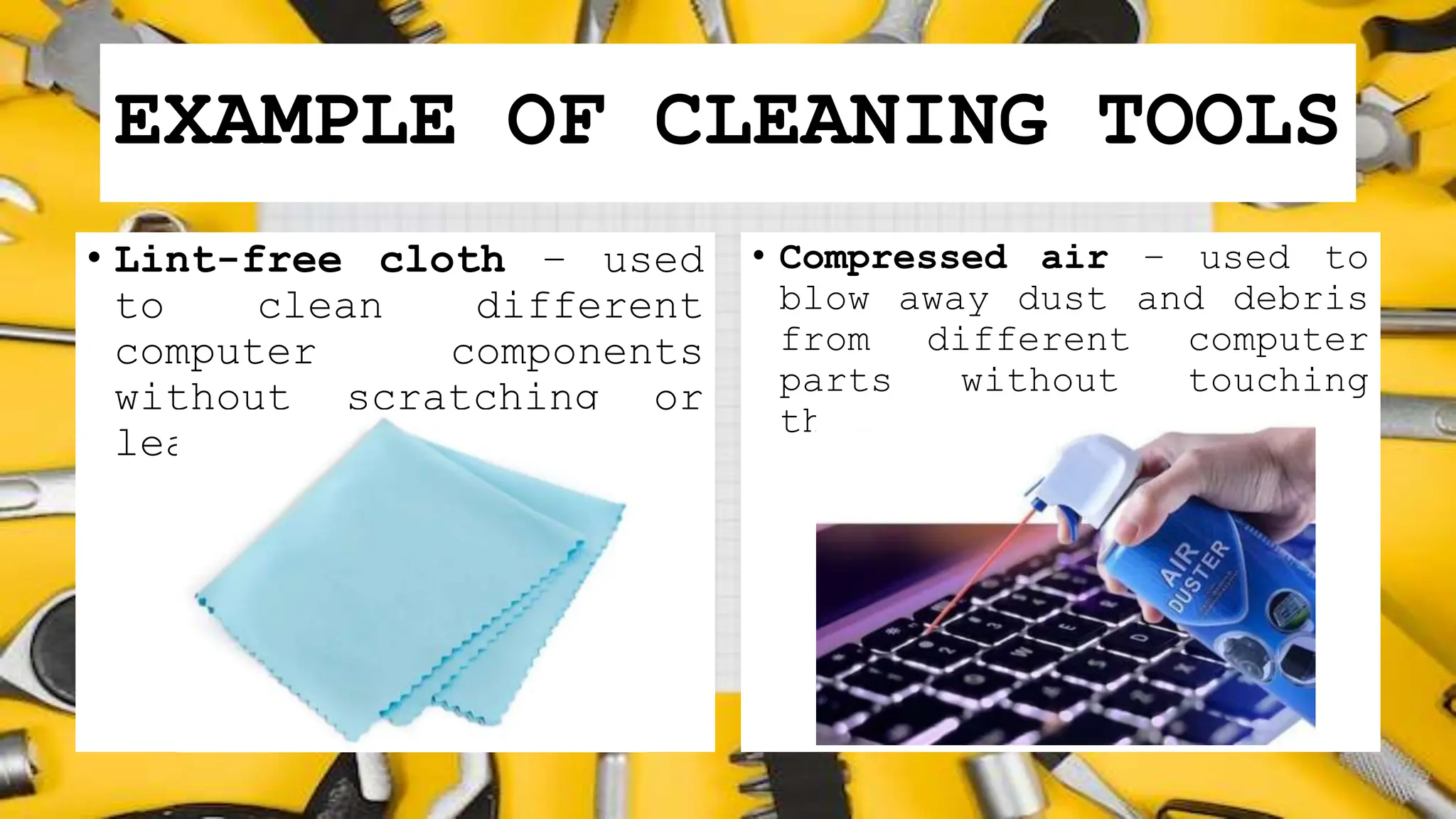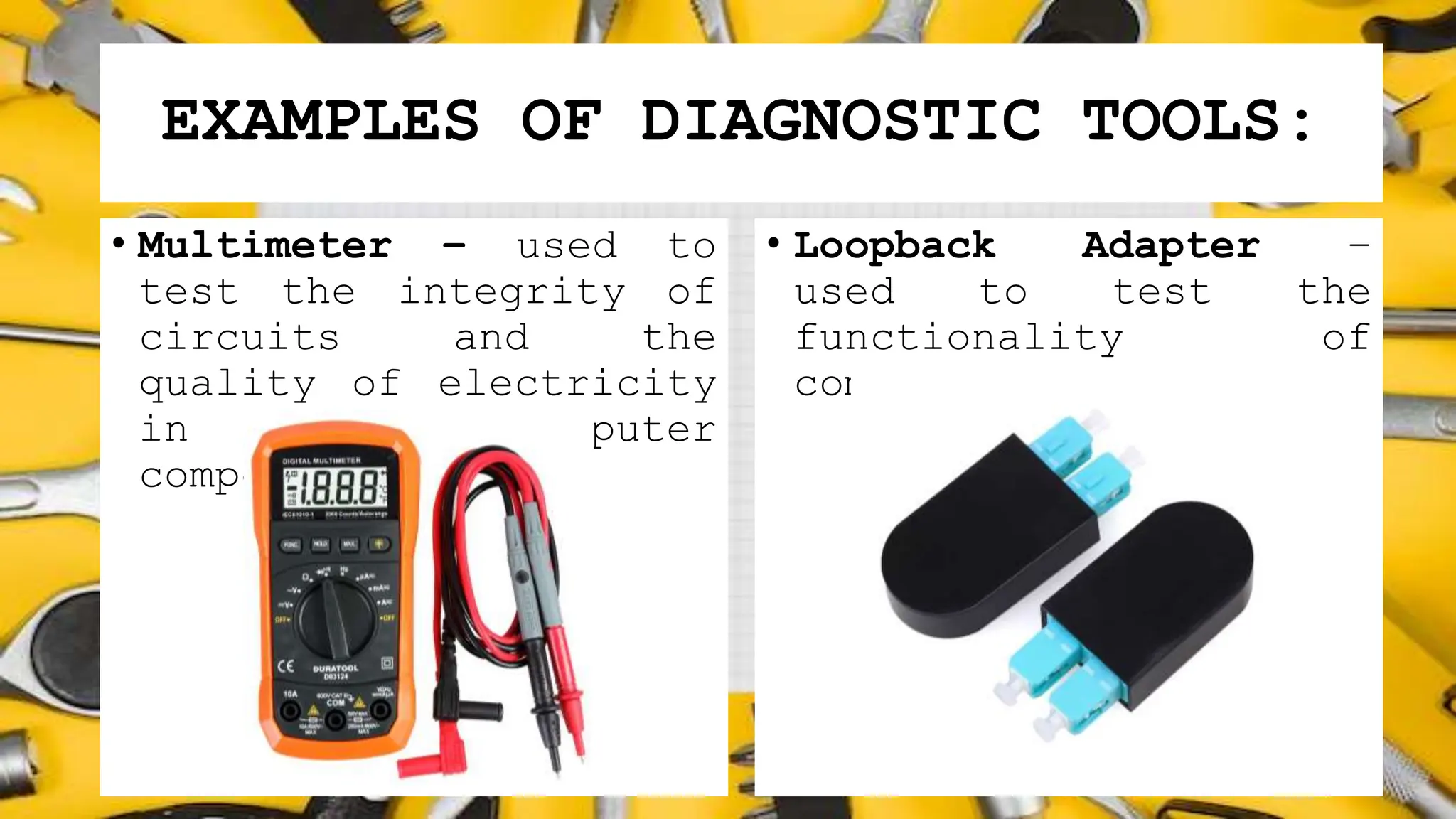Here are the appropriate tools for each task:
1. Philips head screwdriver
2. Compressed air
3. Torx screwdriver
4. Cable ties
5. Loopback adapter
6. Tweezers
7. Cable ties
8. Lint-free cloth
9. Flashlight
10. Parts organizer
ESD Tools: Anti-static wrist strap, Anti-static mat
Hand Tools: Philips head screwdriver, Torx screwdriver, Hex driver, Needle-nose plier, Wire cutter, Tweezers, Flashlight
Cleaning Tools: Lint-free cloth, Compressed air, Cable ties, Parts organizer