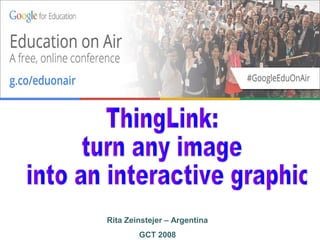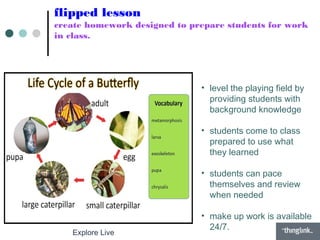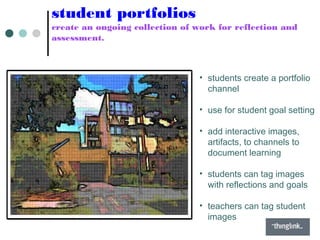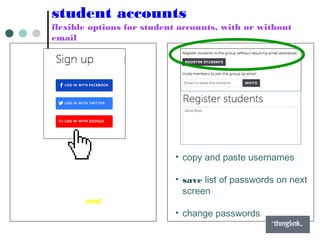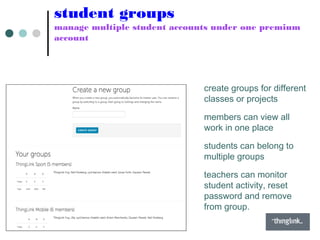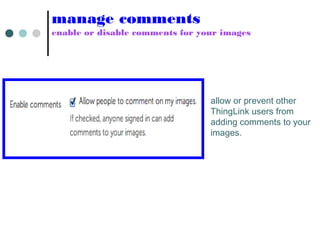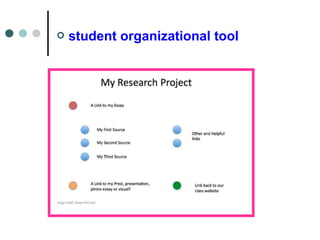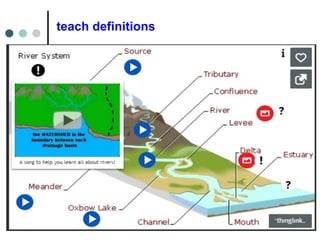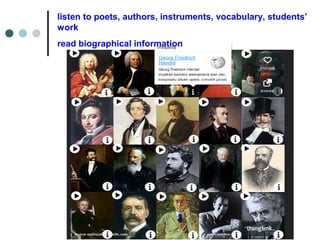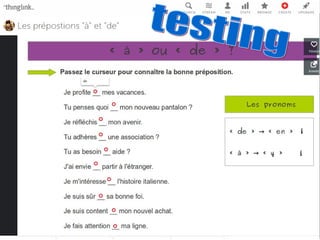This document discusses how the Thinglink platform can be used for educational purposes. It provides examples of how teachers can use Thinglink to: 1) have students annotate images and videos with text, links, and media to demonstrate learning; 2) create interactive lessons and student projects; and 3) organize student work and resources into channels, groups, and portfolios for assessment. Teachers are also shown how to manage student accounts and sharing options within the Thinglink platform.