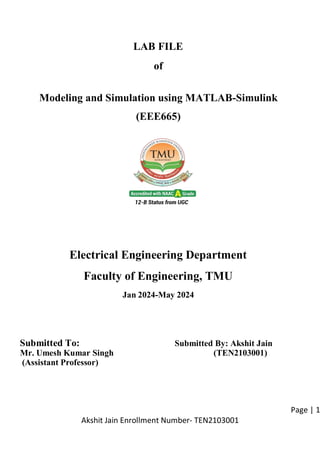
The MATLAB File by Akshit Jain .pdf on .
- 1. Page | 1 Akshit Jain Enrollment Number- TEN2103001 LAB FILE of Modeling and Simulation using MATLAB-Simulink (EEE665) Electrical Engineering Department Faculty of Engineering, TMU Jan 2024-May 2024 Submitted To: Submitted By: Akshit Jain Mr. Umesh Kumar Singh (TEN2103001) (Assistant Professor)
- 2. Page | 2 Akshit Jain Enrollment Number- TEN2103001 INDEX S.No. Name of Experiment Page No. Remarks Signature 1. Study of Introduction to MATLAB. 3 2. Single phase uncontrolled converter for R and RL load with capacitor filter using MATLAB/SIMULINK. 6 3. Single Phase Fully Controlled Converter Using R and RL Load Using MATLAB/SIMULINK. 9 4. Three Phase Fully Controlled Converter Using R and RL Load Using MATLAB/SIMULINK. 12 5. Single Phase uncontrolled inverter using MATLAB/SIMULINK. 15 6. Three Phase-Controlled Inverters by PWM Technique Using MATLAB/SIMULINK. 16 7. Single phase AC voltage controller using MATLAB/SIMULINK. 19 8. Study of Basic Matrix Operations Using MATLAB/SIMULINK. 27 9. Determination of Eigen Values and Eigen Vectors of a Square Matrix Using MATLAB Software. 30 10. To Solve Linear Equation Using MATLAB Software. 32 11. Determination of Roots of a Polynomial Using MATLAB. 33 12. Solution of Difference Equations using MATLAB Software 34
- 3. Page | 3 Akshit Jain Enrollment Number- TEN2103001 Starting MATLAB Experiment: 01 Study of Introduction to MATLAB After logging into our account, we can enter MATLAB by double-clicking on the MATLAB shortcut icon (MATLAB 7.0.4) on your Windows desktop. When we start MATLAB, a special window called the MATLAB desktop appears. The desktop is a window that contains other windows. The major tools within or accessible from the desktop are: •The Command Window •The Command History •The Workspace •The Current Directory •The Help Browser •The Start button 1. Using MATLAB as a calculator: - We will have noticed that if we do not specify an output variable, MATLAB uses a default variable ans, short for answer, to store the results of the current calculation. Note that the variable ans is created (or overwritten, if it is already existed). To avoid this, we may assign a value to a variable or output argument name. For example: X=12+1*2 X = 14 2. Creating simple plots: - We need to prepare x and y in an identical array form; namely, x and y are row or column arrays of the same length The MATLAB command to plot a graph is plot (x, y). >> x = [1 2 3 4 5 6]; >> y = [3 -1 2 4 5 1]; >> plot (x, y)
- 4. Page | 4 By- Akshit Jain Enrol.no. – TEN2103001 3. Matrix generation: - A vector is a special case of a matrix. The purpose of this section is to show how to create vectors and matrices in MATLAB. As discussed earlier, an array of dimension 1 ×n is called a row vector, whereas an array of dimension m × 1 is called a column vector. The elements of vectors in MATLAB are enclosed by square brackets and are separated by spaces or by commas. 3.1Entering matrix:- To enter a matrix c c = 1 2 3 4 5 6 7 8 9 3.2Matrix functions: - >> d d = 1.0e+16 * -0.4504 0.9007 -0.4504 0.9007 -1.8014 0.9007 -0.4504 0.9007 -0.4504 >> e e =
- 5. Page | 5 By- Akshit Jain Enrol.no. – TEN2103001 6.6613e-16 >> f f = 1 5 9 >> g g = 16.1168 -1.1168 -0.0000 >> h h = 1.0e+16 * -0.4504 0.9007 -0.4504 0.9007 -1.8014 0.9007 -0.4504 0.9007 -0.4504 >> i i = 16.8481 >> j j = 2 Introduction to programming in MATLAB Commands with MATLAB is: to create a file with a list of commands, 1. save the file, and 2. run the file.
- 6. Page | 6 By- Akshit Jain Enrol.no. – TEN2103001 Experiment-02 Single phase uncontrolled converter for R and RL load with capacitor filter using MATLAB/SIMULINK. A diode rectifier or uncontrolled rectifier is the converter circuit that converts ac signal into (an alternating signal) dc signal (unidirectional signal). Uncontrolled rectifier circuits use diodes to convert ac power to dc power and are divided into two types, single-phase and three-phase. Again singe-phase uncontrolled rectifiers are divided into two types, they are, 1. Half-wave uncontrolled rectifier 2. Full-wave uncontrolled rectifier i. Center tapped rectifier ii. Bridge rectifier Single Phase Full Wave Bridge Rectifier with R-Load: The below figure presents the circuit connection of a single-phase full-wave bridge rectifier loaded with a resistive load. A full-wave bridge rectifier uses four diodes connected in a close-loop configuration which converts alternating current into direct current. The ac input to the uncontrolled full wave rectifier is given through a transformer. Single Phase Full Wave Bridge Rectifier with R Load When the ac supply source to the rectifier is turned ON, the positive half cycle of ac input starts. During the positive half cycle of ac input, point A in the above circuit is made positive with respect to point B. Due to this, diodes D1 and D2 are forward biased (since their anode terminals are connected to positive with respect to the cathode), and diodes D3 and D4 are reverse biased (since their anode terminals are connected to negative with respect to the cathode).
- 7. Page | 7 By- Akshit Jain Enrol.no. – TEN2103001 Waveforms For Single Phase Full Wave Uncontrolled rectifier with R- Load Thus, diodes D1 and D2 act as the closed switch and diodes D3 and D4 act as the open switch. Therefore, the current starts flowing from point A, through diode D1, the load resistance R, and diode D2 to point B as shown below in figure A. The load current will continue to flow through D1 and D2 until the positive half-cycle ends. The average value of the load voltage Vdc can be calculated as follows, Idc =2Vm/πR The output dc power is given by, Pdc = VdcIdc = 4Vm2/π2R Single Phase Full Wave Bridge Rectifier with RL-Load: In the above circuit, we have seen the full wave bridge rectifier with a resistive load where the output current and voltage will be in phase. Let us see the circuit operation of an uncontrolled full wave bridge rectifier with RL-load. The value of average output voltage and output current with RL
- 8. Page | 8 By- Akshit Jain Enrol.no. – TEN2103001 Single Phase Full Wave Bridge Rectifier with RL Load Waveforms for Single Phase Full Wave Uncontrolled Rectifier With RL
- 9. Page | 9 By- Akshit Jain Enrol.no. – TEN2103001 Experiment- 03 Single Phase Fully Controlled converter using R and RL load using MATLAB/SIMULINK A single-phase bridge converter needs 4 thyristors. This configuration leads to two quadrant operation. Such a converter is called the two-quadrant converter or fully controlled converter. Many times, the bridge circuit is modified by replacing two thyristors by two diodes. This configuration leads to one quadrant operation (operation is restricted to first quadrant). Such a converter is called the one-quadrant converter or a semi converter. The load on the converter may be purely resistive, inductive (R-L) load or R-L-E load. An R-L-E load consists of resistance, inductance and motor (E stands for back emf of motor). The load may also have a battery (emf E) instead of motor. Single phase fully controlled rectifier using R Load 1. With Resistive Load: A fully controlled full-wave bridge rectifier is shown in Fig. All the four devices used in the circuit are thyristors TH1-TH4 for control of output power. In this circuit, diagonally opposite pair of thyristors are made to conduct, and are commutated, simultaneously. During the first positive half cycle, thyristors TH1 and TH3 are forward biased and if they are triggered simultaneously, the current flows through the load via thyristor TH1-load-TH3-source. Thus, during positive half cycle, thyristors TH1 and TH3 are conducting. During the negative half cycle of the ac input, thyristors TH2 and TH4 are forward biased andif they are triggered simultaneously, the current flows through the load via thyristor TH2- load-TH4-source. Thyristors TH1, TH3 and TH2, TH4 are triggered at the same firing angle α in each positive and negative half cycles of the supply voltage respectively. When the supply voltage falls to zero, the current also becomes zero. Thus, thyristors TH1, TH3 in positive half cycle and TH2 and TH4 in negative half cycle turn off by natural commutation.
- 10. Page | 10 By- Akshit Jain Enrol.no. – TEN2103001 Voltage and Current waveforms ofcircuit are Depicted Single Phase Fully Controlled Rectifier With R-L Load The voltage waveform at the dc terminals comprises a steady dc component superimposed with an ac ripple component, having a fundamental frequency equal to twice that of ac supply.
- 11. Page | 11 By- Akshit Jain Enrol.no. – TEN2103001 Single Phase Fully Controlled Rectifier with RL Load The average output dc voltage is given b The average value of output dc voltage can be varied, by varying firing angle α, continuously from positive maximum to negative maximum, assuming continuous current flow at the dc terminals. Because the average dc voltage is reversible even though the current flow in the load is unidirectional, the power flow in the convener can be in either direction.
- 12. Page | 12 By- Akshit Jain Enrol.no. – TEN2103001 Experiment-04 Three Phase Fully Controlled Converter Using R and RL Load Using MATLAB/SIMULINK A three-phase full-wave controlled rectifier, also known as a three-phase thyristor rectifier or six- pulse rectifier, is a type of rectifier circuit used to convert alternating current (AC) into direct current (DC). It utilizes six thyristors (also known as silicon-controlled rectifiers or SCR) to control the flow of current. Here's how a three-phase controlled rectifier works: 1. Kirchhoff’s voltage law around any path shows that only one thyristor in the top half of the bridge may conduct at one time (S1, S3, or S5). The thyristor that is conducting will have its anode connected to the phase voltage that is highest at that instant. 2. Kirchhoff’s voltage law also shows that only one thyristor in the bottom half of the bridge may conduct at one time (S2, S4, or S6). The thyristor that is conducting will have its cathodeconnected to the phase voltage that is lowest at that instant. 3. As a consequence of points 1 and 2, S1 and S4 cannot conduct at the same time. Similarly,S3 and S6 cannot conduct simultaneously, nor can S5 and S2. 4. The output voltage across the load is one of the line-to-line voltages of the source. For example, when S1 and S2 are on, the output voltage is Vac. Furthermore, the thyristors that are on are determined by which line-to-line voltage is the highest at that instant. For example, when Vac is the highest line-to-line voltage, the output is Vac. Three Phase Full Wave Controlled Rectifier R Load Single Phase AC Voltage Controller
- 13. Page | 13 By- Akshit Jain Enrol.no. – TEN2103001 Waveforms of Three Phase Full Wave SCR with R Load One thyristor of the conducting pair powers the positive side of load, while the other thyristor powers the negative side of the load. Thyristors T1, T3, T2, and T4 form a bridge rectifier network between phases A and B, similary thyristors T3, T5, T4, and T6 between phases B and C and T5, T1, T6, Three Phase Full Wave Controlled Rectifier - RL Load Three Phase Full Wave SCR with RL Load
- 14. Page | 14 By- Akshit Jain Enrol.no. – TEN2103001 Waveforms of Three Phase Full Wave SCR with RL Load
- 15. Page | 15 By- Akshit Jain Enrol.no. – TEN2103001 Experiment-05 Single Phase uncontrolled inverter using MATLAB/SIMULINK A single-phase voltage source inverter inverts the DC voltage into square-wave ac or sine-wave ac voltages. Currently, there are two types of voltage inverters on the market: the first is a full-bridge voltage source inverter, which consists of four switches, IGBTs, or MOSFETs, and the second is a single-phase voltage source inverter, which consists of two switches, IGBTs, or MOSFETs. These voltage source inverter applications include single phase UPS and switching power supplies. These have been mostly used in high-power static power topologies. Simulink Model of Single-Phase Voltage Source Inverter In this article, we will explain how we can make a single-phase voltage source inverter as well as how we choose the components with the help of the MATLAB Simulink model. First, we will explain how we can make a new model in MATLAB. To make a new model, just open MATLAB and click on the Simulink library. After clicking on Simulink Library, a new page will open with the name Simulink Library Browser. Simulink Model Similarly, we search and drag all the other component blocks, such as the pulse generator, logic gate, capacitor, resistor, etc. Then we join the circuit according to our requirements. Now our single- p h a s evoltage source inverter is complete with the help of the MATLAB Simulink library. The Simulink model circuit can be seen in the figure below. Simulation Because both IGBT switches should not be ON at the same time, one gate pulse directly connects with one IGBT switch, and the other gate pulse is connecting with the other IGBT switch after NOT Gate. In other words, this circuit works through complementary switching. When we simulate this circuit at 50% duty cycle, then the output voltage would be half of the supply voltage, which means it would be 50 volts, as shown in the figure below.
- 16. Page | 16 By- Akshit Jain Enrol.no. – TEN2103001 Experiment-06 Three Phase-Controlled Inverters by PWM Technique Using MATLAB/SIMULINK In electrical engineering, inverters are one of the basic circuits used and are mostly used in UPS (uninterrupted power supply), which is present in almost every house now. Hence, the basic purpose of an inverter is to convert direct current (DC) to alternating current (AC), which is no doubt the opposite of rectifiers. So, for beginners, the definition of AC voltage can be taken as the voltage that changes its direction from positive voltage to negative voltage across the same terminal in a specified period of time over and over again. A simple sinusoidal wave is an AC wave. However, DC can be defined as a constant source of voltage that remains either positive or negative over time. Design Three Phase Inverter Using Simulink MATLAB Open MATLAB and then open Simulink using the Simulink icon on MATLAB, as we have been doing in previous tutorials. Create a new blank model and save it in the first hand so we can access it in the future. Now, click on the library browser icon on Simulink’s recently created model. In the library browser, select the section named “Simscape”, as shown in the figure below. Three Phase Bridge Place six such diodes on the model we created previously and arrange them in three rows with two thyristors each. Connect all of them to make a bridge, as shown in the figure below. Load and Source At the input side of the bridge, we created previously, connect the DC voltage source, and at the output, connect the load (change the RLC load to only a resistive load) with each branch to each row as shown in the figure below.
- 17. Page | 17 By- Akshit Jain Enrol.no. – TEN2103001 As the phase delay is in seconds, the phase delay of the second pulse generator will be (2e-3) *(1/6),and so on. All six pulse generators connected are shown in the figure below.
- 18. Page | 18 By- Akshit Jain Enrol.no. – TEN2103001 Simulink Model At the output, connect the voltage measurement across each resistor and connect the scope at the output of each voltmeter, as shown in the figure below.
- 19. Page | 19 By- Akshit Jain Enrol.no. – TEN2103001 Experiment 07 Single phase AC voltage controller using MATLAB/SIMULINK The ac voltage controller also called as AC Regulator is a static power electronic circuit that converts fixed ac to variable ac. It accomplishes this task without a change in frequency. It finds application in heating, lighting circuits, speed control of ac machines, fan regulators, etc., similar to the applications of an autotransformer. The circuit of the ac voltage controller is based on either thyristor, TRIACs, SCRs, or IGBTs, which gives a variable ac at the output when their triggering angle is adjusted or varied. The output voltage is either increased, decreased, or kept constant by varying the RMS value of input fixed alternating voltage. Classification of AC Voltage Controllers: Depending upon the supply, ac voltage controllers are divided into two types. They are, Single-phase ac voltage controller Half-wave voltage control or unidirectional ac voltage controller Full-wave control or bidirectional ac voltage controller Three-phase ac voltage controller Half-wave voltage control or unidirectional ac voltage controller Full-wave control or bidirectional ac voltage controller Single Phase Half Wave AC Voltage Controller: The below shows the single-phase half-wave or unidirectional ac voltage controller circuit with output voltage and current waveforms. Single-phase half-wave ac voltage controller consists of one thyristor in anti-parallel with one diode. The power delivered to the load will depend upon the firing angle of the thyristor. During the positive half cycle of supply voltage, only the thyristor is forward-biased. The thyristor will conduct from α to π. At ωt = π, the thyristor will get turn-off for R-load. Now, when the negative half cycle starts diode will get forward biased (i.e., from π to 2π) and it conducts. Only the positive half cycle is controlled in a single-phase half-wave ac voltage controller due to this reason it is also known as a unidirectional ac voltage controller. The average value of the output voltage is given by,
- 20. Page | 20 By- Akshit Jain Enrol.no. – TEN2103001 Unidirectional ac voltage controllers are only suitable for low-power resistive loads like heating and lighting. Single Phase Full Wave AC Voltage Controller: The full-wave or bidirectional ac voltage controller uses two thyristors instead of one thyristor and diode. The two thyristors are connected in anti-parallel. Let see the working of full-wave ac voltage controller with resistive (R) load and resistive-inductive (RL) load. Single Phase Full Wave AC Voltage Controller with ResistiveLoad: The power circuit diagram for a single-phase ac voltage controller with a resistive load is shown in the below figure. The power delivered to the load flows through thyristor T1 during the positive half- cycle and through thyristor T2 during the negative half-cycle. Single Phase AC Voltage Controller Using Resistive Load During the positive half cycle of the source voltage VS, SCR T1 is forward biased and SCR T2 is reverse biased. No conduction of load current takes place until thyristor T1 is triggered at some firing angle α. So, the entire supply voltage VS appears across thyristor T1 with the same polarity and across T2 with the reversed polarity. As soon as the thyristor T1 is triggered at the instant ωt = α, T1 starts conducting and the entire supply voltage VS, except the drop across T1, appears across the load resistance.
- 21. Page | 21 By- Akshit Jain Enrol.no. – TEN2103001 W a v e f o r m s S Single-phase AC Voltage Controller Using R- Load The above shows the waveforms for source voltage, gating signals, output voltage, output current, and the voltage across the SCRs. At ωt = π, the load voltage, the load current falls to zero and therefore T1 stops conducting. Thereafter thyristor T2 will be forward biased and T1 will be reversebiased and of course, there will be no conduction until T2 is triggered i.e., until (π + α).
- 22. Page | 22 By- Akshit Jain Enrol.no. – TEN2103001 As long as thyristor T1 in ON state, i.e., from α < ωt < π, voltage across T2 will be VT2 = – VT1 = - (ON- state voltage drop of T1). At ωt = (π + α), thyristor T2 is triggered and it starts conducting. Except for the small voltage drop across T2, the entire supply voltage appears across the load resistance and the load current flows. As long as T2 is in ON state, i.e., from (π + α) < ωt < 2π, voltage across T1 willbe VT1 = -VT2 = -(ON-state voltage drop of T2). This process goes on and continues for every cycle as shown in the waveform. For resistance load, the source current waveform will follow the source voltage waveform i.e., both the voltage and current of the source will be in phase with each other. If the firing angles at which the thyristors T1 and T2 are same. The RMS value of output voltage and current with resistive load is given by, Single Phase Full Wave AC Voltage Controller with RL Load The below shows the single-phase ac voltage controller circuit with resistive and inductive load.
- 23. Page | 23 By- Akshit Jain Enrol.no. – TEN2103001 Single Phase AC Voltage Controller Operation When α ≤ Φ: Consider α = Φ (load phase angle) i.e., the ac voltage regulator is operating under steady-state conditions. The conduction period of SCR T2 is from zero to Φ and from Φ to (π + Φ) SCR T1 will conduct and again from (π + Φ) to (2π + Φ) SCR T2 will conduct as shown in the waveform below. Waveforms for Single Phase AC Voltage ontrolled with RL Load
- 24. Page | 24 By- Akshit Jain Enrol.no. – TEN2103001 Waveforms for single phase AC Voltage controlled with RL Load Thus, from Φ to (π + Φ), T1 will conduct. If T2 is triggered at a firing angle (π + α) < (π + Φ), then T2 will remain OFF because T1 is conducting a current iT1 and the voltage drop across T1 will make SCR T2 reverse bias. At ωt = (π + Φ), T2 will get turned ON since the voltage drop and conduction current in T1 at this instant becomes zero. Thus, SCR T2 will conduct from (π + Φ) to (2π + Φ). At the instant ωt = π, the load and source voltages become zero but, the current possesses some value due to the presence of inductance at the load side. So, thyristor T1 continues to conduct until the current flowing through it becomes zero. The angle at which thyristor current becomes zero is known as extinction angle β. So, output voltage and current are equal to source voltage and current from α to β respectively. From angle β to (π + α), the value of load voltage and load current will be zero. At the instant ωt = (π + α), thyristor T2 is triggered and it starts conducting. So, the load current which is the same as current iT2 through T2 will flow in the reverse direction. At the end of the first cycle i.e., at the instant ωt = 2π source voltage VS and load voltage VO becomes zero but the current doesn’t become zero. At the instant ωt = (π + α + γ) where, ωt = γ
- 25. Page | 25 By- Akshit Jain Enrol.no. – TEN2103001 For High Inductance Value It is known as conduction angle, the thyristor current iT2 becomes zero. This turns OFF thyristor T2and it get reverse biased as shown in the waveform .
- 26. Page | 26 By- Akshit Jain Enrol.no. – TEN2103001 The RMS value of output voltage and current with RL load is given by,
- 27. Page | 27 By- Akshit Jain Enrol.no. – TEN2103001 Experiment 08 Study of Basic Matrix Operations Using MATLAB/SIMULINK The basic operations on Matrix are as follow: Write a Matrix in MATLAB A= [1 1 -2; 2 2 1; 2 1 1] Find the size of a Matrix The size of a Matrix is its number of rows and columns. To find the size of a Matrix, use the following code Size(A) Add A and C using the following code A+C Divide Matrices element by element To divide two Matrices element by element, use the following A/C Find the inverse of a Matrix To find the inverse of a Matrix in MATLAB, use the following code Inv(A)
- 28. Page | 28 By- Akshit Jain Enrol.no. – TEN2103001 1. Find the determinant of a Matrix To find the determinant of a Matrix in MATLAB, use the following code Det(A) 2. Define a Matrix with Random elements To create a Matrix with Random element in Matlab, use Rand (3,2) 3. Find the diagonal of a Matrix To find the main diagonal of A, use Diag(A) 4. Compute the Transpose of a Matrix To find the transpose of a Matrix, use the following: -
- 29. Page | 29 By- Akshit Jain Enrol.no. – TEN2103001 Matrix Multiplication
- 30. Page | 30 By- Akshit Jain Enrol.no. – TEN2103001 Experiment 09 Determination of Eigen Values and Eigen Vectors of a Square Matrix Using MATLAB Software Eigen values and Eigen vectors are properties of a square matrix. Let is an N*N matrix, X be a vector of size N*1 and be a scalar. Then the values X, satisfying the equation are eigenvectors and eigenvalues of matrix A respectively. o A matrix of size N*N possess N eigenvalues o Every eigenvalue corresponds to an eigenvector. Matlab allows the users to find eigenvalues and eigenvectors of matrix using eig() method. Different syntaxes of eig() method are: o e = eig(A) o [V,D] = eig(A) o [V,D,W] = eig(A) o e = eig(A,B) Let e = eig(A) • It returns the vector of eigenvalues of square matrix A.
- 31. Page | 31 By- Akshit Jain Enrol.no. – TEN2103001 Output: [V, D] = eig(A) o It returns the diagonal matrix D having diagonals as eigenvalues. o It also returns the matrix of right vectors as V. o Normal eigenvectors are termed as right eigenvectors. o V is a collection of N eigenvectors of each N*1 size (A is N*N size) that satisfies A*V = V*D % Square matrix of size 3*3 Output:
- 32. Page | 32 By- Akshit Jain Enrol.no. – TEN2103001 Experiment 10 To Solve Linear Equation Using MATLAB Software We can use the MATLAB built-in function solve () to solve the system of linear equations in MATLAB. First of all, we can define the variables using the syms variable. After that, we can write the equations in MATLAB. After that, we need to use the function solve () to solve the equations. For example, let’s define some equations in MATLAB and find their solution using the solve () function. See the code below. Output: The function linsolve() is used instead of the solve() function if you have matrices instead of equations. We can also convert the equations to matrix form using the equations To Matrix() function. For example, let’s define some equations in Matlab and find their solution using the linsolve() function. See the code below.
- 33. Page | 33 By- Akshit Jain Enrol.no. – TEN2103001 Experiment 11 Determination of Roots of a Polynomial Using MATLAB Syntax r = roots(p) returns the roots of the polynomial represented by p as a column vector. Input p is a vector containing n+1 polynomial coefficients, starting with the coefficient of xn . For example, p = [3 2 -2] represents the polynomial 3x2+2x−2. A coefficient of 0 indicates an intermediate power that is not present in the equation. The root’s function solves polynomial equations of the form p1xn+...+pnx+pn+1=0. Polynomial equations contain a single variable with nonnegative exponents. Examples 1. Roots of Quadratic Polynomial: - Use the poly function to obtain a polynomial from its roots: p = poly(r). The poly function is the inverse of the roots function. Use the f zero function to find the roots of nonlinear equations. While the root’s function works only with polynomials, the zero function is more broadly applicable to different types of equations. Roots of a Polynomial
- 34. Page | 34 By- Akshit Jain Enrol.no. – TEN2103001 Experiment 12 Solution of Difference Equations using MATLAB Software First-Order Linear ODE Solve this differential equation. dy/dx=ty Fiíst, represent y by using symsto create the symbolic function y(t).symsy(t) Define the equation using ==and represent diffeíentiation using the difffunction. ode = diff (y, t) == t*y ode(t) = diff(y(t), t) == t*y(t) Solve the equation using dsolve. ySol(t) = dsolve(ode) ySol(t)= C1*exp(t^2/2) Solve Differential Equation with Condition In the previous solution, the constant C1appears because no condition was specified. Solve the equation with the initial condition y(0) == 2. the dsolvefunction finds a value of C1that satisfies the condition. cond = y(0) == 2; ySol(t) = dsolve(ode,cond) ySol(t) =2*exp(t^2/2) . Nonlinear Differential Equation with Initial Condition: -Solve this nonlinear differential equation with an initialcondition. the equation has multiple solutions. Second-Oídeí ODE with Initial Conditions Solve this second-order differential equation with two initial conditions.
- 35. Page | 35 By- Akshit Jain Enrol.no. – TEN2103001 d2 y/dx2 =cos(2x)-y y (0)=1 y’ (0)=0 Steps: -Define the equation and conditions. The second initial condition involves the first derivative of y. Represent the derivative by creating the symbolic function Dy = diff(y) and thendefine the condition using Dy (0) ==0. syms y(x) Dy = diff(y); ode = diff(y,x,2) == cos(2*x)-y;cond1 = y(0) == 1; cond2 = Dy(0) == 0; Solve odefor y. Simplify the solution using the simplifyfunction. conds = [cond1 cond2]; ySol(x) = dsolve(ode,conds);ySol = simplify(ySol) ySol(x) = 1 - (8*sin(x/2)^4)/3
