This document summarizes the different datatypes in Python. There are numeric, set, boolean, none, sequence, and mapping datatypes. Numeric datatypes represent values with numbers and can be integer, float, or complex. Sequence datatypes maintain order and include strings, bytes, bytearrays, lists, tuples, and ranges. Mapping datatypes like dictionaries are unordered key-value pairs. The document provides examples and definitions of each datatype.
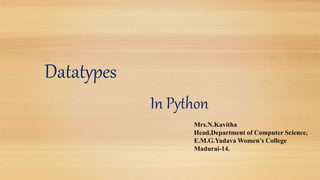
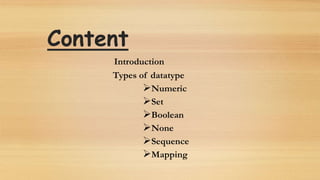

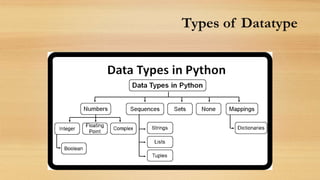
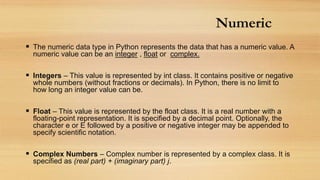
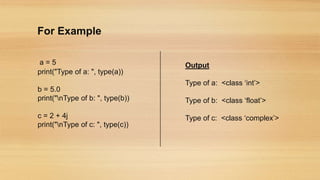
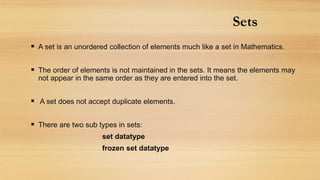
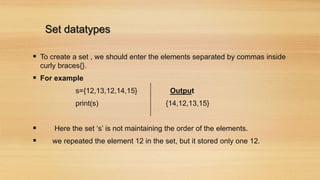

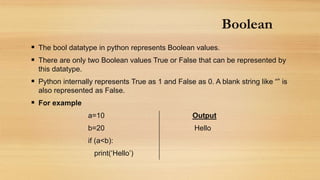
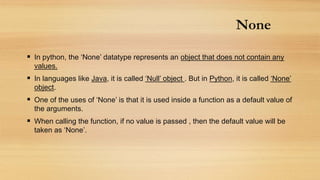
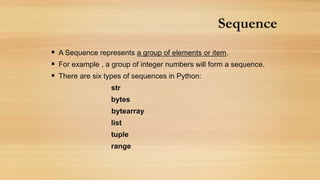
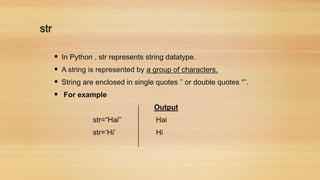
![For Example
s=‘Lets learn python’ Output
print(s) Lets learn python
print(s[0]) L
print(s[0:5]) Lets
print(s[12: ]) python
print(s[-2]) o](https://image.slidesharecdn.com/datatypesinpython-240227045831-22710724/85/The-Datatypes-Concept-in-Core-Python-pptx-14-320.jpg)
![Bytes
The bytes represents a group of byte numbers just like an array does.
A byte number is any positive integer from 0 to 255
Bytes array can store numbers in the range from 0 to 255 and it cannot even
store negative numbers.
For example
elements =[10,20,0,40,15] Output
x=bytes(elements) 10
print(x[0])](https://image.slidesharecdn.com/datatypesinpython-240227045831-22710724/85/The-Datatypes-Concept-in-Core-Python-pptx-15-320.jpg)
![Bytearray
The bytearray datatype is similar to bytes datatype.
The difference is that the bytes type array cannot be modified but the
bytearray type array can be modified.
For example
elements=[10,20,0,40,15] Output
x=bytearray(elements)
print (x[0]) 10
x[0]=88
x[1]=99 88,99,0,40,50
print(x)](https://image.slidesharecdn.com/datatypesinpython-240227045831-22710724/85/The-Datatypes-Concept-in-Core-Python-pptx-16-320.jpg)
![List
A list is a collection of different types of datatype values or items.
Since Python lists are mutable, we can change their elements after forming.
The comma (,) and the square brackets [enclose the List's items] serve as
separators.
Lists are created using square brackets.
For example
list = ["apple", "banana", "cherry"]
print(list)](https://image.slidesharecdn.com/datatypesinpython-240227045831-22710724/85/The-Datatypes-Concept-in-Core-Python-pptx-17-320.jpg)
![For Example
list1 = [1, 2, "Python", "Program", 15.9] Output
list2 = ["Amy", "Ryan", "Henry", "Emma"]
[1, 2,”Python”, “Program”, 15.9]
print(list1) [“Amy ”, ”Ryan ”,” Henry” ,” Emma”]
print(list2)
2
print(list1[1]) Amy
print(list2[0])](https://image.slidesharecdn.com/datatypesinpython-240227045831-22710724/85/The-Datatypes-Concept-in-Core-Python-pptx-18-320.jpg)
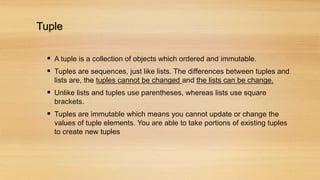
![For Example
tup1 = ('physics', 'chemistry', 1997, 2000) Output
tup2 = (1, 2, 3, 4, 5, 6, 7 )
print (tup1[0]) physics
print (tup2[1:5]) [2, 3, 4, 5]](https://image.slidesharecdn.com/datatypesinpython-240227045831-22710724/85/The-Datatypes-Concept-in-Core-Python-pptx-20-320.jpg)

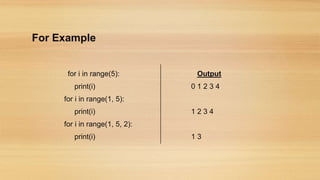
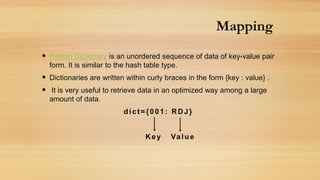
![For Example
a = {1:“RDJ", 2:“JD“ , "age":33} Output
print(a[1]) RDJ
print(a[2]) JD
print(a["age"]) 33](https://image.slidesharecdn.com/datatypesinpython-240227045831-22710724/85/The-Datatypes-Concept-in-Core-Python-pptx-24-320.jpg)