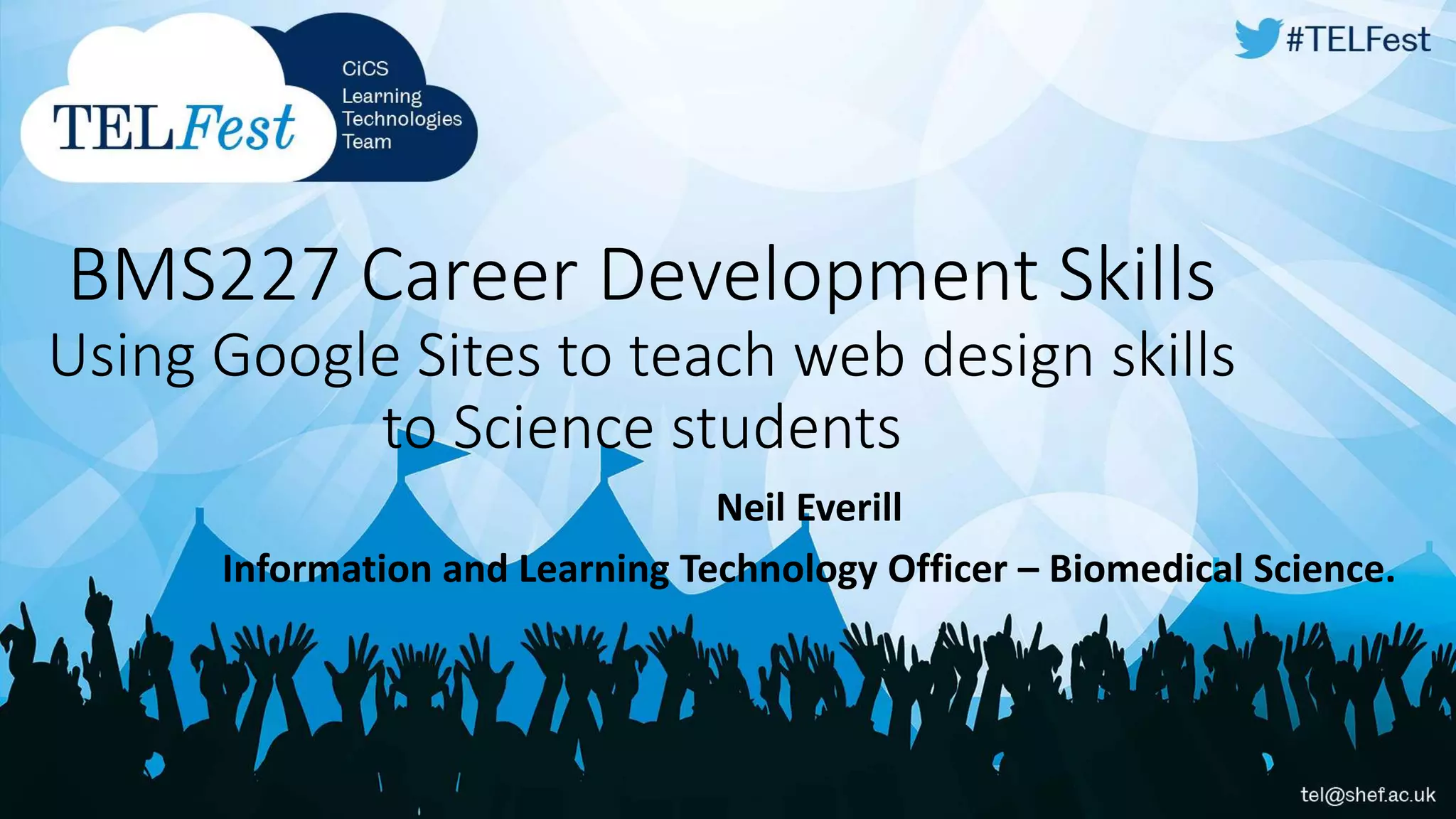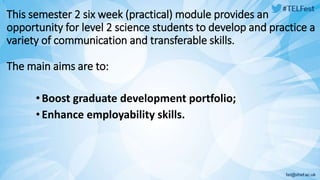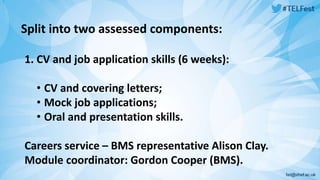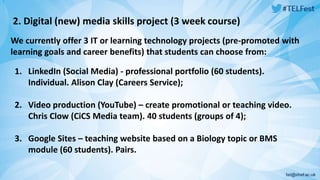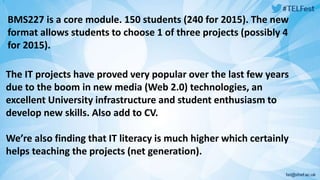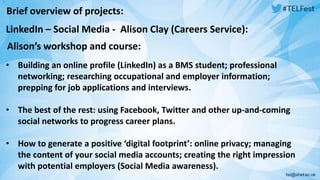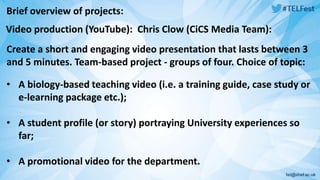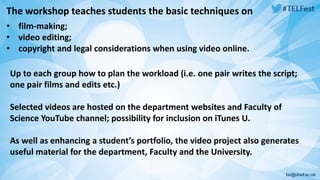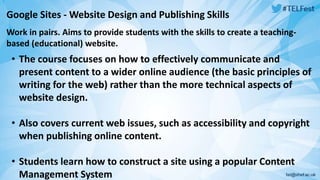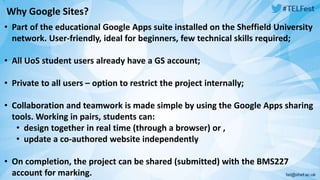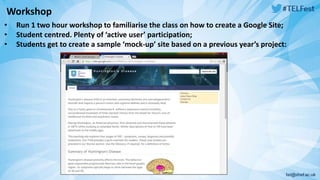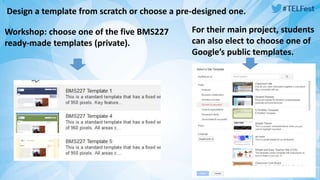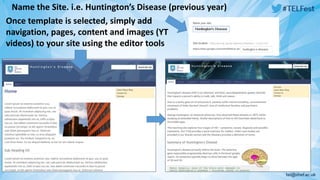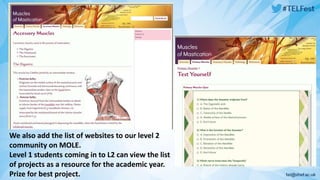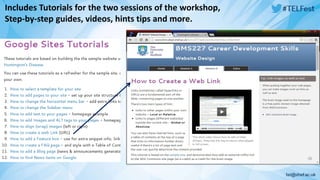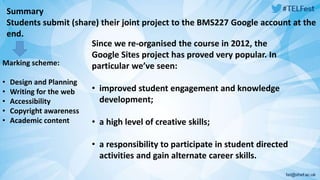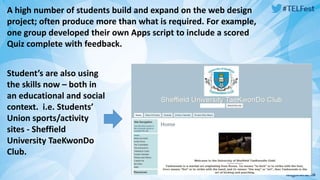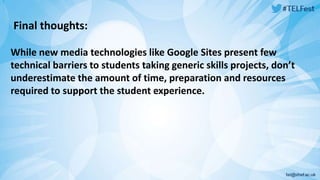The document outlines the BMS227 career development module aimed at enhancing the employability and transferable skills of level 2 science students. It includes practical components such as CV writing, job application workshops, and digital media skills projects like LinkedIn profile building, video production, and website creation using Google Sites. The course emphasizes collaboration, student engagement, and the development of relevant digital skills, with a focus on applying these skills in both educational and career contexts.