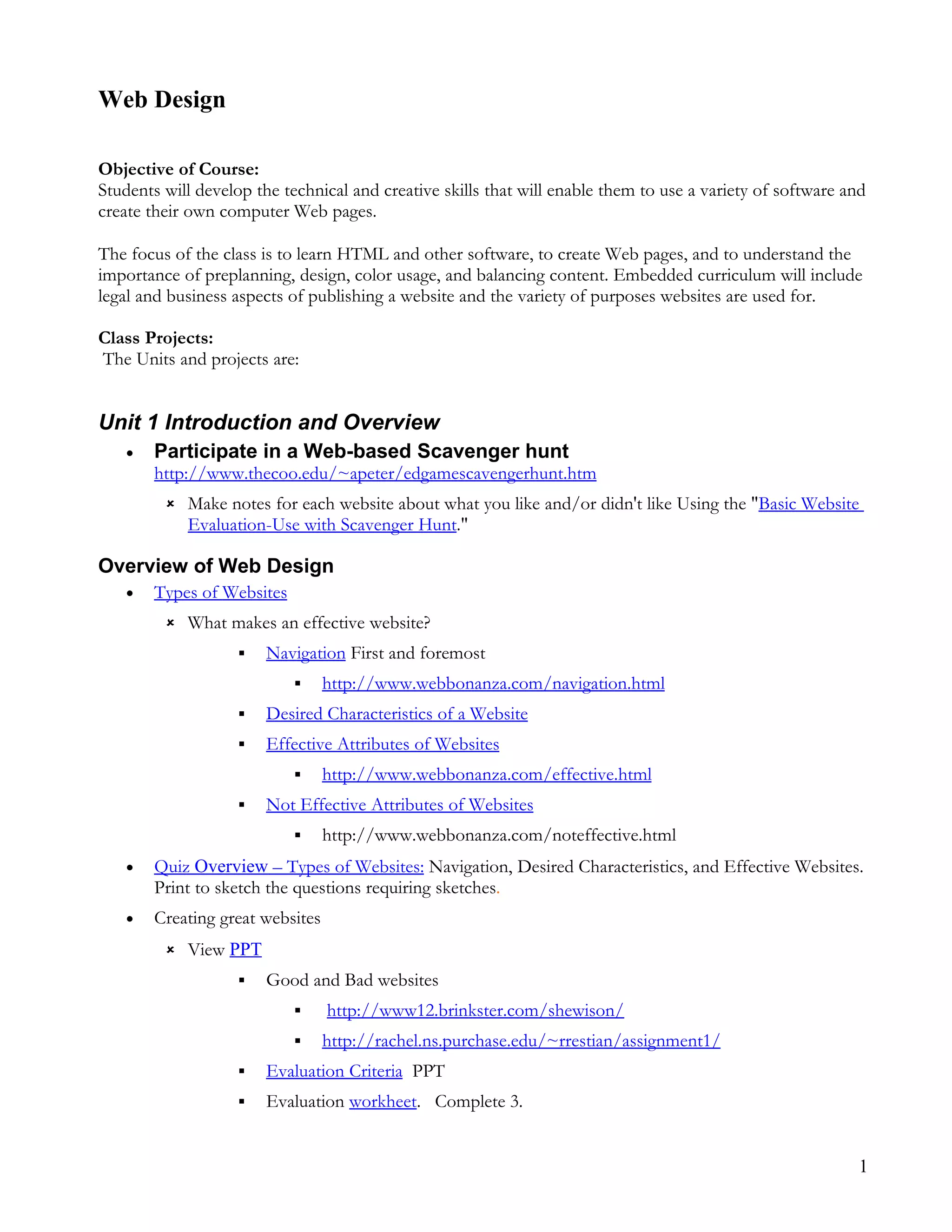The document outlines the objectives, projects, and outcomes of a Web Design course. The course teaches students HTML and other software to create websites, focusing on pre-planning, design, and balancing content. Students complete 4 units: an introduction, learning HTML, using FrontPage, and templates/hosting. Projects include personal websites, informational pages, and a final individual project. The course aims to provide technical and creative skills for website development and a foundation for further study.