System Alert and Central Alert Matrix
•Download as PPTX, PDF•
0 likes•588 views
Report
Share
Report
Share
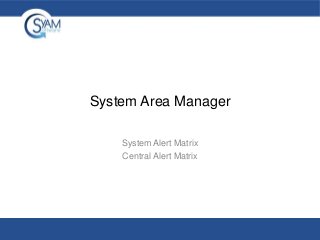
Recommended
Recommended
More Related Content
More from SyAM Software
More from SyAM Software (20)
Recently uploaded
Recently uploaded (20)
Easier, Faster, and More Powerful – Alles Neu macht der Mai -Wir durchleuchte...

Easier, Faster, and More Powerful – Alles Neu macht der Mai -Wir durchleuchte...
Event-Driven Architecture Masterclass: Engineering a Robust, High-performance...

Event-Driven Architecture Masterclass: Engineering a Robust, High-performance...
Hyatt driving innovation and exceptional customer experiences with FIDO passw...

Hyatt driving innovation and exceptional customer experiences with FIDO passw...
State of the Smart Building Startup Landscape 2024!

State of the Smart Building Startup Landscape 2024!
FDO for Camera, Sensor and Networking Device – Commercial Solutions from VinC...

FDO for Camera, Sensor and Networking Device – Commercial Solutions from VinC...
1111 ChatGPT Prompts PDF Free Download - Prompts for ChatGPT

1111 ChatGPT Prompts PDF Free Download - Prompts for ChatGPT
Your enemies use GenAI too - staying ahead of fraud with Neo4j

Your enemies use GenAI too - staying ahead of fraud with Neo4j
How Red Hat Uses FDO in Device Lifecycle _ Costin and Vitaliy at Red Hat.pdf

How Red Hat Uses FDO in Device Lifecycle _ Costin and Vitaliy at Red Hat.pdf
Intro in Product Management - Коротко про професію продакт менеджера

Intro in Product Management - Коротко про професію продакт менеджера
WebRTC and SIP not just audio and video @ OpenSIPS 2024

WebRTC and SIP not just audio and video @ OpenSIPS 2024
Continuing Bonds Through AI: A Hermeneutic Reflection on Thanabots

Continuing Bonds Through AI: A Hermeneutic Reflection on Thanabots
Breaking Down the Flutterwave Scandal What You Need to Know.pdf

Breaking Down the Flutterwave Scandal What You Need to Know.pdf
Tales from a Passkey Provider Progress from Awareness to Implementation.pptx

Tales from a Passkey Provider Progress from Awareness to Implementation.pptx
(Explainable) Data-Centric AI: what are you explaininhg, and to whom?

(Explainable) Data-Centric AI: what are you explaininhg, and to whom?
Long journey of Ruby Standard library at RubyKaigi 2024

Long journey of Ruby Standard library at RubyKaigi 2024
System Alert and Central Alert Matrix
- 1. System Area Manager System Alert Matrix Central Alert Matrix
- 2. System Alert Matrix • • The System Alert Matrix provides a detailed, color-coded view of the status of all monitored components in a specific managed system From here you can configure settings such as notification methods, thresholds, sample periods, etc. for each sensor type category 2
- 3. System Alerting Sensor Types Physical Sensors Logical Sensors 3
- 4. Notification Settings • • When a system is managed from the System Area Manager, it enables users to modify any of the thresholds, sample periods, reset periods, and notification methods. It also enables alerts to be sent via the other notification methods such as SMS/pager, Local Alerts, SyAM System Area Manager central alerting, SNMP Trap, or writing the event to the System Event Log. (Note this System Event Log means events will be written to the local Windows Event Log or Linux syslog.) Clicking on each sensor category tree expands it to reveal all instances in the category. To select an entire category of sensors for the alert, click on the bolded category header. To select individual instances, click on the appropriate boxes for each instance. 4
- 5. Disabling Notifications • If you wish to disable notifications for a specific senor or sensor category you can do this by clicking on the No Monitoring check box. • This disables the sensor instance or sensor category from having any alerts notified, thus they will not be monitored or be represented in the health state of that sensor category. 5
- 6. Central Alert Matrix • The Central Alert Matrix is accessed from the drop down menu on the header bar. It provides the ability to configure the appropriate notification options for events that are sent to this System Area Manager from all of the systems it is managing. • Notifications can be configured to be sent via email or SMS/Pager and can be assigned to administrator one or two for each type of event, in addition to sending SNMP Traps. 6
- 7. Central Alert Matrix • The Central Alert Matrix uses configurable SMTP email server settings. By default SMTP uses port 25 and does not use SSL. These settings can be modified as needed to support other SMTP email servers such as Gmail that uses SSL and port 465. To modify these settings, on the server running System Area Manager, stop the services SyAM Software System Area Manager Web Server and SyAM Software System Area Manager Central Manager. Edit the file syam.properties located in the c:syamjettysyamwebappsrootweb-inf folder. When finished editing, restart the services. • • • Default setting smtp_port=25 ssl=false • • • Gmail setting smtp_port=465 smtp_ssl=true • • Not reporting IP Address in Alert Email You can modify alerting not to include the IP address in the alert email of the system by changing the value for notificationsDisplayIp from true to false. 7
