Subscription Module in Odoo 13
•Download as PPTX, PDF•
1 like•827 views
Odoo comes savvy to all kinds of business communication platforms and the business models such as subscription are no exception with Odoo. Often the subscription model comes into play when a customer has to pay a certain subscription price so as to have the right access to the product or service.
Report
Share
Report
Share
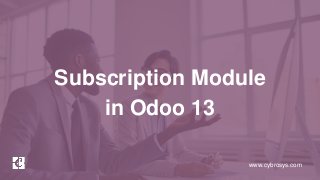
Recommended
Recommended
More Related Content
More from Celine George
More from Celine George (20)
How to Send Pro Forma Invoice to Your Customers in Odoo 17

How to Send Pro Forma Invoice to Your Customers in Odoo 17
Mixin Classes in Odoo 17 How to Extend Models Using Mixin Classes

Mixin Classes in Odoo 17 How to Extend Models Using Mixin Classes
Incoming and Outgoing Shipments in 1 STEP Using Odoo 17

Incoming and Outgoing Shipments in 1 STEP Using Odoo 17
Recently uploaded
Recently uploaded (20)
Introduction to FDO and How It works Applications _ Richard at FIDO Alliance.pdf

Introduction to FDO and How It works Applications _ Richard at FIDO Alliance.pdf
Collecting & Temporal Analysis of Behavioral Web Data - Tales From The Inside

Collecting & Temporal Analysis of Behavioral Web Data - Tales From The Inside
The Zero-ETL Approach: Enhancing Data Agility and Insight

The Zero-ETL Approach: Enhancing Data Agility and Insight
Continuing Bonds Through AI: A Hermeneutic Reflection on Thanabots

Continuing Bonds Through AI: A Hermeneutic Reflection on Thanabots
Using IESVE for Room Loads Analysis - UK & Ireland

Using IESVE for Room Loads Analysis - UK & Ireland
Linux Foundation Edge _ Overview of FDO Software Components _ Randy at Intel.pdf

Linux Foundation Edge _ Overview of FDO Software Components _ Randy at Intel.pdf
Hyatt driving innovation and exceptional customer experiences with FIDO passw...

Hyatt driving innovation and exceptional customer experiences with FIDO passw...
Harnessing Passkeys in the Battle Against AI-Powered Cyber Threats.pptx

Harnessing Passkeys in the Battle Against AI-Powered Cyber Threats.pptx
Introduction to FIDO Authentication and Passkeys.pptx

Introduction to FIDO Authentication and Passkeys.pptx
Observability Concepts EVERY Developer Should Know (DevOpsDays Seattle)

Observability Concepts EVERY Developer Should Know (DevOpsDays Seattle)
Secure Zero Touch enabled Edge compute with Dell NativeEdge via FDO _ Brad at...

Secure Zero Touch enabled Edge compute with Dell NativeEdge via FDO _ Brad at...
Human Expert Website Manual WCAG 2.0 2.1 2.2 Audit - Digital Accessibility Au...

Human Expert Website Manual WCAG 2.0 2.1 2.2 Audit - Digital Accessibility Au...
JavaScript Usage Statistics 2024 - The Ultimate Guide

JavaScript Usage Statistics 2024 - The Ultimate Guide
Tales from a Passkey Provider Progress from Awareness to Implementation.pptx

Tales from a Passkey Provider Progress from Awareness to Implementation.pptx
State of the Smart Building Startup Landscape 2024!

State of the Smart Building Startup Landscape 2024!
Event-Driven Architecture Masterclass: Engineering a Robust, High-performance...

Event-Driven Architecture Masterclass: Engineering a Robust, High-performance...
Subscription Module in Odoo 13
- 2. INTRODUCTION Odoo comes savvy to all kinds of business communication platforms and the business models such as subscription is no exception with Odoo. Often the subscription model comes into play when a customer has to pay certain subscription price so as to have right access to the product or a service. Odoo Subscription app initiates excellent subscription management to efficiently handle the subscription business models.
- 3. To activate a subscription, firstly create a ‘Subscription Template’ . For that goto Configuration > Subscription templates
- 4. To create a new, click on the CREATE button.
- 5. Subscription name: Name of the subscription template. Invoicing Period: Repeat Every Day/Week/Month/Year. It denotes whether your subscription is weekly, monthly, yearly and or so on. Duration: Duration of the subscription whether it is forever or fixed.
- 6. Under Terms & conditions tab we can define terms and condition for this template
- 7. For template we can also define good and bad health condition under health check tab
- 8. Create Subscription Product To create a new subscription product Go to Subscriptions- Subscriptions- Subscription Products- Create
- 9. You will be navigated to the product create form just as we saw in the sales and other modules. Here, one need to specify the product type as SERVICE. Enter the product category, internal reference and other valid details.
- 10. Via going to the variants tab, one can also add the product variants.
- 11. Next move to the SALES TAB, You can find here the subscription section. Tick the option subscription product to facilitate with subscriptions and under the field Subscription Template, select the desired template created by you.
- 12. For Creating Subscription stages > Goto Configuration > Subscription stages
- 14. For Creating Closing reasons > Goto Configuration > Closing reasons
- 16. For Creating subscriptions > Goto subscriptions > Subscriptions >Create
- 17. Provide details of customer and template details
- 18. We can provide the analytic account details under Other Info tab,And check if to Renew
- 19. Drag and drop created subscription to change its state
- 20. Click on Upsell button for adding more product
- 21. Add product to line and click on > CREATE & VIEW QUOTATION
- 22. Click on confirm Button to confirm the subscription
- 23. For creating Invoice >Click on CREATE INVOICE
- 24. We can see the created invoice here
- 25. For creating Activity Type - Goto Configuration > Activity Types
- 26. Click on create button for creating activity type
- 27. Click on create button for creating activity type
- 28. For creating Alerts - Goto Configuration > Alerts >create
- 29. Provide condition for alert and activity should be taken,We can add description for the activity and so on > Then save
- 30. Under Reporting > Subscriptions ,We will get the subscription analysis
- 31. Under Reporting > Retention ,We will get the changes in subscription like decreases and increases
- 32. Under Reporting > Retention KPI ,We will get the Key performance indicator that is we will get the performance analysis
- 33. Under Reporting > Sales person Dashboard,we will get sales person wise details,We can provide the date and sales person here
- 34. For More Details Check our company website for related blogs and Odoo book. How To Use Odoo Subscription Module Subscription Reports in Odoo 13 Automatic Alerts in Odoo 13 Subscription Module How to use Upsell subscriptions in Odoo 13 Check our YouTube channel for functional and technical videos in Odoo. Subscription Module in Odoo 13
- 36. Thank You