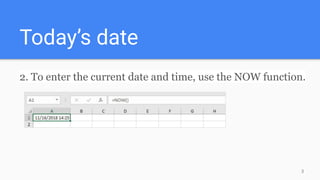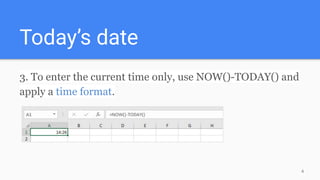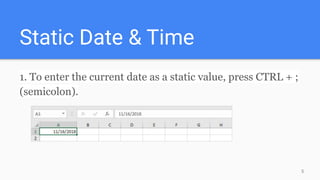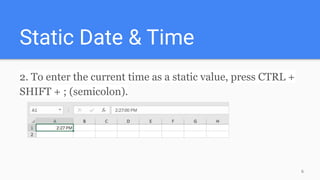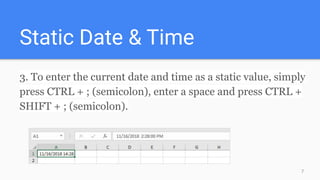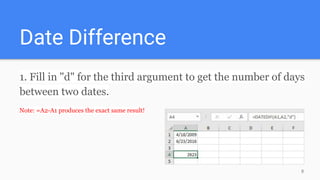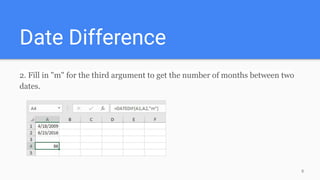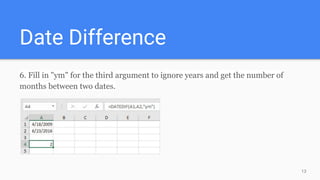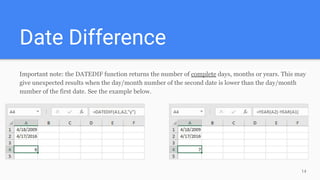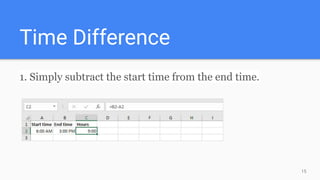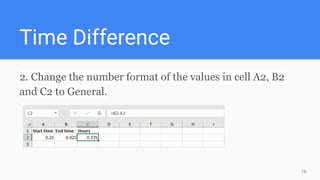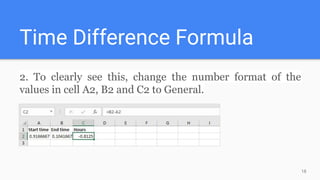This document provides instructions for using various date and time functions in Excel, including TODAY, NOW, DATEDIF, and NETWORKDAYS. It explains how to calculate the difference between dates and times, ages, work schedules, and more. Functions covered include DATE, WEEKDAY, WORKDAY, and formatting dates, times, and time intervals. Examples demonstrate calculating days until birthdays, generating time sheets, and finding weekends and holidays between dates.