The document is an instructor's manual for Chapter 2 of 'Absolute Java 5th Edition' by Walter Savitch, covering console input and output in Java. It introduces the Scanner class for input, discusses formatting output using System.out.printf and NumberFormat for currency, and highlights key concepts like prompt input practices and pitfalls of input handling. Additionally, it includes programming examples and projects that utilize the concepts taught in the chapter.
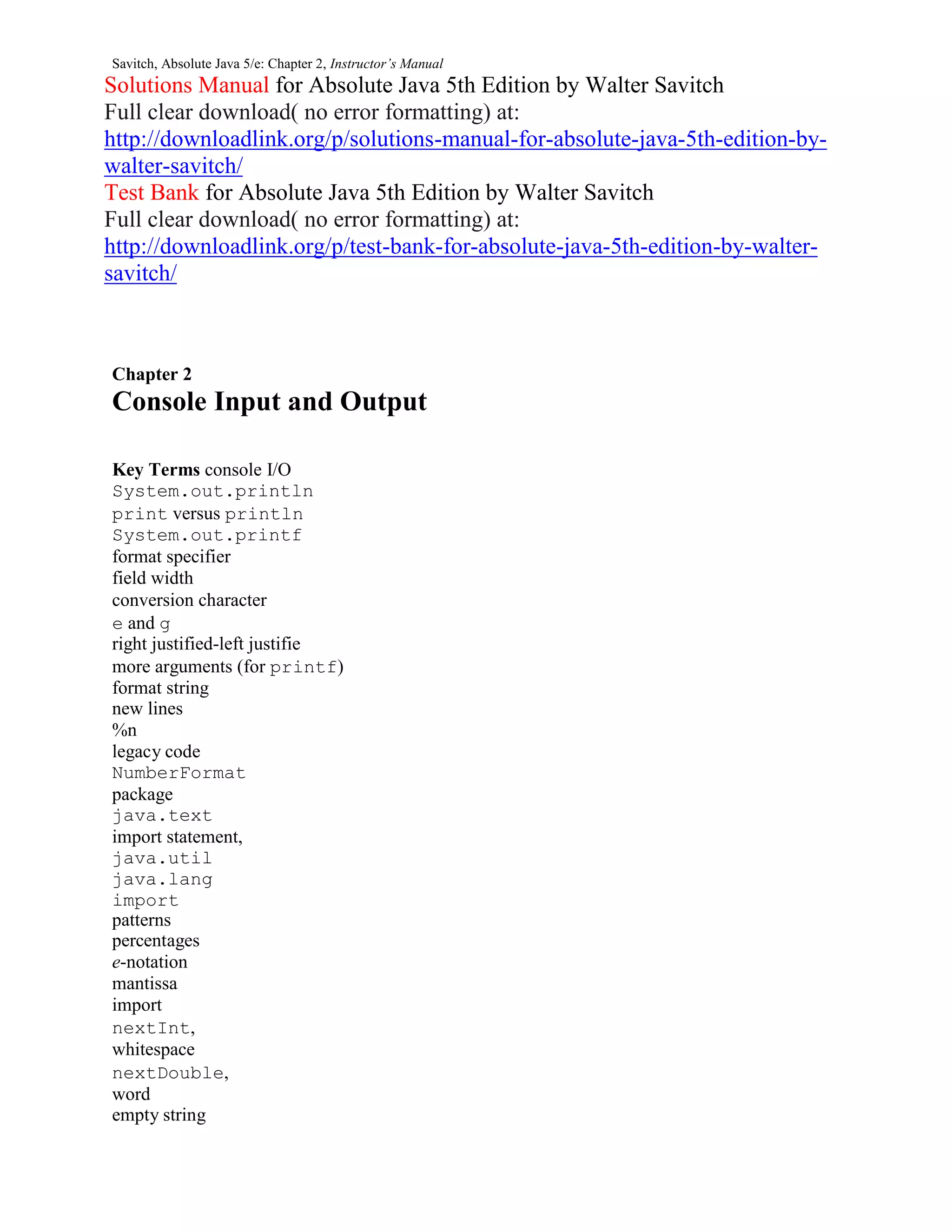
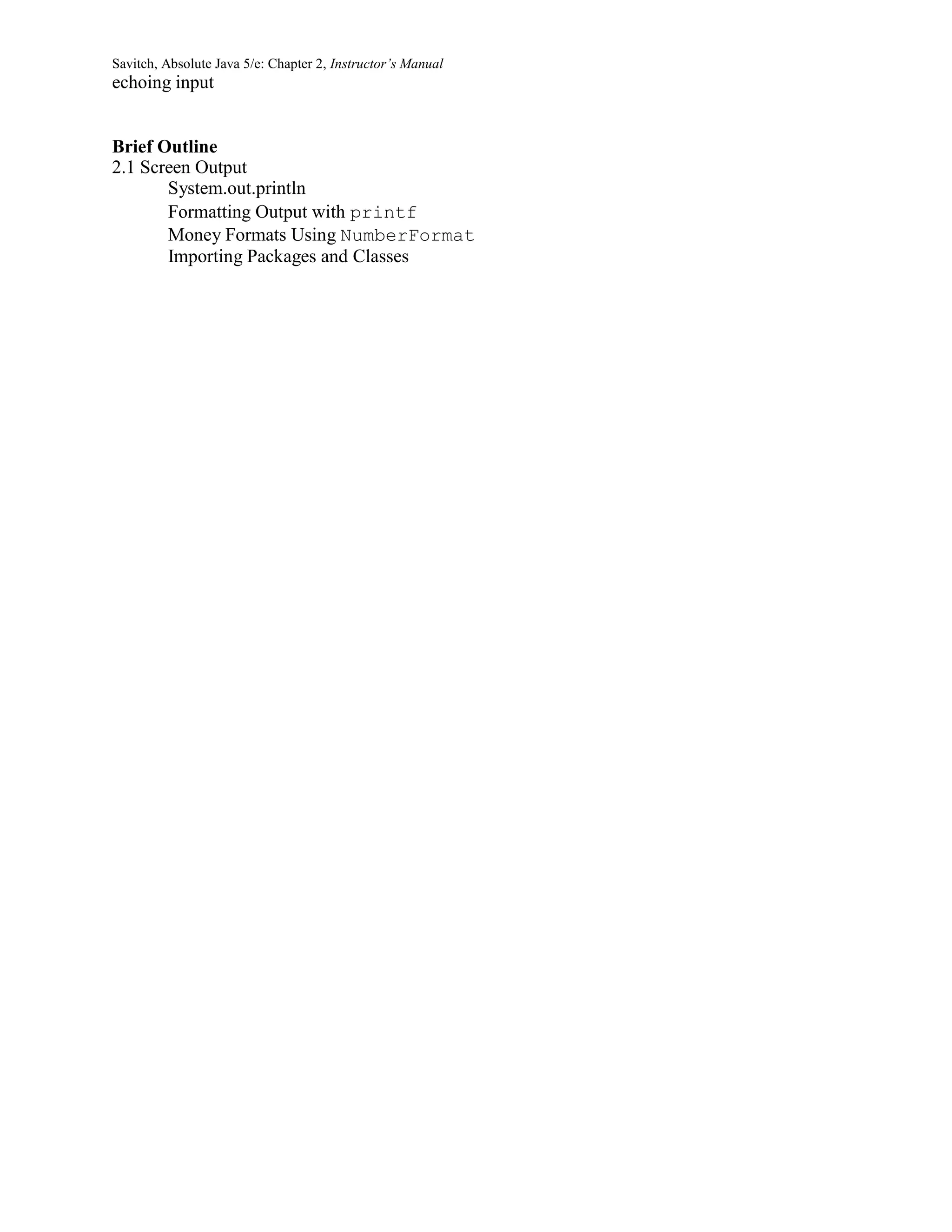
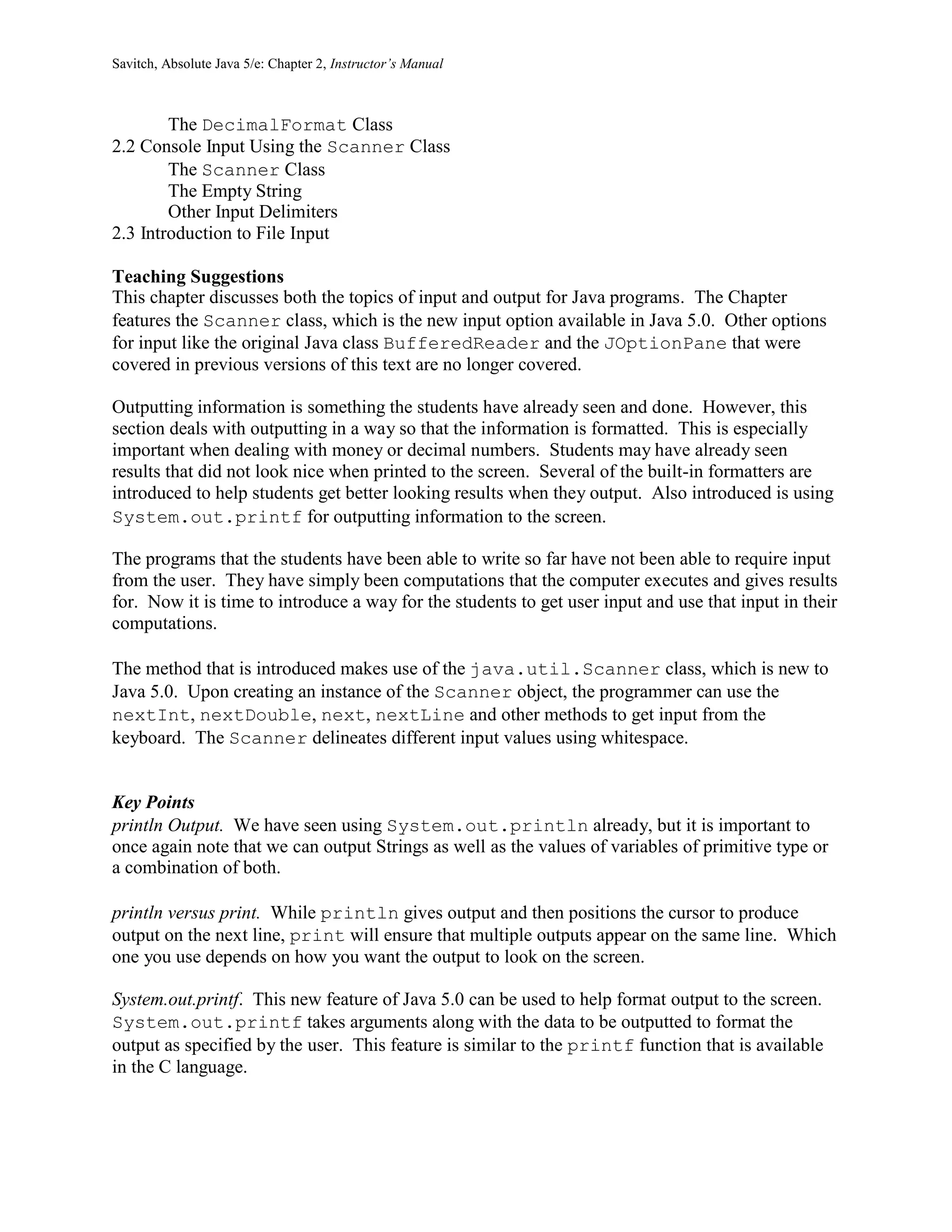
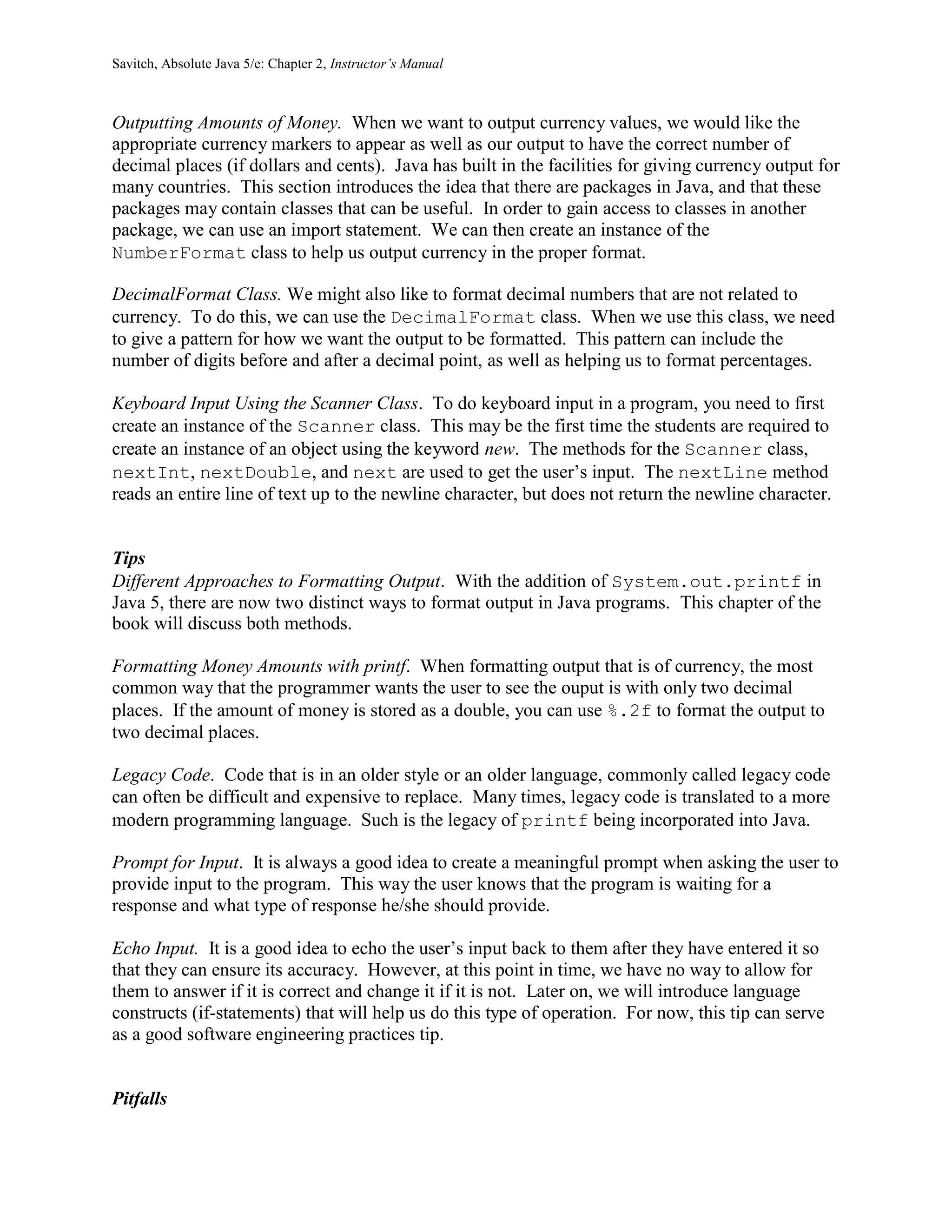
![Savitch, Absolute Java 5/e: Chapter 2, Instructor’s Manual
Dealing with the Line Terminator ‘n’. This pitfall illustrates the important point that some of the
methods of the Scanner class read the new line character and some methods do not. In the
example shown, nextInt is used to show a method that does not read the line terminator. The
nextInt method actually leaves the new line character on the input stream. Therefore, the next
read of the stream would begin with the new line character. The method readLine does read
the line terminator character and removes it from the input stream. This pitfall is one that should
be discussed when reading input of different types from the same input stream.
Programming Example
Self-Service Check Out. This example program is an interactive check-out program for a store,
where the user inputs the information about the items that are being purchased and the program
outputs the total amount owed for the purchase. It illustrates the use of the Scanner class as
well as System.out.printf.
Programming Projects Answers
1.
/**
* Question1.java
*
* This program uses the Babylonian algorithm, using five
* iterations, to estimate the square root of a number n.
* Created: Sat Mar 05, 2005
*
* @author Kenrick Mock
* @version 1
*/
import java.util.Scanner;
public class Question1
{
public static void main(String[] args)
{
// Variable declarations
Scanner scan = new Scanner(System.in);
double guess;
int n;
double r;
System.out.println("This program makes a rough estimate for square roots.");
System.out.println("Enter an integer to estimate the square root of: ");
n = scan.nextInt();
// Initial guess](https://image.slidesharecdn.com/solutionsmanualforabsolutejava5theditionbywaltersavitch-180804012320/75/Solutions-manual-for-absolute-java-5th-edition-by-walter-savitch-5-2048.jpg)
![Savitch, Absolute Java 5/e: Chapter 2, Instructor’s Manual
guess = (double) n/2;
// First guess
r = (double) n/ guess;
guess = (guess+r)/2;
// Second guess
r = (double) n/ guess;
guess = (guess+r)/2;
// Third guess
r = (double) n/ guess;
guess = (guess+r)/2;
// Fourth guess
r = (double) n/ guess;
guess = (guess+r)/2;
// Fifth guess
r = (double) n/ guess;
guess = (guess+r)/2;
// Output the fifth guess
System.out.printf("The estimated square root of %d is %4.2fn", n, guess);
}
} // Question1
2.
/**
* Question2.java
*
* This program outputs a name in lowercase to a name in Pig Latin
* with the first letter of each name capitalized. It inputs the
* names from the console using the Scanner class.
* Created: Sat Mar 05, 2005
*
* @author Kenrick Mock
* @version 1
*/
import java.util.Scanner;
public class Question2
{
public static void main(String[] args)
{](https://image.slidesharecdn.com/solutionsmanualforabsolutejava5theditionbywaltersavitch-180804012320/75/Solutions-manual-for-absolute-java-5th-edition-by-walter-savitch-6-2048.jpg)
![Savitch, Absolute Java 5/e: Chapter 2, Instructor’s Manual
// Variable declarations
Scanner scan = new Scanner(System.in);
String first;
String last;
System.out.println("Enter your first name:");
first = scan.nextLine();
System.out.println("Enter your last name:");
last = scan.nextLine();
System.out.println(first + " " + last + " turned to Pig Latin is:");
// First convert first name to pig latin
String pigFirstName = first.substring(1,first.length()) + first.substring(0,1) + "ay";
// Then capitalize first letter
pigFirstName = pigFirstName.substring(0,1).toUpperCase() +
pigFirstName.substring(1,pigFirstName.length());
// Repeat for the last name
String pigLastName = last.substring(1,last.length()) + last.substring(0,1) + "ay";
// Then capitalize first letter
pigLastName = pigLastName.substring(0,1).toUpperCase() +
pigLastName.substring(1,pigLastName.length());
System.out.println(pigFirstName + " " + pigLastName);
}
} // Question2
3.
/**
* Question3.java
*
* Created: Sat Nov 08 16:11:48 2003
* Modified: Sat Mar 05 2005, Kenrick Mock
*
* @author Adrienne Decker
* @version 2
*/
import java.util.Scanner;
public class Question3
{
public static void main(String[] args)
{](https://image.slidesharecdn.com/solutionsmanualforabsolutejava5theditionbywaltersavitch-180804012320/75/Solutions-manual-for-absolute-java-5th-edition-by-walter-savitch-7-2048.jpg)
![Savitch, Absolute Java 5/e: Chapter 2, Instructor’s Manual
Scanner keyboard = new Scanner(System.in);
System.out.println("Enter first number to add:");
int first = keyboard.nextInt();
System.out.println("Enter second number to add");
int second = keyboard.nextInt();
int result = first + second;
System.out.println("Adding " + first + " + " + second +
" equals " + result);
System.out.println("Subtracting " + first + " - " + second +
" equals " + (first - second));
System.out.println("Multiplying " + first + " * " + second +
" equals " + (first * second));
}
} // Question3
4.
/**
* Question4.java
*
* Created: Sat Nov 08 16:11:48 2003
* Modified: Sat Mar 05 2005, Kenrick Mock
*
* @author Adrienne Decker
* @version 2
*/
public class Question4
{
public static void main(String[] args)
{
Scanner keyboard = new Scanner(System.in);
System.out.println("Enter the distance of the commute in miles:");
int distanceOfCommute = keyboard.nextInt();
System.out.println("Enter the number of miles your car gets to "
+ "the gallon:");
int milesPerGallon = keyboard.nextInt();;
System.out.println("Enter the price of a gallon of gas as a "
+"decimal number:");](https://image.slidesharecdn.com/solutionsmanualforabsolutejava5theditionbywaltersavitch-180804012320/75/Solutions-manual-for-absolute-java-5th-edition-by-walter-savitch-8-2048.jpg)
![Savitch, Absolute Java 5/e: Chapter 2, Instructor’s Manual
double costOfGallonGas = keyboard.nextDouble();
double gallonsNeeded = (double) distanceOfCommute / milesPerGallon;
double result = gallonsNeeded * costOfGallonGas;
NumberFormat moneyFormater = NumberFormat.getCurrencyInstance();
System.out.println("For a trip of " + distanceOfCommute +
" miles, with a consumption rate of "
+ milesPerGallon + " miles per gallon, and a"
+ " cost of " +
moneyFormater.format(costOfGallonGas)
+ " per gallon of gas, your trip will cost you "
+ moneyFormater.format(result));
}
} // Question4
5.
/**
* Question5.java
*
* Created: Sat Nov 08 16:11:48 2003
* Modified: Sat Mar 05 2005, Kenrick Mock
*
* @author Adrienne Decker
* @version 2
*/
import java.text.NumberFormat;
import java.util.Scanner;
public class Question5
{
public static void main(String[] args)
{
Scanner keyboard = new Scanner(System.in);
System.out.println("Enter the purchase price of the"
+ " item as a decimal number:");
double purchasePrice = keyboard.nextDouble();
System.out.println("Enter the expected number of "](https://image.slidesharecdn.com/solutionsmanualforabsolutejava5theditionbywaltersavitch-180804012320/75/Solutions-manual-for-absolute-java-5th-edition-by-walter-savitch-9-2048.jpg)
![Savitch, Absolute Java 5/e: Chapter 2, Instructor’s Manual
+ "years of service for the item:");
int yearsOfService = keyboard.nextInt();
System.out.println("Enter the salvage price of the "
+ "item as a decimal number: ");
double salvagePrice = keyboard.nextDouble();
double yearlyDepreciation =
(purchasePrice - salvagePrice) / yearsOfService;
NumberFormat moneyFormater = NumberFormat.getCurrencyInstance();
System.out.println
("For an item whose initial purchse price was " +
moneyFormater.format(purchasePrice) + "nand whose expected "
+ "number of years of service is " + yearsOfService
+ "nwhere at the end of those years of service the salvage "
+ "price will be " + moneyFormater.format(salvagePrice) +
",nthe yearly depreciation of the item will be " +
moneyFormater.format(yearlyDepreciation) + " per year.");
}
} // Question5
6.
/**
* Question6.java
*
* Created: Sat Nov 08 15:41:53 2003
* Modified: Sat Mar 05 2005, Kenrick Mock
*
* @author Adrienne Decker
* @version 2
*/
import java.util.Scanner;
public class Question6
{
public static final int WEIGHT_OF_CAN_SODA_GRAMS = 30;
public static final double AMT_SWEETNR_IN_SODA = 0.001;
public static void main(String[] args)](https://image.slidesharecdn.com/solutionsmanualforabsolutejava5theditionbywaltersavitch-180804012320/75/Solutions-manual-for-absolute-java-5th-edition-by-walter-savitch-10-2048.jpg)
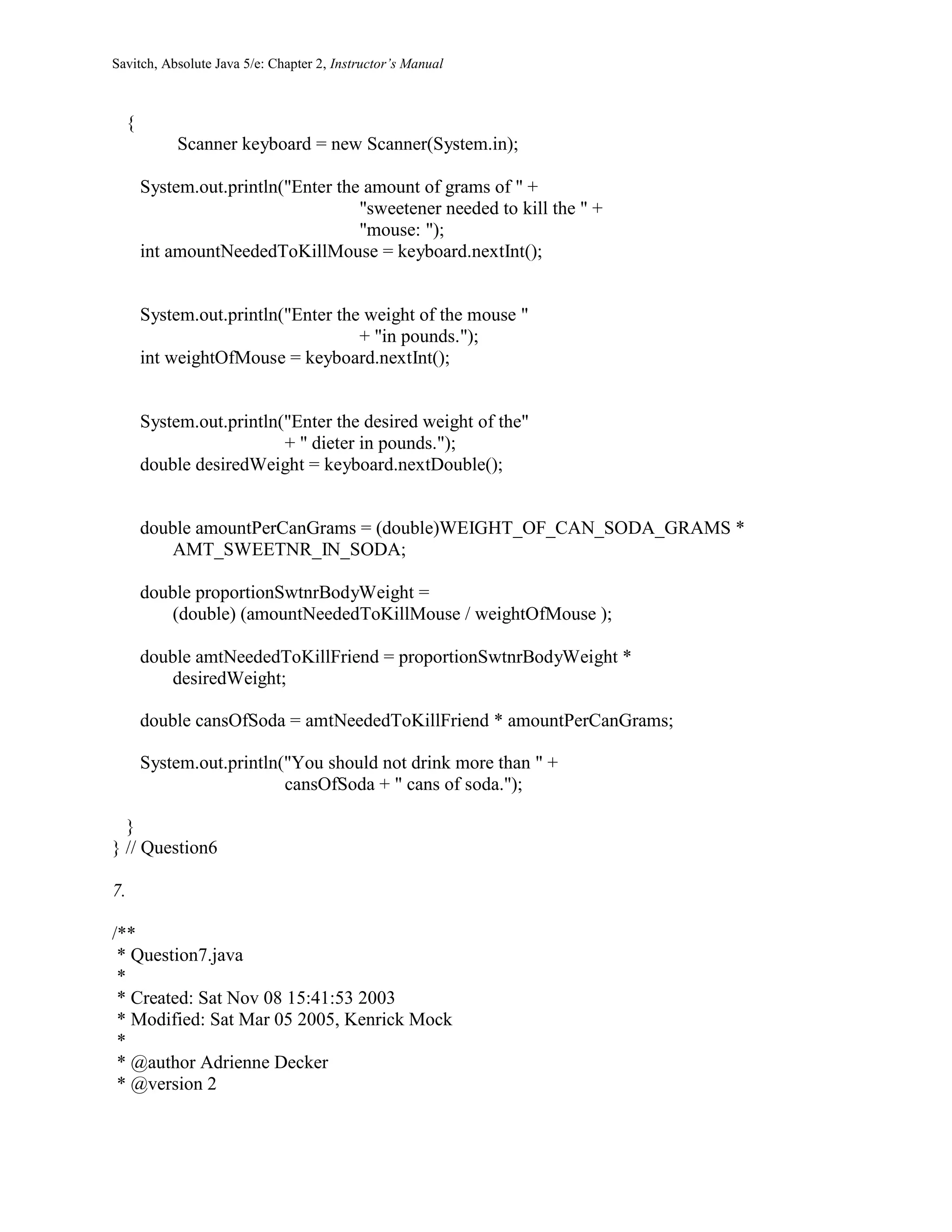
![Savitch, Absolute Java 5/e: Chapter 2, Instructor’s Manual
*/
import java.util.Scanner;
public class Question7
{
public static void main(String[] args)
{
Scanner scan = new Scanner(System.in);
System.out.println("Enter the price of the item " +
"from 25 cents to one dollar " +
"in five cent increments:");
int priceOfItem = scan.nextInt();
int change = 100 - priceOfItem;
int numQuarters = change / 25;
change = change - (numQuarters * 25);
int numDimes = change / 10;
change = change - (numDimes * 10);
int numNickels = change / 5;
System.out.println("You bought an item for " + priceOfItem +
" cents and gave me one dollar, so your change isn" +
numQuarters + " quarters,n" + numDimes +
" dimes, and n" + numNickels + " nickels.");
}
} // Question7
8.
/**
* Question8.java
*
* Created: Sat Nov 08 15:41:53 2003
* Modified: Sat Mar 05 2005, Kenrick Mock
*
* @author Adrienne Decker
* @version 2
*/
import java.util.Scanner;](https://image.slidesharecdn.com/solutionsmanualforabsolutejava5theditionbywaltersavitch-180804012320/75/Solutions-manual-for-absolute-java-5th-edition-by-walter-savitch-12-2048.jpg)
![Savitch, Absolute Java 5/e: Chapter 2, Instructor’s Manual
public class Question8
{
public static void main(String[] args)
{
Scanner keyboard = new Scanner(System.in);
System.out.println("Enter the text: " );
String firstString = keyboard.nextLine();
System.out.println("The text in all upper case is: n" +
firstString.toUpperCase());
System.out.println("The text in all lower case is: n" +
firstString.toLowerCase());
}
} // Question8
9.
/**
* Question9.java
*
* Created: Sat Nov 08 15:41:53 2003
* Modified: Sat Mar 05 2005, Kenrick Mock
*
* @author Adrienne Decker
* @version 2
*/
import java.util.Scanner;
public class Question9
{
public static void main(String[] args)
{
Scanner keyboard = new Scanner(System.in);
System.out.println("Enter a line of text: " );
String firstString = keyboard.nextLine();
int position = firstString.indexOf("hate");
String firstPart = firstString.substring(0, position);
String afterHate = firstString.substring(position + 4);
String newString = firstPart + "love" + afterHate;](https://image.slidesharecdn.com/solutionsmanualforabsolutejava5theditionbywaltersavitch-180804012320/75/Solutions-manual-for-absolute-java-5th-edition-by-walter-savitch-13-2048.jpg)
![Savitch, Absolute Java 5/e: Chapter 2, Instructor’s Manual
System.out.println("I have rephrased that line to read:n" +
newString);
}
} // Question9
10.
/**
* Question10.java
*
* This program outputs a bill for three items.
* The bill should be formatted in columns with 30
* characters for the name, 10 characters for the
* quantity, 10 characters for the price, and
* 10 characters for the total.
*
* Created: Sat Mar 15 2009
*
* @author Kenrick Mock
* @version 1
*/
import java.util.Scanner;
public class Question10
{
public static double SALESTAX = 0.0625;
public static void main(String[] args)
{
String name1, name2, name3;
int quantity1, quantity2, quantity3;
double price1, price2, price3;
double total1, total2, total3;
double subtotal;
double tax;
double total;
Scanner kbd = new Scanner(System.in);
System.out.println("Name of item 1:");
name1 = kbd.nextLine();
System.out.println("Quantity of item 1:");
quantity1 = kbd.nextInt();](https://image.slidesharecdn.com/solutionsmanualforabsolutejava5theditionbywaltersavitch-180804012320/75/Solutions-manual-for-absolute-java-5th-edition-by-walter-savitch-14-2048.jpg)
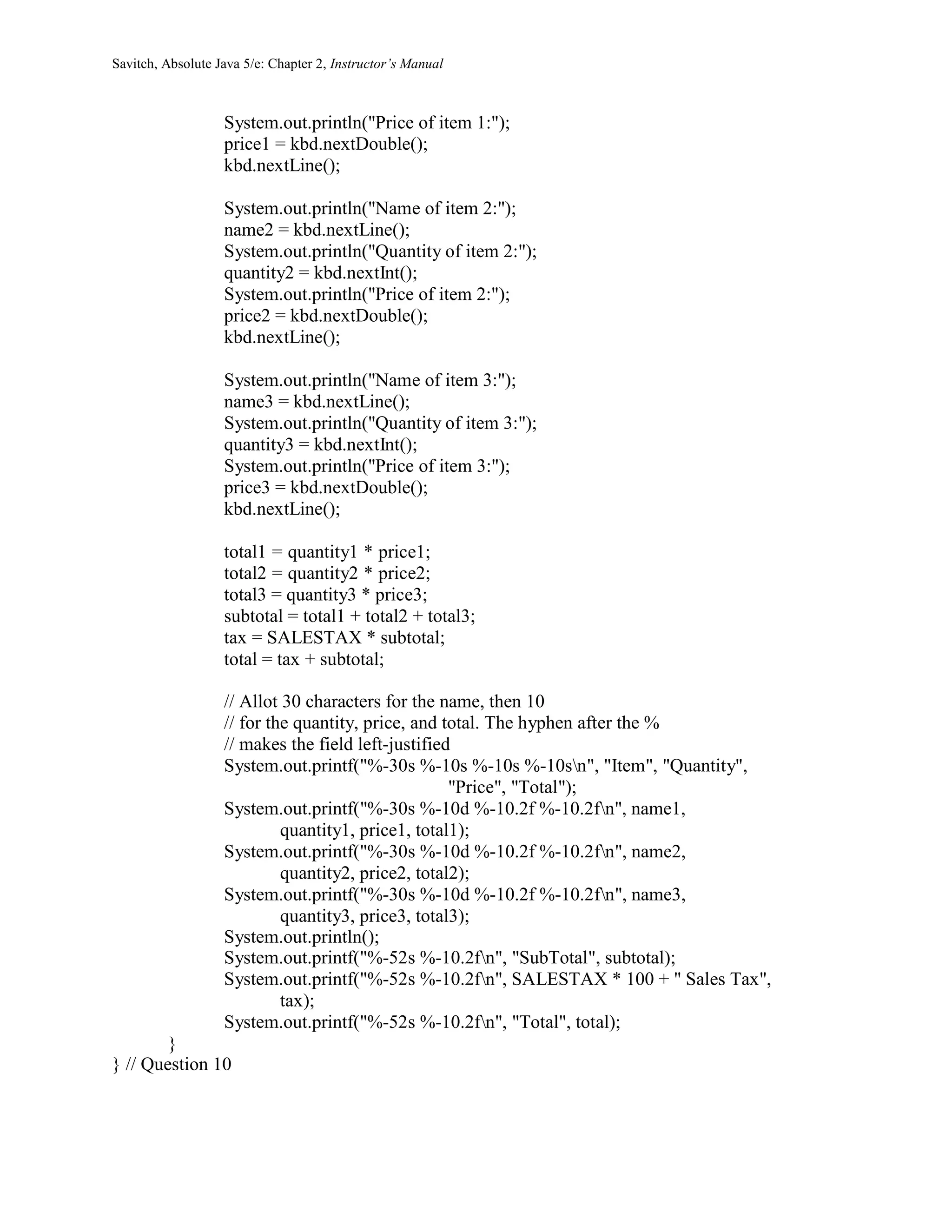
![Savitch, Absolute Java 5/e: Chapter 2, Instructor’s Manual
11.
/**
* Question11.java
*
* This program calculates the total grade for three
* classroom exercises as a percentage. It uses the DecimalFormat
* class to output the value as a percent.
* The scores are summarized in a table.
*
* Created: Sat Mar 15 2009
*
* @author Kenrick Mock
* @version 1
*/
import java.util.Scanner;
import java.text.DecimalFormat;
public class Question11
{
public static void main(String[] args)
{
String name1, name2, name3;
int points1, points2, points3;
int total1, total2, total3;
int totalPossible, sum;
double percent;
Scanner kbd = new Scanner(System.in);
System.out.println("Name of exercise 1:");
name1 = kbd.nextLine();
System.out.println("Score received for exercise 1:");
points1 = kbd.nextInt();
System.out.println("Total points possible for exercise 1:");
total1 = kbd.nextInt();
kbd.nextLine();
System.out.println("Name of exercise 2:");
name2 = kbd.nextLine();
System.out.println("Score received for exercise 2:");
points2 = kbd.nextInt();
System.out.println("Total points possible for exercise 2:");
total2 = kbd.nextInt();
kbd.nextLine();](https://image.slidesharecdn.com/solutionsmanualforabsolutejava5theditionbywaltersavitch-180804012320/75/Solutions-manual-for-absolute-java-5th-edition-by-walter-savitch-16-2048.jpg)
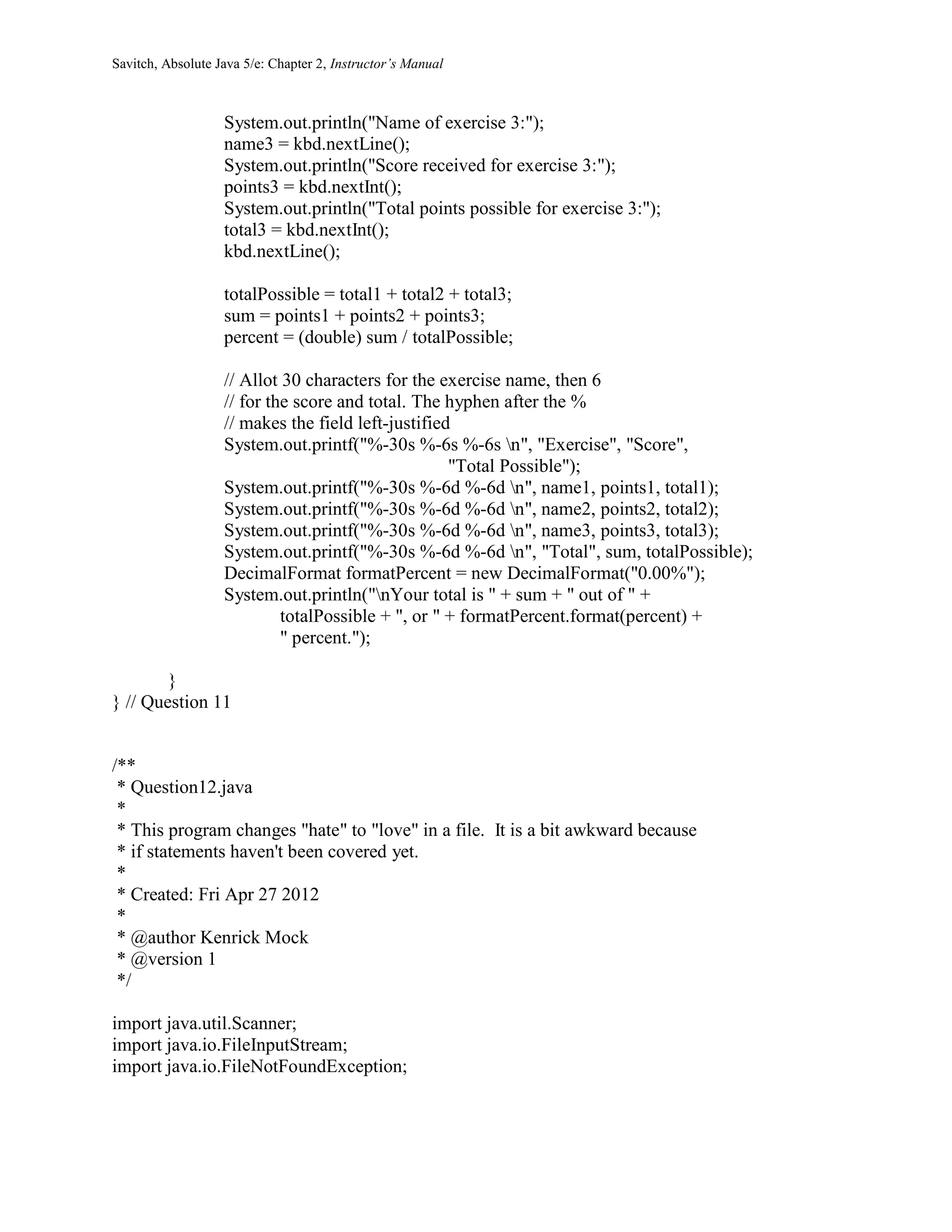
![Savitch, Absolute Java 5/e: Chapter 2, Instructor’s Manual
public class Question12
{
public static void main(String[] args)
{
Scanner fileIn = null; // Initializes fileIn to an empty object
try
{
// Attempt to open the file
fileIn = new Scanner(
new FileInputStream("file.txt"));
}
catch (FileNotFoundException e)
{
// If the file could not be found, this code is executed
// and then the program exits
System.out.println("File not found.");
System.exit(0);
}
// If the program gets here then
// the file was opened successfully
String line;
line = fileIn.nextLine();
int position = line.indexOf("hate");
System.out.println(
line.substring(0,position) + "love" +
line.substring(position+4));
fileIn.close();
}
} // Question12
Question 13: No solution provided
Solutions Manual for Absolute Java 5th Edition by Walter Savitch
Full clear download( no error formatting) at:
http://downloadlink.org/p/solutions-manual-for-absolute-java-5th-edition-by-
walter-savitch/
Test Bank for Absolute Java 5th Edition by Walter Savitch
Full clear download( no error formatting) at:
http://downloadlink.org/p/test-bank-for-absolute-java-5th-edition-by-walter-
savitch/](https://image.slidesharecdn.com/solutionsmanualforabsolutejava5theditionbywaltersavitch-180804012320/75/Solutions-manual-for-absolute-java-5th-edition-by-walter-savitch-18-2048.jpg)
