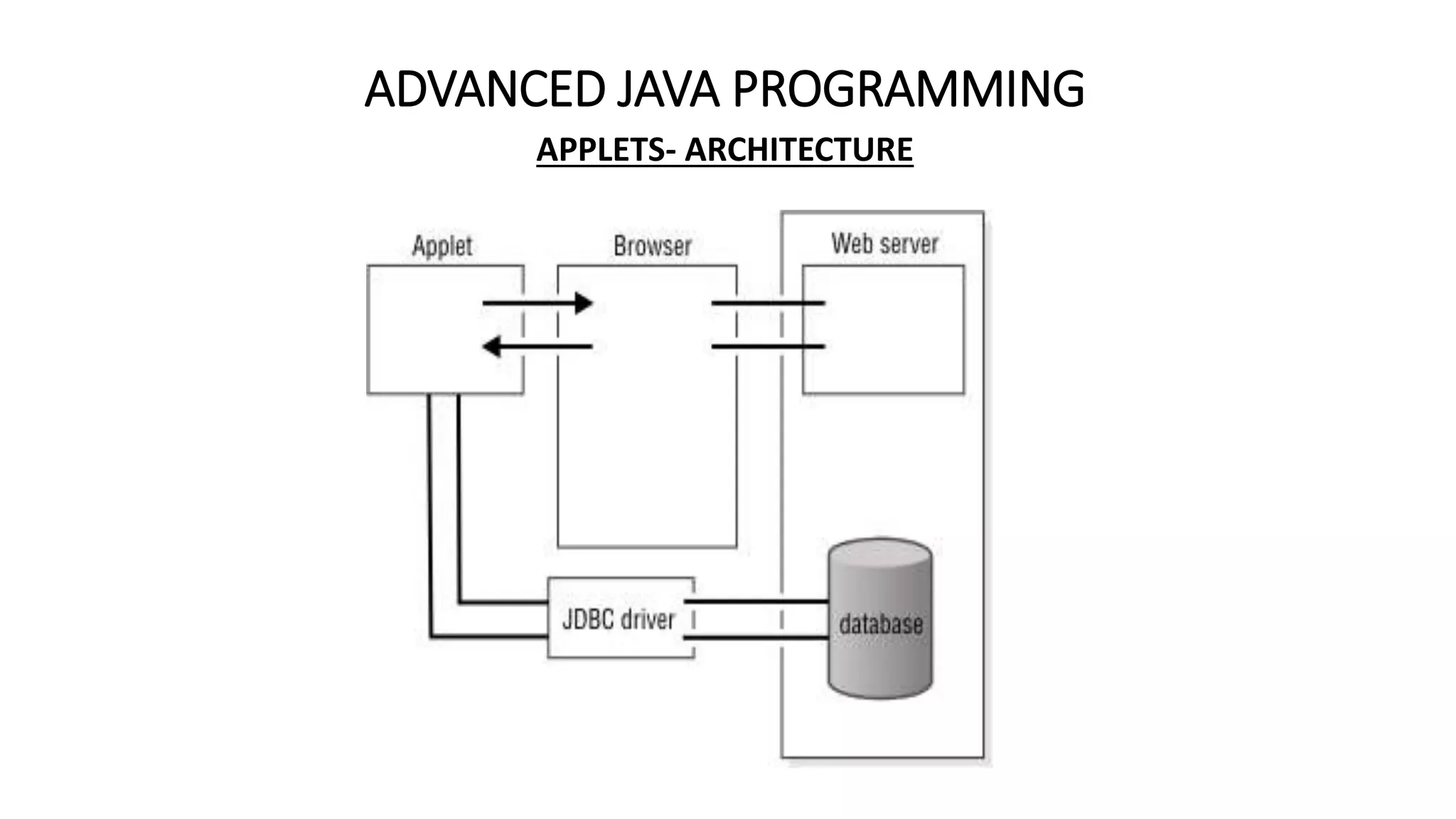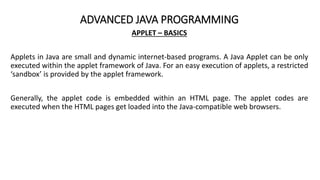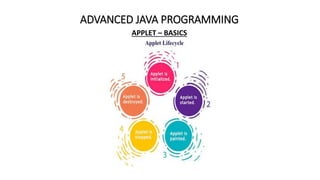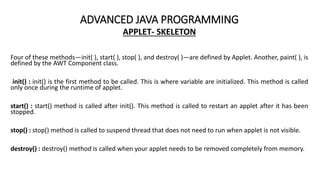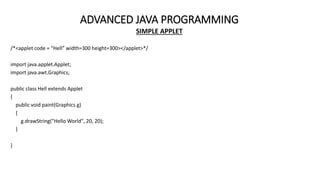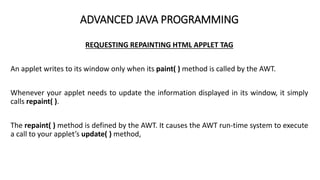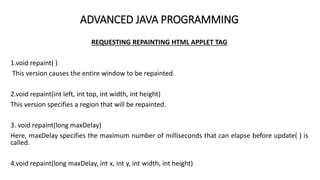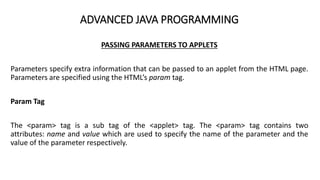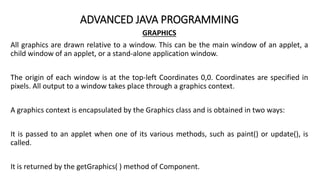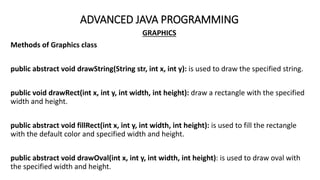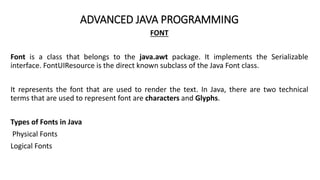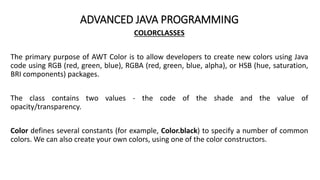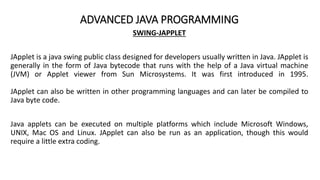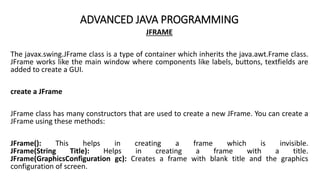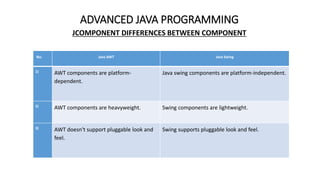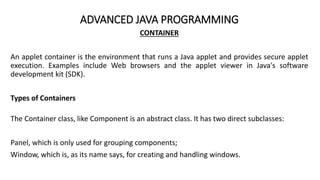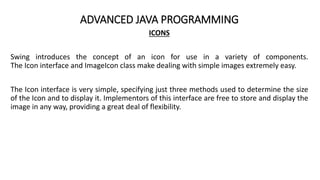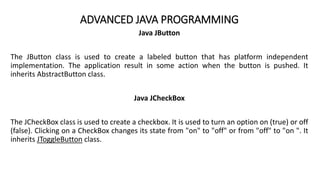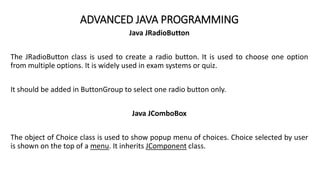This document discusses Java applets and Swing components. It covers the basics of applets including lifecycle methods like init(), start(), stop() and destroy(). It also discusses passing parameters to applets, using graphics, fonts and colors in applets. Later it introduces Swing components like JApplet, JFrame, differences between AWT and Swing components, containers, icons, and Swing widgets like JLabel, JButton, JCheckBox, JRadioButton and JComboBox.