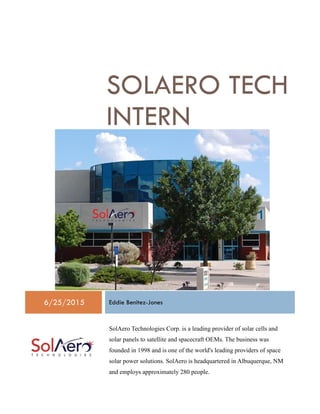
SolAero Tech Intern_Project Overview
- 1. SOLAERO TECH INTERN 6/25/2015 Eddie Benitez-Jones SolAero Technologies Corp. is a leading provider of solar cells and solar panels to satellite and spacecraft OEMs. The business was founded in 1998 and is one of the world's leading providers of space solar power solutions. SolAero is headquartered in Albuquerque, NM and employs approximately 280 people.
- 2. SolAero Tech Intern Page 1 Table of Contents 1. Introduction…………………………………………………………………………………….2 2. Background…………………………………………………………………………………….3 3. Solution 2012…………………………………………………………………………………..4 4. Summer Project #1……………………………………………………………………………..6 5. New Circuit Breakdown………………………………………………………………………..7 a) The Push-Button De-bounce………………………………………………………………7 b) 555 Monostable Pulse Generator……………………………………………………….….8 c) Mechanical Switch Bypass…………………………………………………………………8 d) First Time Delay…………………………………………………………………...…….…9 e) Second Time Delay & Trigger Out……………………………………….……...………..10 6. Old & New Circuit Schematics……………………………………………….…..………….12 7. TINA Simulation Results………………………………………………………..……………13 8. Bill of Materials (BOM) ………………………………………………………..…………….14 9. KiCad…………………………………………………………………………….……………17 a) Netlist……………………………………………………………………….…………….17 b) Box Layout………………………………………………………………………………..18 c) PCB Layout………………………………………………………………………………..20 10. Summer Project #1.1 (Project Arduino) ………………………………………...……………21 11. Overview………………………………………………………………………………………22 12. Parts List & New BOM…………………………………………………………………..……23 13. Driving the FET……………………………………………………………………………….25 14. Arduino Box Layout………………………………………………………………………..…26 15. Project Arduino Push-Button Code……………………………………………………………27 16. Excel Training………………………………………………………………………………….29 17. Conclusion……………………………………………………………………………………..30
- 3. SolAero Tech Intern Page 2 SolAero Tech Intern E D D I E B E N I T E Z - J O N E S Throughout my internship at SolAero Technologies, I was lucky enough to have multiple highly qualified mentors. For the first half of my internship at SolAero Technologies I was mentored by Gregg Flynn, the Manager of Production Engineering I. The project I was assigned to was upgrading an old circuit from 2012 for optimization. SolAero has switched its networks a few times since this circuit was built in 2012. An uncommented PDF schematics sheet of the old circuit, as well as the PCB hardware was the only thing I had to work from. My process upon completing this task went as followed: Analyze the schematics to figure out what the circuit was doing, and how it functioned Simulate the old PCB using TINA Gather information on the preferred functionality, as well as some frustrating passed experiences using the board Upgrade the old schematics by changing the circuitry of the board to function as preferred Applying these changes into the TINA simulation Research the best components and pieces to build an entire new box using the Digi-key and front panel designer websites Making a BOM of all of the components that are essential for the job Designing new components using the library editor and PCB footprint editor to generate a schematic layout, PCB netlist, PCB layout, and Box layout schematic using KiCad. Also designing new box using the front panel design website
- 4. SolAero Tech Intern Page 3 Revise the design for optimal efficiency Sending Gerber files of PCB layout for a quote on 4 circuit boards Background SolAero Technologies has been providing panel circuit capacitance data to customers since at least 2006. Circuit capacitance has been measured with a procedure that uses the LAPSS to charge up the circuit, and measures the charging time to determine the circuit capacitance. It appears that either the procedure has been incorrectly implemented at least since 2006, or that the procedure as documented never worked. In either case, there is strong evidence that all circuit capacitance values provided by SolAero to customers since 2006 (or earlier) have been too large by about a factor of 20. Since a circuit is just an array of cells, circuit capacitance can be computed from cell capacitance using standard EE methods. The basic measurement method involves charging the circuit capacitance C (under open-circuit conditions) using the circuit photocurrent Ip while measuring the voltage V across the circuit. V(t) = V(t=0) + Q(t)/C = V(t=0) + (1/C)*∫0 t Ip(t')dt‘ V(t) = (Isc/C)*t (starting with capacitor discharged) Q is the charge of the capacitor
- 5. SolAero Tech Intern Page 4 Ton(10%-90%) usec Run 1 287 Run 2 292 Average 289 Std. Dev 1.1% C = Isc*(∆T/∆V) (Capacitance under open-circuit conditions) The methods SolAero has been using from 2006-2012 yields incorrect (by about a factor of 20) results because the charging occurs early in the lamp pulse, when the charging current is not constant and is much less than Isc. Solution 2012 The method used to solve this problem was to build a LAPSS Capacitance Switch (LCS) that holds the circuit shorted until the illumination has stabilized at AM0, then remove the short and record the charging ramp of the circuit. In general, each cell in a circuit charges itself. Assuming constant AM0 illumination, ramp time will only be a function of cell capacitance/unitarea, Jsc, and Voc. 623-11 Full Lamp Pulse -0.06 -0.04 -0.02 0 0.02 0.04 0.06 0.08 0.1 0.12 0 0.001 0.002 0.003 0.004 0.005 Time (s) Voltage(ProportionaltoLight Intensity) 623-11 623-11 Lamp Turn On -0.06 -0.04 -0.02 0 0.02 0.04 0.06 0.08 0.1 0.12 0 0.0002 0.0004 0.0006 0.0008 0.001 Time (s) Voltage 623-11 Sample 1 623-11 Sample 2 Isc Trace from 623-11 Cell TON = 290usec Time for Isc to stabilize is at least 500usec
- 6. SolAero Tech Intern Page 5 To fix this problem, we would have to wait until the lamp is all the way on to start charging the string by using a FET to hold the string in short circuit until lamp is at full power, and then remove the short circuit and watch the string charge. LAPSS Capacitance Switch (LCS) Block Diagram
- 7. SolAero Tech Intern Page 6 Summer Project #1 The “New” method implementation of the LAPSS capacitance box needed to be upgraded to meet the demands of the employees who used the box. These demands were noted as followed: 1. Simplify the box with a push-button to begin testing 2. Add a switch to shut off the signal from the box to the lamp I began by understanding the functionality of the circuit by analyzing the schematic given to me. The new circuit will be broken down into sections describing what each part of the circuit is doing. New Circuit Breakdown The new LAPSS Capacitance Switch Block Diagram may be seen below. This will be described in detail by breaking down what each portion of the circuit is doing.
- 8. SolAero Tech Intern Page 7 The Push-Button De-bounce In order to meet customer requirement #1, a pushbutton has been added. The push-button is connected to a de-bounce. Without de-bouncing, pressing the button once can appear to the circuit as multiple presses. The de-bounce that was added is simply an S-R flip flop. C1 acts as a decoupling capacitor; you will be seeing these throughout the circuit attached near each individual IC chip. The de-coupling capacitor is added for design, and adds a smoothing effect. R15 and R3 are pull-up resistors that make sure the logic going into the gate is HIGH.
- 9. SolAero Tech Intern Page 8 555 Monostable Pulse Generator The next part of the circuit coming out of the flip flop is a 555 timer. This 555 Mono stable pulse generator has been integrated into the PCB design, making it no longer necessary to plug in a function generator in order to generate the 10µs pulse. This pulse will be triggering the lamp to turn on. Mechanical Switch Bypass This switch functions as a precaution, and will shut off the capacitance test if both pins 1 and 2 are LOW. Since the signal going into pin 2 is always LOW, unless triggered by the 555 pulse by pressing the push button, then the signal from the lamp will continue while the capacitance test is shorted, and will not go HIGH if the toggle switch is flipped towards the OFF position. 𝑇 = 1.1 ∗ 𝑅1 ∗ 𝐶1 T=1.1(470)(20E-9) T= 10µs
- 10. SolAero Tech Intern Page 9 First Time Delay The LM339 is an Op-Amp comparator which turns an analog signal into a digital HIGH or LOW, depending on which pin contains a higher voltage. R5 and R6 are holding the voltage of 2.5v at the inverting side of the comparator. Since the inverting side of the comparator holds a higher voltage than the non-inverting side, the digital logic coming out of the op-amp will be LOW. This op amp is also an integrator, because it has a capacitor in series with the feedback which is going into the non-inverting pin. The RC time for this circuit may range anywhere from 109µs to 3.409ms, depending on the resistance setting that the potentiometer is turned to. The minimum amount of time for Isc Trace from 623-11 Cell to stabilize is 500µsec.This delay is used to hold the FET at an open-circuit for the amount of delay time desired (typically 1ms). This way, the lamp has enough time to charge up to its full capacity. T = (R7+P3)*C4 T = 109 µs 3.409ms
- 11. SolAero Tech Intern Page 10 Second Time Delay & Trigger Out TOP: This is simply a voltage follower to force the Op-Amp to adjust the output voltage equal to the input voltage. This is useful here, since the input impedance of the op amp is very high, giving effective isolation of the output from the signal source. It also draws very little power from the signal source, avoiding "loading" effects. The output of the top comparator is attached to a trigger out BNC on the panel design, which is then connected to O-scope. Bottom: The bottom comparator acts as another time delay for a set RC time. This time delay cannot be changed, and lasts for 2.5ms. The delay is almost completely identical to the first delay, excluding the fact that R12 is not a potentiometer. 𝑉𝑜𝑢𝑡 = 𝑉𝑖𝑛
- 12. SolAero Tech Intern Page 11 Second Time Delay & Trigger Out The last comparator is pulled HIGH, shorting the N-Channel MOSFET, and beginning the capacitance measurement for the amount specified by the last delay, which is a fixed 2.5ms. Since this FET is an N- MOSFET, it will turn on (short circuit) when gate to source is anywhere from 2v-4v, and off (open circuit) whenever the gate to source voltage is smaller than 2v. The 2.5ms delay is more than enough time needed for the cell to charge, and all measurements to be taken.
- 13. SolAero Tech Intern Page 12 OLDSchematics NewSchematics
- 14. SolAero Tech Intern Page 13 TINASimulationResults
- 15. SolAero Tech Intern Page 14 Bill of Materials (BOM) Before I could proceed with the rest of the project, I had to do some research on what kind of parts I was going to be using in order to get the right PCB surface mount measurements for the library editor. The next page contains a copy of the BOM that includes information about each specific part that I would be using for the entire project. By looking up the Digi-Key part number on the Digi-Key website, I was able to pull up datasheets, shipping information, online catalogs, extended descriptions, and other important information which could have otherwise been found by flipping through the product’s datasheet. This BOM includes information about the parts needed to completely build the box layout, and the PCB. The BOM excludes the price of wires, zip-ties; mounting screws and the amount to get 4 PCB’s which was quoted to be about $350.00.
- 16. SolAero Tech Intern Page 15 Box Description Mfr Mfr P/N Dist. Dist. P/N Q ty Price Ext. Price RES CHAS MNT 0.1 OHM 1% 50W Ohmite 825FR10E Digikey 850FR10E-ND 1 $ 7.43 $ 7.43 SWITCH PUSHBUTTON SPDT 6A 125V TE Connectivity Alcoswitch Switches MPE106F Digikey 450-1093-ND 1 $ 13.86 $ 13.86 SWITCH TOGGLE DPST 6A 125V NKK Switches M2021SS1W01- BA Digikey 360-3094-ND 1 $ 4.66 $ 4.66 CAP PUSHBUTTON ROUND BLACK TE Connectivity Alcoswitch Switches 1825068-1 Digikey 450-1490-ND 2 $ 0.52 $ 1.04 BULKHEAD JACK - SOLDER - 50 OHM Amphenol RF 31-221-RFX Digikey ARFX1064-ND 4 $ 2.00 $ 8.00 Double Banana Jack with Binding Post E-Z-Hook 9406 Digikey 461-1217-ND 1 $ 6.89 $ 6.89 CONN RCPT 5X20 FUSEHOLDER SNAPIN Qualtek 723W-X2/04 Digikey Q206-ND 1 $ 1.78 $ 1.78 FUSE 250V IEC FA LBC 5X20 2A Littlefuse, Inc 0217002.HXP Digikey F2393-ND 1 0 $ 0.31 $ 3.12 LINE CORD 3 COND US PHIHONG USA AC30UNA Digikey 993-1039-ND 1 $ 3.18 $ 3.18 SWITCH ROCKER DPST 20A 125V Illum. Green E-Switch R5BBLKGRNFF1 Digikey EG1534-ND 1 $ 2.75 $ 2.75 CONVERTER AC/DC 5V OUT 5W CUI Inc FSC-S5-5U Digikey 102-1572-ND 1 $ 27.32 $ 27.32 CHASSIS 8X16.6X1.75" BLACK Hammond Manufacturing RM1U1908VBK Digikey HM1004-ND 1 $ 108.15 $ 108.15 CONN TERM FEMALE 22- 24AWG GOLD Molex Connector Corporation 16-02-0087 Digikey WM2512CT-ND 2 5 $ 0.21 POLARIZING KEY FOR .100 HOUSINGS Molex Connector Corporation 15-04-0292 Digikey WM1033-ND 1 0 $ 0.45 $ 4.51 CONN HOUS 4POS .100 W/RAMP/RIB Molex Inc 22-01-3047 Digikey WM2002-ND 1 $ 0.20 $ 0.20 CONN HOUS 6POS .100 W/RAMP/RIB Molex Connector Corporation 22-01-3067 Digikey WM2004-ND 2 $ 0.58 $ 1.16 CONN TERM FEMALE 22- 30AWG TIN Molex Connector Corporation 08-50-0114 Digikey WM1114-ND 5 0 $ 0.12 CONN HOUSING 2POS .156 W/POLAR Molex Connector Corporation 09-50-8023 Digikey WM2111-ND 2 $ 0.30 $ 0.60 CONN TERM FEMALE 18- 20AWG GOLD Molex Connector Corporation 08-58-0189 Digikey WM23942-ND 1 0 $ 0.65 $ 6.53 TOOL EXTRACTION MOLEX .100 TERM Molex Connector Corporation 11-03-0022 Digikey WM9927-ND 1 $ 9.11 $ 9.11 STANDOFF HEX 4-40THR ALUM .375"L Keystone Electronics 2202 Digikey 2202K-ND 2 0 $ 0.40 PCB Description Mfr Mfr P/N Dist. Dist. P/N Q ty Price Ext. Price CONN HEADER 5POS .100 R/A TIN Molex Connector Corporation 22-05-3051 Digikey WM4303-ND 4 $ 1.20 $ 4.80 CONN HEADER 4POS .100 R/A TIN Molex Connector Corporation 22-05-3041 Digikey WM4302-ND 4 $ 0.71 $ 2.84 CONN HEADER 2POS .100 R/A TIN Molex Inc 0022053021 Digikey WM4300-ND 4 $ 0.32 $ 1.28 CONN HEADER 2POS .156 R/A GOLD Molex Connector Corporation 26-48-2026 Digikey WM5212-ND 4 $ 1.23 $ 4.92 MOSFET N-CH 150V TO-247-3 Fairchild Semiconductor FDH055N15A Digikey FDH055N15A- ND 4 $ 2.45 100uF 10V Aluminum Capacitor Panasonic-ECG EEE- HBA101UAP Digikey PCE4778CT- ND 4 $ 0.66 $ 2.64 IC AMP RRIO 4.6MHZ 30V SOT23-5 National Semiconductor LM7341MF/NOP B Digikey LM7341MFCT- ND 4 $ 2.99 $ 11.96 IC COMP QUAD SGL SUPPLY 14SOIC On Semiconductor LM339DR2G Digikey LM339DR2GO SCT-ND 4 $ 0.47 $ 1.88 IC DIODE FAST SW 75V SOD- Fairchild Semiconductor 1N914BWT Digikey 1N914BWTCT- 2 $ $
- 17. SolAero Tech Intern Page 16 523F ND 0 0.16 3.20 CAP CER 0.1UF 50V 10% X7R 0603 Kemet CC0603KRX7R9 BB104 Digikey 311-1344-1-ND 2 0 CAP CER 1000PF 50V 5% C0G 0603 TDK Corporation C1608C0G1H102 J080AA Digikey 445-1293-1-ND 4 $ 0.11 CAP CER 100PF 50V 5% NP0 0603 TDK Corporation C1608C0G1H101 J Digikey 445-1281-1-ND 1 2 $ 0.01 $ 0.15 CAP CER 3300PF 50V 10% X7R 0603 TDK Corporation C1608X7R1H332 K Digikey 445-5084-1-ND 8 $ 0.01 $ 0.11 CAP CER 0.02UF 50V 10% X7R 0603 Samsung Electro- Mechanics America, Inc CL10B203KB8N NNC Digikey 1276-1984-1- ND 4 $ 0.10 $ 0.40 RES 10K OHM 1/10W 1% 0603 SMD Yageo RC0603FR- 0710KL Digikey 311- 10.0KHRCT-ND 2 0 RES 100K OHM 1/10W 1% 0603 SMD Yageo RC0603FR- 07100KL Digikey 311- 100KHRCT-ND 2 8 RES 1M OHM 1/10W 1% 0603 SMD Yageo RC0603FR- 071ML Digikey 311- 1.00MHRCT- ND 4 RES 33K OHM 1/10W 1% 0603 SMD Yageo RC0603FR- 0733KL Digikey 311- 33.0KHRCT-ND 8 $ 0.01 RES SMD 470 OHM 5% 1/10W 0603 Yageo RC0603JR- 07470RL Digikey 311-470GRCT- ND 4 $ 0.10 RES SMD 4.7K OHM 5% 1/10W 0603 Yageo RC0603JR- 074K7L Digikey 311-4.7KGRCT- ND 4 $ 0.10 IC GATE OR 4CH 2-INP 14- SOIC Texas Instruments CD74HC32M Digikey 296-12804-5- ND 4 $ 0.68 $ 2.72 TRIMMER 1M OHM 0.125W SMD TT Electronics/BI 43WR1MEGLFT R Digikey 987-1033-1-ND 4 $ 3.17 $ 12.68 IC OSC SGL TIMER 2.1MHZ 8- SOIC Texas Instruments TLC555CD Digikey 296-1336-5-ND 4 $ 0.88 $ 3.52 IC GATE NAND 4CH 2-INP 14- SOIC Texas Instruments SN74HC00DR Digikey 296-1187-1-ND 4 $ 0.56 $ 2.24 CAP CER 0.1UF 50V 10% X7R 0603 Kemet CC0603KRX7R9 BB104 Digikey 311-1344-1-ND 3 2 $ 0.10 $ 3.20
- 18. SolAero Tech Intern Page 17 KiCad Netlist After creating a footprint for each component within the circuit, I had to map the components to their respective footprints by using KiCad. This netlist can be seen below.
- 19. SolAero Tech Intern Page 18 Box Layout By using KiCad’s Eeschema (electronic schematic editor), I was able to build the preferred box layout. I chose the PCB to be near the panel banana lead connections, because it is necessary to have the minimum amount of wire going from the panel to the circuit. This way, there is less wire resistance, and we are able to get more accurate results. The rest of the connections were not as worrisome, therefore they could be located based on preferred functionality. I placed frequently used plugs towards the front of the box, and the ones which would be rarely used in the back.
- 20. SolAero Tech Intern Page 19 **A design feature which cannot be seen from this schematic is that all of these wires should be twisted wire pairs. The reason for this is because noises are generated in signal lines by magnetic fields from the environment. So the noise current in data lines is the result of that magnetic field. In the straight cable, all noise current is flowing in the same direction, just like in an ordinary transformer coil. When the cable is twisted, in some parts of the signal lines the direction of the noise current is the opposite from the current in other parts of the cable. Because of this, the resulting noise current is many factors lower than with an ordinary straight cable. **The black panel designs were not built using KiCad. They were designed using the front panel website “frontpanelexpress.com/”**
- 21. SolAero Tech Intern Page 20 PCB Layout The PCB layout was built using KiCad, and is a two-layer board with a grounded plane on both sides. All grounds are connected to the ground plane, rather than wired together. Holes which are not connected to a wire are also connected to ground. Decoupling capacitors are placed as close as possible to the power supply for each IC.
- 22. SolAero Tech Intern Page 21 Summer Project #1.1 For the second half of my summer internship, management changed and my new supervisor had become Thomas Dorsey, Sr. Engineer Operations Support. By the time the PCB, the Panel Box and the components would be shipped in; my contract with SolAero Tech would have ended for the summer. Due to the limited amount of time that I had left, Thomas proposed that I research alternative methods I could use for completing this project. Project Arduino Project Arduino was one of the alternative methods I had researched on. This project had taken over, and quickly become my number one priority. Project Arduino is an alternative way to execute similar waveforms from the previous project. Since the LAPSS Capacitance circuit generates different waveforms to drive its outputs, I was able to replicate these waveforms using the Arduino board by programming its microcontroller. The waveforms I had to mimic were the O’scope Trigger Out, Panel(FET) and Lamp Trigger. These signals were combined with the button signal and initialized according to their functions. Initialized to Digital Output pins Initialized to Digital Input pins 1. O’scope Trigger Out 2. Panel (FET) 3. Lamp Trigger 1. Button (receiver) *It was unnecessary to incorporate delay waveforms, since delays could be added directly in the code.
- 23. SolAero Tech Intern Page 22 Overview The Arduino UNO is a board that is based on the ATmega328 microcontroller. The board has 14 digital input/output pins (of which 6 can be used as PWM outputs), 6 analog inputs, a 16 MHz ceramic resonator, a USB connection, a power jack, an ICSP header, and a reset button. There are many advantages to the Project Arduino method, as opposed to other FPGA boards, or the process shown by project 1. These advantages are as follows: It is an open source and extensible software, this way the plans for the modules are published under a creative commons license, and circuit designers can make their own version of the module, therefore extending it and improving it. It is very inexpensive compared to other microcontroller platforms. Mimics of the Arduino UNO R3 can be found for less than $4; free shipping. The Arduino software that runs on Windows, Macintosh OSX, and Linux operating systems has a simple & clear programming environment. This makes it easy-to-use for beginners and flexible for advanced users to take advantage of the wide variety of Arduino shields for extended capabilities in their projects. The disadvantages by using the Arduino over project1 are that the microcontroller requires programming, and it strips the hardware level access.
- 24. SolAero Tech Intern Page 23 New BOM This new BOM has been updated by replacing the old PCB with the new Arduino materials. This made the BOM about $450 cheaper, than the old one and saved a lot of time. The list of materials used above include extra components which were only used for testing to make sure the waveforms were functioning as expected, however they will not be inside of the box. The only materials which will be part of the finished design are defined in the BOM below. The list of the materials from the figures above is: 1-Infiduino Uno R3 board + 1-USB cable MOSFET N-CH 150V TO-247-3 Wires 1-Infiduino Extension board + 1-GPIO Extension Board + 1 Connecting Cable 1-Breadboard 3-3mm LEDs 1-Infrared Receiver (or button) 3-150ohm resistor 1-Infrared Remote controller 1-9V Battery slot (with battery) Push Button
- 25. SolAero Tech Intern Page 24 Box Description Mfr Mfr P/N Dist. Dist. P/N Qt y Price Ext. Price RES CHAS MNT 0.1 OHM 1% 50W Ohmite 825FR10E Digikey 850FR10E-ND 1 $ 7.43 $ 7.43 SWITCH PUSHBUTTON SPDT 6A 125V TE Connectivity Alcoswitch Switches MPE106F Digikey 450-1093-ND 1 $ 13.86 $ 13.86 SWITCH TOGGLE DPST 6A 125V NKK Switches M2021SS1W 01-BA Digikey 360-3094-ND 1 $ 4.66 $ 4.66 CAP PUSHBUTTON ROUND BLACK TE Connectivity Alcoswitch Switches 1825068-1 Digikey 450-1490-ND 2 $ 0.52 $ 1.04 BULKHEAD JACK - SOLDER - 50 OHM Amphenol RF 31-221-RFX Digikey ARFX1064- ND 4 $ 2.00 $ 8.00 Double Banana Jack with Binding Post E-Z-Hook 9406 Digikey 461-1217-ND 1 $ 6.89 $ 6.89 CONN RCPT 5X20 FUSEHOLDER SNAPIN Qualtek 723W-X2/04 Digikey Q206-ND 1 $ 1.78 $ 1.78 FUSE 250V IEC FA LBC 5X20 2A Littlefuse, Inc 0217002.HXP Digikey F2393-ND 10 $ 0.31 $ 3.12 LINE CORD 3 COND US PHIHONG USA AC30UNA Digikey 993-1039-ND 1 $ 3.18 $ 3.18 SWITCH ROCKER DPST 20A 125V Illum. Green E-Switch R5BBLKGRN FF1 Digikey EG1534-ND 1 $ 2.75 $ 2.75 CONVERTER AC/DC 5V OUT 5W CUI Inc FSC-S5-5U Digikey 102-1572-ND 1 $ 27.32 $ 27.32 CHASSIS 8X16.6X1.75" BLACK Hammond Manufacturing RM1U1908VB K Digikey HM1004-ND 1 $ 108.15 $ 108.15 CONN TERM FEMALE 22- 24AWG GOLD Molex Connector Corporation 16-02-0087 Digikey WM2512CT- ND 25 $ 0.21 POLARIZING KEY FOR .100 HOUSINGS Molex Connector Corporation 15-04-0292 Digikey WM1033-ND 10 $ 0.45 $ 4.51 CONN HOUS 4POS .100 W/RAMP/RIB Molex Inc 22-01-3047 Digikey WM2002-ND 1 $ 0.20 $ 0.20 CONN HOUS 6POS .100 W/RAMP/RIB Molex Connector Corporation 22-01-3067 Digikey WM2004-ND 2 $ 0.58 $ 1.16 CONN TERM FEMALE 22- 30AWG TIN Molex Connector Corporation 08-50-0114 Digikey WM1114-ND 50 $ 0.12 CONN HOUSING 2POS .156 W/POLAR Molex Connector Corporation 09-50-8023 Digikey WM2111-ND 2 $ 0.30 $ 0.60 CONN TERM FEMALE 18- 20AWG GOLD Molex Connector Corporation 08-58-0189 Digikey WM23942-ND 10 $ 0.65 $ 6.53 TOOL EXTRACTION MOLEX .100 TERM Molex Connector Corporation 11-03-0022 Digikey WM9927-ND 1 $ 9.11 $ 9.11 STANDOFF HEX 4-40THR ALUM .375"L Keystone Electronics 2202 Digikey 2202K-ND 20 $ 0.40 Arduino PCB Description Mfr Mfr P/N Dist. Dist. P/N Qt y Price Ext. Price ARDUINO UNO SMD REV3 Arduino A000073 Digikey 1050-1041-ND 1 $19.00 $19.00 PROTO SHIELD REV3 (ASSEMBLED) Arduino A000077 Digikey 1050-1035-ND 1 $12.00 $12.00 MOSFET N-CH 150V TO-247-3 Fairchild Semiconductor FDH055N15A Digikey FDH055N15A- ND 4 $ 2.45
- 26. SolAero Tech Intern Page 25 Driving the FET The MOSFET seemed like a complication at first, because it is the only extra component that will be needed for the Arduino Project. However, after doing some research on the voltage and current limits that the Arduino UNO, and N-Channel Power Trench MOSFET could take, I came up with the following. When pins on the Arduino are configured to OUTPUT with pinMode(), and set to HIGH by using digitalWrite(), then the pin is at 5V & ISource ≤ 20mA. If the setting is switched to 3V3, then the pin is at 3.3volts & ISource ≤ 10mA. Typically, MOSFET’s will switch when the gate voltage reaches anywhere from 2V-5V & ID = 250μA. We are using an N-Channel Power Trench MOSFET which will switch with a voltage of 2V-4V at the gate. This means that the Arduino’s 3V3 power setting is preferred for driving this FET. The FET has been experimented with, and will overheat if placed under the 5V option. When the FET is under the 3V3 setting, the heat will sink as expected, and no overheating will occur. **Arduino UNO may be combined with Arduino Extension board to solder components such as resistors, and the MOSFET. The Panel Design Layout & BOM will not change due to a change of PCB. Code needs to be added to the program to incorporate the Toggle Switch. **
- 27. SolAero Tech Intern Page 26 Arduino Box Layout As you can see from the new box layout below, not much has changed from project1. The Panel Design remained untouched, and the box layout simply substitutes the old PCB for Arduino UNO (new one). The wires will be connected as seen below, and twisted wire pairs will still be preferred for optimal performance and design. The main uncertainty comes from the toggle switch. As you can see, the toggle switch is the only unconnected box cut-out, because it is still uncertain whether or not we will want this design feature. The code for this part has not yet been written, though it could easily be made if desired.
- 28. SolAero Tech Intern Page 27 Project Arduino Push-Button Code I also have code for this project which uses an infrared receiver rather than a push-button. This way the user may start the test from a distance with an Infrared remote controller, and a code de-bounce is no longer necessary. The code below has been commented for clarity. If something seems unclear, please let me know so I can further comment this code. // Change these values, remember the time is in milliseconds **(##) is the amount of time it should be const int retest = 2000; //Time untill you can test again(2000) const int scope = 3; //O'scope time on(3) const int lamp = .01; //Lamp trigger time on (.01) ///////////////////////////////////////////////////////////////// // constants won't change. They're used here to set pin numbers: const int buttonPin = 3; // pushbutton pin IN const int ledPin0 = 0; // O'scope Trigger OUT const int ledPin1 = 1; // Lamp Trigger OUT const int ledPin2 = 2; // Fet Trigger OUT // Variables will change: int ledState = LOW; // the current state of the output pin int buttonState; // the current reading from the input pin int lastButtonState = LOW; // the previous reading from the input pin // the following variables are long's because the time, measured in miliseconds, // will quickly become a bigger number than can be stored in an int. long lastDebounceTime = 0; // the last time the output pin was toggled long debounceDelay = 50; // the debounce time; increase if the output flickers void setup() { pinMode(buttonPin, INPUT); pinMode(ledPin0, OUTPUT); pinMode(ledPin1, OUTPUT); pinMode(ledPin2, OUTPUT); // set initial LED state digitalWrite(ledPin0, ledState); digitalWrite(ledPin1, LOW); digitalWrite(ledPin2, HIGH); } void loop() {
- 29. SolAero Tech Intern Page 28 ///////////////////////////////// De-Bounce //////////////////////////////////// // read the state of the switch into a local variable: int reading = digitalRead(buttonPin); // check to see if you just pressed the button // (i.e. the input went from LOW to HIGH), and you've waited // long enough since the last press to ignore any noise: // If the switch changed, due to noise or pressing: if (reading != lastButtonState) { // reset the debouncing timer lastDebounceTime = millis(); } if ((millis() - lastDebounceTime) > debounceDelay) { // whatever the reading is at, it's been there for longer // than the debounce delay, so take it as the actual current state: // if the button state has changed: if (reading != buttonState) { buttonState = reading; // only toggle the LED if the new button state is HIGH if (buttonState == HIGH) { ledState = !ledState; } } } //////////////////////// I/O Waveforms /////////////////////////////// if (reading == HIGH) { // Lamp Trigger out digitalWrite(ledPin1,HIGH); delay(lamp); //Lamp trigger time on (.1) digitalWrite(ledPin1, LOW); // O'scope trigger out digitalWrite(ledPin0, HIGH); digitalWrite(ledPin2, LOW); //Fet Trigger OUT** //Panel Trigger Out delay(scope); //O'scope time on(3) digitalWrite(ledPin0, LOW); digitalWrite(ledPin2, HIGH); //** delay(retest); //2s untill you can test again } // save the reading. Next time through the loop, // it'll be the lastButtonState: lastButtonState = reading; }
- 30. SolAero Tech Intern Page 29 Excel Training During the summer internship, SolAero provided an on-site Excel training workshop. The workshop was an intermediate level training session which covered the following topics: 1. Using multiple worksheets and workbooks: This section included linking worksheets with 3-D formulas, linking workbooks, and managing multiple worksheets and workbooks. 2. Advanced formatting: included using special number formats, using functions to format text, working with styles, working with themes, and changing the orientation of cells to display text in special ways; transpose data; and adding background/watermarks. 3. Outlining and subtotals: Included outlining and consolidating data, and creating subtotals. 4. Cell and range names: Included creating and using names, managing names and cell/range names. 5. Tables: Included sorting and filtering data, advanced filtering and working with tables. 6. Advanced charting: Included chart formatting options, combination charts and graphical elements. 7. Templates and settings: Included changing application settings, using built in templates and creating/managing templates. 8. PivotTables and PivotCharts: Included working with PivotTables by rearranging and formatting them, as well as using PivotCharts.
- 31. SolAero Tech Intern Page 30 Conclusion Since Project Arduino is more efficient in cost, time, and accessibility, it is the suitable method chosen for this assignment. The circuit is ready to be tested by wiring the I/O ports from the Arduino, to the LAPSS CAPACITANCE bnc connections as shown on the Arduino Box Layout portion of this report. If tests come out successful, then an order for the BOM as seen under the New BOM section shall be ordered, so that the new LAPSS CAPACITANCE measurement box may be constructed. The results for this project were as followed: Project 1 All of the requirements have been met, though the order was not shipped and there is no prototype for this board. If a prototype of this circuit is built then it will have to go through testing to make sure it works as expected before running experiments using LAPSS. Project 1.1 (Project Arduino) The mechanical switch bypass has not been incorporated into the code, since it may seem like an undesired feature in spite of everything. All other requirements were met, and the circuit works as it is supposed to. This method is ready to be tested inside LAPSS. ** This internship was a great opportunity to experience the workplace for Electrical Engineering. I was welcomed and guided through by some incredible mentors, which I owe many thanks to. The experience was more than I could have expected and allowed me to work on an engineering project as a professional member of the team. I felt like a major contributor to SolAero, and hope to see this box working in LAPSS someday. Working for SolAero helped me use the knowledge I’ve acquired over the past three years as a college student. I also want to thank the entire staff for taking the time to share their expertise and knowledge of the field. **