Sharing and Submitting an Assignment Using Google Drive
•Download as PPTX, PDF•
1 like•1,339 views
This is a How-to-Guide for students to learn on how to use Google Drive to upload and share files, especially for assignment submission in an e-learning course.
Report
Share
Report
Share
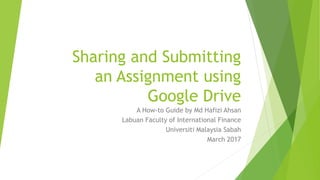
Recommended
Using Google Docs with Blogger

Step-by-step directions for creating a Google Doc and linking to it in a Google Blogger post.
How to Convert PPT into PDF file format Online

Easy steps on how to convert ppt into pdf file format online.
Presentations quick guide for uploading rit symposium

Quick guide for learning how to create your presentation with googledocs
Recommended
Using Google Docs with Blogger

Step-by-step directions for creating a Google Doc and linking to it in a Google Blogger post.
How to Convert PPT into PDF file format Online

Easy steps on how to convert ppt into pdf file format online.
Presentations quick guide for uploading rit symposium

Quick guide for learning how to create your presentation with googledocs
A Guide to Setup Google Authorship ©RIL

Step by step instructions to setup Google Authorship using Google+. Helping authors to tag their articles and stories.
Share google documents with others

This is an illustrated version of the 'how to share google documents' instruction set.
This set assumes that you have already created a google docs account and spreadsheet.
Hope it helps.
How to Insert a Hyperlink into a Google Doc or Slide

How to Insert a Hyperlink into a Google Doc or Slide
Google docs

this file describes about basics of google docs. with its pros and conns.kids will understand it better
How To Become A Web Page Master Builder

Aimed at 8 and 9 Year Olds. An introduction to building web pages.
10 steps for using google docs and how to send reports to your client

step to learn how to use Google Docs and how to send reports to the client.
How to Insert a Hyperlink into a Blog Post (Wordpress)

Steps in slide format to accompany post on DigitalWriting101.net
Google drive and LinkedIn presentation

A brief presentation showing the utilities that Google Drive and LinkedIn have to offer.
More Related Content
What's hot
A Guide to Setup Google Authorship ©RIL

Step by step instructions to setup Google Authorship using Google+. Helping authors to tag their articles and stories.
Share google documents with others

This is an illustrated version of the 'how to share google documents' instruction set.
This set assumes that you have already created a google docs account and spreadsheet.
Hope it helps.
How to Insert a Hyperlink into a Google Doc or Slide

How to Insert a Hyperlink into a Google Doc or Slide
Google docs

this file describes about basics of google docs. with its pros and conns.kids will understand it better
How To Become A Web Page Master Builder

Aimed at 8 and 9 Year Olds. An introduction to building web pages.
10 steps for using google docs and how to send reports to your client

step to learn how to use Google Docs and how to send reports to the client.
How to Insert a Hyperlink into a Blog Post (Wordpress)

Steps in slide format to accompany post on DigitalWriting101.net
Google drive and LinkedIn presentation

A brief presentation showing the utilities that Google Drive and LinkedIn have to offer.
What's hot (20)
How to Insert a Hyperlink into a Google Doc or Slide

How to Insert a Hyperlink into a Google Doc or Slide
10 steps for using google docs and how to send reports to your client

10 steps for using google docs and how to send reports to your client
How to Insert a Hyperlink into a Blog Post (Wordpress)

How to Insert a Hyperlink into a Blog Post (Wordpress)
Viewers also liked
INTRODUCTION TO C PROGRAMMING

This C tutorial covers every topic in C with the programming exercises. This is the most extensive tutorial on C you will get your hands on. I hope you will love the presentation. All the best. Happy learning.
Feedbacks are most welcome. Send your feedbacks to dwivedi.2512@gmail.com. You can download this document in PDF format from the link, http://www.slideshare.net/dwivedi2512/learning-c-an-extensive-guide-to-learn-the-c-language
Basics of C programming

Introduction to C language. Compiled from different sources available online. Thanks to the original authors.
Operator in c programming

Get more from www.programmingcampus.com
Operators in c programming
-definition of operator
-types of operators
1.Arithmetic operators.
2. Relational operators.
3. Logical operators.
4. Assignment operators.
5. Increment & decrement operators.
a. pre and post increment operator
b. pre and post increment operator
6. Conditional operators.
7. Bitwise operators.
8. Special operators
How to Make Awesome SlideShares: Tips & Tricks

Turbocharge your online presence with SlideShare. We provide the best tips and tricks for succeeding on SlideShare. Get ideas for what to upload, tips for designing your deck and more.
Viewers also liked (17)
How to Embed a PowerPoint Presentation Using SlideShare

How to Embed a PowerPoint Presentation Using SlideShare
Similar to Sharing and Submitting an Assignment Using Google Drive
How to embed an editable document in a twinspace page

Do you want, you or your students, to collaborate on a editable document straight in a twinspace page? Then follow this tutorial.
Is Google DRIVE-ing you Crazy?

Is Google DRIVE-ing you Crazy?
From Google Docs to Google Presentations to Google Sites, Google provides more than a search engine and G-Mail accounts. Learn about the many functions and applications of Google Drive that will take you one step closer to the 21st century classroom. Bring a laptop and a G-Mail account and get ready to DRIVE through Google!!!
Presenters: Monica Martin, Heather Martin, & Lynn Potter-Caldwell County Schools-Lenoir, NC
Google drive handson session at Women On Web (WOW Ahmedabad) event-12-13 De...

You can store and access your files anywhere with Google Drive — on the web, on your hard drive, or on the go. The presentation and my session was designed for WomenOnWeb Initiative in Ahmedabad in Association with Utkarsh Trust for Elderly Women to learn Google Drive usage to help them in their profession, business or personal usage.
I used the same slides for both Season1(12-13 Dec -2015) and Season2 (30th Apr, 2016) sessions .
Beginner's Guide to Google Drive

Google drive is a secure cloud storage that gives you access to all your files anywhere from any smartphone, tablet or computer.
Google Drive Integration in Odoo

Odoo supports integration of google drive to Odoo. What separate Google drive is,integration capacity with web application.
Visit: https://www.technaureus.com/google-drive-integration-in-odoo/
Similar to Sharing and Submitting an Assignment Using Google Drive (20)
How to embed an editable document in a twinspace page

How to embed an editable document in a twinspace page
Google drive handson session at Women On Web (WOW Ahmedabad) event-12-13 De...

Google drive handson session at Women On Web (WOW Ahmedabad) event-12-13 De...
Cloud computing92112 word-ppt-created by andrea-revised by sirui and dr. wang

Cloud computing92112 word-ppt-created by andrea-revised by sirui and dr. wang
Recently uploaded
MARUTI SUZUKI- A Successful Joint Venture in India.pptx

Let us know about Maruti Suzuki, a successful Joint venture in India.
Ethnobotany and Ethnopharmacology ......

Ethnobotany and Ethnopharmacology:
Ethnobotany in herbal drug evaluation,
Impact of Ethnobotany in traditional medicine,
New development in herbals,
Bio-prospecting tools for drug discovery,
Role of Ethnopharmacology in drug evaluation,
Reverse Pharmacology.
TESDA TM1 REVIEWER FOR NATIONAL ASSESSMENT WRITTEN AND ORAL QUESTIONS WITH A...

TESDA TM1 REVIEWER FOR NATIONAL ASSESSMENT WRITTEN AND ORAL QUESTIONS WITH ANSWERS.
Operation Blue Star - Saka Neela Tara

Operation “Blue Star” is the only event in the history of Independent India where the state went into war with its own people. Even after about 40 years it is not clear if it was culmination of states anger over people of the region, a political game of power or start of dictatorial chapter in the democratic setup.
The people of Punjab felt alienated from main stream due to denial of their just demands during a long democratic struggle since independence. As it happen all over the word, it led to militant struggle with great loss of lives of military, police and civilian personnel. Killing of Indira Gandhi and massacre of innocent Sikhs in Delhi and other India cities was also associated with this movement.
Model Attribute Check Company Auto Property

In Odoo, the multi-company feature allows you to manage multiple companies within a single Odoo database instance. Each company can have its own configurations while still sharing common resources such as products, customers, and suppliers.
ESC Beyond Borders _From EU to You_ InfoPack general.pdf

ESC Beyond Borders _From EU to You_ InfoPack general.pdfFundacja Rozwoju Społeczeństwa Przedsiębiorczego
Wolontariat grupowyUnit 2- Research Aptitude (UGC NET Paper I).pdf

This slide describes the research aptitude of unit 2 in the UGC NET paper I.
1.4 modern child centered education - mahatma gandhi-2.pptx

Child centred education is an educational approach that priorities the interest, needs and abilities of the child in the learning process.
Synthetic Fiber Construction in lab .pptx

Synthetic fiber production is a fascinating and complex field that blends chemistry, engineering, and environmental science. By understanding these aspects, students can gain a comprehensive view of synthetic fiber production, its impact on society and the environment, and the potential for future innovations. Synthetic fibers play a crucial role in modern society, impacting various aspects of daily life, industry, and the environment. ynthetic fibers are integral to modern life, offering a range of benefits from cost-effectiveness and versatility to innovative applications and performance characteristics. While they pose environmental challenges, ongoing research and development aim to create more sustainable and eco-friendly alternatives. Understanding the importance of synthetic fibers helps in appreciating their role in the economy, industry, and daily life, while also emphasizing the need for sustainable practices and innovation.
special B.ed 2nd year old paper_20240531.pdf

Instagram:-
https://instagram.com/special_education_needs_01?igshid=YmMyMTA2M2Y=
WhatsApp:-
https://chat.whatsapp.com/JVakNIYlSV94x7bwunO3Dc
YouTube:-
https://youtube.com/@special_education_needs
Teligram :- https://t.me/special_education_needs
Slide Shere :-
https://www.slideshare.net/shabnambano20?utm_campaign=profiletracking&utm_medium=sssite&utm_source=ssslideview
Chapter 3 - Islamic Banking Products and Services.pptx

Chapter 3 - Islamic Banking Products and Services.pptxMohd Adib Abd Muin, Senior Lecturer at Universiti Utara Malaysia
This slide is prepared for master's students (MIFB & MIBS) UUM. May it be useful to all.Template Jadual Bertugas Kelas (Boleh Edit)

Jadual Bertugas kelas dalam bentuk softcopy PowerPoint. Cikgu boleh download >> edit >> print >> laminate. Semoga bermanfaat.
CLASS 11 CBSE B.St Project AIDS TO TRADE - INSURANCE

Class 11 CBSE Business Studies Project ( AIDS TO TRADE - INSURANCE)
How libraries can support authors with open access requirements for UKRI fund...

How libraries can support authors with open access requirements for UKRI funded books
Wednesday 22 May 2024, 14:00-15:00.
How to Create Map Views in the Odoo 17 ERP

The map views are useful for providing a geographical representation of data. They allow users to visualize and analyze the data in a more intuitive manner.
How to Make a Field invisible in Odoo 17

It is possible to hide or invisible some fields in odoo. Commonly using “invisible” attribute in the field definition to invisible the fields. This slide will show how to make a field invisible in odoo 17.
Mule 4.6 & Java 17 Upgrade | MuleSoft Mysore Meetup #46

Mule 4.6 & Java 17 Upgrade | MuleSoft Mysore Meetup #46
Event Link:-
https://meetups.mulesoft.com/events/details/mulesoft-mysore-presents-exploring-gemini-ai-and-integration-with-mulesoft/
Agenda
● Java 17 Upgrade Overview
● Why and by when do customers need to upgrade to Java 17?
● Is there any immediate impact to upgrading to Mule Runtime 4.6 and beyond?
● Which MuleSoft products are in scope?
For Upcoming Meetups Join Mysore Meetup Group - https://meetups.mulesoft.com/mysore/
YouTube:- youtube.com/@mulesoftmysore
Mysore WhatsApp group:- https://chat.whatsapp.com/EhqtHtCC75vCAX7gaO842N
Speaker:-
Shubham Chaurasia - https://www.linkedin.com/in/shubhamchaurasia1/
Priya Shaw - https://www.linkedin.com/in/priya-shaw
Organizers:-
Shubham Chaurasia - https://www.linkedin.com/in/shubhamchaurasia1/
Giridhar Meka - https://www.linkedin.com/in/giridharmeka
Priya Shaw - https://www.linkedin.com/in/priya-shaw
Shyam Raj Prasad-
https://www.linkedin.com/in/shyam-raj-prasad/
Recently uploaded (20)
MARUTI SUZUKI- A Successful Joint Venture in India.pptx

MARUTI SUZUKI- A Successful Joint Venture in India.pptx
Basic phrases for greeting and assisting costumers

Basic phrases for greeting and assisting costumers
TESDA TM1 REVIEWER FOR NATIONAL ASSESSMENT WRITTEN AND ORAL QUESTIONS WITH A...

TESDA TM1 REVIEWER FOR NATIONAL ASSESSMENT WRITTEN AND ORAL QUESTIONS WITH A...
ESC Beyond Borders _From EU to You_ InfoPack general.pdf

ESC Beyond Borders _From EU to You_ InfoPack general.pdf
1.4 modern child centered education - mahatma gandhi-2.pptx

1.4 modern child centered education - mahatma gandhi-2.pptx
Chapter 3 - Islamic Banking Products and Services.pptx

Chapter 3 - Islamic Banking Products and Services.pptx
aaaaaaaaaaaaaaaaaaaaaaaaaaaaaaaaaaaaaaaaaaaaaaaaaaaaaaa

aaaaaaaaaaaaaaaaaaaaaaaaaaaaaaaaaaaaaaaaaaaaaaaaaaaaaaa
CLASS 11 CBSE B.St Project AIDS TO TRADE - INSURANCE

CLASS 11 CBSE B.St Project AIDS TO TRADE - INSURANCE
How libraries can support authors with open access requirements for UKRI fund...

How libraries can support authors with open access requirements for UKRI fund...
Mule 4.6 & Java 17 Upgrade | MuleSoft Mysore Meetup #46

Mule 4.6 & Java 17 Upgrade | MuleSoft Mysore Meetup #46
Sharing and Submitting an Assignment Using Google Drive
- 1. Sharing and Submitting an Assignment using Google Drive A How-to Guide by Md Hafizi Ahsan Labuan Faculty of International Finance Universiti Malaysia Sabah March 2017
- 2. This How-to Guide will show you: a) How to upload a file to your Google Drive account, then create a shareable link that points to the file. b) How to shorten the shareable link using Google URL Shortener. c) How to insert the shareable link in your e-learning course (myclass2u.com).
- 3. 1 Go to Google Drive’s website at www.google.com/drive
- 4. 2 Sign into Google Drive using your Gmail account.
- 5. 3 Click New and select ‘File upload’ to upload a file into your Google Drive account.
- 6. 4 Select a file and click Open to upload it to Google Drive.
- 7. 5 After the file has been uploaded, select it and click button ‘Share’.
- 8. 6 Click button ‘Get shareable link’. Make sure you select ‘Anyone with the link can view’.
- 9. 7 Select the link, then right click your mouse button to Copy it or Select the link, then press Ctrl+C.
- 10. 8 Go to Google URL Shortener at goo.gl and Paste (press Ctrl+V) the link. Click button ‘SHORTEN URL’.
- 11. 9 If your original link is correct, it should display here, otherwise go back to Step 7. Click Done to confirm your short URL.
- 12. 10 Click a Copy button next to your short URL or you can write it down.
- 13. 10 Login to your course in myclass2u.com and click ‘Submit Assignment’ (the name can be different from this example)
- 14. 11 Click button ‘Add submission’.
- 15. 11 Type some texts as required. In this example, we will use ‘File 1’.
- 16. 12 Create a link for ‘File 1’. Select the text and then click button ‘Link’.
- 17. 13 Paste or type your shorten URL you have made earlier, tick Open in new window and then click button ‘Create link’.
- 18. 14 If the text changes its color when you hover your mouse button, that means it has been activated with the link. Click button ‘Save changes’.
- 19. 15 Repeat the process from Step 1 to create another link for your assignment. Click Edit submission to add or edit a link.
- 20. Thank You
