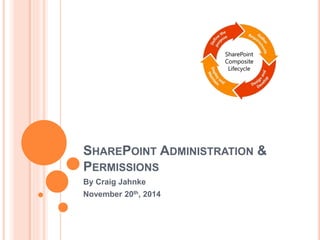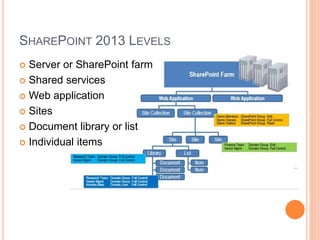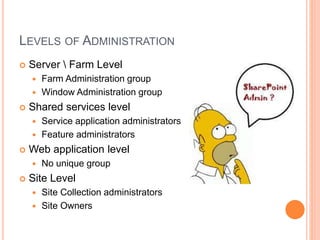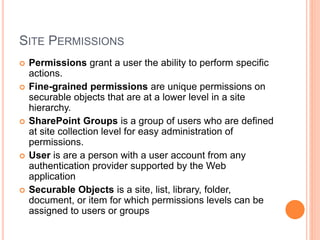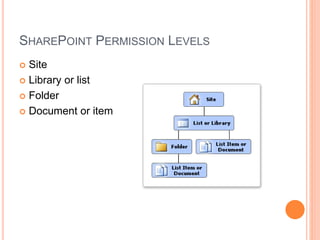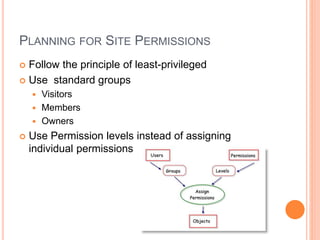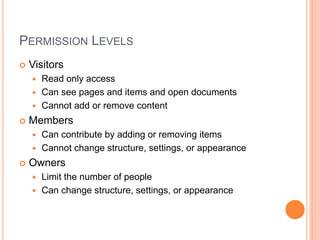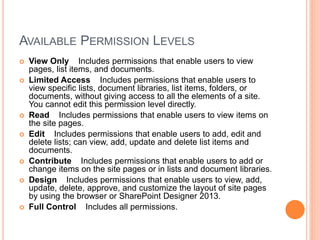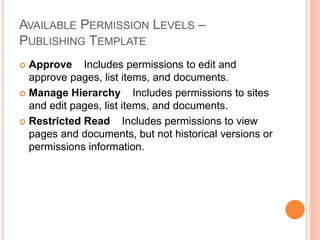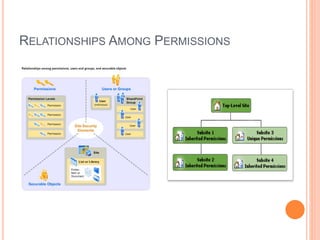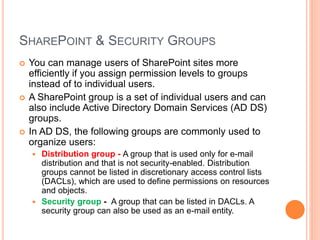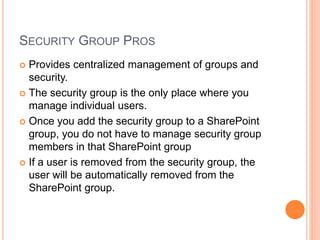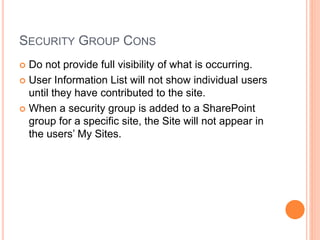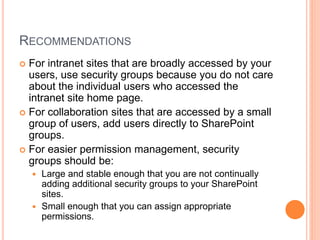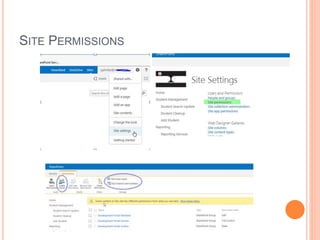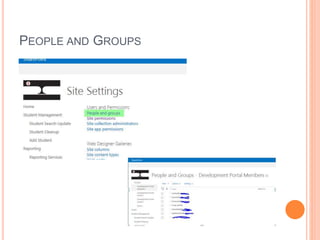This document discusses SharePoint administration and permissions. It describes the different levels in the SharePoint hierarchy from the farm down to individual items. It explains the different groups and permission levels that can be applied at each level, such as site collection administrators and the Visitors, Members, and Owners permission levels. The document provides recommendations for planning and managing permissions and security groups to balance centralized control with visibility and ease of administration.