Session10
•Download as PPT, PDF•
0 likes•512 views
The document provides steps to create a digital shapefile from an orthophoto image by tracing parcel boundaries, cutting polygons at lot and block borders, and adding attribute fields for block and lot numbers. Key steps include defining the projection, tracing the parcel boundary, cutting polygons, adding block and lot fields, and labeling polygons with block_lot expressions.
Report
Share
Report
Share
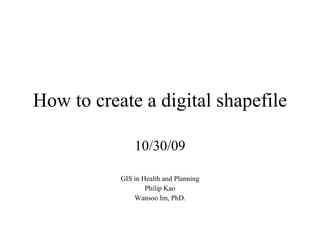
Recommended
Editable poly furniture models

3DS Max is a 3D modeling and rendering software. The document discusses its user interface and how to create geometry like primitives and text. It also explains how to add materials and use modifiers like extrude on editable poly objects. Key steps include drawing 2D text, using the extrude modifier to pull it into 3D, and applying bitmap materials.
Image tutorial

The document describes the steps to create a background image with a swirly pattern and colorization:
1) Apply pixelate and radial blur filters to create a base blurred image.
2) Duplicate the blurred layer twice to allow creating a twirled pattern.
3) Apply a twirl filter to one copy with a positive value and to the other with a negative value.
4) Set the duplicate layers to lighten blending to see all layers.
5) Colorize the image using the color balance menu.
Using AutoDesk Inventor to assemble a Trinket box

This slide show is based on the premise that pupils have already created the parts for their trinket box (sides, base and lid). It goes through the steps to fully constrain it all together.
The exercise allowed pupils to easily see what they were about to make in 'Craft and Design' (E.g. the types of joint and how it fitted together.
All the exercises in this series were aimed 2nd yr (13/14year olds).
Using AutoDesk Inventor to create a Trinket box

Again, this was intended for 2nd year students who were making a Trinket box in Craft&Design. It shows the steps required to make a simple 'Trinket Box' using AutoDesk Inventor.
It is a basic design that can be easily adapted. Pupils worked through the slides using booklets. Their final rendered model was used in their folio.
Motion tween resize

Motion tweening allows objects in Flash to move from one position to another over time. It creates intermediate frames between keyframes to smoothly transition movement or other property changes. The document outlines the steps to create a basic motion tween: import an image, convert it to a symbol, insert keyframes on frames 1 and 20, move the symbol to different positions on each keyframe, and Flash will generate the in-between animation.
Assembling the MugTree (Using Inventor10)

This was also printed out for pupils to use, (many felt it too tricky to switch between powerpoint and Inventor). Slide six asks them to import two files that I had made and placed in a 'Shared Area' for the whole class to access - this of course would need to be set up for pupils to do!
This slideshow was a continuation of 'Intro to Inventor using MugTree example', it is accepted that the pupils have already made the 'base cross halving' section...
Setting up a crash simulation in LS-Dyna

This document provides steps to set up a crash simulation in LS-Dyna of an aluminum rail crashing into a rigid wall. It describes importing the rail model, defining the wall, applying mass to one end of the rail, assigning material properties of aluminum to the rail, applying an initial velocity to the rail, setting the simulation time and output steps, defining a special node for high resolution output, and configuring the simulation to output force on the wall, material data and displacement of the special node. Running the simulation would show the crash results and special outputs in the LS-Dyna software.
Intro to Inventor with MugTree

I used this with a 2nd year class, they were making the MugTree in Craft&Design. The powerpoint was actually printed out for them to use in Booklet form
Recommended
Editable poly furniture models

3DS Max is a 3D modeling and rendering software. The document discusses its user interface and how to create geometry like primitives and text. It also explains how to add materials and use modifiers like extrude on editable poly objects. Key steps include drawing 2D text, using the extrude modifier to pull it into 3D, and applying bitmap materials.
Image tutorial

The document describes the steps to create a background image with a swirly pattern and colorization:
1) Apply pixelate and radial blur filters to create a base blurred image.
2) Duplicate the blurred layer twice to allow creating a twirled pattern.
3) Apply a twirl filter to one copy with a positive value and to the other with a negative value.
4) Set the duplicate layers to lighten blending to see all layers.
5) Colorize the image using the color balance menu.
Using AutoDesk Inventor to assemble a Trinket box

This slide show is based on the premise that pupils have already created the parts for their trinket box (sides, base and lid). It goes through the steps to fully constrain it all together.
The exercise allowed pupils to easily see what they were about to make in 'Craft and Design' (E.g. the types of joint and how it fitted together.
All the exercises in this series were aimed 2nd yr (13/14year olds).
Using AutoDesk Inventor to create a Trinket box

Again, this was intended for 2nd year students who were making a Trinket box in Craft&Design. It shows the steps required to make a simple 'Trinket Box' using AutoDesk Inventor.
It is a basic design that can be easily adapted. Pupils worked through the slides using booklets. Their final rendered model was used in their folio.
Motion tween resize

Motion tweening allows objects in Flash to move from one position to another over time. It creates intermediate frames between keyframes to smoothly transition movement or other property changes. The document outlines the steps to create a basic motion tween: import an image, convert it to a symbol, insert keyframes on frames 1 and 20, move the symbol to different positions on each keyframe, and Flash will generate the in-between animation.
Assembling the MugTree (Using Inventor10)

This was also printed out for pupils to use, (many felt it too tricky to switch between powerpoint and Inventor). Slide six asks them to import two files that I had made and placed in a 'Shared Area' for the whole class to access - this of course would need to be set up for pupils to do!
This slideshow was a continuation of 'Intro to Inventor using MugTree example', it is accepted that the pupils have already made the 'base cross halving' section...
Setting up a crash simulation in LS-Dyna

This document provides steps to set up a crash simulation in LS-Dyna of an aluminum rail crashing into a rigid wall. It describes importing the rail model, defining the wall, applying mass to one end of the rail, assigning material properties of aluminum to the rail, applying an initial velocity to the rail, setting the simulation time and output steps, defining a special node for high resolution output, and configuring the simulation to output force on the wall, material data and displacement of the special node. Running the simulation would show the crash results and special outputs in the LS-Dyna software.
Intro to Inventor with MugTree

I used this with a 2nd year class, they were making the MugTree in Craft&Design. The powerpoint was actually printed out for them to use in Booklet form
Shapefile in arc gis

This document provides instructions for setting up a geographic coordinate system and projected coordinate system in GIS software. It outlines 4 steps to name a shapefile, select its type, define field properties, and save the shapefile configuration.
Enterprise GIS 

This document provides an overview of enterprise GIS system architecture design. It discusses the system design process, GIS technology, data administration, network communications, and Esri architecture. Key aspects of system performance including software, hardware, and virtualization are also covered. The document concludes with an example of using Esri's Capacity Planning Tool to help with system design.
gvSIG Tutorial

Tutoral ini memberikan panduan penggunaan aplikasi GIS desktop gvSIG untuk melakukan visualisasi, digitasi, dan analisis data raster. Langkah-langkah penggunaan gvSIG dijelaskan mulai dari membuka view, menambahkan layer raster, proses digitasi untuk membuat shape file, hingga melakukan analisis seperti pengukuran luas, jarak, dan buffering terhadap data raster.
Data managing and Exchange GDB 

The document summarizes a session from the 2011 Esri European User Conference in Madrid on data management and data exchange using geodatabases and interoperability. The session covered an overview of Esri geodatabases, geodatabase workflows and editing, database administration, and approaches for data storage and connection. Geodatabase concepts discussed included features, feature classes, relationships, and complex data types. Versioning, replication, and conflict resolution in a multi-user editing environment were also summarized.
Georeferencing

Tutorial ini membahas cara melakukan registrasi citra atau peta digital yang belum memiliki sistem koordinat menggunakan ArcGIS 10. Terdapat dua cara melakukan registrasi citra yaitu dengan memasukkan titik koordinat secara langsung atau menggunakan citra acuan yang sudah tergeoreferensi dengan menambahkan titik kontrol berdasarkan lokasi yang sama."
Ozri 2013 Brisbane, Australia - Geodatabase Efficiencies

The document discusses best practices for geodatabase design, storage, versioning, and performance management. It provides guidance to a new spatial data administrator, Dave, on assessing his organization's existing spatial data needs, creating a data model and governance plan, importing data, and collaborating with the database administrator to optimize database performance over time. Key topics covered include geodatabase design, storage and migration strategies, when and how to implement versioning, using replication to distribute data, and techniques for maintaining optimal performance such as attribute indexing, statistics, and scheduling maintenance tasks.
Terminology and Basic Questions About GIS

This document provides an overview of key concepts in GIS including shapefiles, grids, rasters, vectors, DEM, TIN, coordinate systems, and common file formats. It discusses the differences between raster and vector data, and explains that shapefiles are commonly used to store vector data while grids are used for raster data. DEM and TIN are introduced as methods for representing elevation data. The document also covers projected and unprojected coordinate systems and provides examples of coordinate systems. Common file formats for both raster and vector data are listed.
Geodatabase: The ArcGIS Mechanism for Data Management

This presentation is about understanding the content that goes into a geodatabase, advantages of using geodatabases, data management and maintaining data integrity.
Geodatabases

The document discusses different geodatabase formats and their benefits. It explains that geodatabases store geospatial and attribute data together, unlike shapefiles. The main geodatabase types are file geodatabases, personal geodatabases, and ArcSDE geodatabases. Feature datasets are used to define projections, extents and other rules within a geodatabase. Additional functionality includes topology, networks and normalization.
What is GIS

Learn the basics about GIS with the presentation of Jaime Nieves and Ignacio Vázquez on Esri European User Conference 2011.
Geographic information system

Geographic Information Systems (GIS) are a set of tools used to collect, store, manipulate, analyze and display spatial or geographic data. A GIS links location information to descriptive attribute data that can be queried and analyzed. Key components of a GIS include hardware, software, data, people, organizations and standardized methods and practices. GIS is used in various fields and applications such as agriculture, transportation planning, natural resource management, and more. Common GIS data formats include vector data such as points, lines and polygons to represent geographic features, as well as raster data such as images.
What Is GIS?

This is presentation is intended for middle school students. It provides a short introduction to GIS and how to use GIS in the real-world.
ArcGIS Explorer is the software used to demonstrate concepts.
45 minutes + 15 minutes demo
Download ArcGIS Explorer here...
http://www.esri.com/software/arcgis/explorer/
Intro to GIS and Remote Sensing

The document provides an introduction to geographic information systems (GIS) and remote sensing. It discusses how GIS organizes and analyzes spatial data through data management, analysis, and visualization. It describes different data types including vector, raster, and imagery data. It also explains key concepts such as layers, modeling geospatial reality, and coding vector and raster data. The document outlines advantages and disadvantages of vector and raster data models. It introduces remote sensing and describes platforms and sensors used to collect spatial data from aircraft and satellites.
GIS presentation

This document provides an overview of geographical information systems (GIS), including definitions of GIS, its basic principles and components, data types used in GIS (vector and raster), advantages and applications of GIS. Specifically, it defines GIS as a computer system for capturing, storing, analyzing and displaying spatially referenced data. It describes the key principles of data capture, management, analysis and visualization. It outlines the typical hardware, software and data components of a GIS, and differentiates between vector and raster data types. Finally, it discusses advantages like accurate representation and analysis, and applications across different domains.
My ppt on gis

The document presents a presentation on Geographic Information Systems (GIS). It includes sections on what GIS is, its capabilities and components. GIS is a computer system for capturing, storing, analyzing and managing geographic information and spatial data. The key components of a GIS include hardware, software, data and people. GIS has many applications and uses spatial data and analysis to solve problems across many different domains.
Concrete bent with_nonprismatic_cap_beam

This SAP2000 tutorial provides an overview of how to model a basic concrete bent structure. It demonstrates how to define materials, sections, grids, supports, loads, and perform analysis and design. Key steps include defining a 5000 psi concrete material, rectangular and circular concrete sections, equally spaced grids, fixed supports, point loads on the cap beam, and running analysis to show bending moment results. The tutorial also shows how to model a nonprismatic cap beam and rotate local axes.
CATIA V5 FEA Tutorial.pdf

This document describes using solid elements to analyze a bent rod subjected to a combined load in CATIA V5 FEA. It discusses creating the solid part model of the rod, applying the material properties of steel, generating an octree tetrahedral mesh, applying clamp restraints to one end and a 2000 lb distributed force to the other end, and visualizing the mesh and results. The goal is to understand how to set up and solve a basic solid mechanics problem using the CATIA FEA module.
FEMAP TUTORIAL AE410

This document provides examples of using FEMAP to analyze vibration modes of different structures. Example 1 analyzes a cantilever beam using beam elements. Example 2 analyzes a square plate using plate elements. Example 3 analyzes a wing box geometry made of multiple surfaces using shell elements. The steps include creating geometry, defining materials and properties, meshing, applying constraints, and performing modal analysis to obtain vibration modes.
Cgc Make Your Own Gis

The document provides instructions for creating a map in ArcGIS:
1. Open ArcView and add Canada shapefile data to create a base map of Canada.
2. Customize the map properties and add additional themes.
3. The document describes three ways to add additional information to the map: adding points, using existing ArcView data, and adding your own data from an atlas.
4. Instructions are provided for labeling points, changing legend properties, and saving the project.
Sheet metal design

- The document provides instructions for using CATIA's Sheet Metal Design workbench to design sheet metal parts.
- It begins with an overview and getting started tutorial, then covers topics like defining sheet metal parameters, creating walls and cutouts, generating bends, unfolding the part, and extracting drawings.
- The document also provides information on recognizing shapes from existing solid parts, generating bends from walls, adding additional sheet metal features, and designing sheet metal parts within an assembly context.
Practical work 6

The document provides instructions for a practical evaluation in AutoCAD. It details how to:
1) Create layers, blocks, and insert blocks to represent electronic components.
2) Use printing commands to set the printing area, scale, and orientation to generate drawings.
3) Students will be evaluated on their accuracy and speed in completing these AutoCAD tasks.
Rolling The Dice

This tutorial shows how to create a dice roll animation in 3ds Max using the reactor plugin. It is divided into two parts:
1) Creating a 3D dice model with inset and extrude modifiers to add dots. Materials are added to color the dots.
2) Adding the dice and floor objects to a reactor rigid body collection to simulate physics as the dice are thrown and bounce on the floor surface. The reactor animation can then be rendered.
More Related Content
Viewers also liked
Shapefile in arc gis

This document provides instructions for setting up a geographic coordinate system and projected coordinate system in GIS software. It outlines 4 steps to name a shapefile, select its type, define field properties, and save the shapefile configuration.
Enterprise GIS 

This document provides an overview of enterprise GIS system architecture design. It discusses the system design process, GIS technology, data administration, network communications, and Esri architecture. Key aspects of system performance including software, hardware, and virtualization are also covered. The document concludes with an example of using Esri's Capacity Planning Tool to help with system design.
gvSIG Tutorial

Tutoral ini memberikan panduan penggunaan aplikasi GIS desktop gvSIG untuk melakukan visualisasi, digitasi, dan analisis data raster. Langkah-langkah penggunaan gvSIG dijelaskan mulai dari membuka view, menambahkan layer raster, proses digitasi untuk membuat shape file, hingga melakukan analisis seperti pengukuran luas, jarak, dan buffering terhadap data raster.
Data managing and Exchange GDB 

The document summarizes a session from the 2011 Esri European User Conference in Madrid on data management and data exchange using geodatabases and interoperability. The session covered an overview of Esri geodatabases, geodatabase workflows and editing, database administration, and approaches for data storage and connection. Geodatabase concepts discussed included features, feature classes, relationships, and complex data types. Versioning, replication, and conflict resolution in a multi-user editing environment were also summarized.
Georeferencing

Tutorial ini membahas cara melakukan registrasi citra atau peta digital yang belum memiliki sistem koordinat menggunakan ArcGIS 10. Terdapat dua cara melakukan registrasi citra yaitu dengan memasukkan titik koordinat secara langsung atau menggunakan citra acuan yang sudah tergeoreferensi dengan menambahkan titik kontrol berdasarkan lokasi yang sama."
Ozri 2013 Brisbane, Australia - Geodatabase Efficiencies

The document discusses best practices for geodatabase design, storage, versioning, and performance management. It provides guidance to a new spatial data administrator, Dave, on assessing his organization's existing spatial data needs, creating a data model and governance plan, importing data, and collaborating with the database administrator to optimize database performance over time. Key topics covered include geodatabase design, storage and migration strategies, when and how to implement versioning, using replication to distribute data, and techniques for maintaining optimal performance such as attribute indexing, statistics, and scheduling maintenance tasks.
Terminology and Basic Questions About GIS

This document provides an overview of key concepts in GIS including shapefiles, grids, rasters, vectors, DEM, TIN, coordinate systems, and common file formats. It discusses the differences between raster and vector data, and explains that shapefiles are commonly used to store vector data while grids are used for raster data. DEM and TIN are introduced as methods for representing elevation data. The document also covers projected and unprojected coordinate systems and provides examples of coordinate systems. Common file formats for both raster and vector data are listed.
Geodatabase: The ArcGIS Mechanism for Data Management

This presentation is about understanding the content that goes into a geodatabase, advantages of using geodatabases, data management and maintaining data integrity.
Geodatabases

The document discusses different geodatabase formats and their benefits. It explains that geodatabases store geospatial and attribute data together, unlike shapefiles. The main geodatabase types are file geodatabases, personal geodatabases, and ArcSDE geodatabases. Feature datasets are used to define projections, extents and other rules within a geodatabase. Additional functionality includes topology, networks and normalization.
What is GIS

Learn the basics about GIS with the presentation of Jaime Nieves and Ignacio Vázquez on Esri European User Conference 2011.
Geographic information system

Geographic Information Systems (GIS) are a set of tools used to collect, store, manipulate, analyze and display spatial or geographic data. A GIS links location information to descriptive attribute data that can be queried and analyzed. Key components of a GIS include hardware, software, data, people, organizations and standardized methods and practices. GIS is used in various fields and applications such as agriculture, transportation planning, natural resource management, and more. Common GIS data formats include vector data such as points, lines and polygons to represent geographic features, as well as raster data such as images.
What Is GIS?

This is presentation is intended for middle school students. It provides a short introduction to GIS and how to use GIS in the real-world.
ArcGIS Explorer is the software used to demonstrate concepts.
45 minutes + 15 minutes demo
Download ArcGIS Explorer here...
http://www.esri.com/software/arcgis/explorer/
Intro to GIS and Remote Sensing

The document provides an introduction to geographic information systems (GIS) and remote sensing. It discusses how GIS organizes and analyzes spatial data through data management, analysis, and visualization. It describes different data types including vector, raster, and imagery data. It also explains key concepts such as layers, modeling geospatial reality, and coding vector and raster data. The document outlines advantages and disadvantages of vector and raster data models. It introduces remote sensing and describes platforms and sensors used to collect spatial data from aircraft and satellites.
GIS presentation

This document provides an overview of geographical information systems (GIS), including definitions of GIS, its basic principles and components, data types used in GIS (vector and raster), advantages and applications of GIS. Specifically, it defines GIS as a computer system for capturing, storing, analyzing and displaying spatially referenced data. It describes the key principles of data capture, management, analysis and visualization. It outlines the typical hardware, software and data components of a GIS, and differentiates between vector and raster data types. Finally, it discusses advantages like accurate representation and analysis, and applications across different domains.
My ppt on gis

The document presents a presentation on Geographic Information Systems (GIS). It includes sections on what GIS is, its capabilities and components. GIS is a computer system for capturing, storing, analyzing and managing geographic information and spatial data. The key components of a GIS include hardware, software, data and people. GIS has many applications and uses spatial data and analysis to solve problems across many different domains.
Viewers also liked (15)
Ozri 2013 Brisbane, Australia - Geodatabase Efficiencies

Ozri 2013 Brisbane, Australia - Geodatabase Efficiencies
Geodatabase: The ArcGIS Mechanism for Data Management

Geodatabase: The ArcGIS Mechanism for Data Management
Similar to Session10
Concrete bent with_nonprismatic_cap_beam

This SAP2000 tutorial provides an overview of how to model a basic concrete bent structure. It demonstrates how to define materials, sections, grids, supports, loads, and perform analysis and design. Key steps include defining a 5000 psi concrete material, rectangular and circular concrete sections, equally spaced grids, fixed supports, point loads on the cap beam, and running analysis to show bending moment results. The tutorial also shows how to model a nonprismatic cap beam and rotate local axes.
CATIA V5 FEA Tutorial.pdf

This document describes using solid elements to analyze a bent rod subjected to a combined load in CATIA V5 FEA. It discusses creating the solid part model of the rod, applying the material properties of steel, generating an octree tetrahedral mesh, applying clamp restraints to one end and a 2000 lb distributed force to the other end, and visualizing the mesh and results. The goal is to understand how to set up and solve a basic solid mechanics problem using the CATIA FEA module.
FEMAP TUTORIAL AE410

This document provides examples of using FEMAP to analyze vibration modes of different structures. Example 1 analyzes a cantilever beam using beam elements. Example 2 analyzes a square plate using plate elements. Example 3 analyzes a wing box geometry made of multiple surfaces using shell elements. The steps include creating geometry, defining materials and properties, meshing, applying constraints, and performing modal analysis to obtain vibration modes.
Cgc Make Your Own Gis

The document provides instructions for creating a map in ArcGIS:
1. Open ArcView and add Canada shapefile data to create a base map of Canada.
2. Customize the map properties and add additional themes.
3. The document describes three ways to add additional information to the map: adding points, using existing ArcView data, and adding your own data from an atlas.
4. Instructions are provided for labeling points, changing legend properties, and saving the project.
Sheet metal design

- The document provides instructions for using CATIA's Sheet Metal Design workbench to design sheet metal parts.
- It begins with an overview and getting started tutorial, then covers topics like defining sheet metal parameters, creating walls and cutouts, generating bends, unfolding the part, and extracting drawings.
- The document also provides information on recognizing shapes from existing solid parts, generating bends from walls, adding additional sheet metal features, and designing sheet metal parts within an assembly context.
Practical work 6

The document provides instructions for a practical evaluation in AutoCAD. It details how to:
1) Create layers, blocks, and insert blocks to represent electronic components.
2) Use printing commands to set the printing area, scale, and orientation to generate drawings.
3) Students will be evaluated on their accuracy and speed in completing these AutoCAD tasks.
Rolling The Dice

This tutorial shows how to create a dice roll animation in 3ds Max using the reactor plugin. It is divided into two parts:
1) Creating a 3D dice model with inset and extrude modifiers to add dots. Materials are added to color the dots.
2) Adding the dice and floor objects to a reactor rigid body collection to simulate physics as the dice are thrown and bounce on the floor surface. The reactor animation can then be rendered.
Knowledgeware

This document provides instructions for a tutorial on generative part stress analysis using CATIA V5. The tutorial is intended to last 45 minutes and cover part design and knowledge advisor capabilities. It describes the 7 major steps, which include designing a wheel rim, renaming parameters, adding formulas to constraints, creating user parameters and formulas, adding a rule and check, and creating design tables to compute inertia elements. It also provides information on setting up the appropriate CATIA settings and material catalog for the tutorial.
ArcGIS Volume Measurement Tutorial

This document provides instructions for measuring the volume of terrain within a user-defined polygon on Mars using ArcGIS. The process involves:
1) Adding elevation data and defining a polygon boundary in Arc Scene.
2) Reclassifying elevation values within the polygon boundary below a height threshold.
3) Converting the reclassified raster to a polygon feature and assigning elevation values from the original raster.
4) Calculating the volume and area of the new polygon feature to obtain volume measurements.
Finite Element Analysis of 3D Bearing Support.ppt

The document provides instructions for modeling and analyzing a 3D bearing support structure in MSC Patran/Nastran. Key steps include:
1. Creating the solid geometry of the bearing support and various components using primitive blocks and cylinders in Patran.
2. Using Boolean operations to combine and subtract geometries.
3. Mirroring part of the geometry across a plane.
4. Meshing the solid geometry with tetrahedral elements.
5. Applying boundary conditions of fixing one end as a cantilever and applying a pressure load to the bearing surface.
6. Assigning material properties and analyzing for von Mises stress and displacement results.
Electrónica y PCB: Tutorial de Easyeda V6.4.3

This document provides tutorials and answers to frequently asked questions about using EasyEDA. It covers topics like how to update a schematic and PCB, rename sheets, change units, split a schematic over multiple sheets, place components on the bottom layer, find components, create symbol libraries, footprints, order PCBS, import and export files, and more. It also addresses questions around saving work, backing up files, recovering deleted files, privacy, exporting designs if EasyEDA shuts down, and using EasyEDA offline or in a company setting.
Create logo

This tutorial provides instructions for creating vector graphics in Corel Draw and Adobe Illustrator. It covers topics such as drawing simple lines, creating empty spaces, working with text, and ensuring thin points and lines meet thickness requirements. The document is organized into sections that provide step-by-step explanations of the tools and techniques needed to design graphics that meet criteria for print processes. Readers will learn how to use various shape and text tools, convert objects, add outlines, and test designs using 1.5mm circles to ensure all elements have the necessary thickness.
Type 23 Frigate FEA Hull Design

The key steps taken to create a solid model of a Type 23 frigate in Pro/E or SolidWorks are outlined. Planes are drawn parallel to the water plane to sketch the hull profiles. The sketches are then swept together to form the solid hull which is hollowed out. Ribs are added to the inside of the hull by sketching on datum planes and using the rib tool. Other parts like the deck and superstructure are also modeled. For finite element analysis, the hull would require the most accurate meshing with dense elements at sharp corners and intersections. The element budget is optimized by increasing the polynomial degree and reducing element size until results converge within an acceptable accuracy range.
Axis vm stepbystep

This document provides step-by-step instructions for creating a beam model in AxisVM to analyze two reinforced concrete beams. It describes how to:
1. Create the geometry of two beams - one 12m long and one 10m long.
2. Define the material, cross section, supports, and degrees of freedom.
3. Apply self-weight and variable linear loads to the beams in different load cases.
4. Provide details on modeling options like perspectives, labels, and load combinations.
Normal Modal Analysis in Hypermesh

- A normal modes analysis was performed on a finite element model of a clamping set to determine its vibration mode shapes. The model was imported into HyperMesh and material properties and constraints were applied.
- An eigenvalue extraction was specified to calculate the first 6 modes. The results were viewed in HyperView and showed the component deforming in different patterns for each mode.
Second life building

1) The SL Construction tool allows users to create 3D objects called primitives by selecting shapes from a menu and clicking to place them.
2) Objects can be edited using tools to move, rotate, stretch, and select faces. Users can also make copies and precisely rotate objects.
3) In Edit Mode, tabs allow users to name objects, set permissions and properties, add textures and media by selecting faces, and view scripts and contents.
Msg_157_376482_80841cb9-5330-46b7-90f1-0459caf84426_viii-wed_compressed.pdf

Shape generators in Tinkercad allow users to add custom 3D shapes that are designed using JavaScript code and shared by the community. The document provides step-by-step instructions for adding text to a curved surface like an S-Wall shape created using the extruded curve tool. It describes covering the wall shape with a box, setting the text as a hole in the box, grouping them and setting that group as a hole to make the text appear cut out of the curved surface while remaining separately selectable. Finally, it details duplicating the curved shape and grouping it with the text-hole group to conform the text to the curve.
asmt7~$sc_210_-_assignment_7_fall_15.docasmt7cosc_210_-_as.docx

asmt7/~$sc_210_-_assignment_7_fall_15.doc
asmt7/cosc_210_-_assignment_7_fall_15.doc
COSC 210 - Object Oriented Programming
Assignment 7
The objectives of this assignment are to:
1) Gain further understanding and experience with inheritance.
2) Gain understanding and experience with polymorphism.
3) Gain further understanding and experience with interfaces.
4) Gain understanding and experience with low level graphics.
5) Modify an existing program to meet new requirements applying concepts of objectives 1 through 4.
6) Gain experience with medium-size Java program.
7) Continue to practice good programming techniques.
AFTER YOU HAVE COMPLETED, create a zip file named [your name]Assignment7.zip containing your entire project. Upload the .zip file to Moodle. Printout all source files you created or modified. Include a screen shot of the editor with boxes, ellipses, lines and images shown in the editor. Turn-in all printouts.
COSC 210 – Fundamentals of Computer Science
Assignment 7 Problem Statement
Updated
On the tomcat drive in folder cosc210 you will find file named PainterStartup.zip. This file contains the source code for the start of a Painter program. In its current state, Painter can create boxes and text objects at given locations. Both boxes and text objects can be repositioned and resized using a mouse. The task is to add to the program the implementation for an ellipse, line, image, and group objects.
Instructions:
1) Add an ellipse object. An ellipse is very similar in implementation as the box, except it renders an oval instead of a rectangle. The ellipse can be repositioned by dragging the object to a new location. The ellipse can be resized by first clicking over the ellipse to display grab handles and then dragging a grab handle to a new position. The grab handles are to be rendered at the same positions as the box. Likewise, clicking anywhere in the smallest rectangle that encloses the ellipse performs selection.
2) Add a Line object. A Line is to be created by selecting a Line tool and then click and drag over the canvas. The line is rendered from the point of the initial click to the mouse pointer. On releasing the mouse the construction of the line object is completed. Have the Line object inherit from PtrDrawAbstractAreaObject. Thus it will have only two grab handles.
A Line is selected by clicking anywhere over the line. Right now if you click anywhere in the rectangular region hold the line, then the line is selected. To accomplish this task, override the isOver method in PtrDrawAbstractAreaObject.
Given below is a partial solution to determine if a mouse click position (the x and y parameters to the isOver method) is over a line:
double ratio = (double) getWidth() / (double) getHeight();
if (Math.abs((x - getX()) * ratio) - (y - getY()) <= 1) {
return true;
}
You need to modify this code when the y to x ratio is less than -1 or greater than 1. (Hint: Inverse the r ...
Understanding basic features

SolidWorks is 3D design software that allows users to sketch ideas and experiment with designs to create 3D models using features. Key aspects covered in the document include:
- The SolidWorks model consists of parts, assemblies, and drawings.
- Features are the basic building blocks used to construct parts in SolidWorks. Common shape features include bosses, cuts, fillets, and holes.
- Dimensions and geometric relationships are used to define the size and relationships between features.
- The document provides instructions on how to start SolidWorks, create sketches and basic features, and add dimensions.
Similar to Session10 (20)
Msg_157_376482_80841cb9-5330-46b7-90f1-0459caf84426_viii-wed_compressed.pdf

Msg_157_376482_80841cb9-5330-46b7-90f1-0459caf84426_viii-wed_compressed.pdf
asmt7~$sc_210_-_assignment_7_fall_15.docasmt7cosc_210_-_as.docx

asmt7~$sc_210_-_assignment_7_fall_15.docasmt7cosc_210_-_as.docx
More from Wansoo Im
Join location from another layer pivot table

1) The document describes how to perform a spatial join in ArcGIS to calculate the number of physicians per population at the census tract level.
2) It involves joining physician point location data to census tract attribute data, then exporting the joined data to Excel to use a pivot table to count the number of physicians in each tract.
3) The counts are then joined back to the census tract polygons and a new field is calculated to show physicians per 1000 population by census tract for Middlesex County, NJ.
Finding lat & lon and create a shapefile

This document provides instructions for adding geographical coordinate data from Google Maps to an ArcGIS project. It describes how to find the longitude and latitude for a location in Google Maps, save this data to an Excel file, import the Excel file into ArcGIS, and define the projection as WGS1984 so the points appear on the map in the correct locations. Once imported, the symbology can be changed and the data exported as a new shapefile for analysis in ArcGIS.
Land Use/Land Cover Detection

The document provides instructions for conducting a land use/land cover change detection analysis using GIS. It describes how to download municipal boundary and watershed shapefiles, add them to a map, and clip the watershed layer to the boundaries of New Brunswick. It then explains how to select areas of land use change between 2002 and 2007 using attribute fields, export the selected areas, and calculate acres of residential land use change.
Hospital Market Analysis by using ArcGIS

Hospital Market Analysis by using ArcGIS
GIS in Health and Plan
Rutgers University
2012, Spring
Dr. Wansoo Im
wansooim@gmail.com
How to Map CDC Wonder Data (Asthma Mortality Example)

How to Map CDC Wonder Data with ArcGIS
GIS in Health and Planning
Rutgers University
2012, Spring
Dr. Wansoo Im
Creating Map with Census Data

Show how to create Maps with Census Data.
Wansoo Im, Ph.D.
GIS in Planning and Health
Spring, 2012
Rutgers University
공공참여형GIS: 웹과앱에 활용하기

The document discusses how non-profits, schools, and NGOs use location-based information and GIS technology. It provides examples of environmental groups using interactive maps to involve communities and collect data. It also discusses suggestions from teachers to apply interactive maps to the social studies curriculum to help students learn geography.
Serving Communities and Learning GIS Technology

The document discusses using GIS technology to engage youth in their communities through participatory mapping projects. It provides examples of how GIS data and tools can be incorporated into school curriculum, including suggested mapping projects for 3rd grade students involving local geology, native Americans, and earth materials. The document also outlines three phases for developing a community portal to share user-generated map layers between students, teachers, and community members.
How to load geocoded points to Mappler

This document provides instructions for turning geocoded addresses into points on an interactive map using Mappler mapping software. The steps include:
1) Adding geocoded data to the original spreadsheet and checking for errors.
2) Uploading the spreadsheet to the Mappler administrator site and customizing point categories and icons.
3) Viewing the completed map with geocoded points displayed.
How to geocode using AbbyisQueen

How to use VERTICES' abbyisqueen.com free geocoding website to get geographic coordinates for multiple addresses.
Exercise 2

This document provides instructions for adding a satellite image to an ArcGIS map for planning and public health purposes. The steps are to open ArcMap and create a new empty map, then open ArcCatalog and add an ArcIMS server by entering the URL http://njgin.state.nj.us. From there, drag the NJ_AirPhotos_2002_IS layer from ArcCatalog into the ArcMap window. The satellite image will appear and can then be zoomed into for clearer viewing of specific areas.
Exercise 6

The document provides instructions for creating a census map by downloading census data from the US Census website, organizing it into a database file that can be joined to a census tract boundary shapefile, and defining the projection in order to map median household income by census tract. Key steps include selecting census variables of interest, converting the downloaded Excel file to a DBF format, downloading and defining the projection of a census tract boundary shapefile, and using a common identifier to join the census data to the tract boundaries.
Exercise 4

To add XY data to ArcGIS, open ArcMap and save a spreadsheet as a .dbf file. Then select "Add XY Data", browse for the .dbf file, select a coordinate system like WGS 1984, and click OK. This will add the XY data as a layer that can be mapped with variables from the database displayed.
Exercise 8

The document describes performing several GIS operations to analyze demographic data around a hospital in New Jersey. These include spatially joining shapefiles, merging census tract data, calculating a new field, clipping data to an area within 5 miles of the hospital, and selecting/exporting census tracts with over 10% Hispanic population. The key steps are:
1) Downloading NJ hospital and county shapefiles, spatially joining attributes, and exporting the RWJ New Brunswick hospital.
2) Buffering the hospital location, merging census tracts, and joining demographic data to calculate % Hispanic by tract.
3) Clipping the data to within 5 miles, selecting tracts over 10% Hispanic, and exporting the results.
Exercise 3

The document provides instructions for downloading asthma mortality data from 1989-1998 for New Jersey counties from the CDC website. It details selecting underlying cause of death, location, years, demographics, ICD codes for respiratory diseases and asthma, and rate calculation options. It describes saving the results as a text file and opening in Excel, making sure to properly format variables when saving as a DBF file to map the asthma rates.
Woodbridge Community Mapping

The Pioneering Healthier Communities initiative was launched by YMCA to promote healthy lifestyles through policy and environmental changes. A walkability audit was conducted in Woodbridge, NJ on May 30, 2009 by a team including the Woodbridge YMCA, mayor's office, and school district to identify opportunities to promote walking and biking through improved infrastructure and safety education. The audit involved mapping routes and surveying parents and children.
Woodbridge Community Mapping 2009

The Pioneering Healthier Communities initiative aims to promote healthy lifestyles through policy and environmental changes. A walkability audit was conducted in Woodbridge, NJ on May 30, 2009 by a team including the YMCA, mayor's office, and school district to identify opportunities to encourage walking and biking through improved safety and infrastructure. The audit involved community members mapping issues and priorities to make streets safer for physical activity.
IMRivers Description

IMRivers is an interactive web portal designed for watershed and river conservation groups to map their data using the Google Maps API. It lowers the entry barrier for groups to use GIS due to reduced time and costs compared to creating their own map layers. The application can easily be duplicated for other organizations conducting similar projects with minimal server requirements to host community data. People are already familiar with Google Maps, reducing reluctance to use the tool.
A Framework for Geospatial Web Services for Public Health by Dr. Leslie Lenert

A Framework for Geospatial Web Services for Public Health
by Leslie Lenert, MD, MS, FACMI, Director
National Center for Public Health Informatics, CCHIS, CDC
June 8 2009 URISA Public Health Conference
uploaded by Wansoo Im, Ph.D.
URISA Membership Committee Chair
http://www.gisinpublichealth.org
UGIC 2009 Conference

The document discusses how public participatory GIS can empower communities by allowing them to create maps using technologies like the Google Maps API. It provides examples of how environmental groups have used interactive mapping applications with Google Maps to involve the public, collect and share local data, and raise awareness of issues. The use of these technologies lowers the cost and technical barriers to using GIS for community organizations.
More from Wansoo Im (20)
How to Map CDC Wonder Data (Asthma Mortality Example)

How to Map CDC Wonder Data (Asthma Mortality Example)
A Framework for Geospatial Web Services for Public Health by Dr. Leslie Lenert

A Framework for Geospatial Web Services for Public Health by Dr. Leslie Lenert
Recently uploaded
GraphSummit Singapore | Neo4j Product Vision & Roadmap - Q2 2024

Maruthi Prithivirajan, Head of ASEAN & IN Solution Architecture, Neo4j
Get an inside look at the latest Neo4j innovations that enable relationship-driven intelligence at scale. Learn more about the newest cloud integrations and product enhancements that make Neo4j an essential choice for developers building apps with interconnected data and generative AI.
How to Get CNIC Information System with Paksim Ga.pptx

Pakdata Cf is a groundbreaking system designed to streamline and facilitate access to CNIC information. This innovative platform leverages advanced technology to provide users with efficient and secure access to their CNIC details.
Why You Should Replace Windows 11 with Nitrux Linux 3.5.0 for enhanced perfor...

The choice of an operating system plays a pivotal role in shaping our computing experience. For decades, Microsoft's Windows has dominated the market, offering a familiar and widely adopted platform for personal and professional use. However, as technological advancements continue to push the boundaries of innovation, alternative operating systems have emerged, challenging the status quo and offering users a fresh perspective on computing.
One such alternative that has garnered significant attention and acclaim is Nitrux Linux 3.5.0, a sleek, powerful, and user-friendly Linux distribution that promises to redefine the way we interact with our devices. With its focus on performance, security, and customization, Nitrux Linux presents a compelling case for those seeking to break free from the constraints of proprietary software and embrace the freedom and flexibility of open-source computing.
GraphSummit Singapore | Enhancing Changi Airport Group's Passenger Experience...

Dr. Sean Tan, Head of Data Science, Changi Airport Group
Discover how Changi Airport Group (CAG) leverages graph technologies and generative AI to revolutionize their search capabilities. This session delves into the unique search needs of CAG’s diverse passengers and customers, showcasing how graph data structures enhance the accuracy and relevance of AI-generated search results, mitigating the risk of “hallucinations” and improving the overall customer journey.
Observability Concepts EVERY Developer Should Know -- DeveloperWeek Europe.pdf

Monitoring and observability aren’t traditionally found in software curriculums and many of us cobble this knowledge together from whatever vendor or ecosystem we were first introduced to and whatever is a part of your current company’s observability stack.
While the dev and ops silo continues to crumble….many organizations still relegate monitoring & observability as the purview of ops, infra and SRE teams. This is a mistake - achieving a highly observable system requires collaboration up and down the stack.
I, a former op, would like to extend an invitation to all application developers to join the observability party will share these foundational concepts to build on:
Essentials of Automations: The Art of Triggers and Actions in FME

In this second installment of our Essentials of Automations webinar series, we’ll explore the landscape of triggers and actions, guiding you through the nuances of authoring and adapting workspaces for seamless automations. Gain an understanding of the full spectrum of triggers and actions available in FME, empowering you to enhance your workspaces for efficient automation.
We’ll kick things off by showcasing the most commonly used event-based triggers, introducing you to various automation workflows like manual triggers, schedules, directory watchers, and more. Plus, see how these elements play out in real scenarios.
Whether you’re tweaking your current setup or building from the ground up, this session will arm you with the tools and insights needed to transform your FME usage into a powerhouse of productivity. Join us to discover effective strategies that simplify complex processes, enhancing your productivity and transforming your data management practices with FME. Let’s turn complexity into clarity and make your workspaces work wonders!
HCL Notes und Domino Lizenzkostenreduzierung in der Welt von DLAU

Webinar Recording: https://www.panagenda.com/webinars/hcl-notes-und-domino-lizenzkostenreduzierung-in-der-welt-von-dlau/
DLAU und die Lizenzen nach dem CCB- und CCX-Modell sind für viele in der HCL-Community seit letztem Jahr ein heißes Thema. Als Notes- oder Domino-Kunde haben Sie vielleicht mit unerwartet hohen Benutzerzahlen und Lizenzgebühren zu kämpfen. Sie fragen sich vielleicht, wie diese neue Art der Lizenzierung funktioniert und welchen Nutzen sie Ihnen bringt. Vor allem wollen Sie sicherlich Ihr Budget einhalten und Kosten sparen, wo immer möglich. Das verstehen wir und wir möchten Ihnen dabei helfen!
Wir erklären Ihnen, wie Sie häufige Konfigurationsprobleme lösen können, die dazu führen können, dass mehr Benutzer gezählt werden als nötig, und wie Sie überflüssige oder ungenutzte Konten identifizieren und entfernen können, um Geld zu sparen. Es gibt auch einige Ansätze, die zu unnötigen Ausgaben führen können, z. B. wenn ein Personendokument anstelle eines Mail-Ins für geteilte Mailboxen verwendet wird. Wir zeigen Ihnen solche Fälle und deren Lösungen. Und natürlich erklären wir Ihnen das neue Lizenzmodell.
Nehmen Sie an diesem Webinar teil, bei dem HCL-Ambassador Marc Thomas und Gastredner Franz Walder Ihnen diese neue Welt näherbringen. Es vermittelt Ihnen die Tools und das Know-how, um den Überblick zu bewahren. Sie werden in der Lage sein, Ihre Kosten durch eine optimierte Domino-Konfiguration zu reduzieren und auch in Zukunft gering zu halten.
Diese Themen werden behandelt
- Reduzierung der Lizenzkosten durch Auffinden und Beheben von Fehlkonfigurationen und überflüssigen Konten
- Wie funktionieren CCB- und CCX-Lizenzen wirklich?
- Verstehen des DLAU-Tools und wie man es am besten nutzt
- Tipps für häufige Problembereiche, wie z. B. Team-Postfächer, Funktions-/Testbenutzer usw.
- Praxisbeispiele und Best Practices zum sofortigen Umsetzen
Let's Integrate MuleSoft RPA, COMPOSER, APM with AWS IDP along with Slack

Discover the seamless integration of RPA (Robotic Process Automation), COMPOSER, and APM with AWS IDP enhanced with Slack notifications. Explore how these technologies converge to streamline workflows, optimize performance, and ensure secure access, all while leveraging the power of AWS IDP and real-time communication via Slack notifications.
Video Streaming: Then, Now, and in the Future

In his public lecture, Christian Timmerer provides insights into the fascinating history of video streaming, starting from its humble beginnings before YouTube to the groundbreaking technologies that now dominate platforms like Netflix and ORF ON. Timmerer also presents provocative contributions of his own that have significantly influenced the industry. He concludes by looking at future challenges and invites the audience to join in a discussion.
GraphSummit Singapore | Graphing Success: Revolutionising Organisational Stru...

Sudheer Mechineni, Head of Application Frameworks, Standard Chartered Bank
Discover how Standard Chartered Bank harnessed the power of Neo4j to transform complex data access challenges into a dynamic, scalable graph database solution. This keynote will cover their journey from initial adoption to deploying a fully automated, enterprise-grade causal cluster, highlighting key strategies for modelling organisational changes and ensuring robust disaster recovery. Learn how these innovations have not only enhanced Standard Chartered Bank’s data infrastructure but also positioned them as pioneers in the banking sector’s adoption of graph technology.
Unlock the Future of Search with MongoDB Atlas_ Vector Search Unleashed.pdf

Discover how MongoDB Atlas and vector search technology can revolutionize your application's search capabilities. This comprehensive presentation covers:
* What is Vector Search?
* Importance and benefits of vector search
* Practical use cases across various industries
* Step-by-step implementation guide
* Live demos with code snippets
* Enhancing LLM capabilities with vector search
* Best practices and optimization strategies
Perfect for developers, AI enthusiasts, and tech leaders. Learn how to leverage MongoDB Atlas to deliver highly relevant, context-aware search results, transforming your data retrieval process. Stay ahead in tech innovation and maximize the potential of your applications.
#MongoDB #VectorSearch #AI #SemanticSearch #TechInnovation #DataScience #LLM #MachineLearning #SearchTechnology
AI 101: An Introduction to the Basics and Impact of Artificial Intelligence

Imagine a world where machines not only perform tasks but also learn, adapt, and make decisions. This is the promise of Artificial Intelligence (AI), a technology that's not just enhancing our lives but revolutionizing entire industries.
UiPath Test Automation using UiPath Test Suite series, part 6

Welcome to UiPath Test Automation using UiPath Test Suite series part 6. In this session, we will cover Test Automation with generative AI and Open AI.
UiPath Test Automation with generative AI and Open AI webinar offers an in-depth exploration of leveraging cutting-edge technologies for test automation within the UiPath platform. Attendees will delve into the integration of generative AI, a test automation solution, with Open AI advanced natural language processing capabilities.
Throughout the session, participants will discover how this synergy empowers testers to automate repetitive tasks, enhance testing accuracy, and expedite the software testing life cycle. Topics covered include the seamless integration process, practical use cases, and the benefits of harnessing AI-driven automation for UiPath testing initiatives. By attending this webinar, testers, and automation professionals can gain valuable insights into harnessing the power of AI to optimize their test automation workflows within the UiPath ecosystem, ultimately driving efficiency and quality in software development processes.
What will you get from this session?
1. Insights into integrating generative AI.
2. Understanding how this integration enhances test automation within the UiPath platform
3. Practical demonstrations
4. Exploration of real-world use cases illustrating the benefits of AI-driven test automation for UiPath
Topics covered:
What is generative AI
Test Automation with generative AI and Open AI.
UiPath integration with generative AI
Speaker:
Deepak Rai, Automation Practice Lead, Boundaryless Group and UiPath MVP
Best 20 SEO Techniques To Improve Website Visibility In SERP

Boost your website's visibility with proven SEO techniques! Our latest blog dives into essential strategies to enhance your online presence, increase traffic, and rank higher on search engines. From keyword optimization to quality content creation, learn how to make your site stand out in the crowded digital landscape. Discover actionable tips and expert insights to elevate your SEO game.
Cosa hanno in comune un mattoncino Lego e la backdoor XZ?

ABSTRACT: A prima vista, un mattoncino Lego e la backdoor XZ potrebbero avere in comune il fatto di essere entrambi blocchi di costruzione, o dipendenze di progetti creativi e software. La realtà è che un mattoncino Lego e il caso della backdoor XZ hanno molto di più di tutto ciò in comune.
Partecipate alla presentazione per immergervi in una storia di interoperabilità, standard e formati aperti, per poi discutere del ruolo importante che i contributori hanno in una comunità open source sostenibile.
BIO: Sostenitrice del software libero e dei formati standard e aperti. È stata un membro attivo dei progetti Fedora e openSUSE e ha co-fondato l'Associazione LibreItalia dove è stata coinvolta in diversi eventi, migrazioni e formazione relativi a LibreOffice. In precedenza ha lavorato a migrazioni e corsi di formazione su LibreOffice per diverse amministrazioni pubbliche e privati. Da gennaio 2020 lavora in SUSE come Software Release Engineer per Uyuni e SUSE Manager e quando non segue la sua passione per i computer e per Geeko coltiva la sua curiosità per l'astronomia (da cui deriva il suo nickname deneb_alpha).
Recently uploaded (20)
GraphSummit Singapore | Neo4j Product Vision & Roadmap - Q2 2024

GraphSummit Singapore | Neo4j Product Vision & Roadmap - Q2 2024
How to Get CNIC Information System with Paksim Ga.pptx

How to Get CNIC Information System with Paksim Ga.pptx
Why You Should Replace Windows 11 with Nitrux Linux 3.5.0 for enhanced perfor...

Why You Should Replace Windows 11 with Nitrux Linux 3.5.0 for enhanced perfor...
GraphSummit Singapore | Enhancing Changi Airport Group's Passenger Experience...

GraphSummit Singapore | Enhancing Changi Airport Group's Passenger Experience...
Observability Concepts EVERY Developer Should Know -- DeveloperWeek Europe.pdf

Observability Concepts EVERY Developer Should Know -- DeveloperWeek Europe.pdf
Essentials of Automations: The Art of Triggers and Actions in FME

Essentials of Automations: The Art of Triggers and Actions in FME
HCL Notes und Domino Lizenzkostenreduzierung in der Welt von DLAU

HCL Notes und Domino Lizenzkostenreduzierung in der Welt von DLAU
Let's Integrate MuleSoft RPA, COMPOSER, APM with AWS IDP along with Slack

Let's Integrate MuleSoft RPA, COMPOSER, APM with AWS IDP along with Slack
GraphSummit Singapore | Graphing Success: Revolutionising Organisational Stru...

GraphSummit Singapore | Graphing Success: Revolutionising Organisational Stru...
Unlock the Future of Search with MongoDB Atlas_ Vector Search Unleashed.pdf

Unlock the Future of Search with MongoDB Atlas_ Vector Search Unleashed.pdf
AI 101: An Introduction to the Basics and Impact of Artificial Intelligence

AI 101: An Introduction to the Basics and Impact of Artificial Intelligence
UiPath Test Automation using UiPath Test Suite series, part 6

UiPath Test Automation using UiPath Test Suite series, part 6
Best 20 SEO Techniques To Improve Website Visibility In SERP

Best 20 SEO Techniques To Improve Website Visibility In SERP
Cosa hanno in comune un mattoncino Lego e la backdoor XZ?

Cosa hanno in comune un mattoncino Lego e la backdoor XZ?
Session10
- 1. How to create a digital shapefile 10/30/09 GIS in Health and Planning Philip Kao Wansoo Im, PhD.
- 2. Obtain Session10.zip from Sakai. Obtain muncoast shapefile from NJDEP site Bring G7B13.sid and parcel.jpg into ArcMap. Then bring in muncoast.shp. Define the projection of G7B13 as NJ State Plane.
- 3. Turn off the Muncoast layer for now. Rename the ortho photo to something relevant, ie ‘Bedminster parcel’ (slow dbl-click on name in Table of Contents.) Make sure the parcel.jpg layer is on top of Bedminster parcel and zoom into The layer so that you will be able to trace and cut it later. Go to Layer Properties, Display Tab for parcel.jpg and set the Transparency to 50%.
- 4. Open ArcCatalog and choose an accessible folder to connect to. Select File -> New, and add a New Shapefile
- 5. Basically We need define following: Call the shapefile something relevant ie, ‘Bedminster Shapefile’. The feature type is a polygon. We are also going to define the projection to NJ State Plane (to match Bedminster Parcel). Save the new shapefile. Close ArcCatalog.
- 6. Bring in the new shapefile to ArcMap. If you get a projection error message, ignore it. Go to Tools and open the Editor Toolbar if it’s not already open. Click on Editor and Start Editing. Make sure you edit the right shapefile. Bedminster Shapefile, in this case. Click OK.
- 7. Click on the sketch tool (pencil). Use lines and arcs to trace the outside border of the Bedminster parcel layer by clicking on the corners and vertices. When you are done, dbl-click on the last point. Open the attribute table to make sure you have one and only one polygon.
- 8. Turn off the Bedminster parcel layer and put the parcel.jpg layer on top. Go to Task -> Modify Tasks -> Cut Polygon Features. Make sure the polygon is selected (has a thick border.)
- 9. Cut the polygon features at the lot and block borders using the sketch tool (pencil). Start the cut outside of the main polygon and make the end of the cut on the other side to ensure the cut goes through the whole polygon. Double click when done with cut. To cut a vertex, click the starting point, midpoint, and the double click to end the cut, like shown above.
- 10. You can start or end a cut inside another part of the polygon as shown above. Make sure the polygon you want to cut is selected before you start cutting.
- 11. When you are done cutting, under Editor, Save Edits, and Stop Editing. Change the color of the Bedminster Shapefile border so you can see the overlay. Turn off the parcel.jpg layer if you need to.
- 12. Open the attribute table for Bedminster Shapefile and go under options. Add a field, calling it Block, Type text, keep the length at 50. Add a second field named Lot using the exact same procedure. Print out parcel.jpg or view it in a different screen, so you can see the black and lot for each parcel.
- 13. Go to the layer properties for Bedminster Shapefile and the Labels tab. Check on Label features in the layer and select FID as the Label Field. Click Apply and OK. This will visually identify the polygons for us, so we can label them later.
- 14. Go to Editor and Start Editing, ignoring the projection warning if prompted. Open the attribute table for Bedminster Shapefile. Start entering the lot and block using the labeled FID numbers as a guide. Do not use decimal points in the block #. Make sure you save your edits. Stop Editing.
- 15. Open the Layer Properties for Bedminster Shapefile. Click on the Expression Box under Text String. Enter the expression: [Block] & “_” & [Lot]. Click OK, Apply and OK.
- 16. Turn on the Bedminster Parcel so you can see the background. You should now have each land polygon labeled with a unique block and lot.