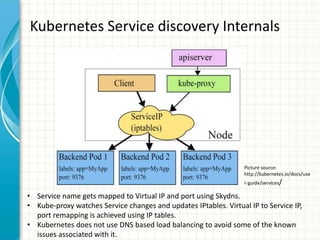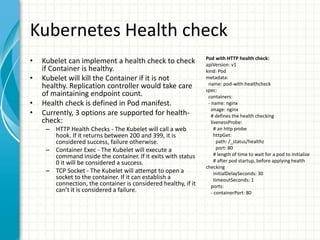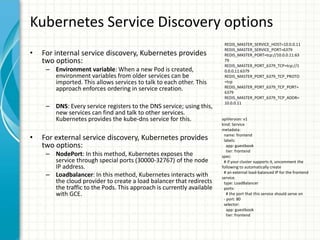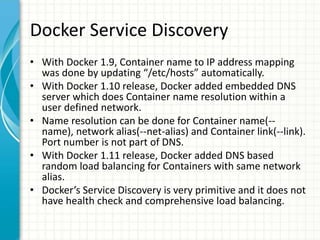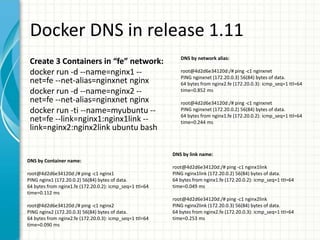The document provides an overview of service discovery using tools like etcd, Consul, and Kubernetes, highlighting key components like service registries, health check mechanisms, and load balancing functionalities. It outlines how services discover each other dynamically and emphasizes the importance of health checks for maintaining service reliability, alongside examples and configurations. Additionally, it discusses Kubernetes architecture, including its unique service discovery options and health check implementations.

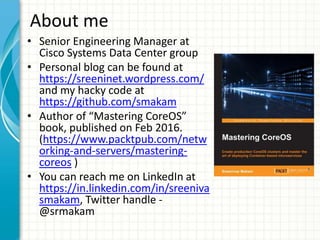
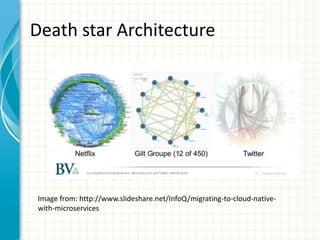
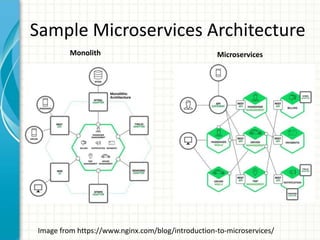
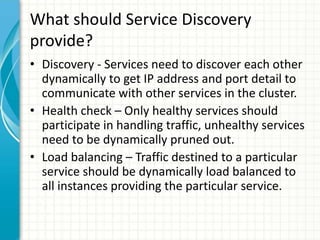
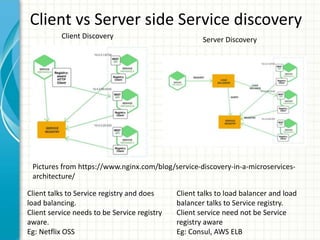
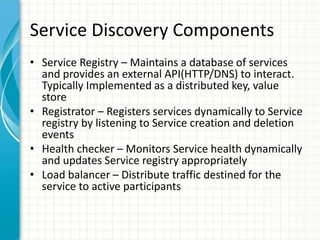
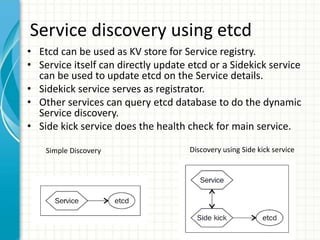
![Service discovery – etcd exampleApache service:
[Unit]
Description=Apache web server service on port %i
# Requirements
Requires=etcd2.service
Requires=docker.service
Requires=apachet-discovery@%i.service
# Dependency ordering
After=etcd2.service
After=docker.service
Before=apachet-discovery@%i.service
[Service]
# Let processes take awhile to start up (for first run Docker containers)
TimeoutStartSec=0
# Change killmode from "control-group" to "none" to let Docker remove
# work correctly.
KillMode=none
# Get CoreOS environmental variables
EnvironmentFile=/etc/environment
# Pre-start and Start
## Directives with "=-" are allowed to fail without consequence
ExecStartPre=-/usr/bin/docker kill apachet.%i
ExecStartPre=-/usr/bin/docker rm apachet.%i
ExecStartPre=/usr/bin/docker pull coreos/apache
ExecStart=/usr/bin/docker run --name apachet.%i -p
${COREOS_PUBLIC_IPV4}:%i:80 coreos/apache /usr/sbin/apache2ctl -D
FOREGROUND
# Stop
ExecStop=/usr/bin/docker stop apachet.%i
Apache sidekick service:
[Unit]
Description=Apache web server on port %i etcd registration
# Requirements
Requires=etcd2.service
Requires=apachet@%i.service
# Dependency ordering and binding
After=etcd2.service
After=apachet@%i.service
BindsTo=apachet@%i.service
[Service]
# Get CoreOS environmental variables
EnvironmentFile=/etc/environment
# Start
## Test whether service is accessible and then register useful information
ExecStart=/bin/bash -c '
while true; do
curl -f ${COREOS_PUBLIC_IPV4}:%i;
if [ $? -eq 0 ]; then
etcdctl set /services/apachet/${COREOS_PUBLIC_IPV4} '{"host": "%H",
"ipv4_addr": ${COREOS_PUBLIC_IPV4}, "port": %i}' --ttl 30;
else
etcdctl rm /services/apachet/${COREOS_PUBLIC_IPV4};
fi;
sleep 20;
done'
# Stop
ExecStop=/usr/bin/etcdctl rm /services/apachet/${COREOS_PUBLIC_IPV4}
[X-Fleet]
# Schedule on the same machine as the associated Apache service
X-ConditionMachineOf=apachet@%i.service](https://image.slidesharecdn.com/servicediscoveryopensourcemeetupapril162016-160417092151/85/Service-Discovery-using-etcd-Consul-and-Kubernetes-9-320.jpg)
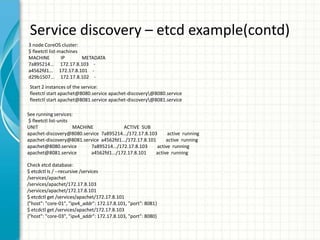
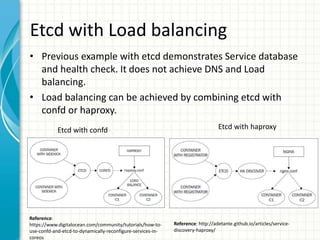
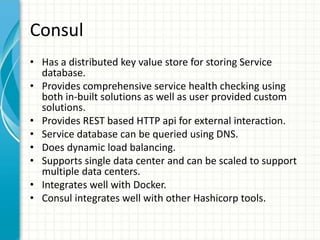
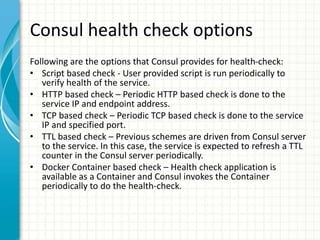
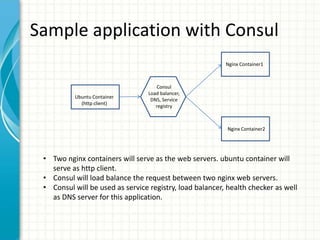
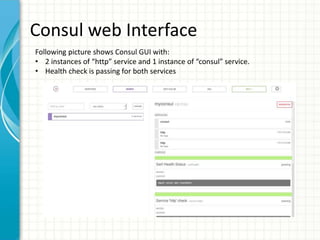
![Consul with manual registration
Service files:
http1_checkhttp.json:
{
"ID": "http1",
"Name": "http",
"Address": "172.17.0.3",
"Port": 80,
"check": {
"http": "http://172.17.0.3:80",
"interval": "10s",
"timeout": "1s"
}
}
http2_checkhttp.json:
{
"ID": "http2",
"Name": "http",
"Address": "172.17.0.4",
"Port": 80,
"check": {
"http": "http://172.17.0.4:80",
"interval": "10s",
"timeout": "1s"
}
}
Register services:
curl -X PUT --data-binary @http1_checkhttp.json
http://localhost:8500/v1/agent/service/register
curl -X PUT --data-binary @http2_checkhttp.json
http://localhost:8500/v1/agent/service/register
Service status:
$ curl -s http://localhost:8500/v1/health/checks/http | jq .
[
{
"ModifyIndex": 424,
"CreateIndex": 423,
"Node": "myconsul",
"CheckID": "service:http1",
"Name": "Service 'http' check",
"Status": "passing",
"Notes": "",
"Output": "",
"ServiceID": "http1",
"ServiceName": "http"
},
{
"ModifyIndex": 427,
"CreateIndex": 425,
"Node": "myconsul",
"CheckID": "service:http2",
"Name": "Service 'http' check",
"Status": "passing",
"Notes": "",
"Output": "",
"ServiceID": "http2",
"ServiceName": "http"
}
]](https://image.slidesharecdn.com/servicediscoveryopensourcemeetupapril162016-160417092151/85/Service-Discovery-using-etcd-Consul-and-Kubernetes-16-320.jpg)
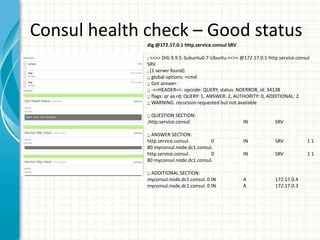
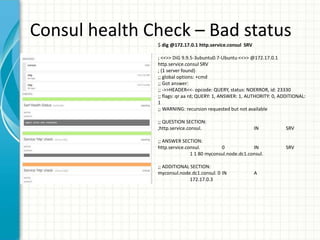
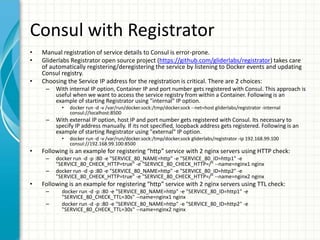
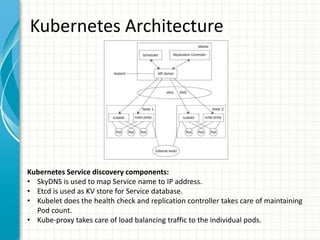
![Kubernetes Service
• Service is a L3 routable object with
IP address and port number.
• Service gets mapped to pods using
selector labels. In example on
right, “MyApp” is the label.
• Service port gets mapped to
targetPort in the pod.
• Kubernetes supports head-less
services. In this case, service is not
allocated an IP address, this allows
for user to choose their own
service registration option.
{
"kind": "Service",
"apiVersion": "v1",
"metadata": {
"name": "my-service"
},
"spec": {
"selector": {
"app": "MyApp"
},
"ports": [
{
"protocol": "TCP",
"port": 80,
"targetPort": 9376
}
]
}
}](https://image.slidesharecdn.com/servicediscoveryopensourcemeetupapril162016-160417092151/85/Service-Discovery-using-etcd-Consul-and-Kubernetes-21-320.jpg)