This document discusses Docker networking components and common issues. It covers Docker networking drivers like bridge, host, overlay, topics around Docker daemon access and configuration behind firewalls. It also discusses container networking best practices like using user-defined networks instead of links, connecting containers to multiple networks, and connecting managed services to unmanaged containers. The document is intended to help troubleshoot Docker networking issues.
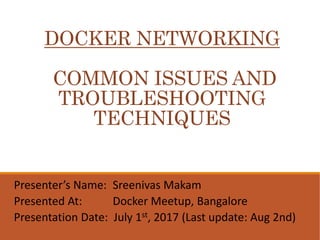


















![Container and Service alias
names(contd..)
version: "3"
services:
mysql:
image: mysql:latest
environment:
- "MYSQL_ROOT_PASSWORD=mysql"
networks:
- backend
wordpress:
image: wordpress:latest
environment:
- "WORDPRESS_DB_PASSWORD=mysql"
ports:
- "8000:80"
networks:
frontend:
aliases:
- wordfront
backend:
aliases:
- wordback
client:
image: smakam/myubuntu:v4
command: [ping, docker.com]
networks:
- frontend
networks:
frontend:
driver: overlay
backend:
driver: overlay
• Service names can also be
aliased.
• “docker service create” does not
yet support “--network-alias”
option. We can create network
alias using Docker api or stack
file.
• Following example creates 2
aliases for “wordpress” service
similar to previous example using
stack file. In this case, alias is
created for service compared to
container in previous example.](https://image.slidesharecdn.com/dockermeetupbangalorejuly12017orange-170701114355/85/Docker-Networking-Common-Issues-and-Troubleshooting-Techniques-20-320.jpg)



















