Screen captures
•Download as PPTX, PDF•
0 likes•282 views
CamStudio and Camtasia are screen capture software that can both record desktop activity. CamStudio is open source and free while Camtasia costs $299. CamStudio has a basic interface for recording screens, while Camtasia opens to a video editing suite. Both are ready to capture screens out of the box with default settings. The key decision factors are a user's needs, budget, and expectations for the final output.
Report
Share
Report
Share
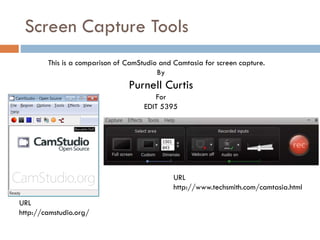
Recommended
More Related Content
What's hot
What's hot (20)
Flipped Classroom & Online Course Design: Tools and Canvas Integration

Flipped Classroom & Online Course Design: Tools and Canvas Integration
Viewers also liked
Viewers also liked (15)
Camtasia versus Captivate versus Free: Comparing Screencasting Software for L...

Camtasia versus Captivate versus Free: Comparing Screencasting Software for L...
Similar to Screen captures
Similar to Screen captures (20)
Recently uploaded
Recently uploaded (20)
Instructions for Submissions thorugh G- Classroom.pptx

Instructions for Submissions thorugh G- Classroom.pptx
Overview on Edible Vaccine: Pros & Cons with Mechanism

Overview on Edible Vaccine: Pros & Cons with Mechanism
Students, digital devices and success - Andreas Schleicher - 27 May 2024..pptx

Students, digital devices and success - Andreas Schleicher - 27 May 2024..pptx
Home assignment II on Spectroscopy 2024 Answers.pdf

Home assignment II on Spectroscopy 2024 Answers.pdf
How libraries can support authors with open access requirements for UKRI fund...

How libraries can support authors with open access requirements for UKRI fund...
UNIT – IV_PCI Complaints: Complaints and evaluation of complaints, Handling o...

UNIT – IV_PCI Complaints: Complaints and evaluation of complaints, Handling o...
INU_CAPSTONEDESIGN_비밀번호486_업로드용 발표자료.pdf

INU_CAPSTONEDESIGN_비밀번호486_업로드용 발표자료.pdf
Danh sách HSG Bộ môn cấp trường - Cấp THPT.pdf

Danh sách HSG Bộ môn cấp trường - Cấp THPT.pdf
Screen captures
- 1. Screen Capture Tools URL http://camstudio.org/ This is a comparison of CamStudio and Camtasia for screen capture. By Purnell Curtis For EDIT 5395 URL http://www.techsmith.com/camtasia.html
- 2. Software Comparison: CamStudio and Camtasia Looking first at price to establish a baseline for Screen Capturing software. Defining the frequency of use with expectations for the desired output will determine software selection. COST CamStudio Camtasia Open Source (Free) $299
- 3. Getting started with a program to decide if the interface is intuitive for screen capture. Getting Started CamStudio Camtasia • Opens with a standard Window interface showing. • Mouse over icons displays purpose at the bottom of the open window. • Software ready to record screen based on default settings. • Opens to a video editing suite. • Mouse over icons displays purpose in self contained windows. • Record screen option shows choices for screen and audio. • Software ready to record screen based on default settings. Software Comparison: CamStudio and Camtasia
- 4. CamStudio Start Screen Getting Started CamStudio Camtasia • Opens with a standard Window interface showing. • Mouse over icons displays purpose at the bottom of the open window. • Software ready to record screen based on default settings. • Opens to a video editing suite. • Mouse over icons displays purpose in self contained windows. • Record screen option shows choices for screen and audio. • Software ready to record screen based on default settings.
- 5. Camtasia Start Screen Getting Started CamStudio Camtasia • Opens with a standard Window interface showing. • Mouse over icons displays purpose at the bottom of the open window. • Software ready to record screen based on default settings. • Opens to a video editing suite. • Mouse over icons displays purpose in self contained windows. • Record screen option shows choices for screen and audio. • Software ready to record screen based on default settings. Option to prepare for screen capture
- 6. 1. Changing Defaults A. Output Format A At the beginning for AVI, SWF or MP4 Software Comparison: CamStudio and Camtasia A At the end of the project with many formats
- 7. B 1. Changing Defaults B. Screen Capture Area B At the beginning.At the beginning. Software Comparison: CamStudio and Camtasia
- 8. C C At the end of the project with many formats 1. Changing Defaults C. CODEC Setting Many formats to decide upon at the beginning. Software Comparison: CamStudio and Camtasia
- 9. D 1. Changing Defaults D. Cursor Setting Change after completing screen capture in the video editing suite. At the beginning. Software Comparison: CamStudio and Camtasia
- 10. E 1. Changing Defaults E. Capture Audio E Microphone (webcam) Do not record microphone Record system audio Options… Audio help At the beginning.At the beginning. Software Comparison: CamStudio and Camtasia
- 11. Software Comparison: CamStudio and Camtasia Getting A Final Product CamStudio Camtasia • Press Record Button to start • Press Stop Button to finish screen capture. • Video is completed when file is saved when prompted. • Press Record Button to start • Press Stop Button to finish screen capture. • Video is completed as a project file for work to continue in the editing suite. • When file is prepared for finalization produce and share option is selected. • When prompted output options are selected and a finished product is produced.
- 12. Summary The key to note here is that both software can perform screen capture, and in knowing this making a decision on which software to choose should be on defining a baseline for features and software expectations that will allow the user to perform the desired task. There are many scenarios that can change which software to decide upon, but the main goal to achieve during this decision making process is to find a product that will at least meets or exceeds a person’s or institution’s minimum requirement. The comparison of CamStudio to Camtasia clearly shows that CamStudio can meet the needs for basic screen capturing without having pre-knowledge, but having pre-knowledge Camtasia can go beyond the minimum if video editing is needed. Software Comparison: CamStudio and Camtasia