Report
Share
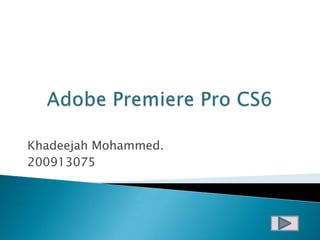
Recommended
Recommended
More Related Content
What's hot
What's hot (20)
Adobe Premiere Pro: An Introduction to the Basics_Mujeeb Riaz

Adobe Premiere Pro: An Introduction to the Basics_Mujeeb Riaz
Film Language: Camera angles and shot size introduction for Film Studies. Als...

Film Language: Camera angles and shot size introduction for Film Studies. Als...
Similar to Adobe premiere pro cs6
Similar to Adobe premiere pro cs6 (20)
Recently uploaded
Recently uploaded (20)
Introduction to Multilingual Retrieval Augmented Generation (RAG)

Introduction to Multilingual Retrieval Augmented Generation (RAG)
Apidays New York 2024 - Accelerating FinTech Innovation by Vasa Krishnan, Fin...

Apidays New York 2024 - Accelerating FinTech Innovation by Vasa Krishnan, Fin...
Strategies for Landing an Oracle DBA Job as a Fresher

Strategies for Landing an Oracle DBA Job as a Fresher
Apidays New York 2024 - Scaling API-first by Ian Reasor and Radu Cotescu, Adobe

Apidays New York 2024 - Scaling API-first by Ian Reasor and Radu Cotescu, Adobe
Spring Boot vs Quarkus the ultimate battle - DevoxxUK

Spring Boot vs Quarkus the ultimate battle - DevoxxUK
How to Troubleshoot Apps for the Modern Connected Worker

How to Troubleshoot Apps for the Modern Connected Worker
Apidays New York 2024 - APIs in 2030: The Risk of Technological Sleepwalk by ...

Apidays New York 2024 - APIs in 2030: The Risk of Technological Sleepwalk by ...
CNIC Information System with Pakdata Cf In Pakistan

CNIC Information System with Pakdata Cf In Pakistan
Web Form Automation for Bonterra Impact Management (fka Social Solutions Apri...

Web Form Automation for Bonterra Impact Management (fka Social Solutions Apri...
Cloud Frontiers: A Deep Dive into Serverless Spatial Data and FME

Cloud Frontiers: A Deep Dive into Serverless Spatial Data and FME
EMPOWERMENT TECHNOLOGY GRADE 11 QUARTER 2 REVIEWER

EMPOWERMENT TECHNOLOGY GRADE 11 QUARTER 2 REVIEWER
Adobe premiere pro cs6
- 2. What is an Adobe Premiere Pro ? History of Adobe Premiere Pro Why Adobe Premiere Pro are so popular ? Why Adobe Premiere Pro are powerful? Overview of Adobe Premiere Pro CS6 Who use Adobe Premiere Pro? How Adobe Premiere Pro work? Public policies of Adobe Premiere Pro Advantages and Disadvantage of Adobe Premiere Pro Examples from Adobe Premiere Pro Conclusion Quiz Reference
- 3. Adobe Premiere Pro is a timeline-based video editing software application. It is part of the Adobe Creative Suite, a suite of graphic design, video editing, and web development applications developed by Adobe Systems.
- 4. Release date Version Platform Significant changes December 1991 Adobe Premiere Mac First release of Premiere 1.0 QuickTime multimedia and VideoSpigot format support PICT image support Supported up to 160 x 120 pixels movie creation Supported 8-bit audio Supported output to video tape Release date Version Platform Significant changes August 21, 2003 Adobe Premiere Pro Windows Rewritten source code for the whole program Multiple nested timelines 1.0 Color correction tools (Adobe Premiere Sample-level audio editing Track-based audio effects 7.0) 5.1 surround sound support VST audio filters and ASIO audio hardware support AAF export Customizable keyboard shortcuts Adobe Media Encoder
- 5. All 3D content Support. All HD content Support. Dual Monitor Support. Automatic Update for the data base to support the media content. Most of media production use Adobe Premiere Pro to edit Media.
- 6. Edit your way. Work faster with a sleek, redesigned user interface. Get professional results with greater editing precision. Benefit from a flexible, connected workflow. Automatically Update sequence settings to match clip.
- 8. Video and film editors and other post-production professionals. Motion graphics designers and visual effects artists. Photographers shooting video.
- 9. • Adobe Premiere is the industry standard for video editing today. • It is a program that allows the user to be very hands on with images and videos. • manipulate the characteristics of each frame or picture in whatever way they feel is suitable. • Adobe Premiere added a compress tool that allow anyone able to design and create as they see fit.
- 10. Collecting information about Adobe Applications user . provide reasonable administrative, technical, and physical security controls to protect your personal information. Diagnosing problems in our websites and applications. Sending you information about Adobe, new application releases, special offers. Reducing fraud, software piracy, and protecting our customers as well as Adobe.
- 11. Advantages : Disadvantages : An entry-level version, Adobe • Requires a more powerful Premiere Elements, is available computer to run properly. for the consumer market on Windows and Mac. Multiple sequence support. • Adobe Premiere Pro is extremely expensive, while Movie Maker High bit-depth rendering. comes free. Multi camera editing. • Said to be impossible to find in Time remapping. Nairobi. Color correction tools. Advanced audio mixer interface.
- 14. Adobe Premiere Pro - Wikipedia, the free encyclopedia." Wikipedia, the free encyclopedia. N.p., n.d. Web. 11 July 2012. <http://en.wikipedia.org/wiki/Adobe_Premiere http://success.adobe.com/assets/en/downloads/guides/Pr_CS6_WN_Reveal. pdf http://tv.adobe.com/watch/cs6-creative-cloud-feature-tour-for- video/introduction-to-adobe-premiere-pro-cs6/ Privacy Policy | Adobe - Privacy Policy." Adobe. N.p., n.d. Web. 11 July 2012. <http://www.adobe.com/privacy/policy.
- 15. Quiz