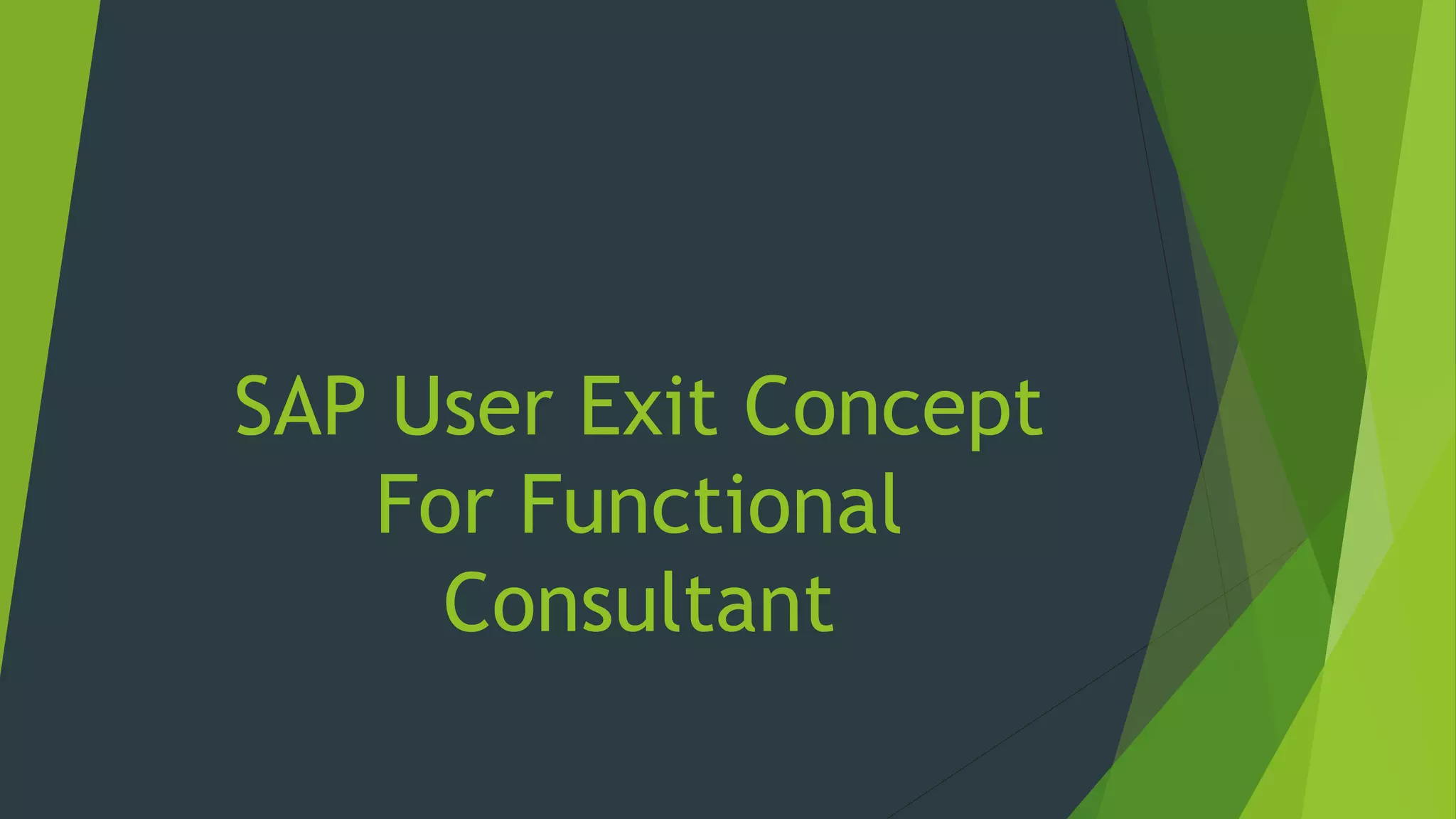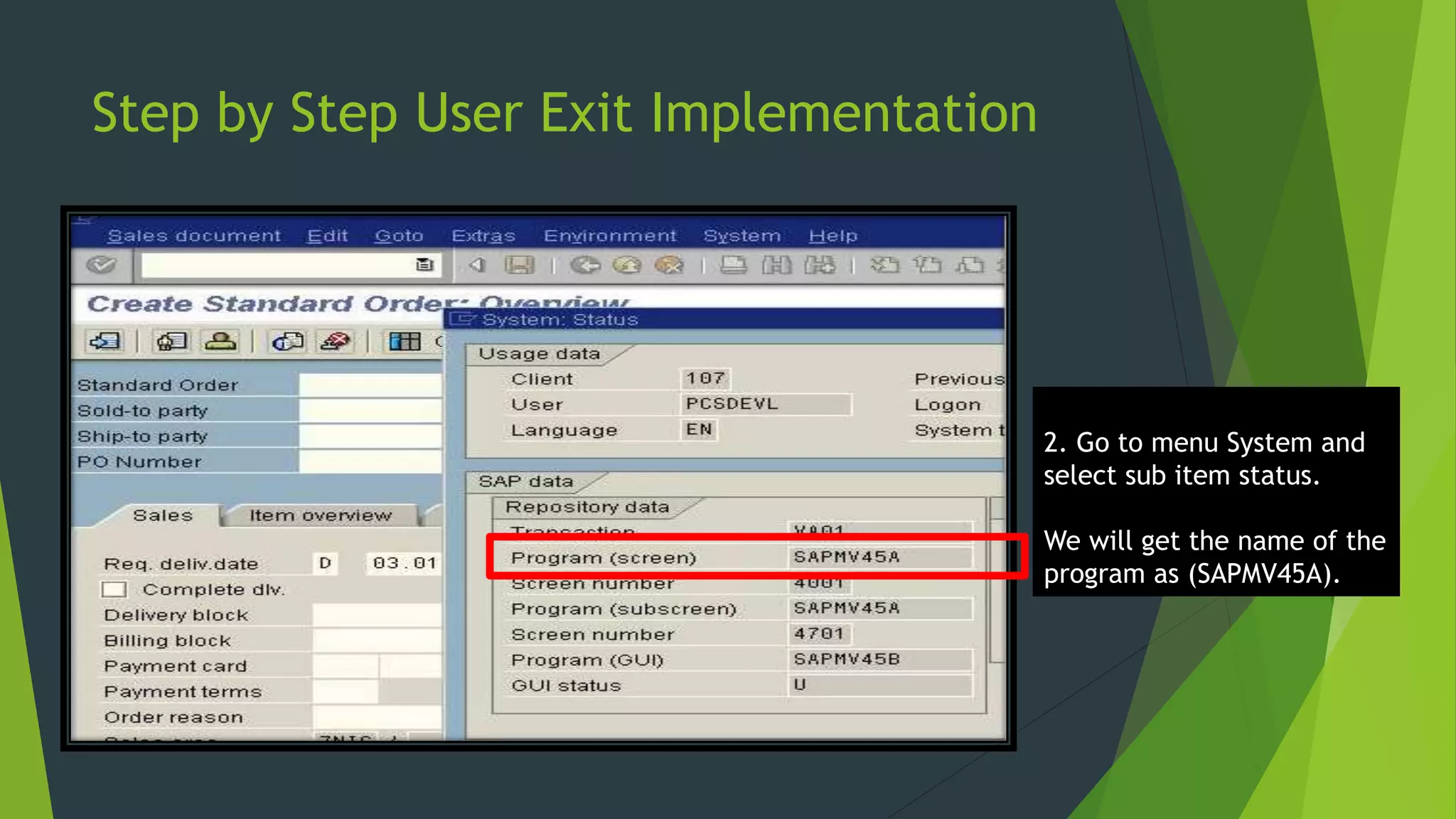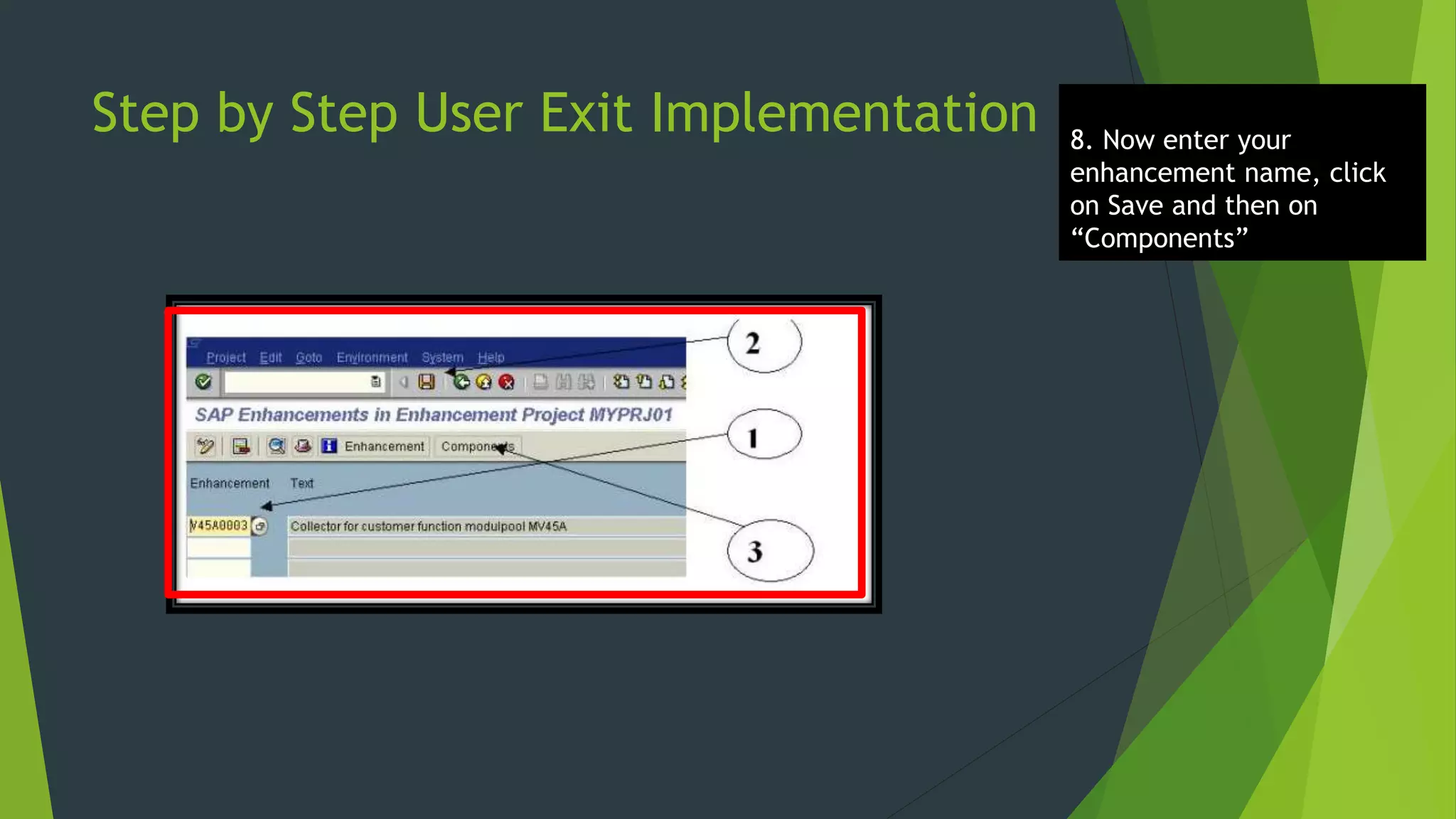The document discusses the SAP user exit concept, which enables functional consultants to enhance SAP's standard applications without altering the original code. It outlines different types of user exits, including function exits, menu exits, field exits, and screen exits, along with examples and methods to implement them. Additionally, it provides step-by-step guidance on how to find and implement user exits in SAP.