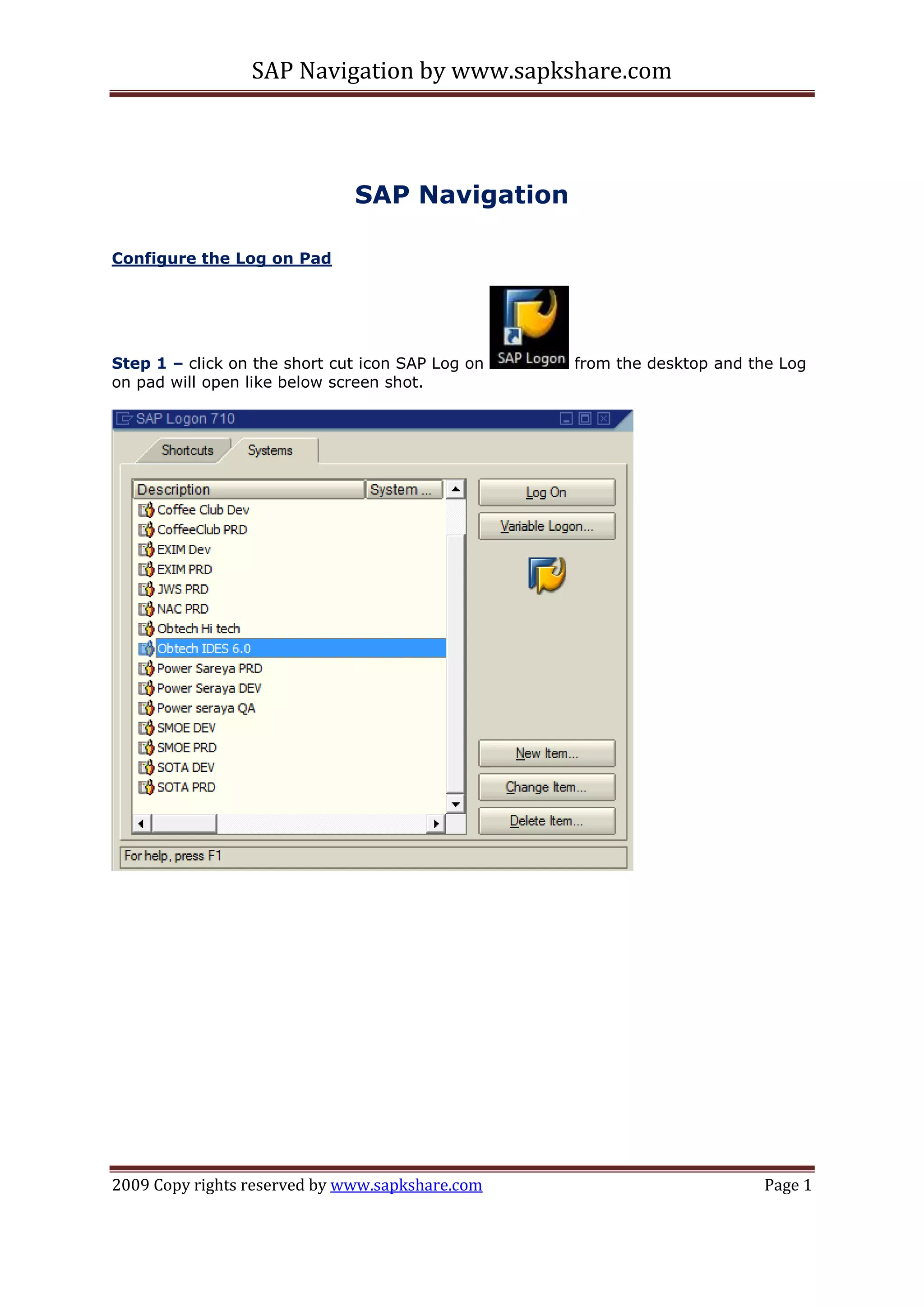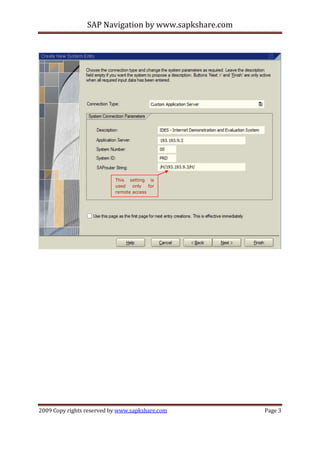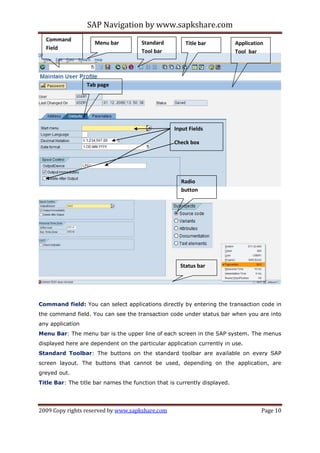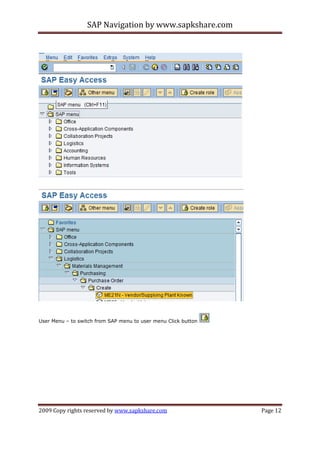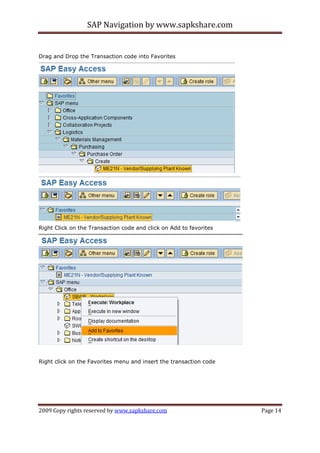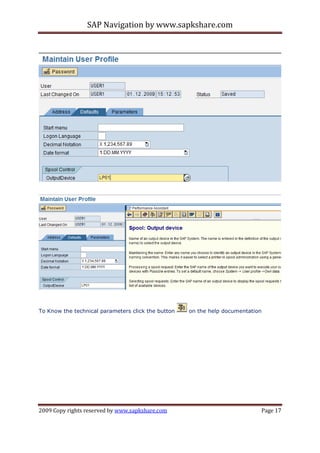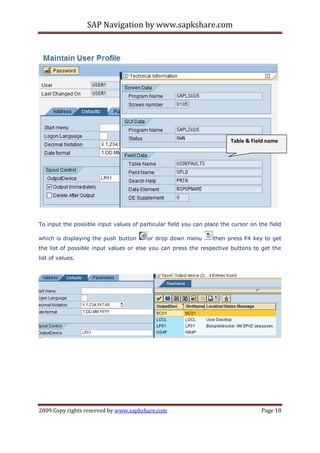The document provides steps to configure the SAP logon pad and log into the SAP system. It describes logging in with a client, username, password and language. The SAP GUI connects the computer to the SAP system. Once logged in, the user can access modules like MM, SD and FICO from the Easy Access menu. Users can add transactions to their favorites menu for quick access and use keyboard shortcuts and help functions like F1 and F4 for navigation.