This document provides an overview of embedded systems and interfacing with the ATmega8 microcontroller. It discusses the characteristics of embedded systems and gives examples such as appliances, medical devices, vehicles, and more. It also covers the 8051 and AVR microcontrollers, focusing on the ATmega8's architecture, programming, and interfacing with various components like LEDs, LCDs, seven segment displays, motors, and sensors. The goal is to provide knowledge about embedded systems and practical experience interfacing the ATmega8 microcontroller.
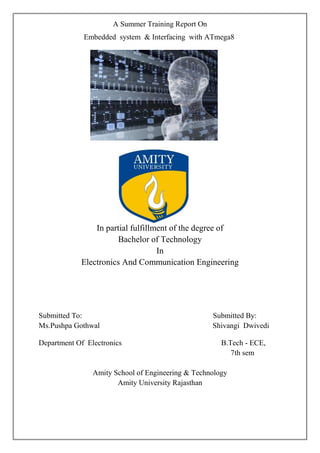
































![not connected to anything disruptive, the AVR chip can stay soldered on a PCB while
reprogramming. All that is needed is a 6-pin connector and programming adapter. This is the
most common way to develop with an AVR.
The Atmel AVR ISP mkII device connects to a computer's USB port and performs in-system
programming using Atmel's software.
AVRDUDE (AVR Downloader/UploaDEr) runs on Linux, FreeBSD, Windows, and Mac OS
X, and supports a variety of in-system programming hardware, including Atmel AVR ISP
mkII, Atmel JTAG ICE, older Atmel serial-port based programmers, and various third-party
and "do-it-yourself" programmers.
3.4.2 PDI
The Program and Debug Interface (PDI) is an Atmel proprietary interface for external
programming and on-chip debugging of XMEGA devices. The PDI supports high-speed
programming of all non-volatile memory (NVM) spaces; flash, EEPROM, fuses, lock-bits
and the User Signature Row. This is done by accessing the XMEGA NVM controller through
the PDI interface, and executing NVM controller commands. The PDI is a 2-pin interface
using the Reset pin for clock input (PDI_CLK) and a dedicated data pin (PDI_DATA) for
input and output.
3.4.3 High voltage serial
High-voltage serial programming (HVSP) is mostly the backup mode on smaller AVRs. An
8-pin AVR package does not leave many unique signal combinations to place the AVR into a
programming mode. A 12 volt signal, however, is something the AVR should only see during
programming and never during normal operation
25
3.4.4 High voltage parallel
High voltage parallel programming (HVPP) is considered the "final resort" and may be the
only way to fix AVR chips with bad fuse settings.
3.4.5Bootloader
Most AVR models can reserve a bootloader region, 256 B to 4 KB, where re-programming
code can reside. At reset, the bootloader runs first, and does some user-programmed
determination whether to re-program, or jump to the main application. The code can re-program
through any interface available, it could read an encrypted binary through an
Ethernet adapter like PXE. Atmel has application notes and code pertaining to many bus
interfaces.
3.4.6 ROM
The AT90SC series of AVRs are available with a factory mask-ROM rather than flash for
program memory.[21] Because of the large up-front cost and minimum order quantity, a mask-
ROM is only cost-effective for high production runs.](https://image.slidesharecdn.com/report2-141124134659-conversion-gate01/85/Report-2-34-320.jpg)



























