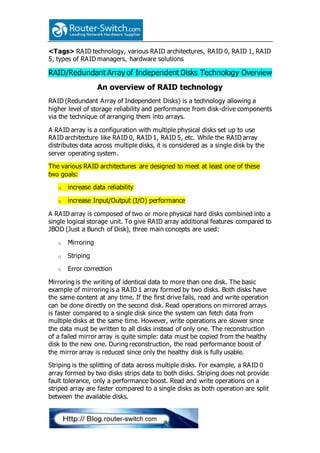
Raid the redundant array of independent disks technology overview
- 1. <Tags> RAID technology, various RAID architectures, RAID 0, RAID 1, RAID 5, types of RAID managers, hardware solutions RAID/Redundant Array of Independent Disks Technology Overview An overview of RAID technology RAID (Redundant Array of Independent Disks) is a technology allowing a higher level of storage reliability and performance from disk-drive components via the technique of arranging them into arrays. A RAID array is a configuration with multiple physical disks set up to use RAID architecture like RAID 0, RAID 1, RAID 5, etc. While the RAID array distributes data across multiple disks, it is considered as a single disk by the server operating system. The various RAID architectures are designed to meet at least one of these two goals: o increase data reliability o increase Input/Output (I/O) performance A RAID array is composed of two or more physical hard disks combined into a single logical storage unit. To give RAID array additional features compared to JBOD (Just a Bunch of Disk), three main concepts are used: o Mirroring o Striping o Error correction Mirroring is the writing of identical data to more than one disk. The basic example of mirroring is a RAID 1 array formed by two disks. Both disks have the same content at any time. If the first drive fails, read and write operation can be done directly on the second disk. Read operations on mirrored arrays is faster compared to a single disk since the system can fetch data from multiple disks at the same time. However, write operations are slower since the data must be written to all disks instead of only one. The reconstruction of a failed mirror array is quite simple: data must be copied from the healthy disk to the new one. During reconstruction, the read performance boost of the mirror array is reduced since only the healthy disk is fully usable. Striping is the splitting of data across multiple disks. For example, a RAID 0 array formed by two disks strips data to both disks. Striping does not provide fault tolerance, only a performance boost. Read and write operations on a striped array are faster compared to a single disks as both operation are split between the available disks.
- 2. Error correction stores parity data on disk to allow the detection and possibly the correction of problems. RAID 5 is a good example of the error correction mechanism. For example, a RAID 5 array composed of three drive strips data on the first two disks and stores parity on the third disk to provide fault tolerance. The error correction mechanism will slow down performance especially for write operation since both data and parity information needs to be written instead of data only. Moreover, the reconstruction of a failed array using parity information incurs severe performance degradation as data needs to be fetched from all drives in the array to rebuild the information for the new disk. The design of any RAID scheme is a compromise between data protection and performance. The comprehension of your server requirements in terms of storage is crucial to select the appropriate RAID configuration. Hardware vs. Software RAID There are two types of RAID managers: o hardware o software Hardware solutions are specialized hardware components connected to the server motherboard. Most of the time, these components will provide a post- BIOS configuration interface that can be run before booting your server operating system. Each configured RAID array will present himself to the operating system as a single storage drive. The RAID array can be partitioned into various RAID volumes at the operating system level. On the other hand, software solutions are implemented at the operating system level and directly create RAID volumes from entire physical disks or partitions. Each RAID volume is seen as a standard storage space for the applications running within the operating system. Both approaches have advantages and disadvantages compared to each other. Depending on the manufacturer, an hardware RAID card supporting up to 8 drives is usually sold between 400$ and 1200$ while a software RAID solution is usually included free of charge with the operating system of your server. Under Linux, the md RAID subsystem is able to support most RAID configurations. Under Microsoft Windows, Software RAID is provided through the use of dynamic disks in the disk management console. The required processing power for RAID 0, RAID 1 and RAID 10 is relatively low. Parity-based arrays like RAID 5, RAID 6, RAID 50 and RAID 60 require more complex data processing during write or integrity check operations. However, this processing time is minimal on modern CPU units as the increase in speed of commodity CPUs has been consistently greater than the increase in speed of hard disk drive throughput over history. Thus, the
- 3. percentage of server CPU time required to saturate an hard disk RAID array throughput has been dropping and will probably continue to do so in the future. A more serious issue with software RAID array is how the operating system deals with the boot process. Since the RAID information is kept at the operating system level, booting a faulty RAID array is problematic. At boot time, the operating system is not available to coordinate the failover to another drive if the usual boot drive fails. Such systems may require manual intervention to make them bootable again after a failure. A hardware RAID controller is initialized before the boot process starts looking for information on the disk drives. Therefore, hardware RAID controller will increase the robustness of your server compared to software RAID. A hardware RAID controller may also support hot swappable hard drives. With such a feature, hard disks can be changed in a server without having to turn off the power and open up server case. Removing a failed hard drive and replacing it with a new one is a simple task with a hardware RAID controller supporting hot swappable disks. Without this feature, the server needs to be powered off before replacing the failed drive. This will lead to downtime unless your web solution is properly clustered. Finally, only hardware RAID controllers can carry a Battery Backup Unit (BBU) to preserve the cache memory of the controller if the server is shut down abruptly. Without such a protection, write-back cache should be disabled on the RAID array to prevent data corruption. Turning off write-back cache comes with a performance penalty for write operations on the RAID array. The use of a BBU on your RAID controller is a solution to safely enable write- back caching and improve write performance. A RAID array is not a backup solution Most RAID arrays provide protection in case of a disk failure. While such a protection is important to protect yourself from data loss due to hardware failure, it does not provide historical data. A RAID array does not allow to recover a deleted or corrupted file due to a bug in your application. A backup solution will allow you to go back in time to recover deleted or corrupted files. Implementation Note: images were adapted from those available on Wikipedia. RAID 0
- 4. RAID 0 is a pure implementation of striping. A minimum of two (2) disks is required for RAID 0. No parity information is stored for redundancy. It is important to note that RAID 0 was not one of the original RAID levels and provides no data redundancy. RAID 0 is normally used to increase performance. RAID 0 is useful for setups where redundancy is irrelevant. A RAID 0 array can be created with disks of differing sizes, but the total available storage space in the array is limited by the size of the smallest disk. For example, if a 450GB disk is striped together with a 300GB disk, the usable size of the array will be 2 x min(450GB, 300GB) = 600GB. For reads and writes operations dealing with small data blocks such as database access, the data will be fetched independently on each disk of the RAID 1 array. If the data sectors accessed are spread evenly between the two disks, the apparent seek time of the array will be half that of a single disk. The transfer speed of the array will be the transfer speed of all the disks added together, limited only by the speed of the RAID controller. For reads and writes operations dealing with large data blocks such as copying files or video playback, the data will most likely be fetch on a single disk reducing the performance gain of the RAID 0 array. RAID 1
- 5. RAID 1 is a pure implementation of mirroring. A minimum of two (2) disks is required for RAID 1. This is useful when read performance or reliability are more important than data storage capacity. A classic RAID 1 mirrored pair contains two disks (see diagram), which increases reliability over a single disk. Since each member contains a complete copy of the data, and can be addressed independently, ordinary wear-and-tear reliability is raised. A RAID 1 array can be created with disks of differing sizes, but the total available storage space in the array is equal to the size of the smallest disk. For example, if a 450GB disk is mirrored with a 300GB disk, the usable size of the array will be min(450GB, 300GB) = 300GB. The read performance of a RAID 1 array can go up roughly as a linear multiple of the number of copies. That is, a RAID 1 array of two disks can query two different places at the same time so the read performance should be two times higher than the performance of a single disk. RAID 1 is a good starting point for applications such as email and web servers as well as for any other use requiring above average read I/O performance and hardware failure protection. RAID 5
- 6. RAID 5 array uses block-level striping with distributed parity blocks across all member disks. The disk used for the parity block is staggered from one stripe to the next, hence the term distributed parity blocks. A minimum of three (3) disks is required for RAID 5. This RAID configuration is mainly used to maximize disk space while providing a protection for your data in case of a disk failure. Given the diagram of the RAID 5 array, where each column is a disk, let assume A1=00000101and A2=00000011. The parity block Ap is generated by applying the XOR operator on A1 and A2: Ap = A1 XOR A2 = 00000110 If the first disk fails, A1 will no longer be accessible, but can be reconstructed: A1 = A2 XOR Ap = 00000101 A RAID 5 array can be created with disks of differing sizes, but the total available storage space in the array is limited by the size of the smallest disk. The parity data consumes a complete disk, leaving N-1 disks for usable storage space in an array composed of N disks. For example, on an array formed of three 450GB disks and one 300GB disk, the usable size of the array will be (4-1) x min(450GB, 300GB) = 900GB. RAID 5 writes are expensive in terms of disk operations and traffic between the disks and the RAID controller since both data and parity information need to be written to disk. The parity blocks are not read on data reads, since this would add unnecessary overhead and would diminish performance. However, the parity blocks are read when a defective disk sector is present in the required data blocks. Likewise, should a disk fail in the array, the parity blocks
- 7. and the data blocks from the surviving disks are combined mathematically to reconstruct data from the failed drive in real-time. This situation leads to severe performance degradation on the array for read and write operations. RAID 6 RAID 6 extends RAID 5 by adding an additional parity block. Block-level striping is combined with two parity blocks distributed across all member disks. A minimum of four (4) disks is required for RAID 6. This RAID configuration is mainly used to maximize disk space while providing a protection for up to two disk failures. Both parity blocks Ap and Aq are generated from the data blocks A1, A2 and A3. Ap is generated by applying the XOR operator on A1, A2 and A3. Aq is generated using a more complex variant of the Ap formulae. If the first disk fails, A1 will no longer be accessible, but can be reconstructed using A2 and A3 plus the Ap parity block. If both the first and the second disk fail, A1 and A2 will no longer be accessible, but can be reconstructed using A3 plus both Ap and Aq parity blocks. The computation of Aq is CPU intensive, in contrast to the simplicity of Ap. Thus, a software RAID 6 implementation may have a significant effect on system performance especially during the reconstruction of a failed disk. A RAID 6 array can be created with disks of differing sizes, but the total available storage space in the array is limited by the size of the smallest disk. The parity data consumes two complete disks, leaving N-2 disks for usable storage space in an array composed of N disks. For example, on an array formed of four 450GB disks and one 300GB disk, the usable size of the array will be (5-2) x min(450GB, 300GB) = 900GB.
- 8. RAID 6 writes are even more expensive than RAID 5 writes in terms of disk operations and traffic between the disks and the RAID controller since both data and parity information need to be written to disk. The parity blocks are not read on data reads, since this would add unnecessary overhead and would diminish performance. However, the parity blocks are read when a defective disk sector is present in the required data blocks. Likewise, should a disk fail in the array, the parity blocks and the data blocks from the surviving disks are combined mathematically to reconstruct data from the failed drive in real-time. This situation leads to severe performance degradation on the array for read and write operations. RAID 10 RAID 10 is a combination of RAID 1 (mirroring) and RAID 0 (striping) where 4N mirrored disks are striped together. A minimum of four (4) disks are required for RAID 10. One disk in each RAID 1 mirror can fail without damaging the data contained in the entire array. A RAID 10 array can be created with disks of differing sizes, but the total available storage space in the array is limited by the size of the smallest disk. The mirroring consumes half of disk space, leaving 2N disks for usable storage space in an array composed of 4N disks. For example, on an array
- 9. formed of seven 450GB disks and one 300GB disk, the usable size of the array will be (7+1)/2 x min(450GB, 300GB) = 1200GB. RAID 10 provides better performance than all other redundant RAID levels. It is the preferable RAID level for I/O intensive applications such as database servers as well as for any other use requiring high disk performance. RAID 50 RAID 50 is a combination of RAID 5 (striping and error correction) and RAID 0 (striping) where RAID 5 sub-arrays are striped together. A minimum of six (6) disks are required for RAID 50. One disk in each RAID 5 sub-array can fail without damaging the data contained in the entire array. A RAID 50 array can be created with disks of differing sizes, but the total available storage space in the array is limited by the size of the smallest disk. The parity data consumes a complete disk in each RAID 5 sub-array, leaving N-2 disks for usable storage space in an array composed of N disks. For example, on an array formed of seven 450GB disks and one 300GB disk, the usable size of the array will be (8-2) x min (450GB, 300GB) = 1800GB. RAID 50 provides better performance than RAID 5 but requires more disks. The performance gain is particularly observed for write operations. This level
- 10. is recommended for applications that require high fault tolerance along with high capacity. Hot spare disks Both hardware and software redundant RAID arrays may support the use of hot spare disks. Such disks are physically installed in the array and are inactive until an active disk fails. The RAID controller automatically replaces the failed drive with the spare and starts the rebuilding process for the affected array. This reduces the vulnerability window of the array by providing a healthy disk to the array as soon as a problematic disk is identified. For example, a RAID 5 array with a single hot spare disk uses the same number of disks as a RAID 6 array while providing a similar level of protection. The use of hot spare disks is particularly important for RAID arrays formed by multiple disks. For example, a RAID 10 array formed of 12 disks will most likely have a higher disk failure rate than a RAID 10 array of 4 disks. Putting aside one or two disks as hot spare for your large RAID array will provide additional protection in case of disk failure. RAID arrays allow a higher level of reliability and performance for your server storage. While RAID 1 is a good starting point for applications such as email and web servers, RAID 10 is recommended for database applications. RAID 5 or RAID 50 can be used for backup appliances where high fault tolerance along with high capacity are needed. Info from http://blog.iweb.com/en/2010/05/an-overview-of-raid- technology/4283.html More info o Wikipedia article, RAID o Art S. Kagel, RAID 5 vs 10 RAID This article was written by Patrice Guay. It was originately published on his blog at the address: http://www.patriceguay.com/webhosting/raid and reprinted with permission. Patrice is a sales engineer at iWeb Technologies. More Related How to Buy a Server for Your Business? A Guide for Storage Newbies: RAID Levels Explained
- 11. How to Buy a Server for Your Business? How to Choose a Server for Your Data Center’s Needs? Configuring the hpe proliant dl380 gen9 24 sff cto server as a vertica node Use Cases: Cisco UCS S3260 Storage Server with MapR Converged Data Platform and Cloudera Enterprise
