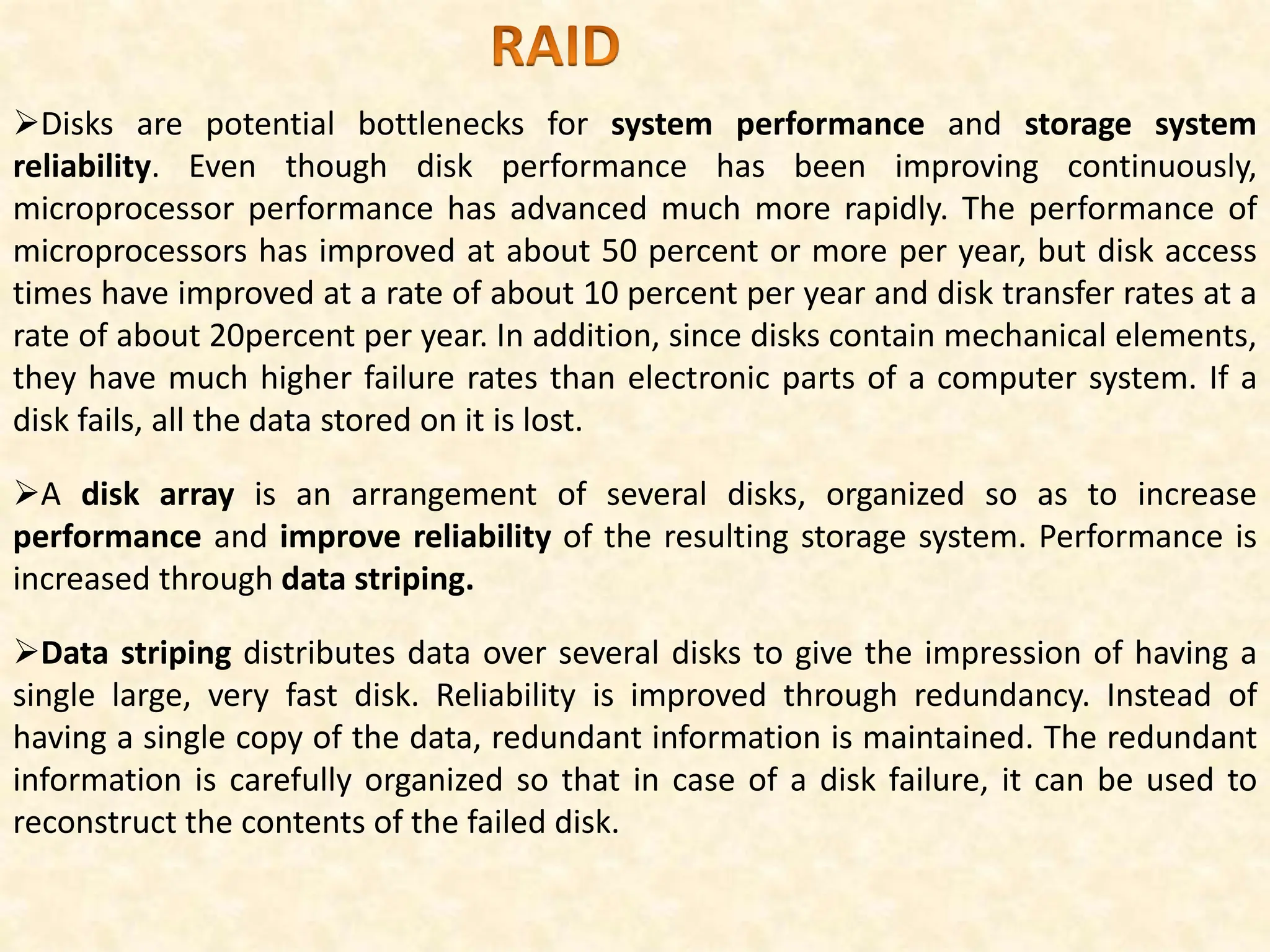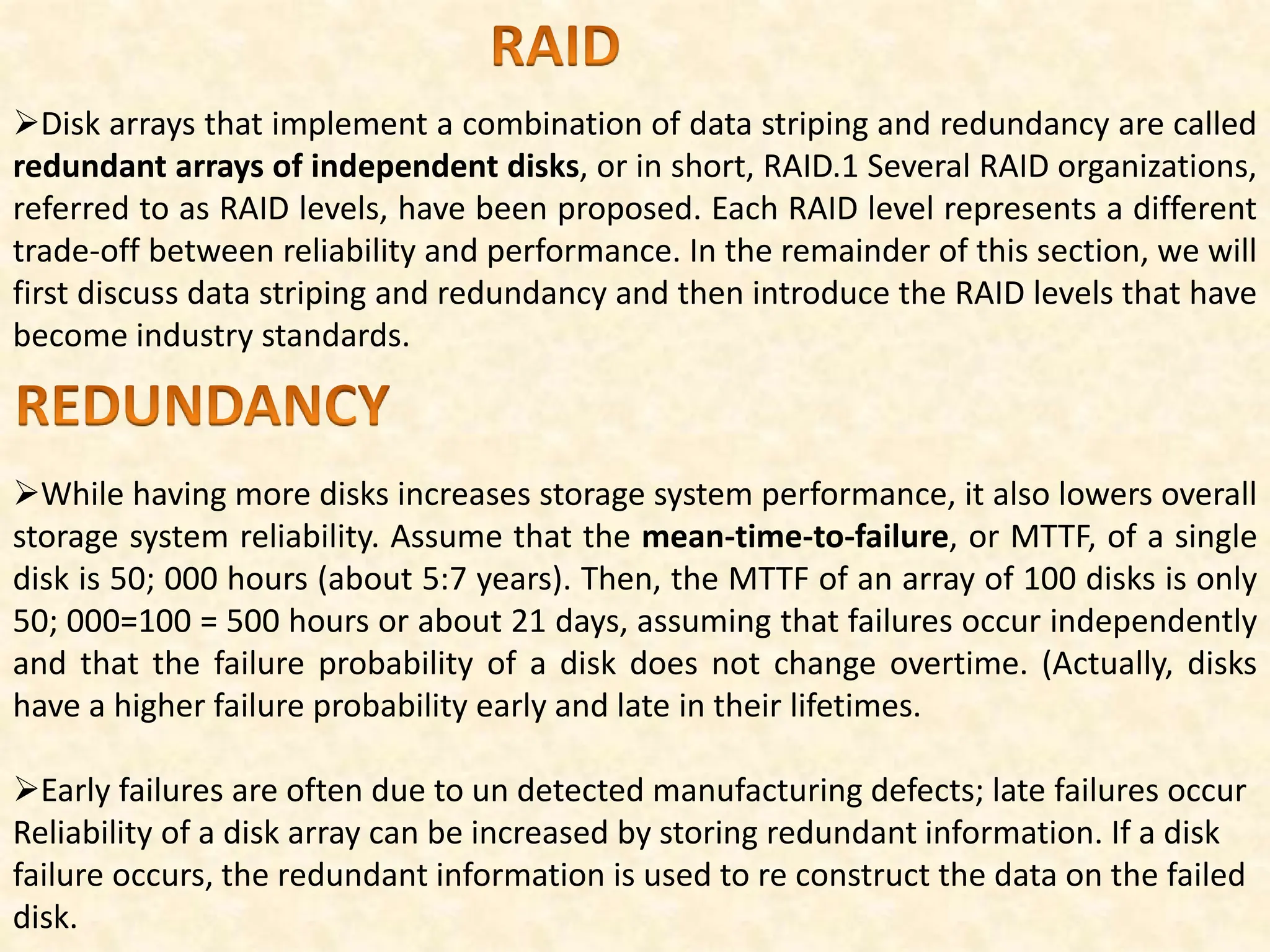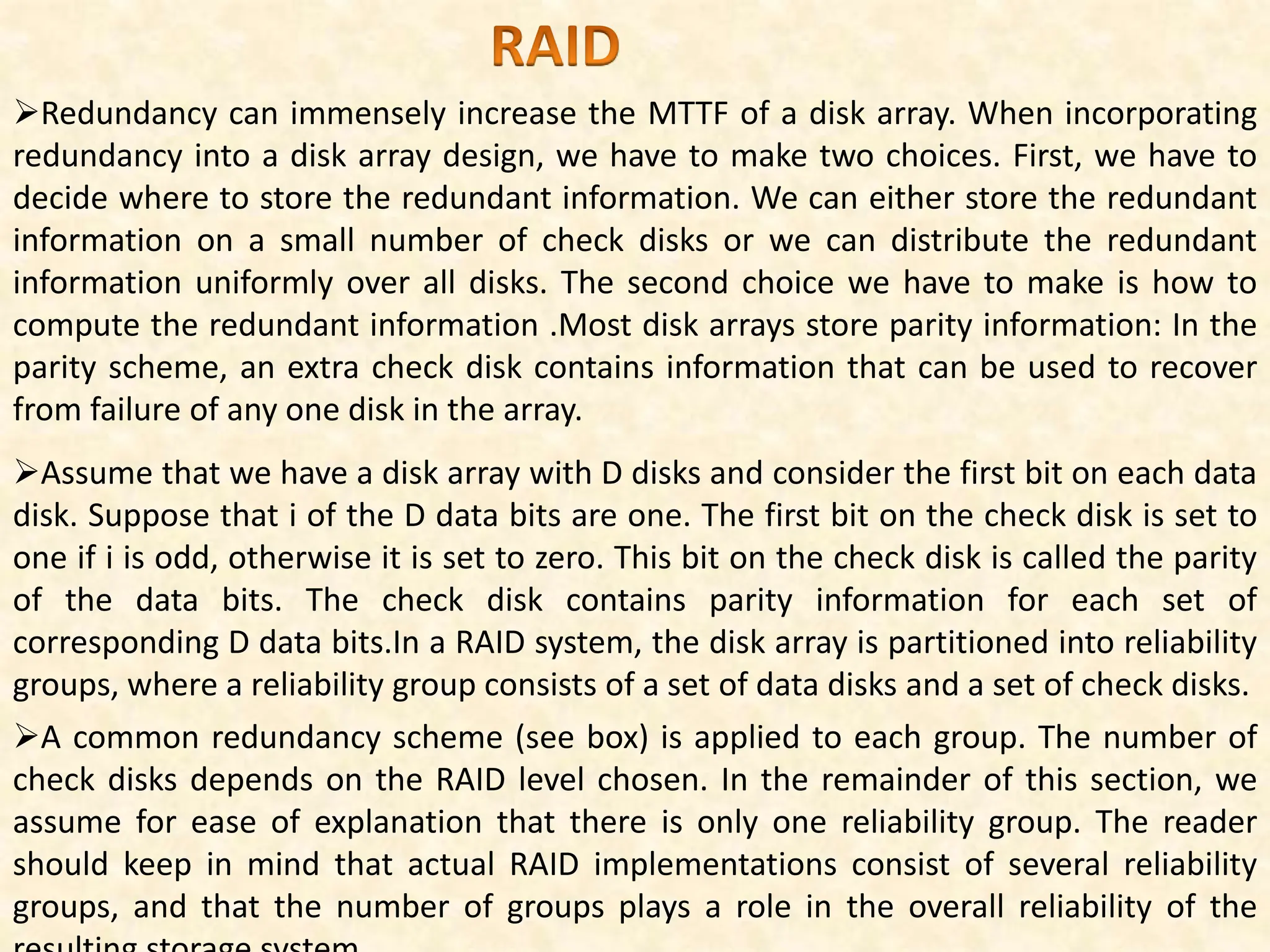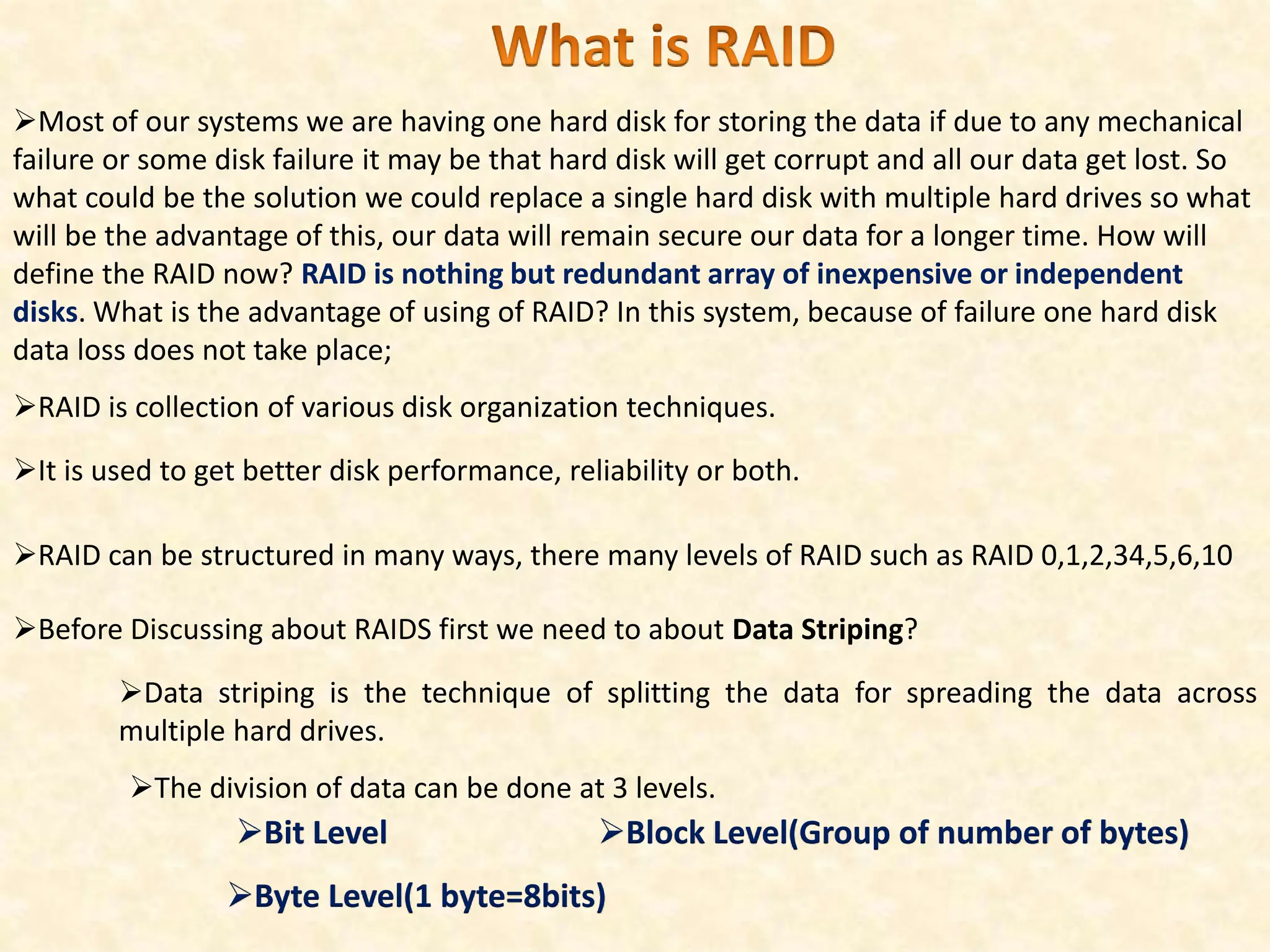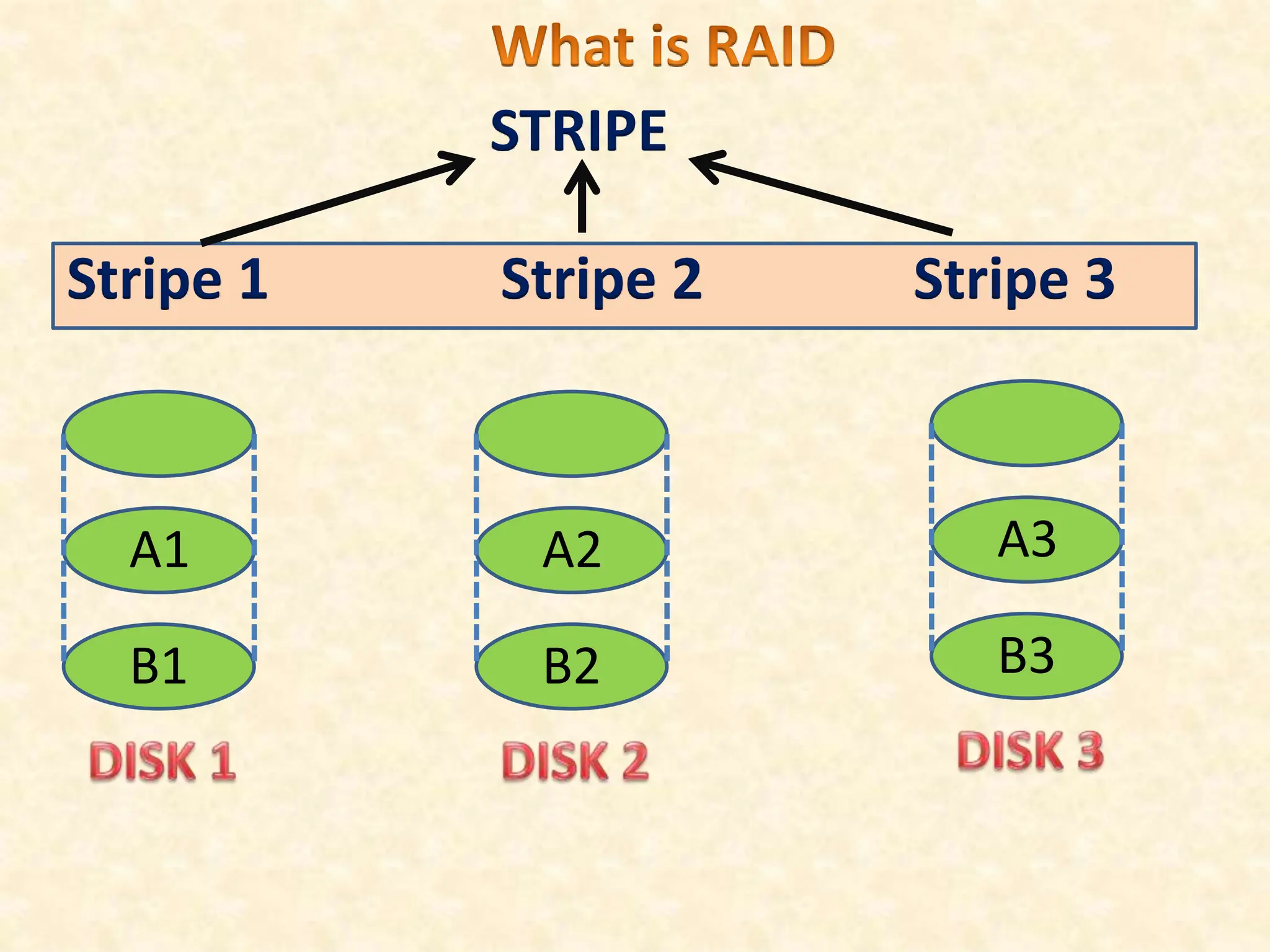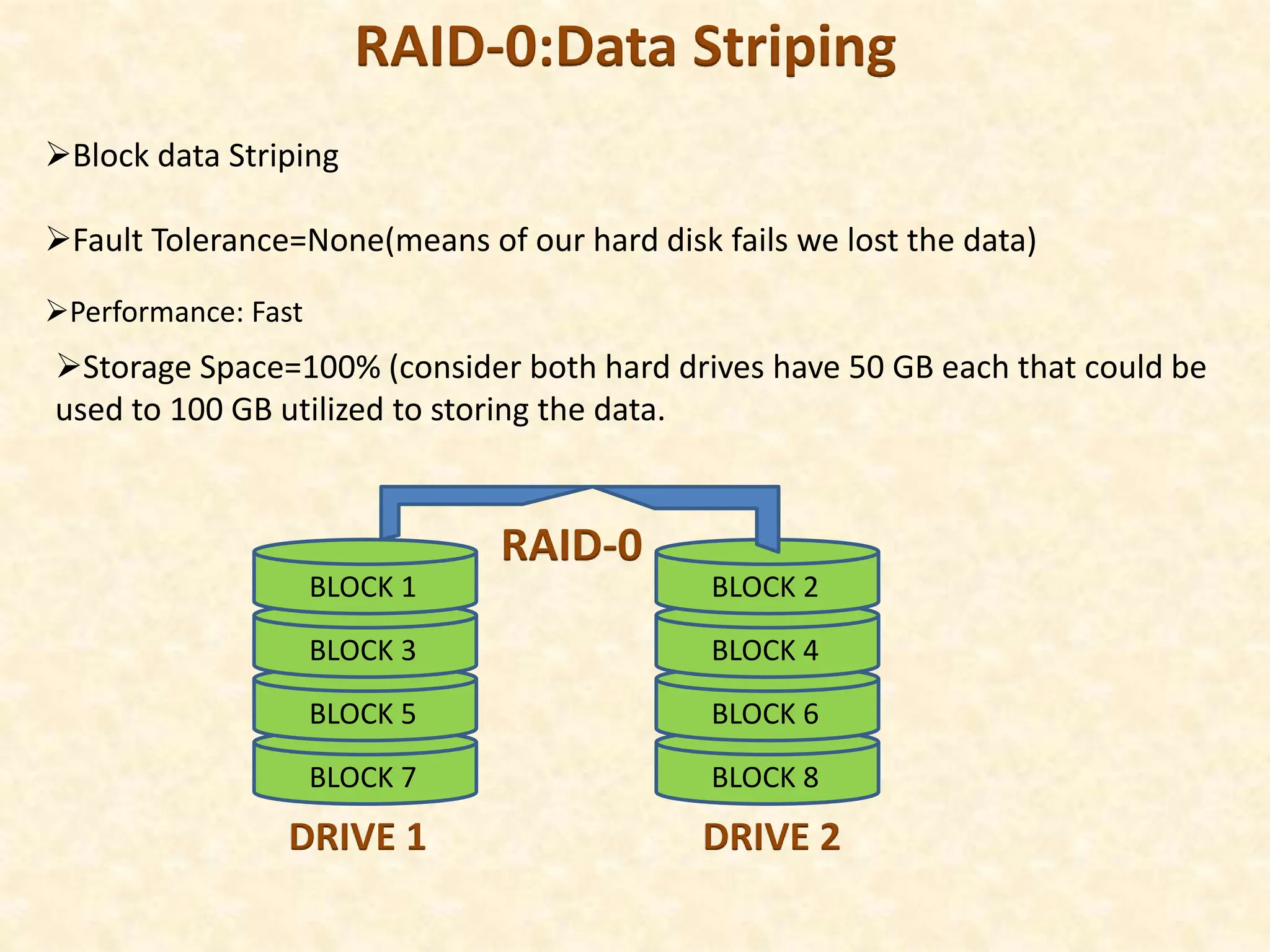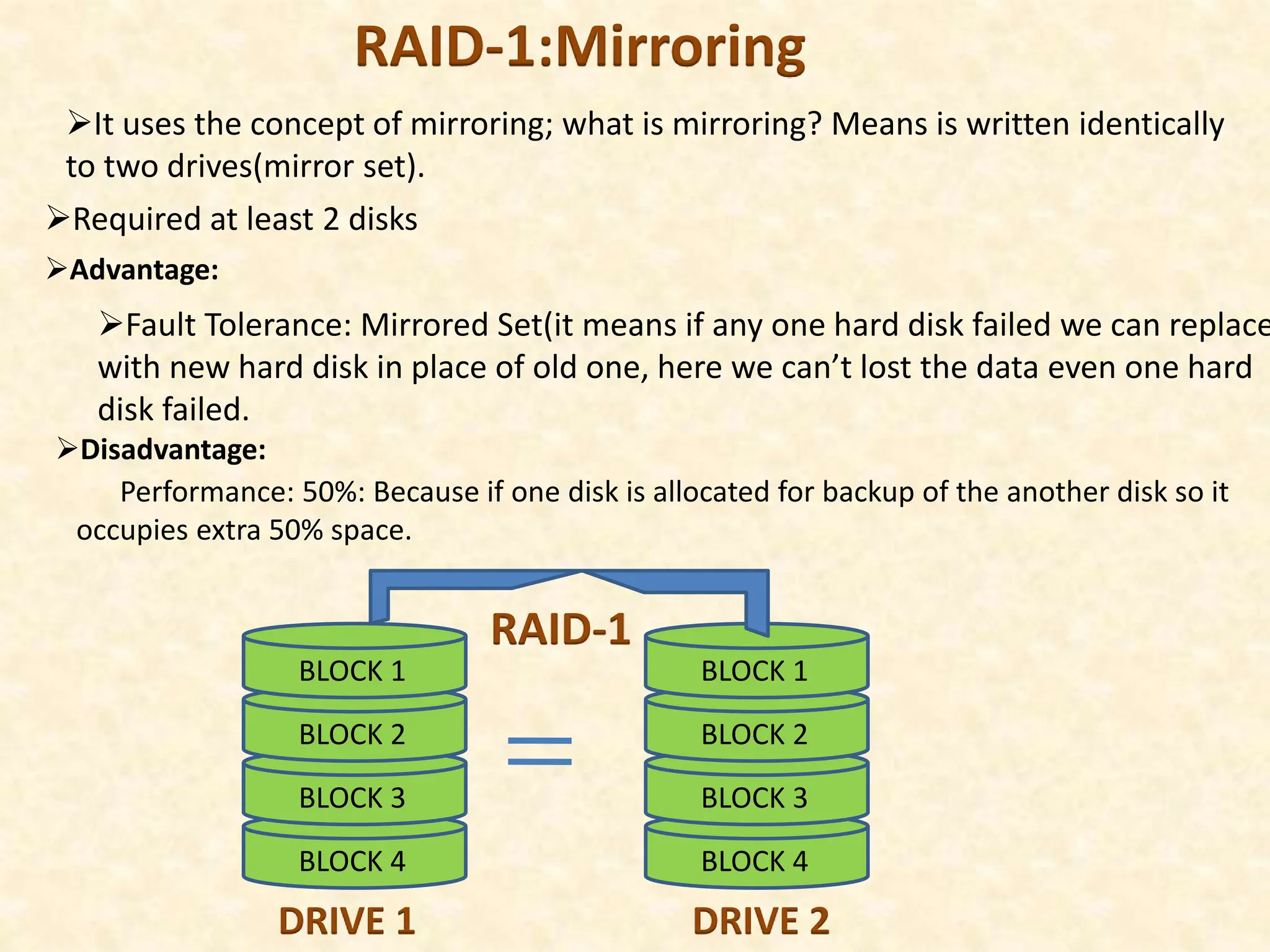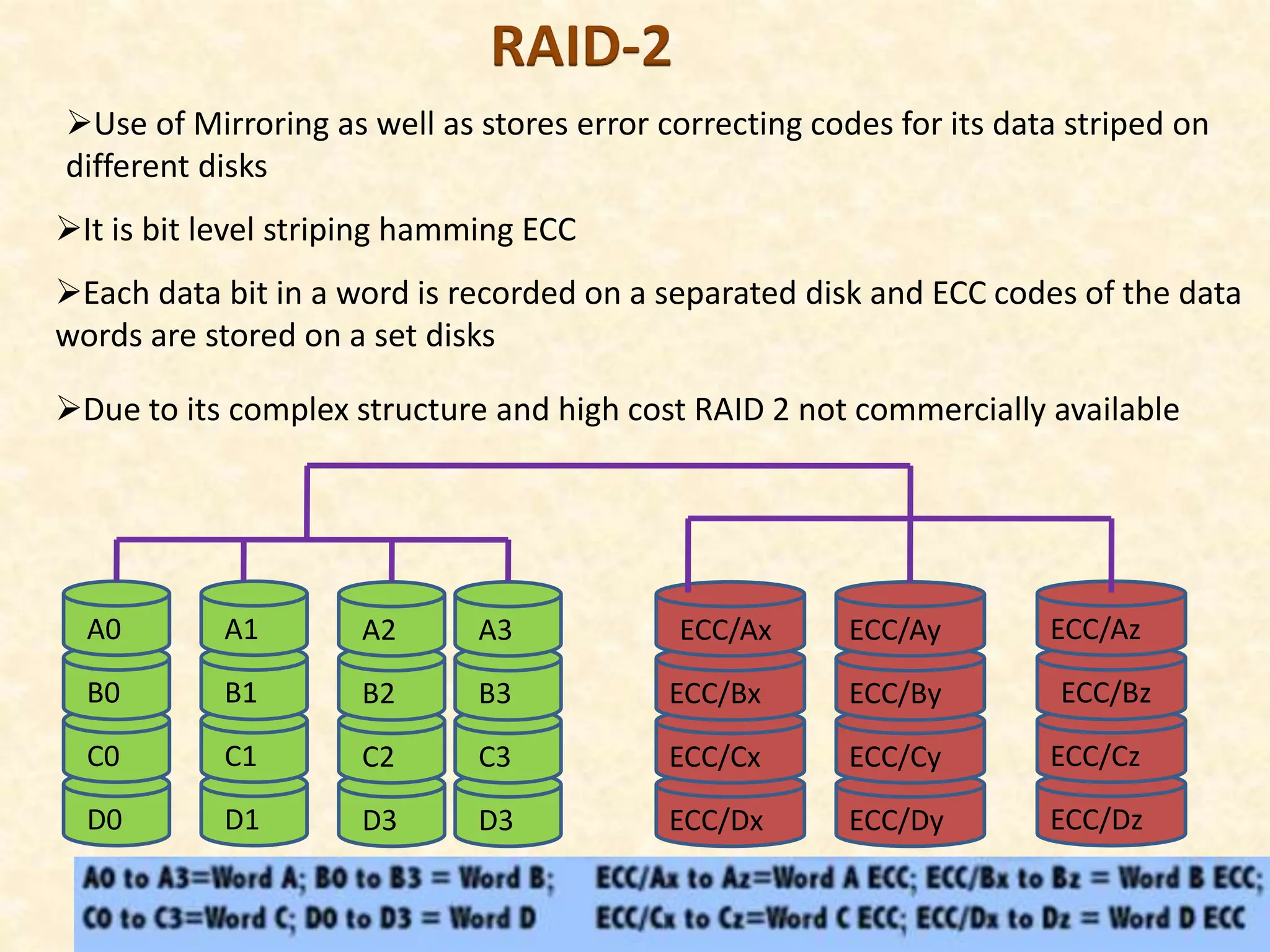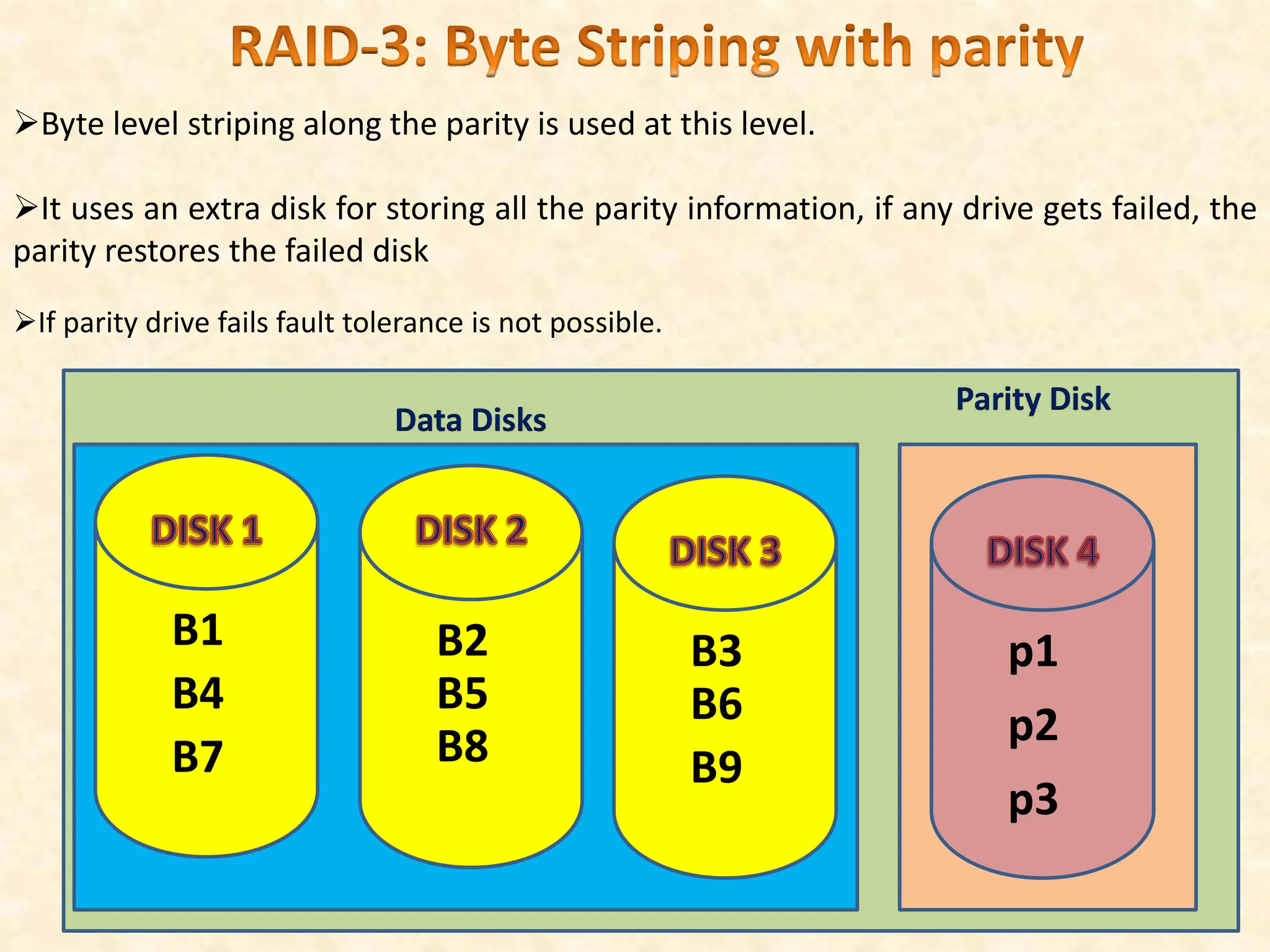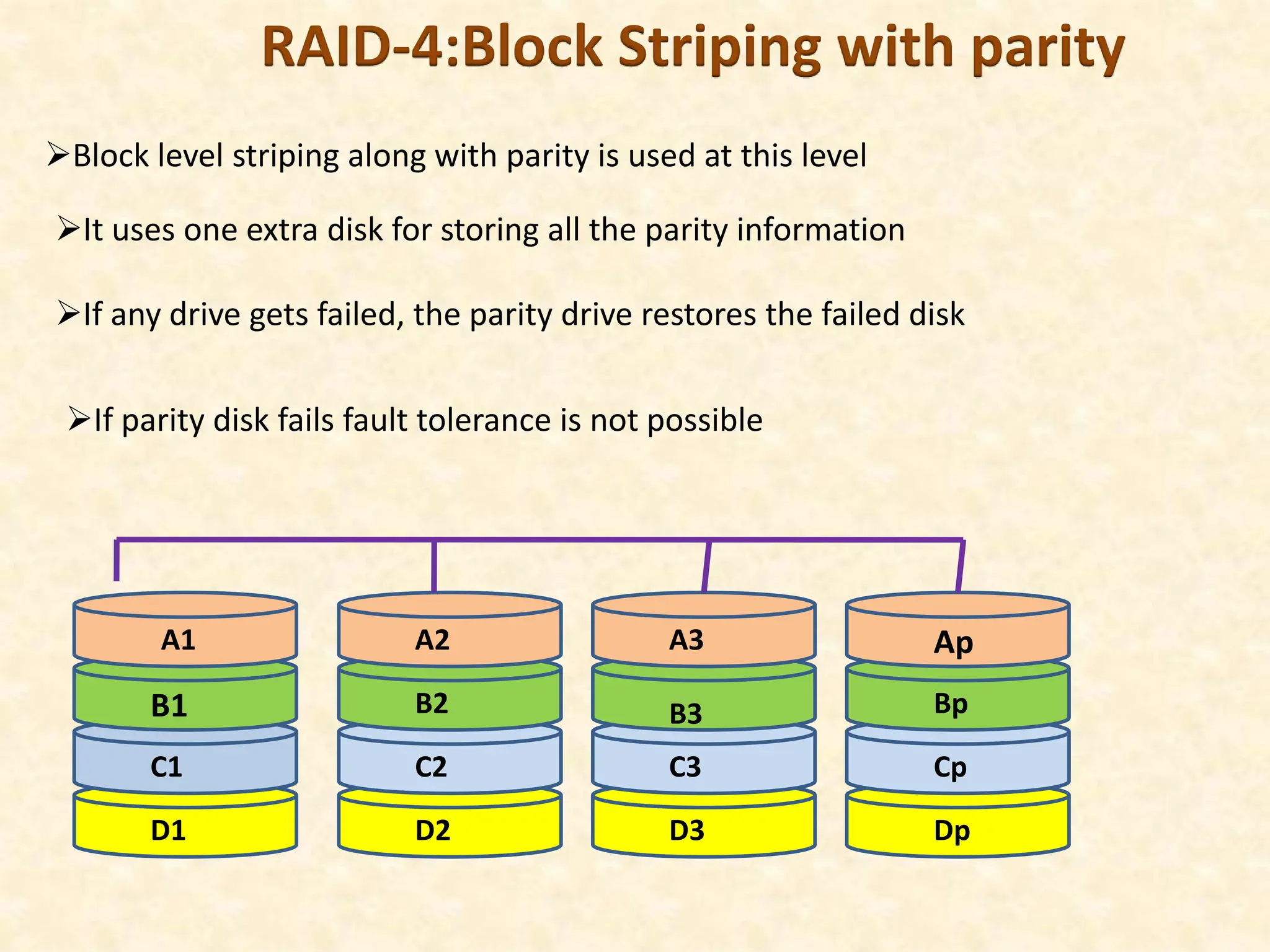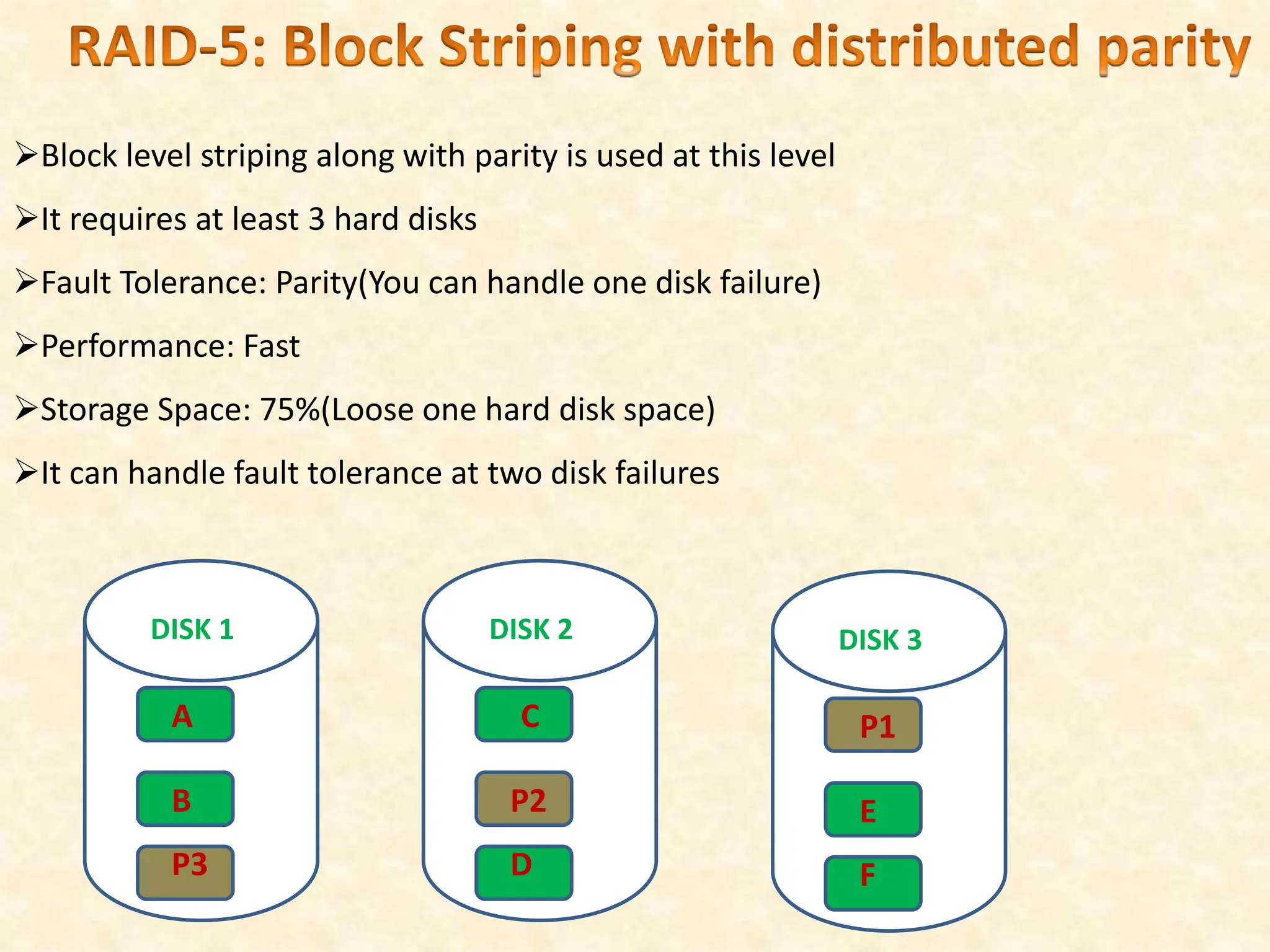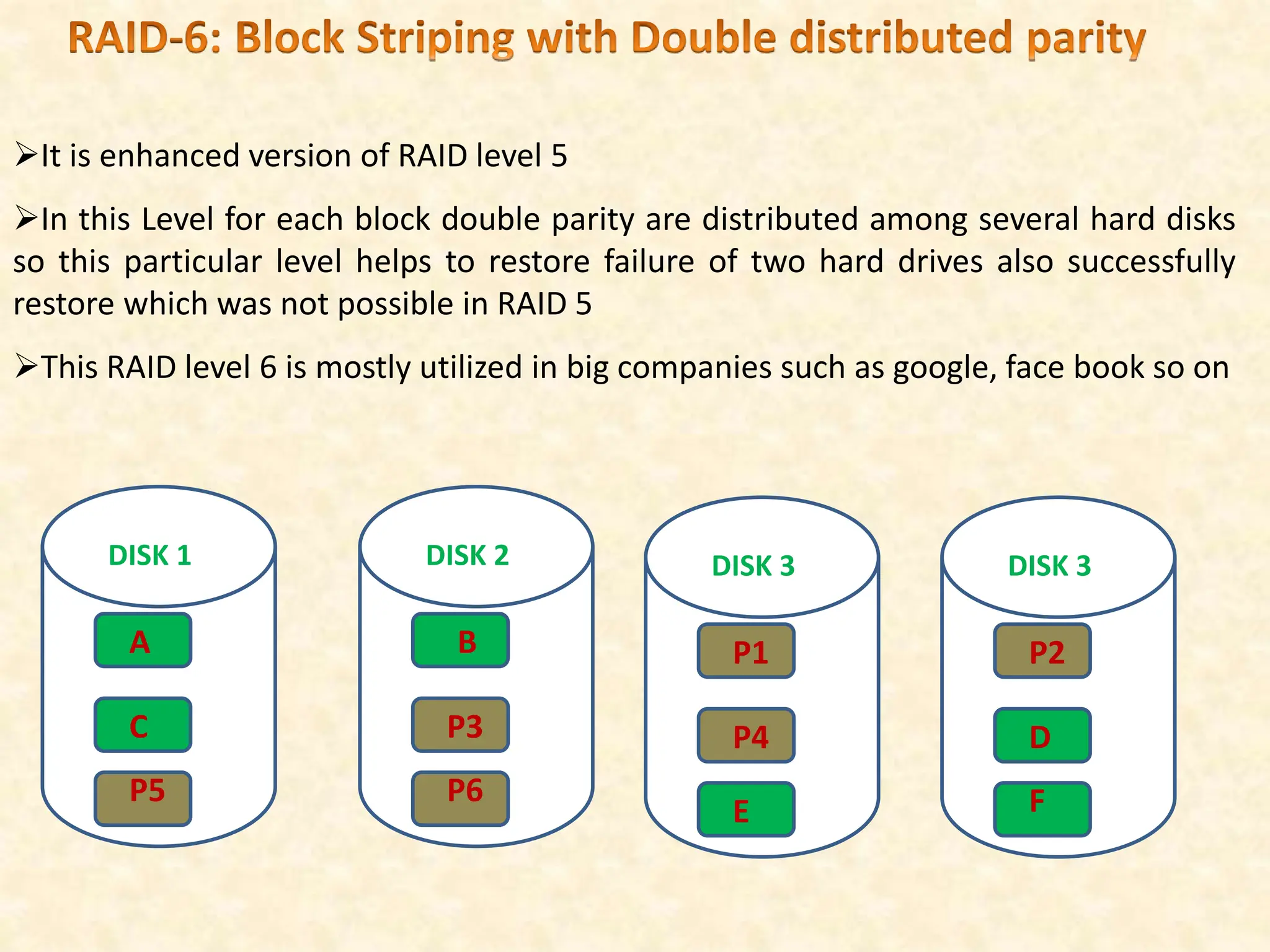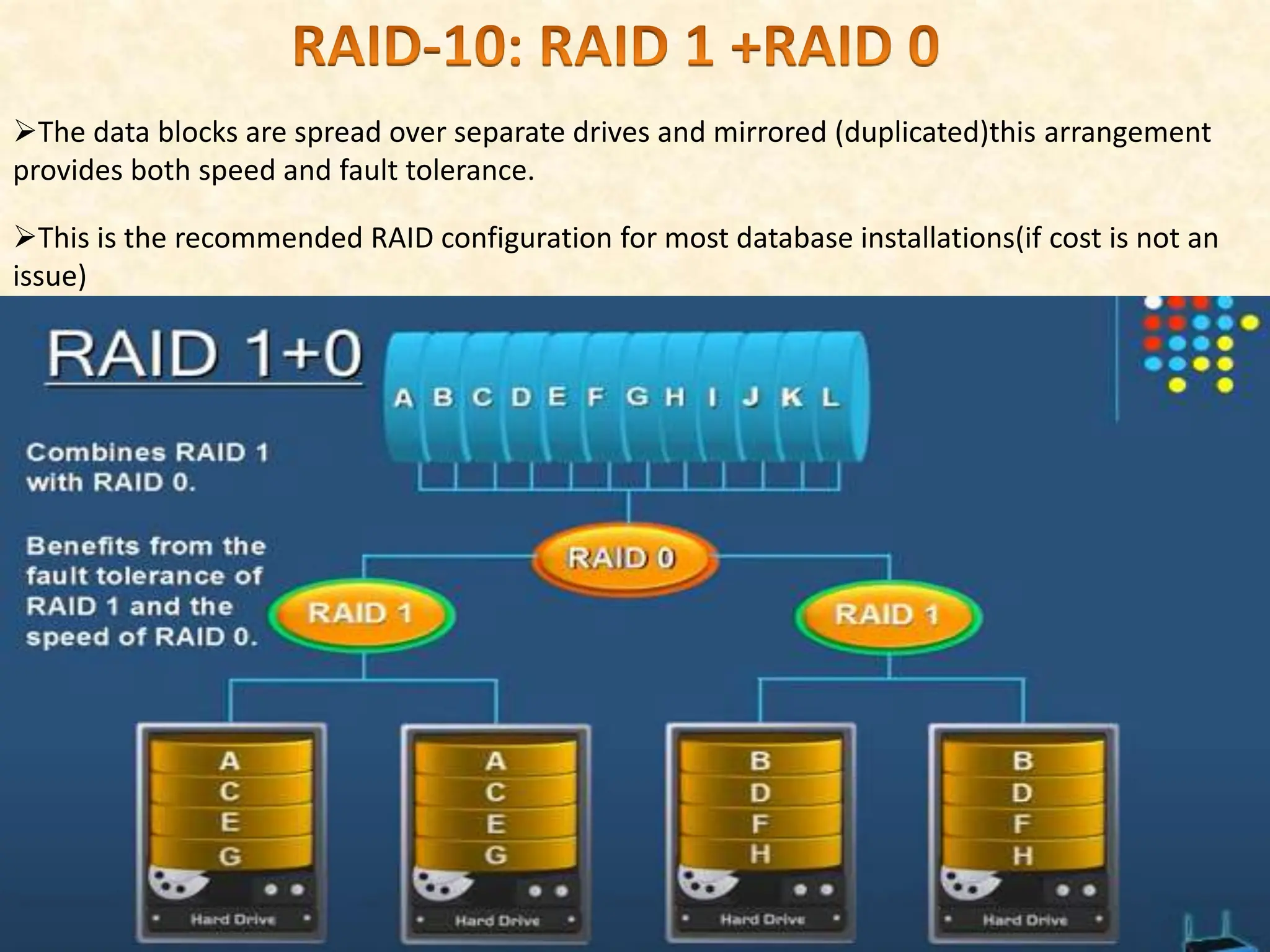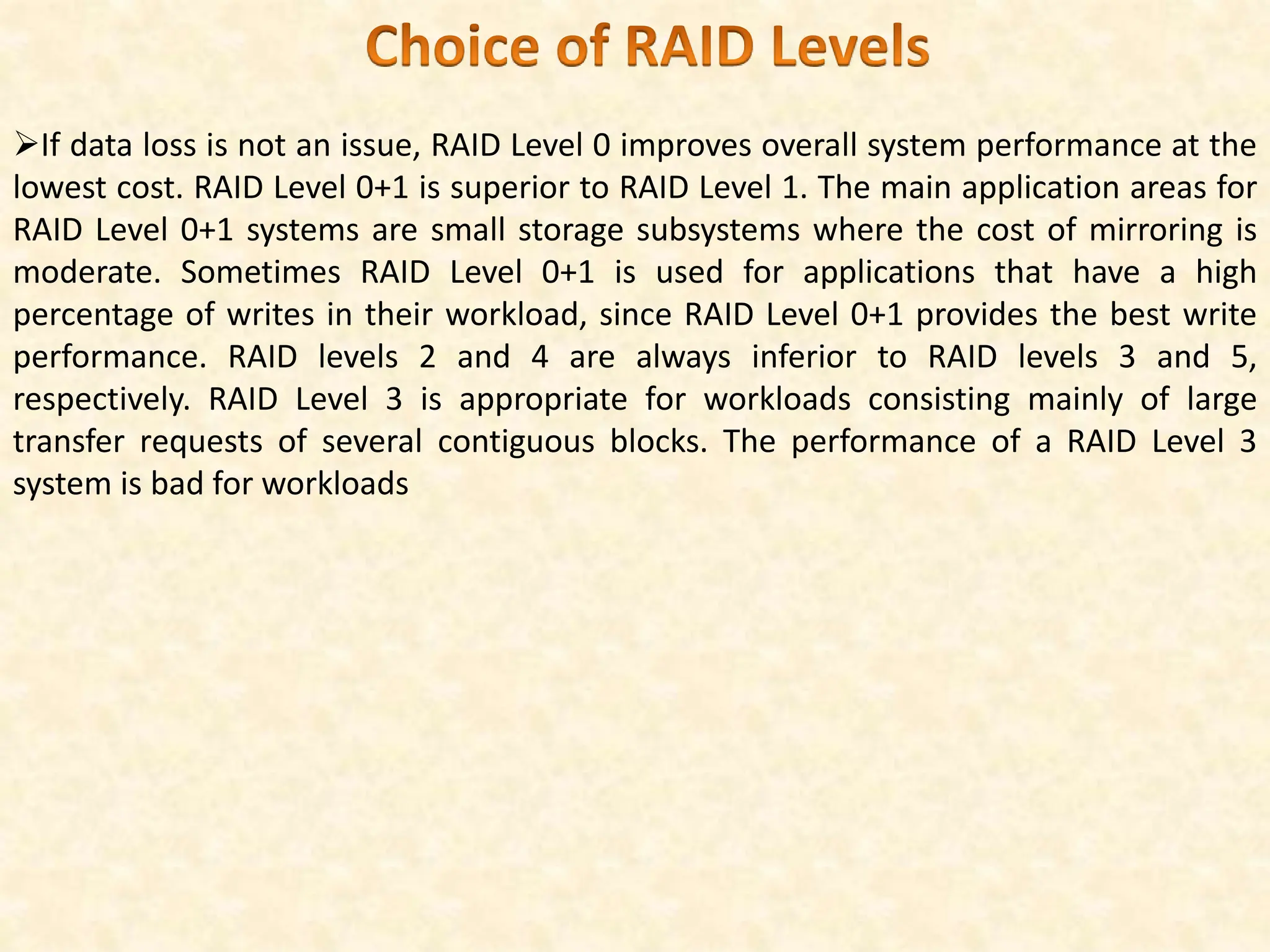RAID (Redundant Array of Independent Disks) is a technology that combines multiple disk drive components into a logical unit to improve performance and/or provide redundancy. It distributes data across multiple disks to increase performance and improve reliability. Different RAID levels offer varying degrees of performance and fault tolerance based on how data and redundant information are striped and mirrored across disks. Common RAID levels include RAID 0, 1, 5 and 6.