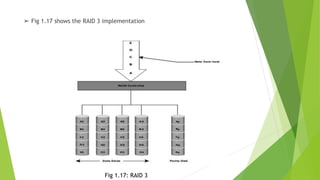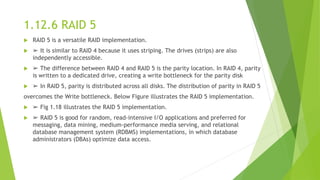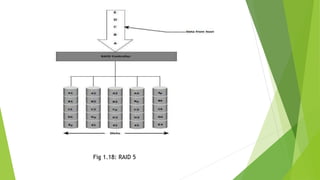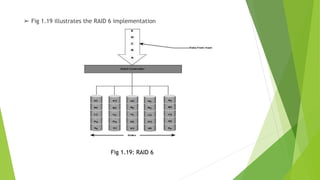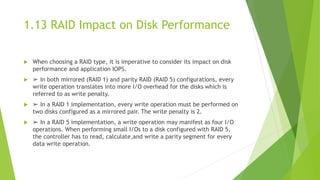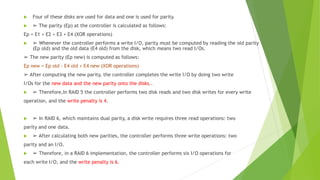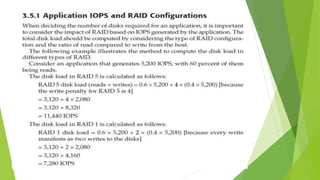The document discusses data storage using RAID (Redundant Array of Independent Disks). It describes two main RAID implementation methods: hardware RAID which uses a specialized controller, and software RAID which is implemented at the operating system level. It also explains different RAID techniques like striping, mirroring, and parity to provide data redundancy. Several common RAID levels are defined based on these techniques, including RAID 0, 1, and nested RAID levels like RAID 1+0 which combine striping and mirroring for improved performance and redundancy.
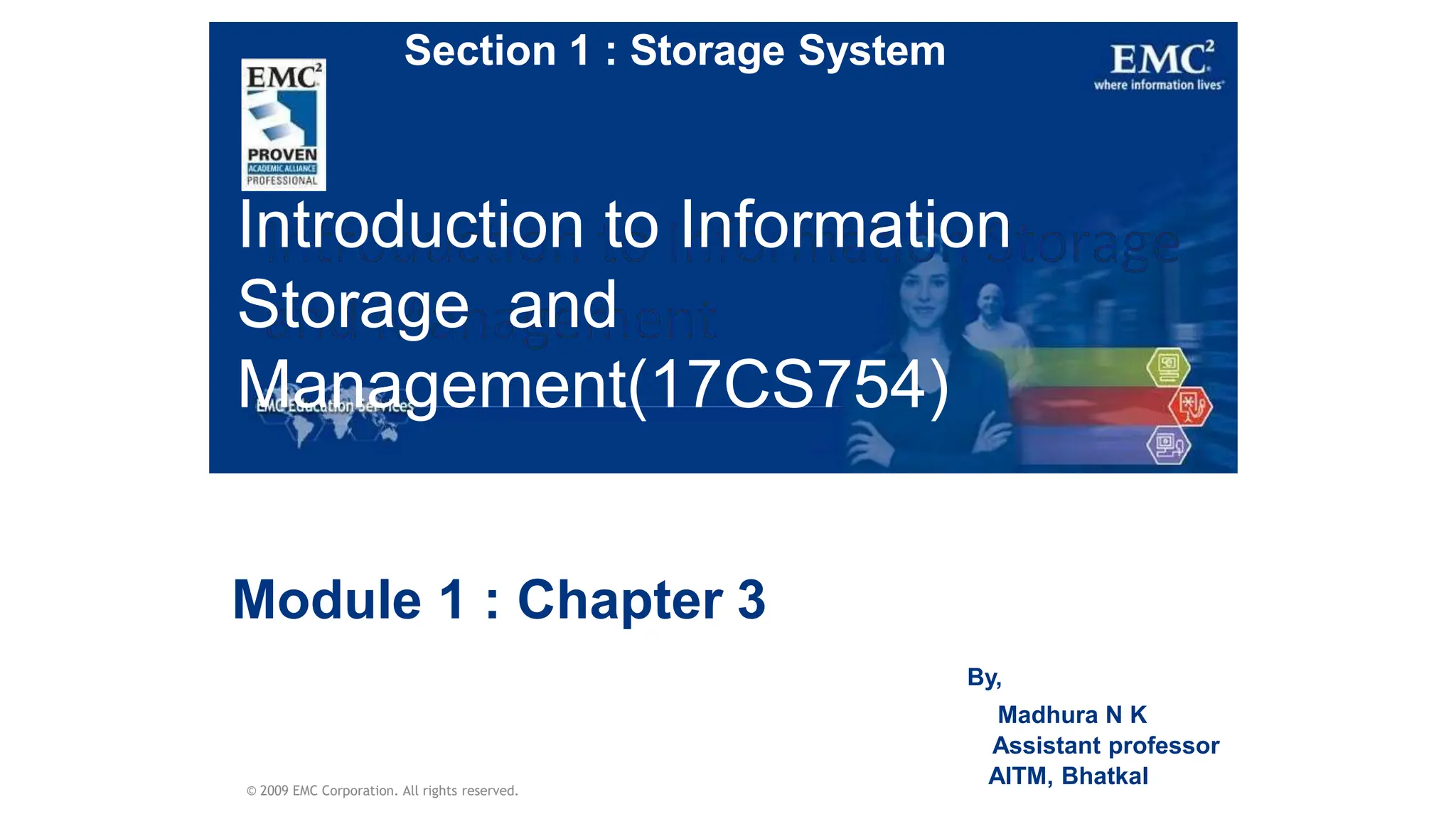
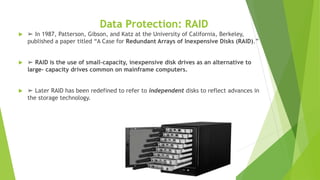
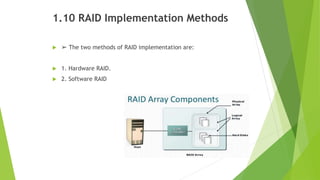
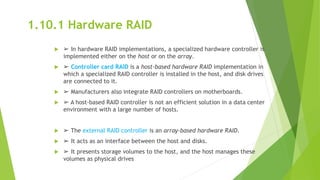
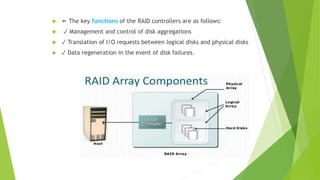
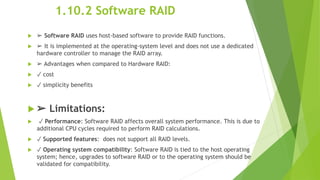


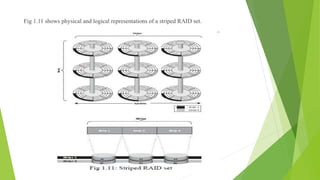

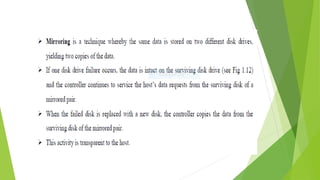
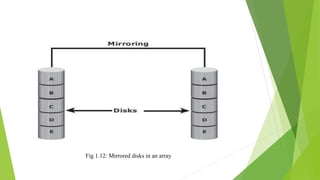
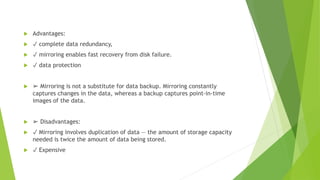
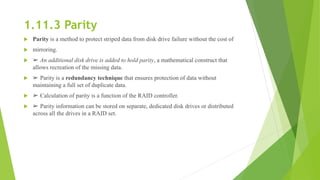
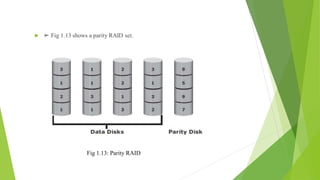

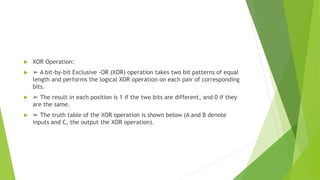
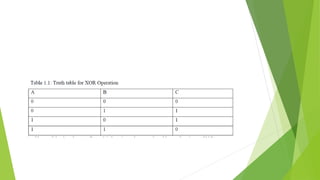
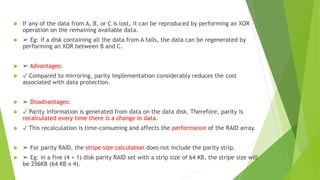
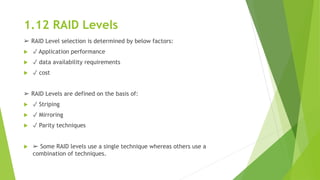

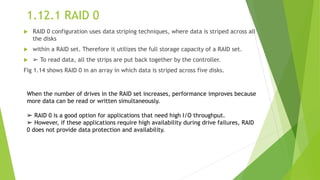
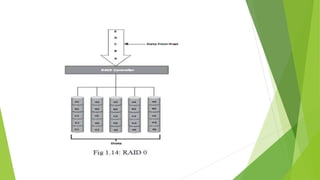
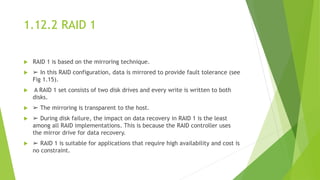

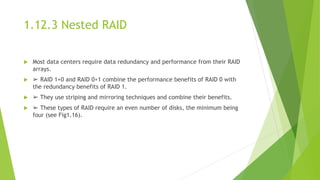
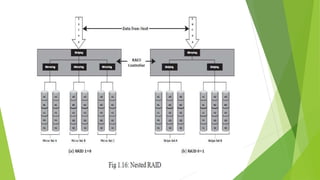
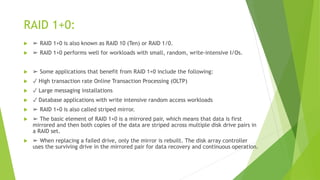
![ Working of RAID 1+0:
➢ Eg: consider an example of six disks forming a RAID 1+0 (RAID 1 first and
then RAID 0)set.
➢ These six disks are paired into three sets of two disks, where each set
acts as a RAID 1 set(mirrored pair of disks). Data is then striped across all
the three mirrored sets to form RAID 0.
Following are the steps performed in RAID 1+0 (see Fig 1.16 [a]):
✓ Drives 1+2 = RAID 1 (Mirror Set A)
✓ Drives 3+4 = RAID 1 (Mirror Set B)
✓ Drives 5+6 = RAID 1 (Mirror Set C)
➢ Now, RAID 0 striping is performed across sets A through C.](https://image.slidesharecdn.com/sanmodule1-240220091700-bb03f861/85/Data-center-core-elements-Data-center-virtualization-29-320.jpg)

![ Working of RAID 0+1:
➢ Eg: Consider the same example of six disks forming a RAID 0+1 (that is,
RAID 0 first and then RAID 1).
➢ Here, six disks are paired into two sets of three disks each.
➢ Each of these sets, in turn, act as a RAID 0 set that contains three disks
and then these two sets are mirrored to form RAID 1.
➢ Following are the steps performed in RAID 0+1 (see Fig 1.16 [b]):
✓ Drives 1 + 2 + 3 = RAID 0 (Stripe Set A)
✓ Drives 4 + 5 + 6 = RAID 0 (Stripe Set B)](https://image.slidesharecdn.com/sanmodule1-240220091700-bb03f861/85/Data-center-core-elements-Data-center-virtualization-31-320.jpg)