R05 - Intermediate Reporting Report Configuration (MCU)
•
1 like•232 views
This intermediate reporting session will discuss best practices for configuring reports including data relationships and report criteria.
Report
Share
Report
Share
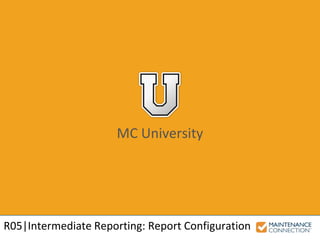
Recommended
Recommended
More Related Content
What's hot
What's hot (12)
A03 | Managing Assets Using Classifications (MCUI)

A03 | Managing Assets Using Classifications (MCUI)
V7.0-02 - System Administration with MC v7.0 (MCUIE)

V7.0-02 - System Administration with MC v7.0 (MCUIE)
Quick start guide - performance by standards reports 

Quick start guide - performance by standards reports
A04 | Asset Best Practices and Configuration Tools (MCUI)

A04 | Asset Best Practices and Configuration Tools (MCUI)
Similar to R05 - Intermediate Reporting Report Configuration (MCU)
Similar to R05 - Intermediate Reporting Report Configuration (MCU) (20)
R05 - Intermediate Reporting: Report Configuration (MCU)

R05 - Intermediate Reporting: Report Configuration (MCU)
R06 - Intermediate Reporting Conditional Formatting (MCU)

R06 - Intermediate Reporting Conditional Formatting (MCU)
R05 - Intermediate Reporting: Report Configuration 

R05 - Intermediate Reporting: Report Configuration
R09 - Advanced Reporting Custom Expressions and Criteria (MCU)

R09 - Advanced Reporting Custom Expressions and Criteria (MCU)
R10 - Advanced Reporting Report Setup and Summary Reports (MCU)

R10 - Advanced Reporting Report Setup and Summary Reports (MCU)
R04 | Basics of Reporting - Report Setup Part 2 (MCUI)

R04 | Basics of Reporting - Report Setup Part 2 (MCUI)
R04 - Basics of Reporting Report Setup Part 2 (MCU)

R04 - Basics of Reporting Report Setup Part 2 (MCU)
R09 - Advanced Reporting: Custom Expressions and Criteria (MCU)

R09 - Advanced Reporting: Custom Expressions and Criteria (MCU)
SA07 - Rules Manager Events and Notifications (MCU)

SA07 - Rules Manager Events and Notifications (MCU)
R06 - Intermediate Reporting: Conditional Formatting (MCU)

R06 - Intermediate Reporting: Conditional Formatting (MCU)
W07 - Tracking Time and Costs on Work Orders (MCU)

W07 - Tracking Time and Costs on Work Orders (MCU)
More from Maintenance Connection
As consumer demands change and inventory levels fluctuate, inventory management within a facility is critical for staying ahead of the market—and competition. A CMMS platform that not only supports robust asset management, but also a fully integrated inventory module, has become a 'must-have' for high performing organizations looking to maximize profitability and efficiency in their day-to-day facility maintenance operations.Three Easy Ways to Radically Improve Your Manufacturing Asset Management Process

Three Easy Ways to Radically Improve Your Manufacturing Asset Management ProcessMaintenance Connection
Discover how your hospital or healthcare facility can save money with preventive maintenance in our report. How Healthcare Maintenance Pros Can Improve Operations with Preventive Mainte...

How Healthcare Maintenance Pros Can Improve Operations with Preventive Mainte...Maintenance Connection
More from Maintenance Connection (20)
Three Easy Ways to Radically Improve Your Manufacturing Asset Management Process

Three Easy Ways to Radically Improve Your Manufacturing Asset Management Process
3 inventory strategies to maximize your CMMS profitability

3 inventory strategies to maximize your CMMS profitability
3 Ways a Mobile CMMS Strategy Can Revolutionize Your Organization

3 Ways a Mobile CMMS Strategy Can Revolutionize Your Organization
How Healthcare Maintenance Pros Can Improve Operations with Preventive Mainte...

How Healthcare Maintenance Pros Can Improve Operations with Preventive Mainte...
Manufacturers: What's next in the ever-evolving industry?

Manufacturers: What's next in the ever-evolving industry?
W08 | Rules Manager Notifications and Alerts (MCUI)

W08 | Rules Manager Notifications and Alerts (MCUI)
W07 | Tracking Time and Cost on Work Orders (MCUI)

W07 | Tracking Time and Cost on Work Orders (MCUI)
SA07 | Rules Manager and Events Notifications (MCUI)

SA07 | Rules Manager and Events Notifications (MCUI)
SA02 | User and Password Management Techniques (MCUI)

SA02 | User and Password Management Techniques (MCUI)
R10 | Advanced Reporting - Report Setup and Summary Reports (MCUI)

R10 | Advanced Reporting - Report Setup and Summary Reports (MCUI)
R09 | Advanced Reporting - Custom Expressions and Criteria (MCUI)

R09 | Advanced Reporting - Custom Expressions and Criteria (MCUI)
R08 | Intermediate Reporting - Email Schedule and Reporting (MCUI)

R08 | Intermediate Reporting - Email Schedule and Reporting (MCUI)
R03 | Basics of Reporting - Report Setup Part 1 (MCUI)

R03 | Basics of Reporting - Report Setup Part 1 (MCUI)
Recently uploaded
Keep tabs on your field staff effortlessly with Informap Technology Centre LLC. Real-time tracking, task assignment, and smart features for efficient management. Request a live demo today!
For more details, visit us : https://informapuae.com/field-staff-tracking/Field Employee Tracking System| MiTrack App| Best Employee Tracking Solution|...

Field Employee Tracking System| MiTrack App| Best Employee Tracking Solution|...informapgpstrackings
Recently uploaded (20)
In 2015, I used to write extensions for Joomla, WordPress, phpBB3, etc and I ...

In 2015, I used to write extensions for Joomla, WordPress, phpBB3, etc and I ...
Beyond Event Sourcing - Embracing CRUD for Wix Platform - Java.IL

Beyond Event Sourcing - Embracing CRUD for Wix Platform - Java.IL
How to Position Your Globus Data Portal for Success Ten Good Practices

How to Position Your Globus Data Portal for Success Ten Good Practices
How Does XfilesPro Ensure Security While Sharing Documents in Salesforce?

How Does XfilesPro Ensure Security While Sharing Documents in Salesforce?
Climate Science Flows: Enabling Petabyte-Scale Climate Analysis with the Eart...

Climate Science Flows: Enabling Petabyte-Scale Climate Analysis with the Eart...
Providing Globus Services to Users of JASMIN for Environmental Data Analysis

Providing Globus Services to Users of JASMIN for Environmental Data Analysis
Field Employee Tracking System| MiTrack App| Best Employee Tracking Solution|...

Field Employee Tracking System| MiTrack App| Best Employee Tracking Solution|...
A Comprehensive Look at Generative AI in Retail App Testing.pdf

A Comprehensive Look at Generative AI in Retail App Testing.pdf
Innovating Inference - Remote Triggering of Large Language Models on HPC Clus...

Innovating Inference - Remote Triggering of Large Language Models on HPC Clus...
Agnieszka Andrzejewska - BIM School Course in Kraków

Agnieszka Andrzejewska - BIM School Course in Kraków
Studiovity film pre-production and screenwriting software

Studiovity film pre-production and screenwriting software
First Steps with Globus Compute Multi-User Endpoints

First Steps with Globus Compute Multi-User Endpoints
De mooiste recreatieve routes ontdekken met RouteYou en FME

De mooiste recreatieve routes ontdekken met RouteYou en FME
OpenFOAM solver for Helmholtz equation, helmholtzFoam / helmholtzBubbleFoam

OpenFOAM solver for Helmholtz equation, helmholtzFoam / helmholtzBubbleFoam
Strategies for Successful Data Migration Tools.pptx

Strategies for Successful Data Migration Tools.pptx
R05 - Intermediate Reporting Report Configuration (MCU)
- 1. MC University R05|Intermediate Reporting: Report Configuration
- 2. MC University Data Relationships Defined Report Criteria Tips Agenda
- 3. MC University Data Relationships Overview Duplication of Records Data Relationships Defined
- 4. MC University Data relationships affect Report presentation and options available Two different types of data relationships for Reports: • One-to-one • One-to-many Data Relationships Overview
- 5. MC University Simple one-to-one example for Work Order List Report: • Primary table (Work Order) and secondary table (Asset) • One Asset record with each Work Order Data Relationships Overview (cont’d)
- 6. MC University Complex one-to-many example for Work Order Labor Report: • There may be many Labor records tied to one Work Order • Work Order info is “duplicated” for each actual Labor record Data Relationships Overview (cont’d)
- 7. MC University Other one-to-many Report examples: • Multiple Assets linked to Work Order via the Tasks tab • Training or certification records for Labor resources • Asset downtime records for an individual Asset Data Relationships Overview (cont’d)
- 8. MC University Records may “appear” to be duplicated Avoid by displaying unique information: • Date • Hours • Notes Duplication of Records
- 9. MC University Define sorting / grouping at primary level to avoid duplication Example of avoiding duplication: • Work Order Labor Report (group by Work Order Number) Duplication of Records (cont’d)
- 10. MC University Modifying Report Criteria Date Field Filters Understanding Field Names Bypass Criteria Dialog Report Criteria Tips
- 11. MC University Field prompts for Report Criteria window will vary based on Report Can tailor which prompts to include or exclude Modifying Report Criteria
- 12. MC University Manage Report Criteria Fields Dialog used to modify Criteria options Double-click on Report Criteria grey logo to open Dialog Modifying Report Criteria (cont’d)
- 13. MC University Fields to add to Report Criteria are listed in the far-left window • Format is: table.fieldname Fields listed correspond with Table selected in dropdown Modifying Report Criteria (cont’d)
- 14. MC University Criteria fields are added using arrows between the far-left window and Display fields ID fields will require SQL Where Field addition of PK value Modifying Report Criteria (cont’d)
- 15. MC University Example of utilizing the SQL Where Field: Modifying Report Criteria (cont’d)
- 16. MC University Additional field level details / editing available from blue “info” icon Edit Report Criteria options: • Edit Criteria Field Label Modifying Report Criteria (cont’d)
- 17. MC University • Set default Criteria Values Modifying Report Criteria (cont’d)
- 18. MC University • Add FK Lookup Values Modifying Report Criteria (cont’d)
- 19. MC University • Select Operator for Lookup Values Modifying Report Criteria (cont’d)
- 20. MC University • Manually select Display Order Modifying Report Criteria (cont’d)
- 21. MC University Now let’s practice creating a test Report, and adding and removing Report Criteria! Modifying Report Criteria: Hands-On
- 22. MC University Select the Closed Work Order List and copy this base Report Enter a unique Report Name • Example: “Closed Work Order List – Initials – Date” Modifying Report Criteria: Hands-On (cont’d)
- 23. MC University Locate and run your test Report The Report Criteria Dialog will appear Modifying Report Criteria: Hands-On (cont’d)
- 24. MC University To add Criteria, double-click on the words Report Criteria at top of Dialog Modifying Report Criteria: Hands-On (cont’d)
- 25. MC University The Manage Report Criteria Fields Dialog will display: Modifying Report Criteria: Hands-On (cont’d)
- 26. MC University Locate the WO.Complete field from the Available list Select WO.Complete and click the right arrow adjacent to the list Modifying Report Criteria: Hands-On (cont’d)
- 27. MC University Select the WO.Complete field from the Display Fields List Click the top up arrow until the field appears at the top of the SQL Where Fields List Modifying Report Criteria: Hands-On (cont’d)
- 28. MC University Select the WO.TargetDate field from the Display Fields list Click the left arrow to the left of the list Modifying Report Criteria: Hands-On (cont’d)
- 29. MC University Click the Apply button at the top of the Manage Report Criteria Fields Dialog Apply or Cancel out of the Report Criteria Dialog window to allow changes to take effect Modifying Report Criteria: Hands-On (cont’d)
- 30. MC University Select and run your Report Complete will display at the top of the Report Criteria Dialog and Target Date will no longer be listed Modifying Report Criteria: Hands-On (cont’d)
- 31. MC University You have now succesfully completed creating a test Report, and adding and removing Report Criteria! Modifying Report Criteria: Hands-On (cont’d)
- 32. MC University Adding date field prompts require additional steps Operator dropdown must be changed to “is” and back to “is within” Date Field Filters
- 33. MC University Example of adding a Date field: Date Field Filters (cont’d)
- 34. MC University Knowledge of field names is required when adding criteria Find column name by clicking on Field Label from the WorkCenter Understanding Field Names
- 35. MC University Bypass Criteria screen when running Reports Remove all fields from Manage Report Criteria Fields screen Caution: Copy Report first! Bypass Criteria Dialog
- 36. MC University Now let’s practice editing Report Criteria to bypass Criteria when accessing the Report! Bypassing Criteria: Hands-On
- 37. MC University Access your Test Report that was created in the earlier Hands-On example Copy this Report to create a new Test Report Bypassing Criteria: Hands-On (cont’d)
- 38. MC University Run your copied Report Double-click on the words Report Criteria at the top of the Dialog Bypassing Criteria: Hands-On (cont’d)
- 39. MC University Select the first Display Field and hold the Shift button on your keyboard Scroll down to the bottom of the Display Fields and select the last Criteria field Bypassing Criteria: Hands-On (cont’d)
- 40. MC University Select the left arrow next to the Display Fields The Display Fields and SQL Where Fields should be empty Bypassing Criteria: Hands-On (cont’d)
- 41. MC University Apply the changes to both the Manage Report Criteria Fields Dialog and the Criteria Dialog Close your Report Bypassing Criteria: Hands-On (cont’d)
- 42. MC University Locate and run your Report once more Report will run without the Criteria Dialog appearing Bypassing Criteria: Hands-On (cont’d)
- 43. MC University You have now succesfully completed editing Report Criteria to bypass Criteria when running a Report! Bypassing Criteria: Hands-On (cont’d)
