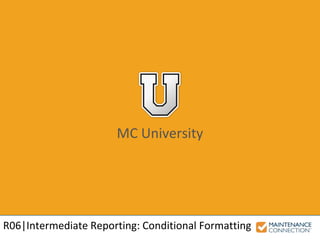
R06 - Intermediate Reporting Conditional Formatting (MCU)
- 1. MC University R06|Intermediate Reporting: Conditional Formatting
- 2. MC University Conditional Formatting Defined Applying Conditional Formatting Agenda
- 3. MC University Conditional Formatting Overview Conditional Formatting Examples Conditional Formatting Defined
- 4. MC University Applies user-defined formatting to Report Determined by pre-defined criteria Applied to field values or entire row Conditional Formatting Overview
- 5. MC University Benefits of utilizing Conditional Formatting: • Draw attention to specific records • Locate unique values • Identify trends or outliers Conditional Formatting Overview (cont’d)
- 6. MC University Work Order Labor Hour Report with more than 40 Labor hours in a week in bold red: Conditional Formatting Examples
- 7. MC University Asset List Report with inactive records highlighted: Conditional Formatting Examples (cont’d)
- 8. MC University Inventory List Report with an On Hand count less than 5 italicized and surrounded by a border: Conditional Formatting Examples (cont’d)
- 9. MC University Format Sub-Tabs Criteria and Style Applying Conditional Formatting
- 10. MC University Up to three Conditional Formatting criteria can be defined Format sub-tabs are used to define Criteria and Style Format Sub-Tabs
- 11. MC University Four Criteria Types available: • Numeric • Text • Date • Yes / No Criteria and Style
- 12. MC University Operator field options dependent on Criteria Type selected Value(s) field will appear logically Criteria and Style (cont’d)
- 13. MC University Apply Criteria to field designates which column (or all columns) to apply Conditional Formatting Specific column number determined by display order of fields in Display Fields list Criteria and Style (cont’d)
- 14. MC University Limit Criteria to specify which row(s) to apply formatting: • All rows of Report • Selected Group Sub-Total • Grand Total Criteria and Style (cont’d)
- 15. MC University Format field used for standard border and background options Format Style uses CSS Editor to create more complex custom HTML Criteria and Style (cont’d)
- 16. MC University If both Formats are populated system will apply Format Style Type determines whether just the Cell or entire Row is affected Criteria and Style (cont’d)
- 17. MC University CSS Editor available options: • Content and Text • Background • Border and Outline • Box Shadow Criteria and Style (cont’d)
- 18. MC University In this example Conditional Formatting will be used to highlight expired asset warranties on a Report with a blue border Conditional Formatting: Example
- 19. MC University The following should be selected or filled in as follows: • Sub-Tab: Format 1 • Criteria Type: Date Conditional Formatting: Example (cont’d)
- 20. MC University • Operator: Less Than • Value(s): 6/6/2014 Conditional Formatting: Example (cont’d)
- 21. MC University • Apply Criteria to: Column 3 • Limit Criteria to: Report Data Conditional Formatting: Example (cont’d)
- 22. MC University • Format: Blue Border • Type: Cell Conditional Formatting: Example (cont’d)
- 23. MC University Conditional Formatting will appear as follows: Conditional Formatting: Example (cont’d)
- 24. MC University Now let’s practice adding Conditional Formatting to a Report to highlight Work Orders that exceed a particular dollar amount! Applying Conditional Formatting: Hands-On
- 25. MC University Copy the Closed Work Order List Enter a unique Report Name • Example: “Closed Work Order List with Conditional Formatting – Initials – Date” Applying Conditional Formatting: Hands-On (cont’d)
- 26. MC University Run your Report and access the Report Setup Add the [WO] Cost Total Actual field from the Available field List Applying Conditional Formatting: Hands-On (cont’d)
- 27. MC University Click on the Style / Format tab and then the Format 1 sub-tab Select the Criteria Type as Numeric Applying Conditional Formatting: Hands-On (cont’d)
- 28. MC University Specify the Operator for the expression as Greater Than Enter the Value as 75.00 Applying Conditional Formatting: Hands-On (cont’d)
- 29. MC University Indicate the column to apply the calculation with the Apply Criteria To prompt Applying Conditional Formatting: Hands-On (cont’d)
- 30. MC University Leave the value Report Data for the Limit Criteria to prompt Select Red Border / Background for the Format field Set the Type to Cell Applying Conditional Formatting: Hands-On (cont’d)
- 31. MC University The Format 1 sub-tab should appear as follows: Applying Conditional Formatting: Hands-On (cont’d)
- 32. MC University Click Apply to view your results: Applying Conditional Formatting: Hands-On (cont’d)
- 33. MC University Navigate back to the Report Setup Select the Format 1 sub-tab Click on the Edit Style Icon to access the CSS Editor Applying Conditional Formatting: Hands-On (cont’d)
- 34. MC University In the Content and Text section set or select: • Text Size: 15 • Font: Calibri • Indicator: Bold • Text Color: Red (#FF0000) Applying Conditional Formatting: Hands-On (cont’d)
- 35. MC University In the Background section select: • Background Color: Light Grey (#D3D3D3) Applying Conditional Formatting: Hands-On (cont’d)
- 36. MC University In the Border and Outline section set: • Border Thickness: 6 • Border Color: Black (#000000) Click Apply to save changes and close CSS Editor Applying Conditional Formatting: Hands-On (cont’d)
- 37. MC University Click Apply from the Report Setup window View the new Conditional Formatting style on your Report: Applying Conditional Formatting: Hands-On (cont’d)
- 38. MC University You have now succesfully completed applying Conditional Formatting to a test Report! Applying Conditional Formatting: Hands-On (cont’d)
