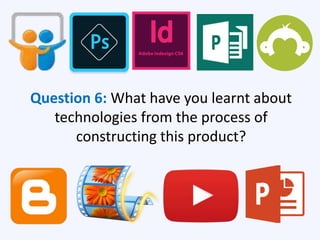
Question 6
- 1. Question 6: What have you learnt about technologies from the process of constructing this product?
- 2. SOFTWARE AND HARDWARE Throughout the duration of my coursework, including the evaluation, I had used, and am planning to continue using, both software and hardware. SOFTWARE Some examples of the software I had used during the coursework (research, planning, production and evaluation) include: • Desktop Publisher (Research) • Survey Monkey (Research) • PowerPoint (Research, Planning, Evaluation) • Slideshare (Research, Planning, Evaluation) • Windows Movie Maker (Research) • YouTube (Planning, Evaluation) • Adobe Photoshop (Production) • Adobe InDesign (Production) • Blogger (Research, Planning, Production, Evaluation) HARDWARE There were less hardware technologies that I used due to the fact that most of the process I spent on a PC with installed software. I did however use the following hardware: • PC • Camera (Sony Alpha A700, 600D Camera, IPhone 6) • USB
- 3. DESKTOP PUBLISHER (software) I had used ‘Desktop Publisher’ previously but only when supervised by someone specialised in using the programme (in majority teachers). I had used this in my coursework during the research stage to complete my mock contents template page for the preliminary task. What I learned while using this? Initially starting from the basics, before the coursework, I was unaware how to set up the first blank page in this programme since in most cases the person who was supervising had done it for me. While making my contents template page, not only had learned how to open up the document but also decide the sizing and orientation of the page. I also learned the useful skill of blocking my information as well as the use of crosses to represent pictures in the template/dummies. Although I had learnt the essentials and am more capable of accessing and using ‘Desktop Publisher’, I still only have limited knowledge since I only used it during the beginning, research stages to create one dummy of a contents page. Advantages This software was very easy to operate after the document was opened and ready to use. The tools were simple which made making the template quick. Disadvantages I did not gain a lot of experience with this programme during this task. In addition, the tools given in the software are basic which also limited the work that could have been done if I were to take on a more challenging task to create/carry out in ‘Desktop Publisher’.
- 4. SURVEY MONKEY (software) Survey Monkey was one of the technologies which I had never encountered before doing this coursework. I had used it for creating an online questionnaire that I could easily and assessable distribute among my friends. What I learned while using this? When creating the survey, I had found that the website was easy to operate and straight forward to use. What I had learned is that through this website I was able to freely and accessibly share the link to my questionnaire through social media, my blog as well as the college website. This meant that I could get more results from a wider range of audiences. The results of the survey would then all collect and form into analysis and data. This gave me an opportunity to organise the data in ways which I views as most suitable and accessible. I was not aware that the programme allowed so much freedom in the creation of the survey as well as its final presentation. Advantages Survey Monkey allows freedom in the creation of the questionnaire. This ranges from the presentation that the participants see when answering the survey to the content and topic the survey can be based around. The links to the survey were easy to distribute which helped me gain a wider range of answers and therefore ultimately form better conclusions as to who my potential music magazine audience could be. Disadvantages Survey Monkey has a limit of 10 questions to ask which can be seen as a limitation of possible information that could have been gained from more questions.
- 5. POWERPOINT (software) I had used PowerPoint on numerous occasions in the past and was confident when starting the coursework in using it for various different purposes and stages of the process. To my surprise there were many aspects of PowerPoint I have never came across that helped me massively throughout the whole process of this coursework. As talked about previously, PowerPoint was a consistent software I had referred to. What I learned while using this? The three major things I had learned about PowerPoint during the process of research, planning and evaluation include removing backgrounds, grouping and the ability to line pictures and text straight quickly and efficiently. Most of these occurred to me near the beginning (research and planning stages) of the whole process. Removing unnecessary and unwanted backgrounds from pictures made the presentation side of the work more aesthetic, organised and neat. Grouping elements together was certainly useful in keeping information together so that it is easier to access. Lastly, lining up texts and images when nearing the two together to create a temporary, dotted line, helped me with (once again) the presentation of the PowerPoints. Advantages PowerPoint is a software that is reliable. It functions for and involves many different features that range from creating informative presentations to analysis date and even simple picture editing (cropping, replacing, grouping etc.). Disadvantages The layout of PowerPoint can be confusing as not everything is clearly labelled and shown. This then results in late discovery of the features.
- 6. SLIDESHARE (software) Similarly to Survey Monkey, Slideshare is one of the technologies which I had not used or seen before. Using Slideshare allowed me to use PowerPoint as I could upload It to my blog in a format that is accessible to anyone and easy to view. What I learned while using this? I had learnt how to operate Slideshare. This means how to upload, in my case, a PowerPoint, manage the details such as the privacy/publicity of the slide, contents of which the slide talks about and also occasionally include tags which help others who are looking for a similar thing to find it. Overall the website gave me wider knowledge as to that there are ways in which documents like PowerPoints can be dispersed. Advantages It allows to upload documents quickly and place them into other software's easily and without difficulties. The process of this is thorough and does not require any additional features apart from the website itself and the document you are trying to upload. Disadvantages Once uploaded, there is no way to edit the slide which means that if at a latter process any mistakes or capriciousness occurs, the process of uploading has to occur again. The website does not allow you to keep the slides on private yet share them to other media. This is problematic as there is a possibility that someone wishes to share the PowerPoint/ document on another media platform but does not want to publicise their work on Slideshare as anyone searching for the tags used can find your uploads.
- 7. WINDOWS MOVIE MAKER (software) Windows Movie Maker is a software that I am familiar with as I had used it in previous project/school work as well as in my spare time. It is a basic programme supplying with the essentials of movie editing that I used to construct my final interviews. What I learned while using this? I had enhanced my skills in the application of music in the programme. I did this by using the fade in and out tools to regulate the volume of music and dialogue in the videos. For example, when the question appears on screen I wanted to fade out the dialogue do that only the music can be heard. This allows the audience watching to focus on reading the question on the screen. In addition, I upgraded my editing skills while editing the interview videos as I had the opportunity to explore the programme. I added certain visual effects to make the distinguishing between the question and answers on screen evident. I also focused on timing which made the editing process (splitting, trimming, start and end points) straightforward. Advantages This programme is available on most PC’s as a software and is free to download, this made it portable and easy to transport if, for example, I had parts of the videos that needed editing at home on my PC which made the process easy to transport between PC’s. Disadvantages It is a basic software available anywhere for free so naturally it has only basic features that do not further in variety or standard. Due to this, there was a restricted amount of editing I can do which, to others, might seem like the videos are not unique.
- 8. YOUTUBE (software) YouTube is the one website that I use on a daily bases and therefore featuring it in my process seemed like an easy, reasonable decision. I soon came to realise that I had spent all of my time on the other side of YouTube watching the videos as secondary sources opposed to uploading them myself. What I learned while using this? Through this process I had used how to upload and change the different setting. These included things such as making the video private/public, changing the description and title and choosing which resolution to upload it on. I was aware from other people that the duration often takes a long time to upload. I put that into perspective when uploading the videos myself. Following this, I learned that I cannot keep my videos on the ‘private’ setting and therefore had to keep them on public for the beginning of the process. Later I learned that YouTube has the option that allows anyone to view the video you have posted but only if they have the link to it. Advantages The advantages of YouTube is that it is a widely popular, worldwide software which is free and accessible to anyone. This has helped me to upload the videos on a scale on which only the people that I wanted to (those who visited my blog) to view my videos. Disadvantages The main disadvantage on YouTube is the long time it takes for one video to upload, especially if you had previously chose the option for the video to be in good quality/high resolution.
- 9. ADOBE PHOTOSHOP (software) Photoshop is a well-known software used by professionals. As an amateur, it was a very interesting process learning about all the type of tools available within Adobe Photoshop. What I learned while using this? I had started using Adobe Photoshop with no knowledge or experience. Initially, I found that the beginning was difficult and I often needed help from my peers and teachers. As the process continued I began understanding the idea of the layers which formed the bases of my knowledge and since that point allowed me to freely work in Photoshop. What I also found interesting is editing the picture by the curves (As seen on the second picture on the right). It was easy to gain experience from Photoshop that I took Onto other programmes such as InDesign etc. Advantages Photoshop includes a wide variety of tools and features to edit the picture or create a layout. It is an independent software that is flexible as it gives freedom to the user to create or make changes to their envisioned piece. Disadvantages When initially using Adobe Photoshop, it can be difficult to do so without guidance. It is a very complex and complicated programme and therefore for amateurs, like me, wanting to use it with no help can be frustrating and off putting.
- 10. ADOBE INDESIGN (software) I had used Adobe InDesign after using Adobe Photoshop. To my surprise, although the layout and idea of the two programmes was similar, the way you used them was completely different. I used this programme to create my double page spread. What I learned while using this? I started from the basics, for example how to place and crop an image. I’d say that the most challenging part of using InDesign for resizing the pictures would be the use of the Selection tool (black arrow on the right) and he direct section tool (the white arrow). These two arrows complicated the process as I had to constantly change the two to resize of move the image. Over time and with experience that did not cause me so much of a problem. What I found useful while using InDesign was the grouping of boxes together that continued the text to flow from one column to the next. This saved me masses of time and allowed the presentation of my double page spread to be nicer. Advantages InDesign is a useful software that includes a range of tools. It is a programme easy to understand after grasping the bases. The end products often look professional and are extremely easy to export. Adobe InDesign has the option to preview the work of what it will look like when exported. This is useful as it saves later time of changing any potential parts that turned out different to what I intended. Disadvantages In comparison to Photoshop, the beginning stages of using InDesign can also be viewed as off putting as it is a complicated software to use. while using InDesign, the placed images are burry which can give a misleading judgment as to what the final product will look like.
- 11. BLOGGER (software) I have used Blogger to store all of my coursework. Just like YouTube, I have used Blogger for the secondary resources opposed to the primary ones and keeping a blog myself. What I learned while using this? I had learned how to organise my blog by uploading necessary information in an organised manner. What I did not know you could do is change the overall layout of the blog including the colours. Furthermore, when placing the converted PowerPoints onto Slideshare and then placing them into my blog I didn’t upload them but Embedded the link (as seen below)so that the PowerPoint appeared on my blog. Advantages For me, the biggest advantage of using Blogger was that it stored all of my work in one place. (as seen on the right). This avoided confusion and chaos and kept all of my files neatly organised. It was also a software that allowed to easily edit the published Items. Disadvantages The disadvantages included that sometimes the way your items Displayed on the plan was not the way they looked on the blog.
- 12. PC and USB (hardware) I had used a PC for all of the coursework. I did not find this challenging as I use this hardware daily and therefore am used to how it works. Similarly with a USB, it has been one piece of hardware that I had frequently used in the past. What I learned while using this? Throughout the process I had learned the importance of saving back-up copies of each piece of work in case any conveniences occur to both my PC, the college’s PC as well as my USB. I had also learned how to safely eject the USB so that there are less risks of losing any data saved onto it. Advantages PC’s are widely distributed and can be found anywhere therefore if any problem occurred it can be fixed easily. The huge benefit of USB’s is that they are portable and fit into any contemporary PC or laptop. The combination of using both PC and USB work well. Disadvantages Hardware's can be seen as unreliable as they are technologies and therefore there is a possibility that they can crash/wipe. In addition, PC’s are fixed into one place therefore you can’t transport them. With USB’s the consistent problem is the size of them and the likelihood of it getting lost or stolen.
- 13. CAMERAS (hardware) The cameras I used are the Canon 600D camera (from college) to take my studio shots and my personal Sony Alpha A700 camera for any pictures apart from the ones took at gigs/concerts which were taken with an IPhone 6. What I learned while using this? After using all of these technologies I had learned that there are numerous settings that differ what the final pictures will look like. I was aware of these but never tried most of them before. For most of the pictures I had took I kept the camera at ‘Automatic’. When taking pictures for my magazine I had used other setting such as ‘Portrait’ or ‘Night mode’ to experiment with the options that each camera had to offer. The Apple product (IPhone 6) includes abilities to put effects on photographs that change the overlook atmosphere of the images. I experimented with them but did not use or considered using any of these as they did not fit into the mood and genre of my magazine. Advantages All of the three camera’s are portable meaning they are easy to transport from place to place. They are also easily accessible since everyone that I know owns at least a phone or a camera. Disadvantages A disadvantage of these camera’s is that when taking the pictures the camera screens limit your view of the overall, final picture. Therefore the imperfections or the resolution of the pictures have to be resolved using appropriate software which can be seen as wasting time.
- 14. TECHNOLOGY CONCLUSION (software and hardware) I could have not completed the project without using any technology. The hardware formed the bases of my project and the software allowed me to create and explore areas I needed to for research, planning, production as well as the evaluation. If not for certain inconveniences, I think that I could have completed this project without the use of YouTube as I could have updated the videos via Windows Movie Maker. In addition, I could also not used Windows Movie Maker but instead filmed continuous interviews to save me time of editing. In terms of the hardware technologies, this process would have still occurred if I did not use the USB as I could have saved all of my work onto the PC. The USB gave me security and reassurance as to having my work safe at all times. Software such as Survey Monkey would have also made little changes to the process as I could have created physical copies of the questionnaires. On the other hand, hardware technologies such as a camera or a PC would not allow me to complete this project as they formed the base and essentials. In terms of software, I would not be able to complete this project if I did not have Blogger. Here, I could store all of my completed work for others to view which I viewed as essential. I would also have not been able to complete the production of my magazine if it wasn’t for Adobe Photoshop and InDesign. My project would still have been done it I only used one of these software's, however they included different features that I needed for different elements of the process. Advantages of using technology The main advantages of using technology is that it is easy to operate and very portable. It can be uploaded onto the world wide web which is accessible to anyone. For the research, I would say that technology helped me most through the use of the internet a that is where most of my research was conducted.
- 15. Planning was most focused on using PowerPoint and Slideshare to upload the information onto my blog. I believe that I using PowerPoints for all of the areas (Pitch, Drafting and Organising) is a format easy to follow and understand. For the production, I had only used Adobe Photoshop and InDesign. These are programmes that I could have not completed my coursework without. I have used three formats for my evaluation, these include: Text written on Blogger, PowerPoints uploaded via Slideshare as well as videos edited briefly Windows Movie Maker uploaded via YouTube. Disadvantages of using technology During the whole process of the coursework I had found difficulties in combining some of my software's together. For example, once I had completed the videos in Windows Movie Maker, there were certain issues in the uploading that video onto my blog. As a result, I had to use YouTube to place the interview videos onto my blog. This took longer than I had expected and therefore it wasn’t the quickest and most reliable way of handling data.