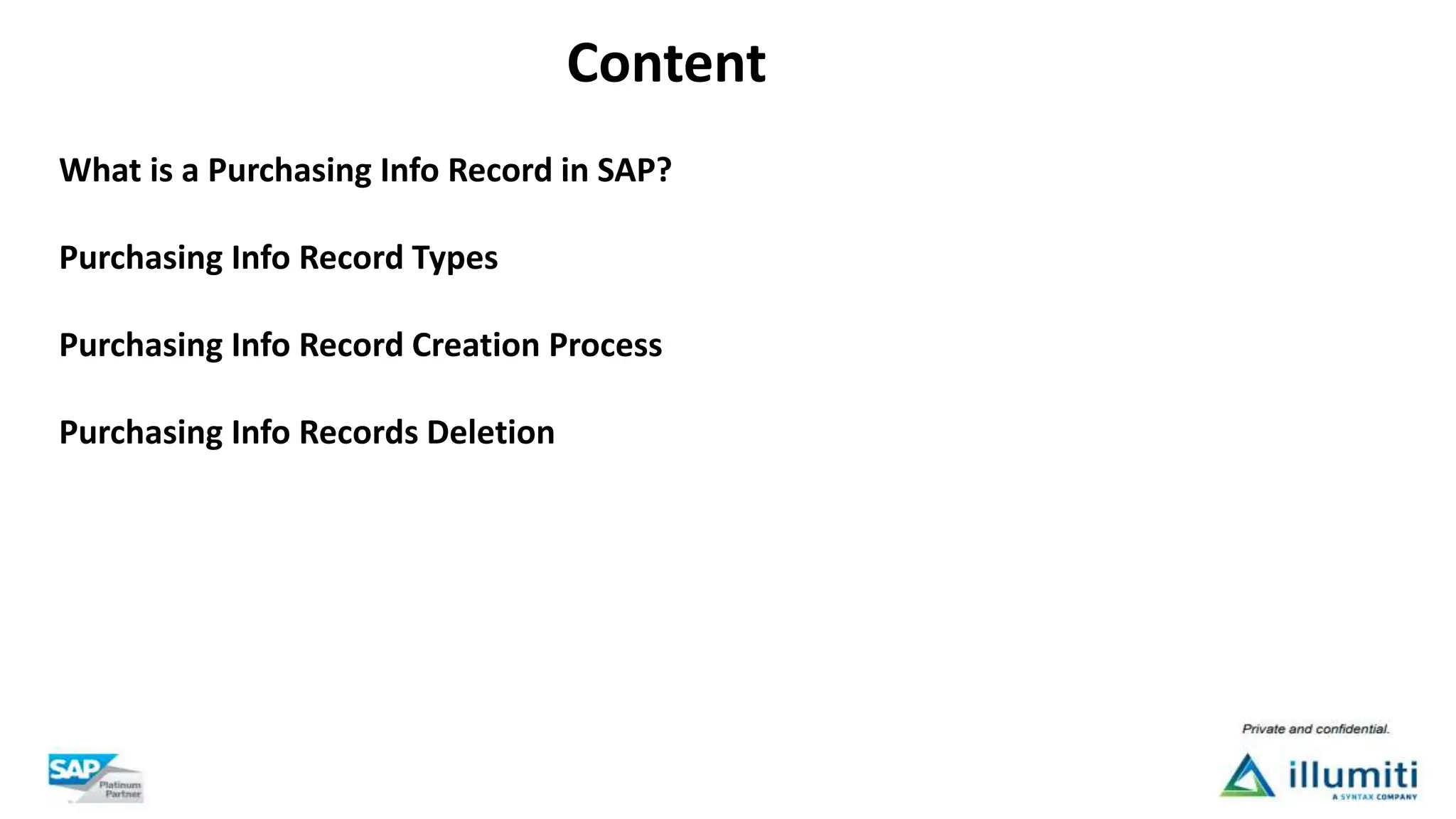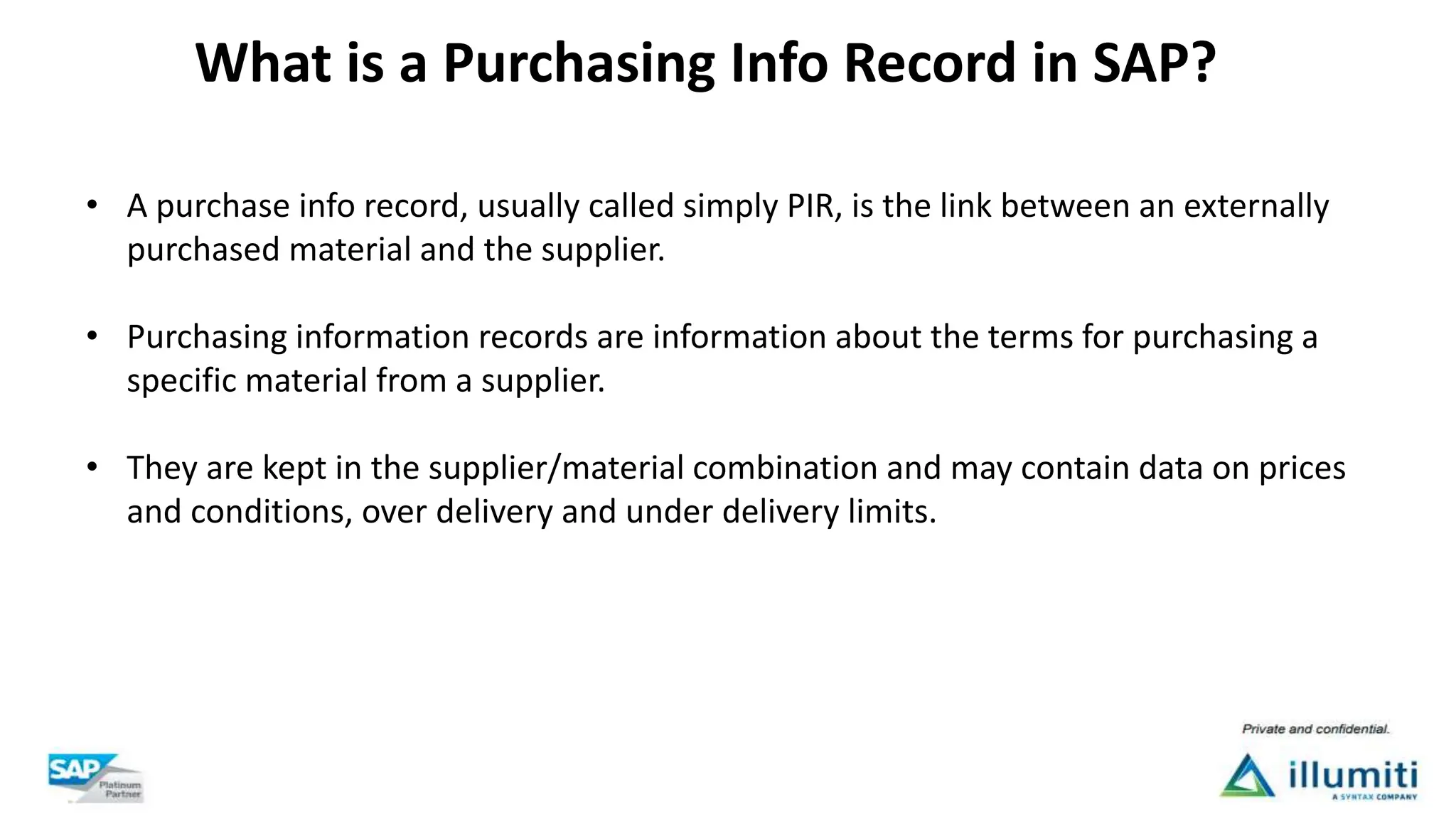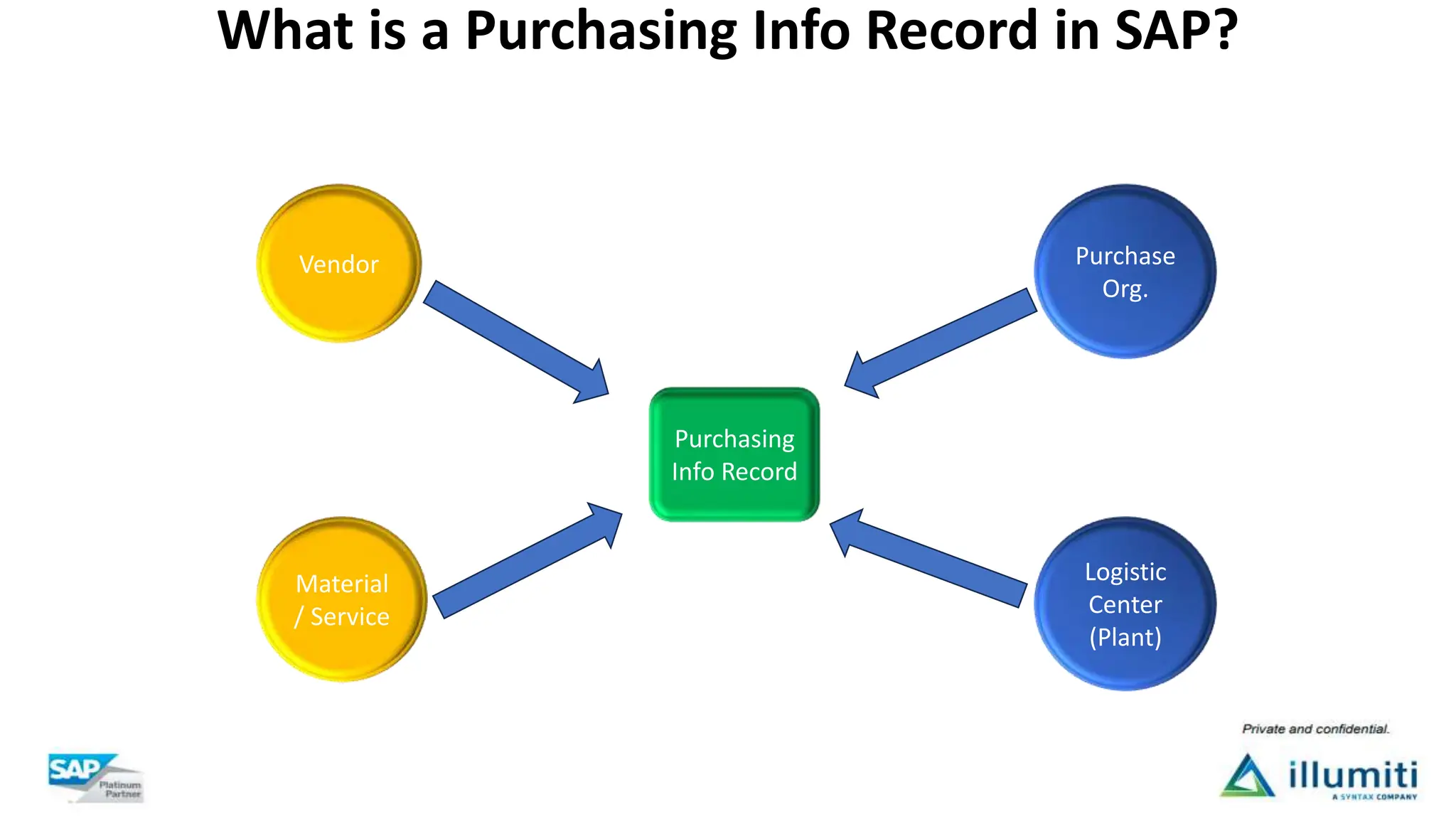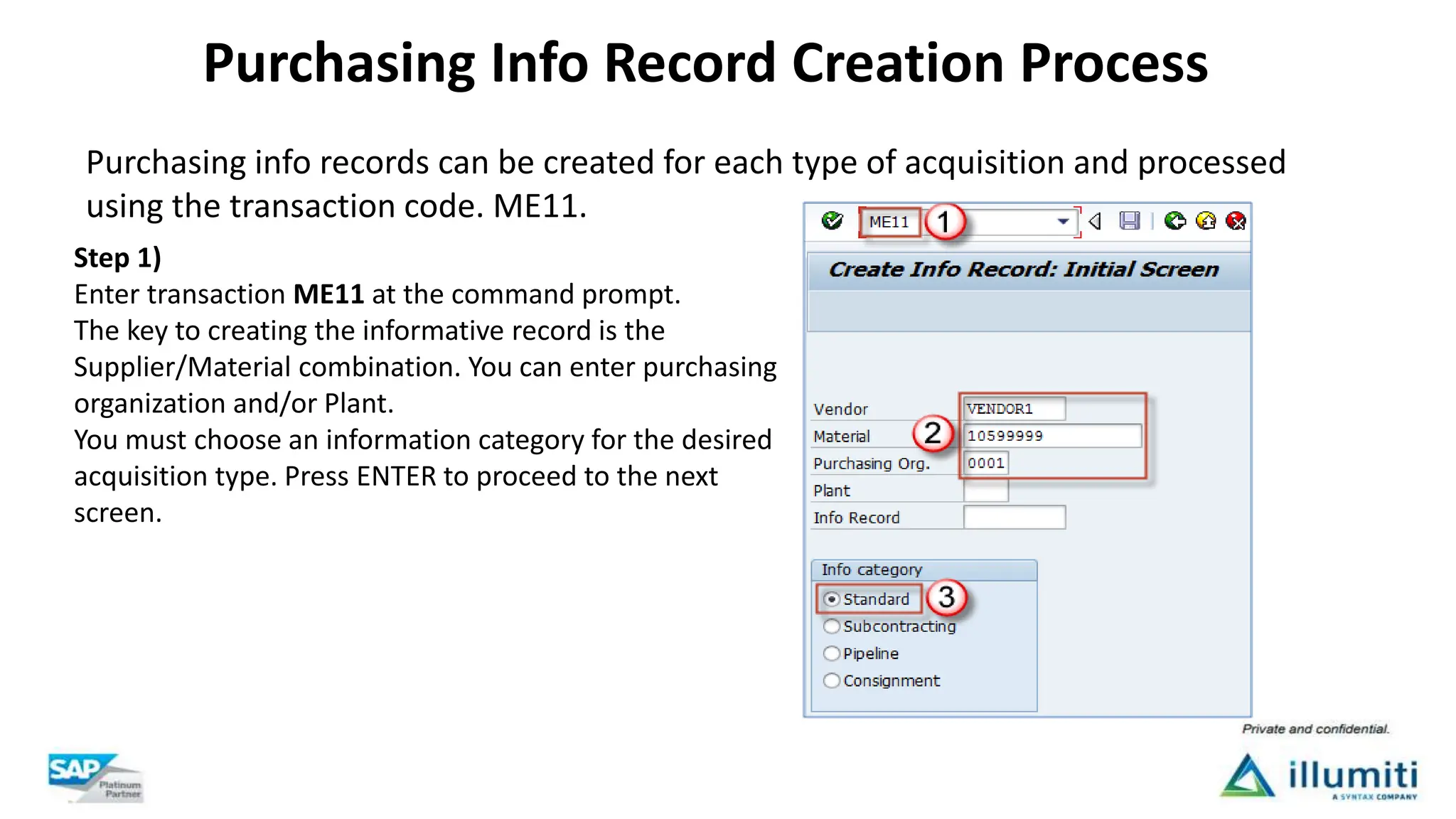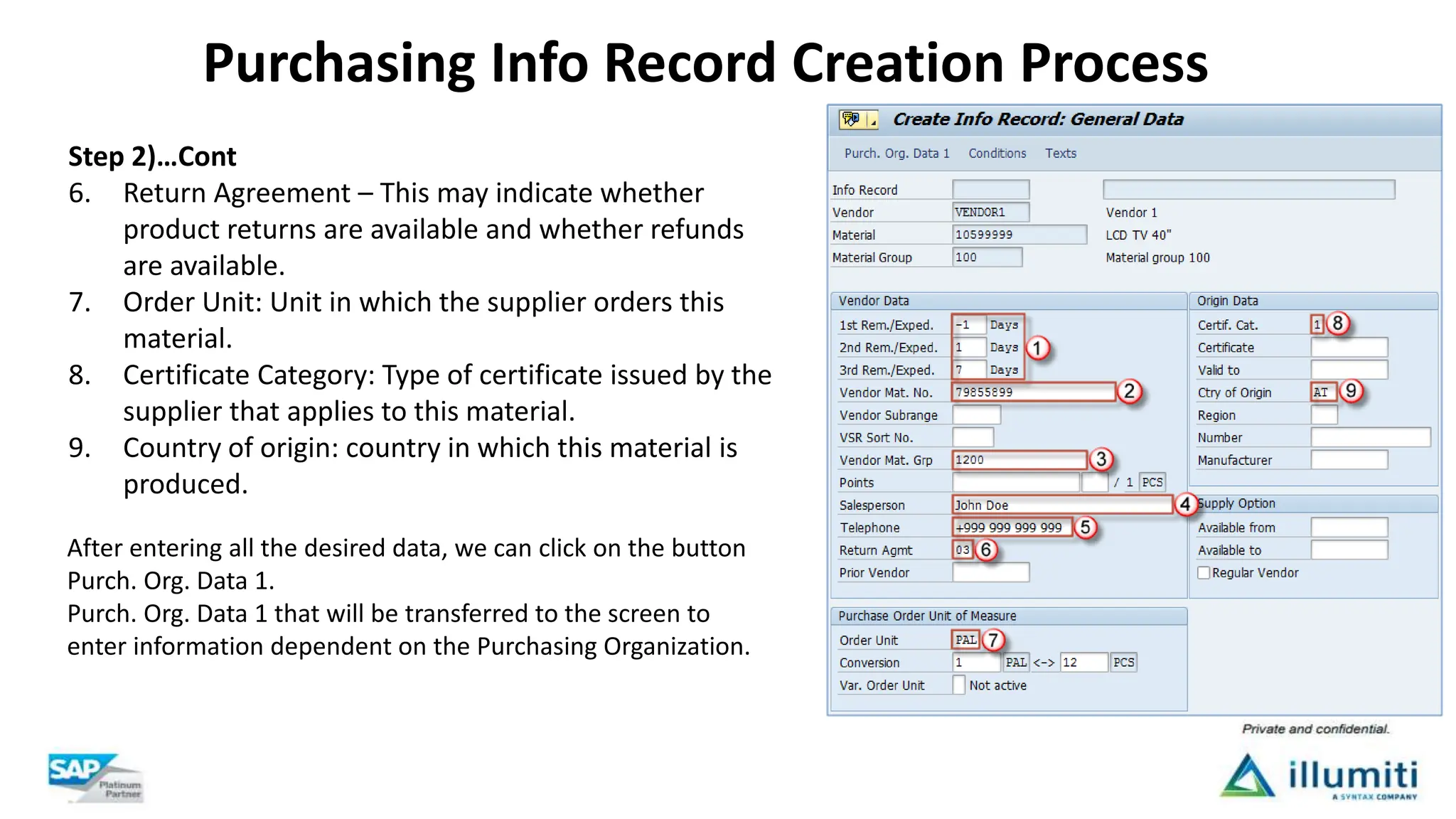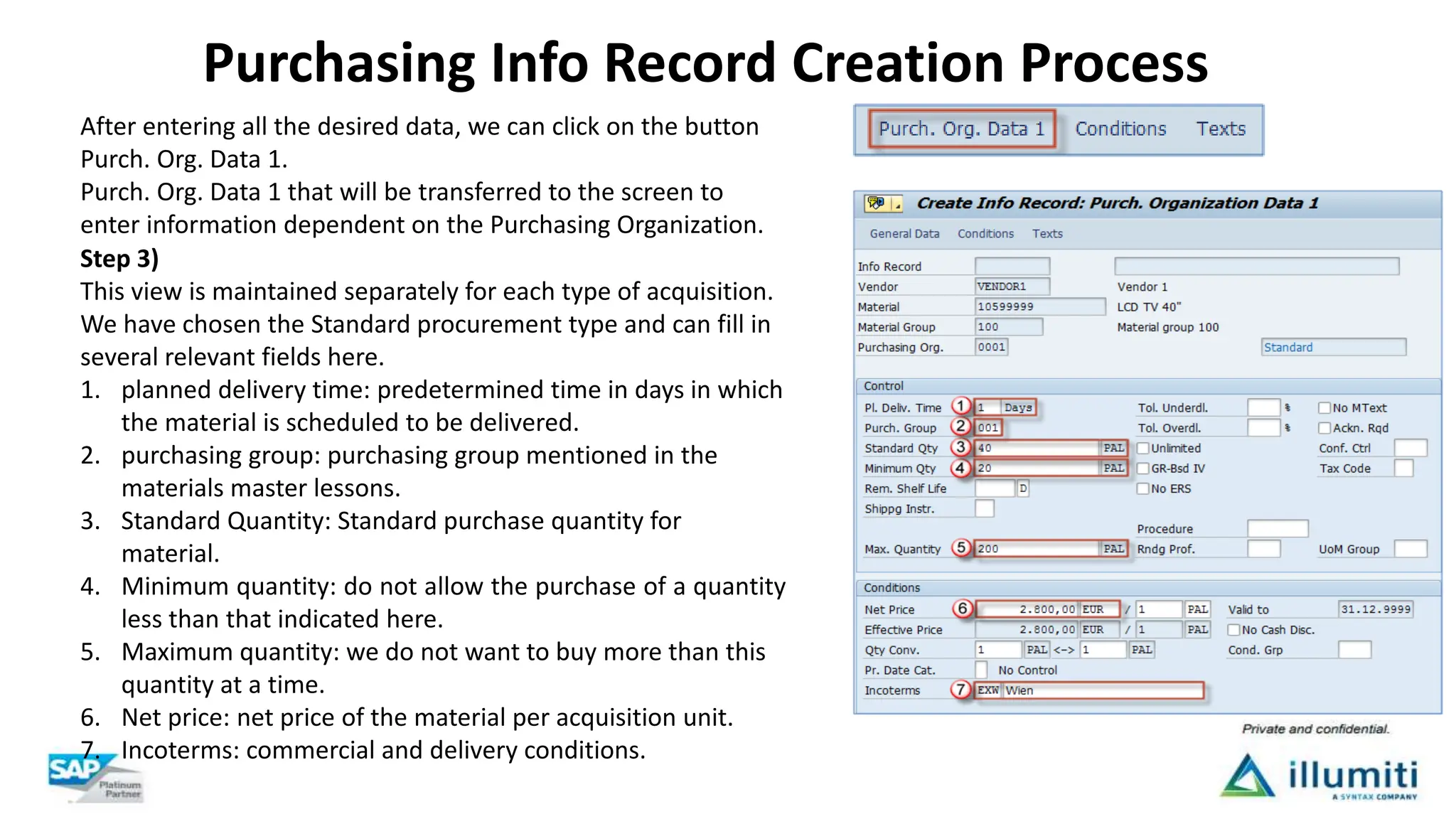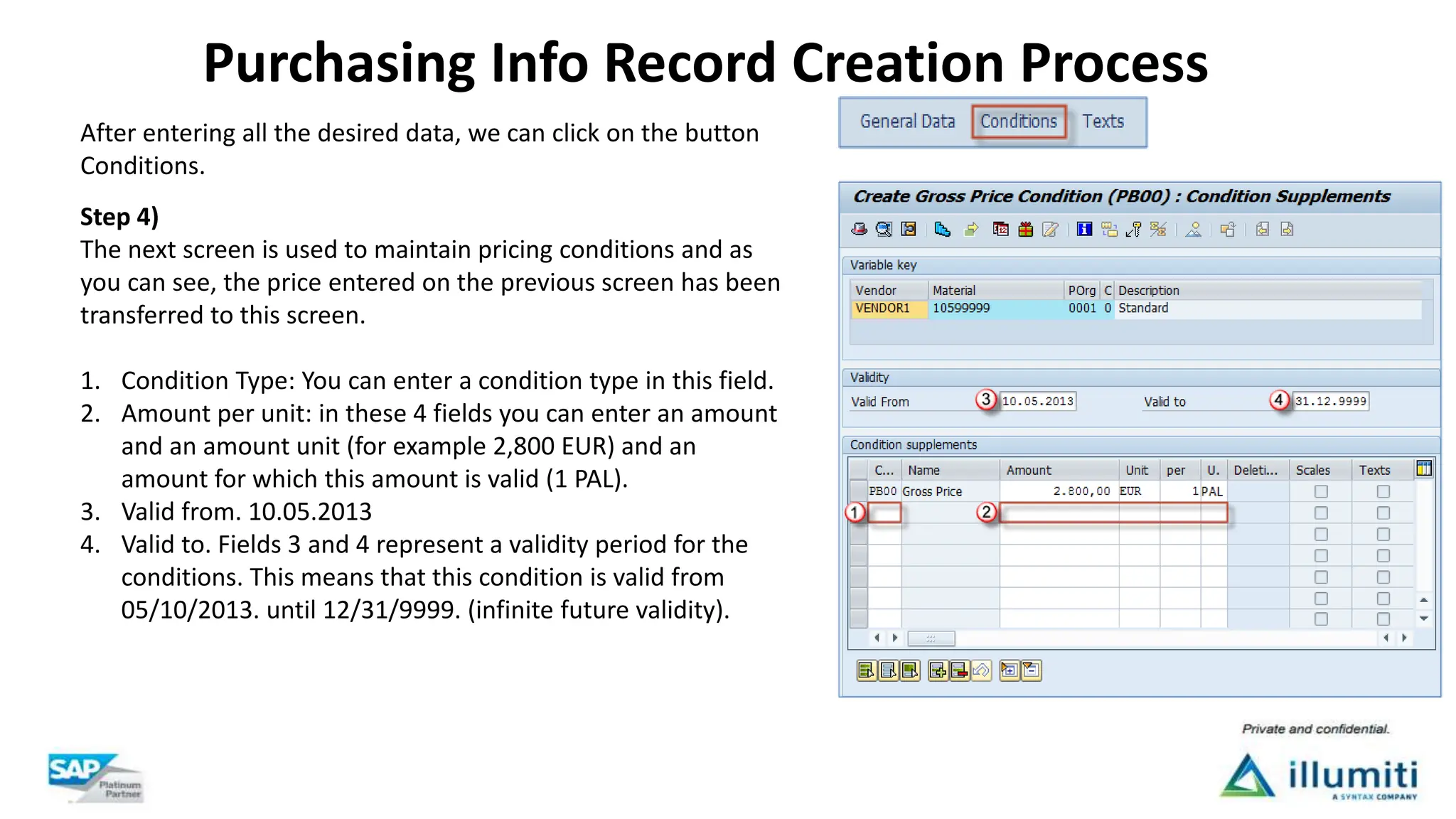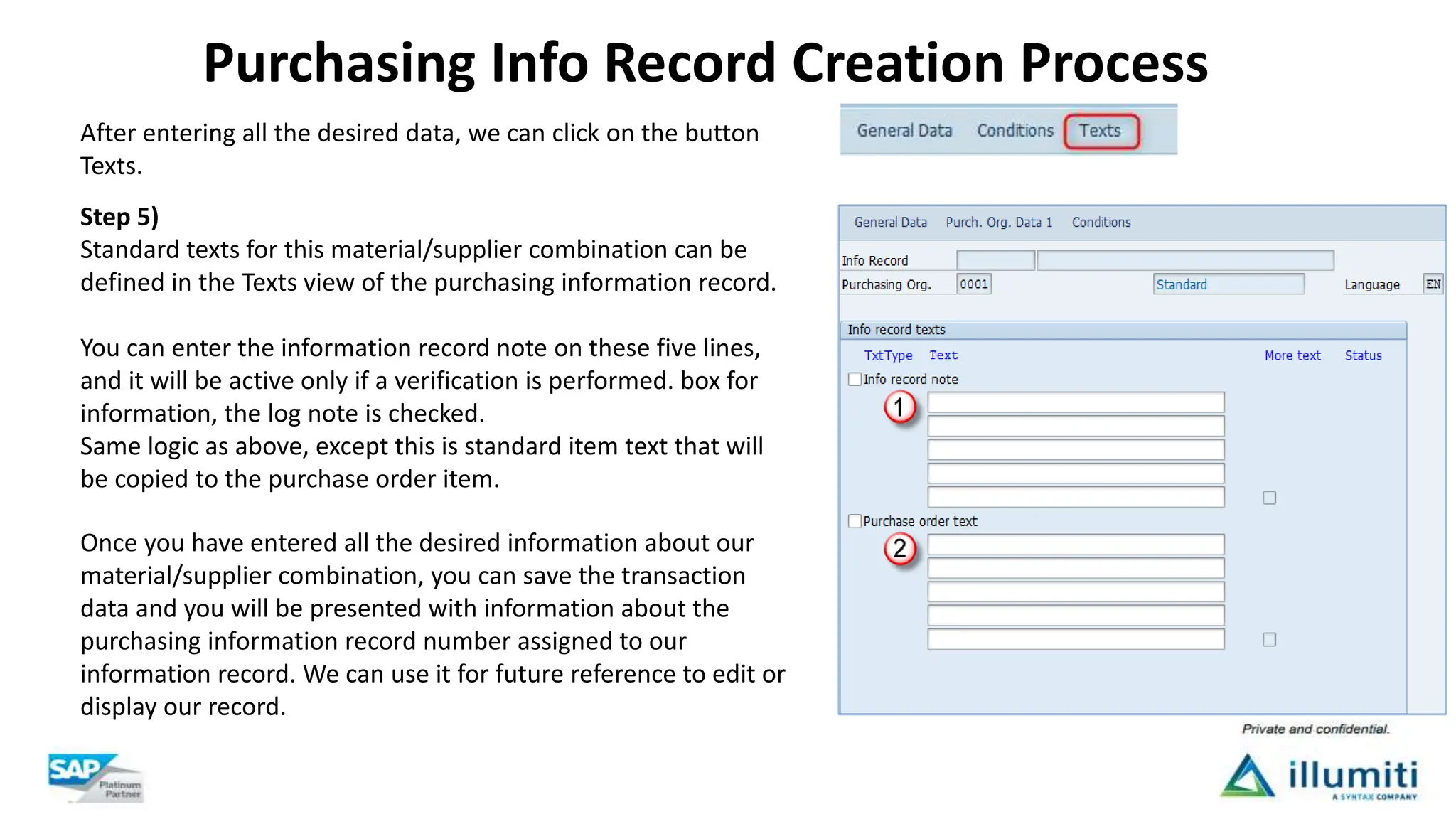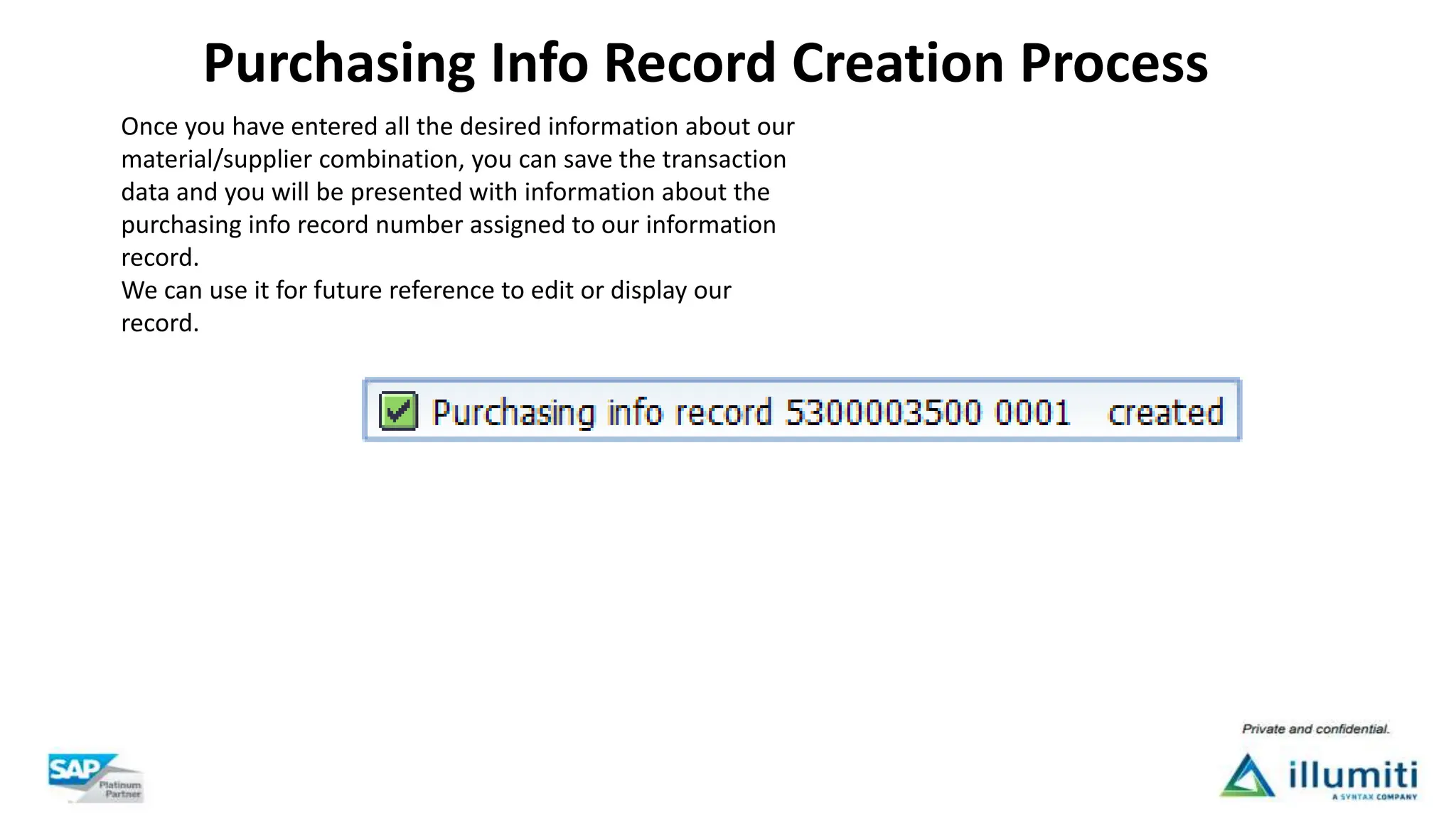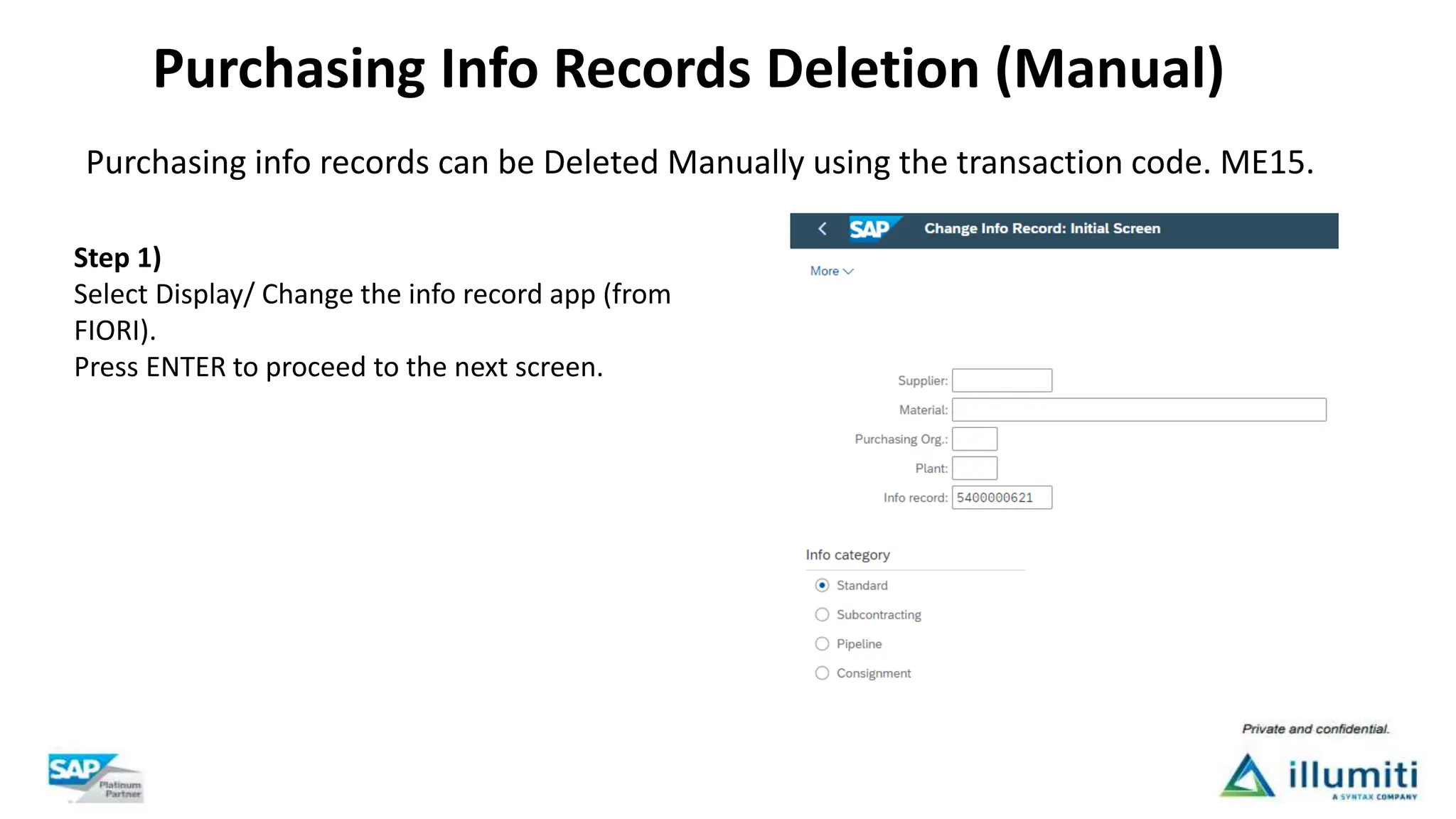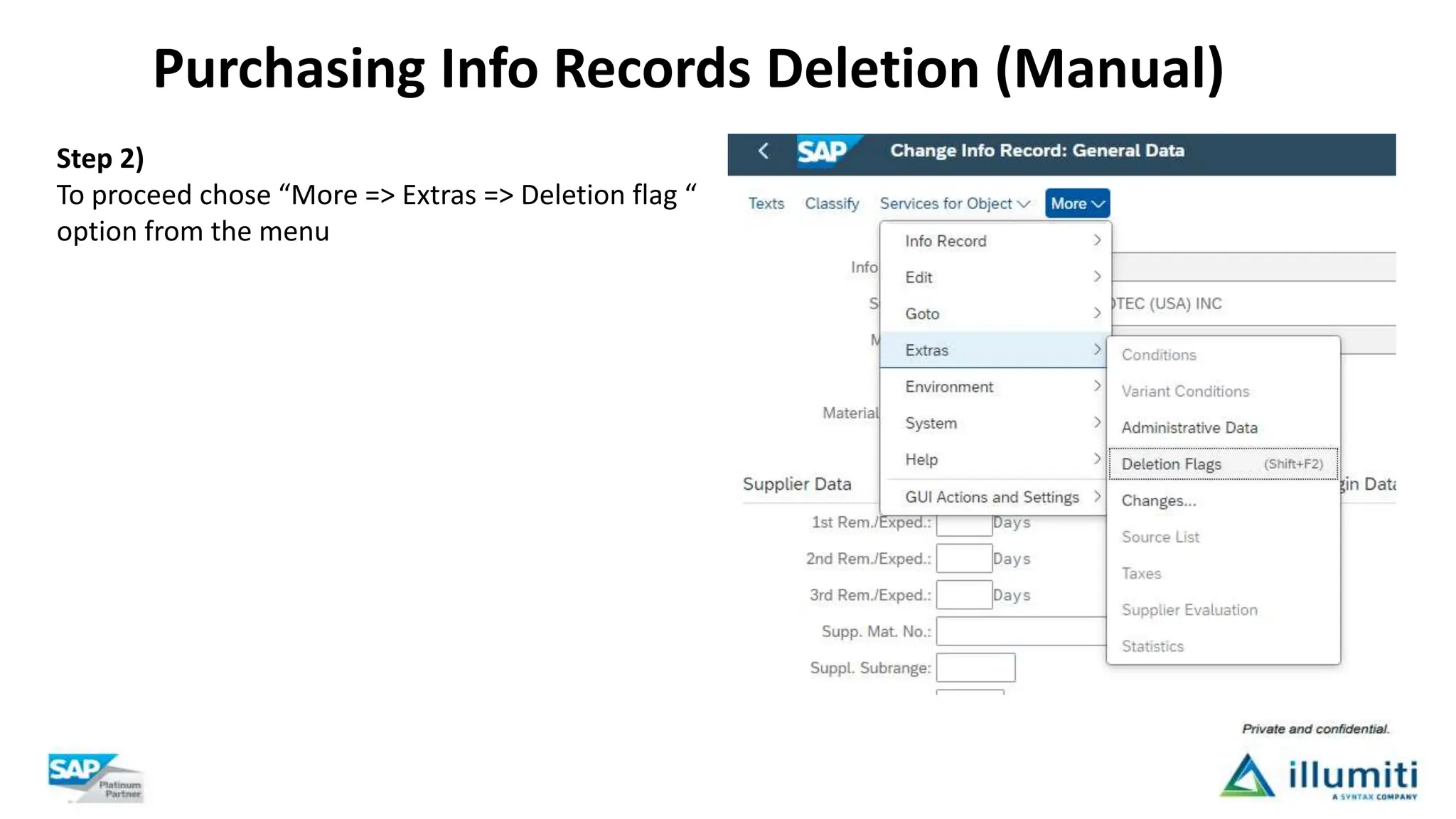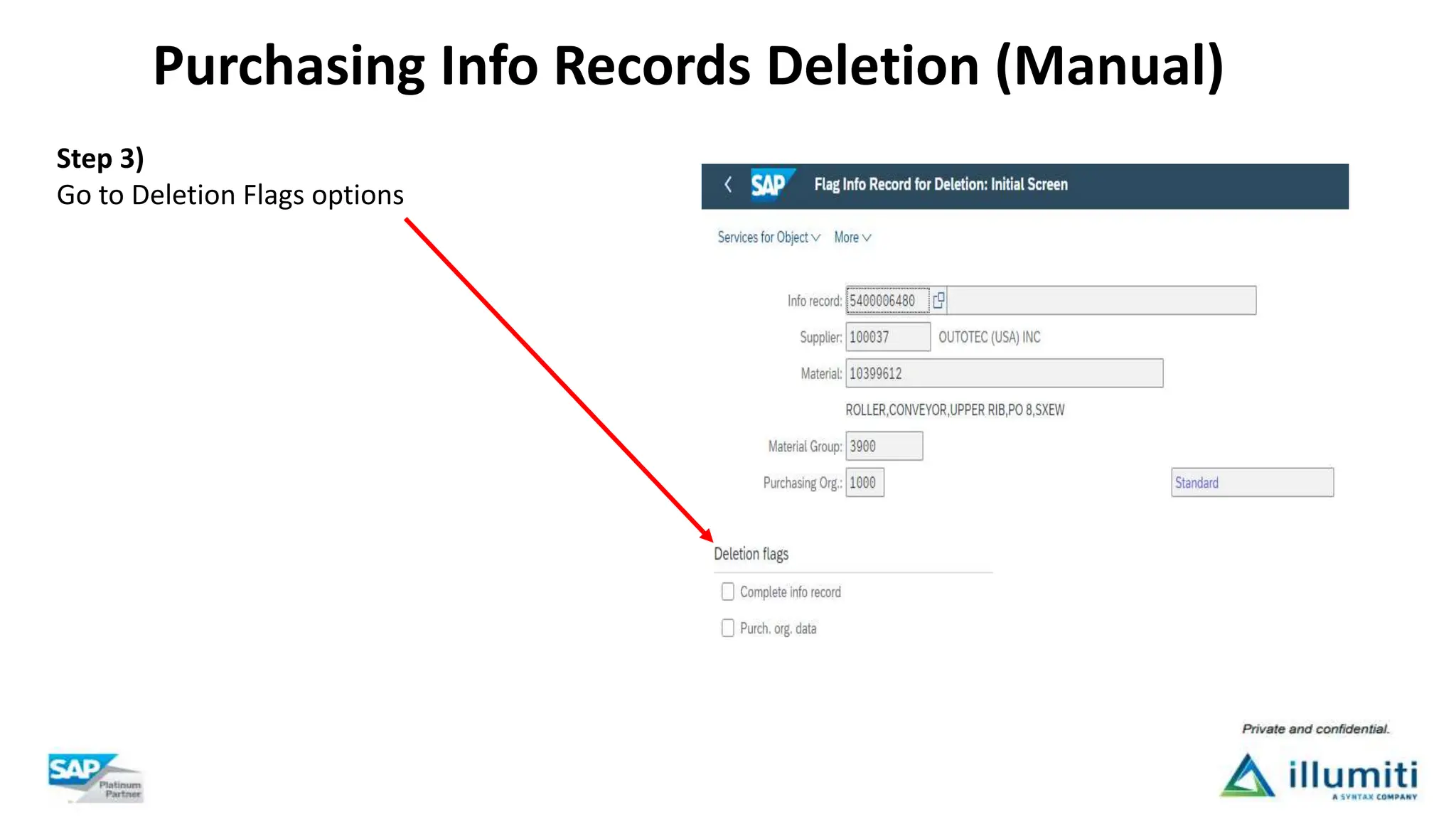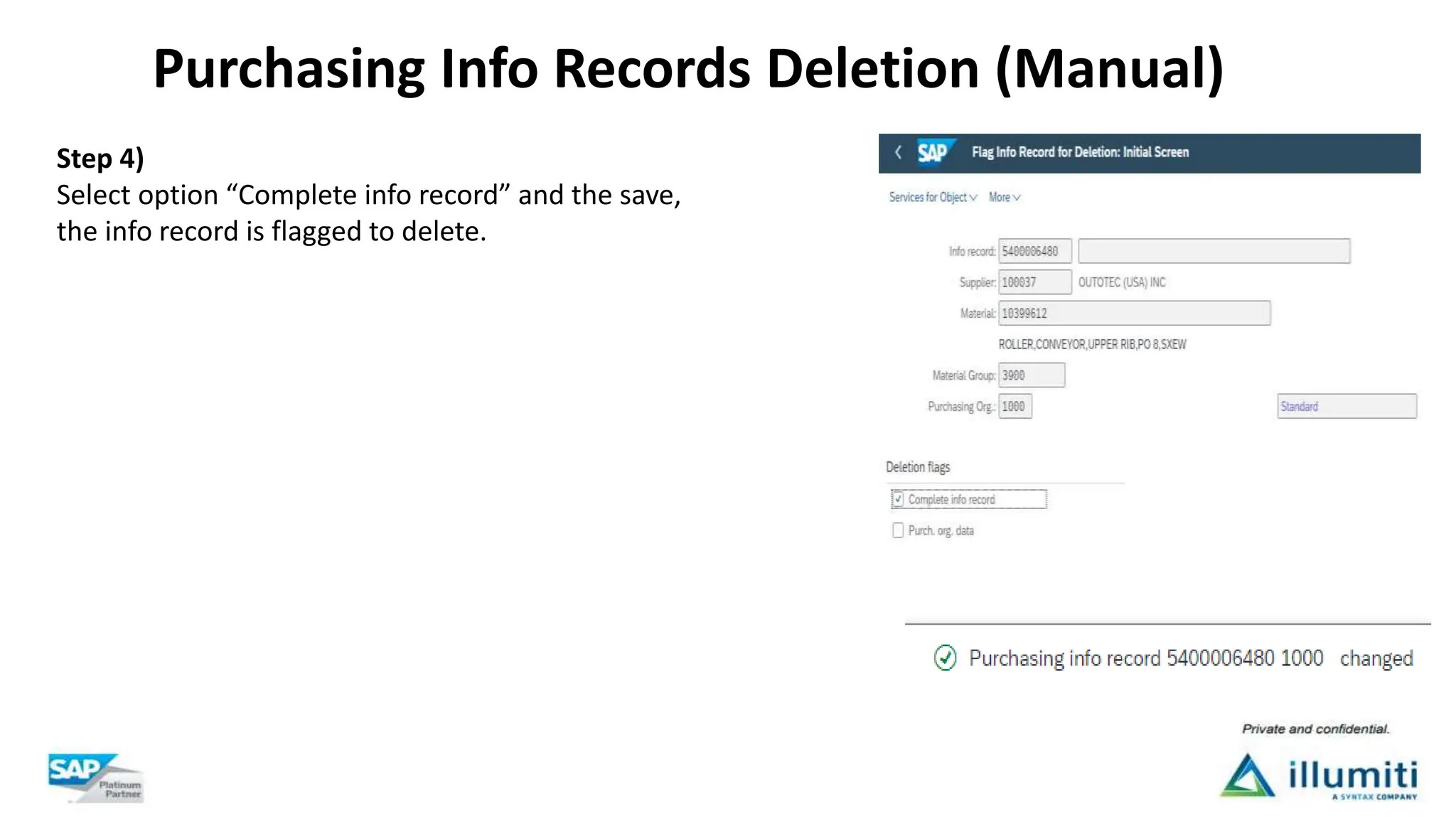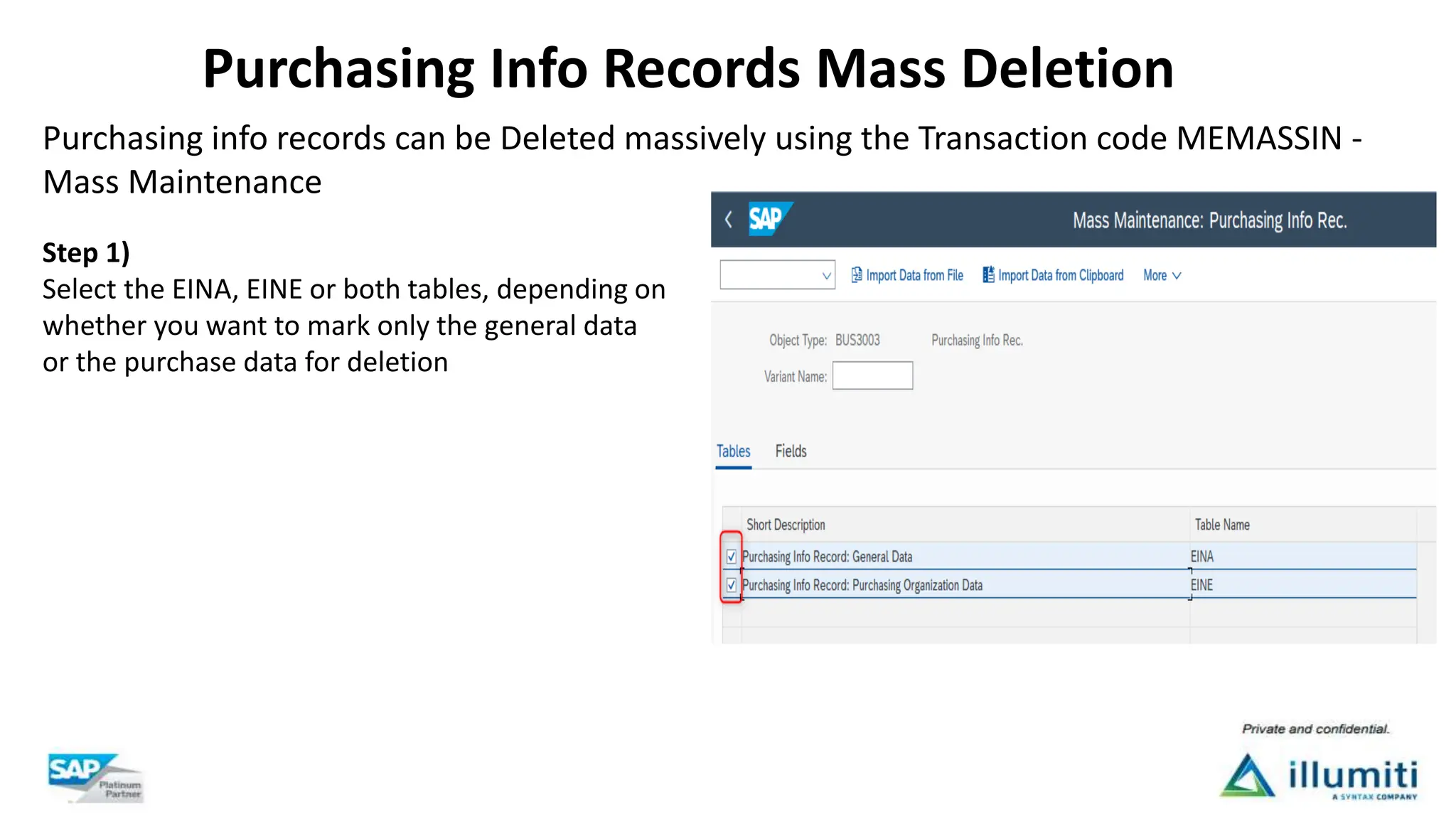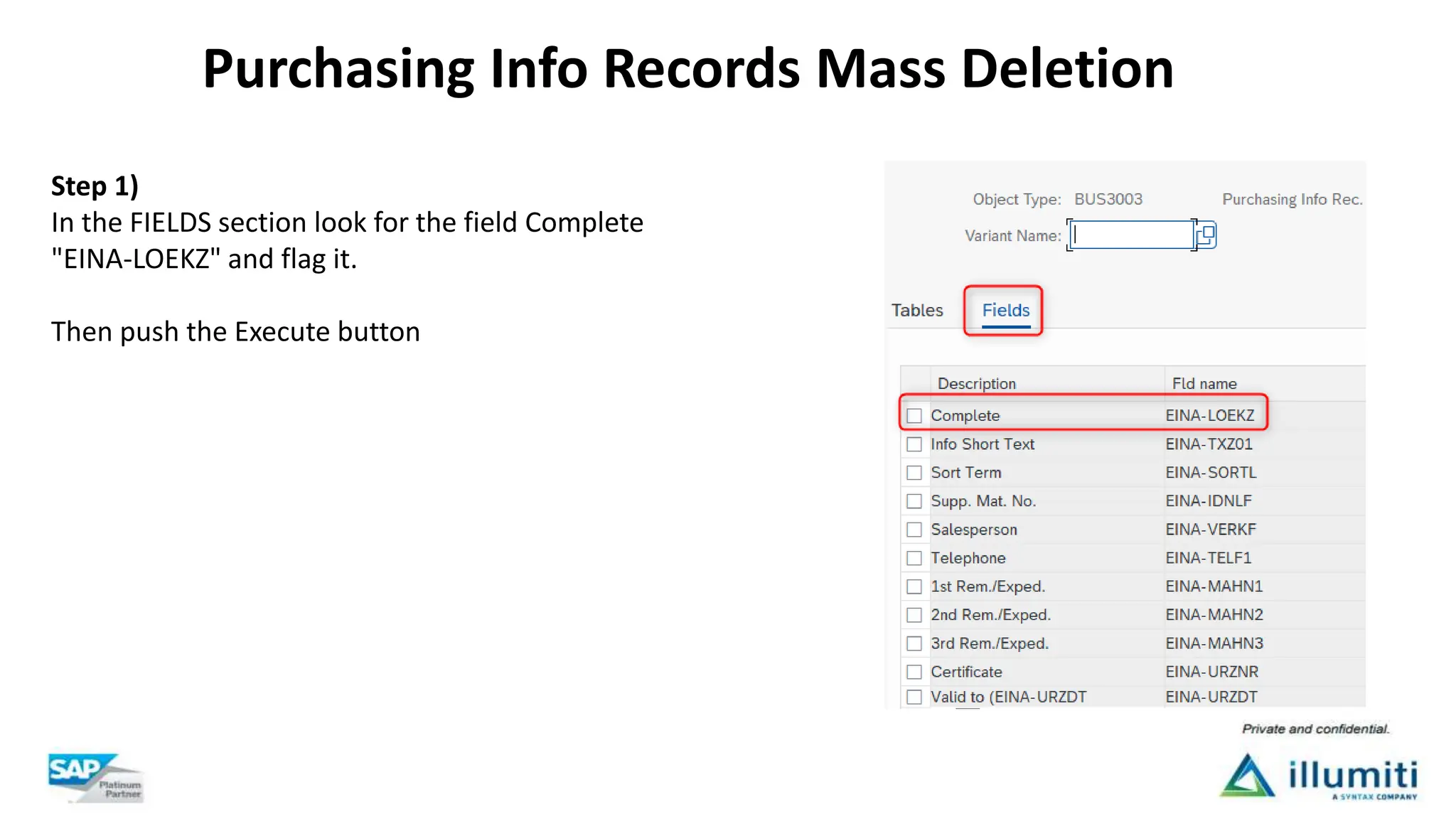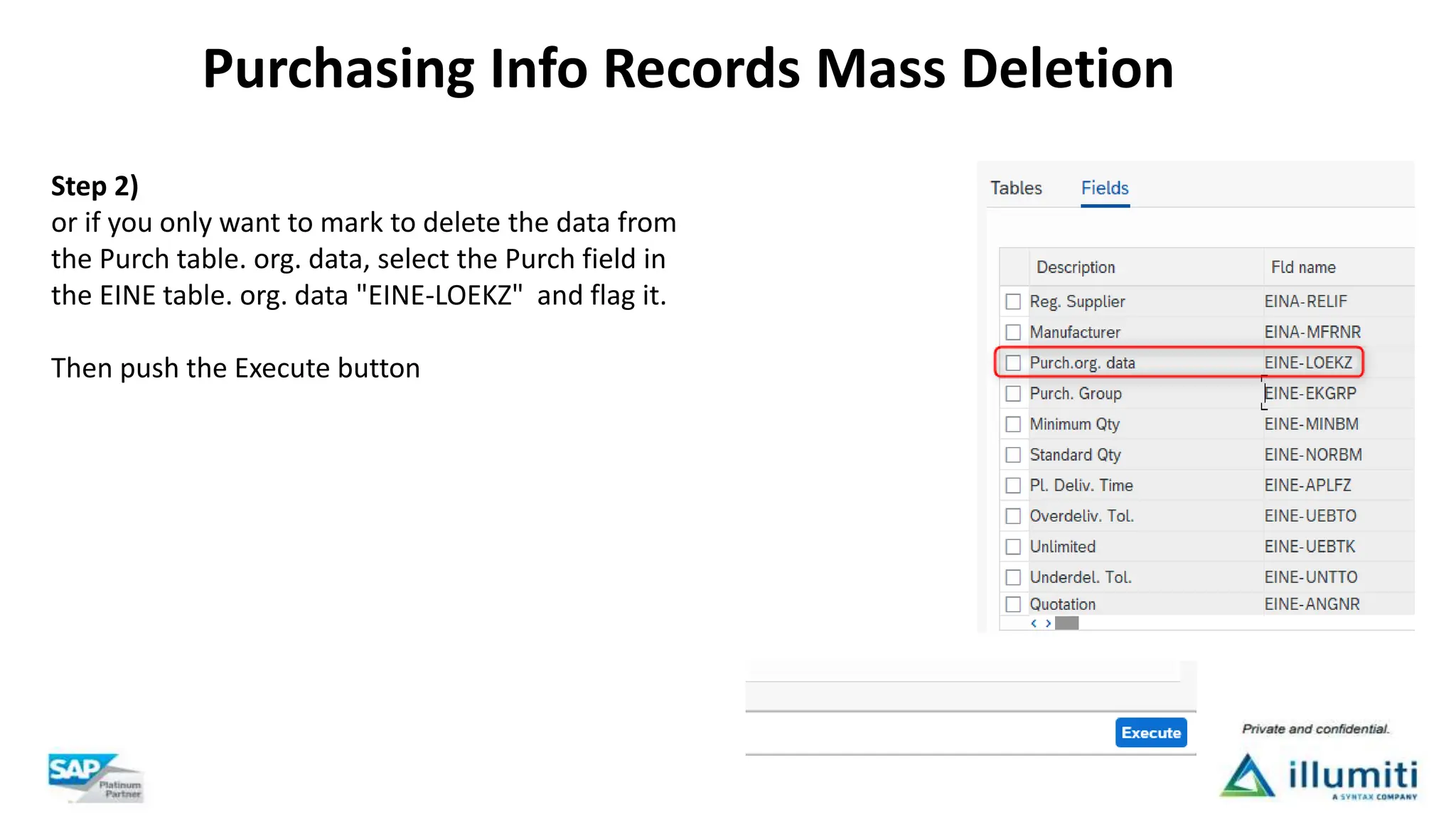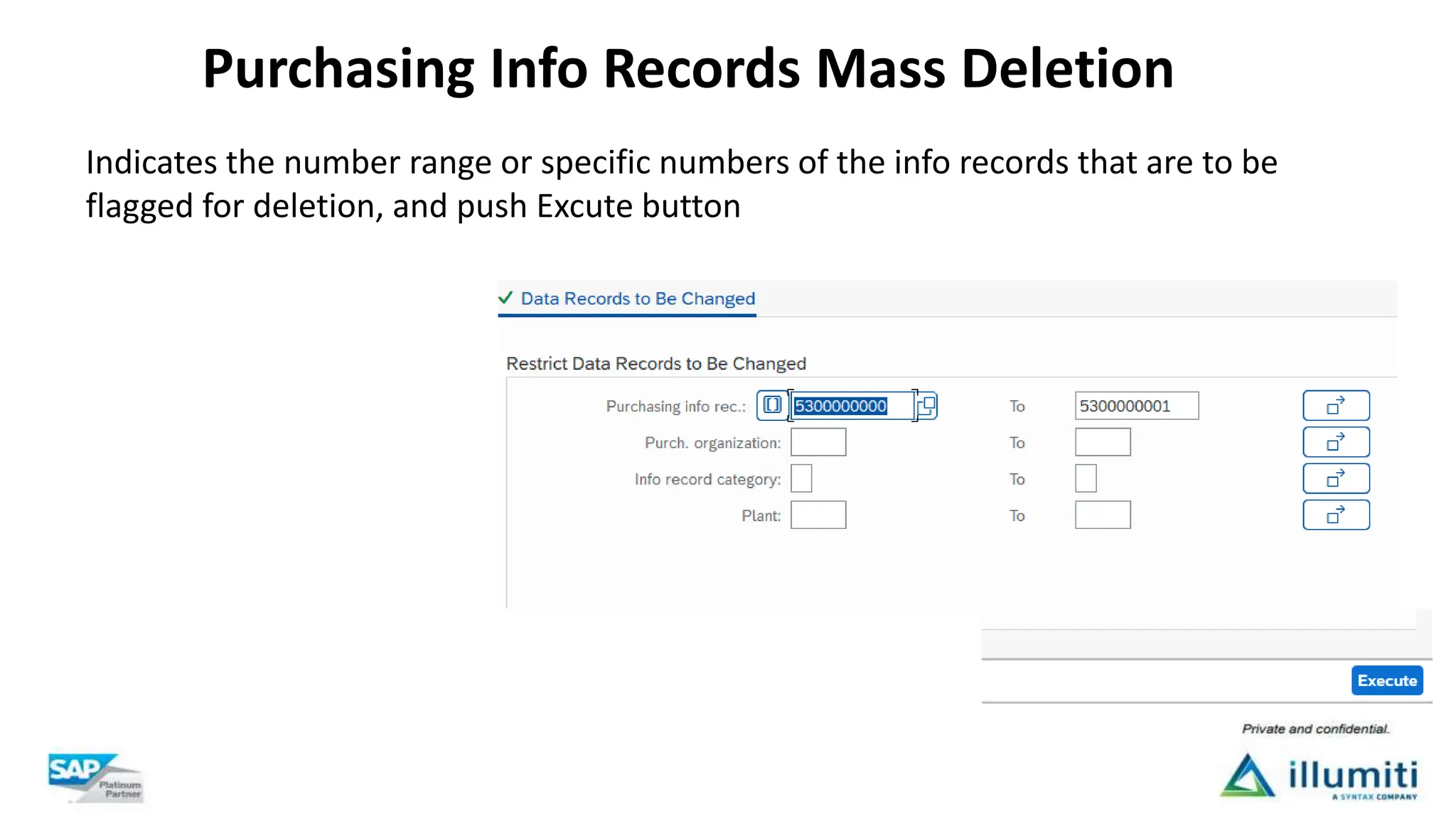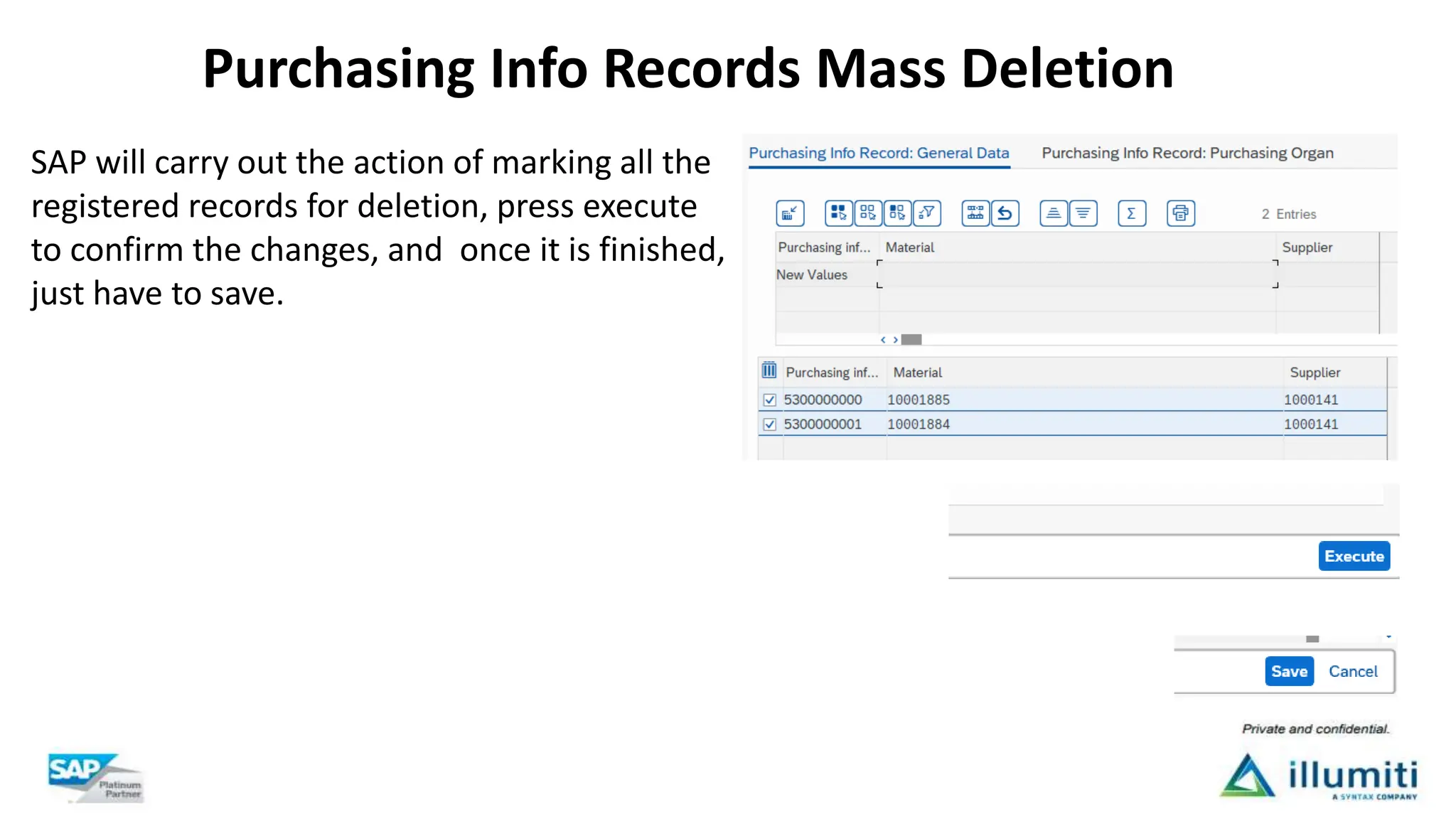The document discusses purchasing info records (PIRs) in SAP. It defines a PIR as the link between an externally purchased material and supplier, containing purchase terms. There are several PIR types for different acquisitions. The creation process involves selecting a supplier/material combination and info category before entering data like prices, delivery times and conditions over multiple steps. PIRs can be deleted manually by flagging them or mass deleted by selecting fields and record numbers for deletion.