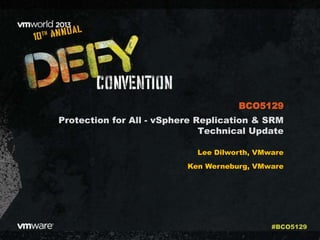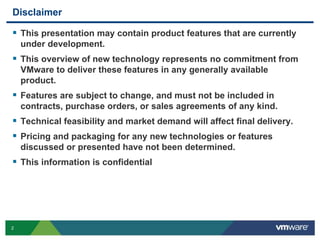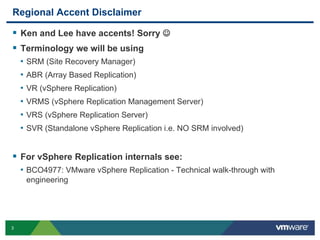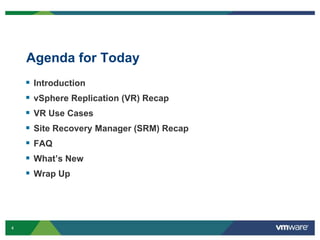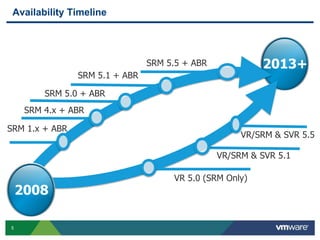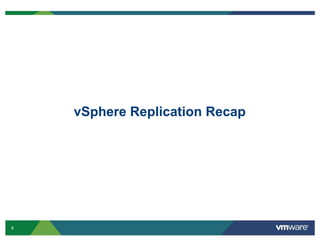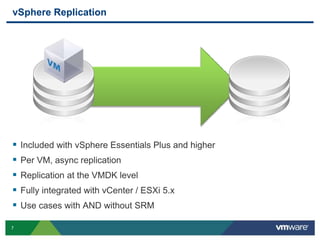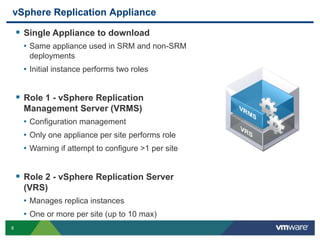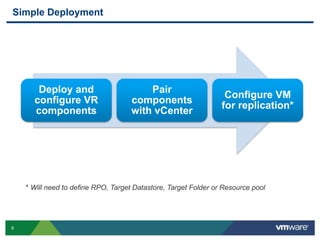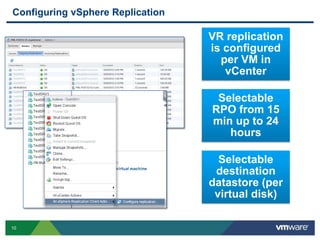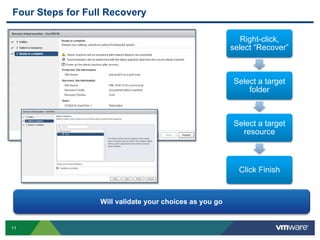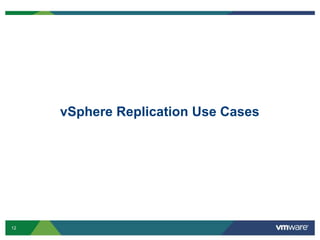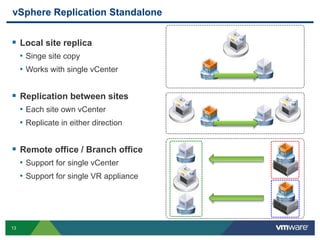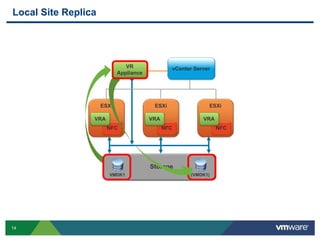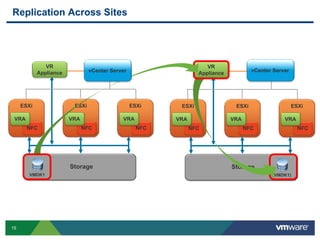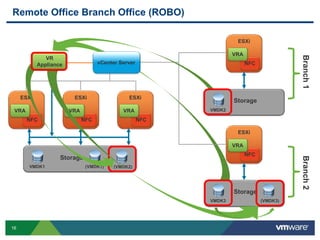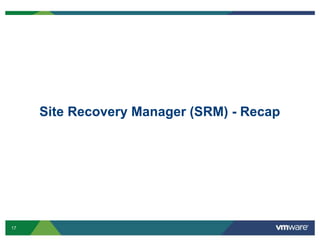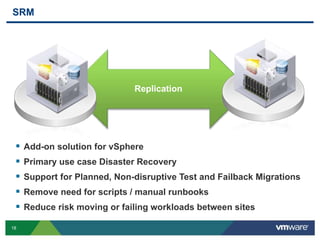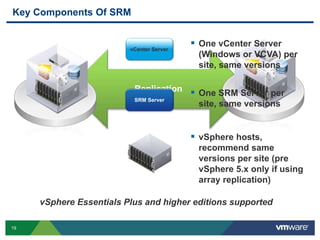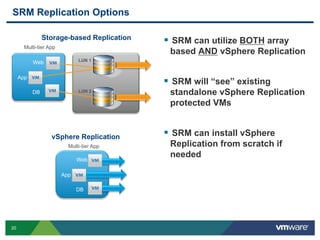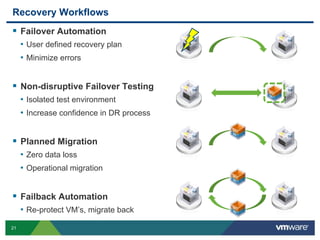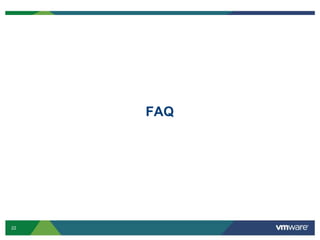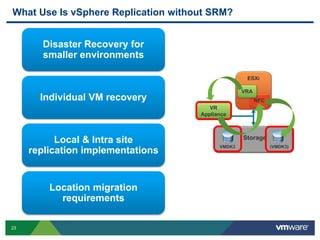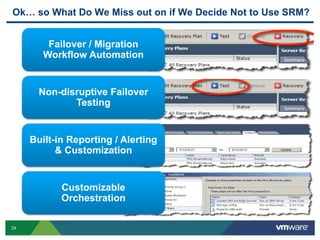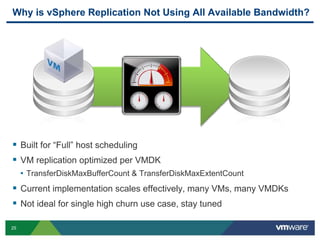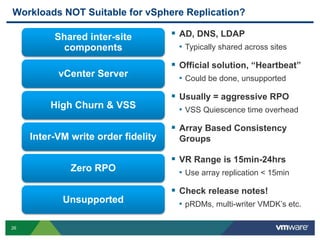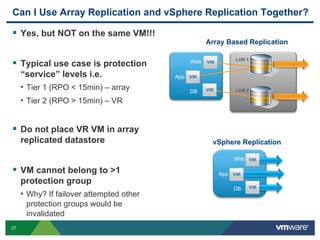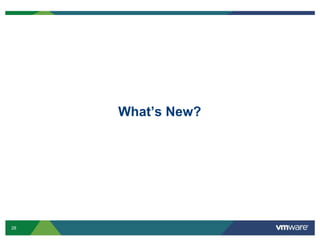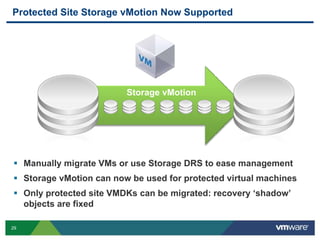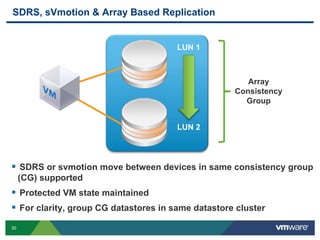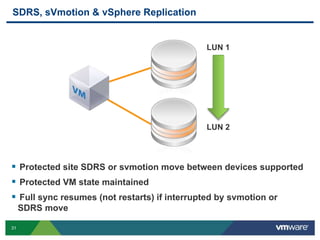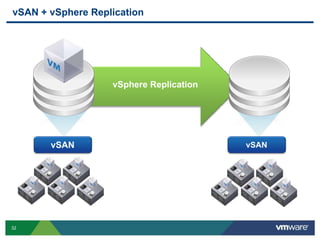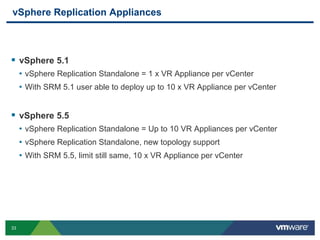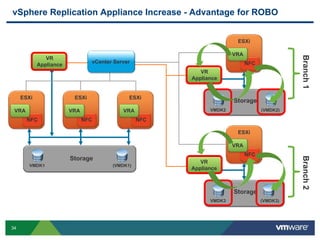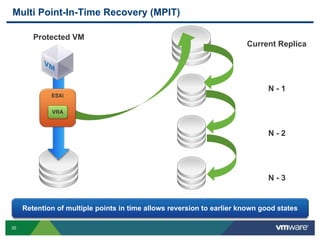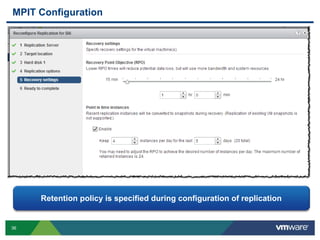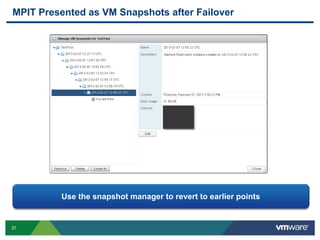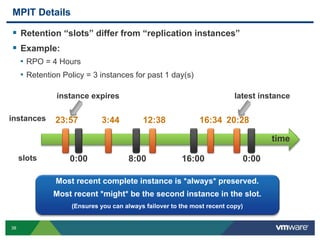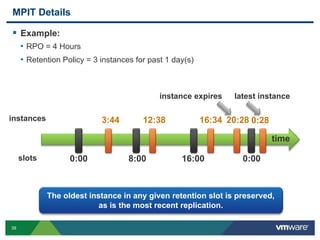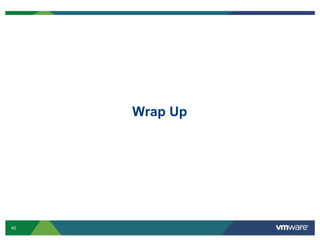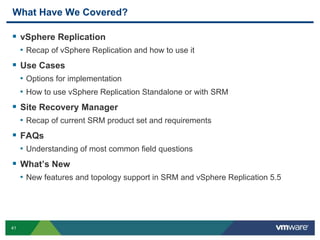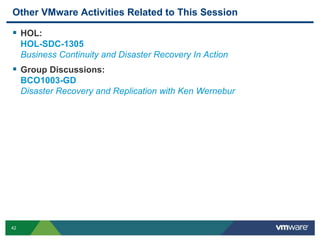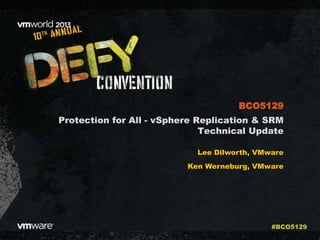This document summarizes a technical update presentation on vSphere Replication and Site Recovery Manager (SRM). It discusses vSphere Replication capabilities for replication within or across sites. It also recaps SRM, which provides additional automation for disaster recovery. New features covered include support for storage vMotion on protected VMs and multi-point-in-time recovery using VM snapshots. The presentation addresses common questions and outlines the benefits of using vSphere Replication with or without SRM.