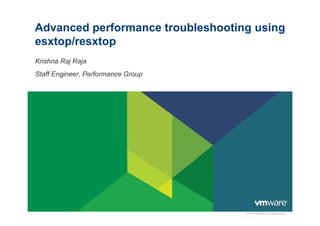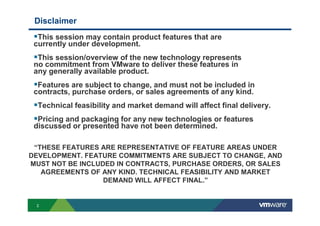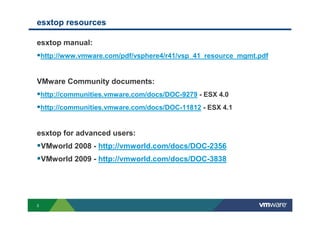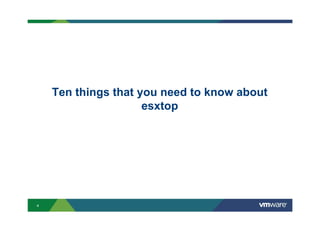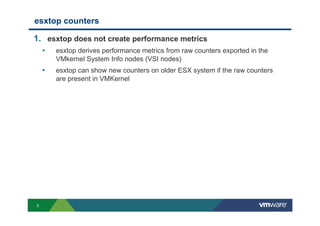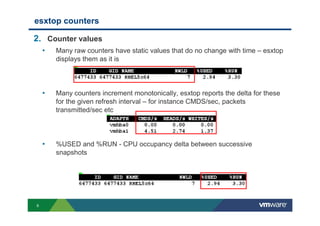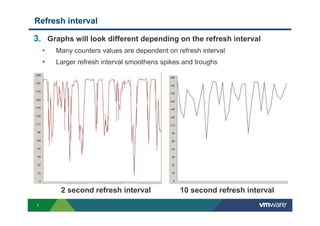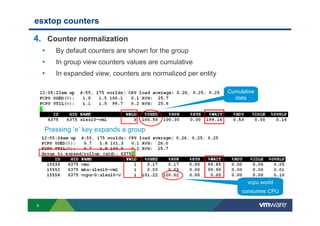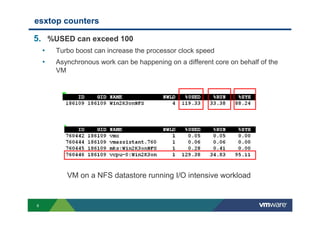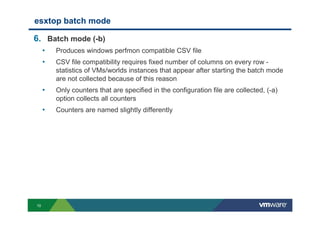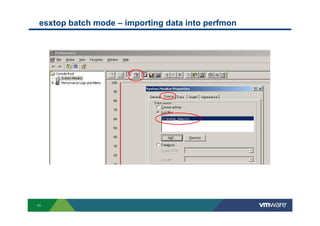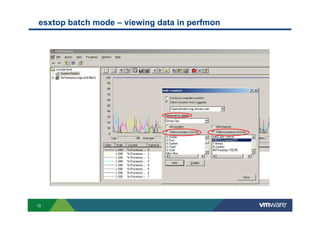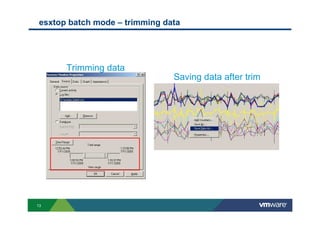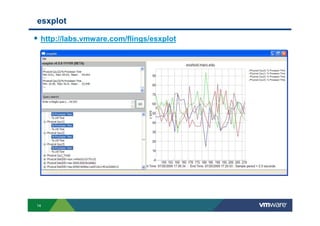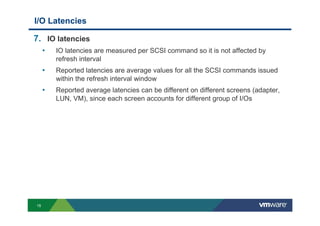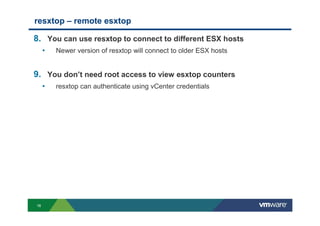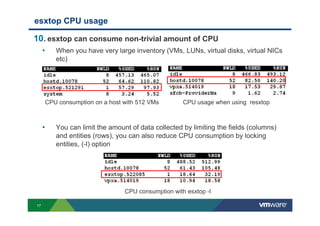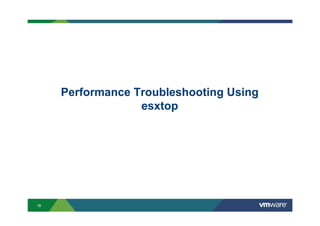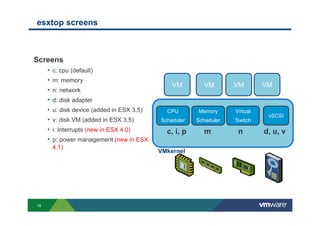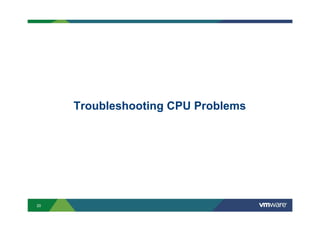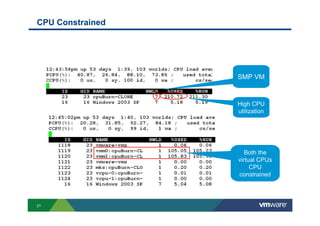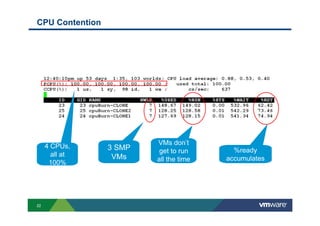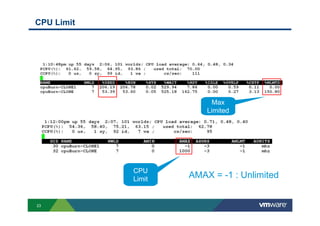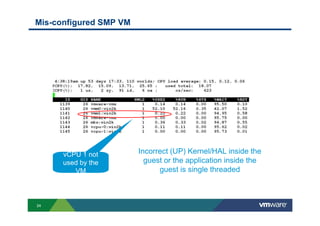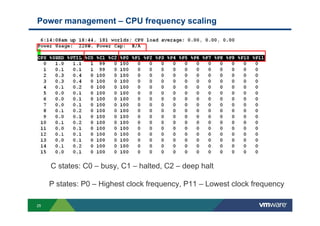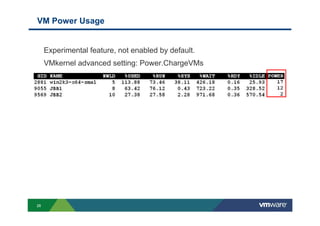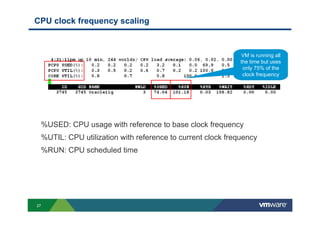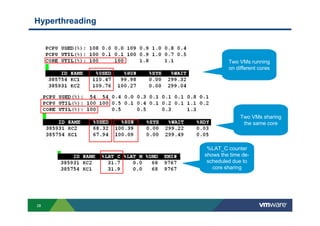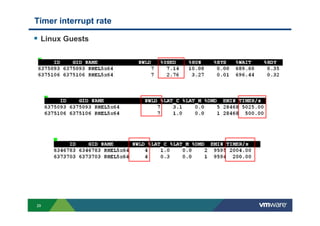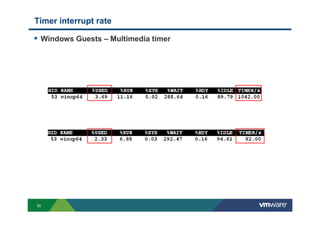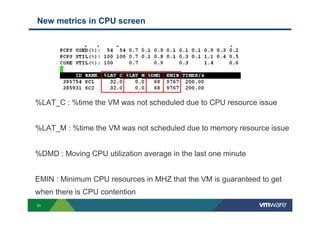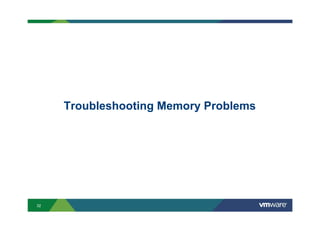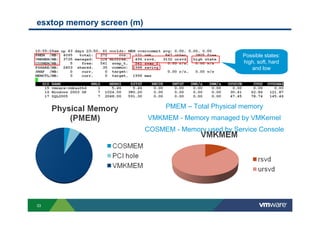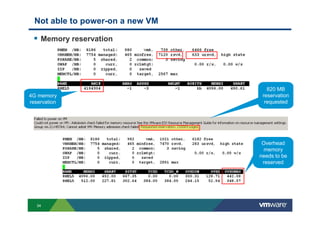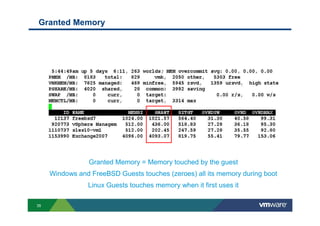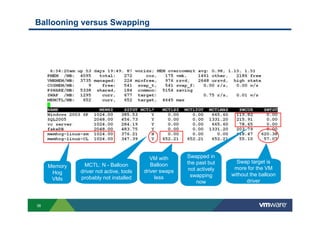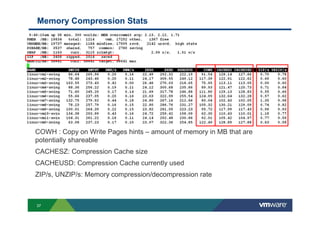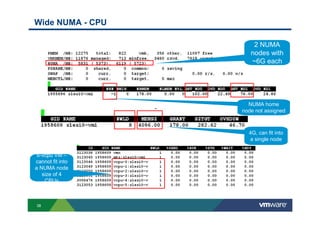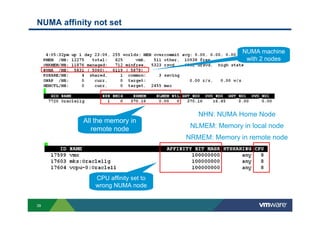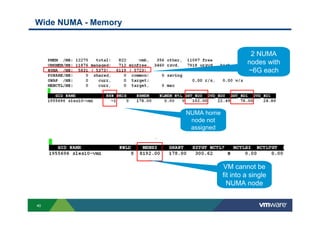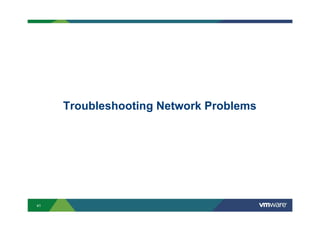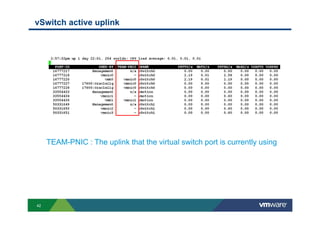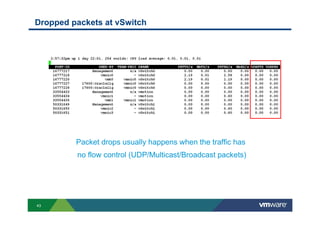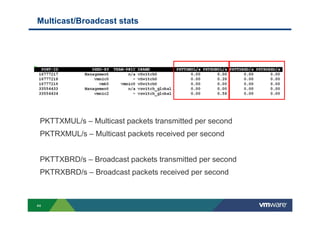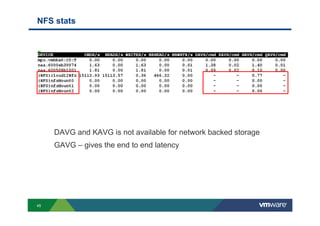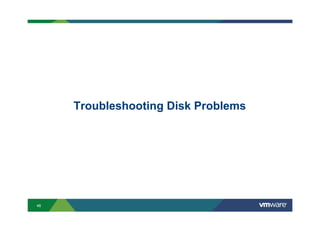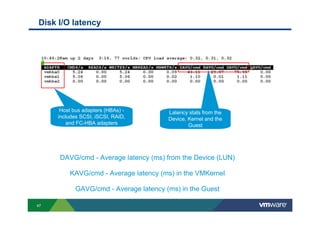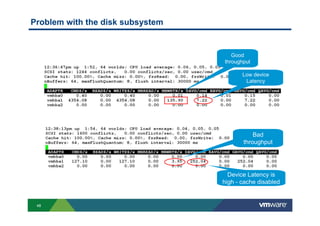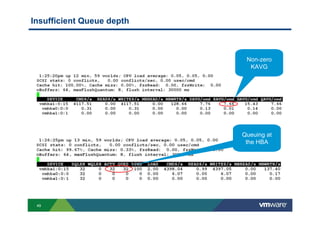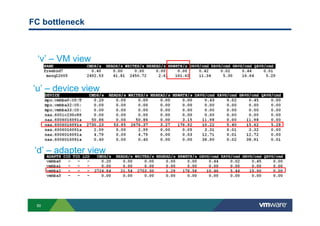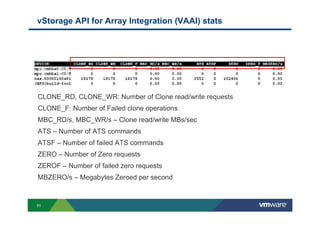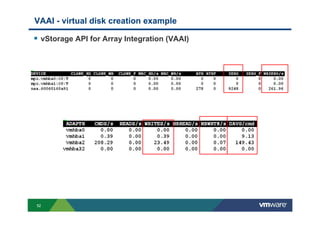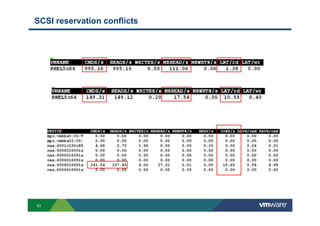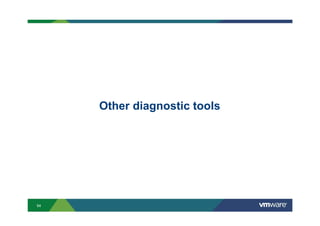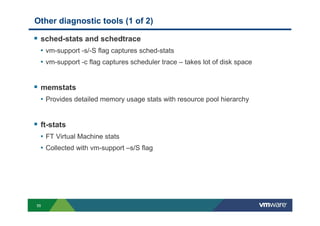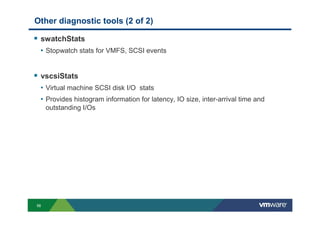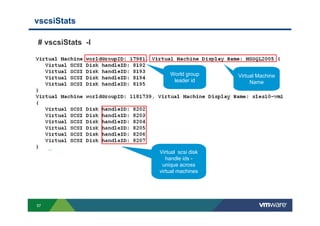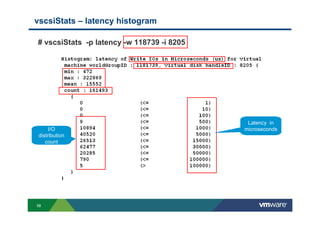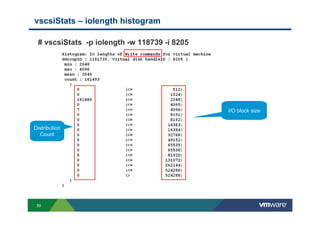This document discusses using esxtop and resxtop tools to troubleshoot performance issues on VMware ESXi hosts. It provides 10 key things to know about esxtop counters and how they work. It then gives examples of using esxtop to troubleshoot common problems like CPU contention, memory issues, network throughput problems, and disk I/O latency. It also lists some other diagnostic tools that can be used along with esxtop.