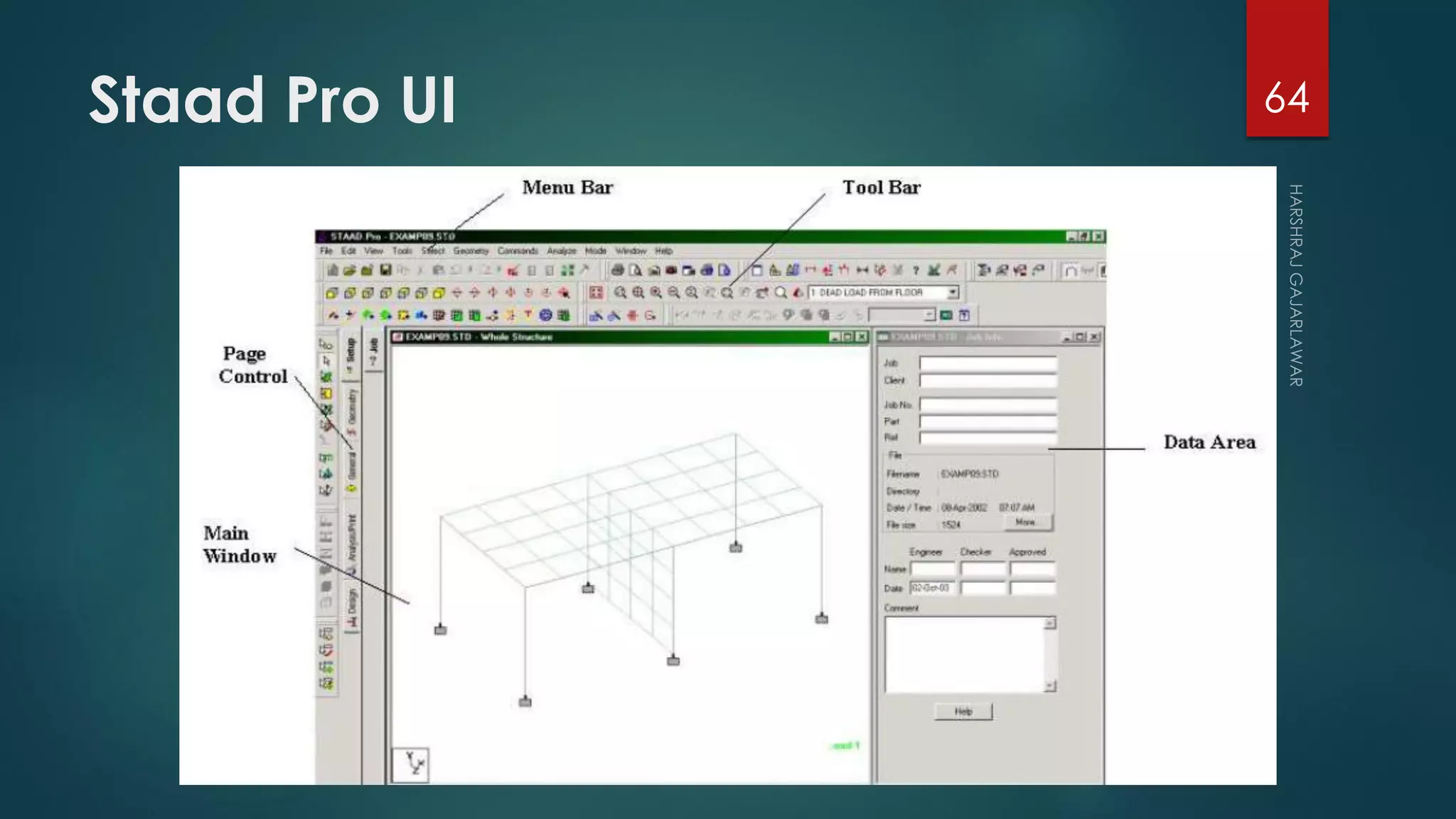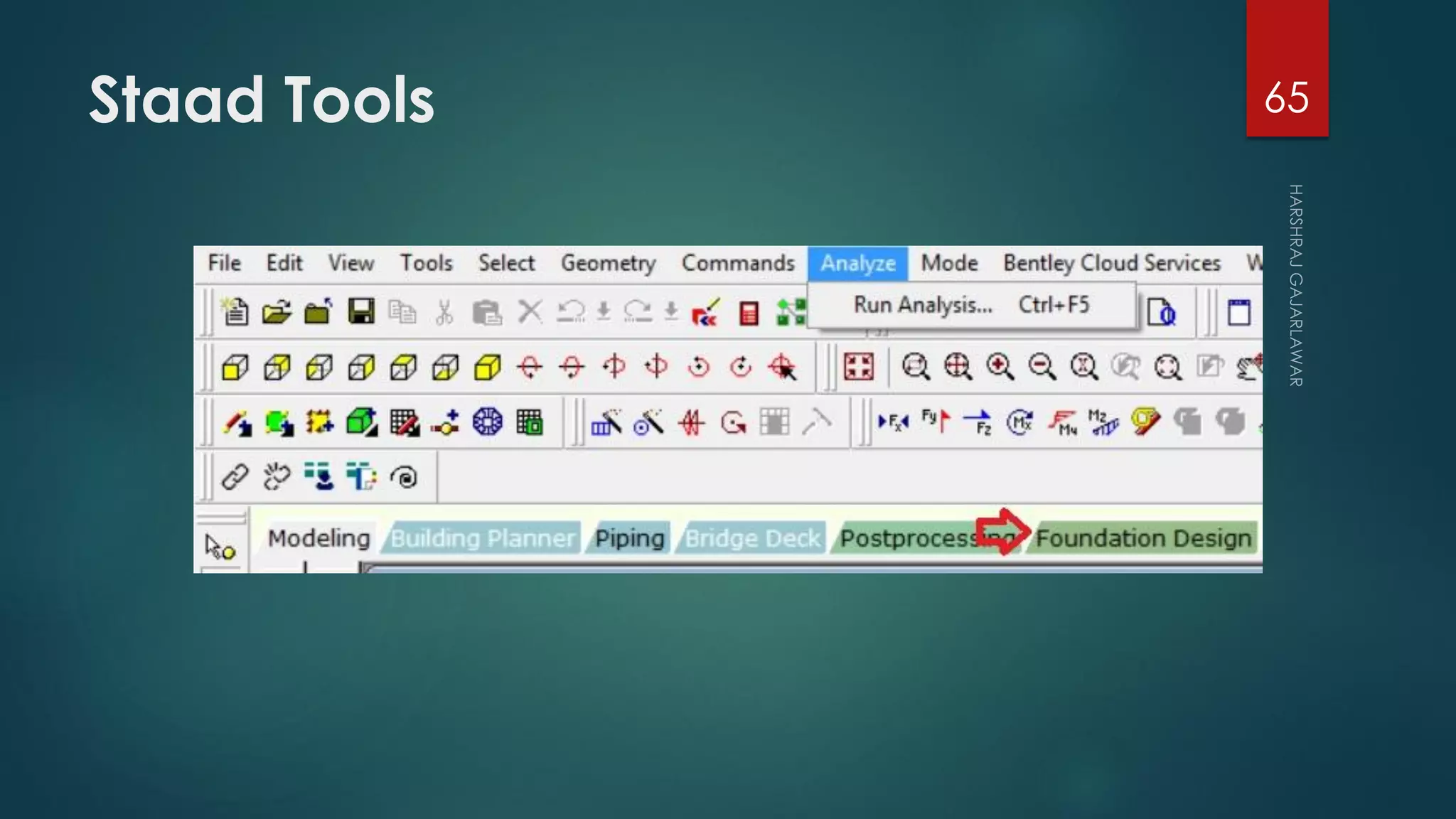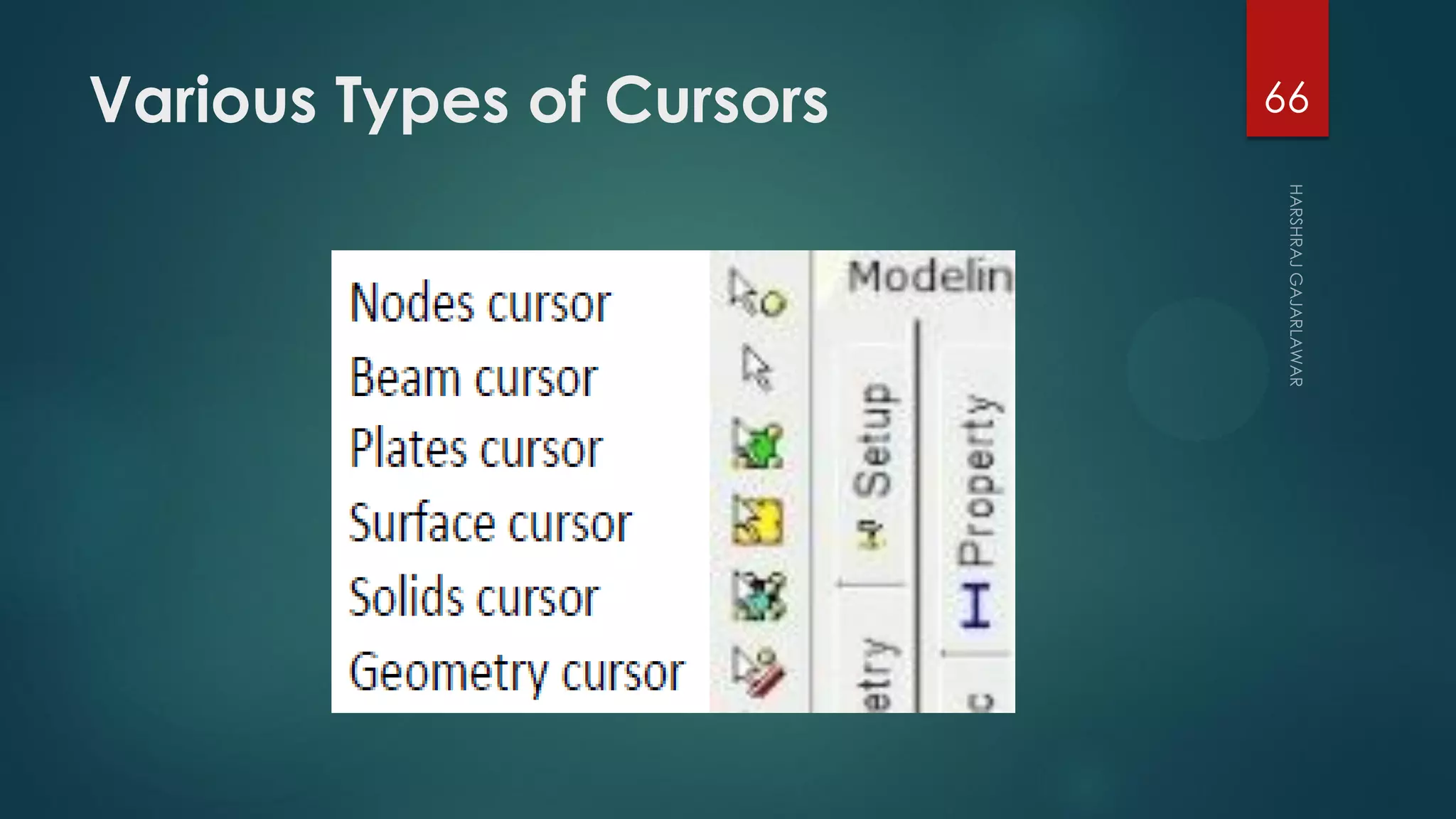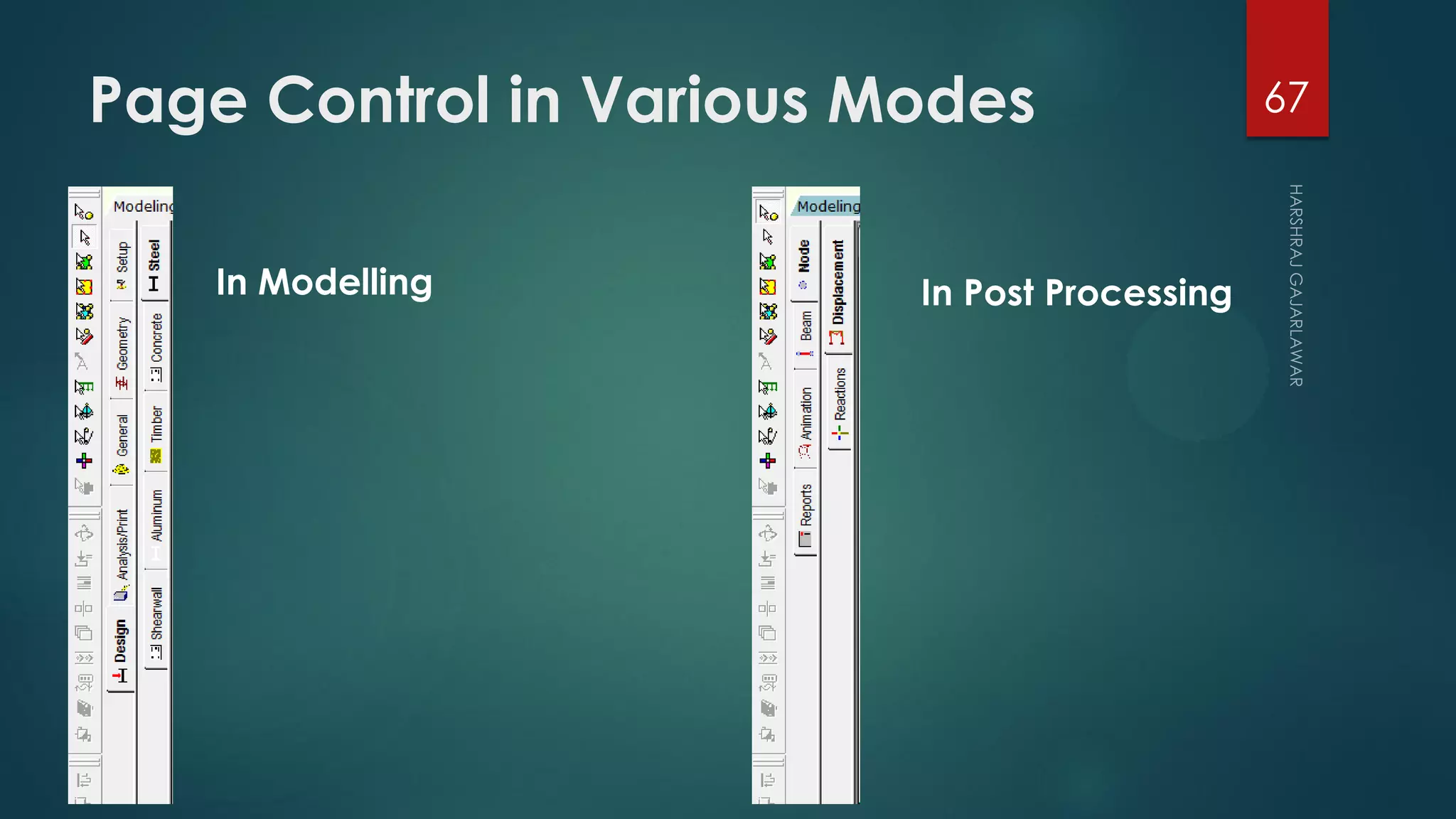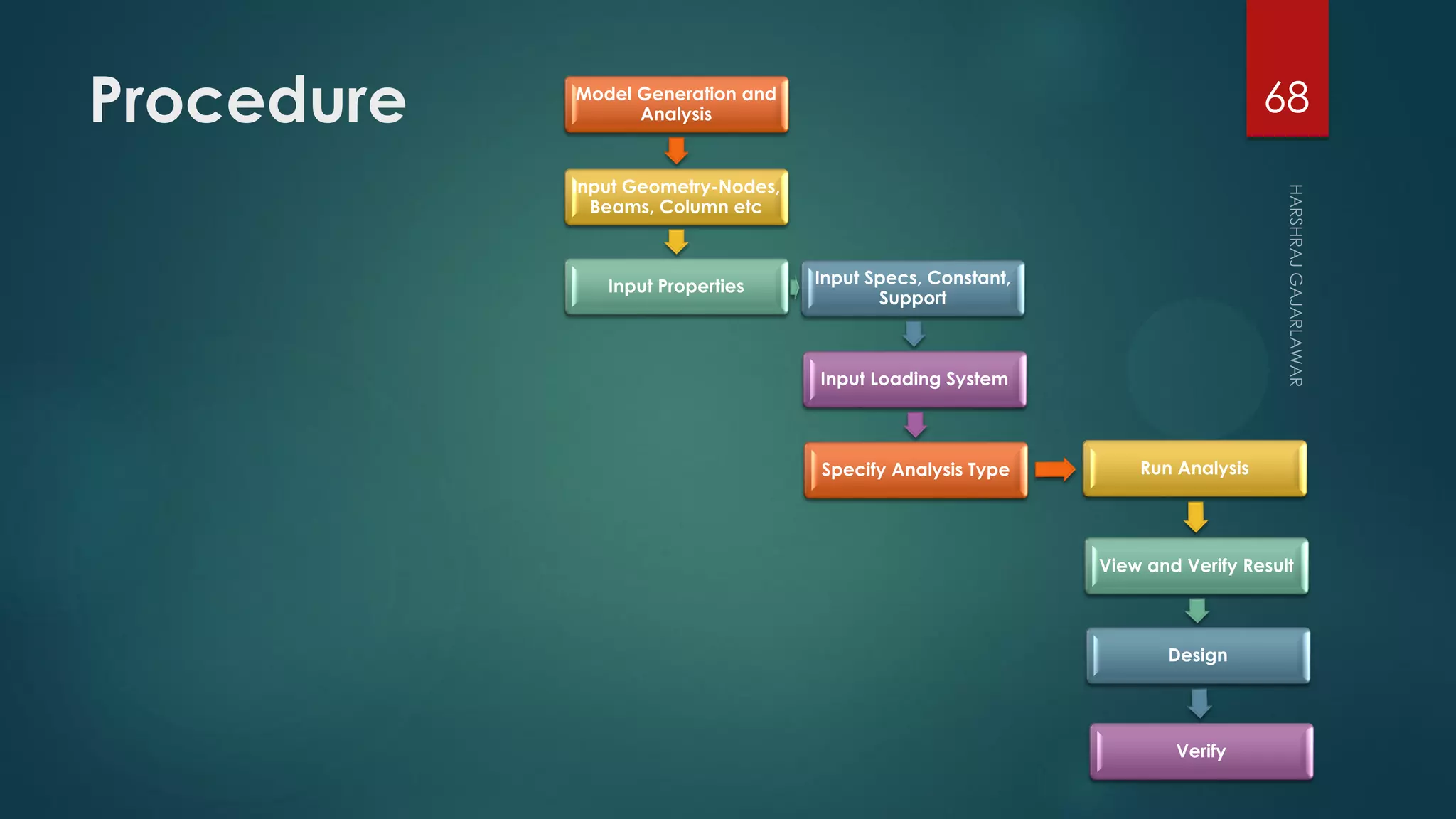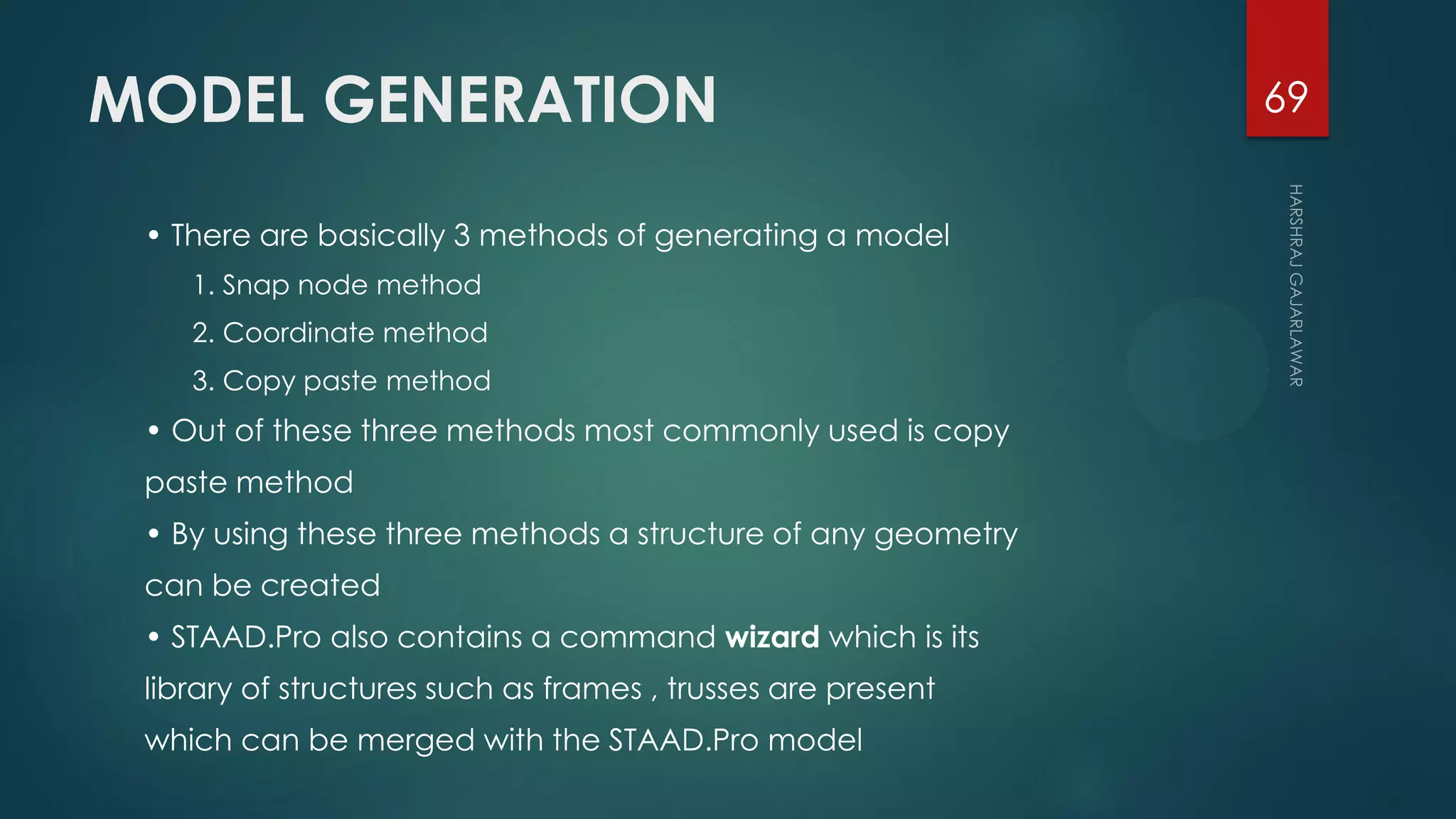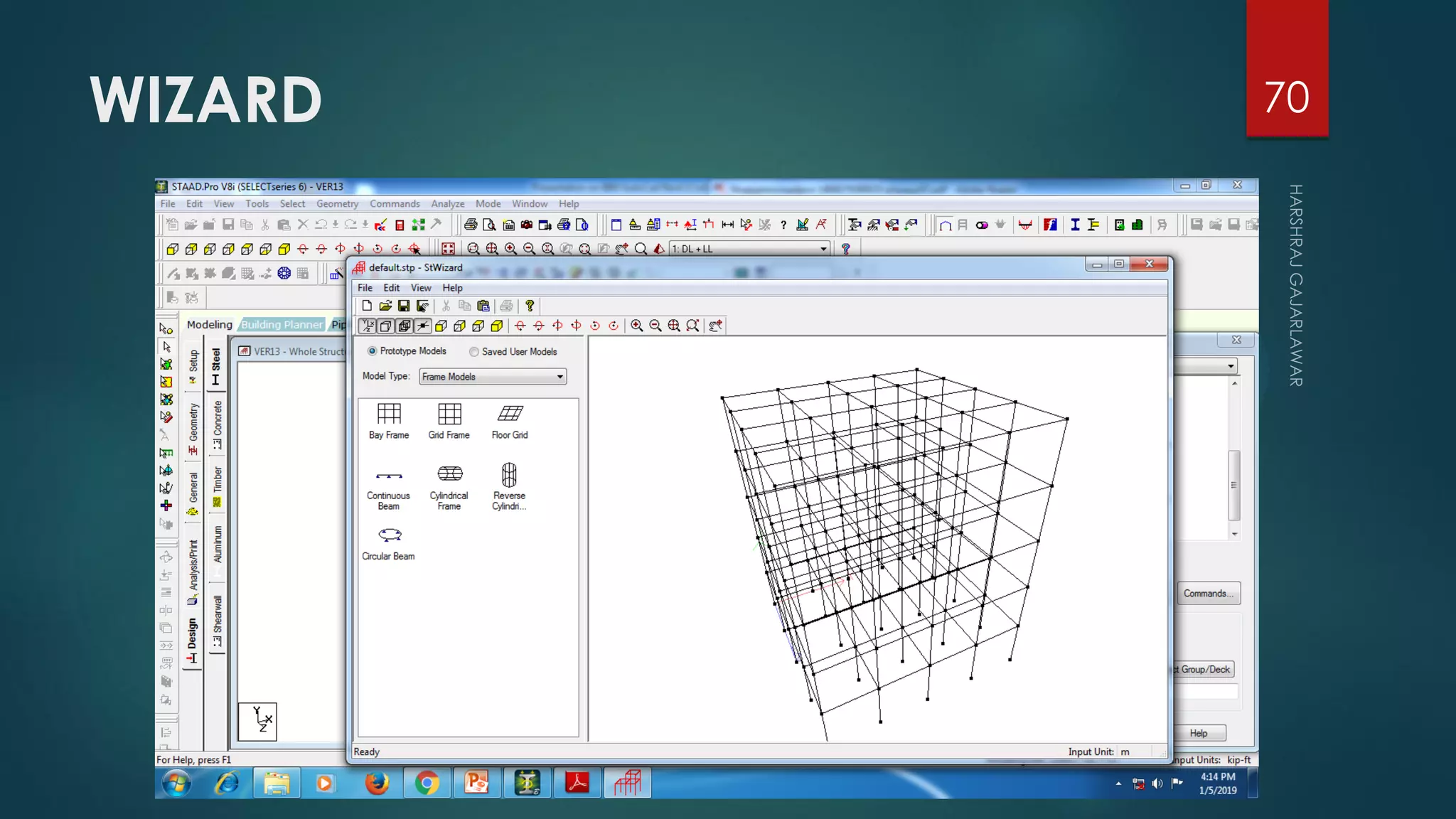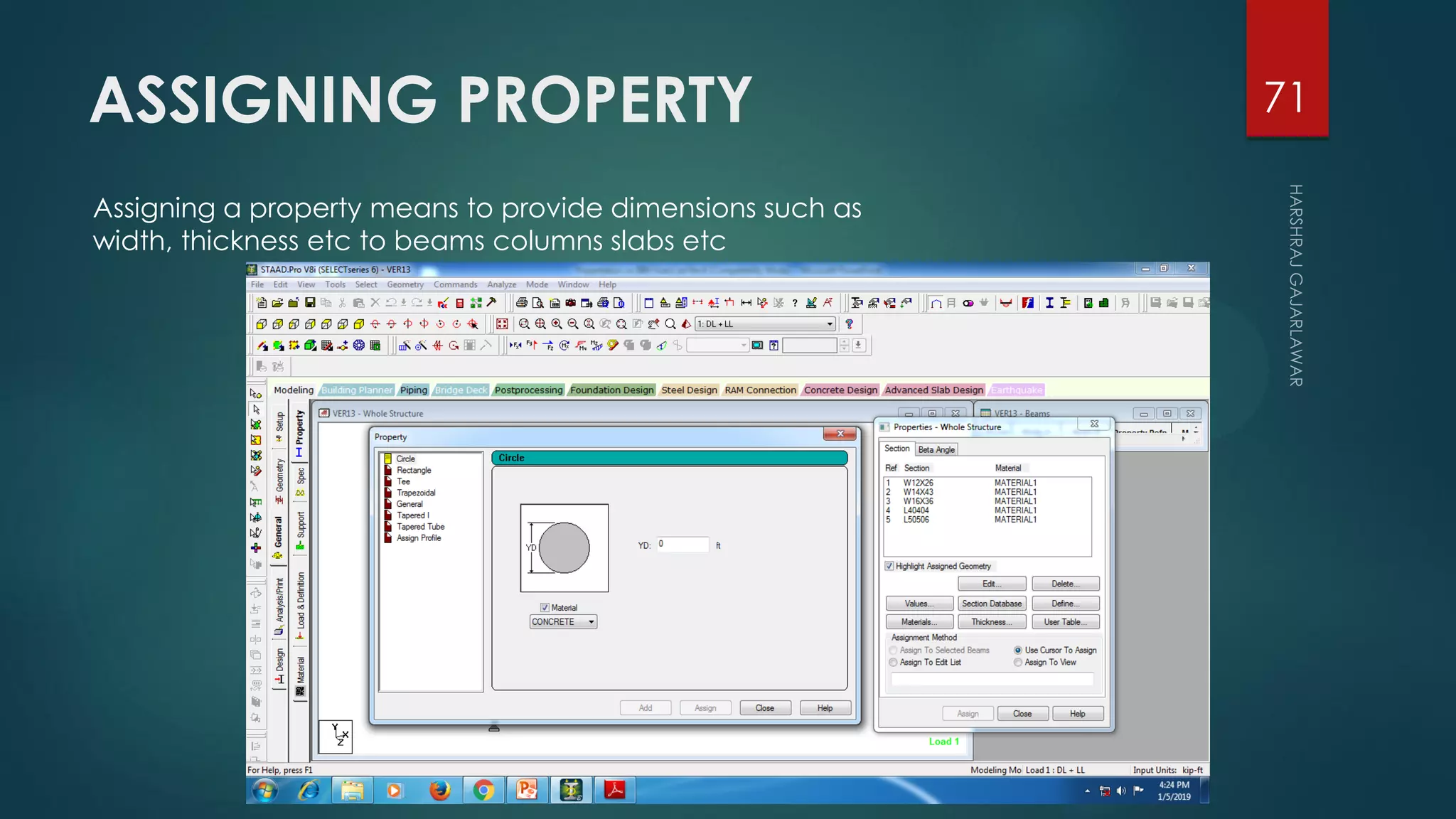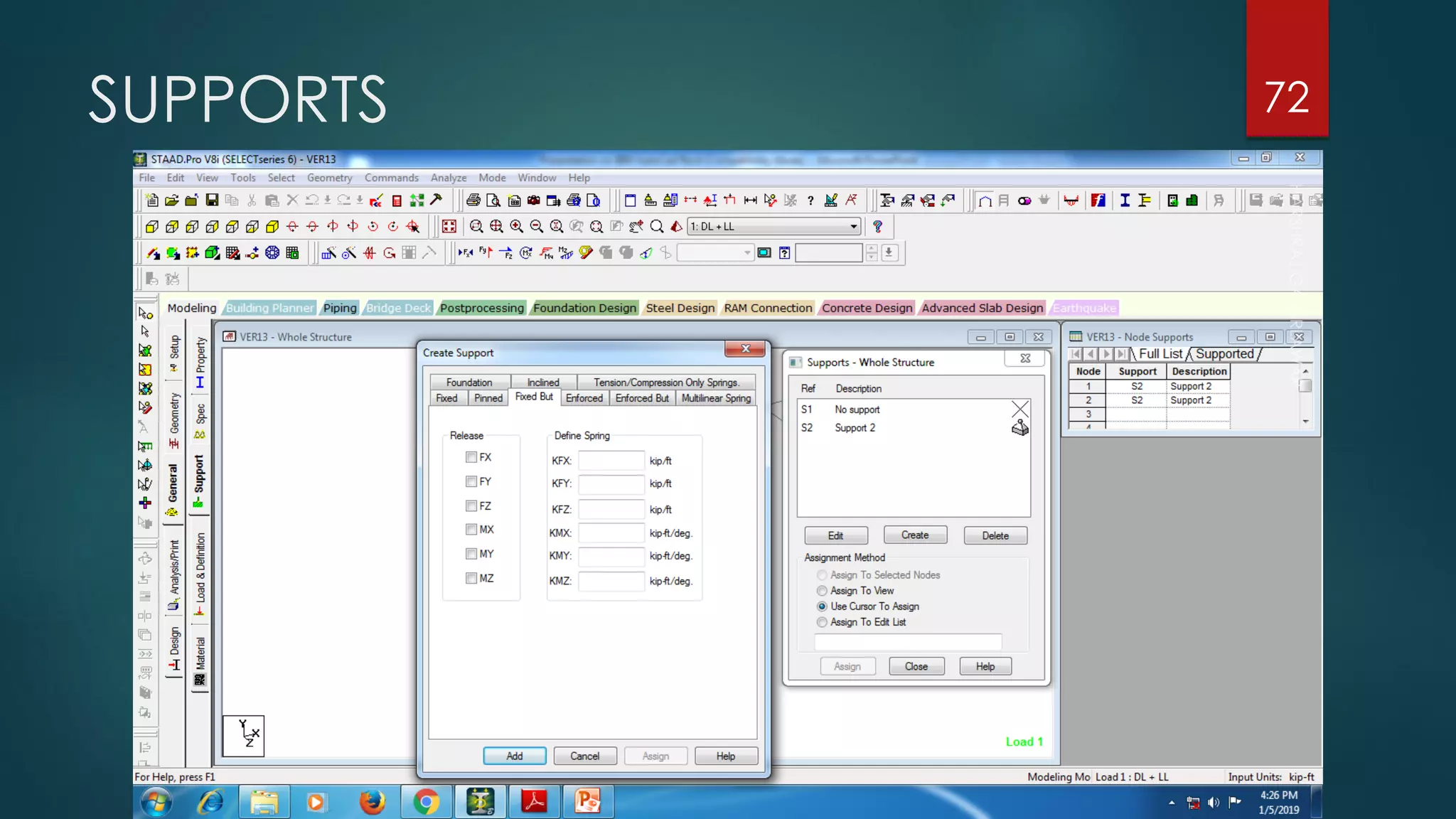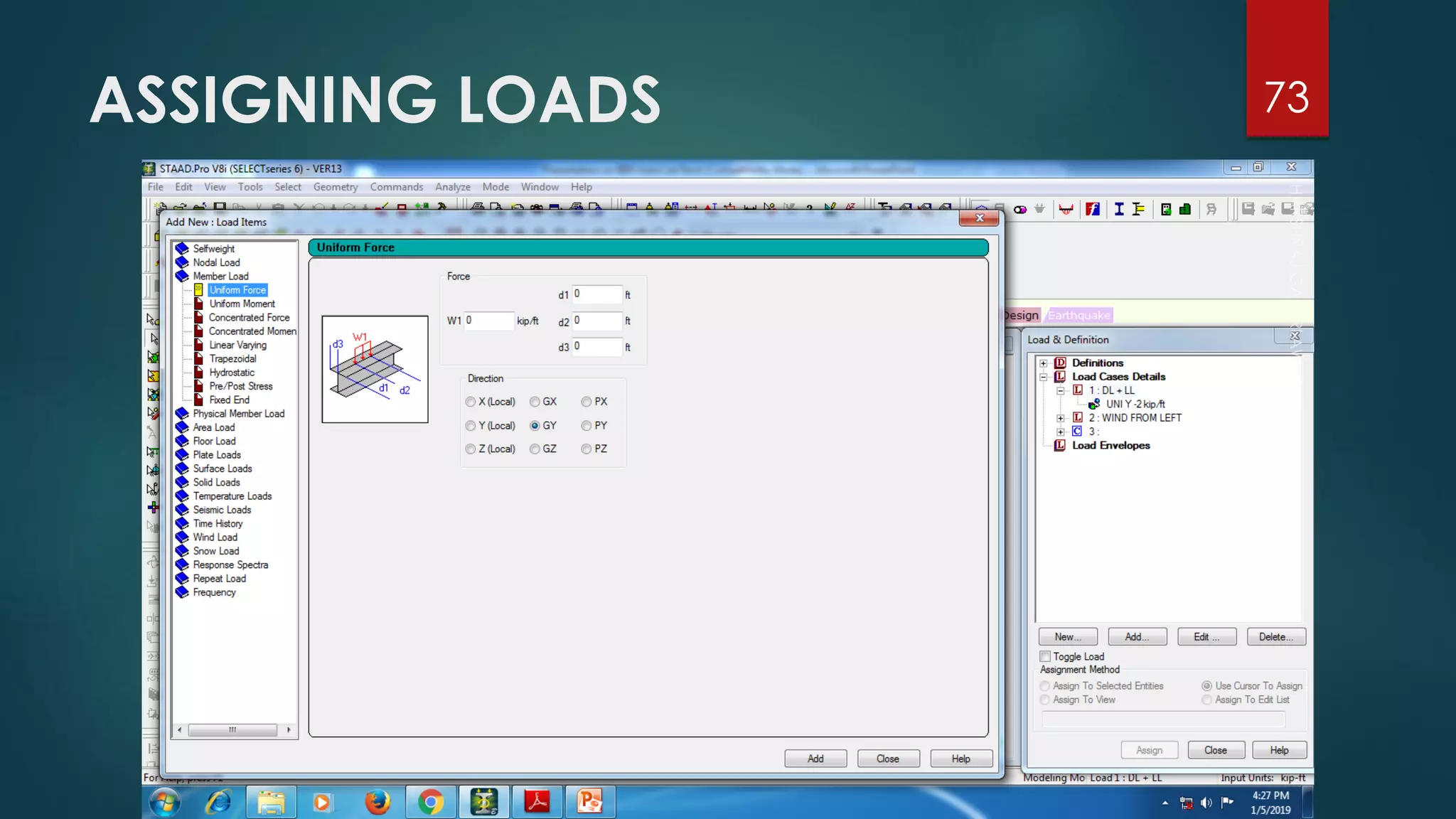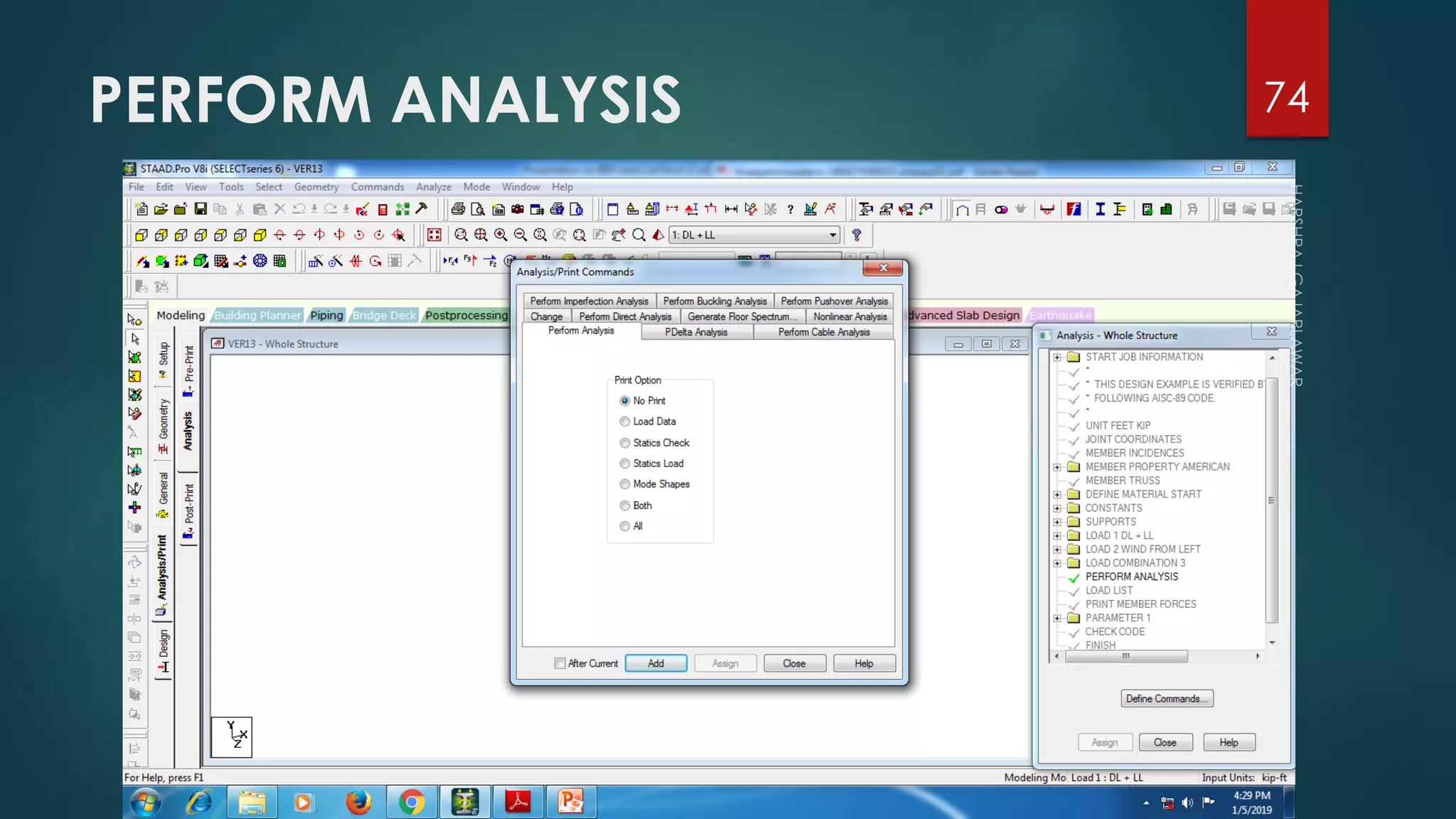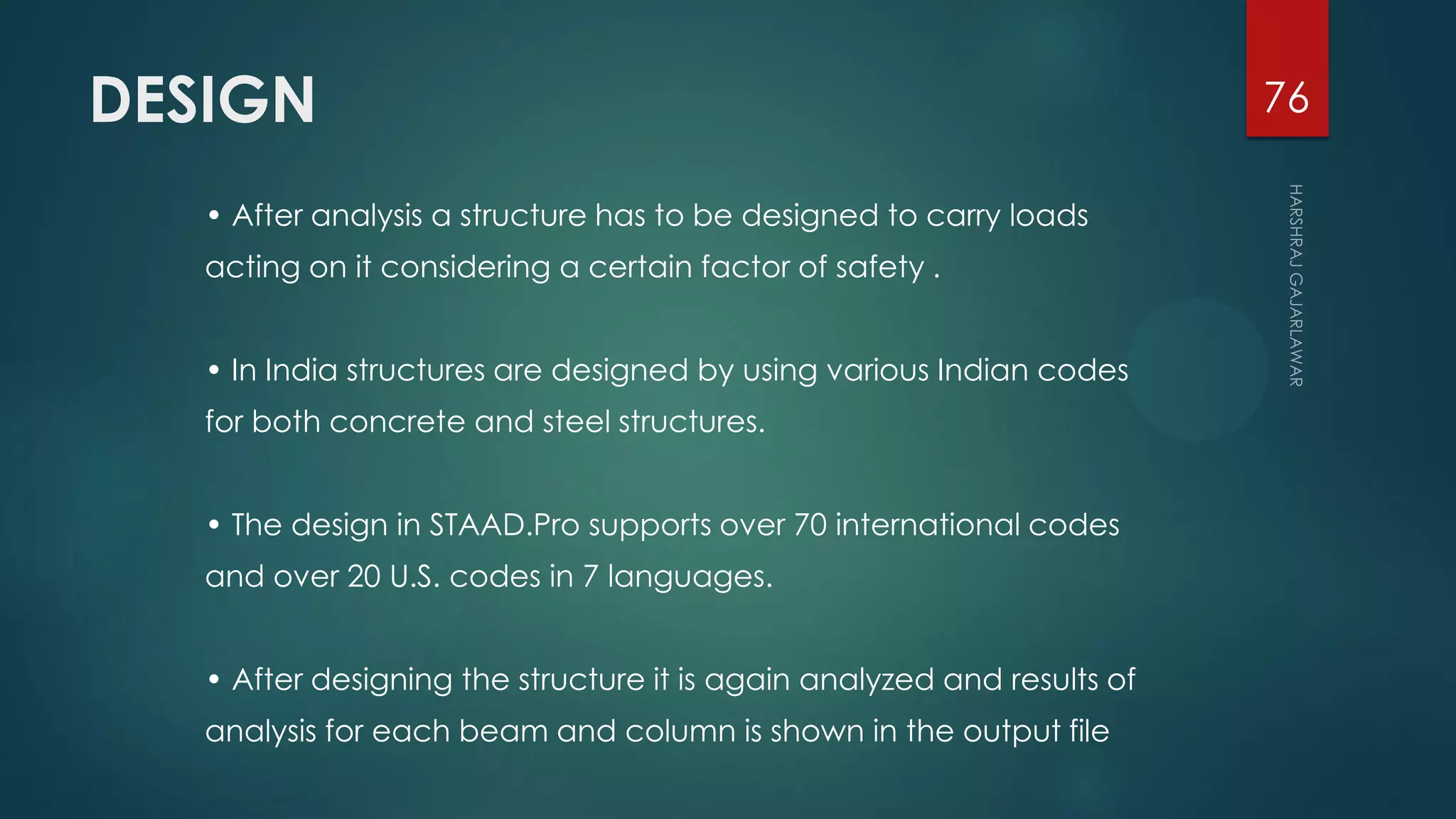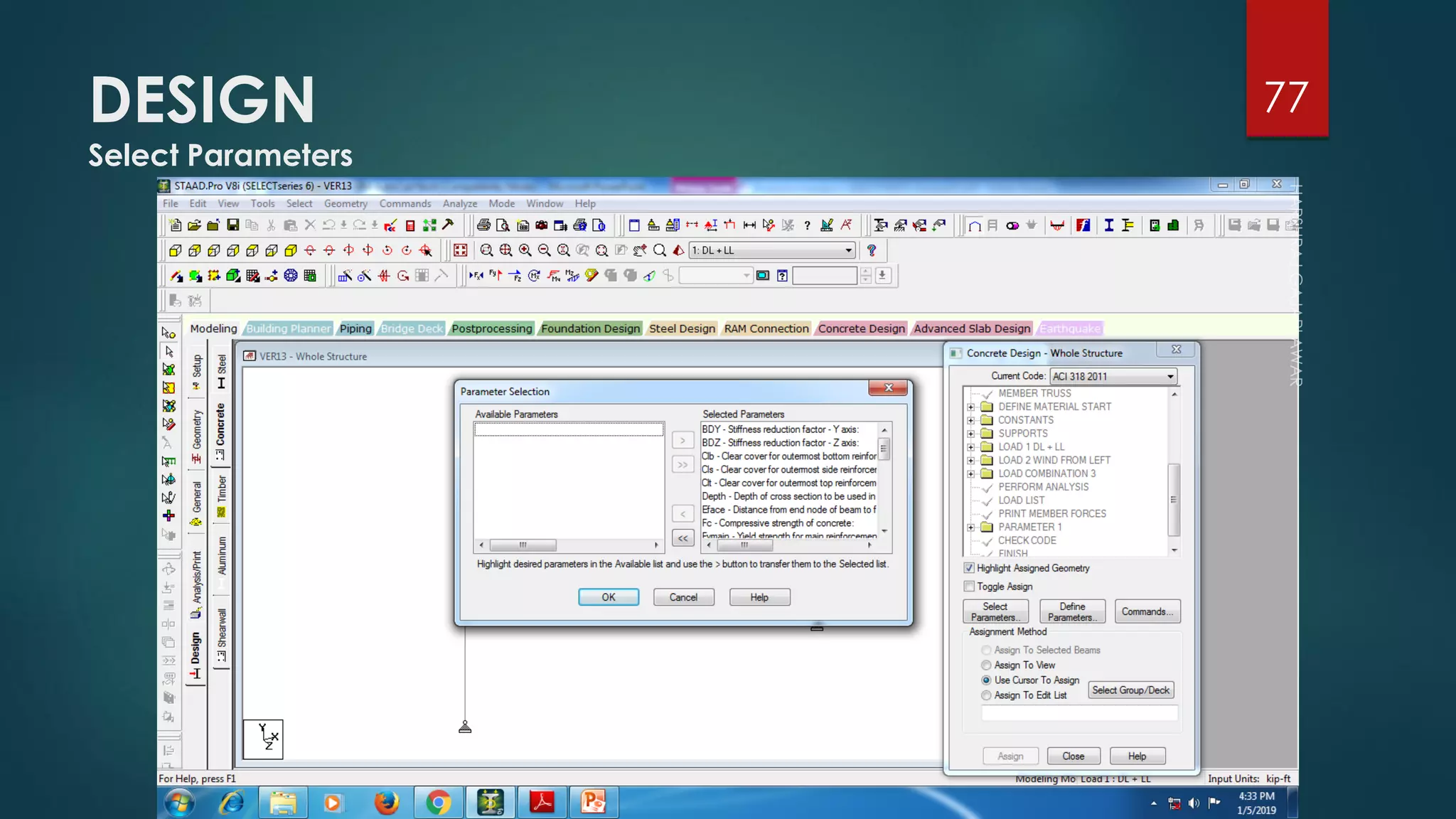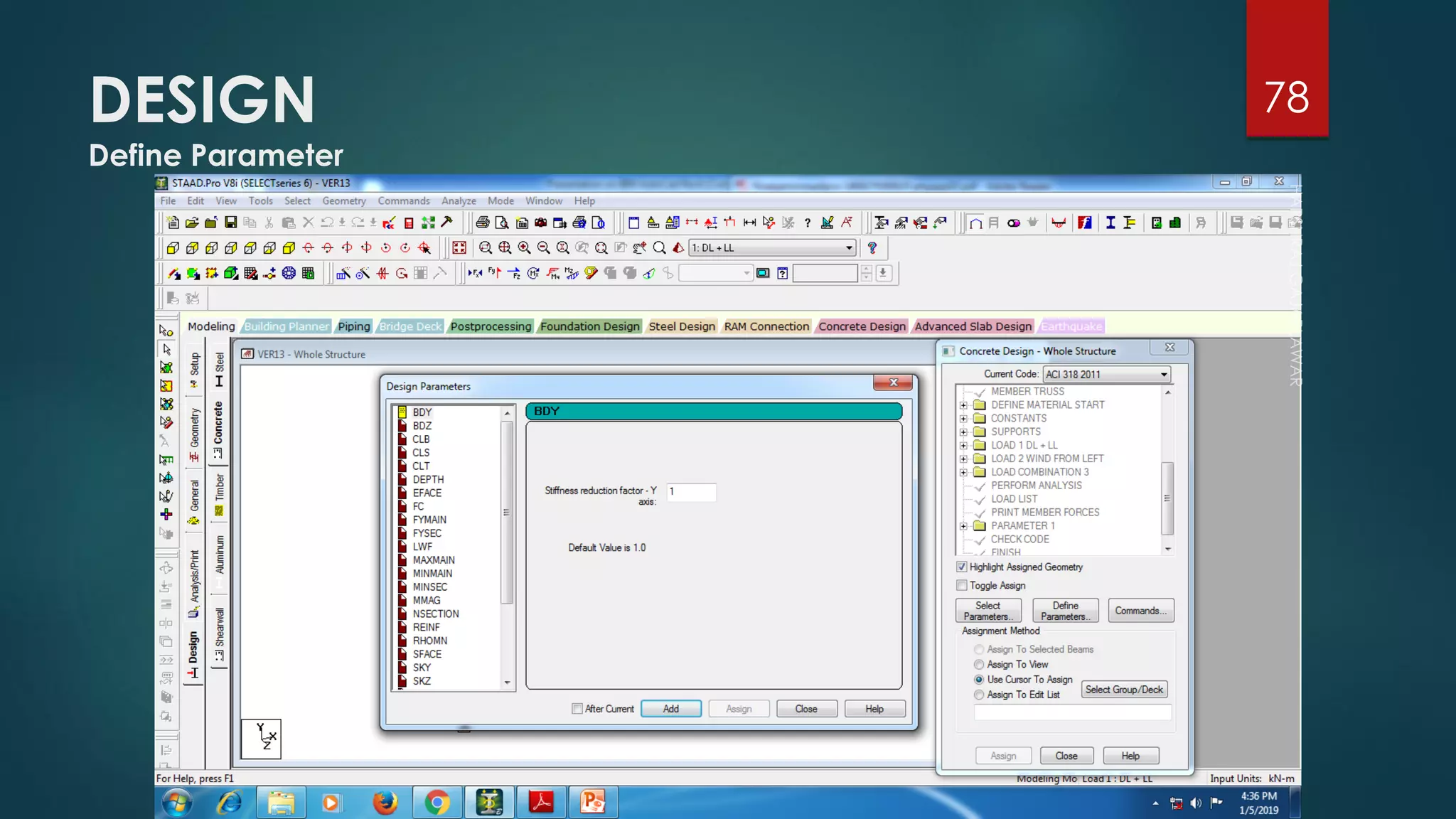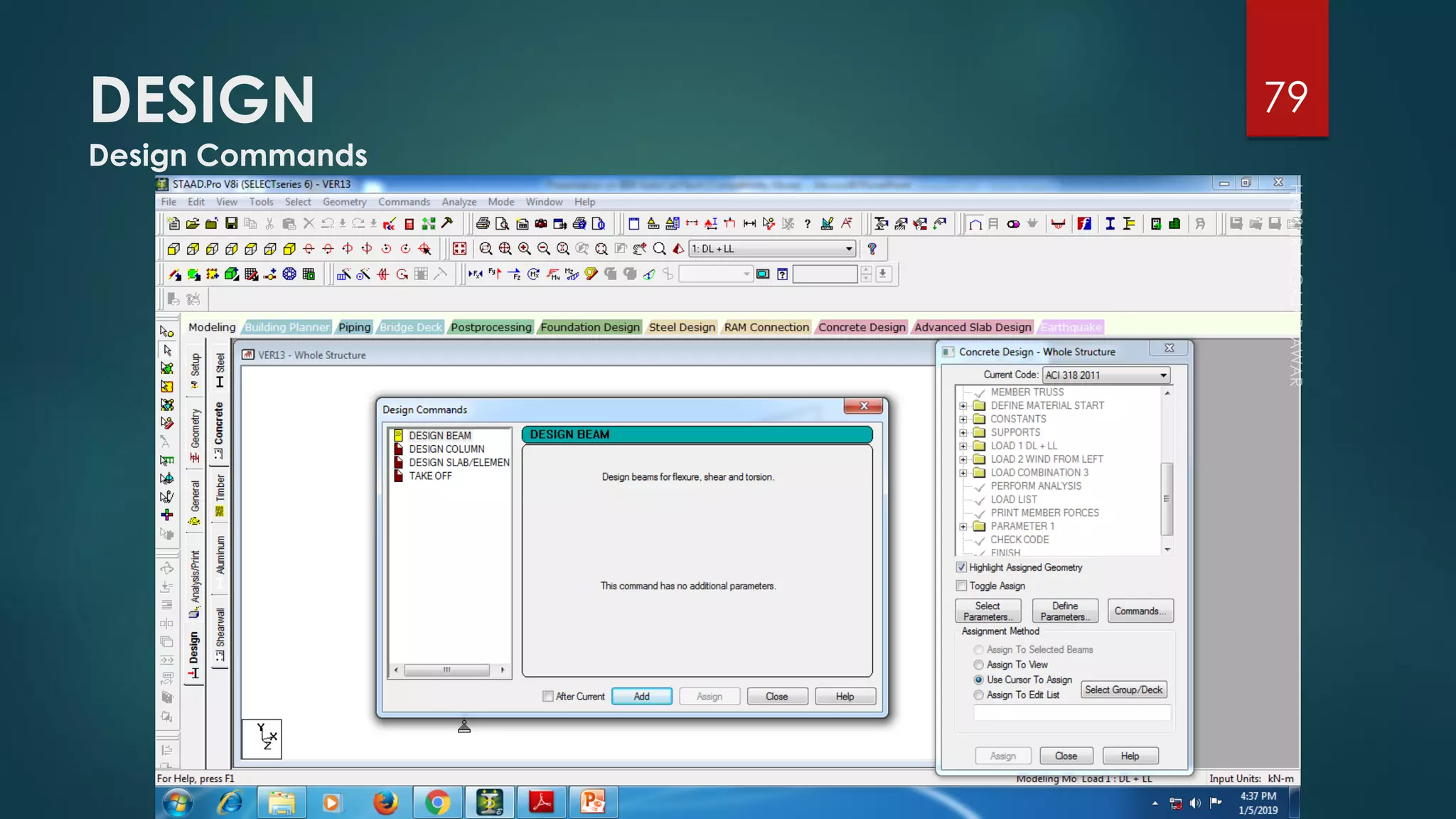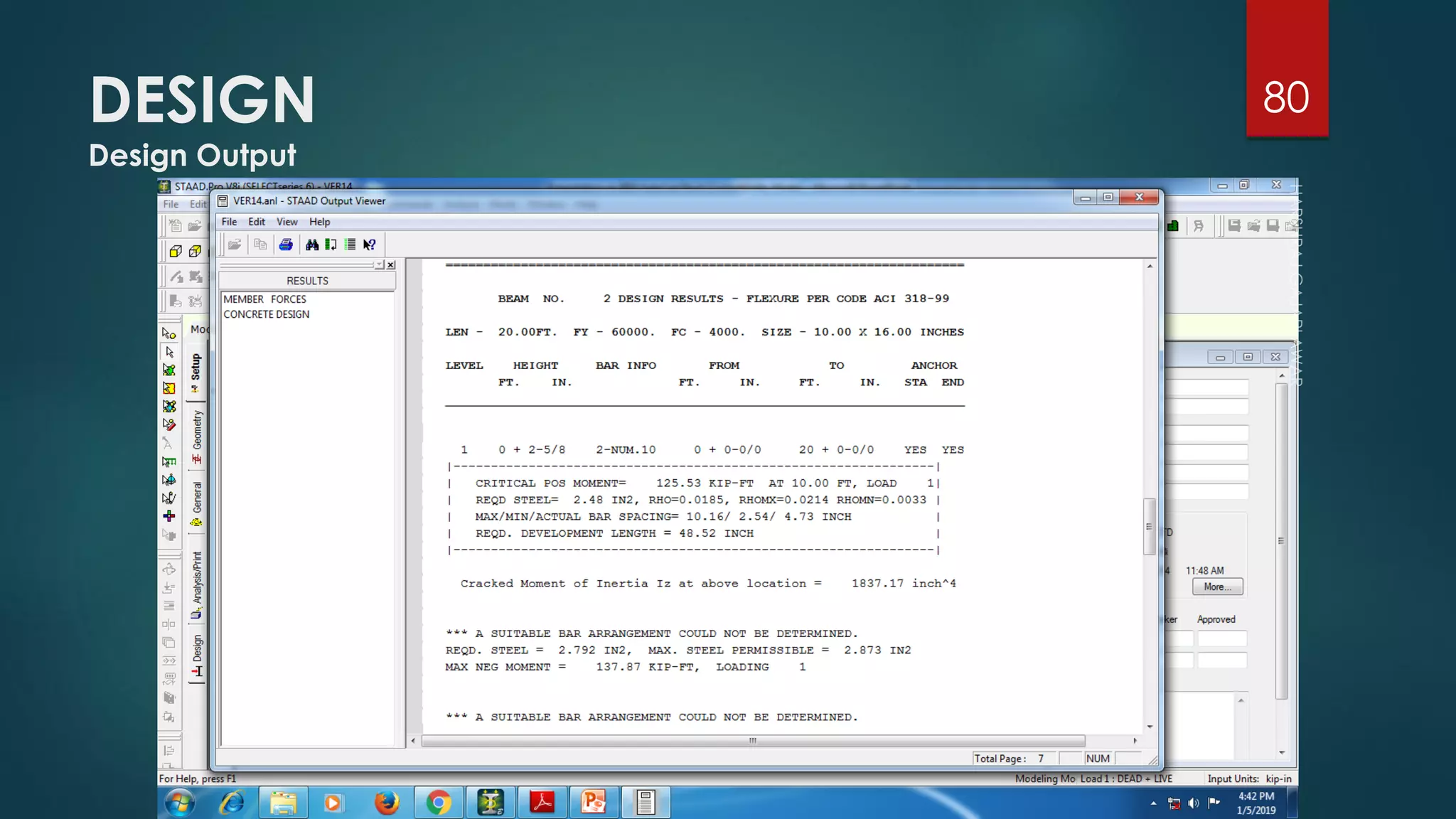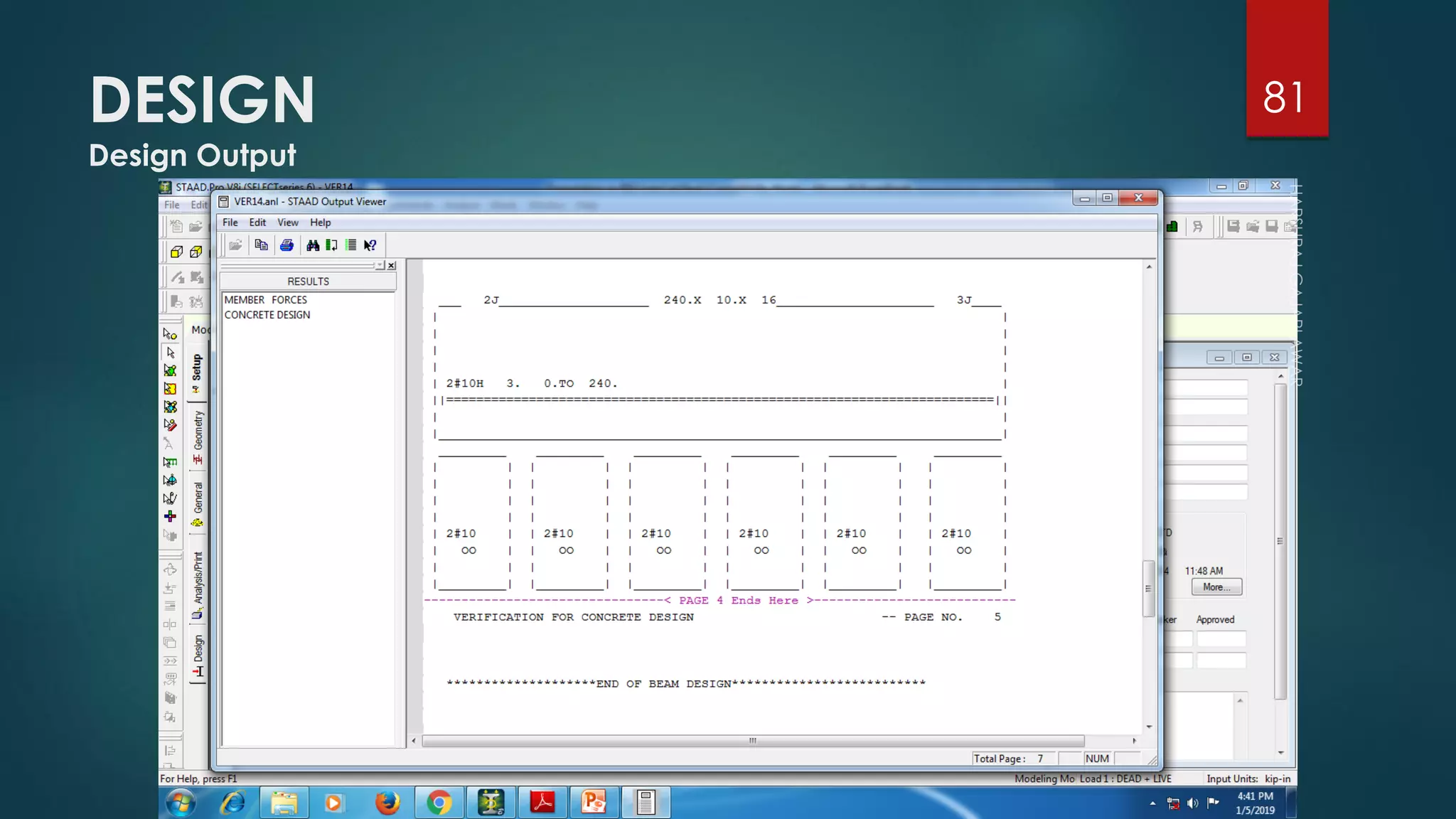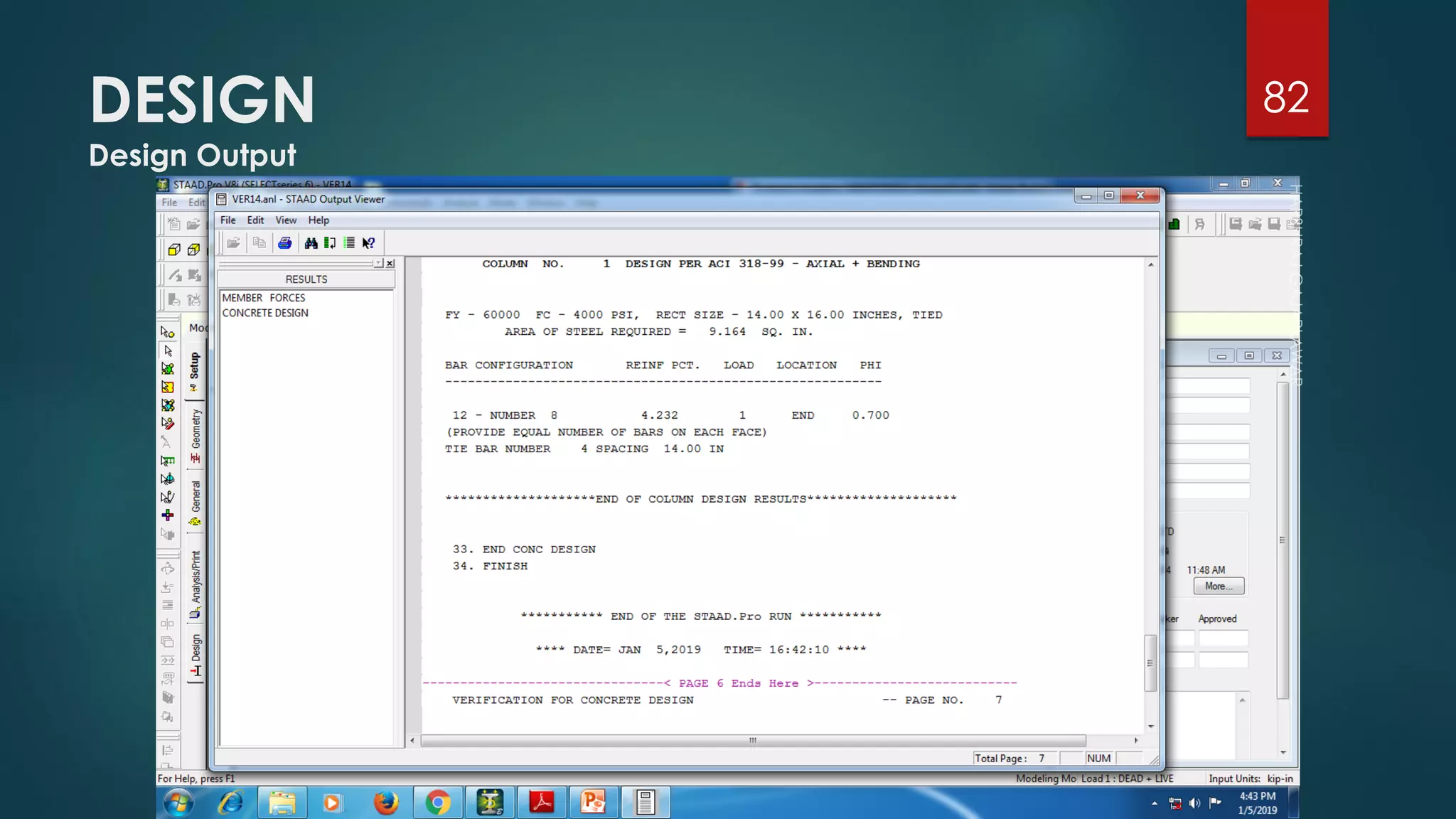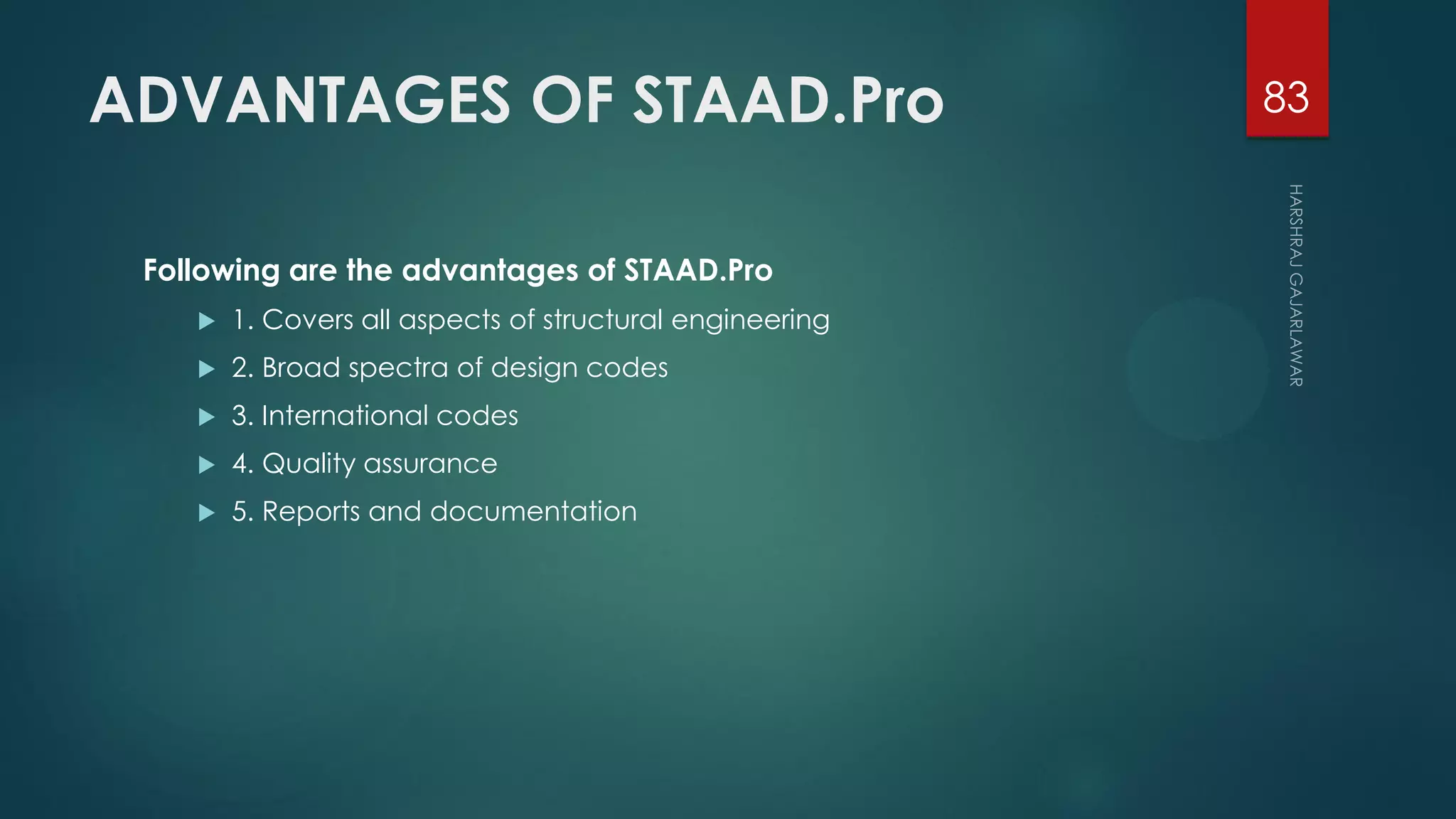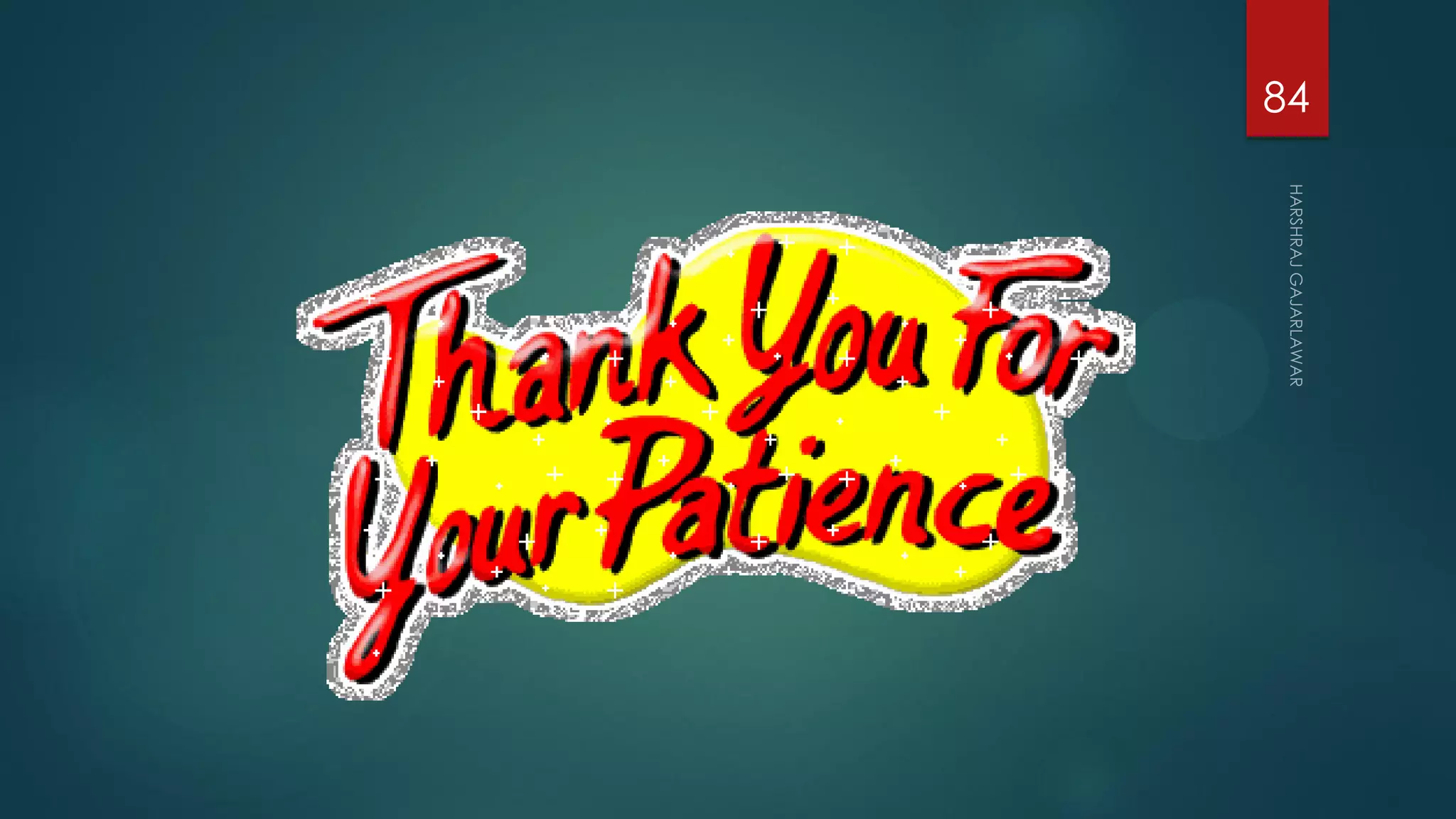This presentation provides an overview of AutoCAD, BIM, Revit Architecture, and Staad Pro. It discusses the history and features of AutoCAD, how it has evolved over 33 major releases. BIM is introduced as a process for digital representation of physical structures to create a shared knowledge resource. Revit Architecture is presented as BIM software specifically designed for building information modeling in the architectural field. Finally, Staad Pro is discussed as structural analysis and design software that can be used to generate 3D models, analyze, and design structures according to various international codes.
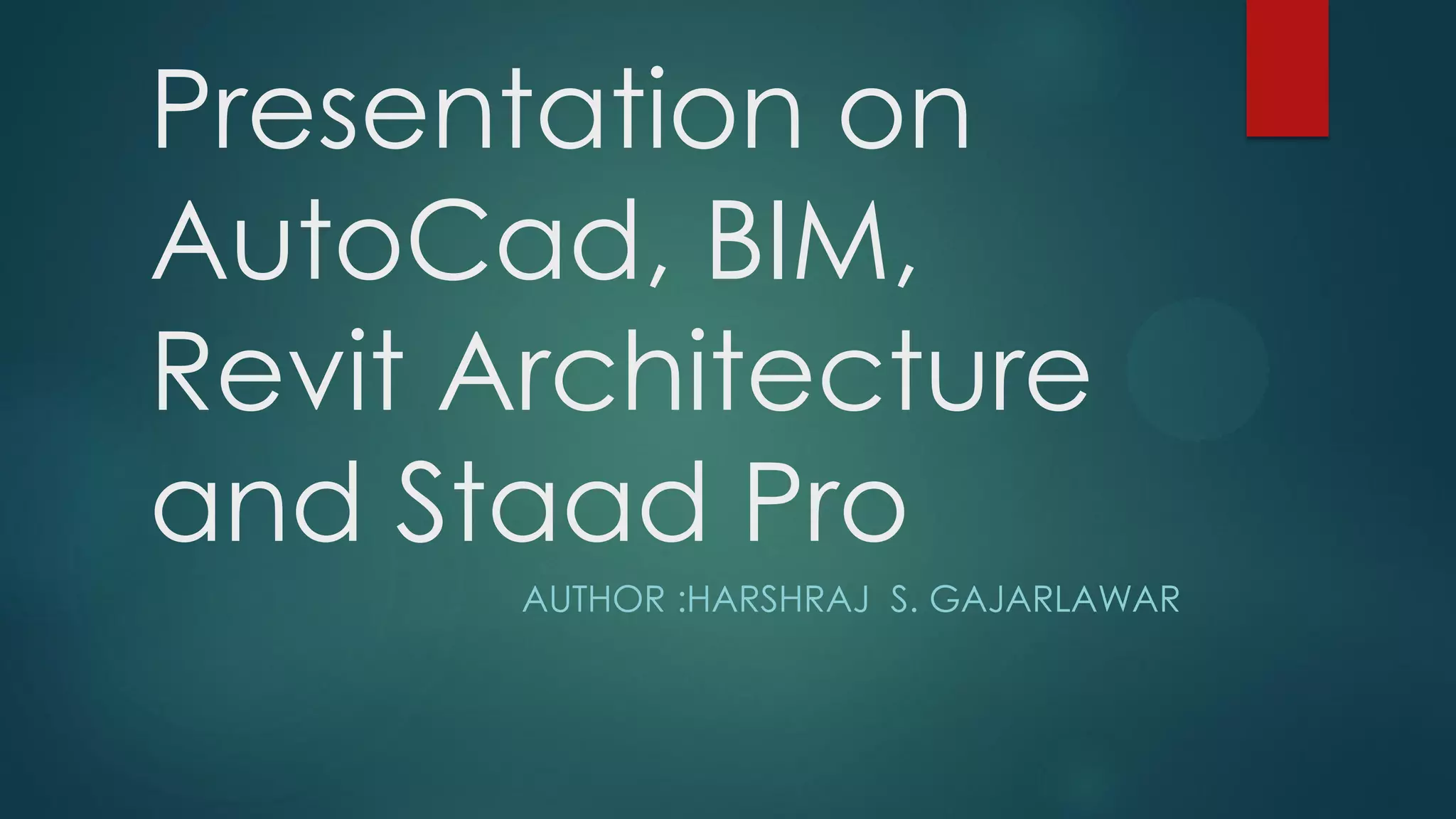
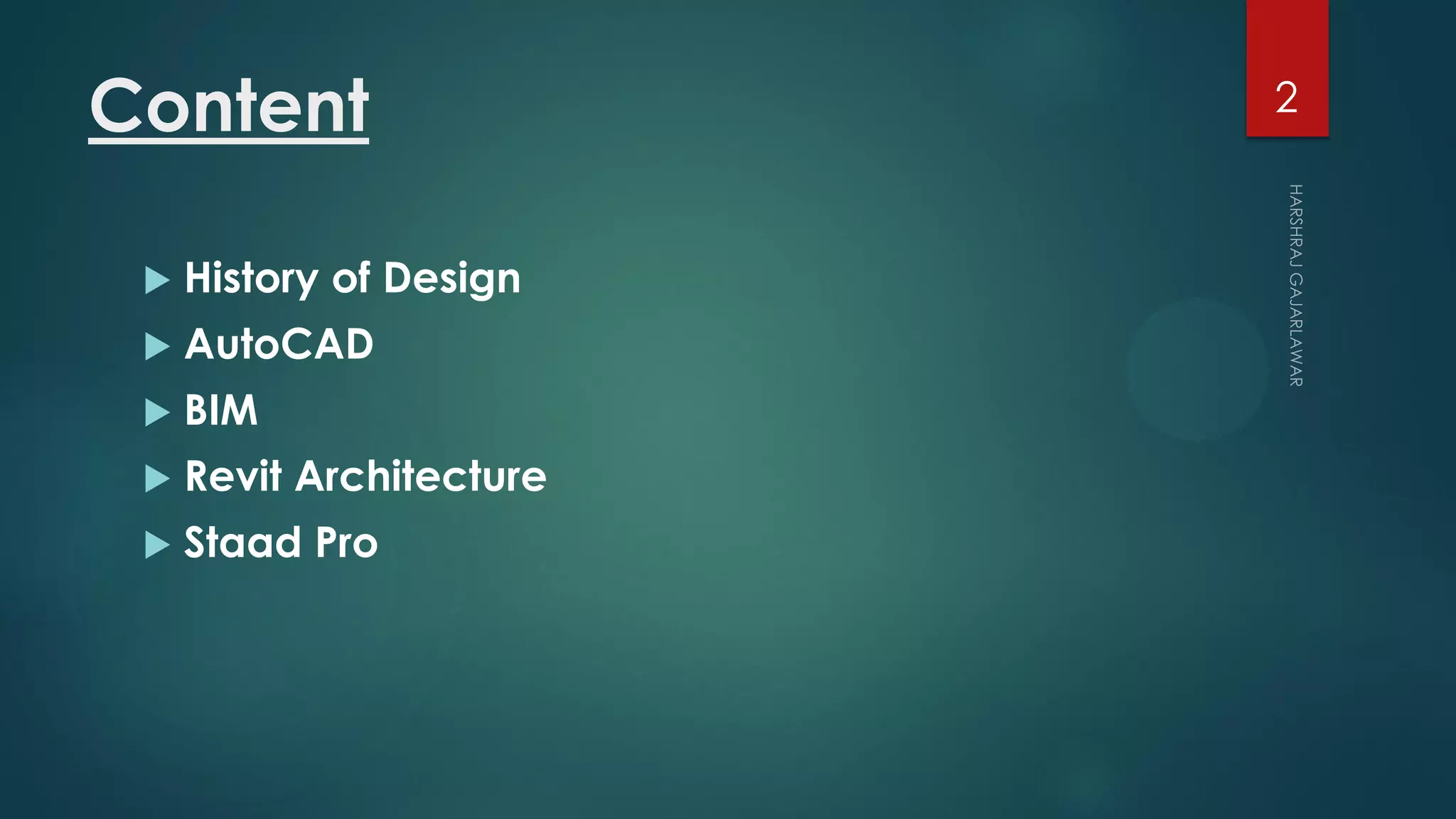

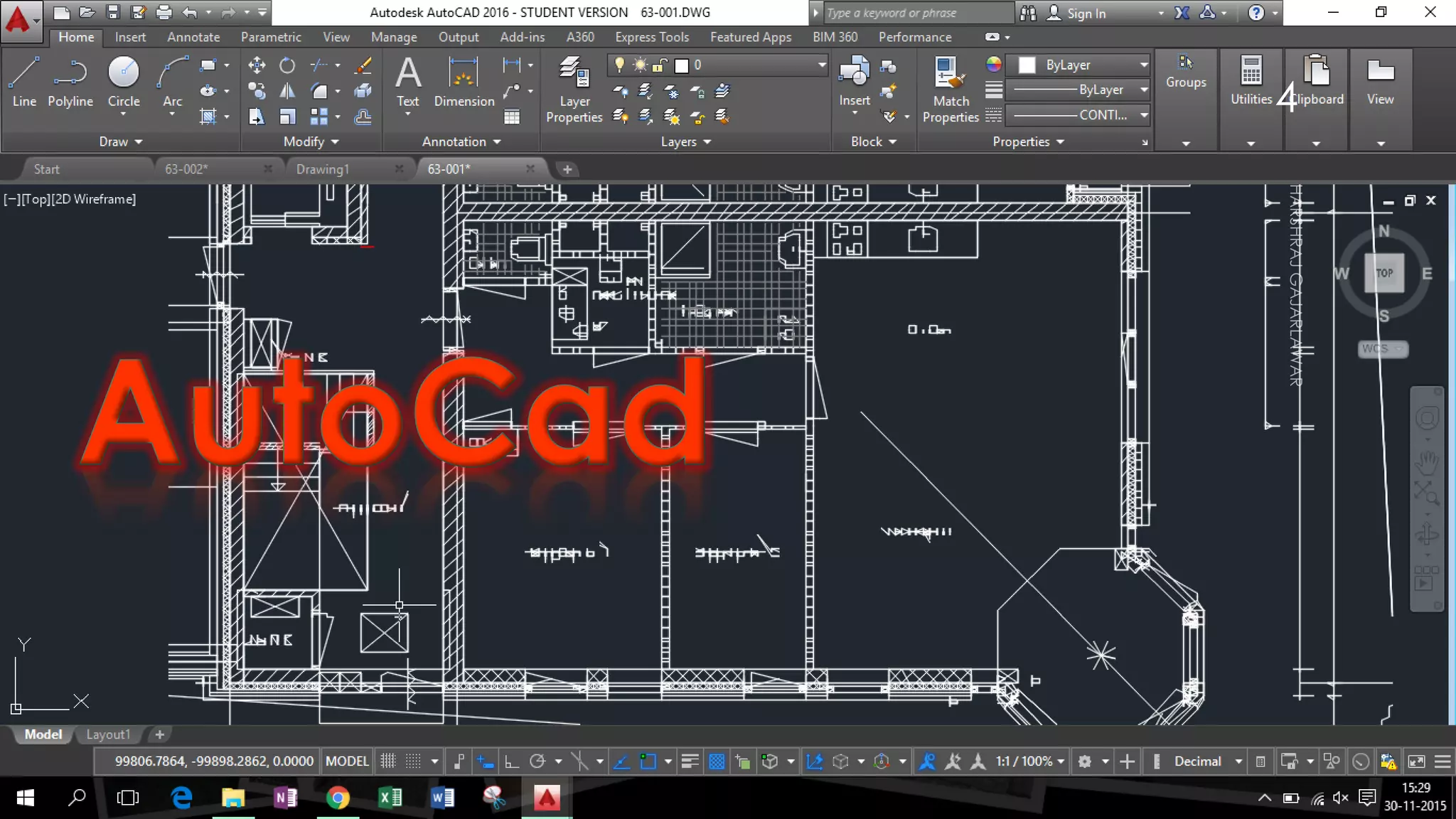
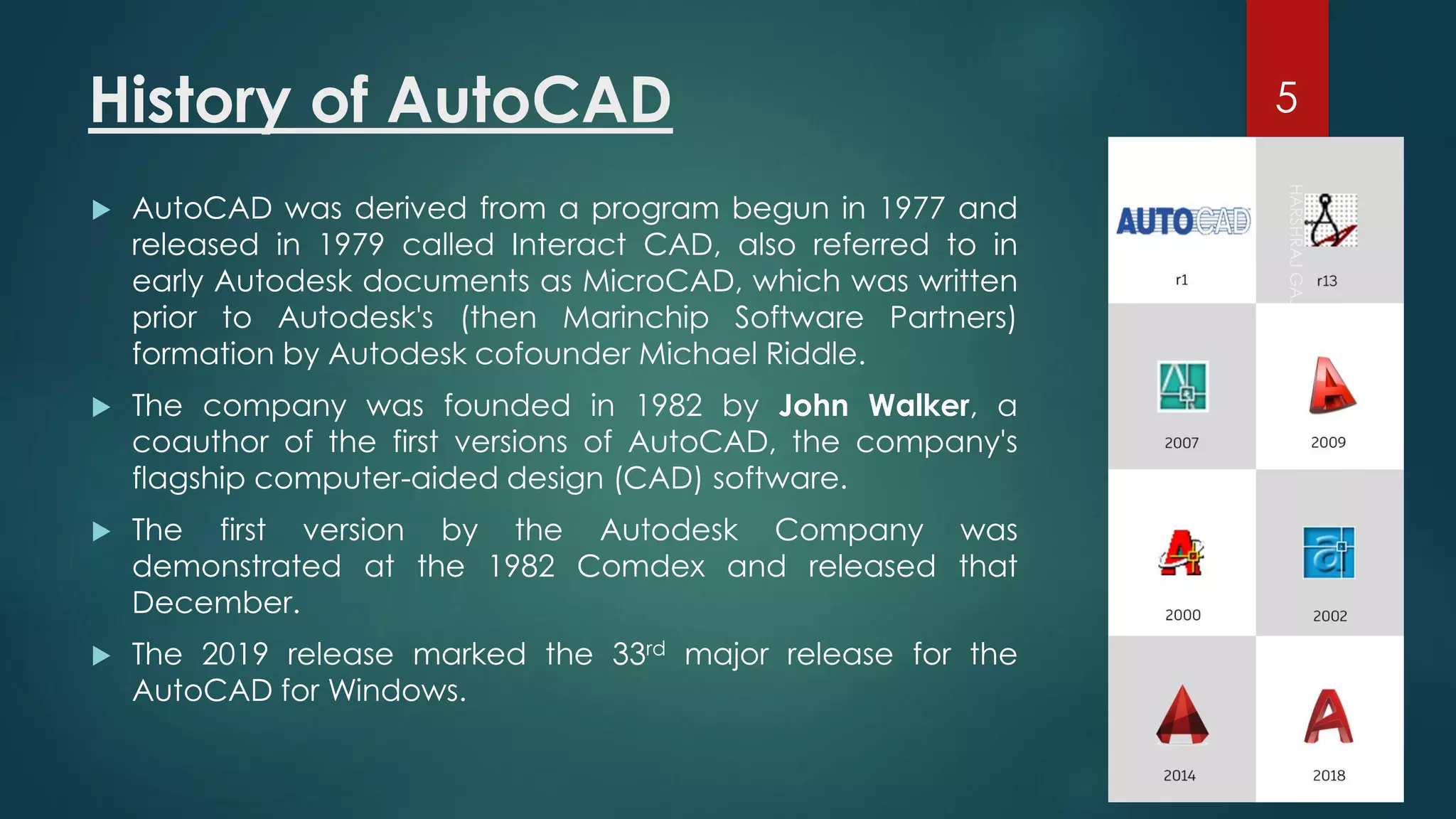
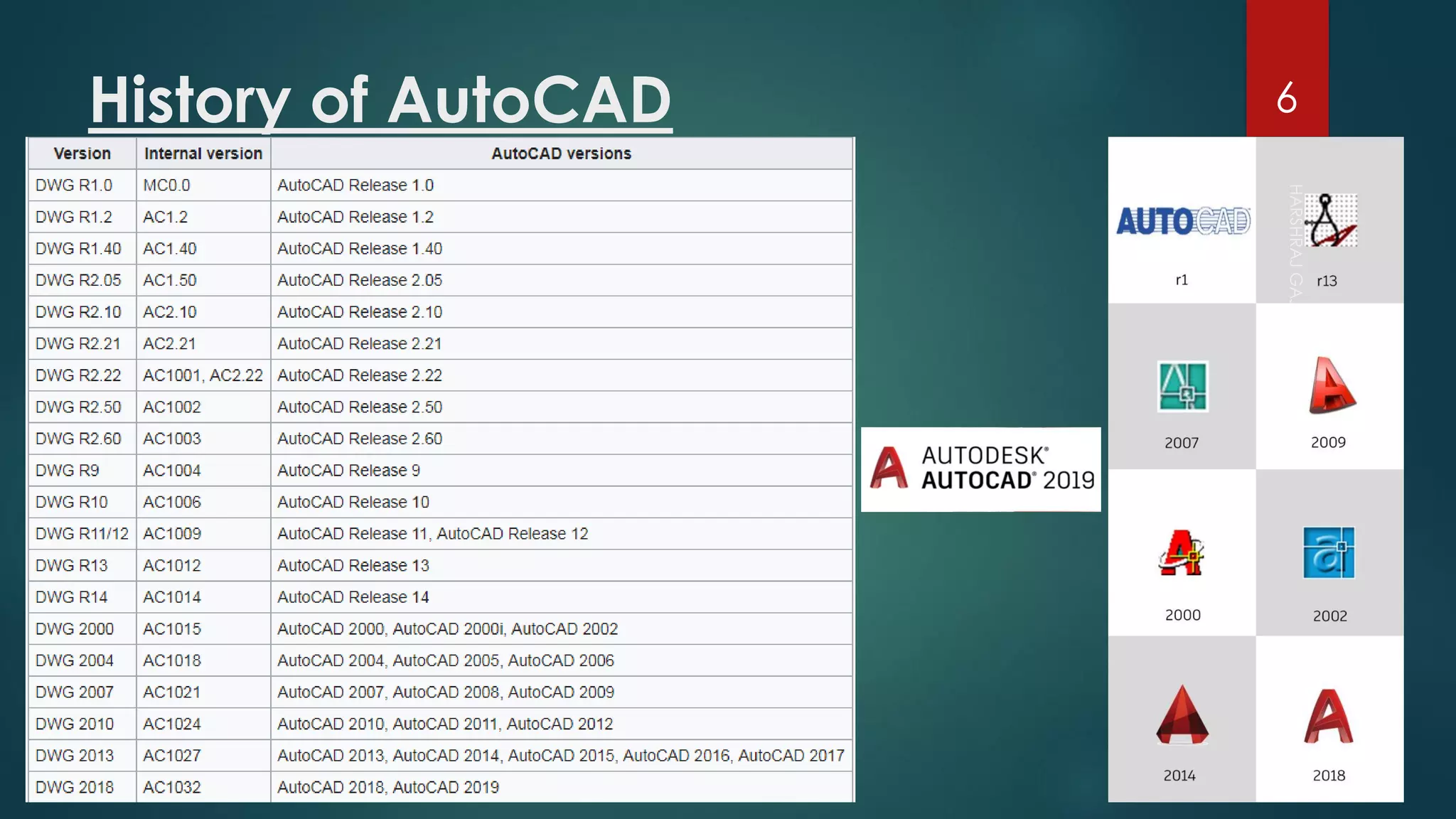
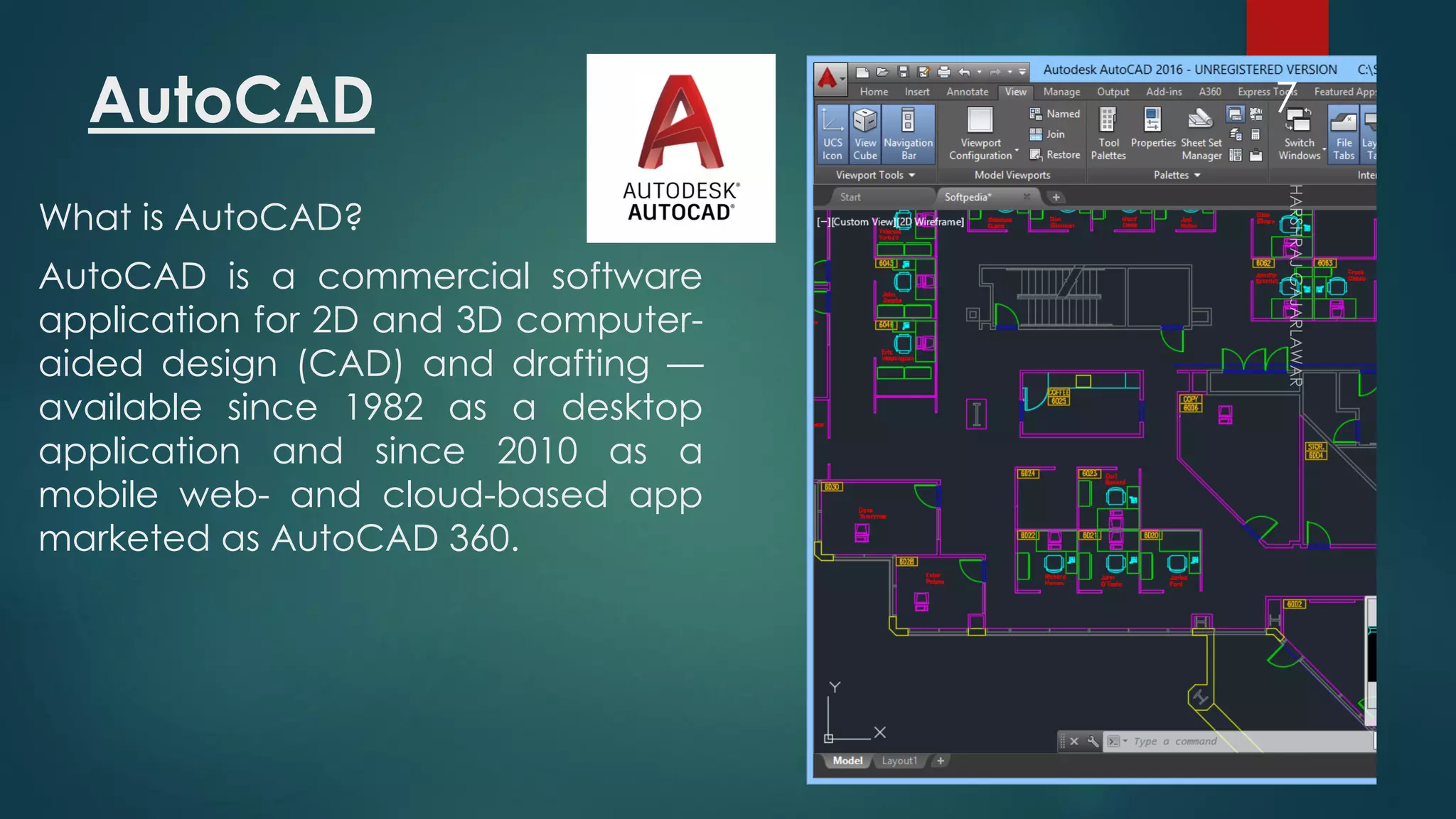
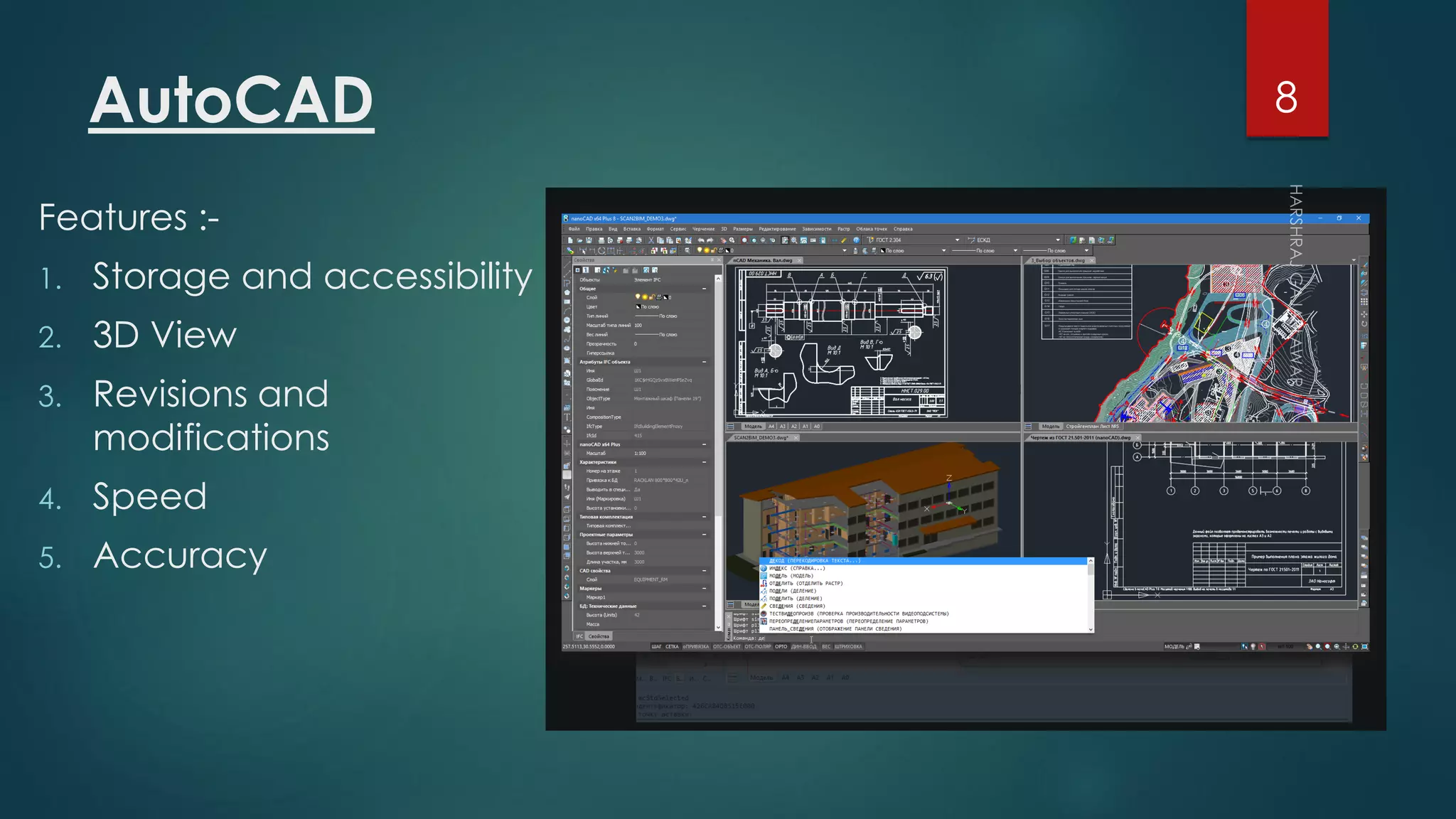
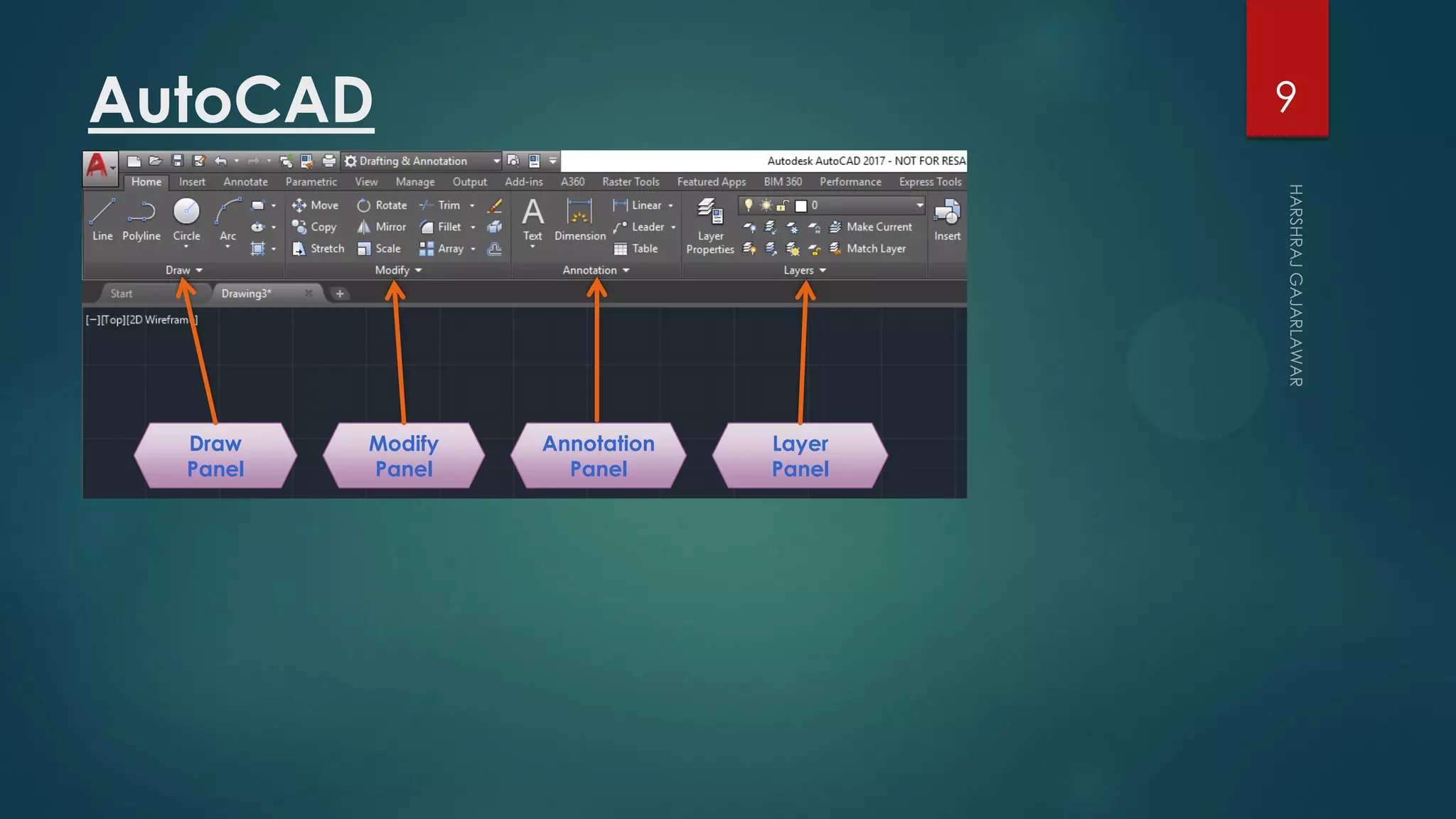
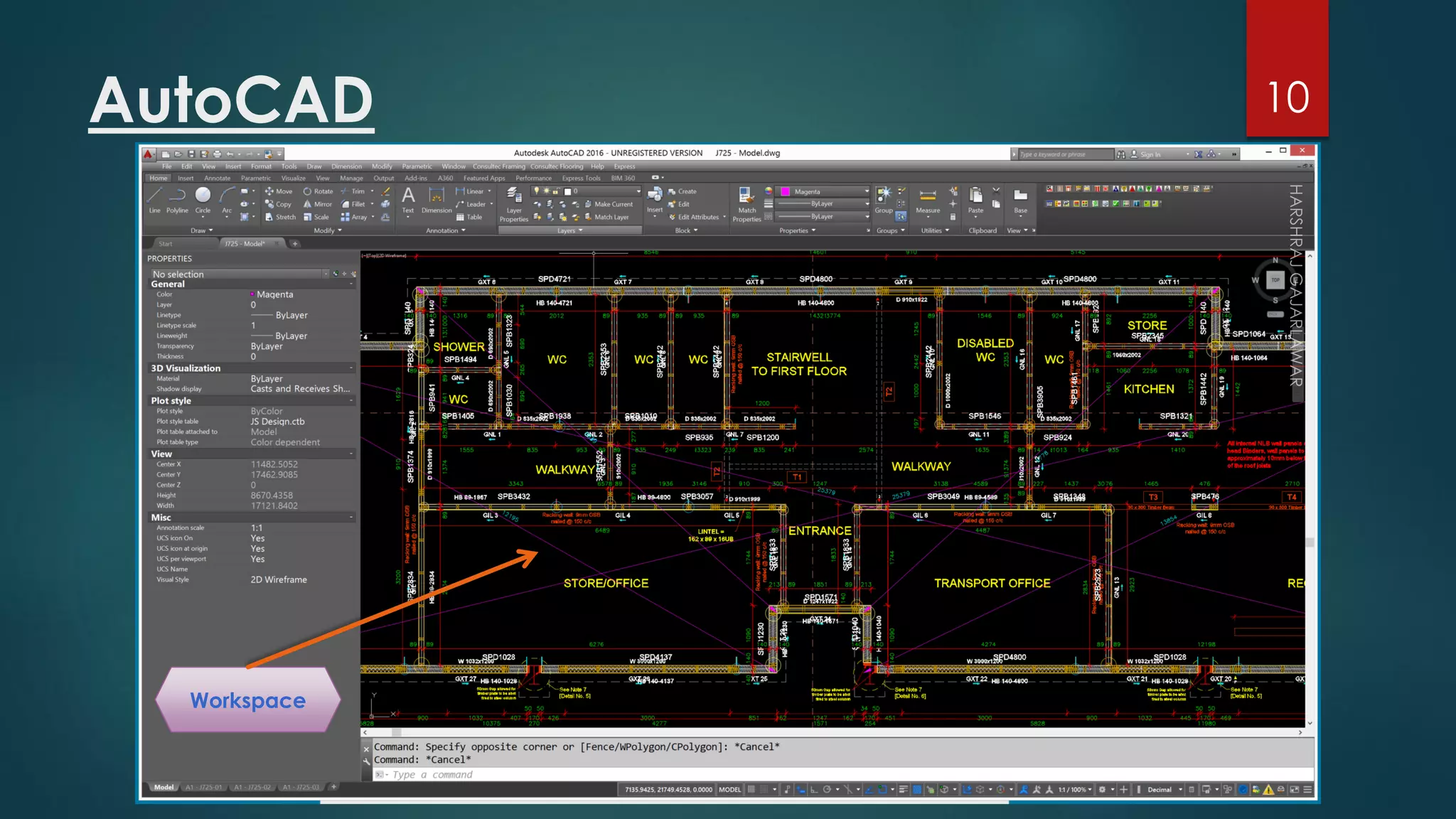
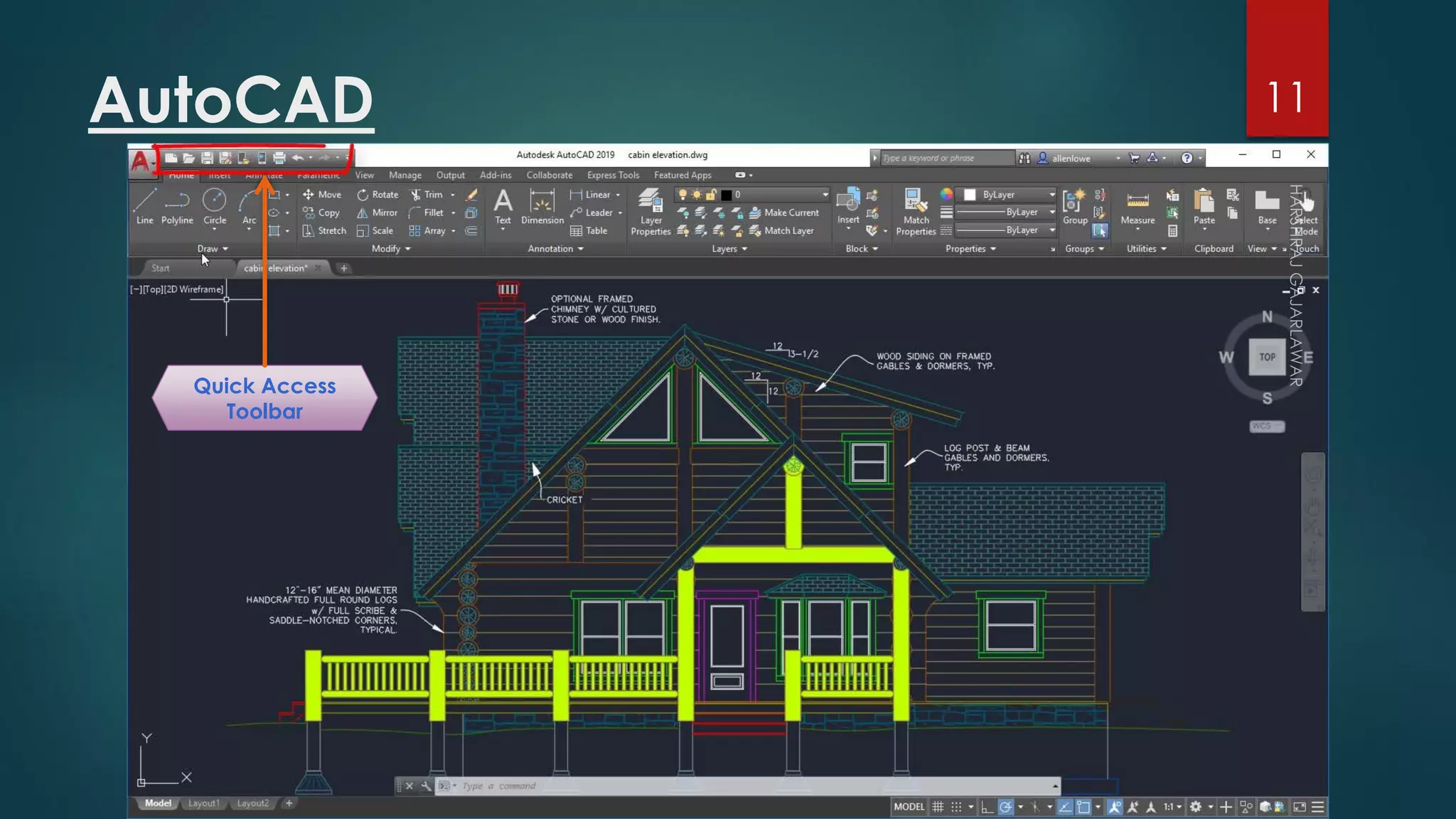
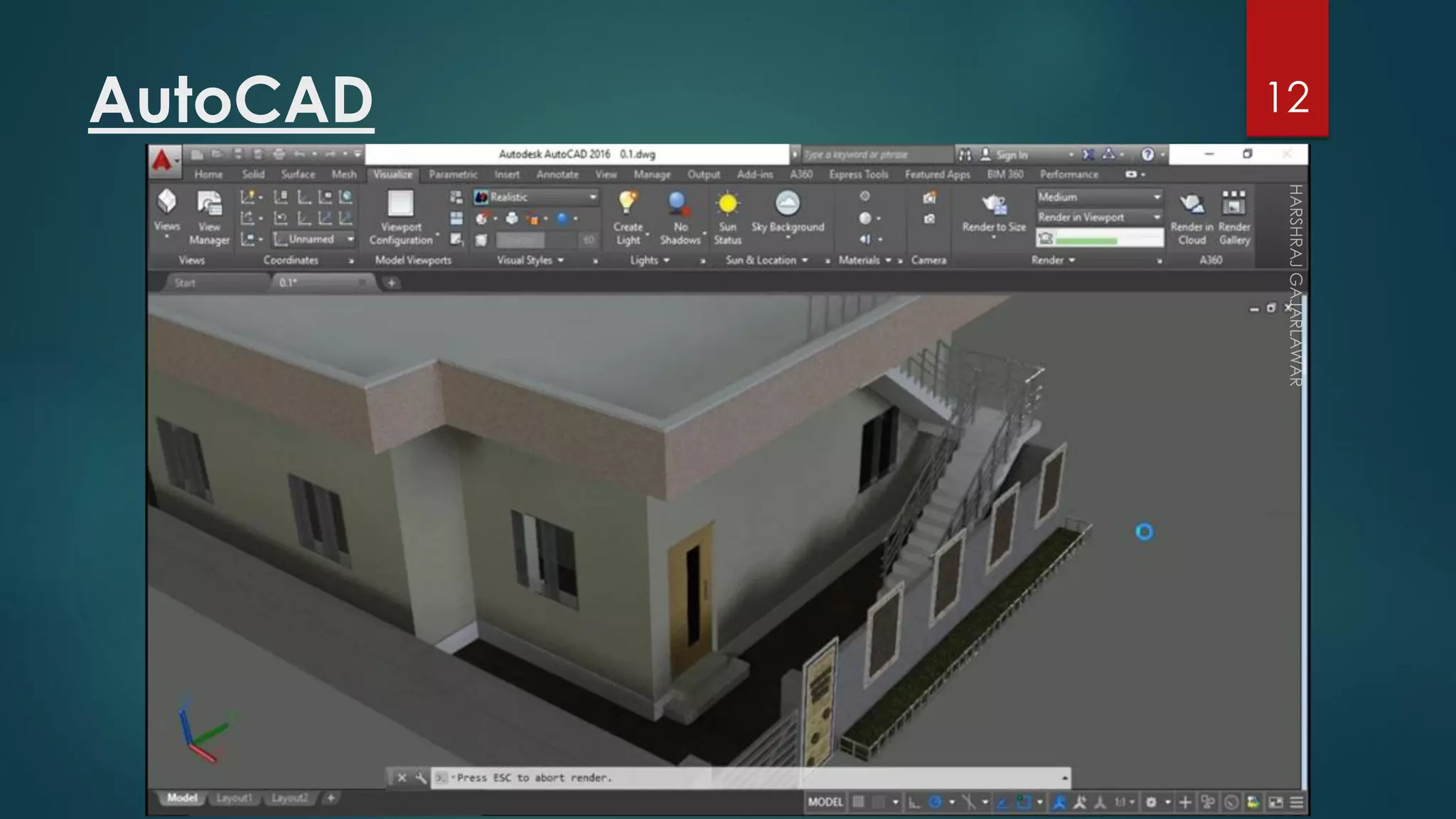
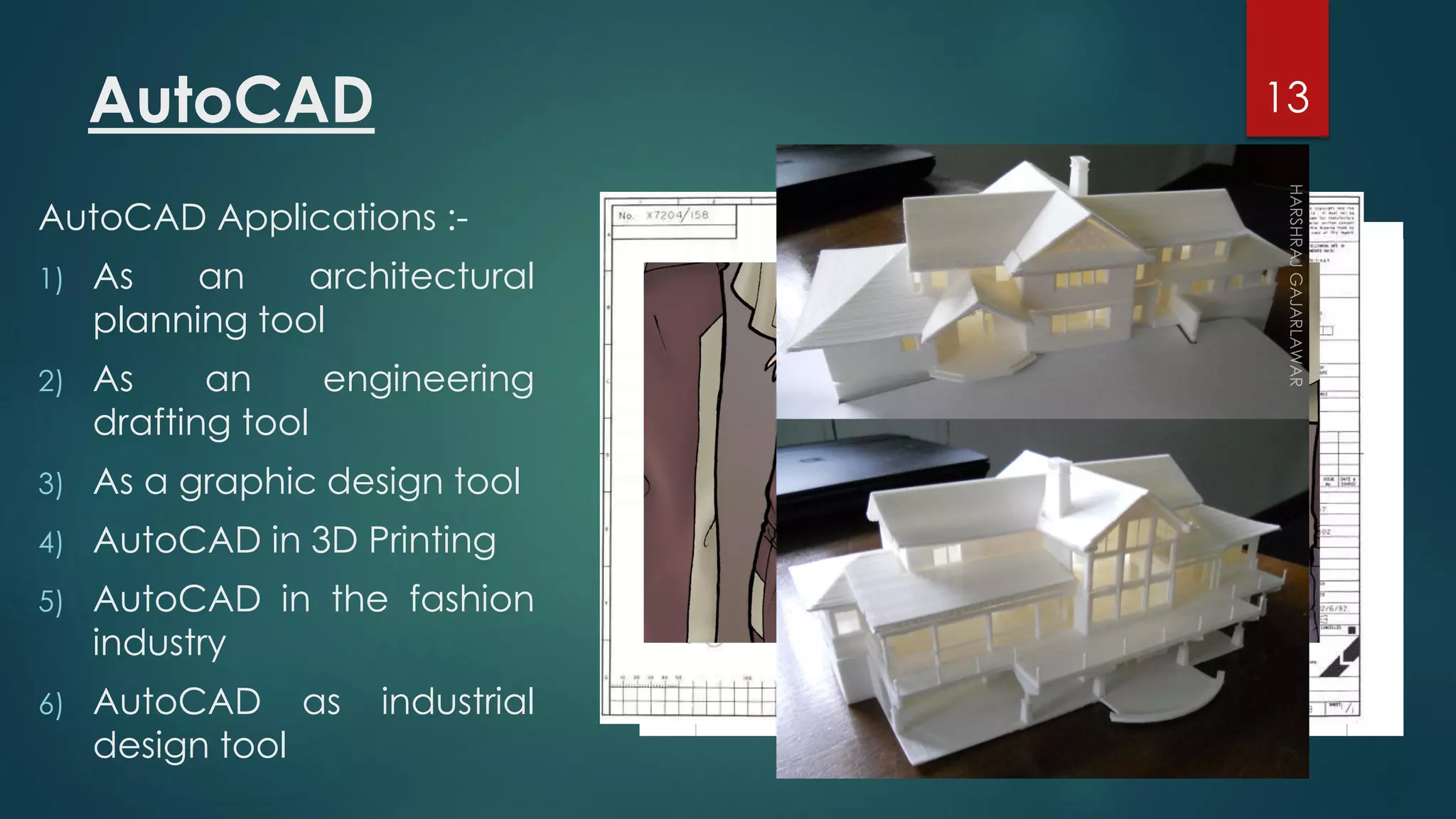

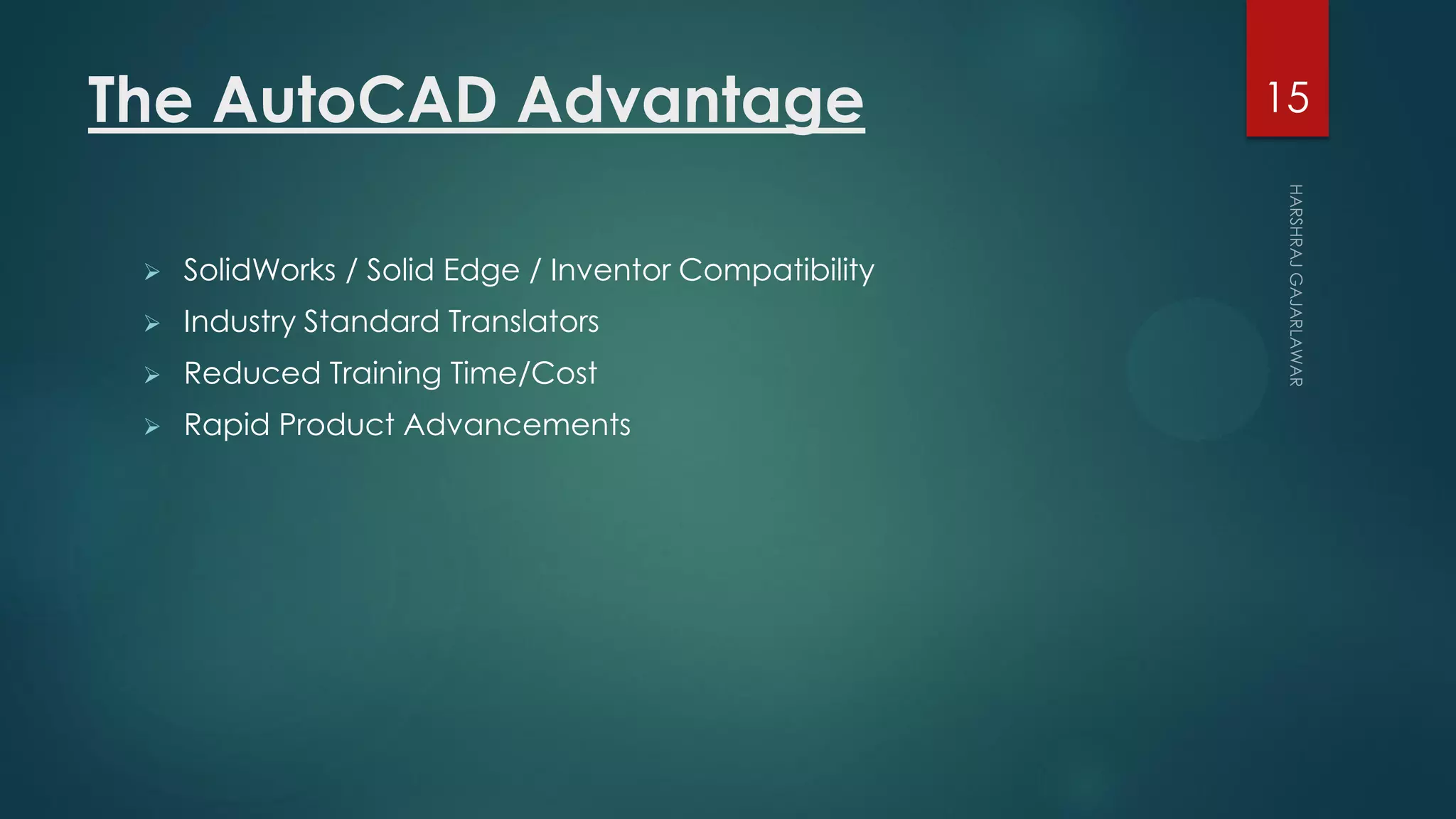

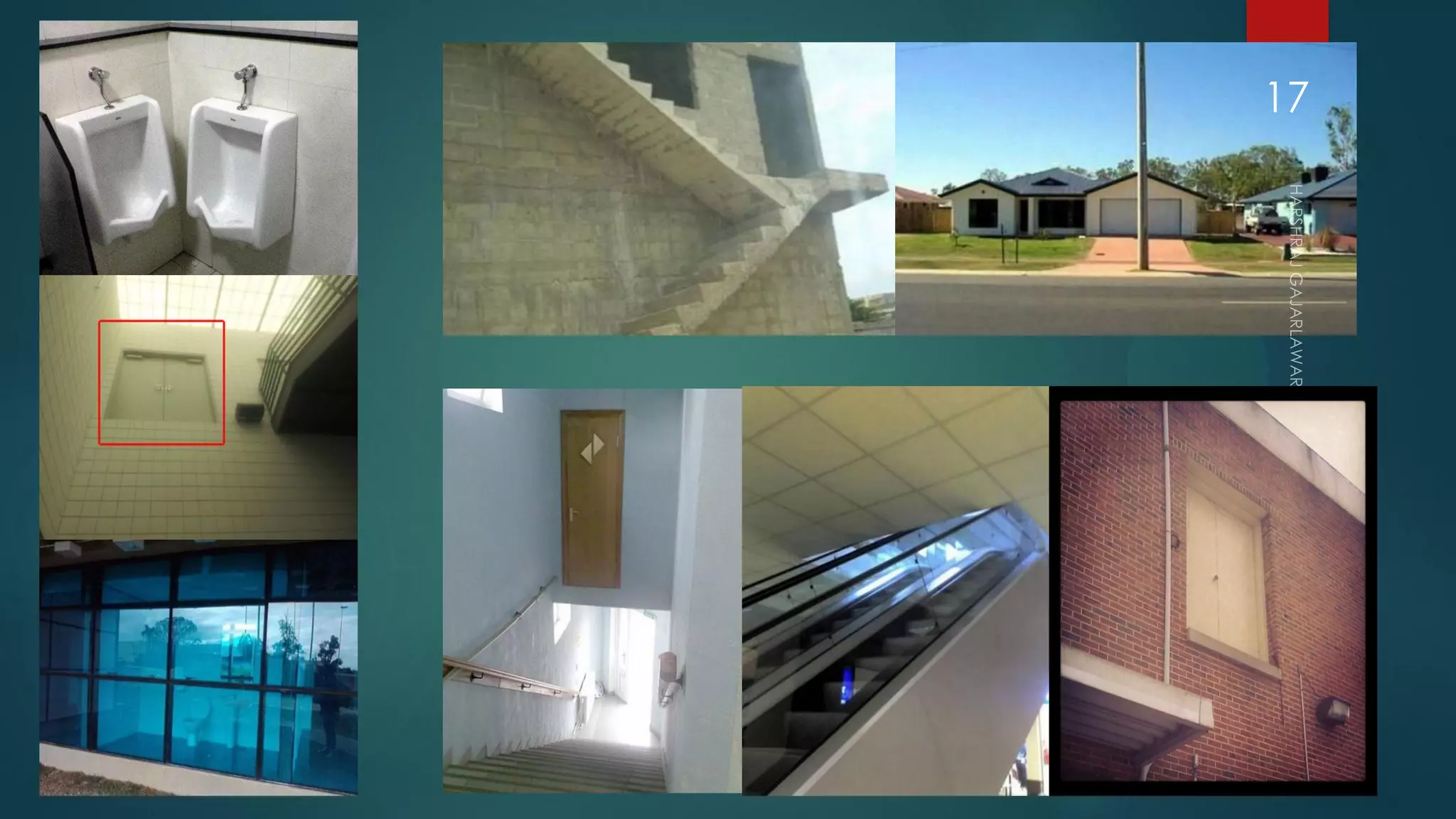
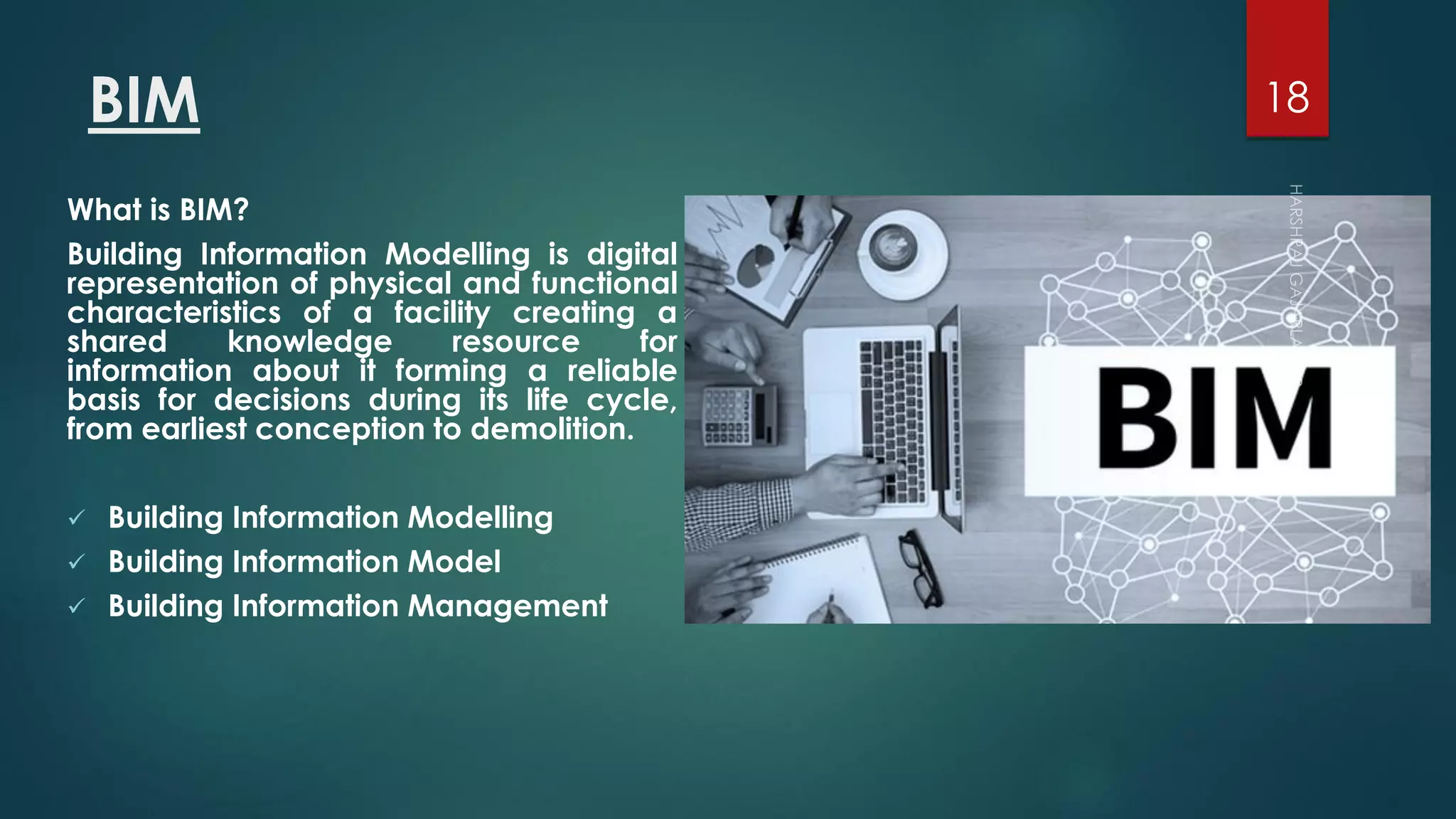
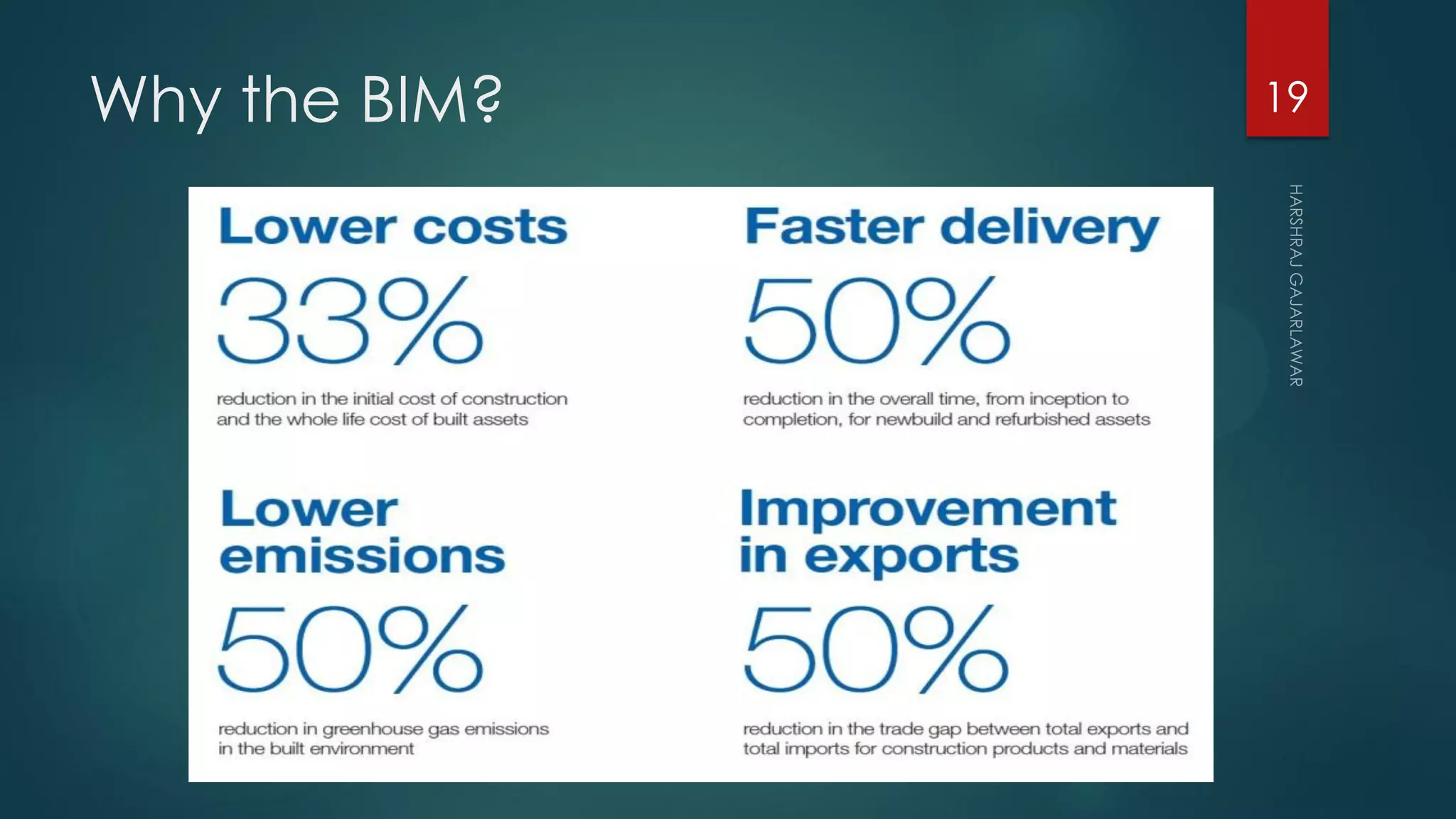
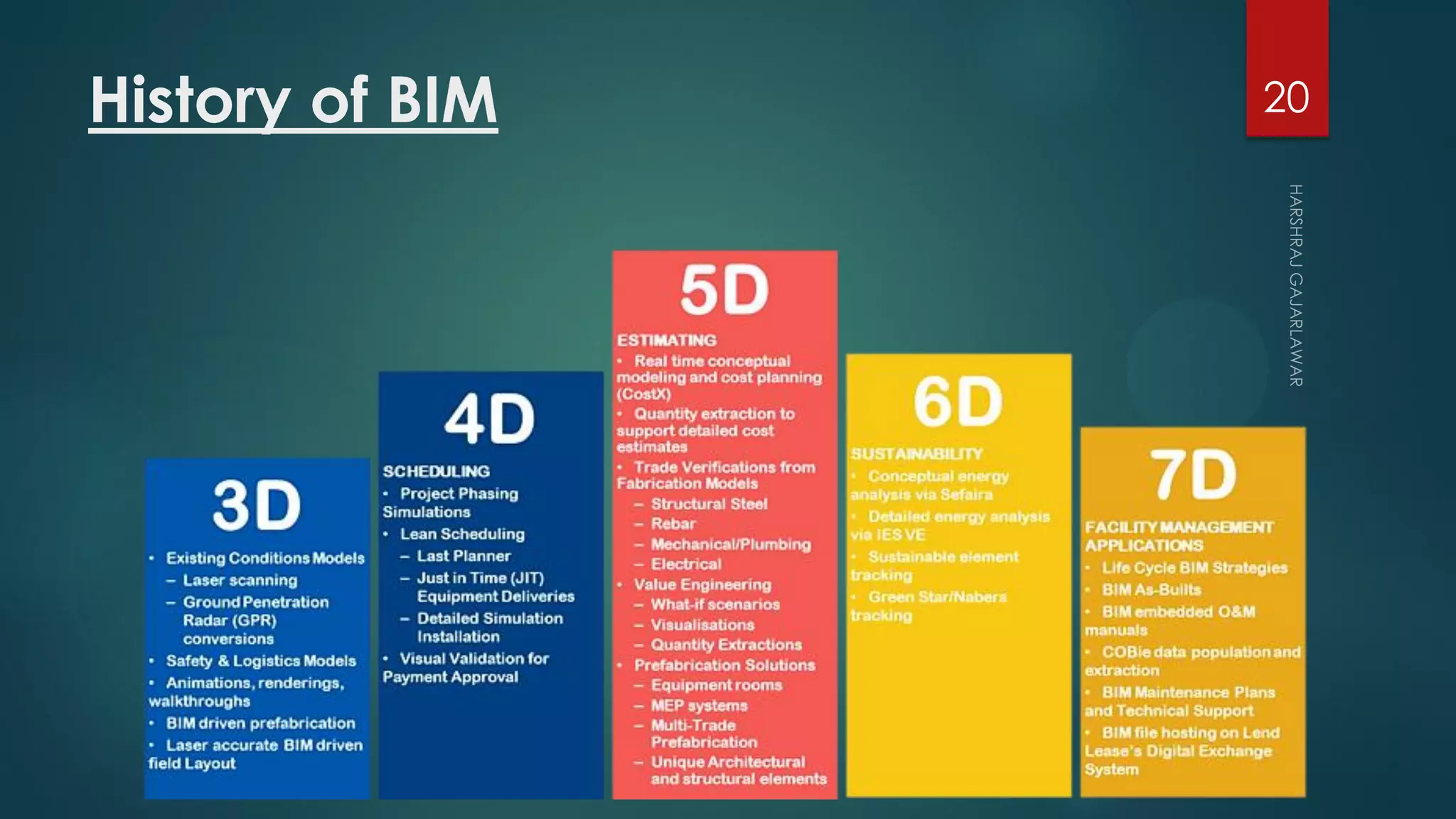
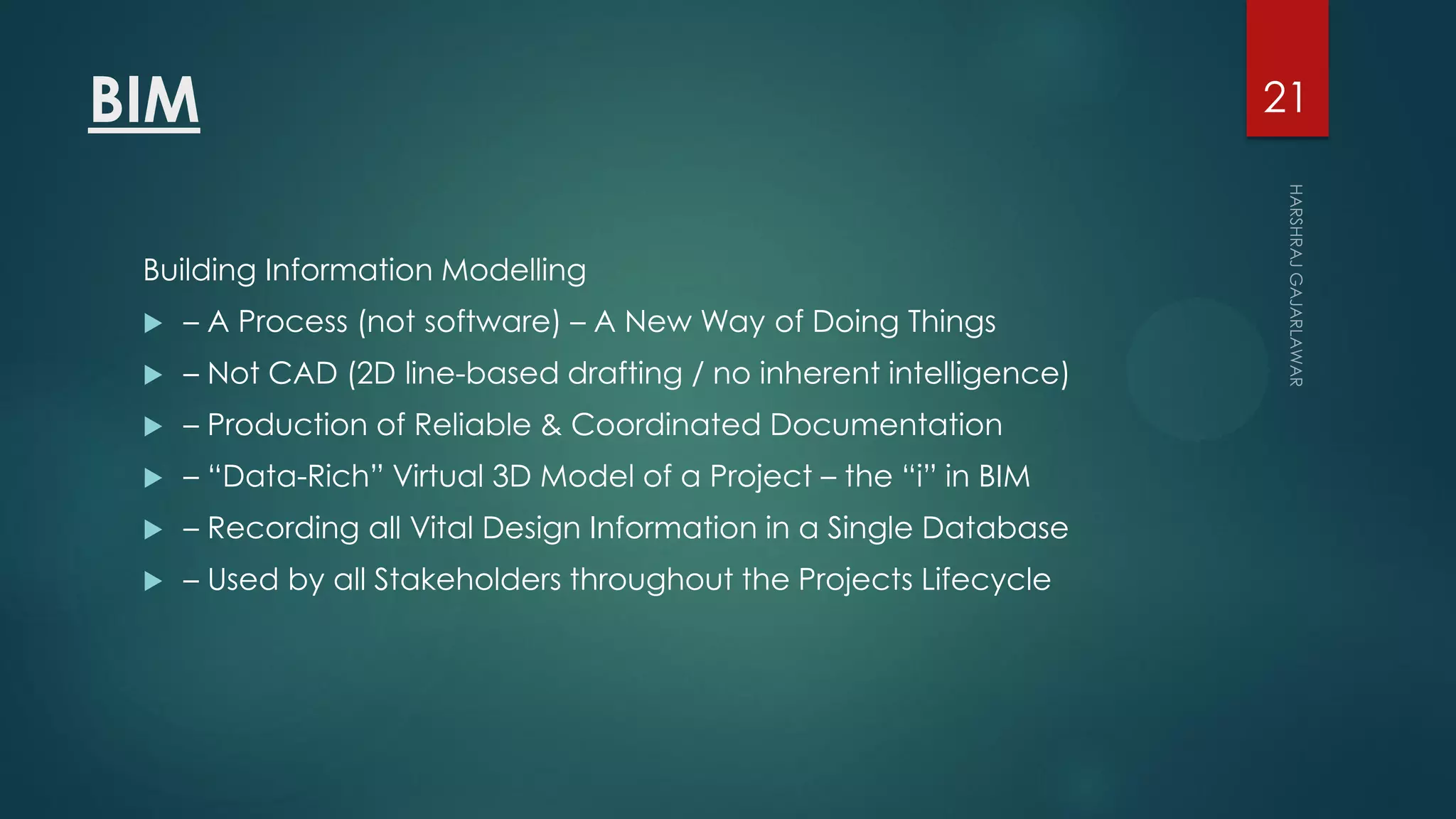
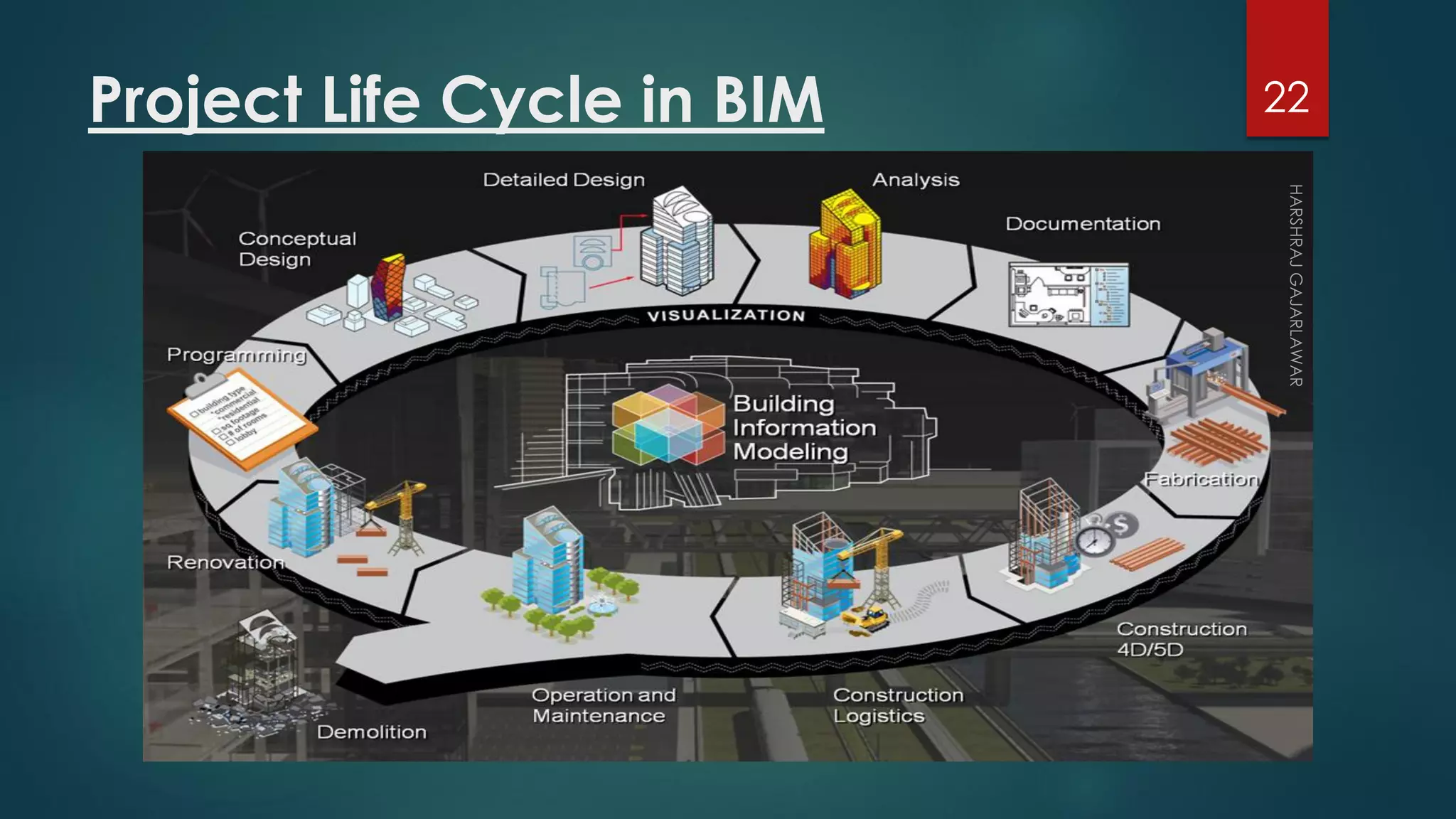

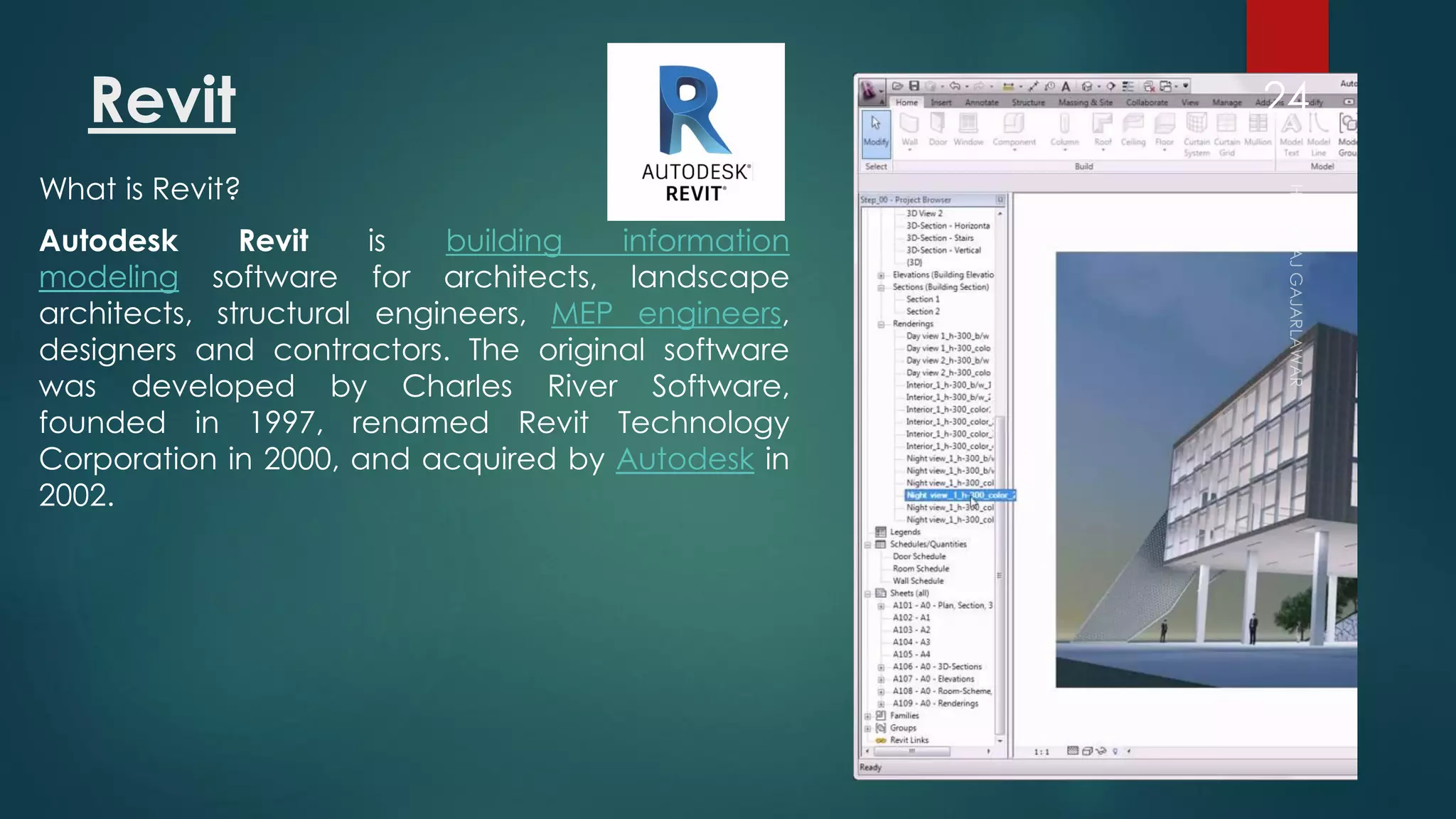
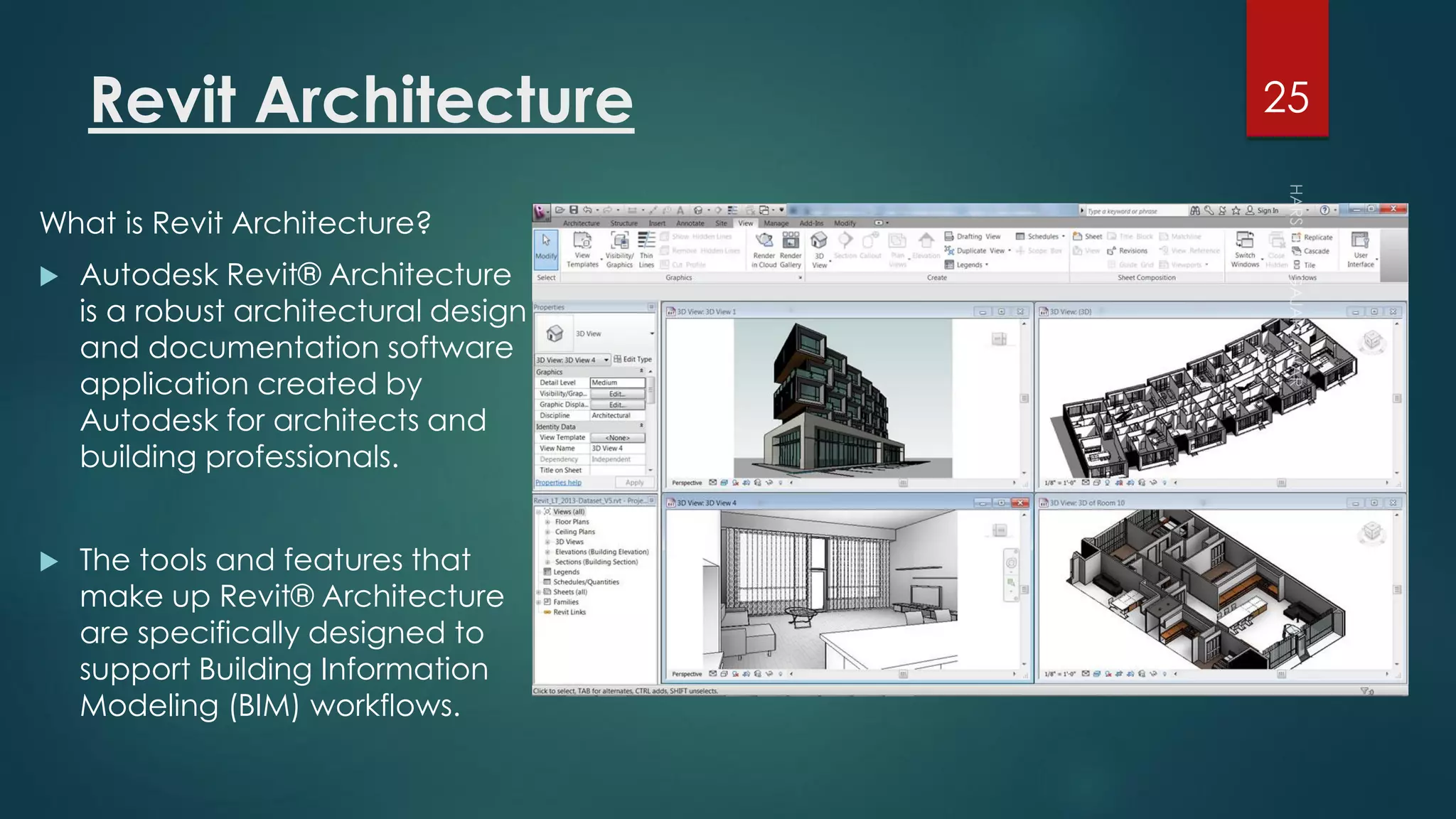
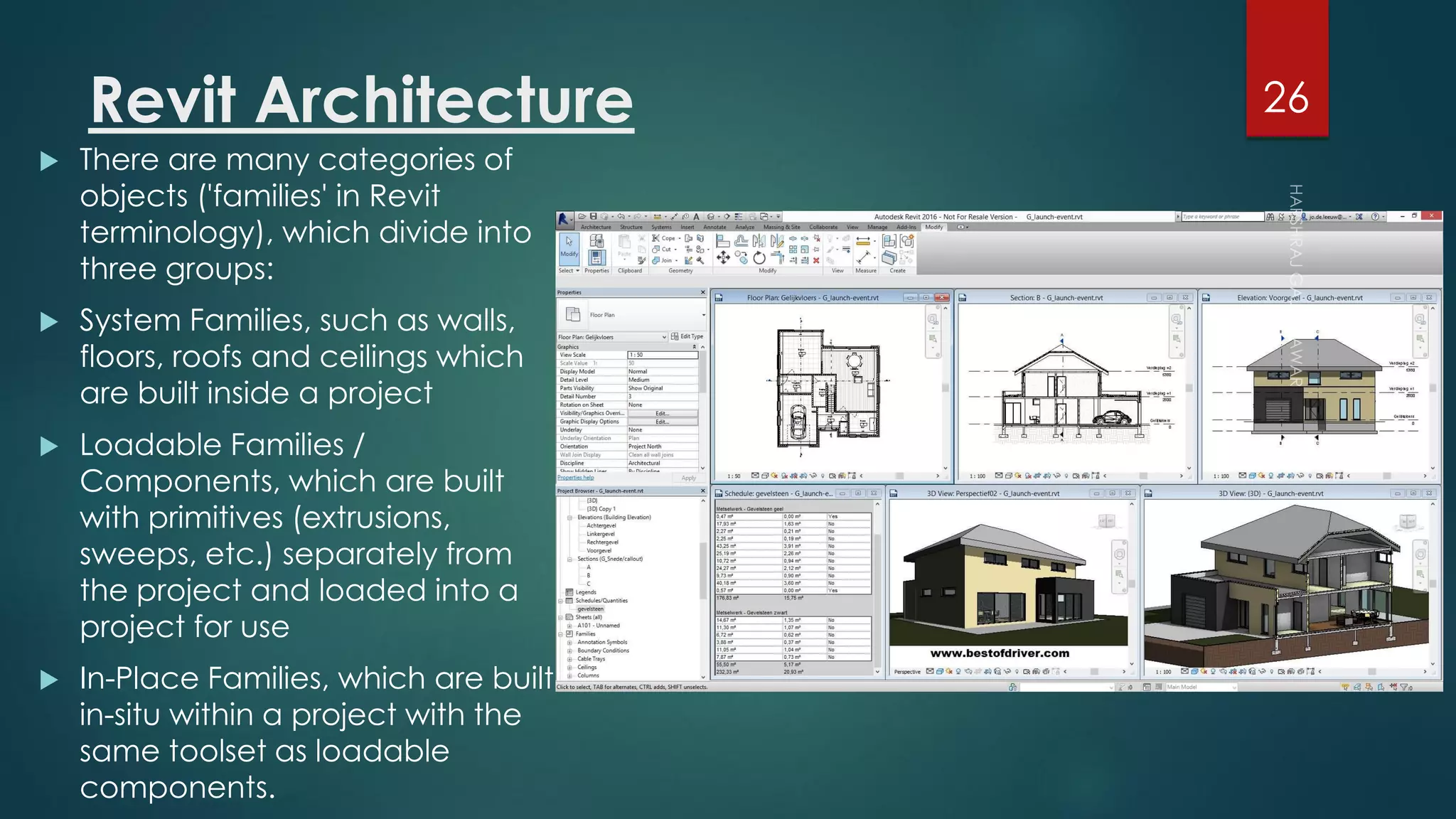
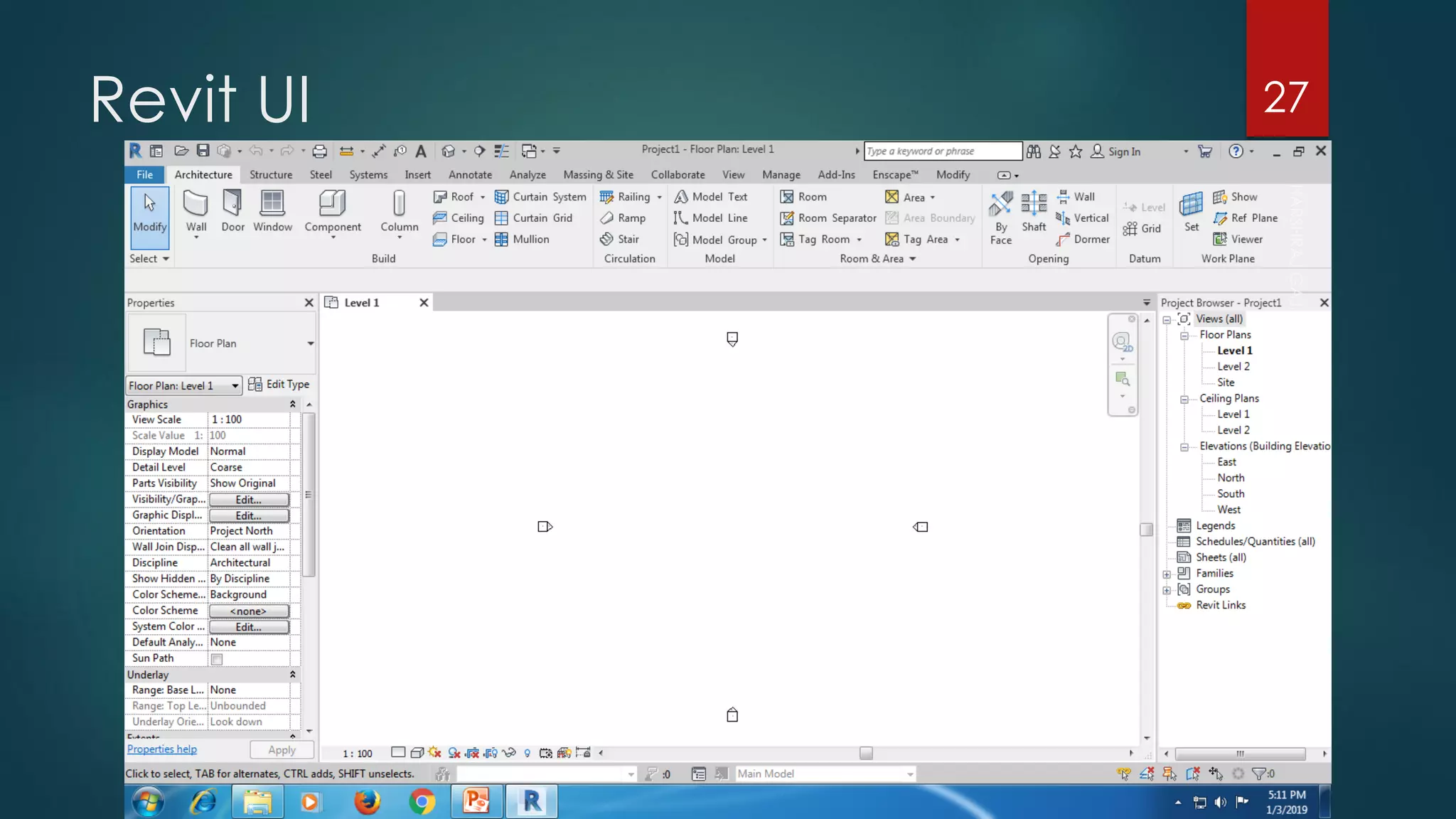
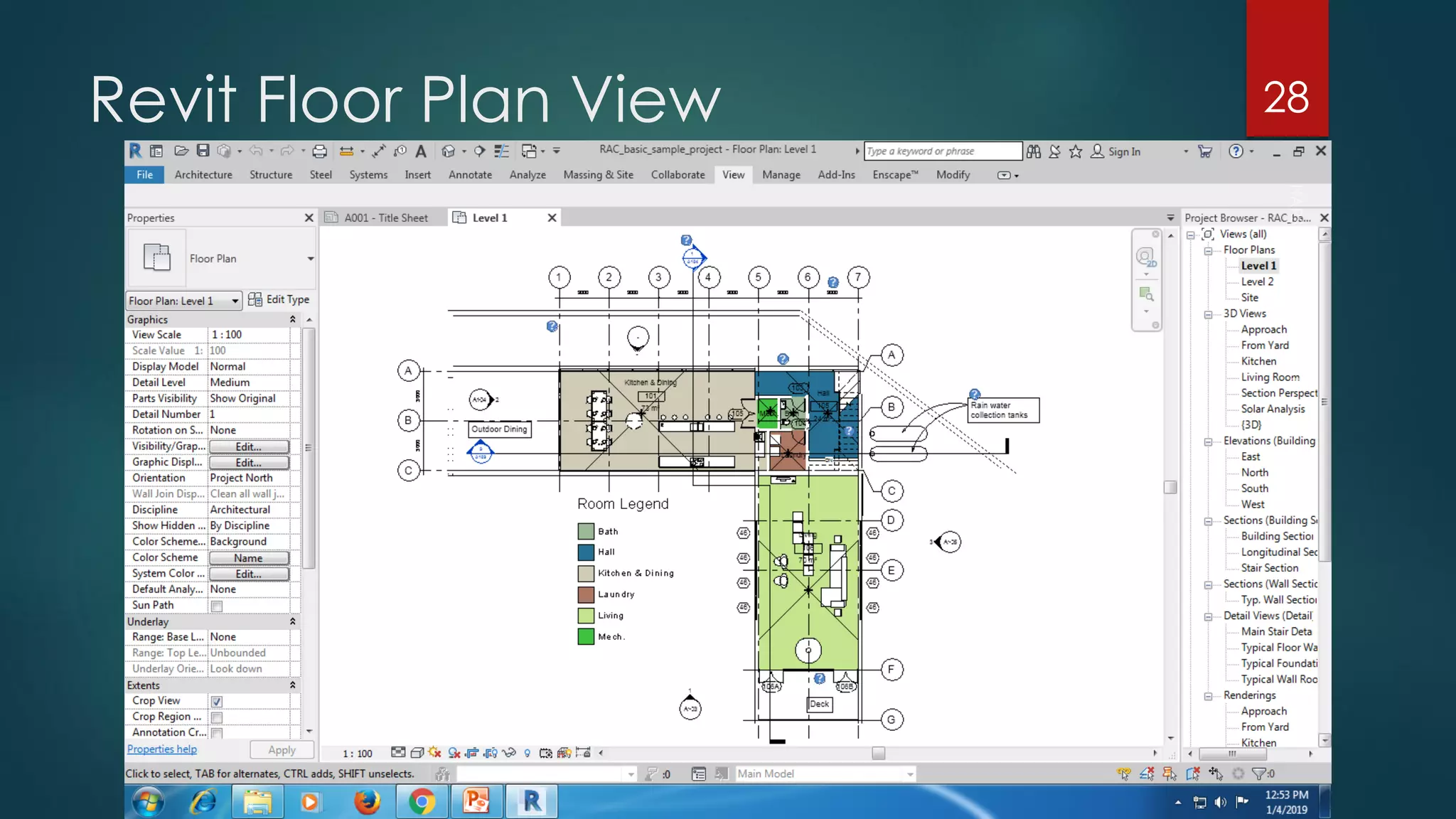

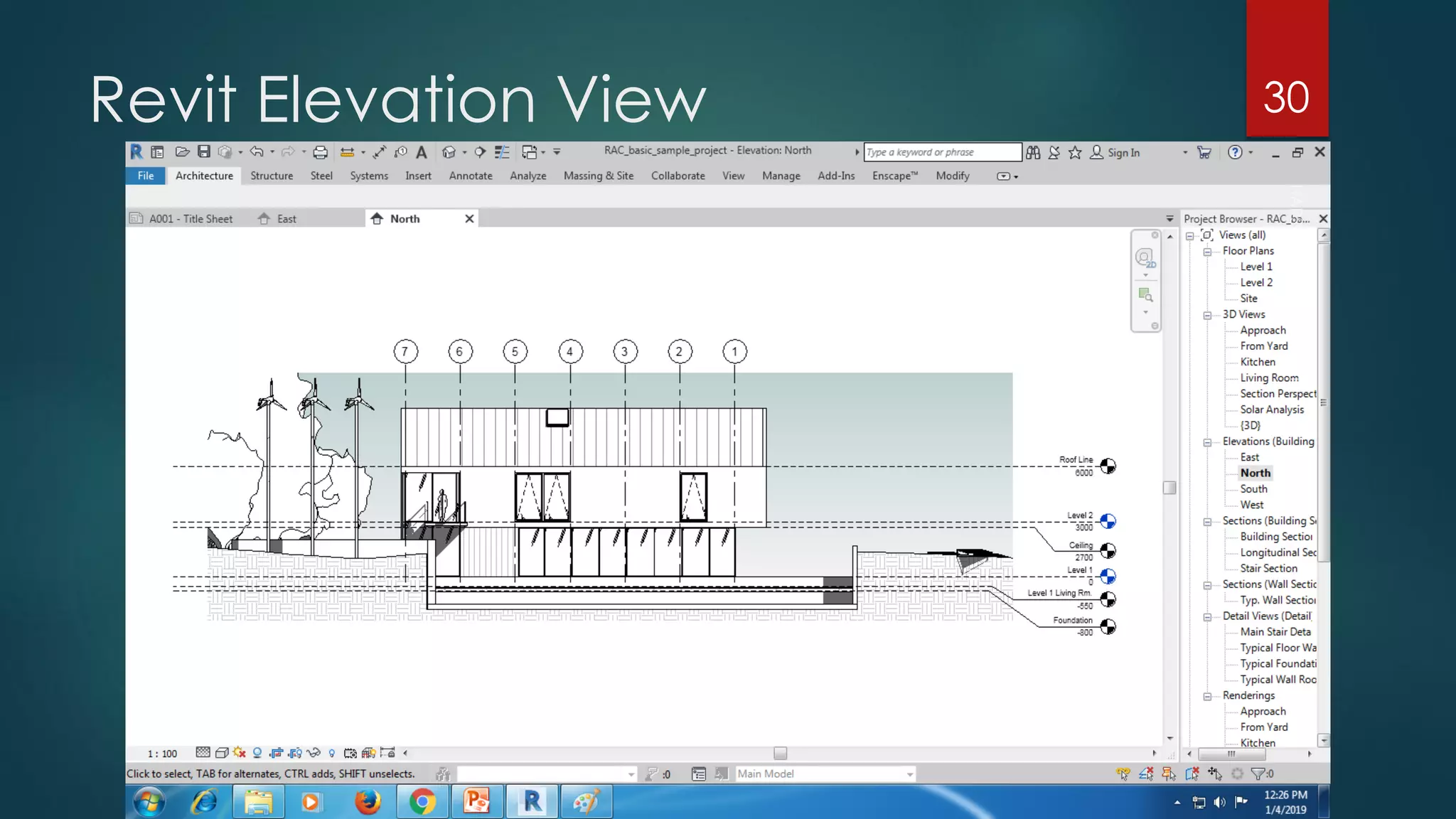
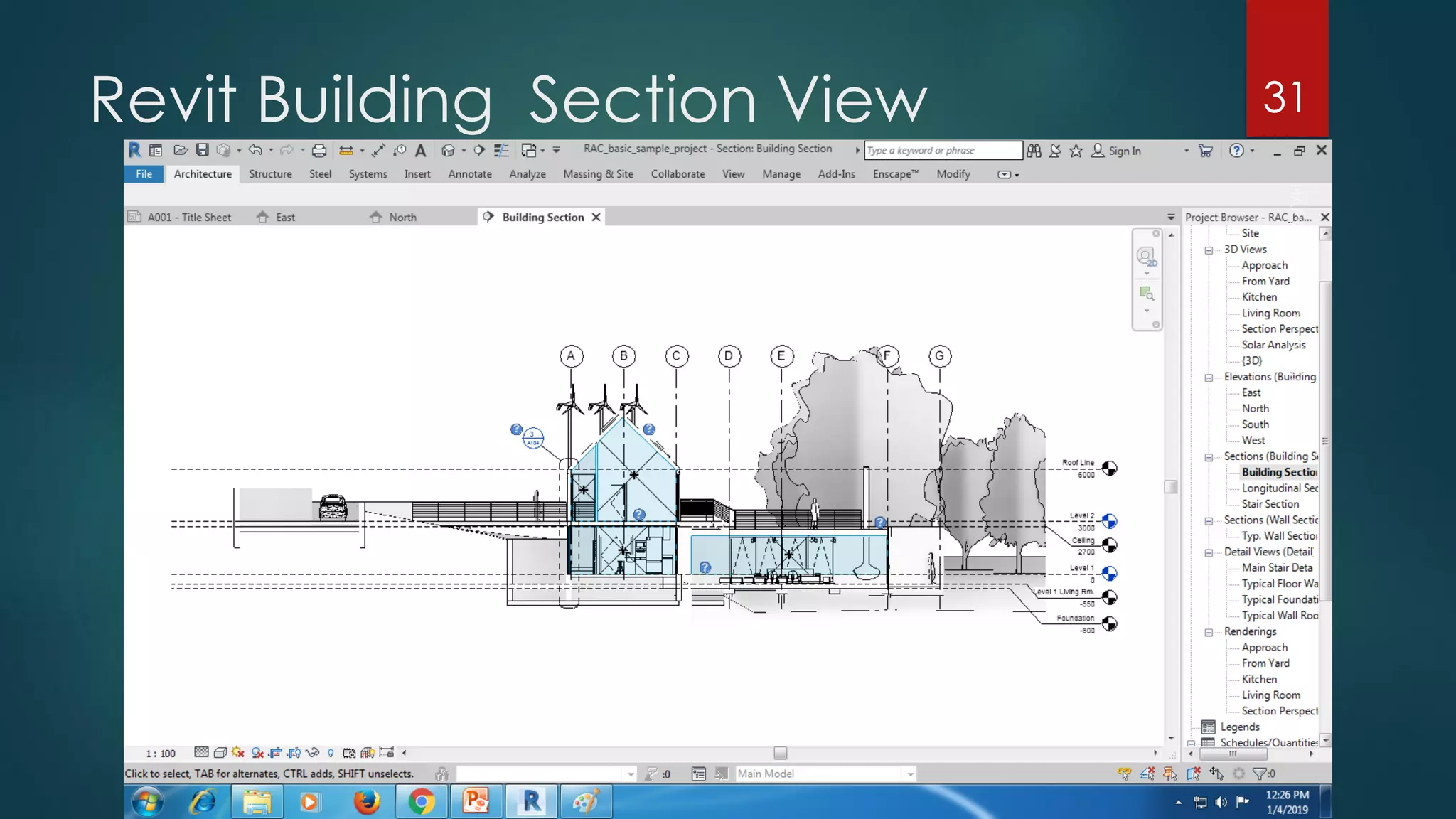
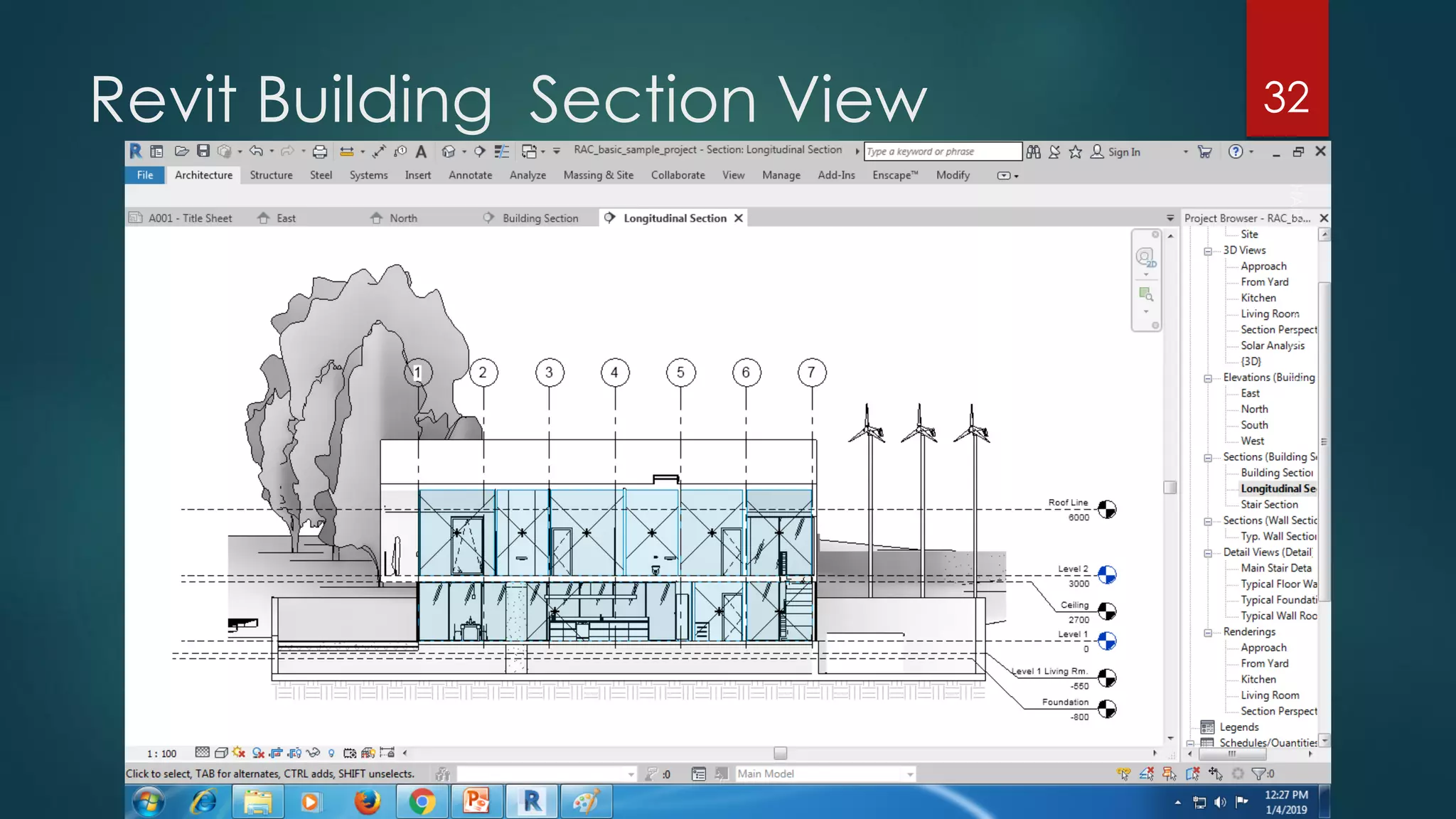
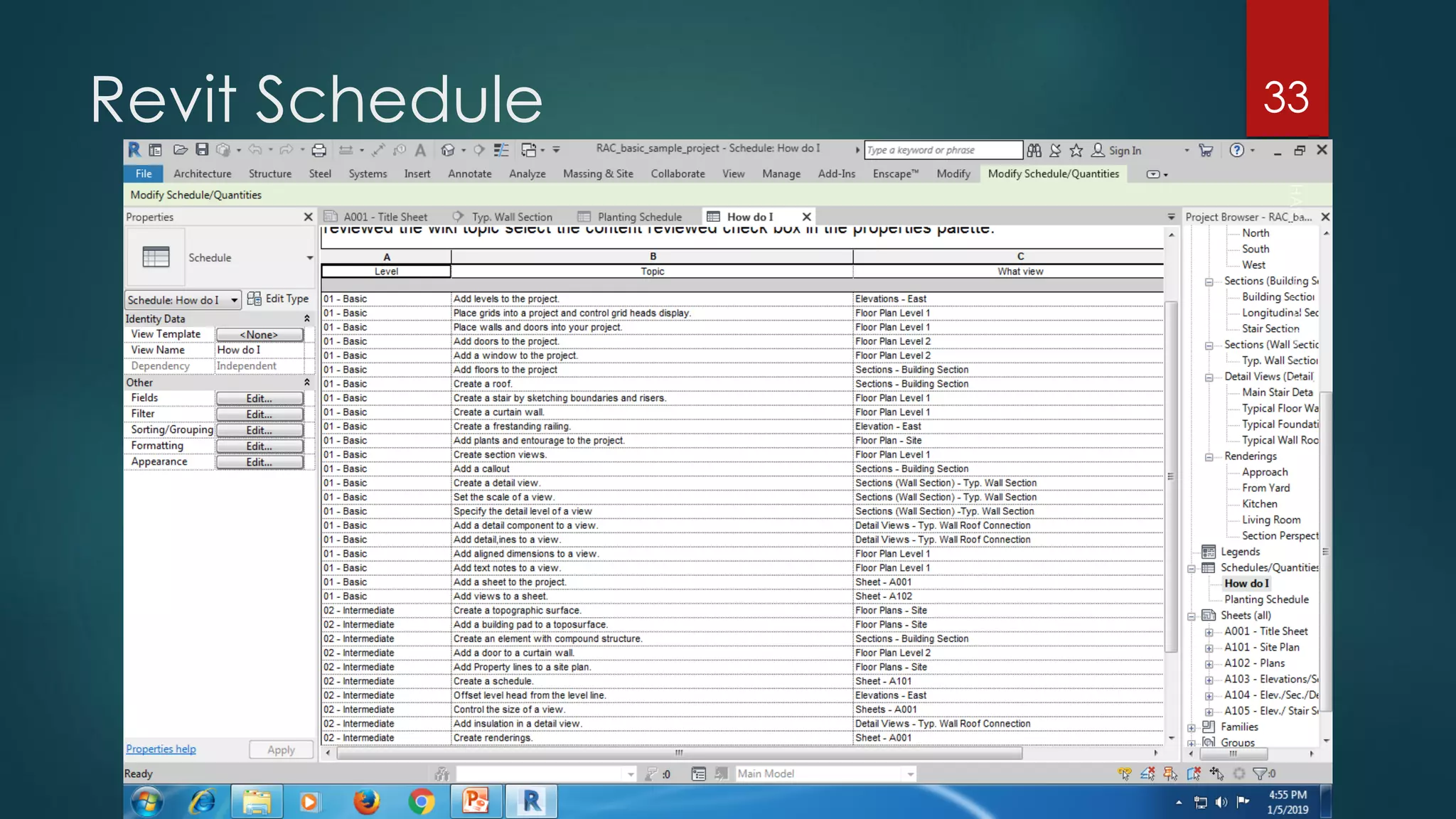
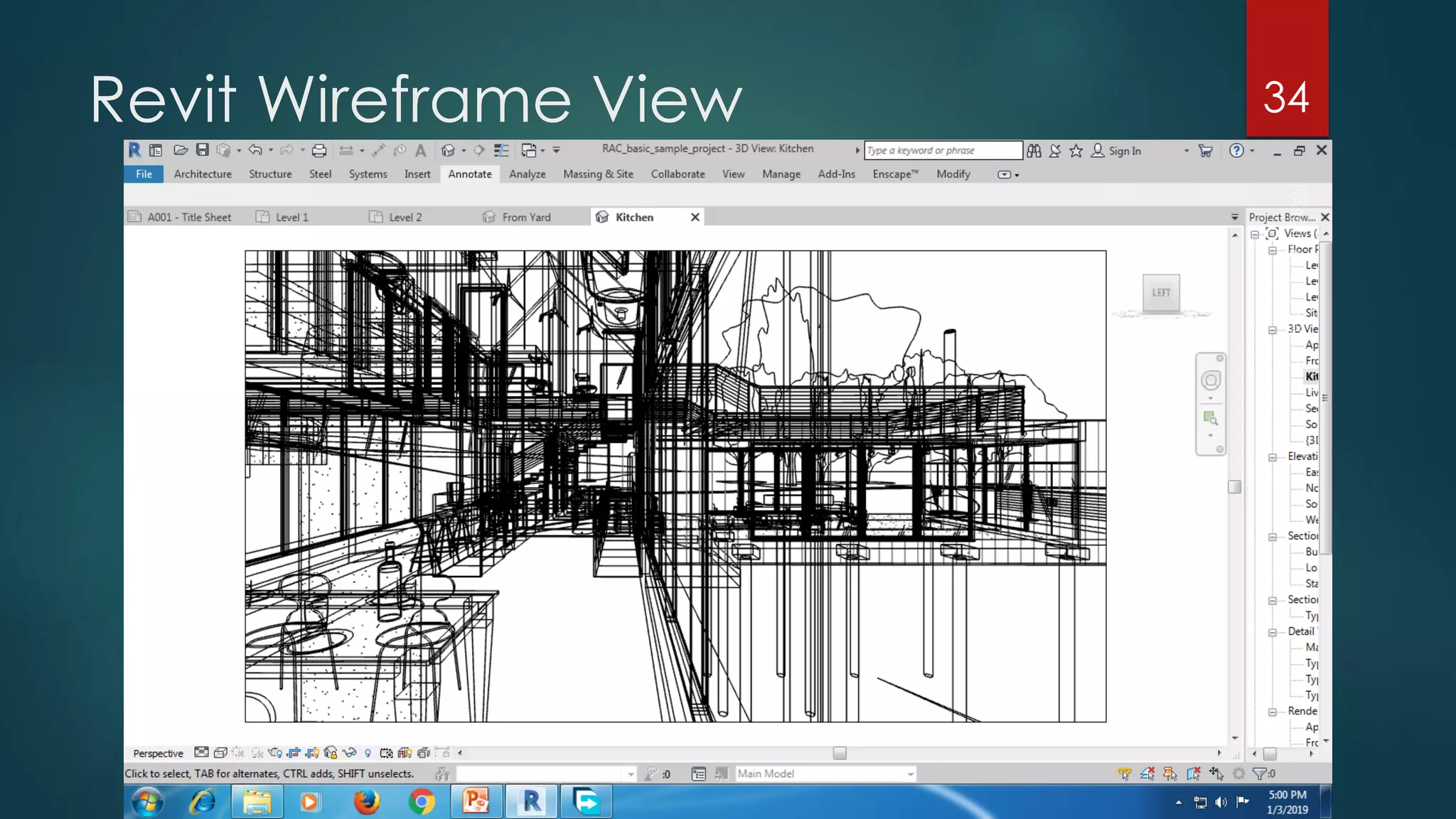

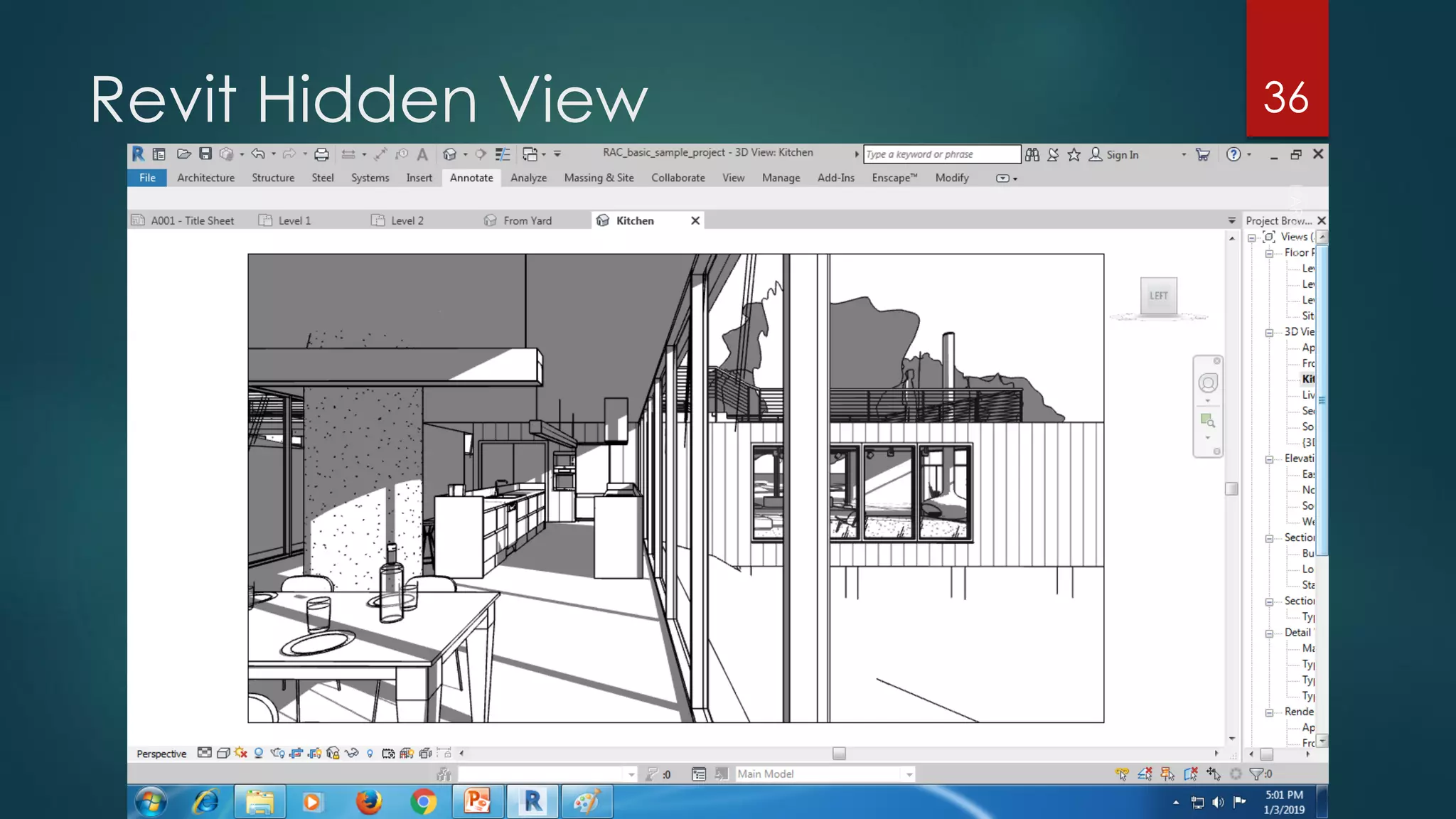
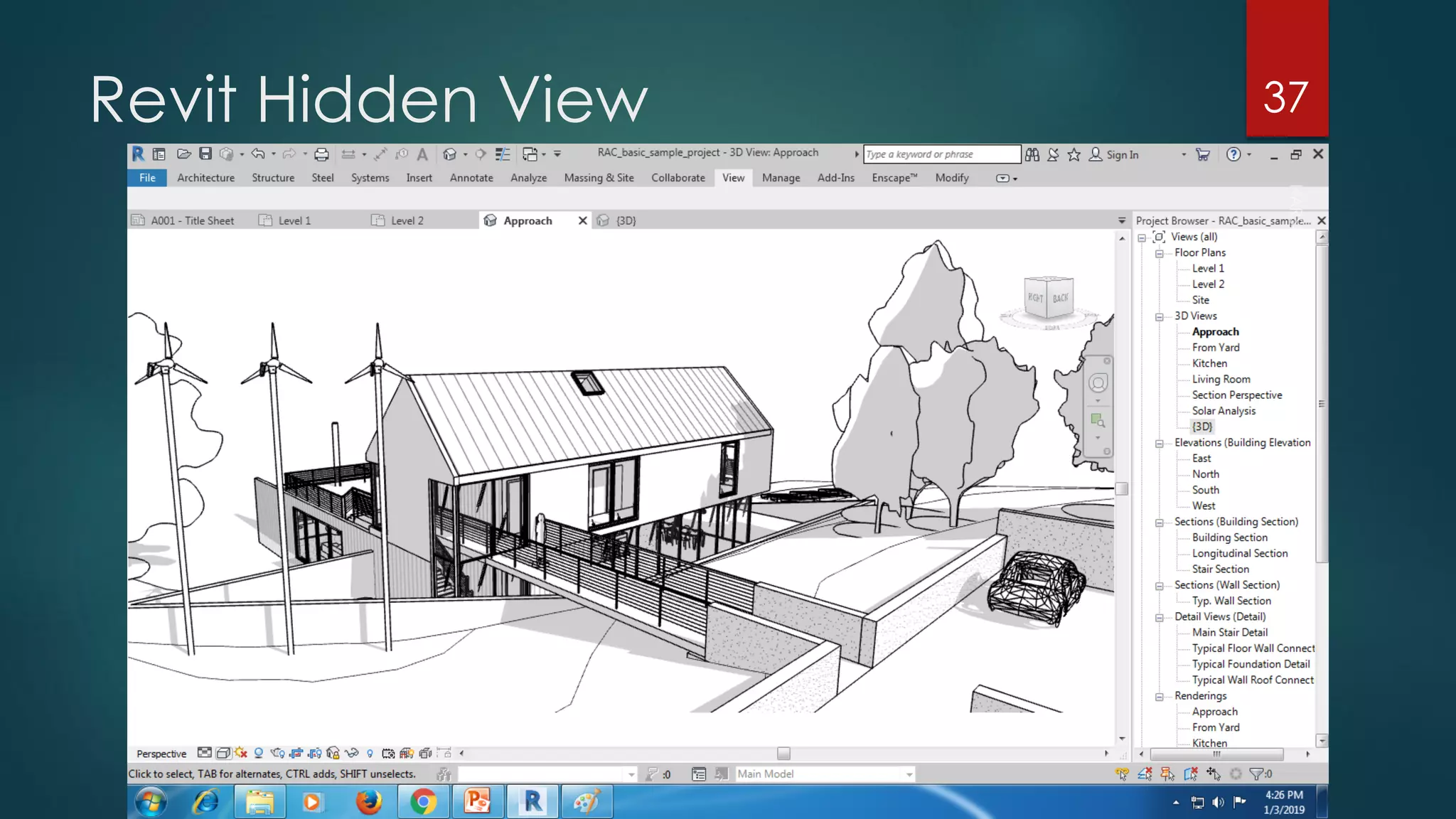
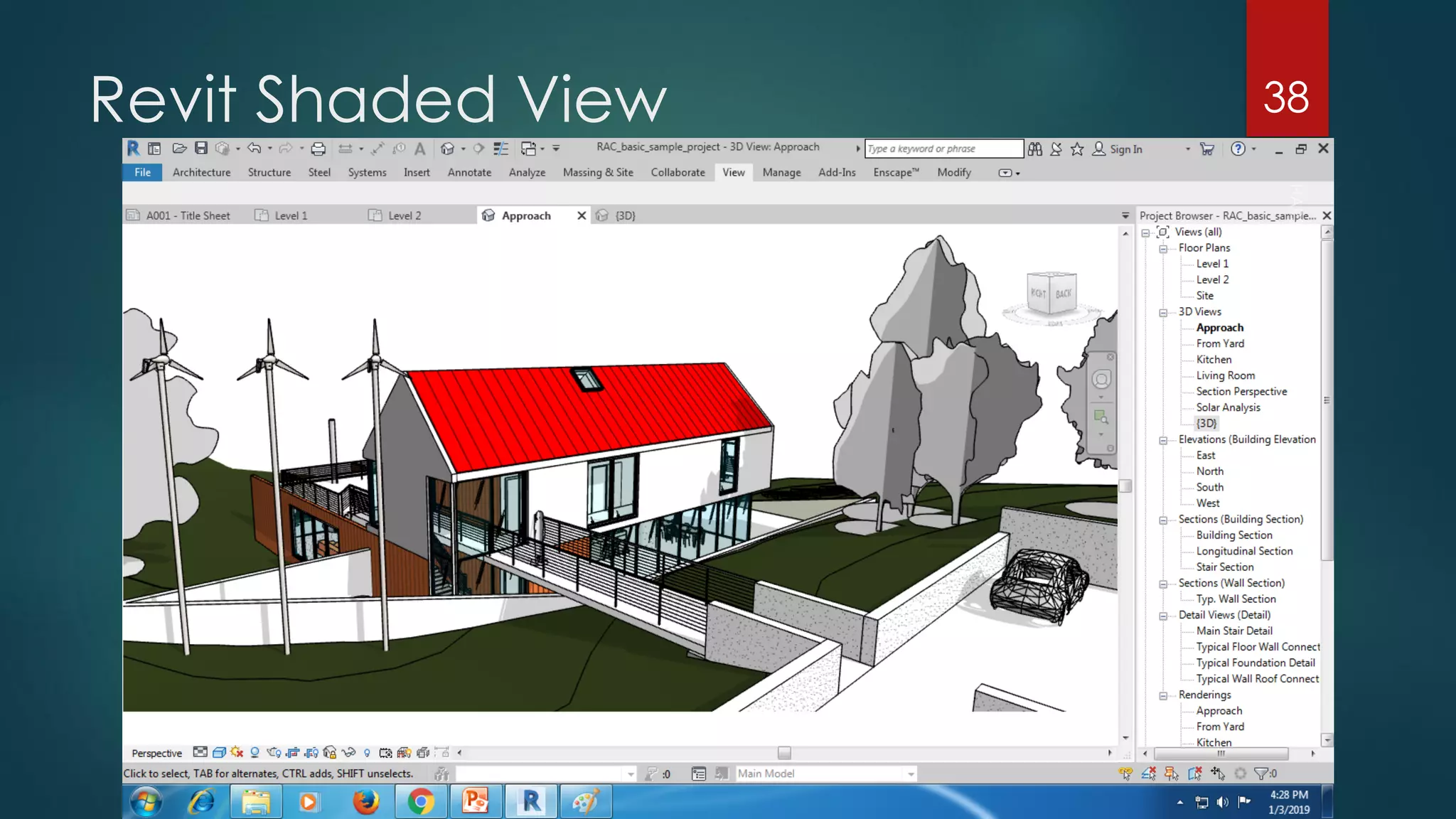
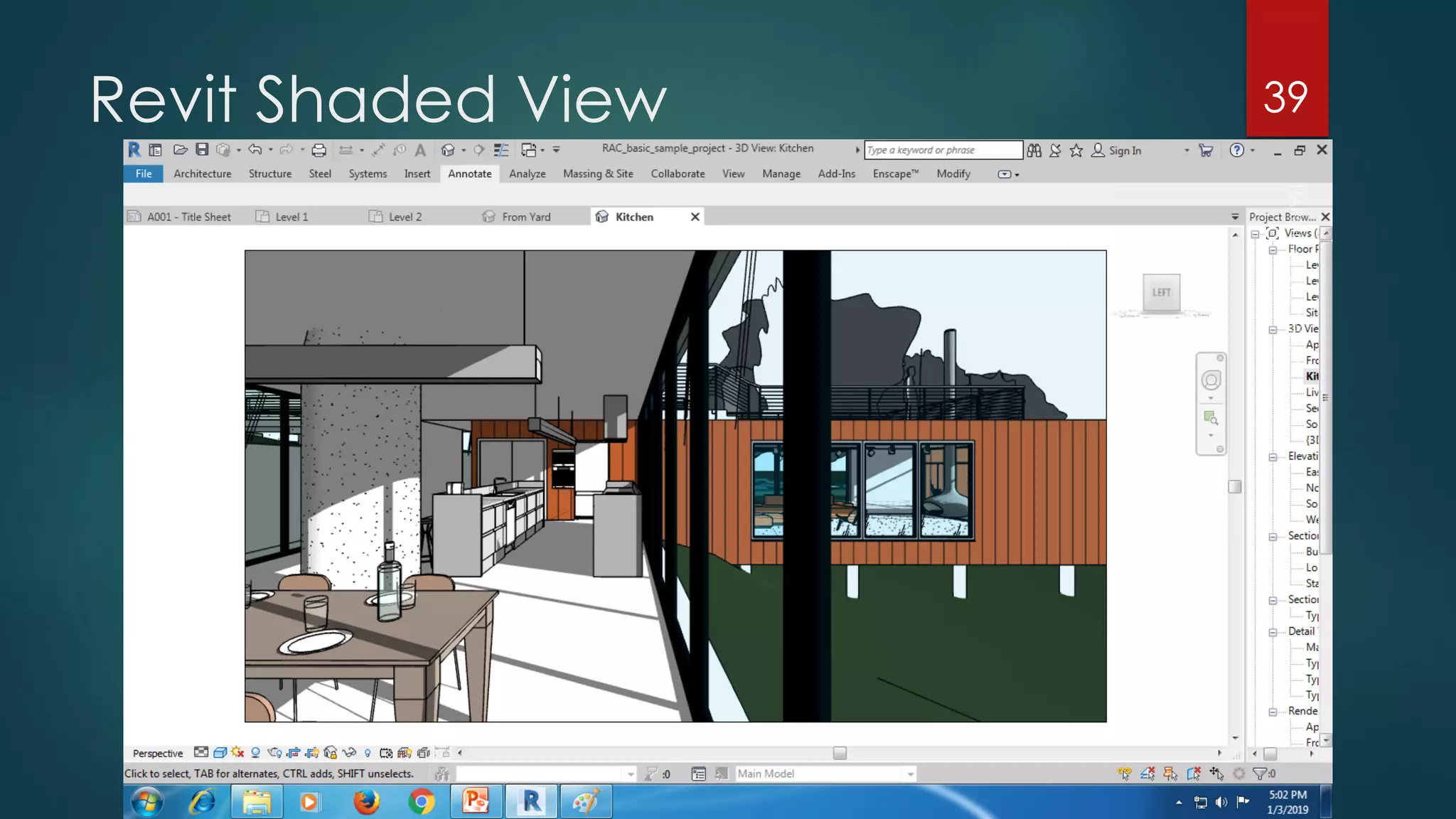
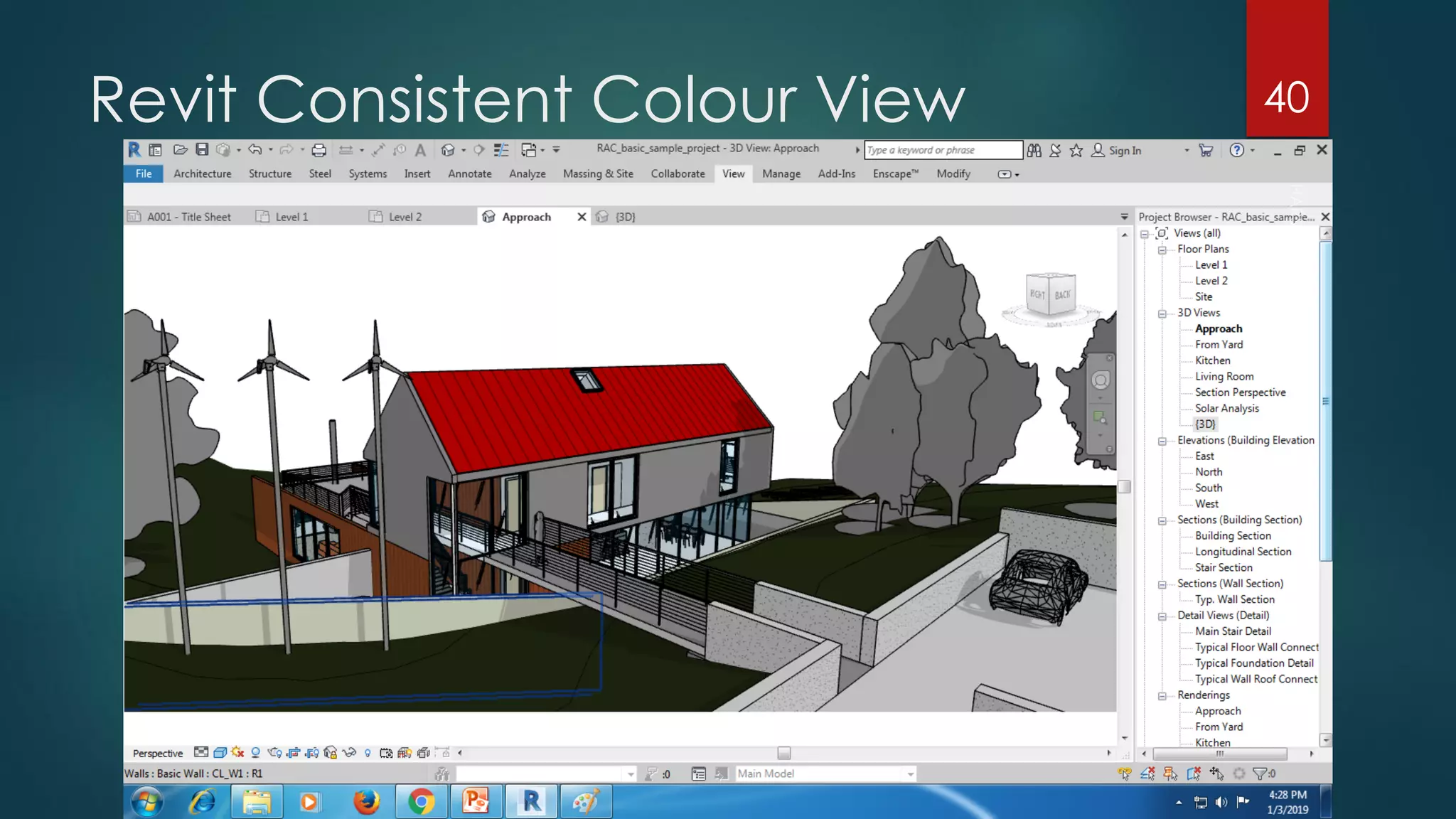
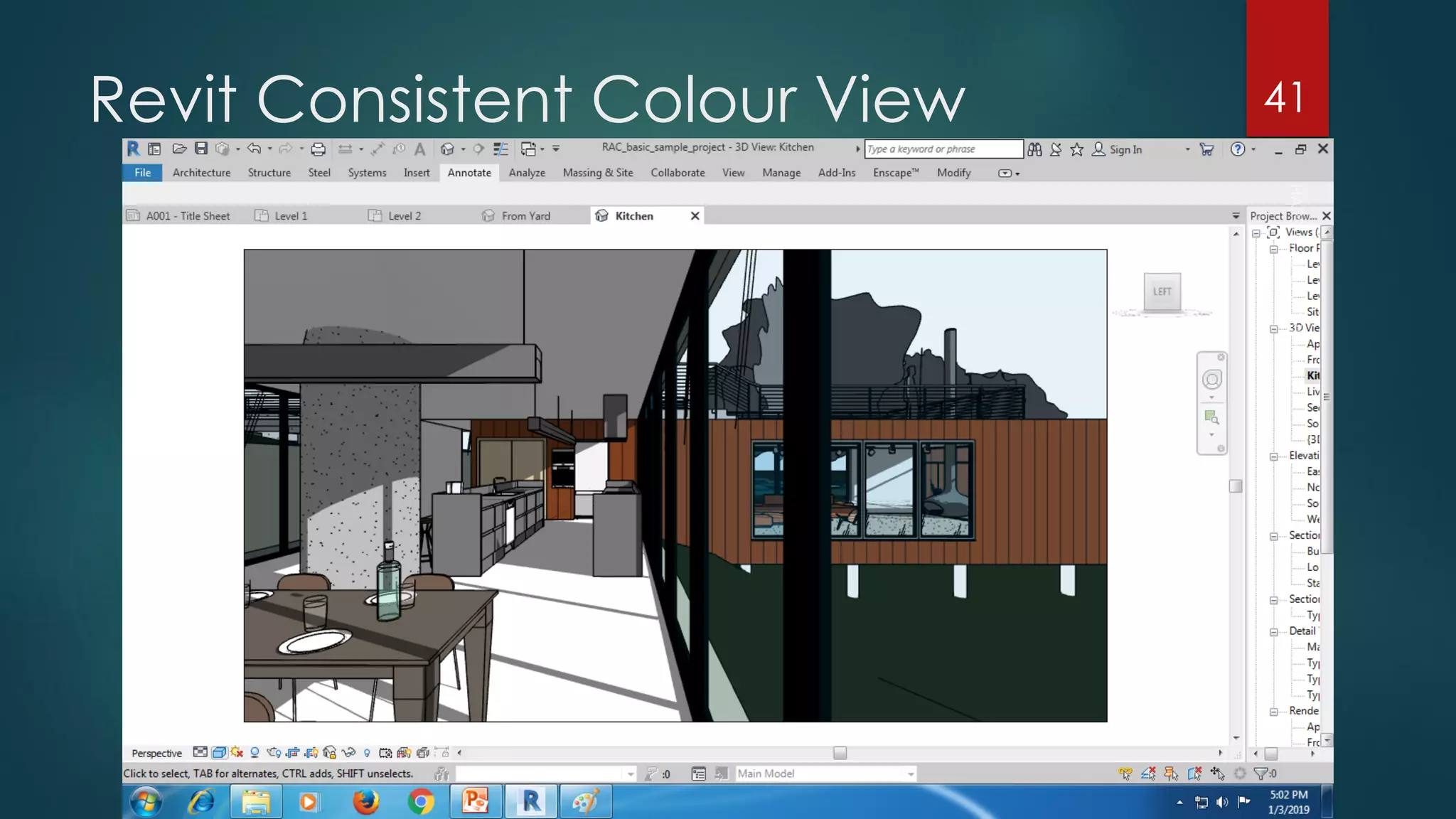
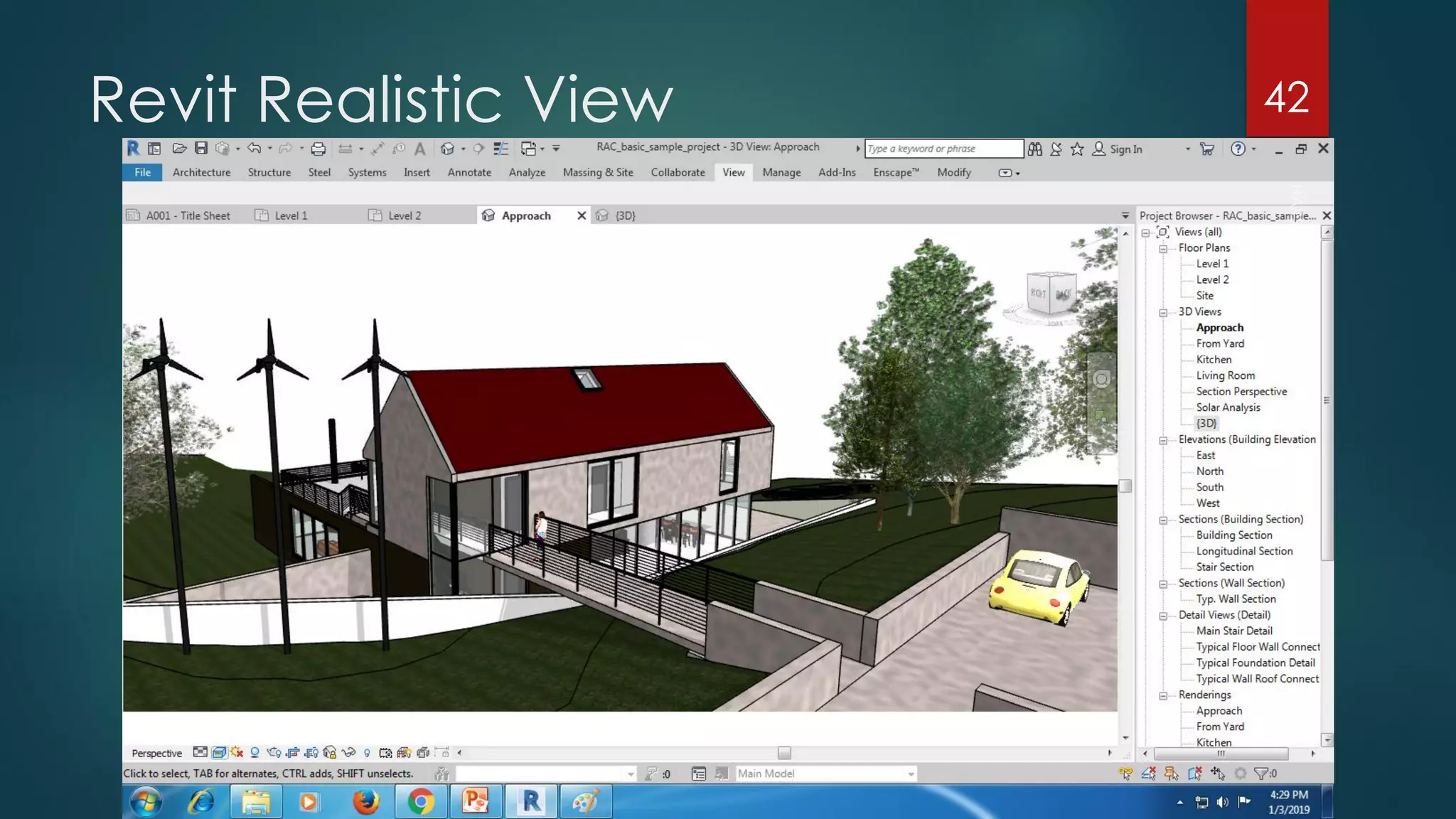
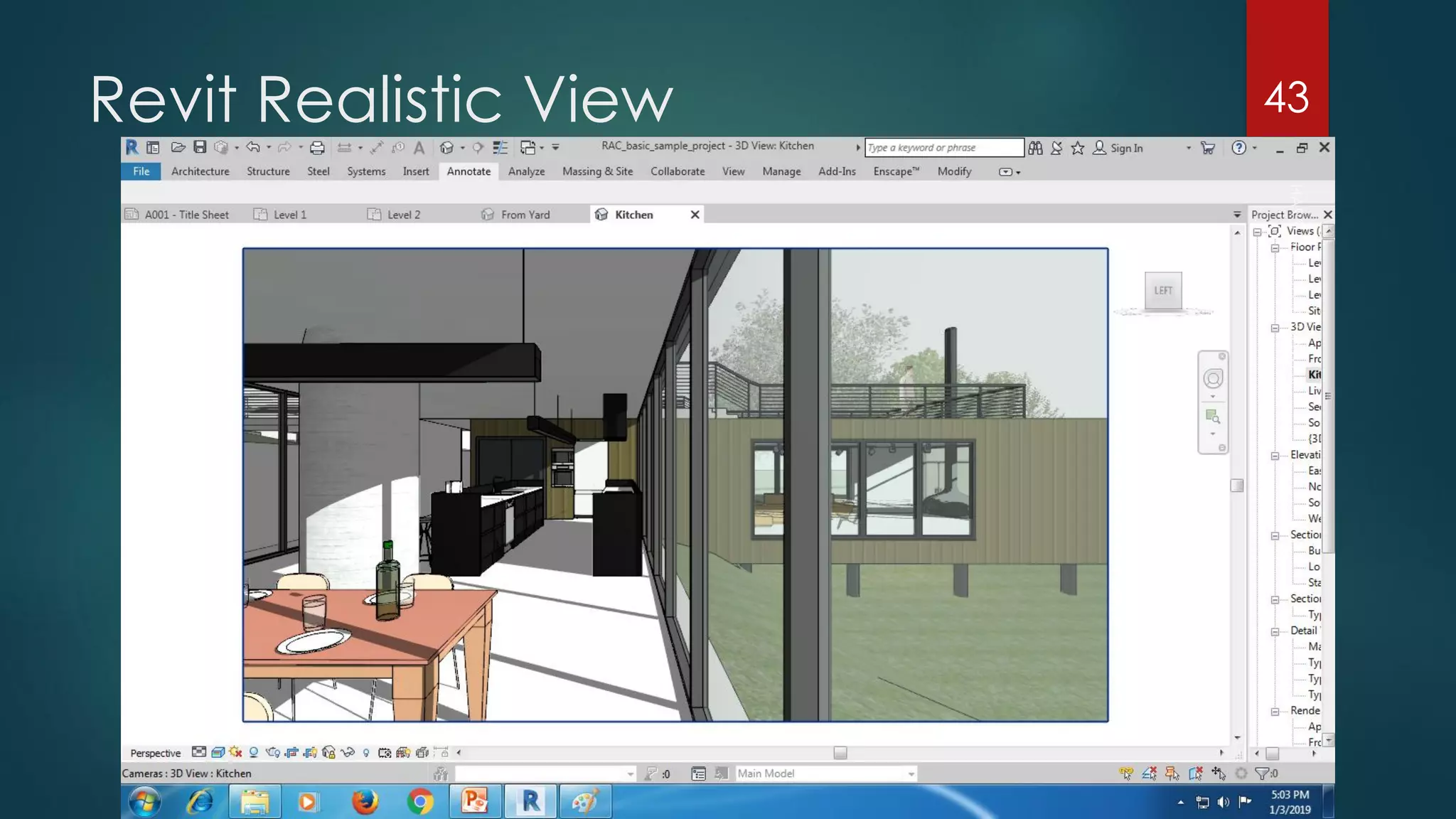

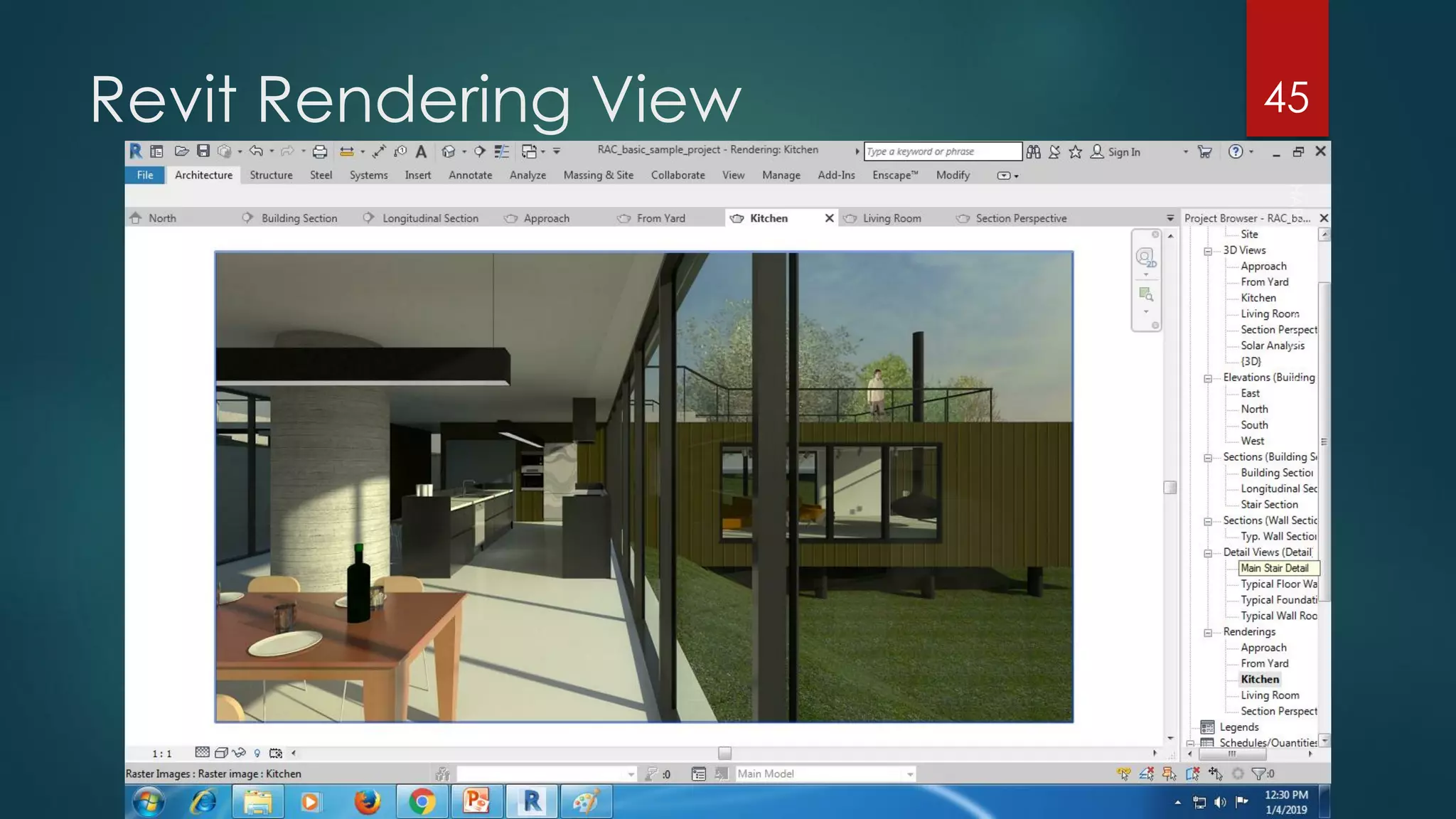


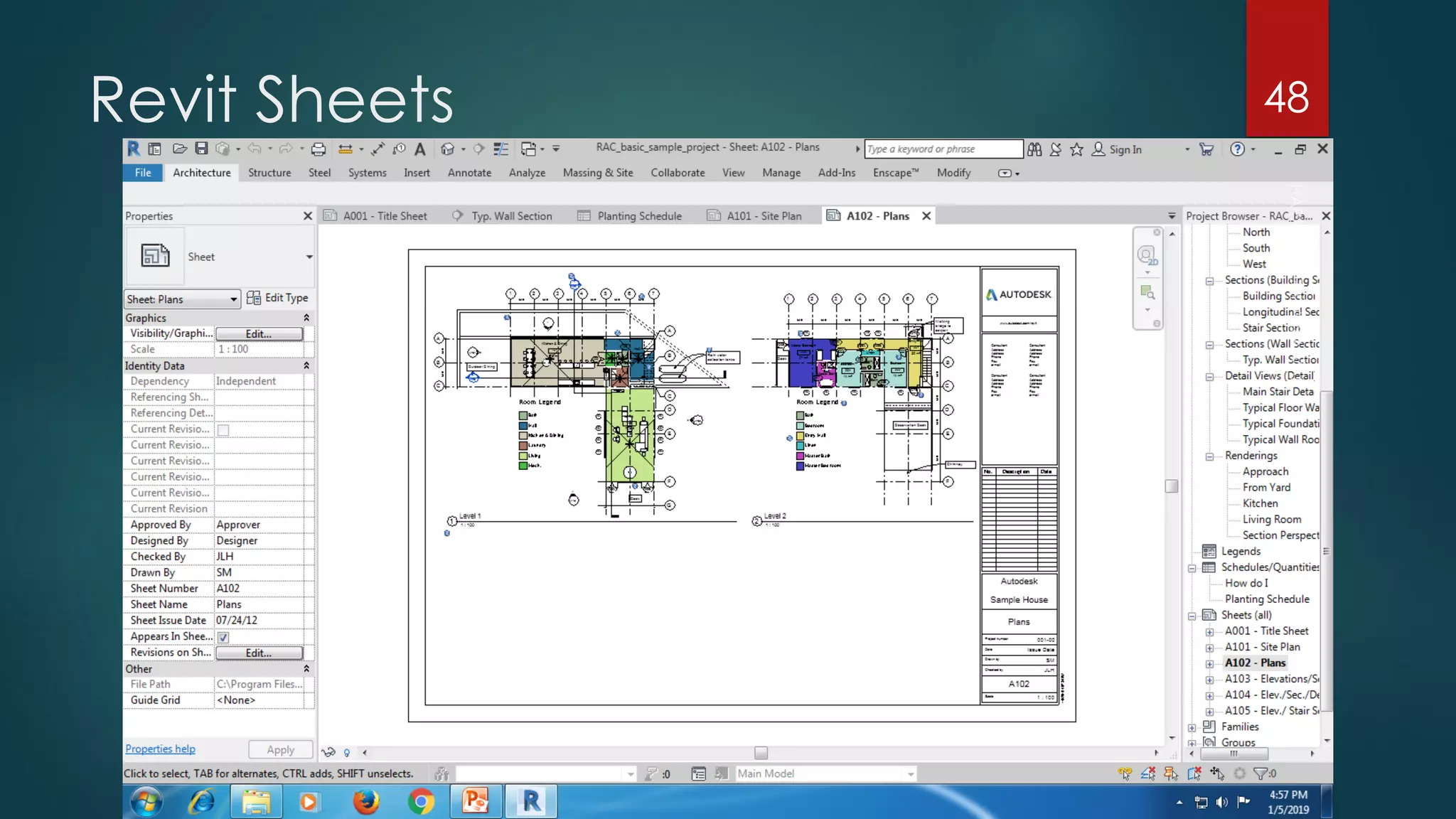
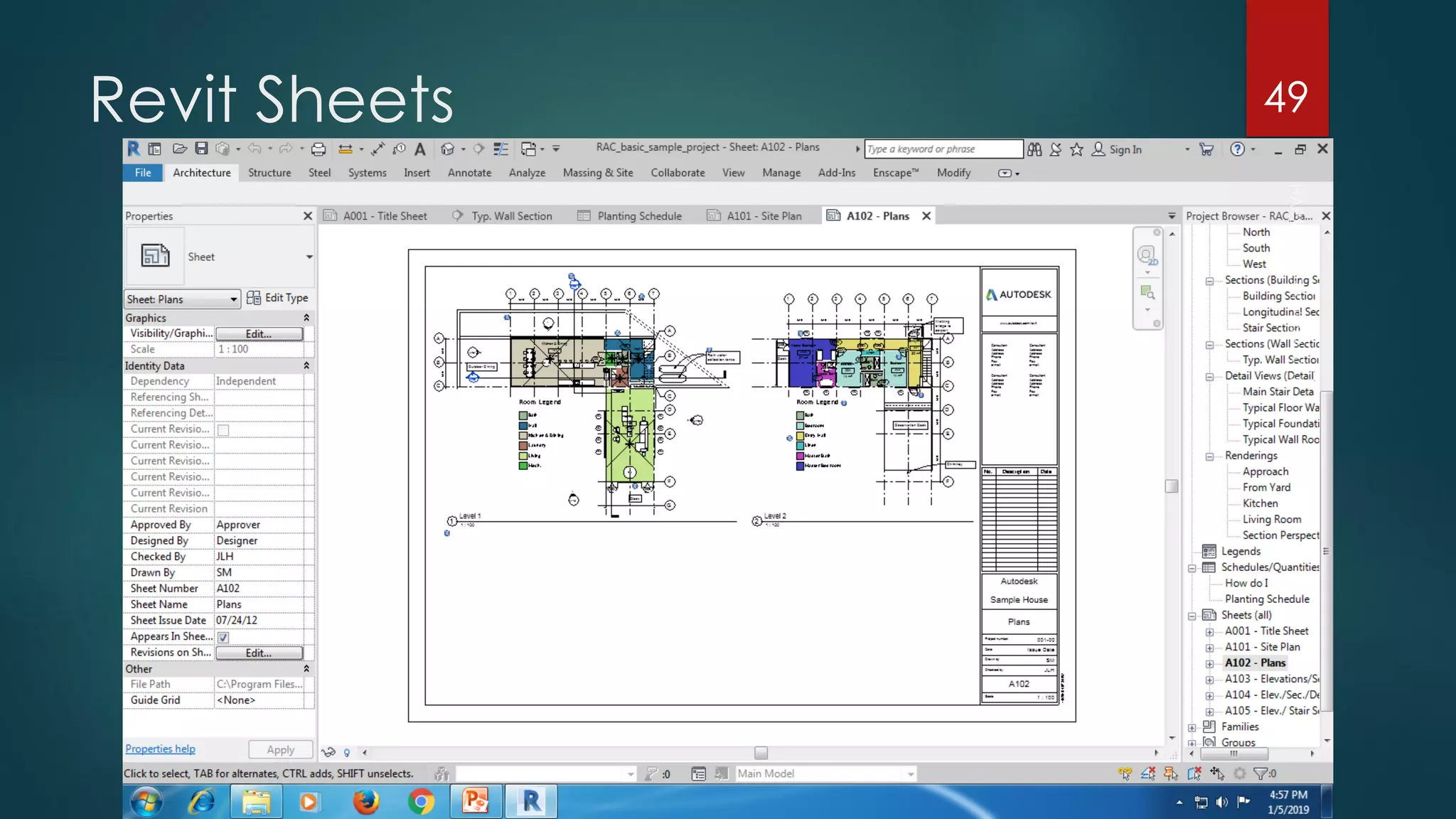
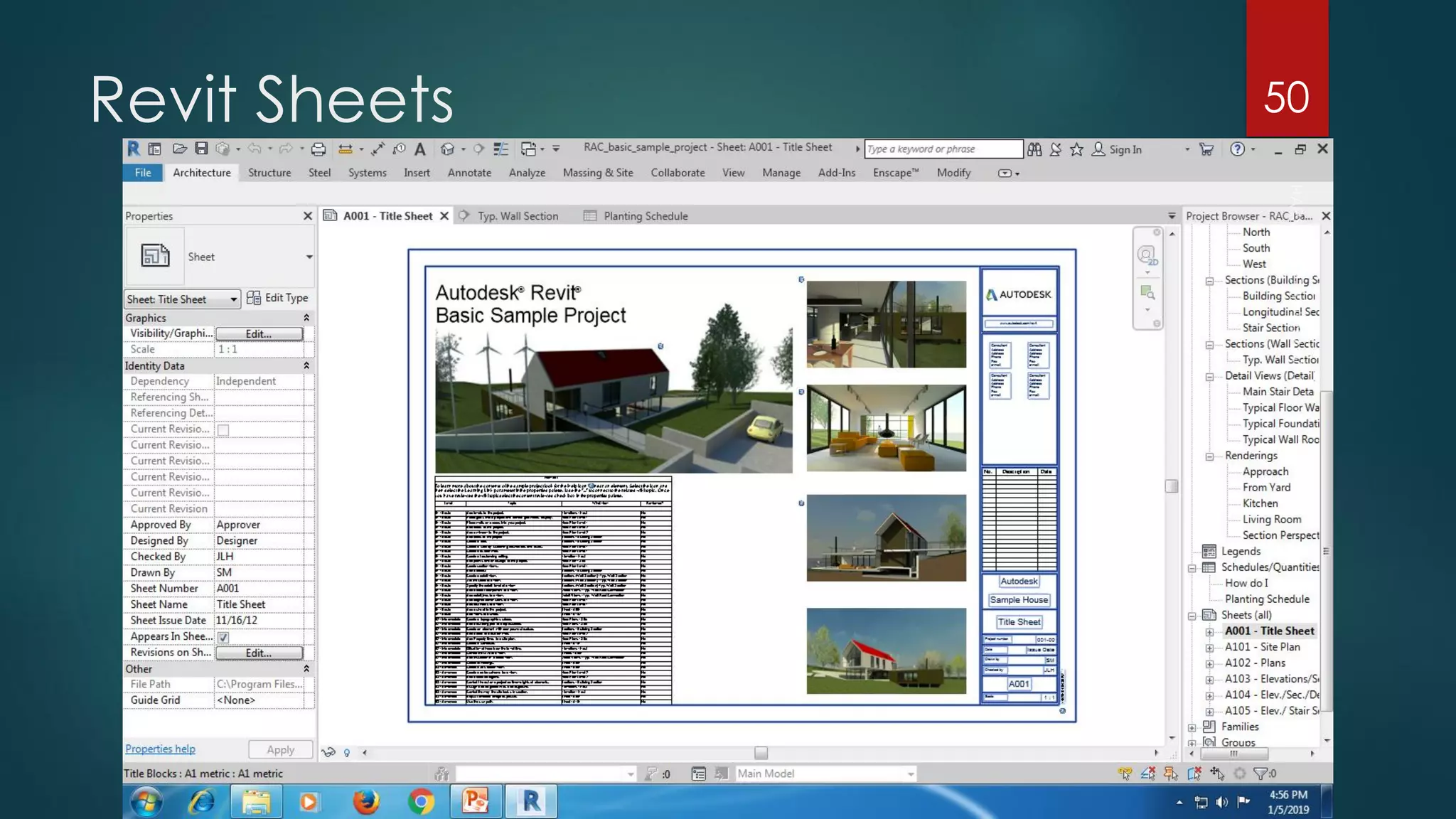
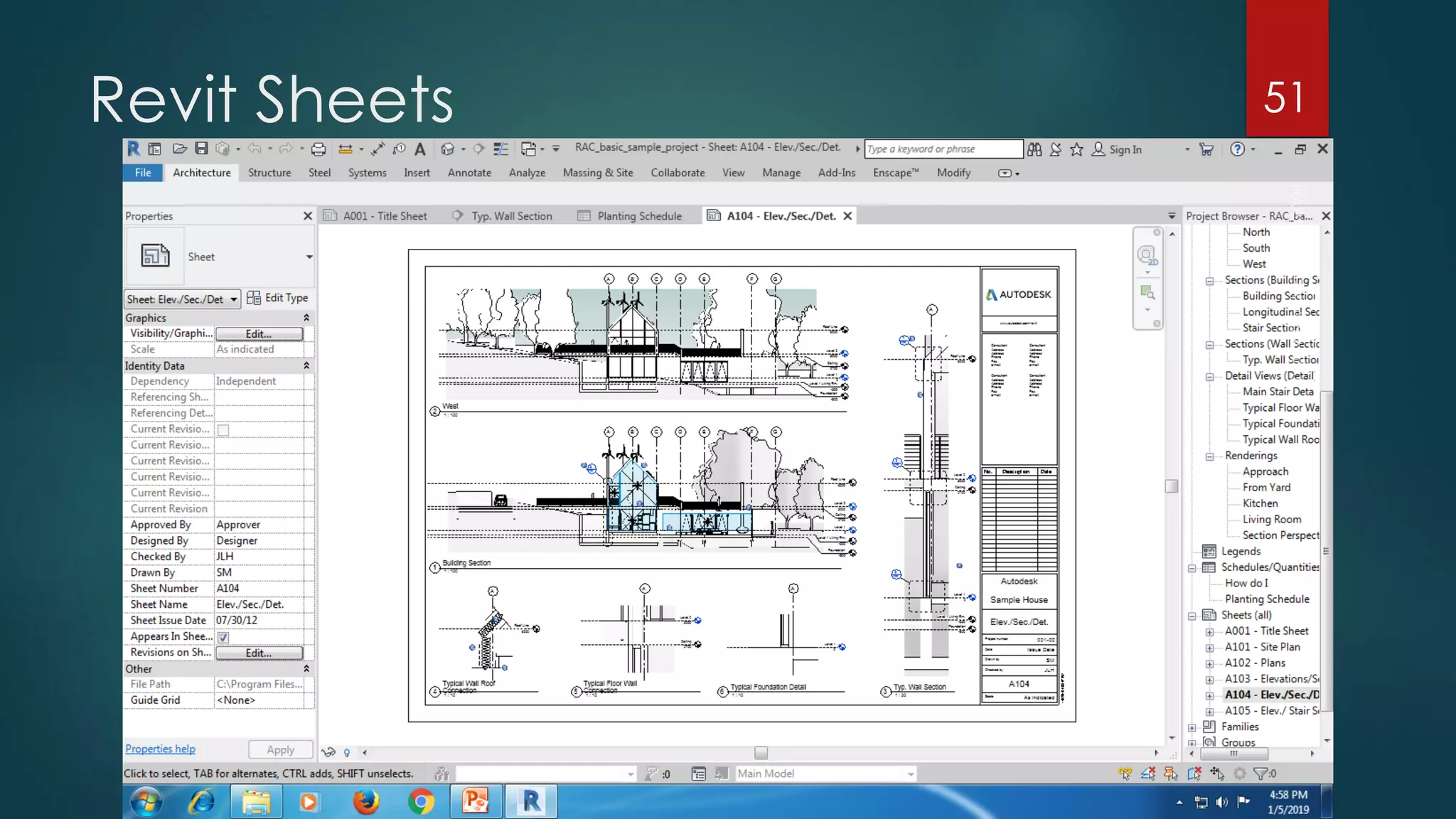

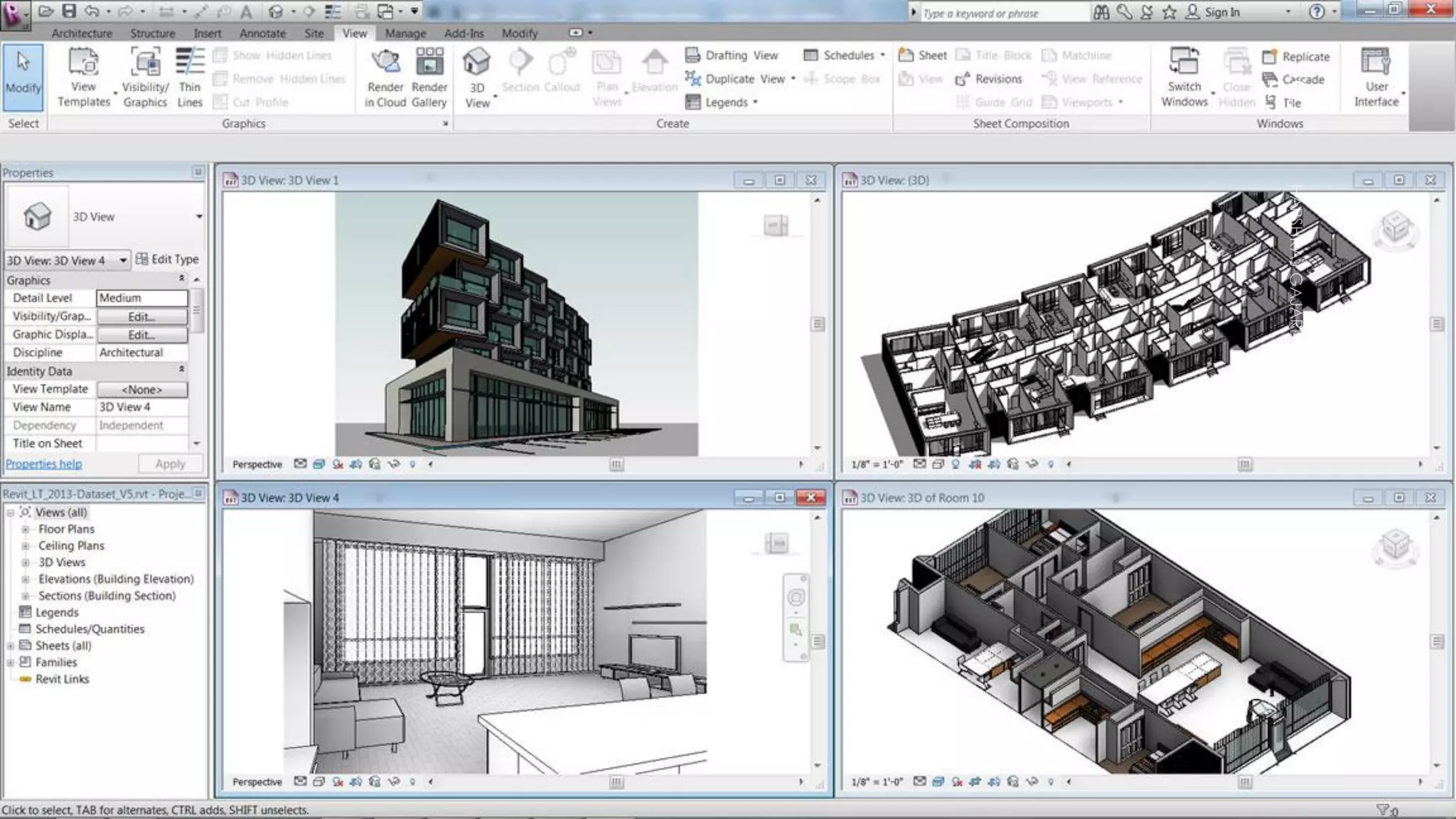
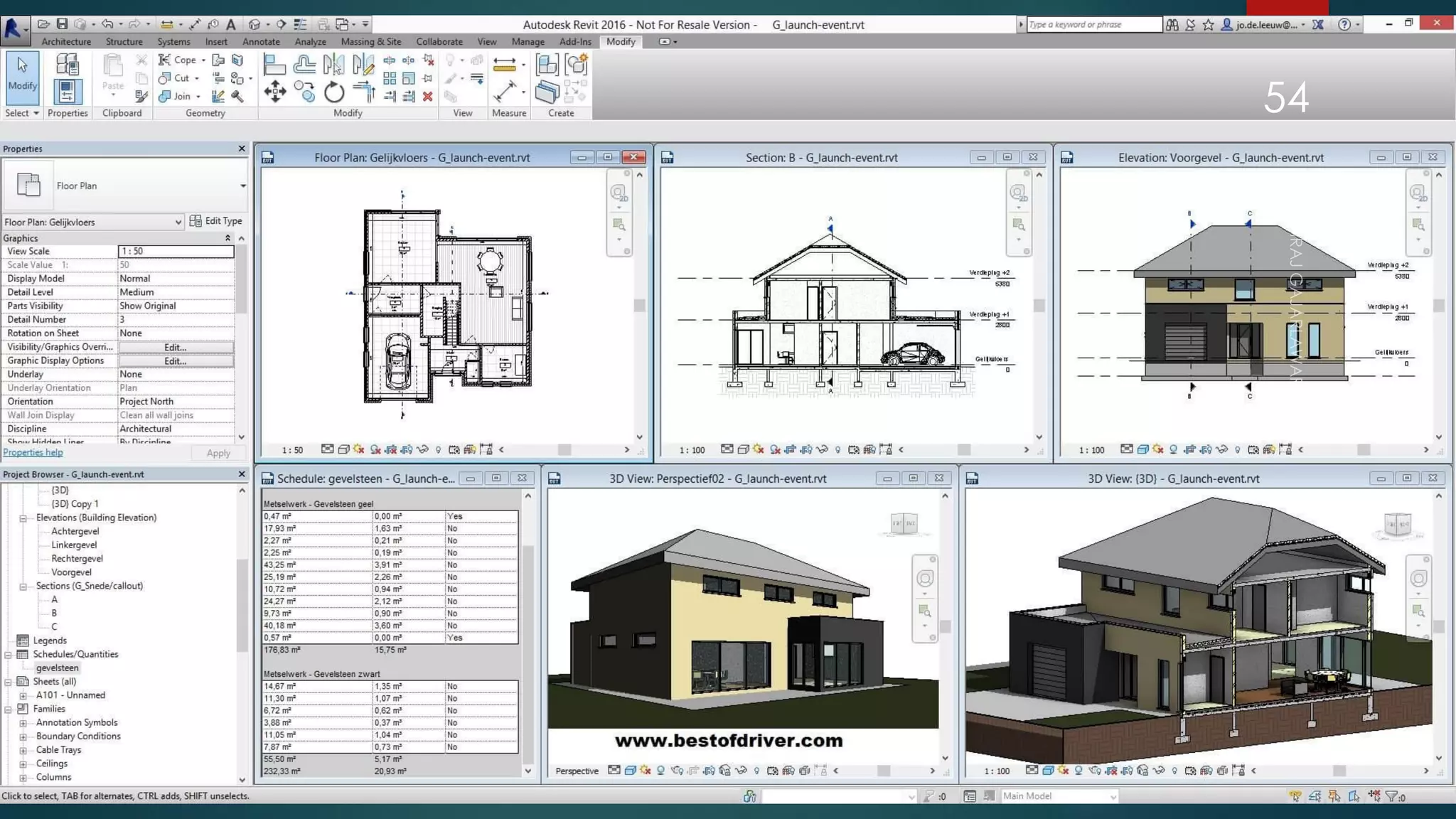
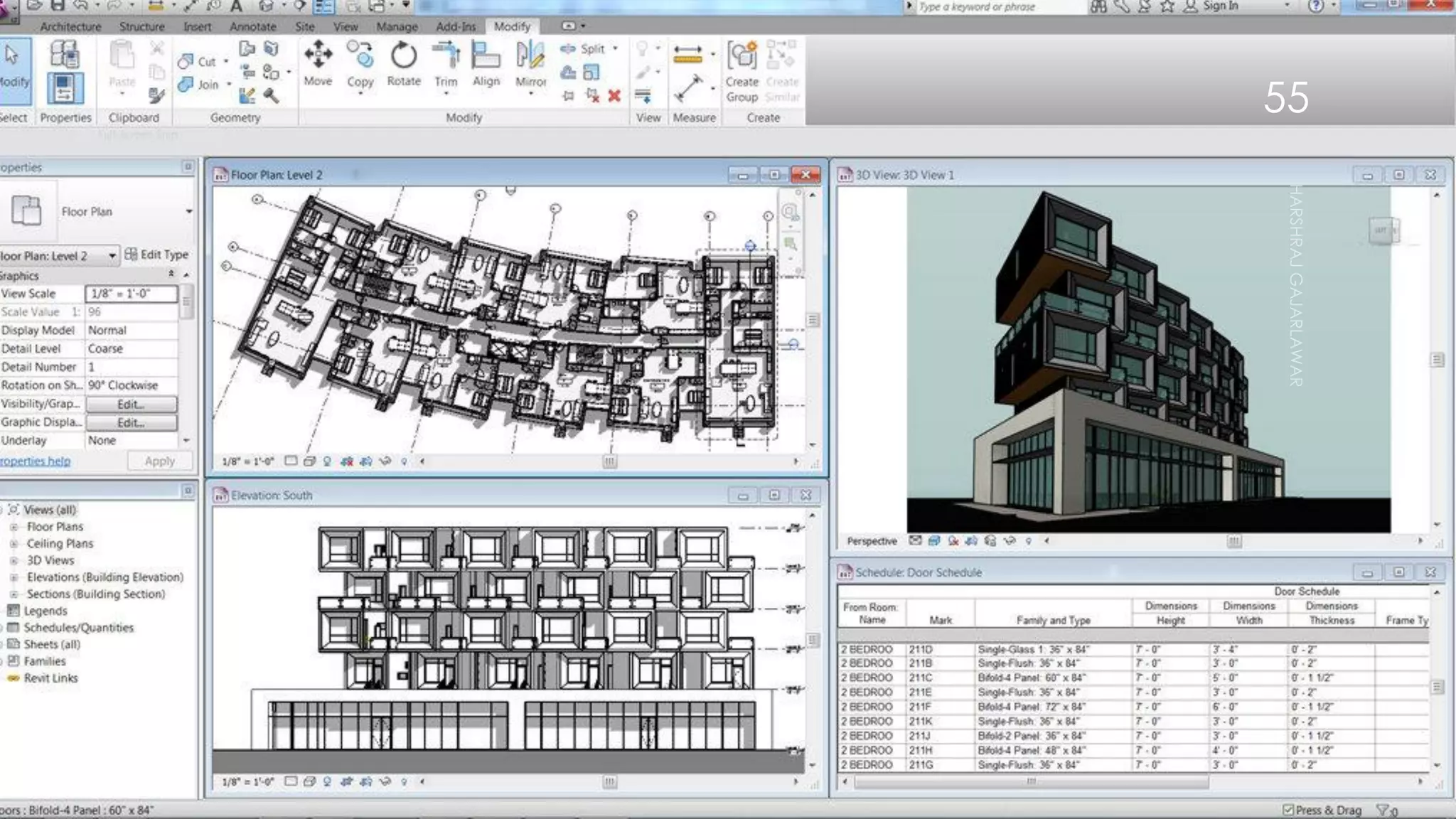
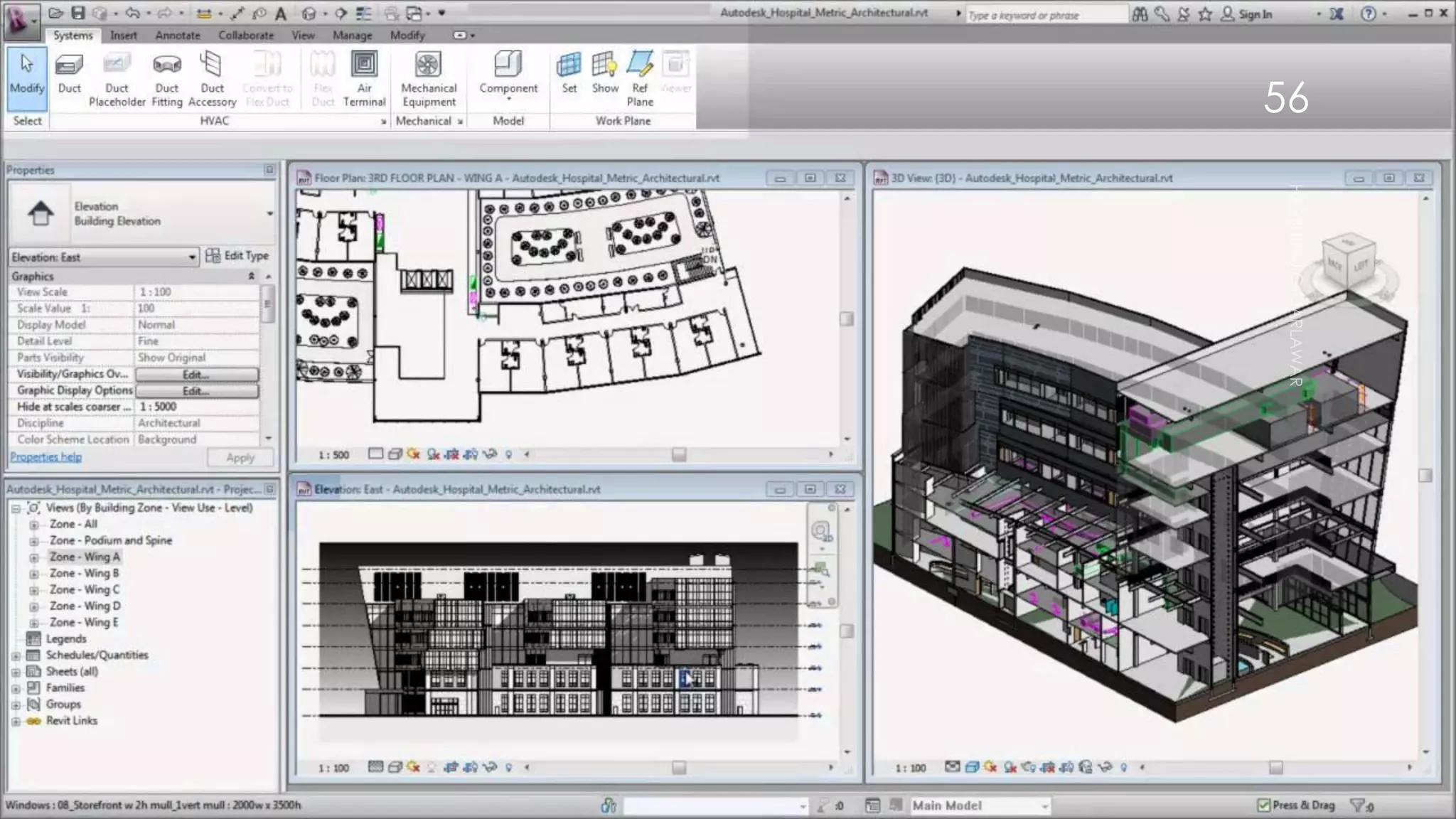
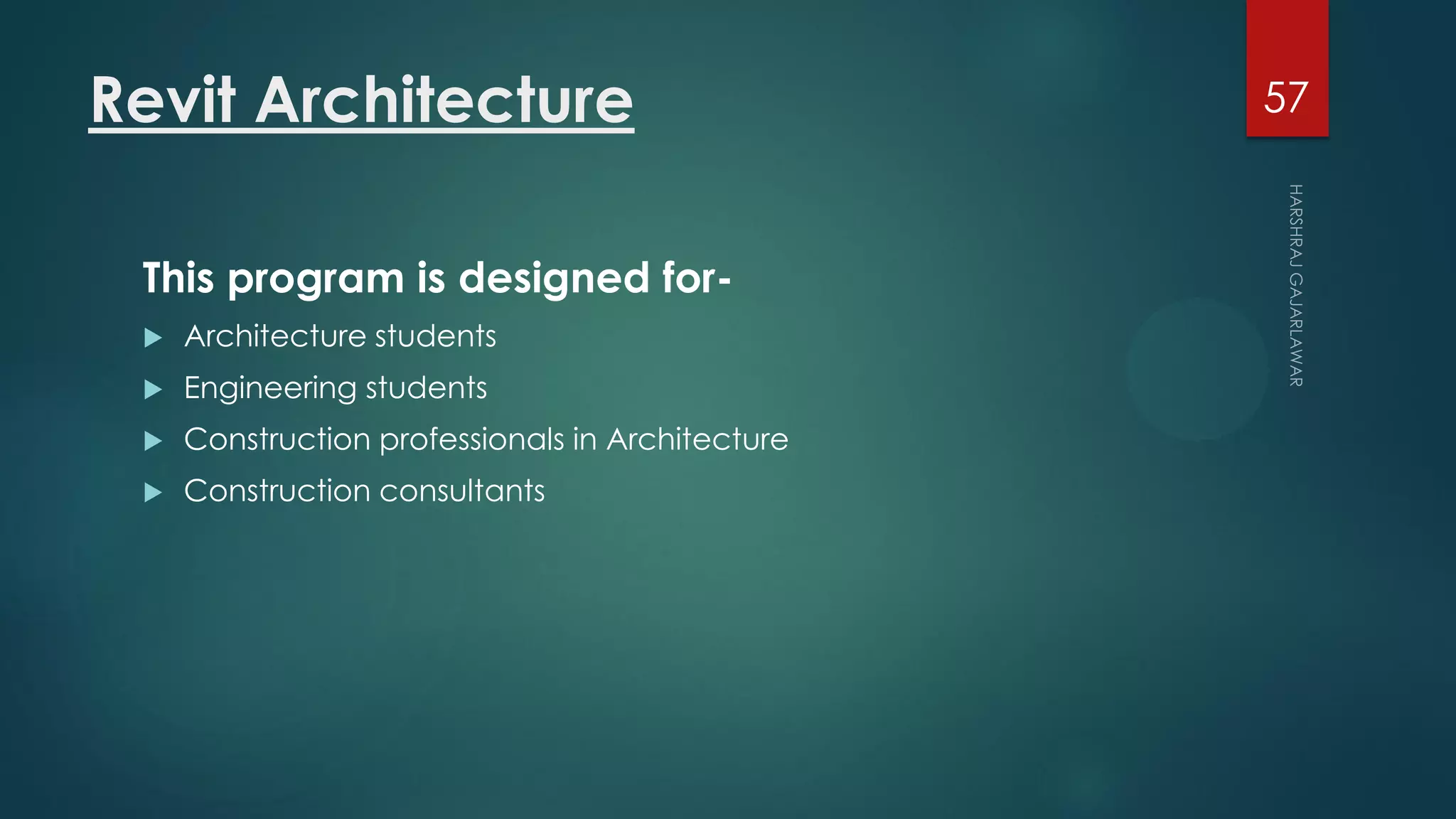

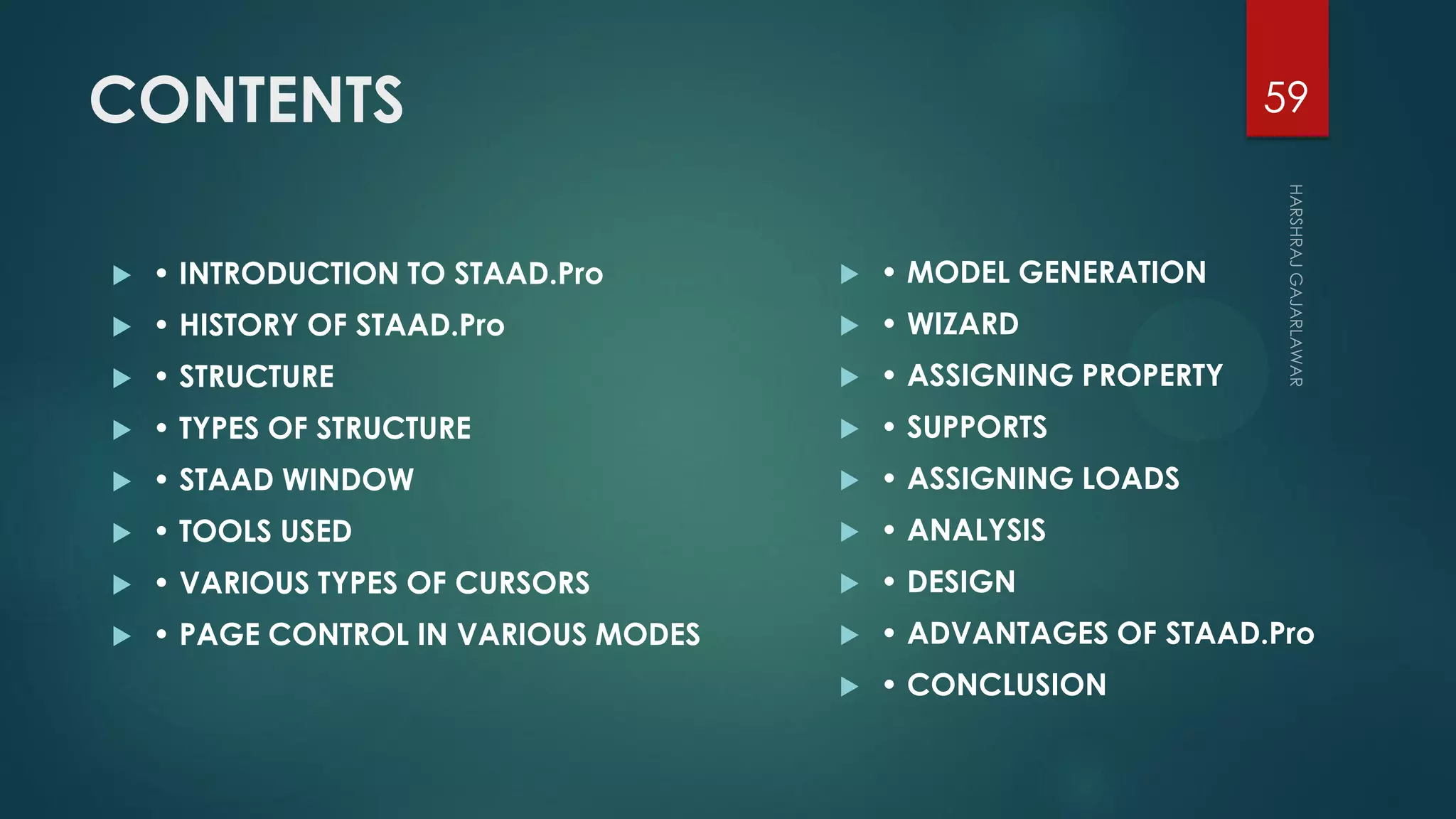

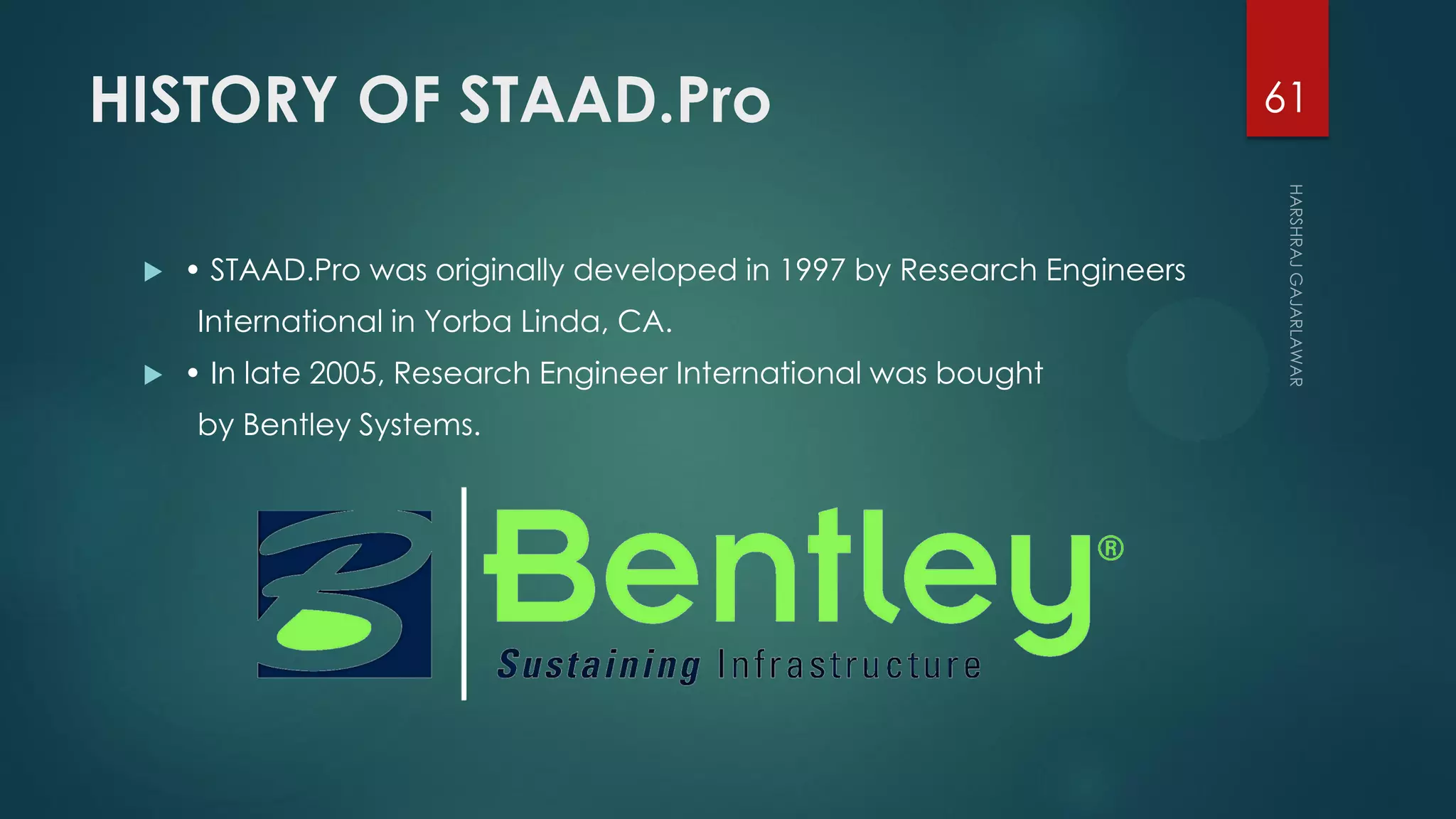

![TYPES OF STRUCTURE
• A TRUSS structure consists of truss members which can have only
axial member forces and no bending in the members
• A PLANE structure is bound by a global X-Y coordinate system with
loads in the same plane
• A SPACE structure, which is a three dimensional framed structure
with loads applied in any plane, is the most general.
• A FLOOR structure is a two or three dimensional structure having
no
horizontal (global X or Z) movement of the structure [FX, FZ & MY are
restrained at every joint]. The floor framing (in global X-Z plane) of a
building is an ideal example of a FLOOR structure. Columns can also
be modelled with the floor in a FLOOR structure as long as the
structure has no horizontal loading. If there is any horizontal load, it
must be analyzed as a SPACE structure.
63](https://image.slidesharecdn.com/presentationonbimautocadrevitandstaadpro-190107081046/75/Presentation-on-bim-auto-cad-revit-and-staad-pro-63-2048.jpg)