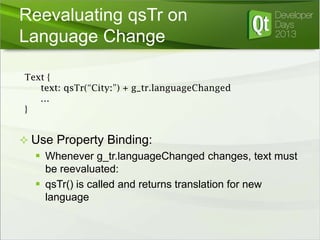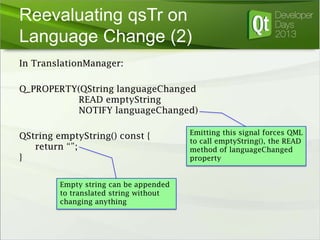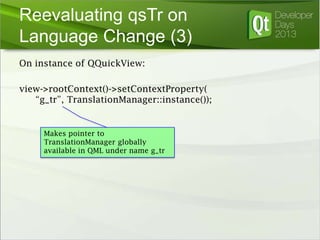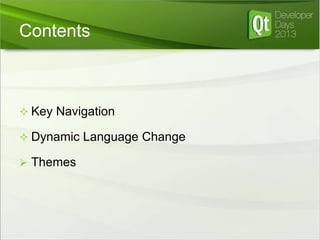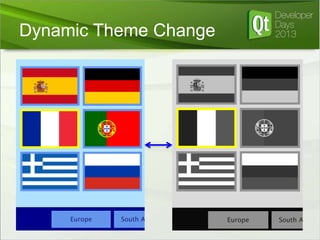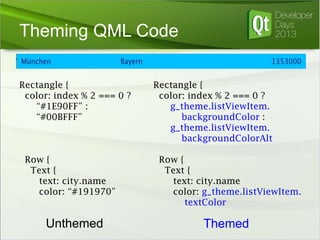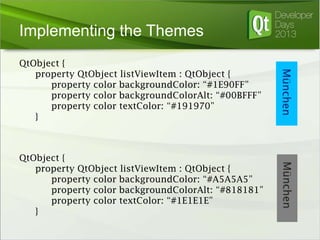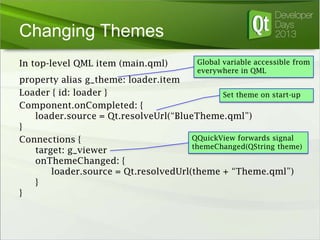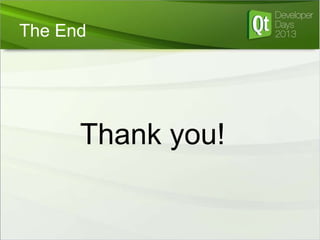The document covers the implementation of key navigation and dynamic language changes in QML for embedded systems, detailing various focus management techniques and component structures. It explains the functionalities of navigation clusters in vehicles and harvesters, as well as the integration of themes and dynamic language support. Additional focus is given to handling between different components and ensuring seamless user interaction through key and mouse events.
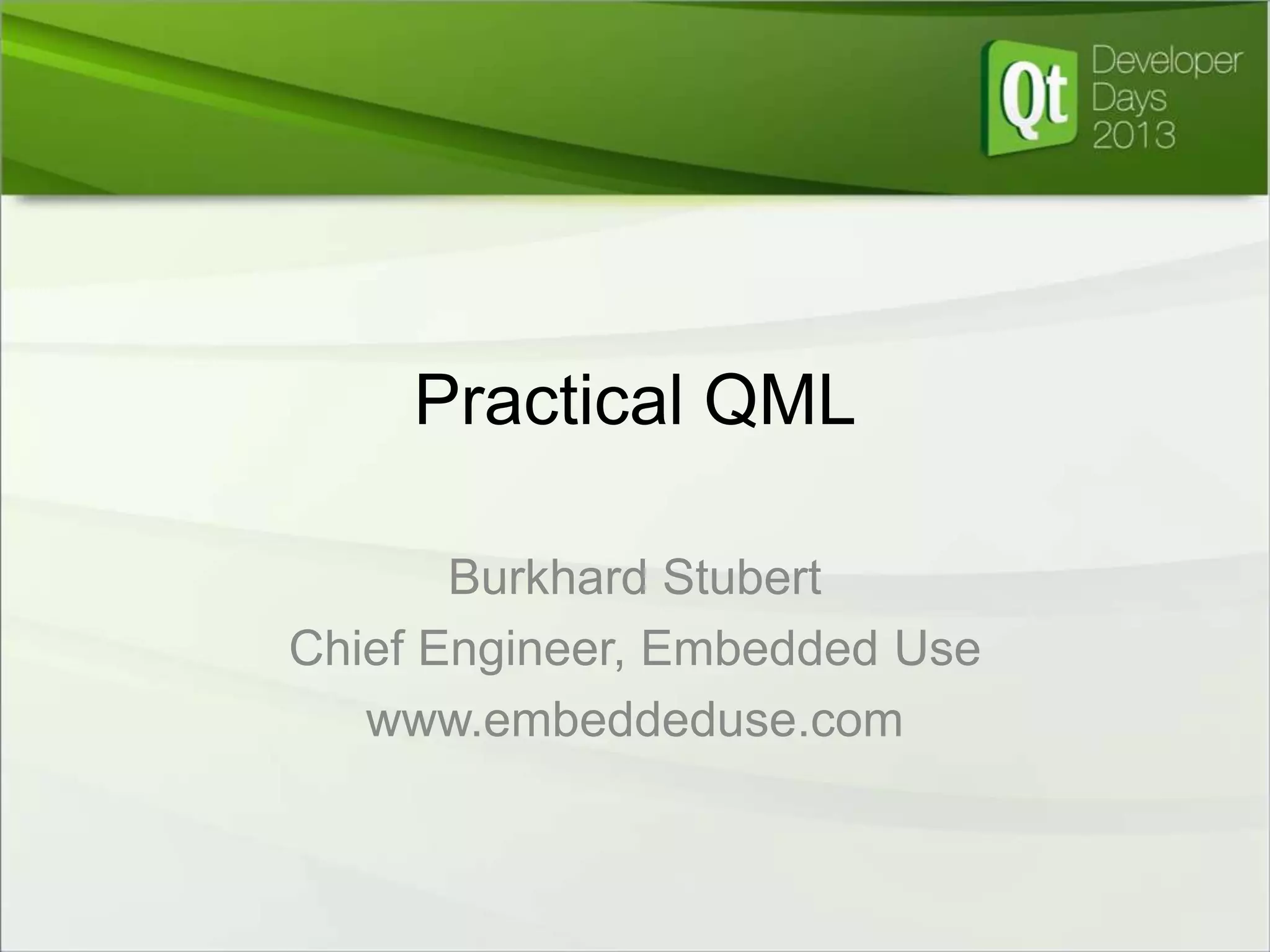
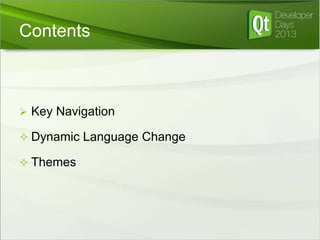


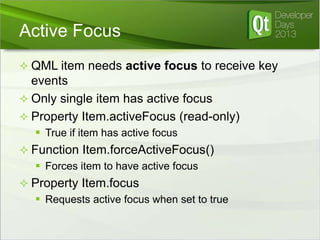
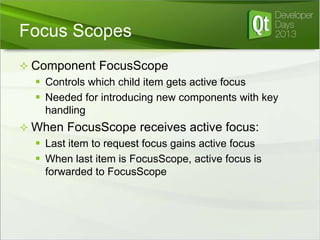
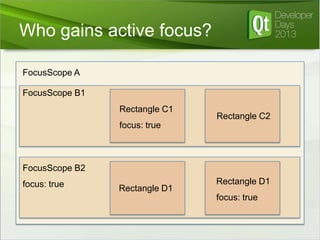
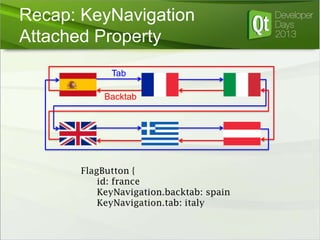
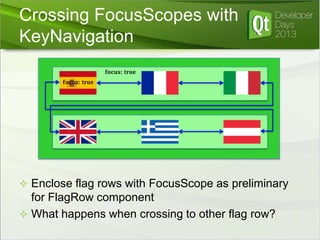
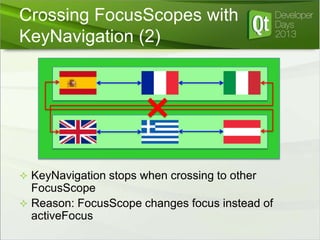
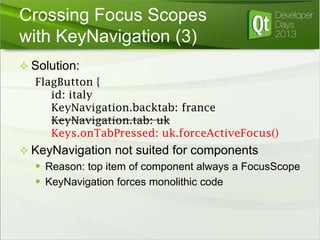
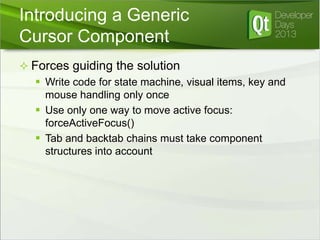
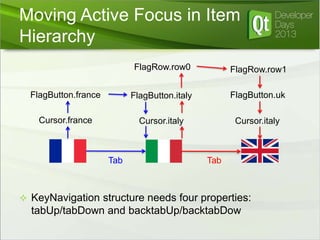
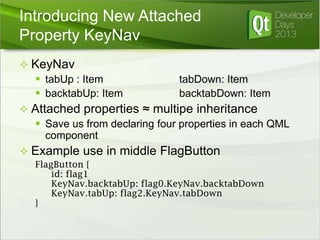
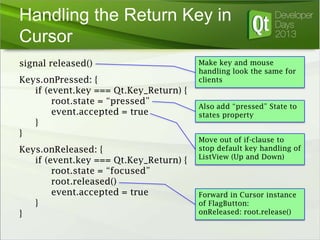
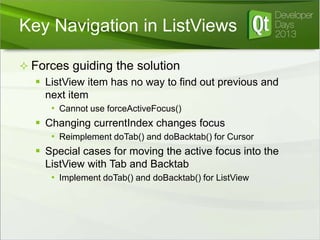
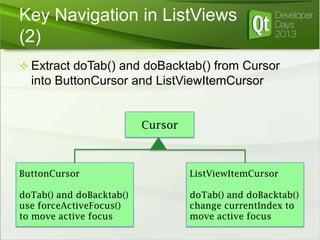
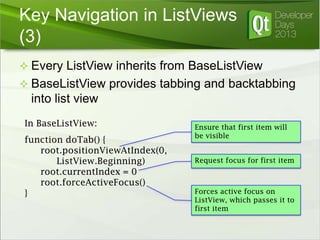
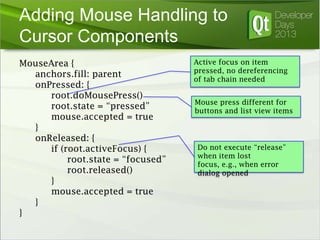
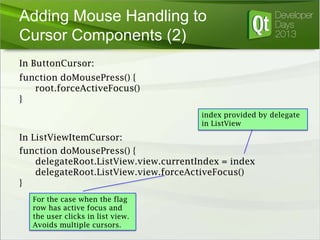
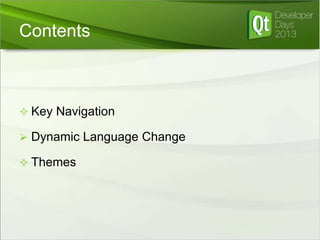
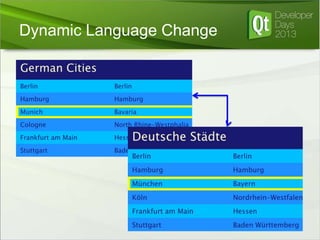
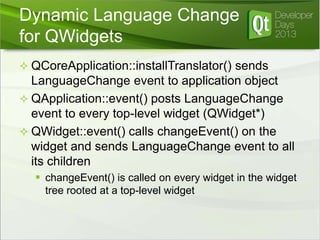
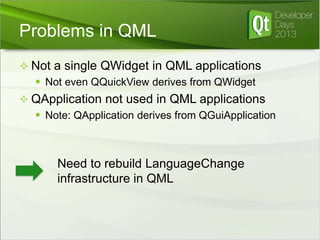
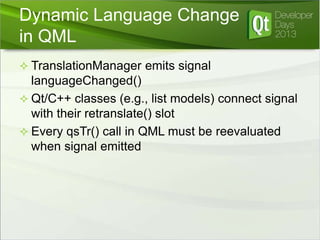
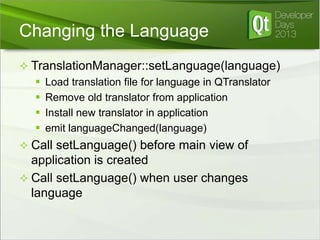
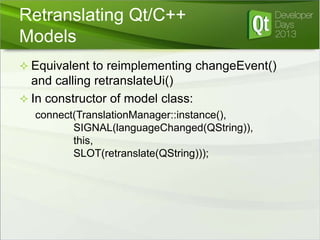
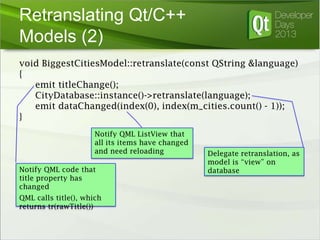
![Retranslating Qt/C++
Models (3)
const char *CityDatabase::m_strings[][2] = {
{ QT_TR_NOOP(“Munich”), QT_TR_NOOP(“Bavaria”) }, …
void CityDatabase::retranslate(const QString &language) {
if (m_currentLanguage != language) {
for (int i = 0; i < m_cities.count(); ++i) {
m_cities[i]->setName(tr(m_strings[i][0]));
…
}
m_currentLanguage = language;
}
Reset visible members
}
Guard against multiple
“views” (e.g., German
cities, British cities)
requesting retranslation
to same language
(e.g., city name, state)
with new translation of
raw string](https://image.slidesharecdn.com/qtdd13practicalqml-131027105402-phpapp01/85/Practical-QML-Key-Navigation-Dynamic-Language-and-Theme-Change-29-320.jpg)