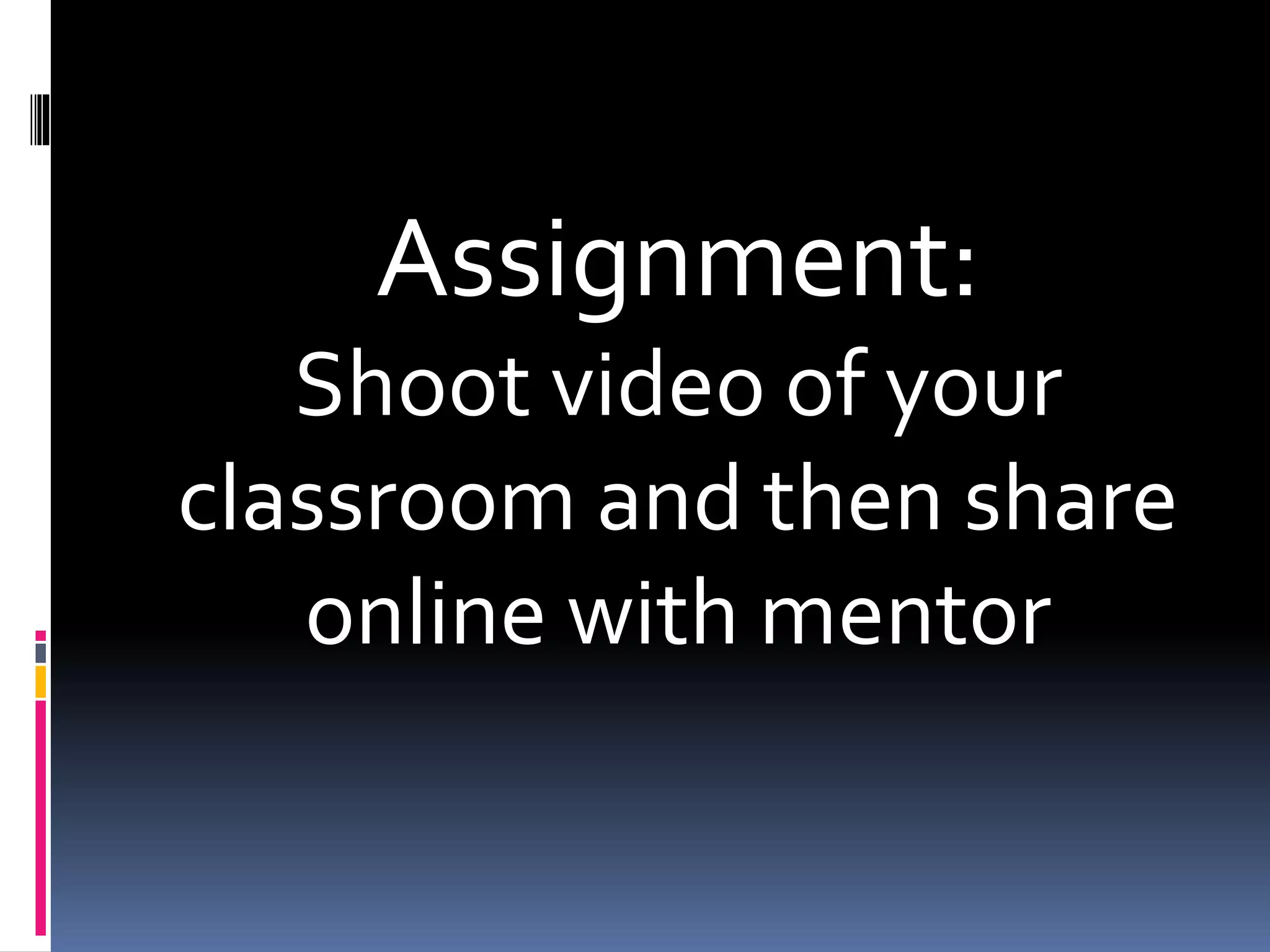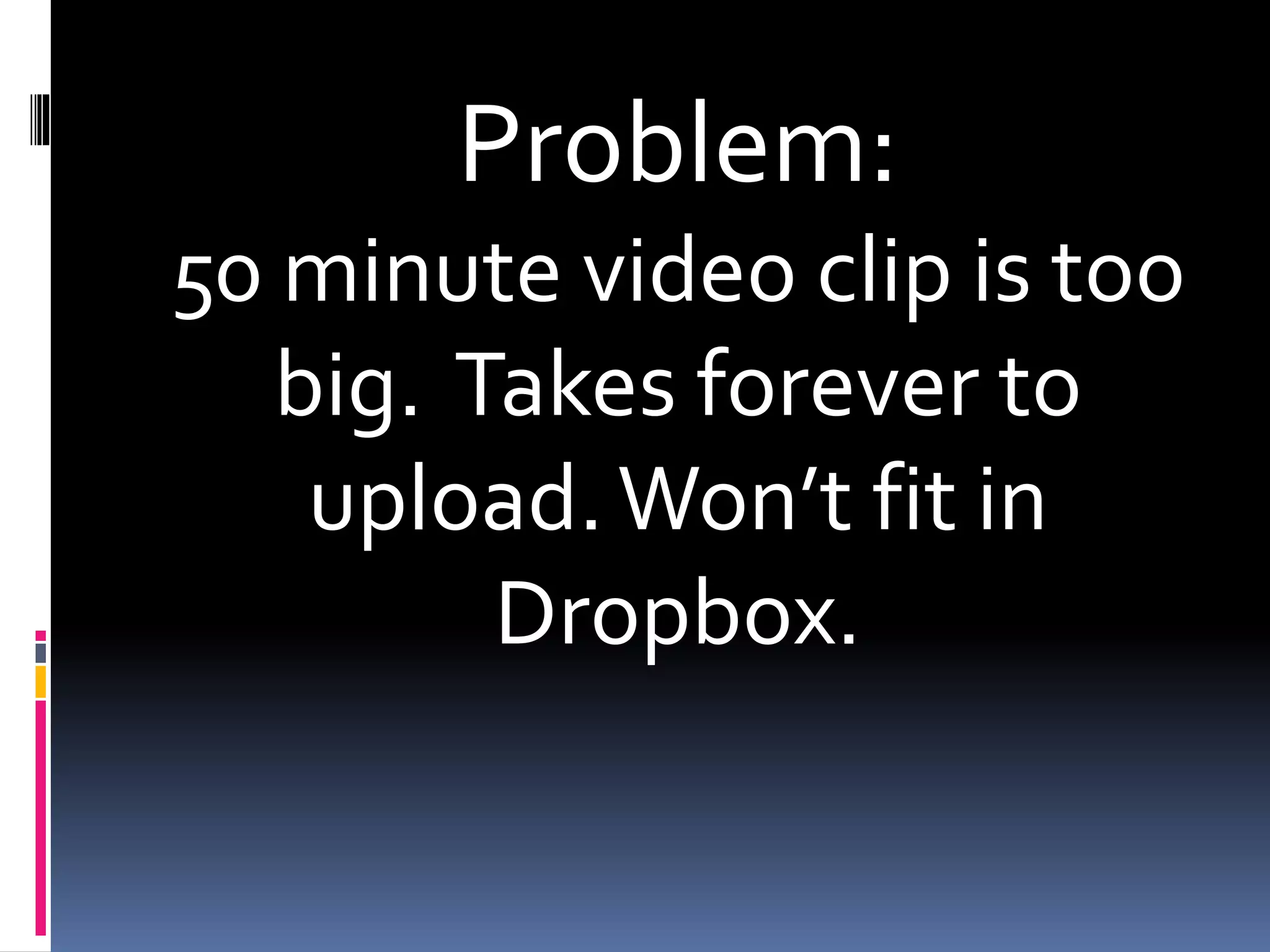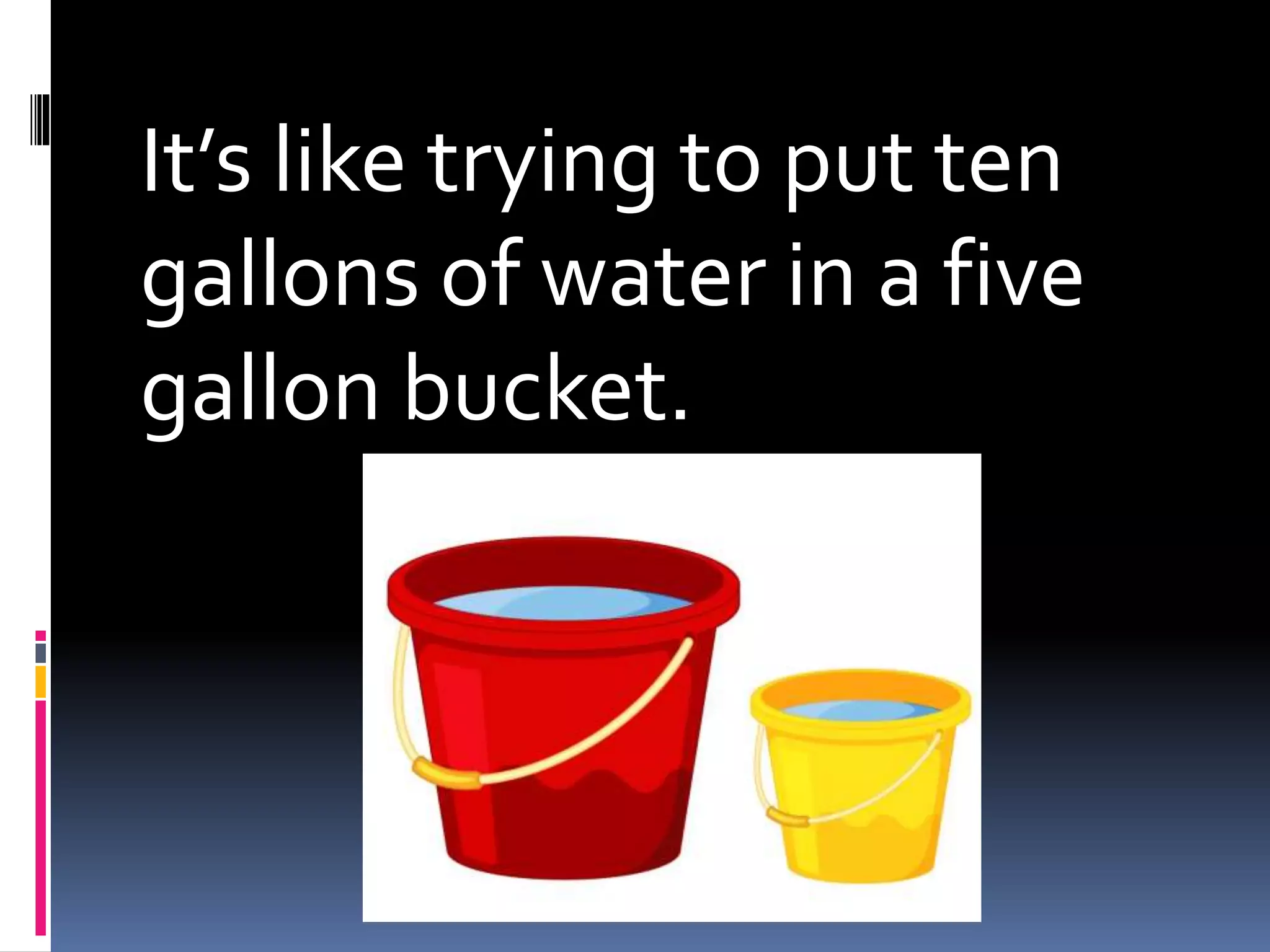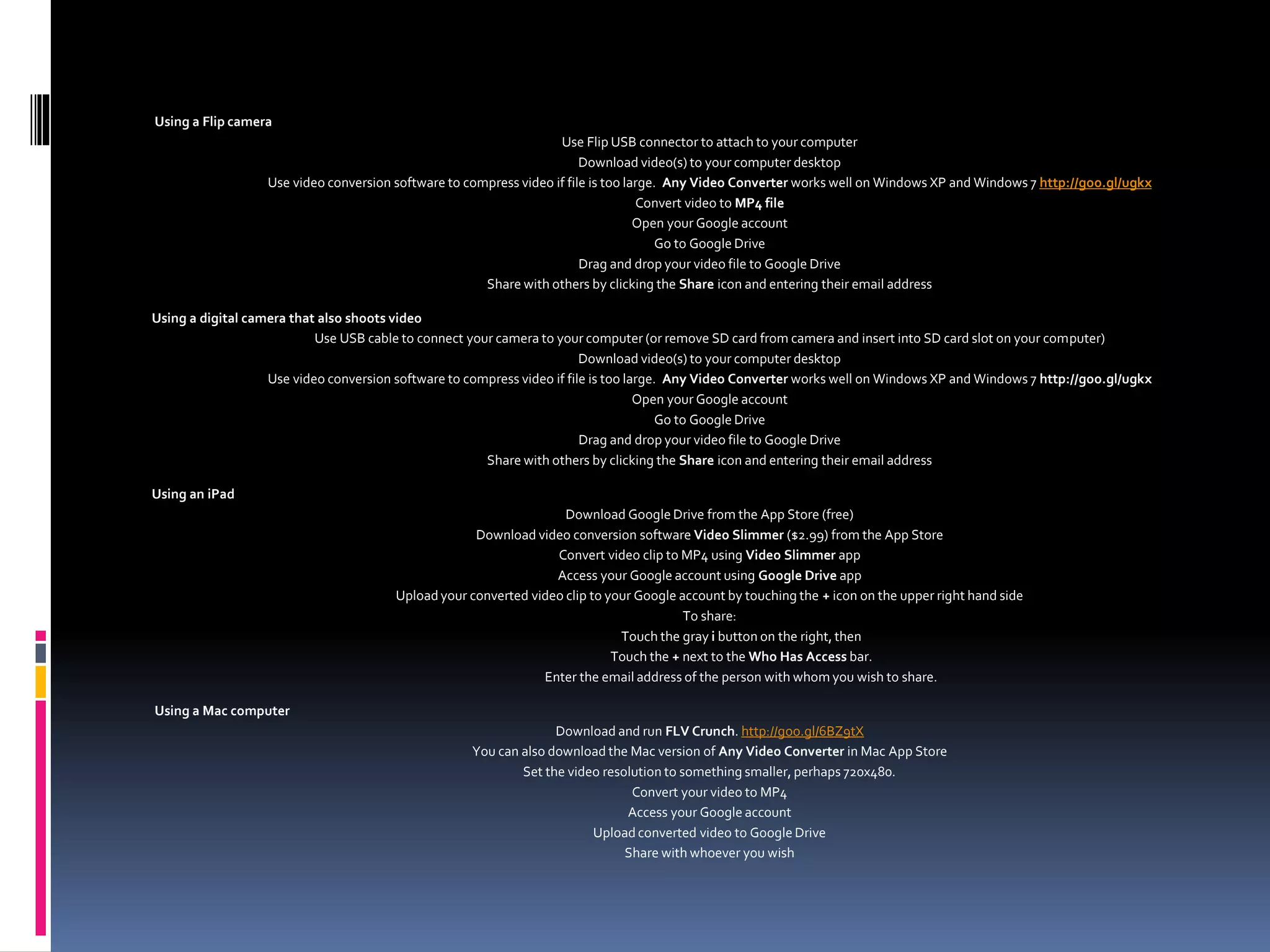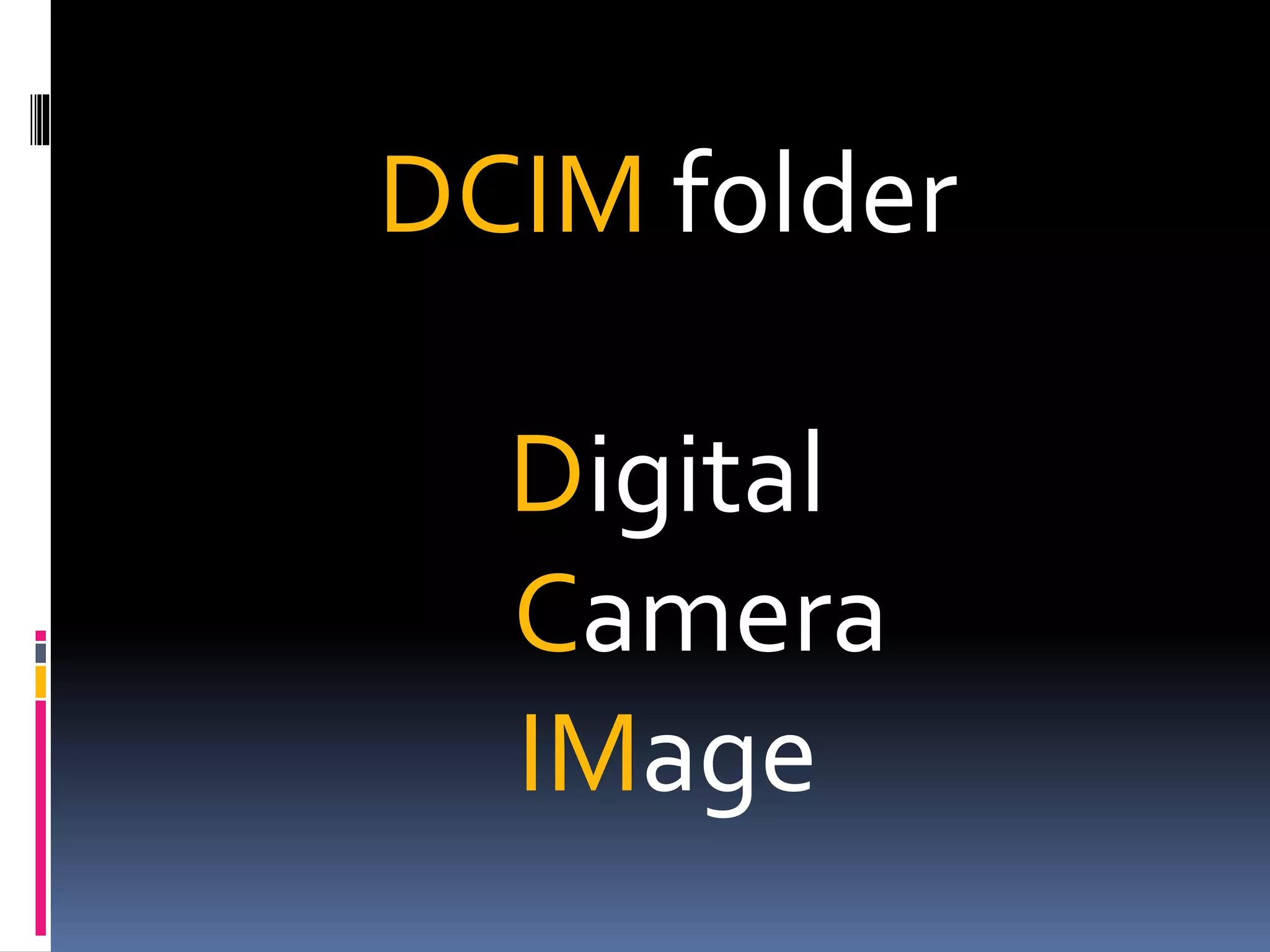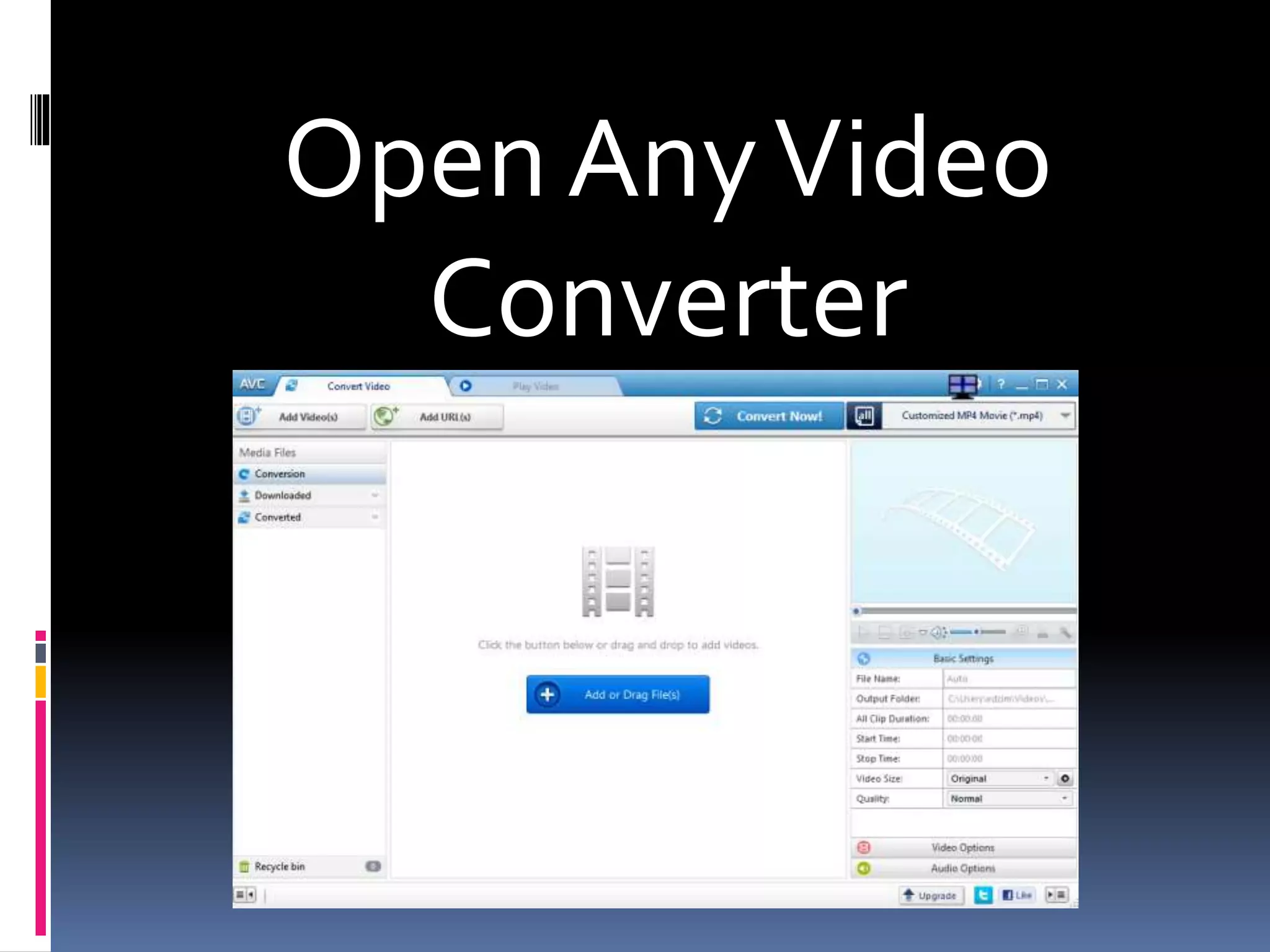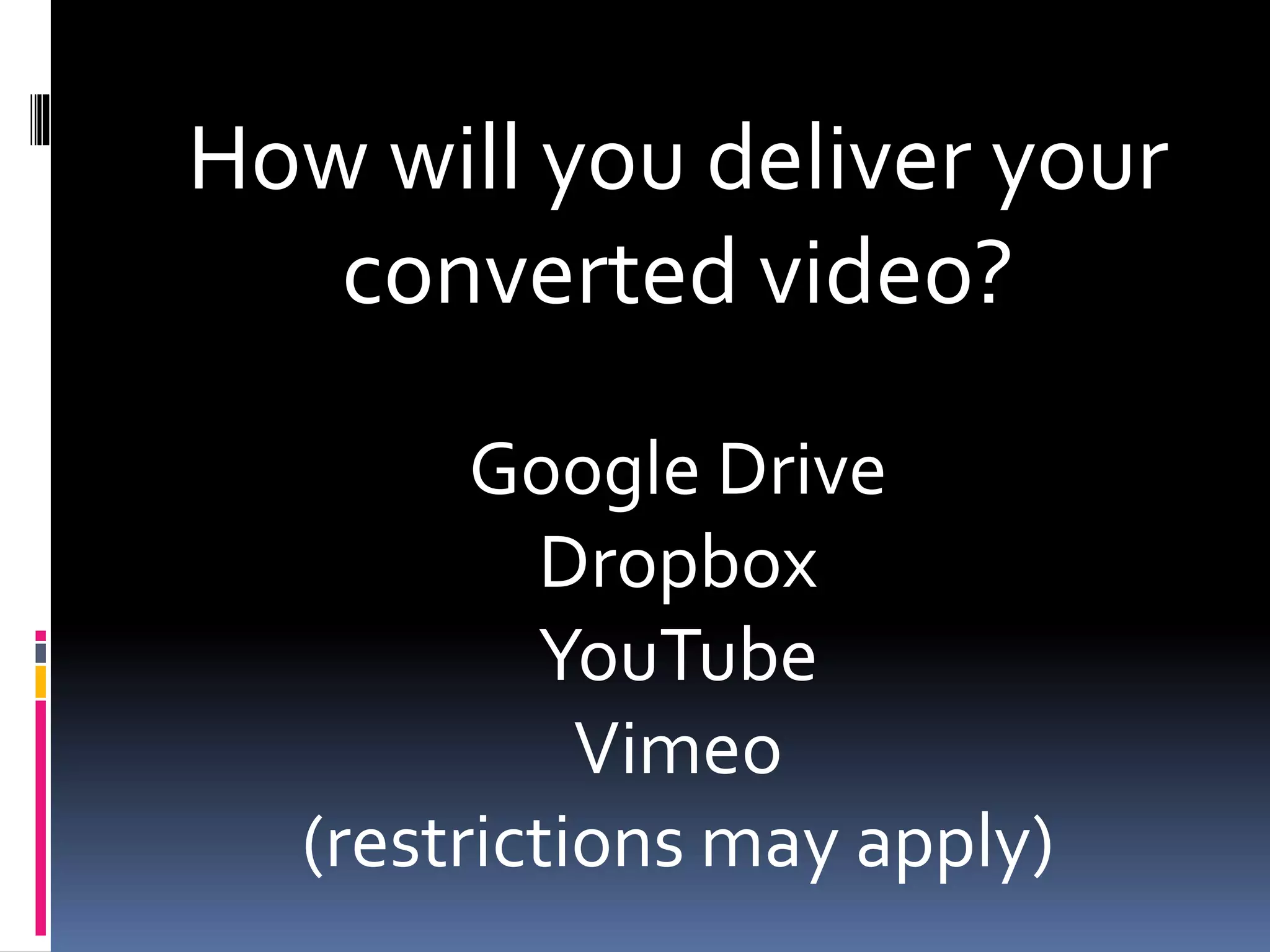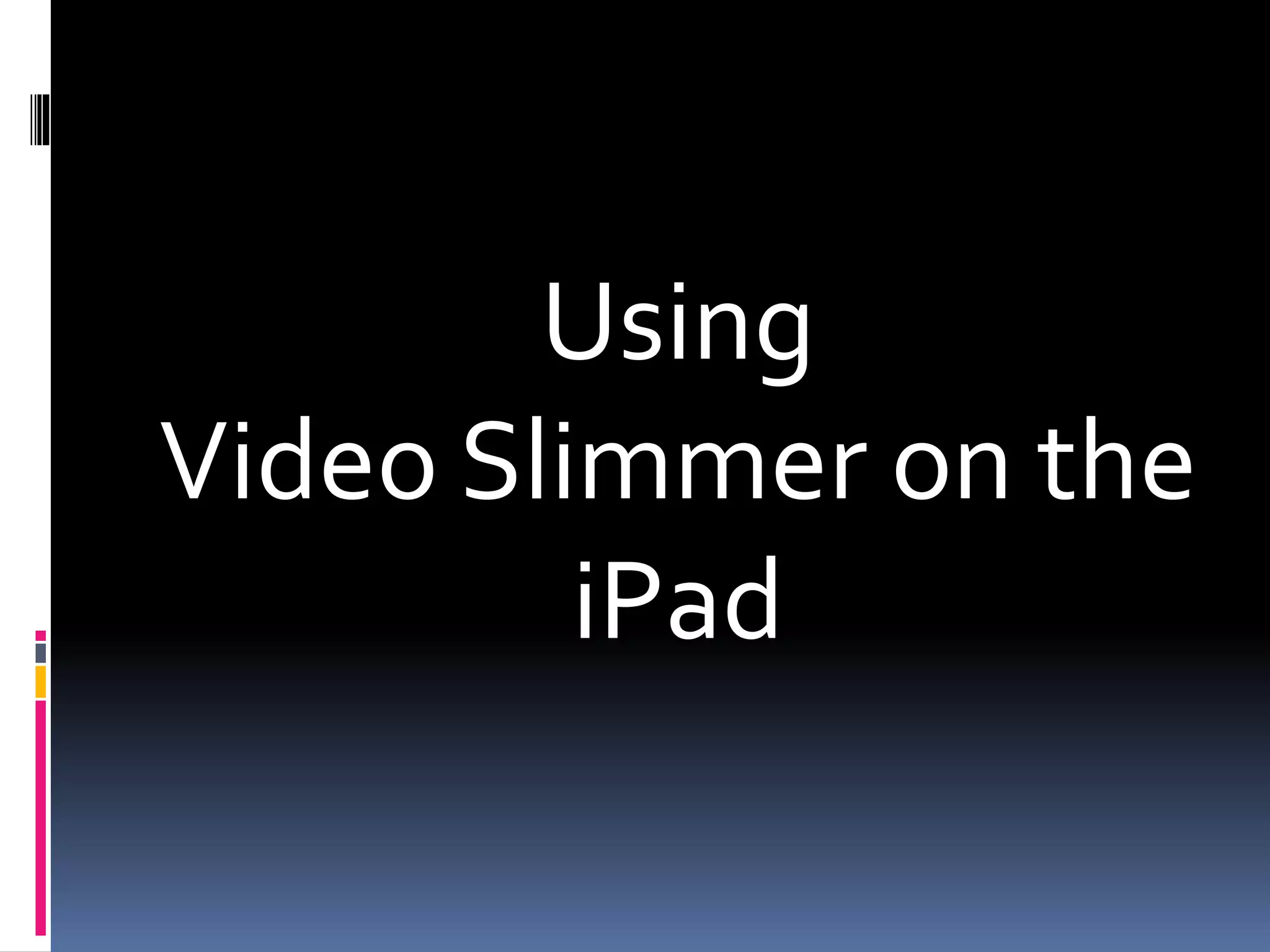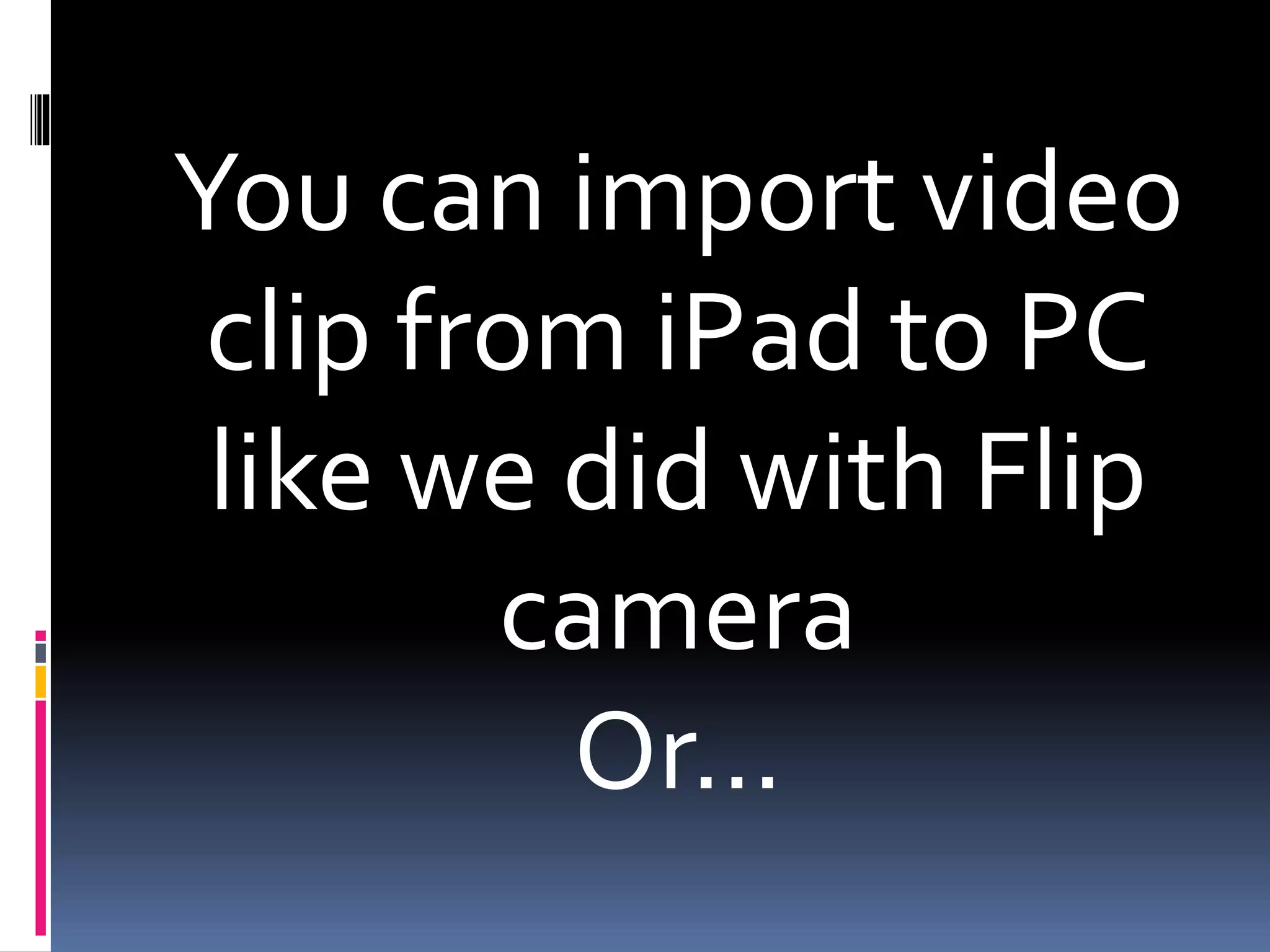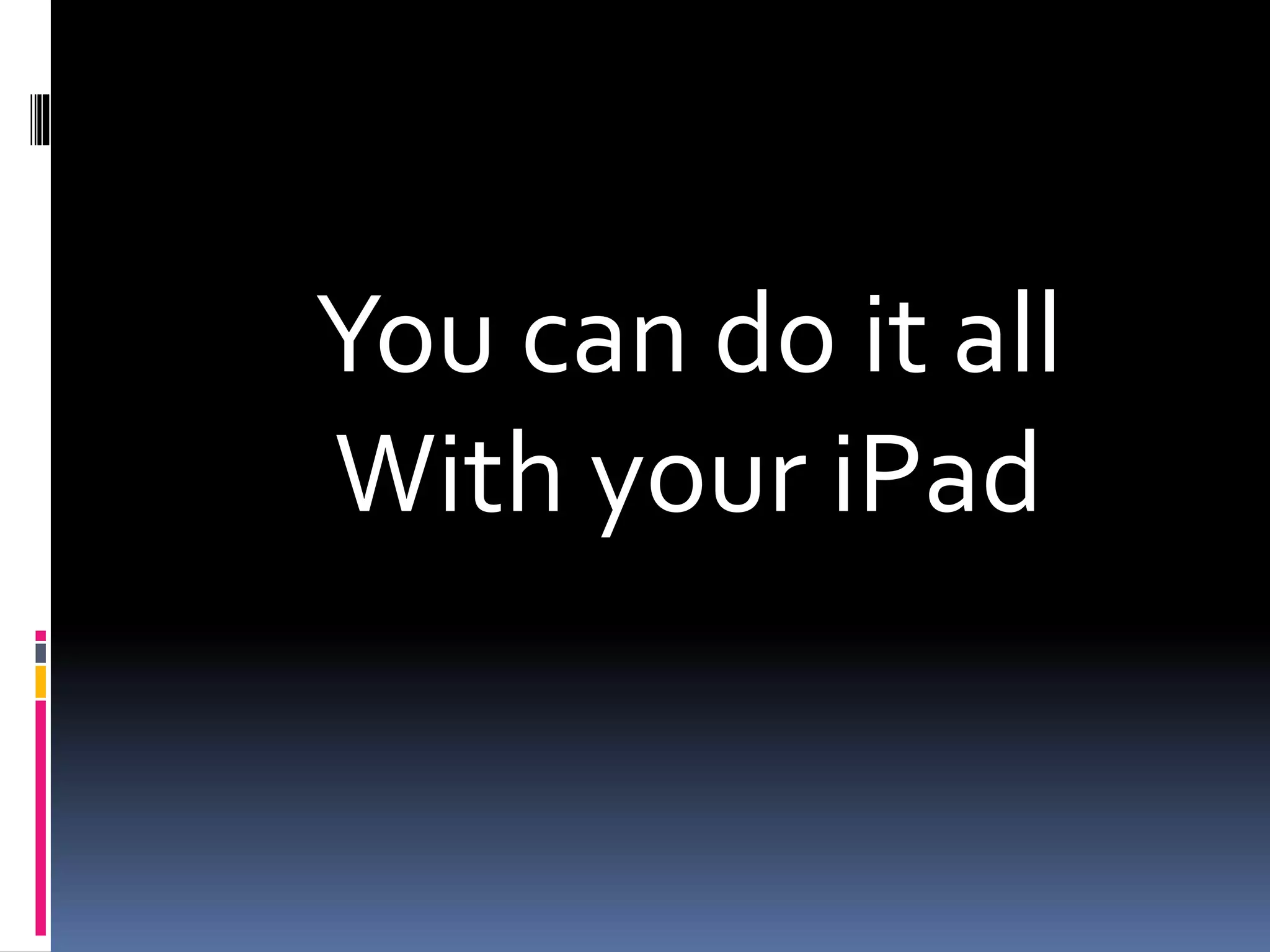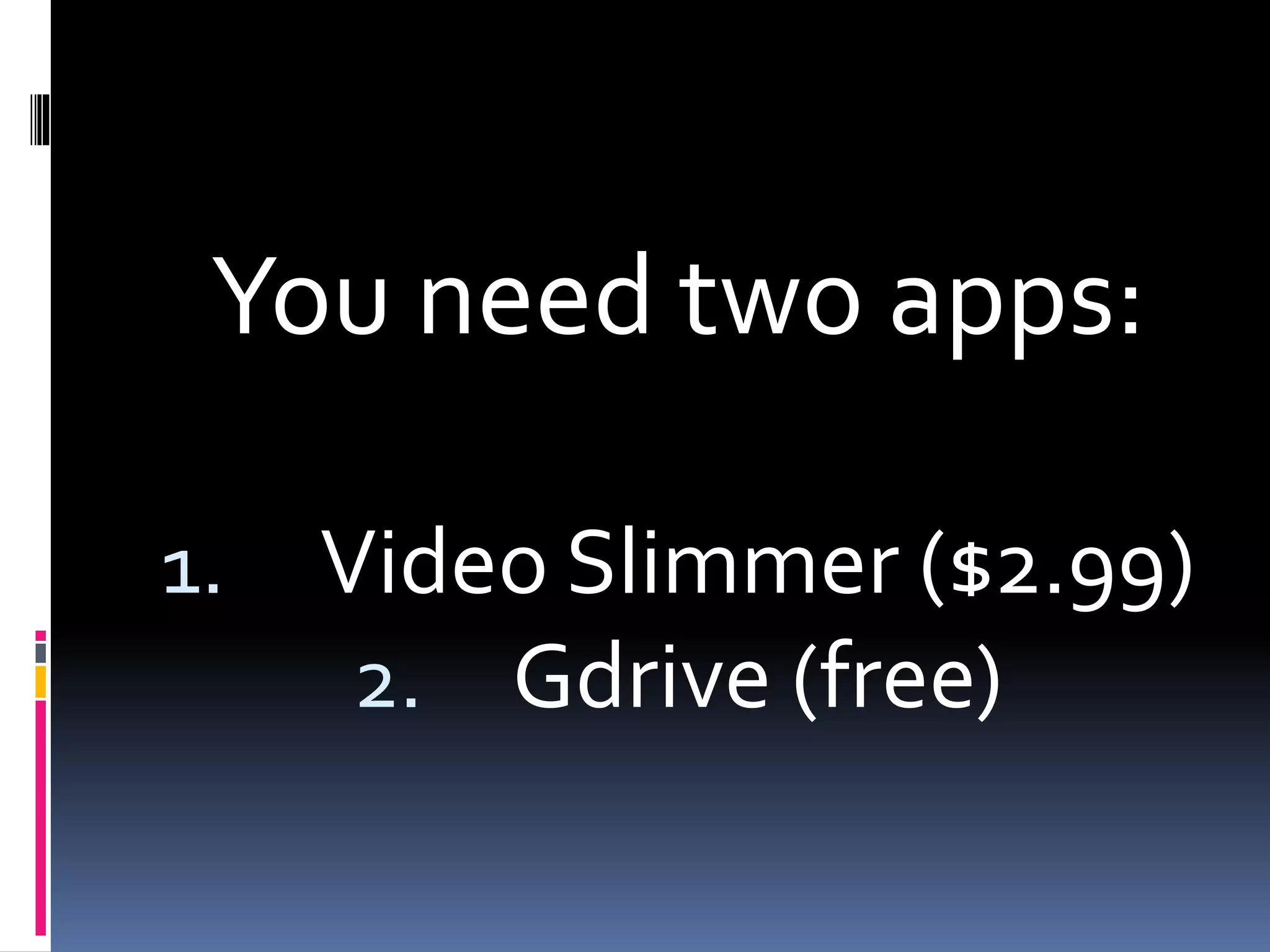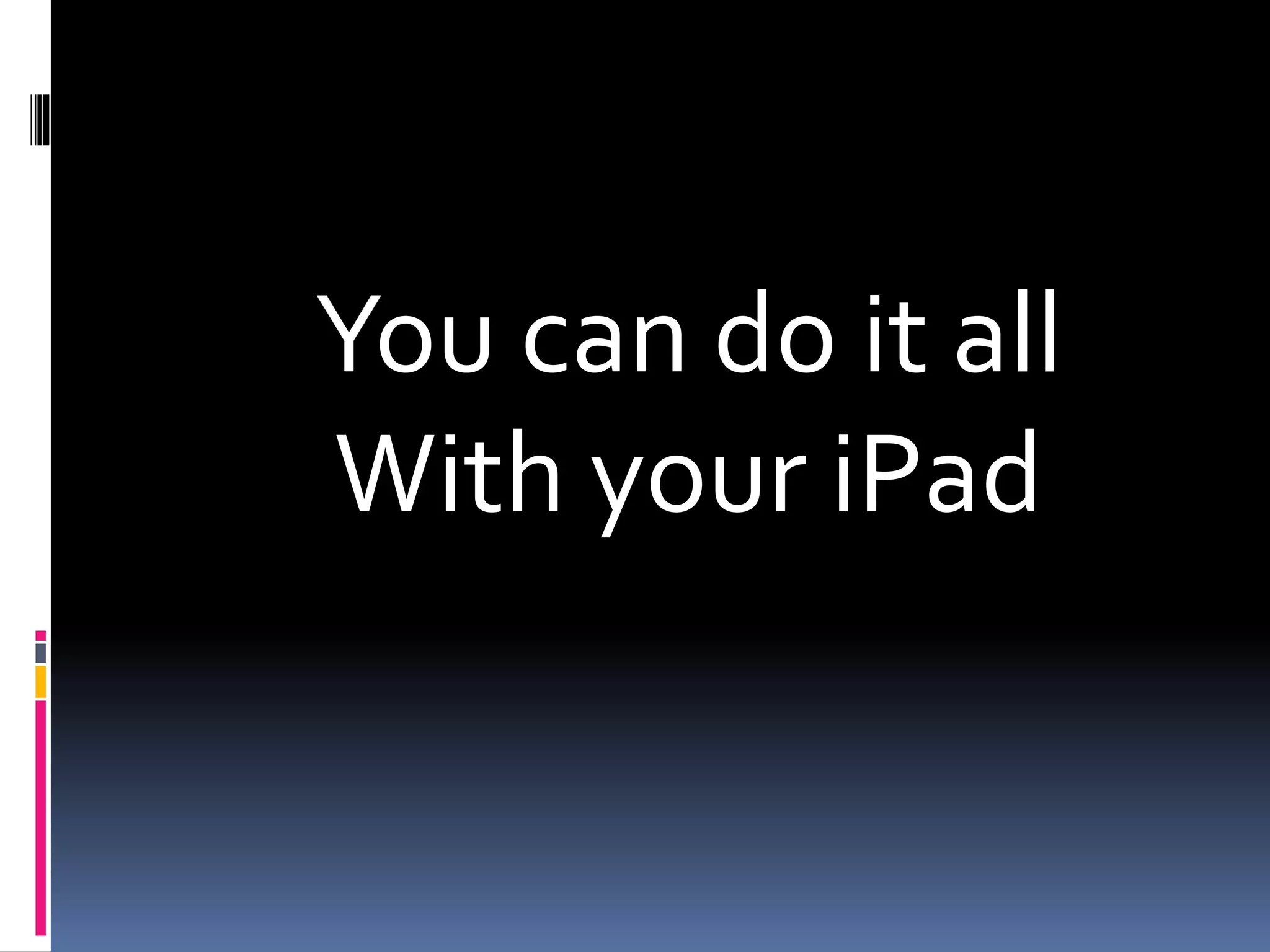The document provides a comprehensive guide on how to share large video files from different devices by compressing them and using Google Drive for easy sharing. It outlines steps for various devices including flip cameras, digital cameras, iPads, and Mac computers, recommending specific software and apps for video conversion. Additionally, it mentions delivery options like Google Drive, Dropbox, YouTube, and Vimeo.