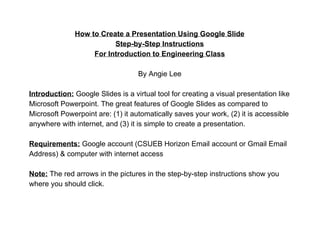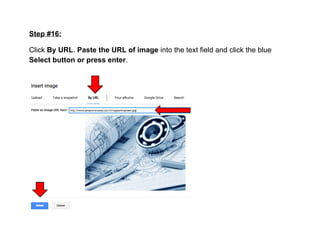This document provides step-by-step instructions for creating a presentation using Google Slides for an Introduction to Engineering class. It highlights the advantages of Google Slides, such as automatic saving and accessibility, and outlines the process from logging in to sharing the finished presentation. Key steps include selecting a theme, adding content and images, and sharing options for collaboration.