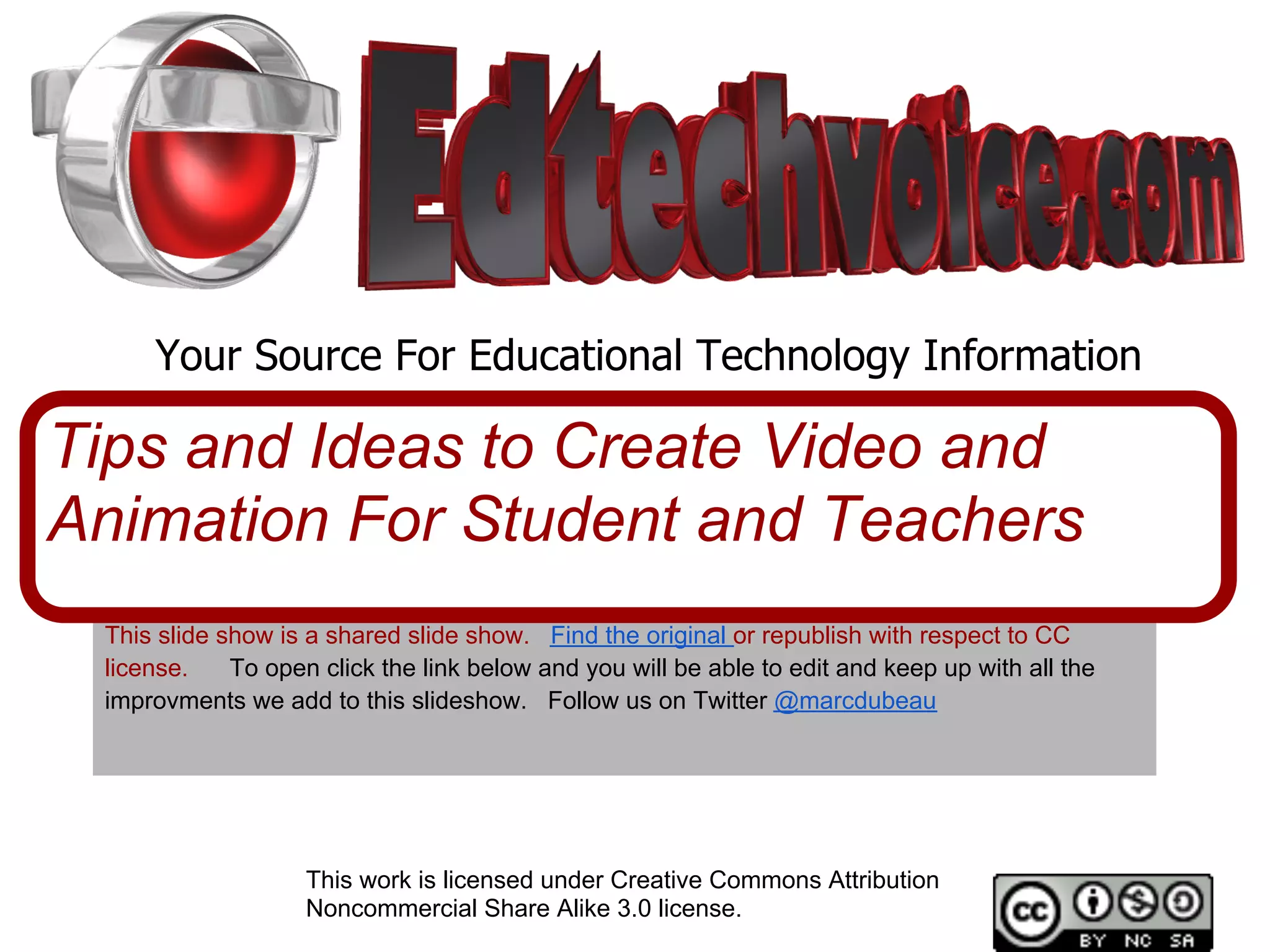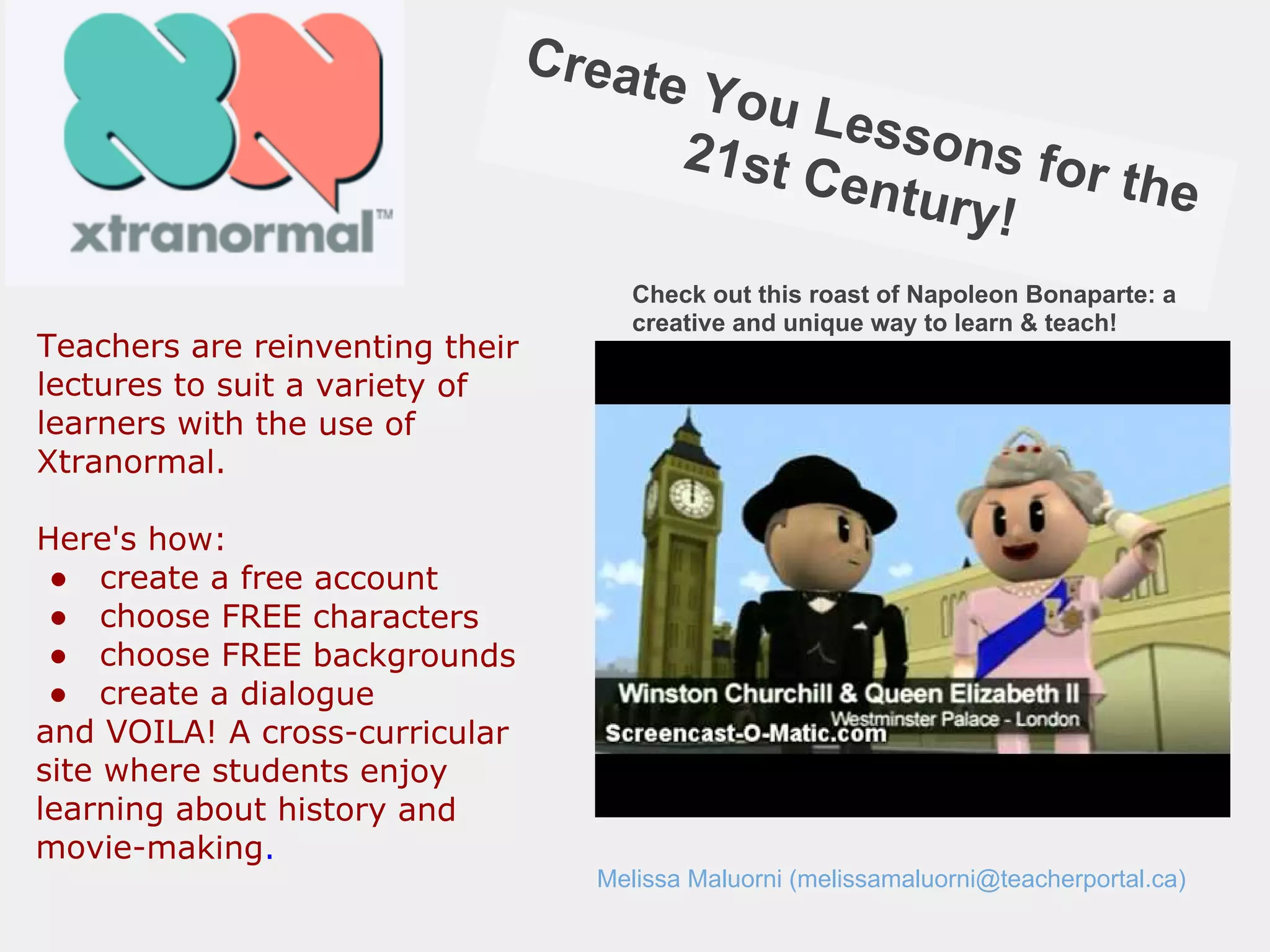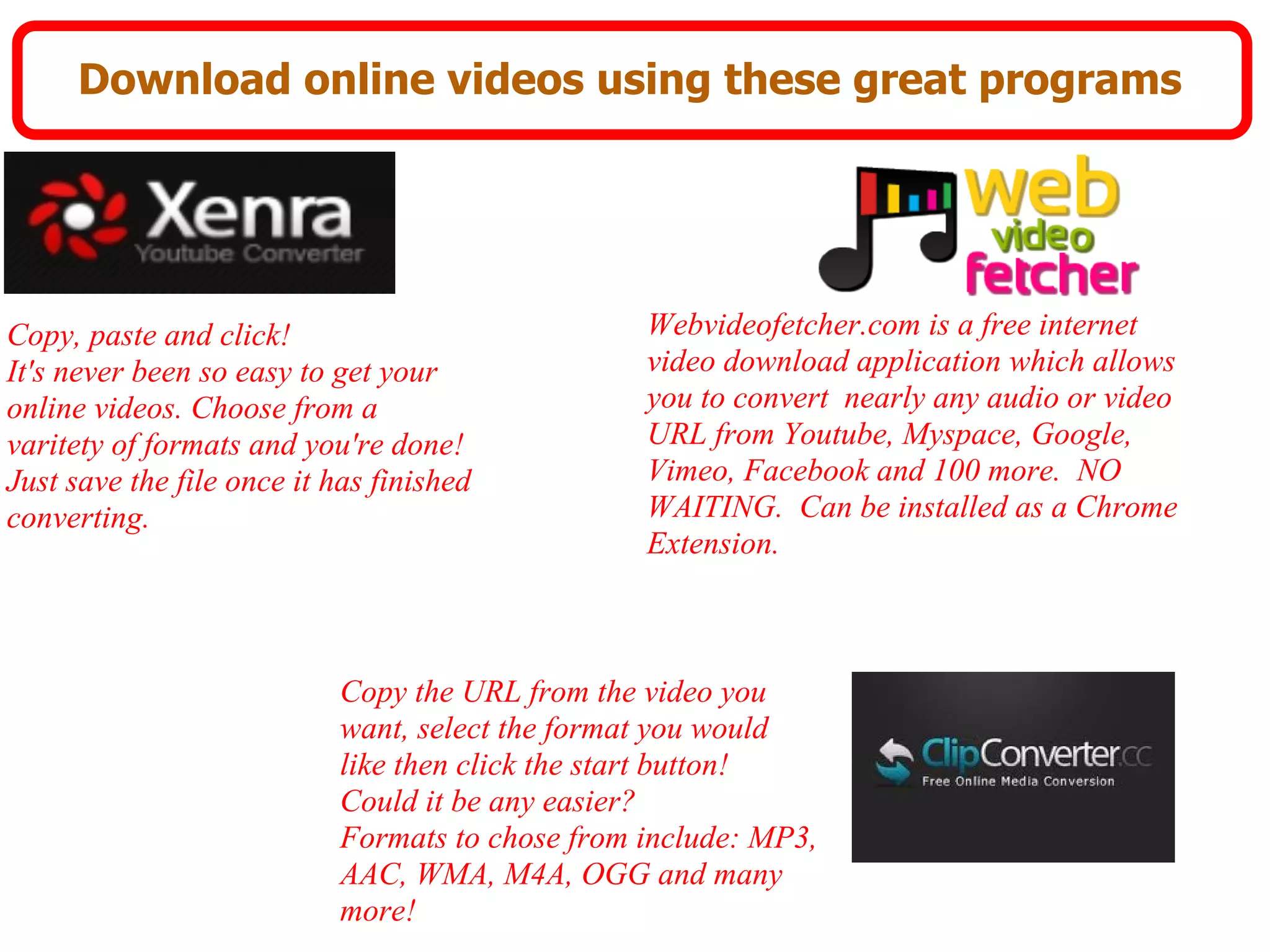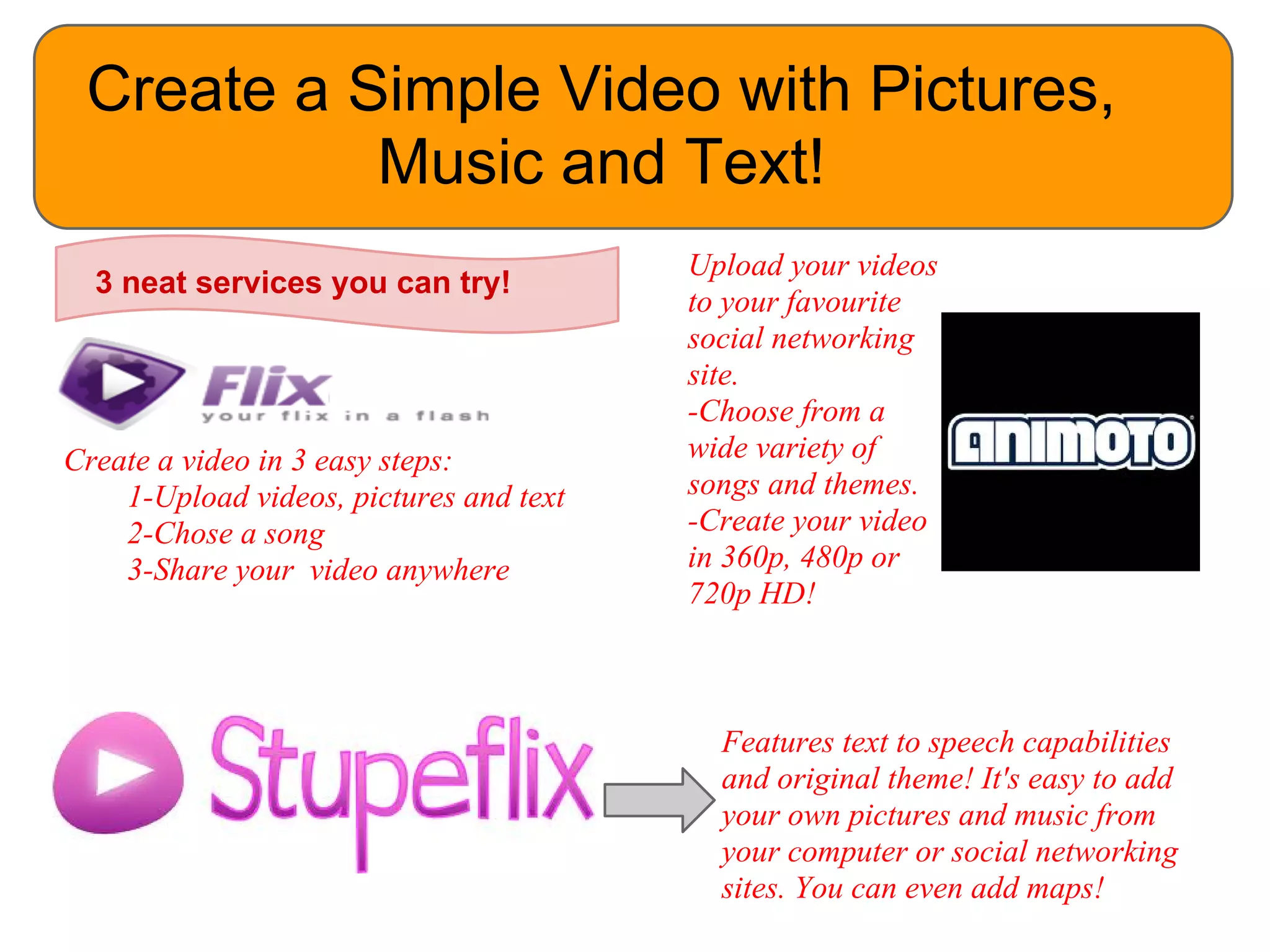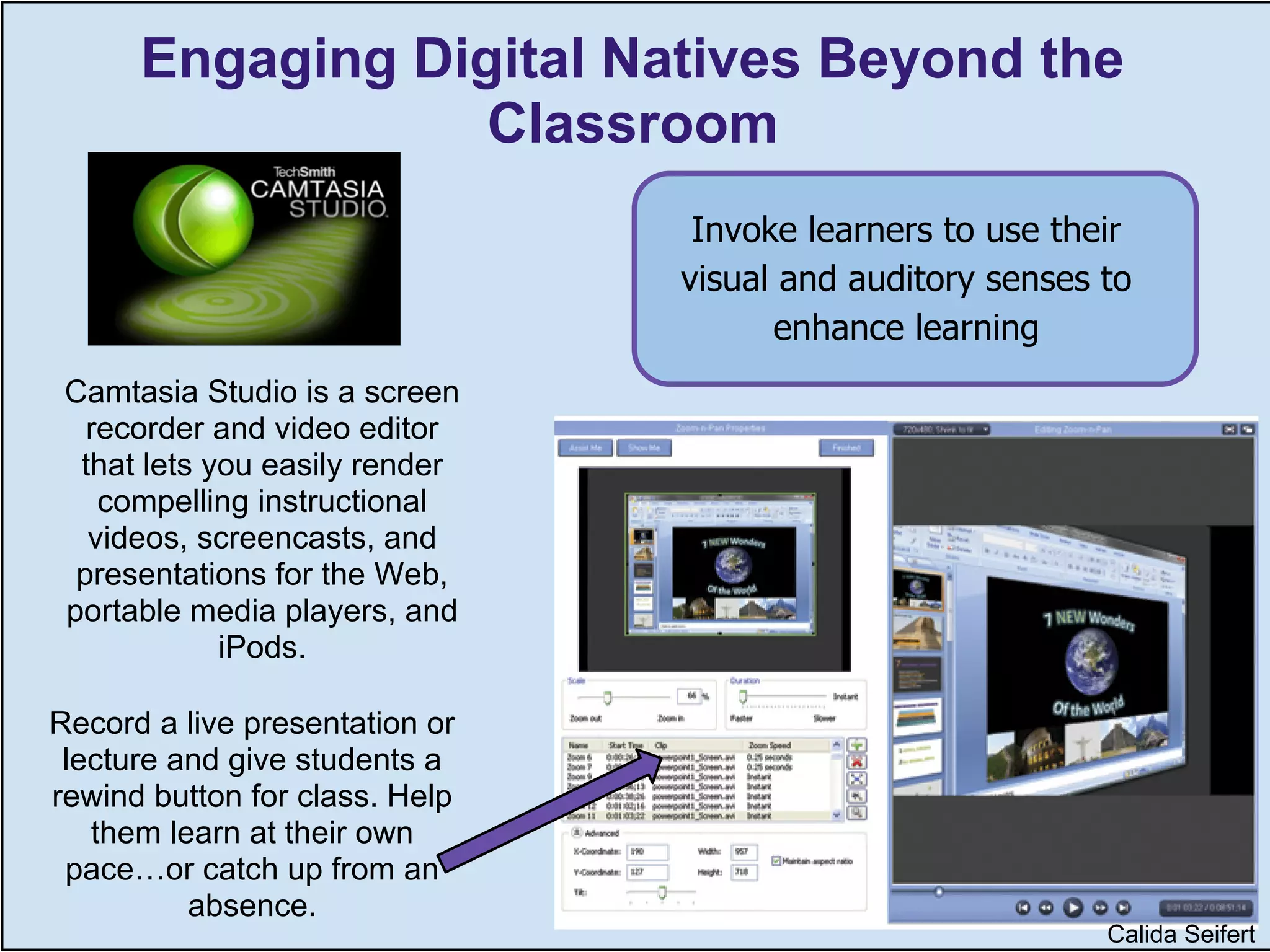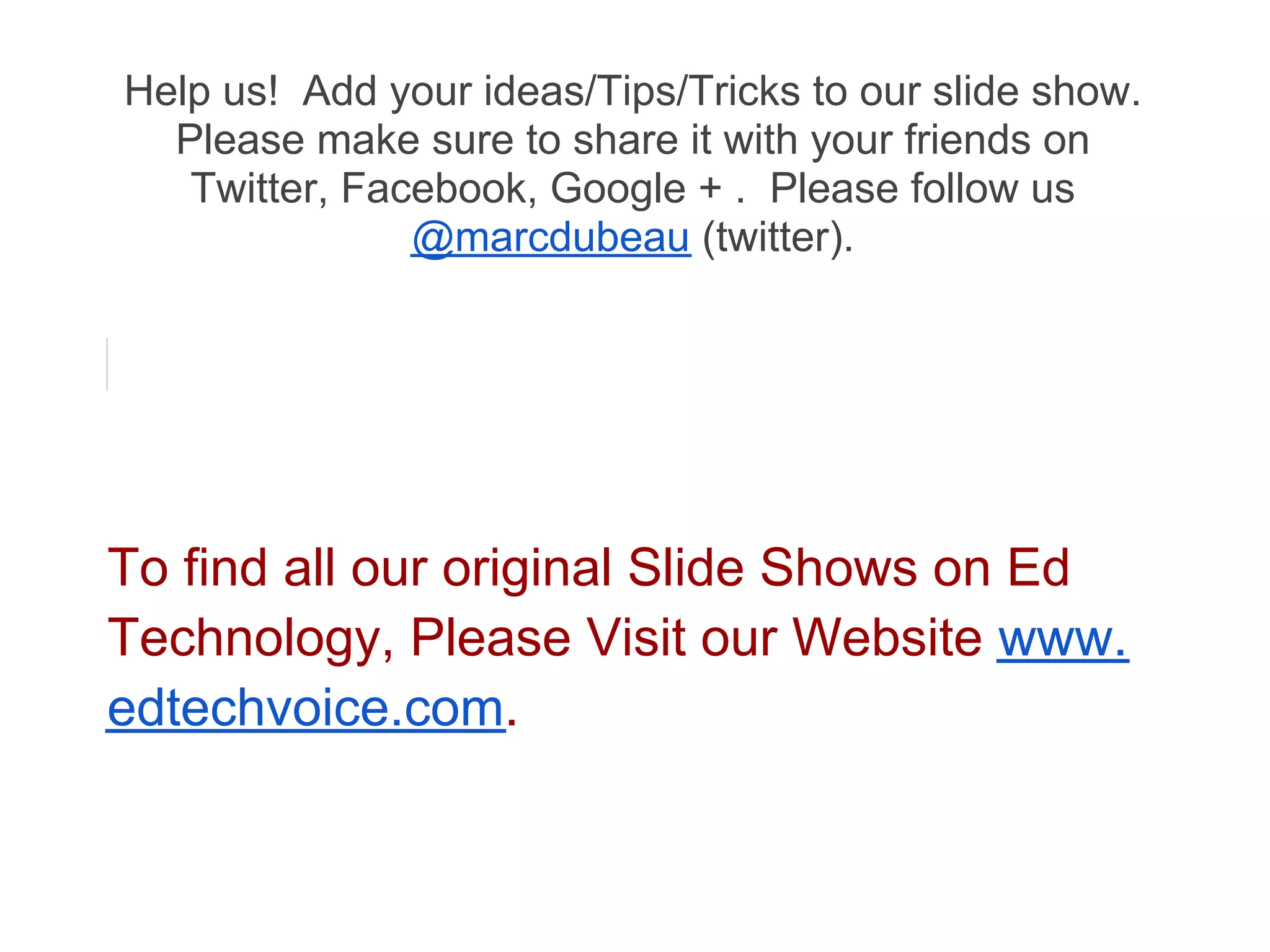This document is a resource for educational technology, emphasizing tools and ideas for creating video and animation for students and teachers. It highlights collaborative video creation platforms, describes how to download online videos, and provides methods for engaging students using digital media. Additionally, it invites contributions and shares a Twitter handle for further engagement.