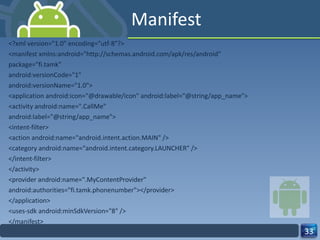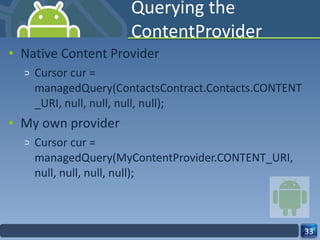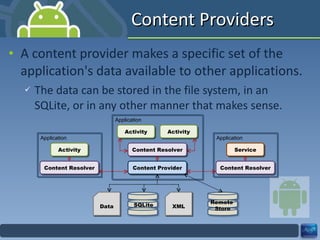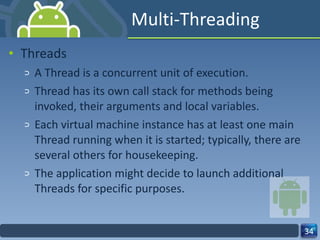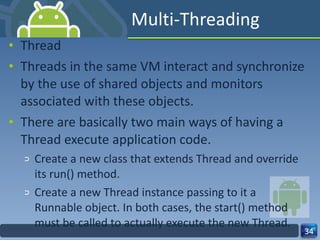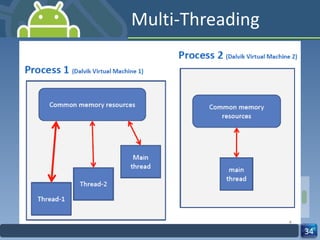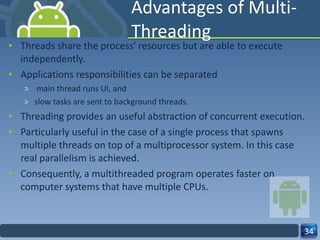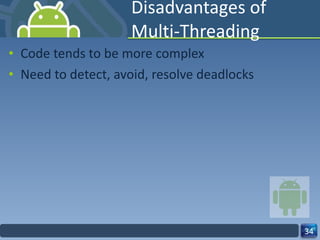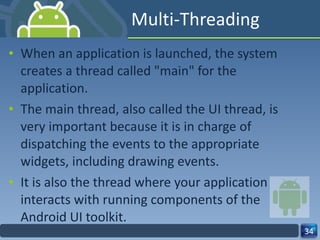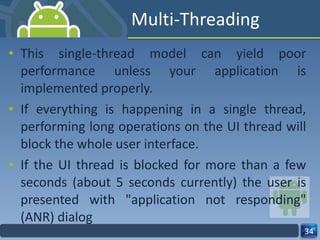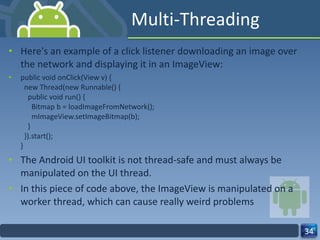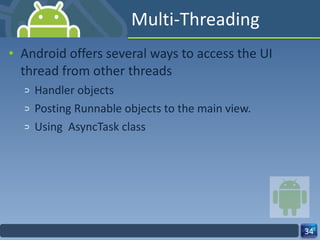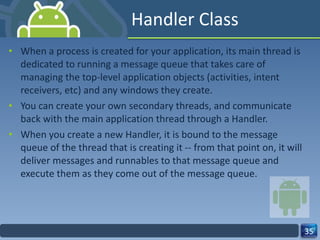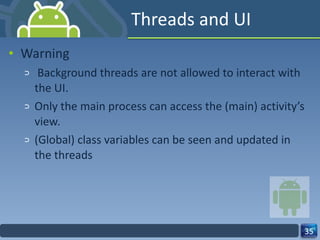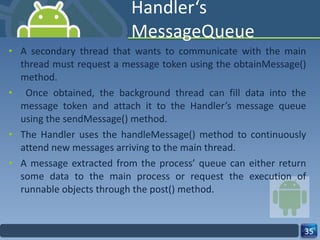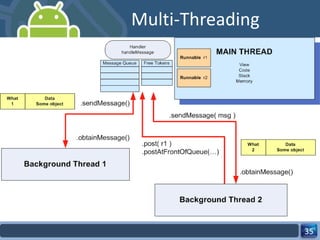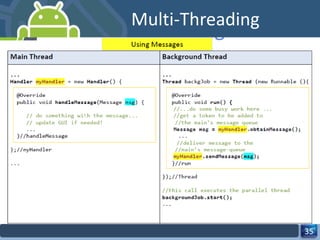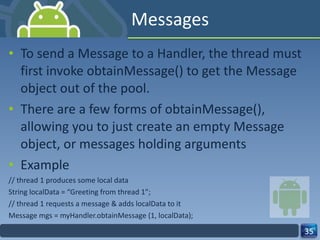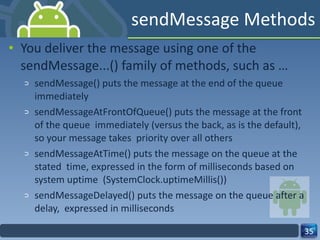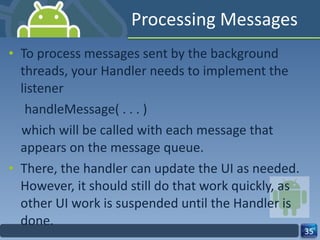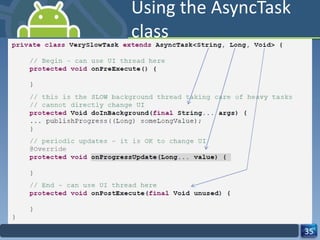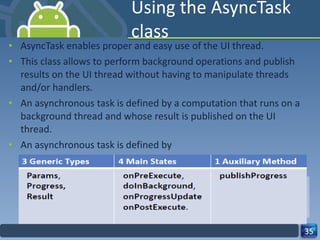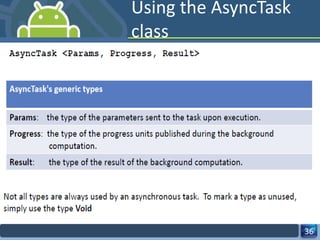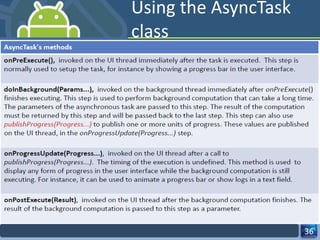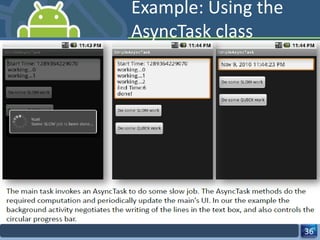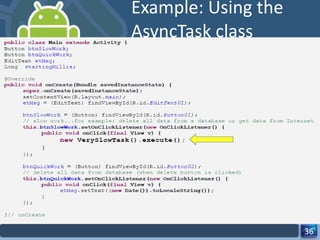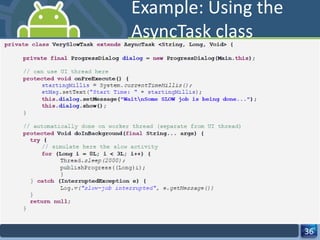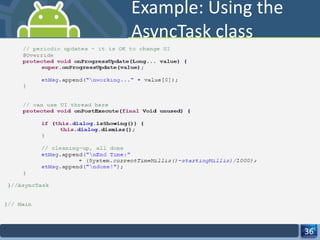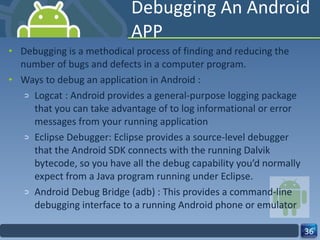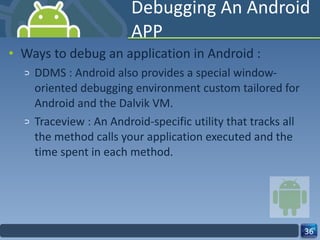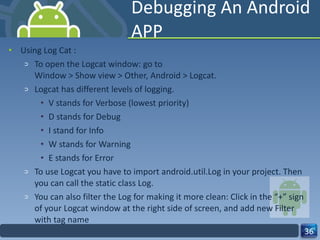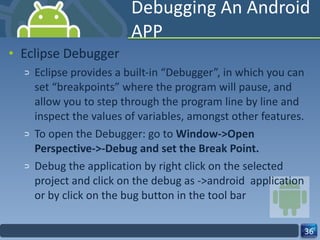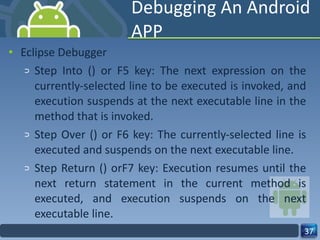- Android is an open source software platform for mobile devices based on the Linux kernel and managed by the Open Handset Alliance. It allows developers to write managed code in Java for the applications layer.
- The Android software stack includes the Linux kernel, native libraries, the Android runtime (which includes a Java virtual machine called Dalvik), and the Application Framework layer where Android applications run.
- Android applications are built using the Android SDK and its tools which allow compilation of Java code into an executable .apk file that can be installed and run on Android devices.

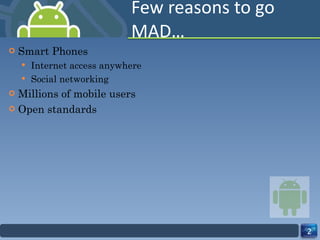
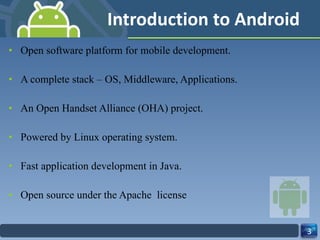

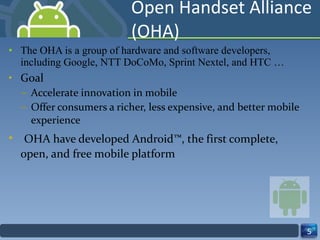
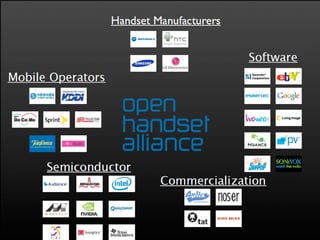
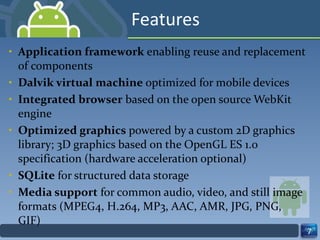
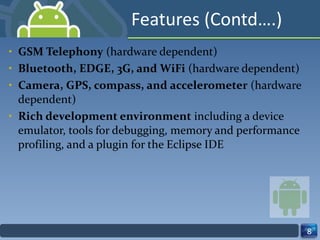

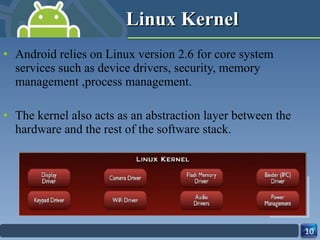
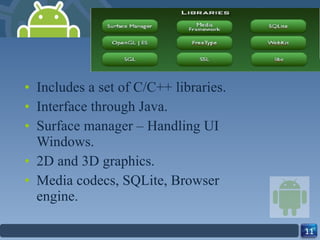
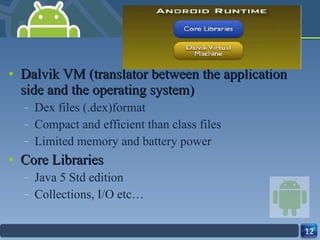
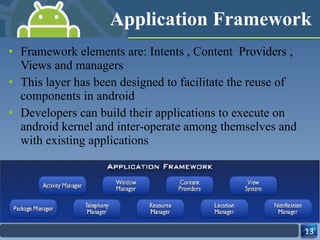
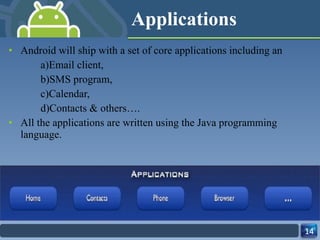
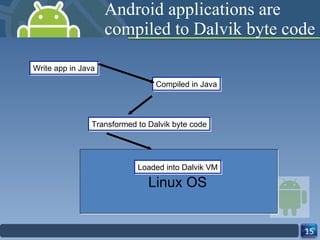
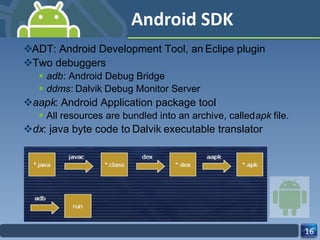
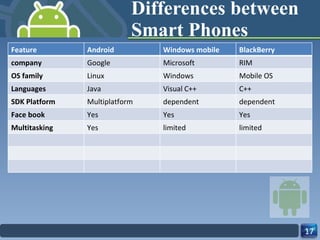
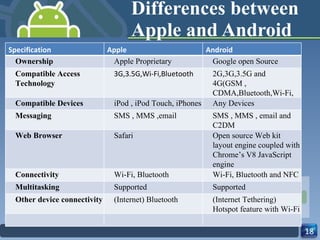
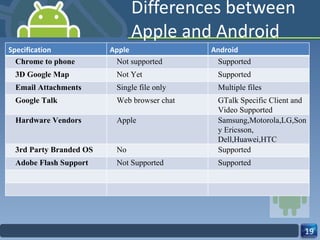
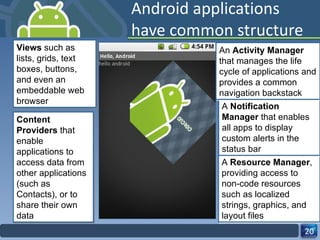
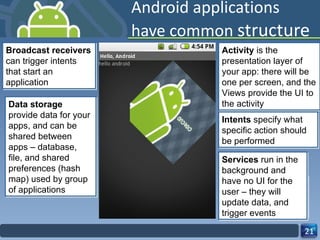
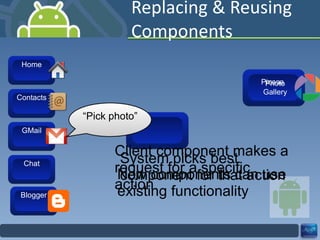
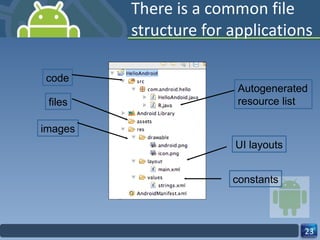
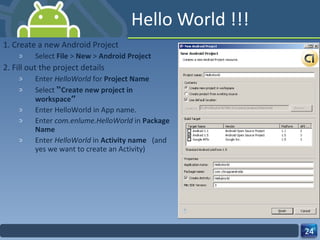
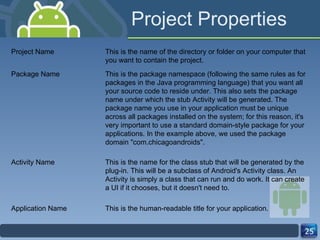
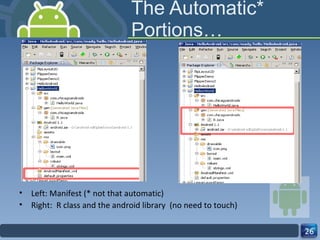
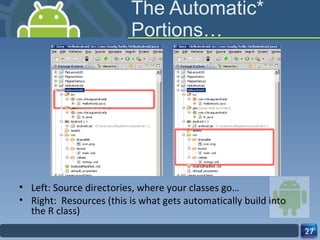
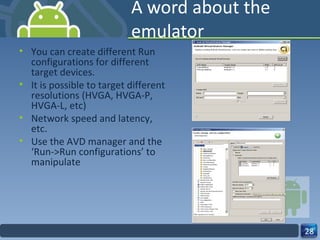
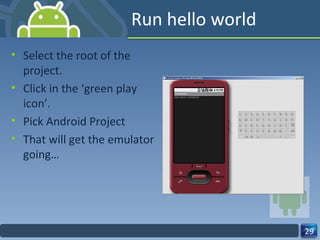
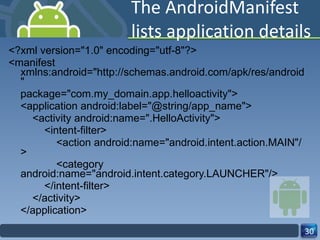
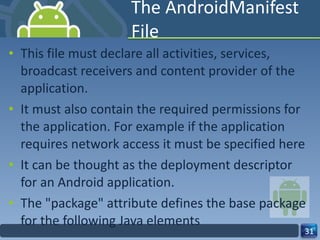
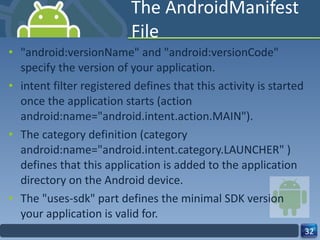
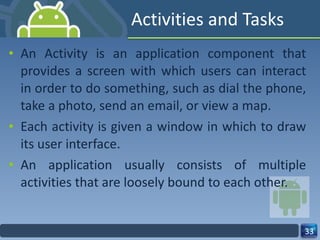
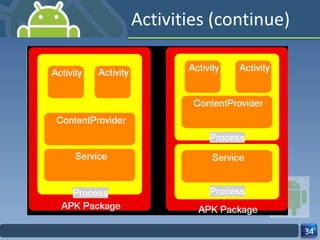
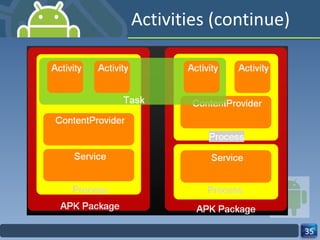
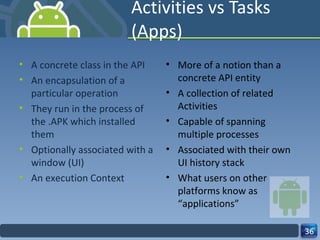
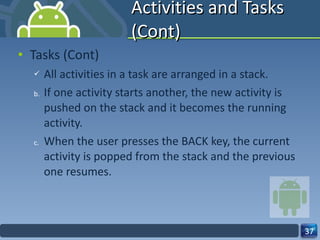
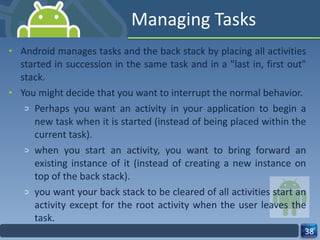
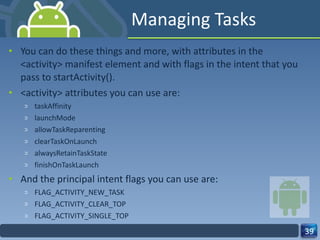
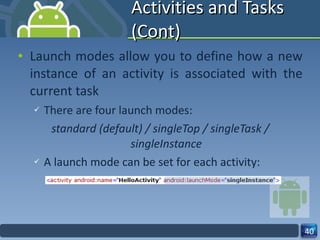
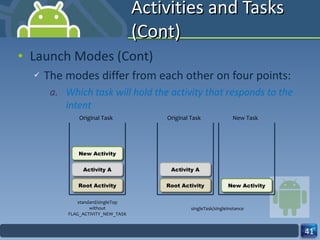
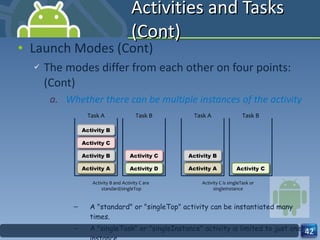
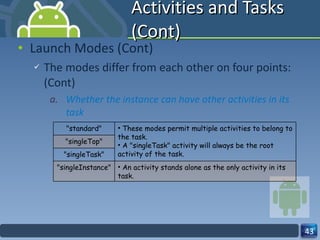
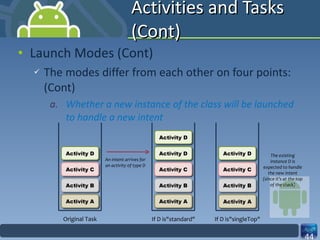
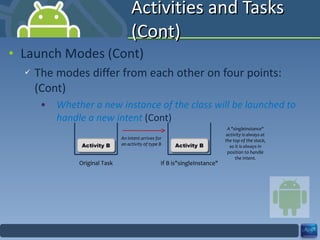
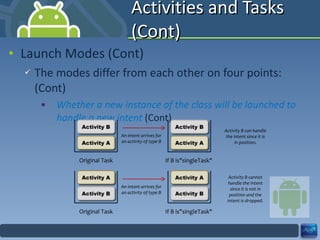
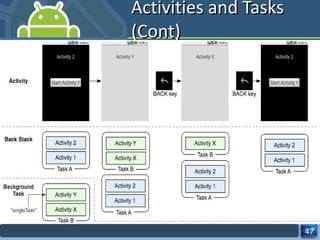
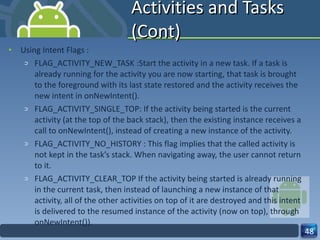
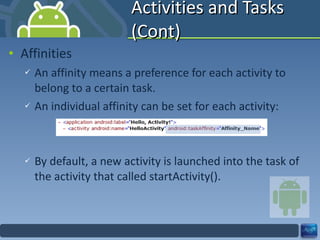
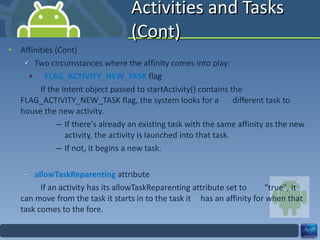
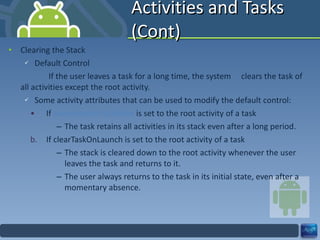
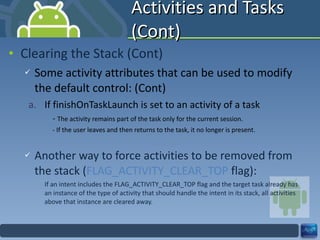
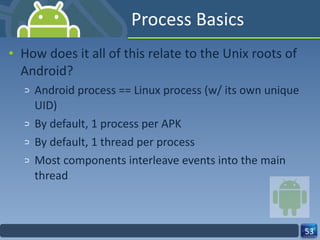
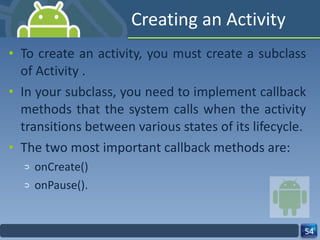
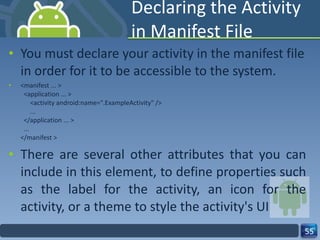
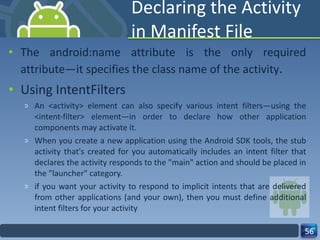
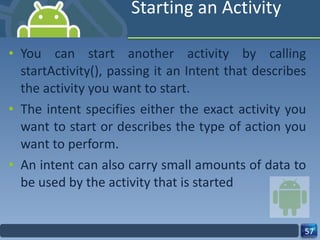
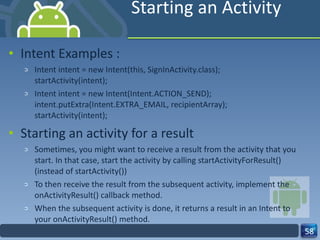
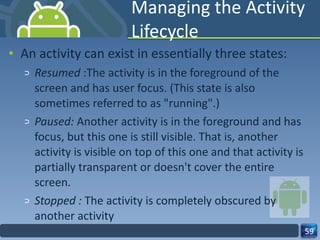
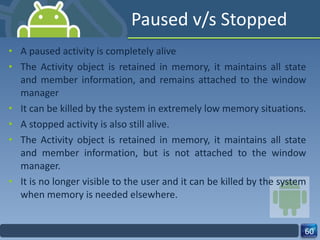
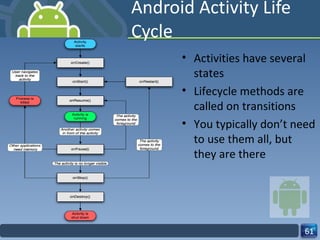
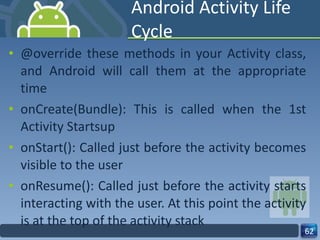
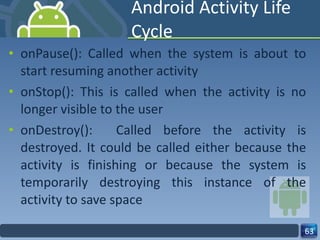
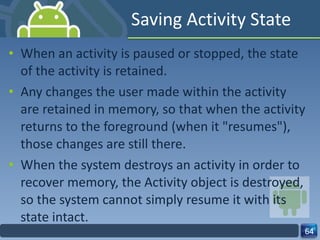
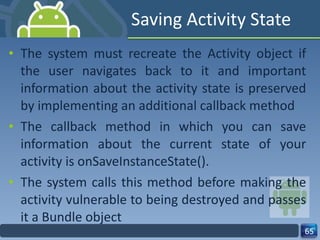
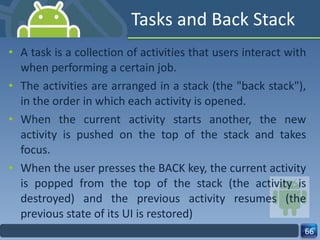
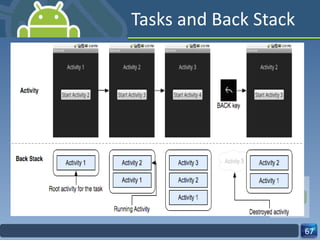
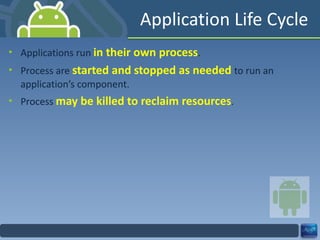
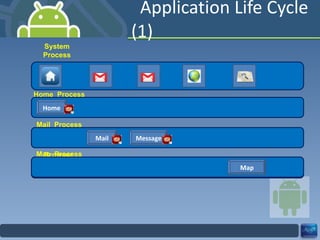
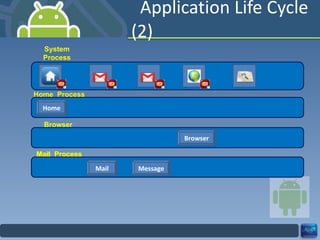
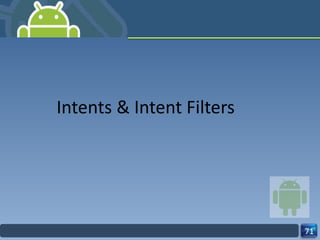
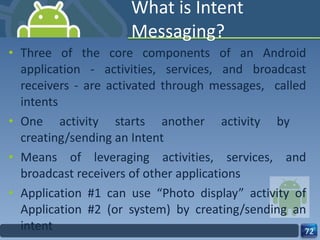
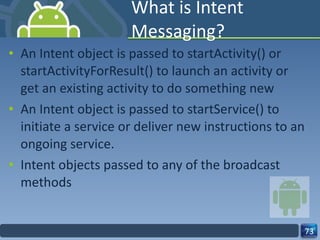
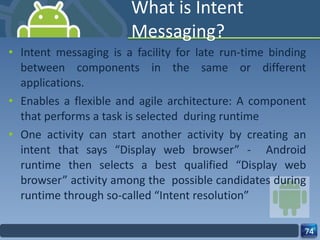
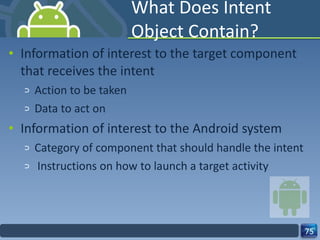
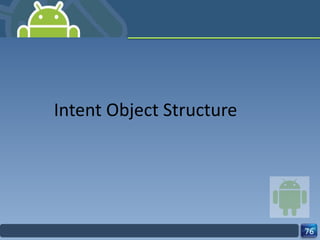
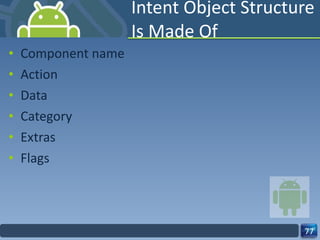
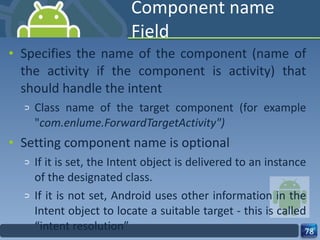
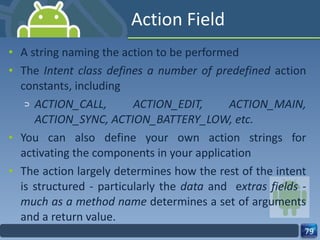
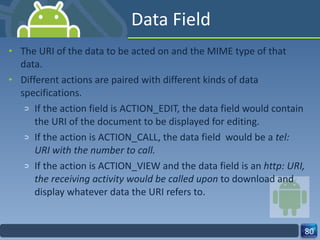
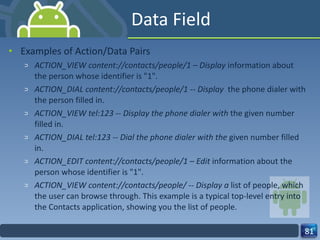
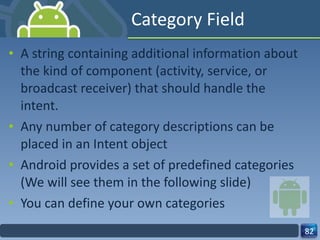
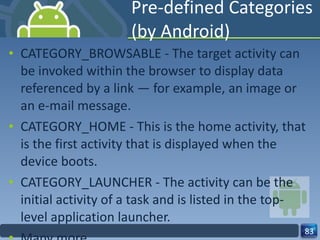
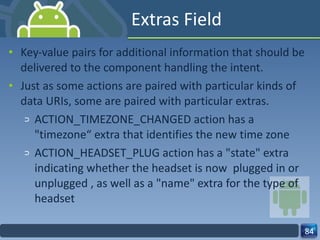
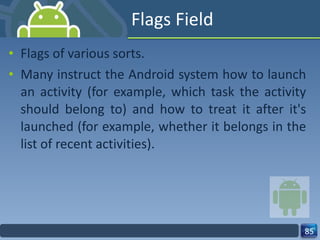
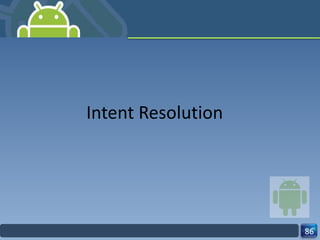
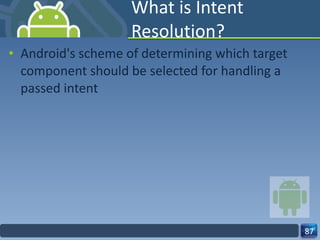
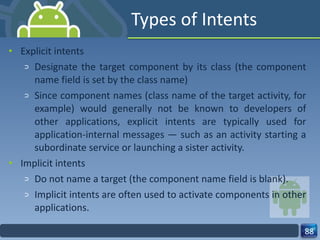
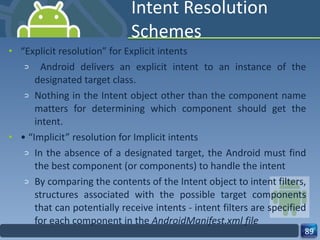
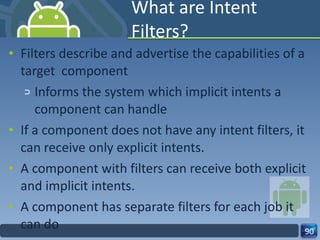

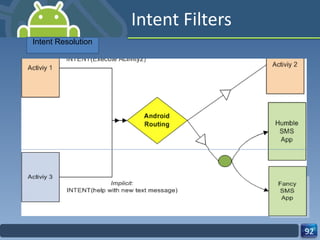
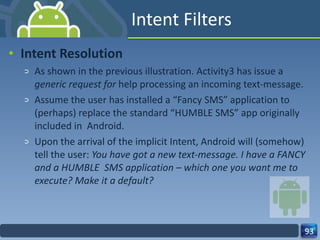
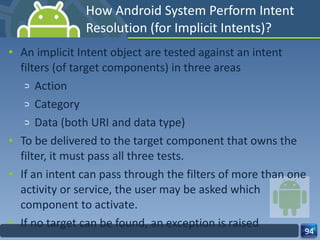
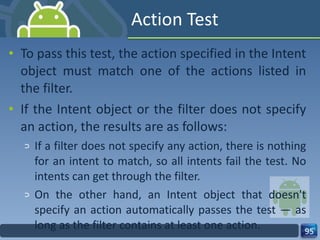
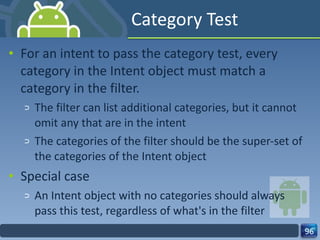
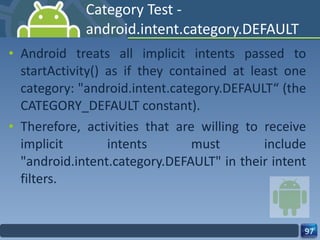
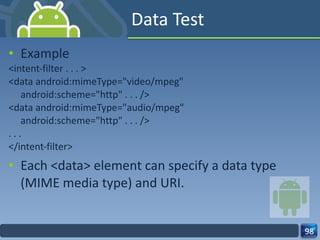
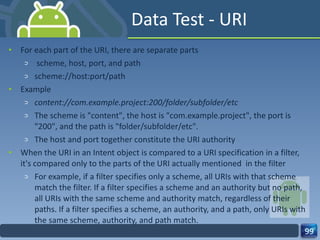
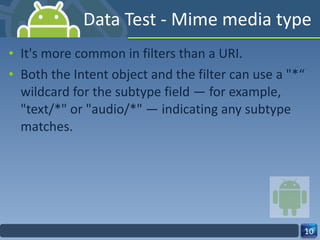
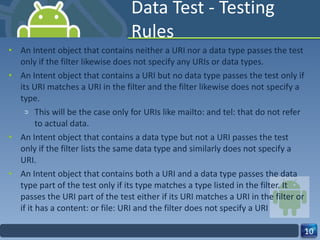
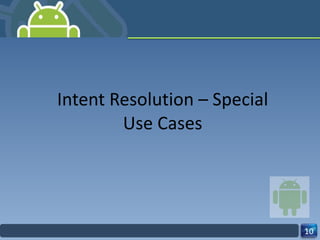
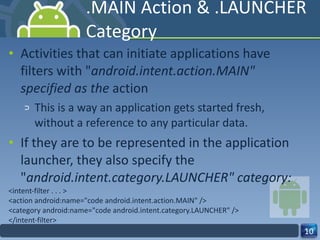
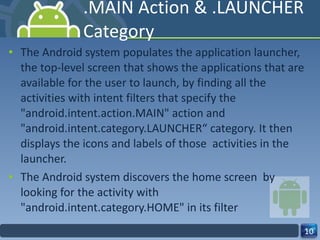
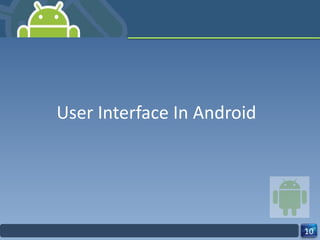
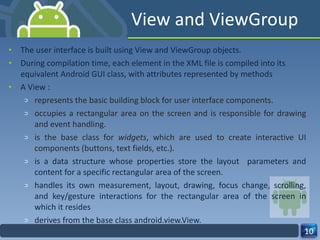
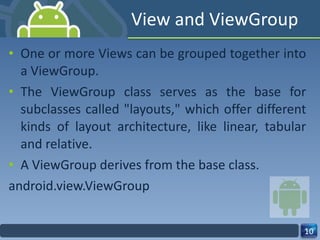
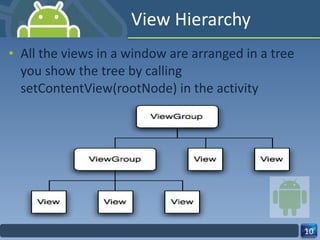
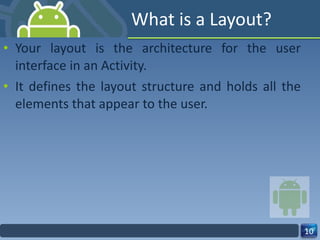
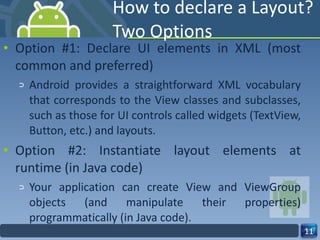
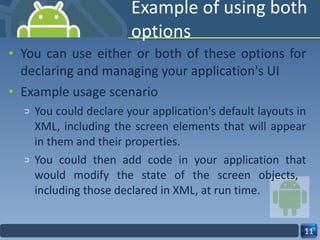
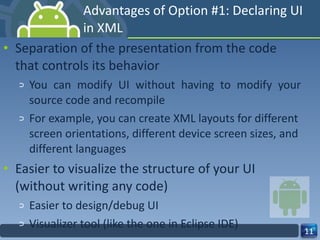
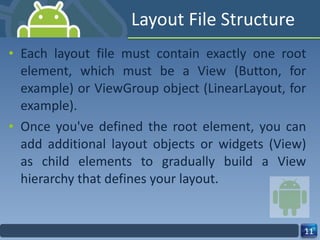
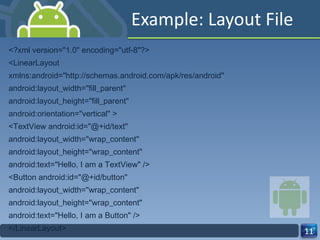
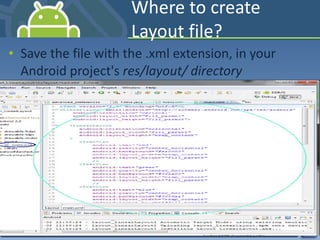
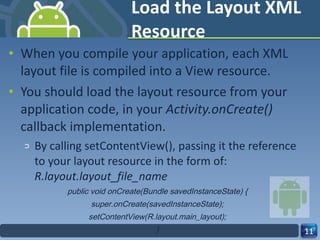
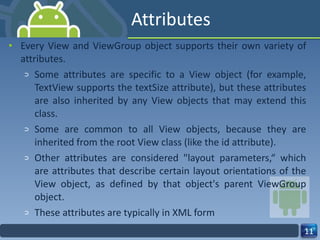
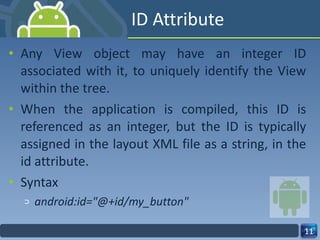
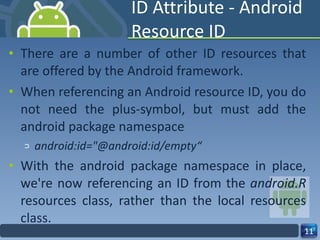
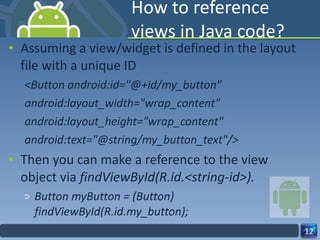
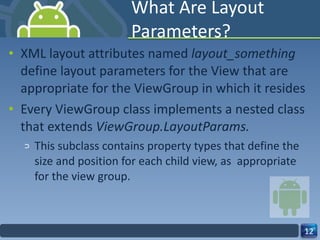
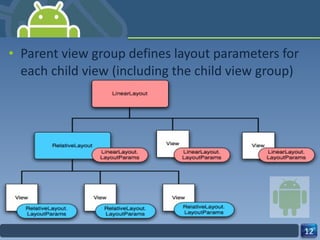
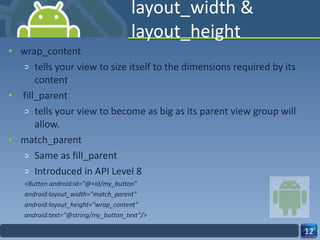
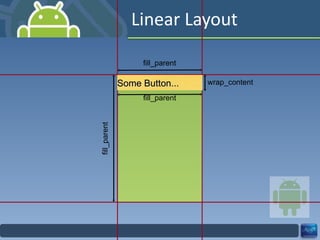
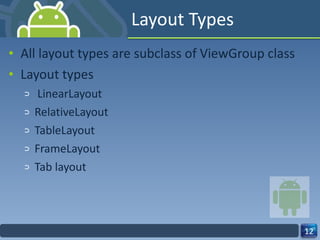
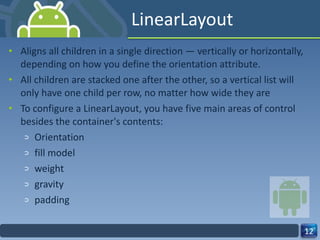
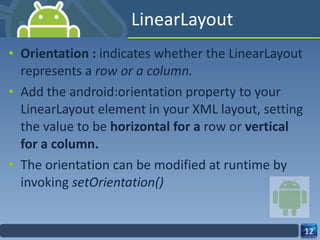
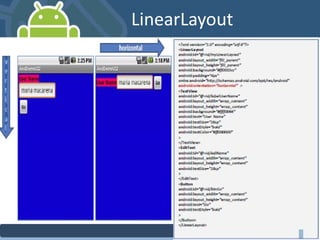
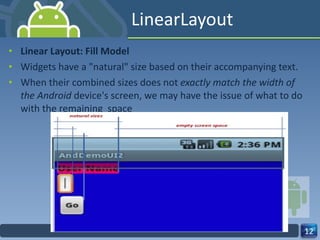
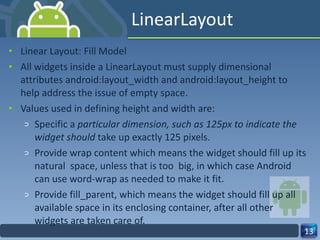
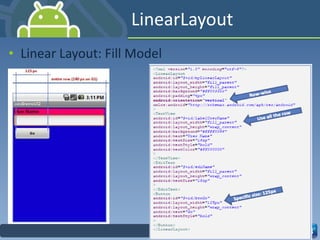
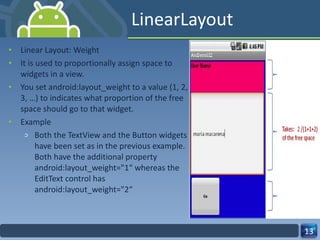
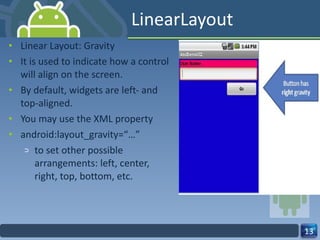
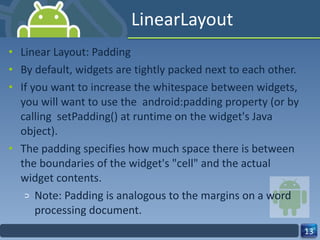

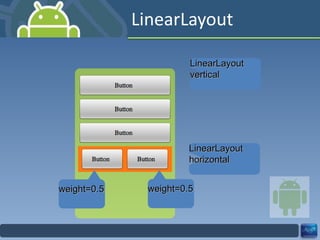
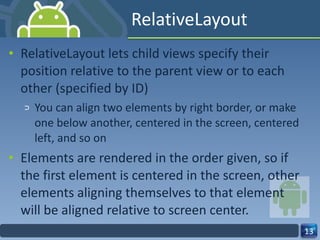
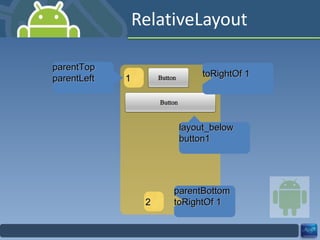
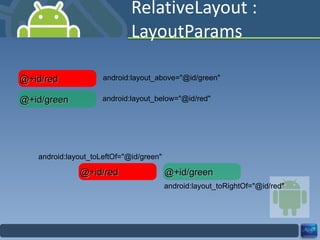

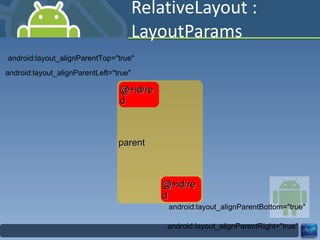
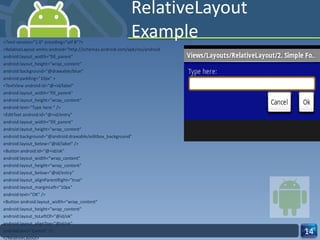
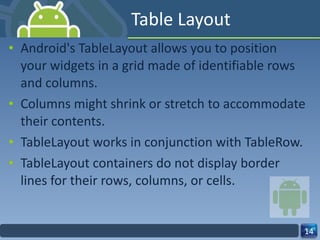
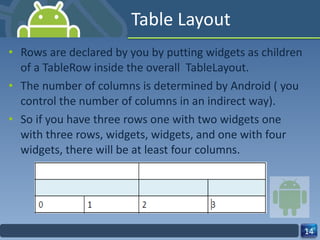
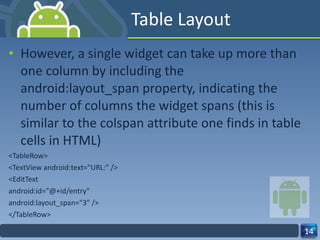
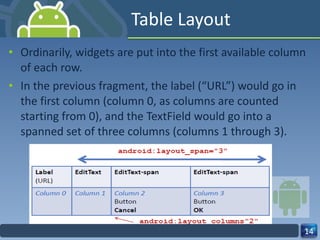
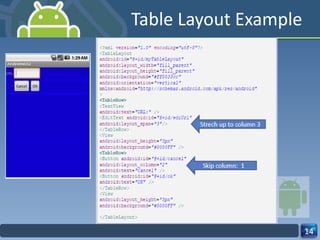
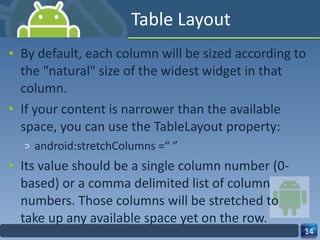
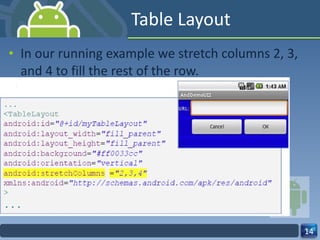
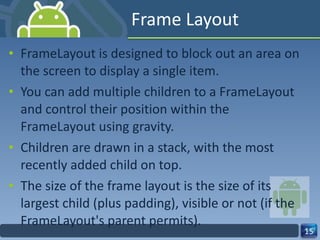
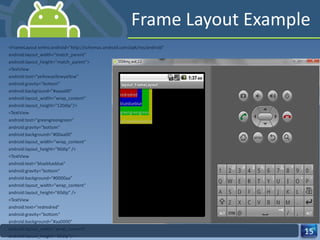
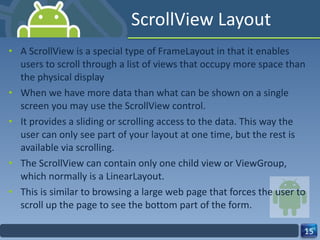
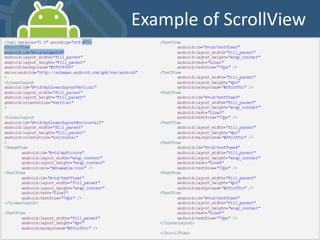
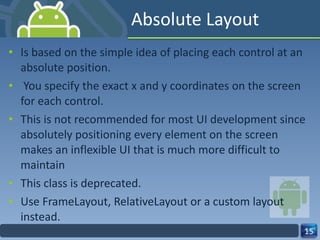
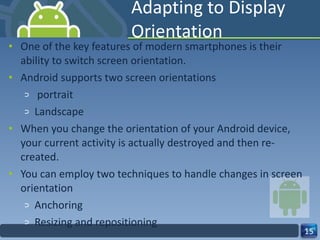
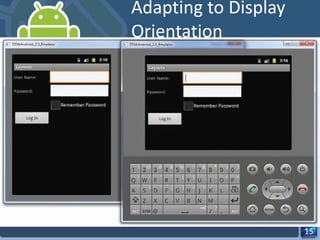
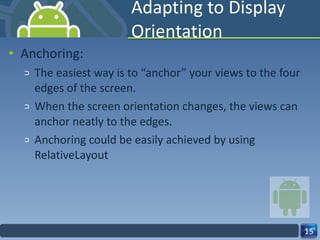
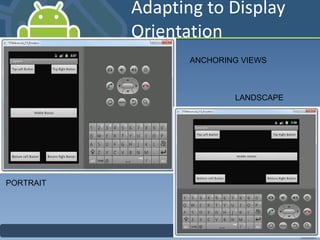
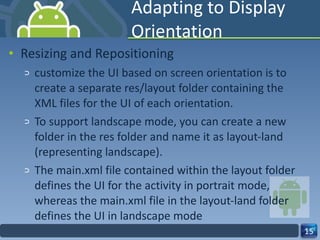
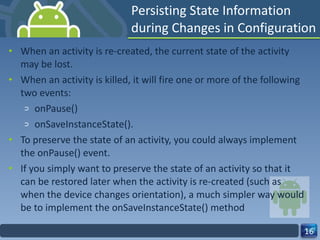
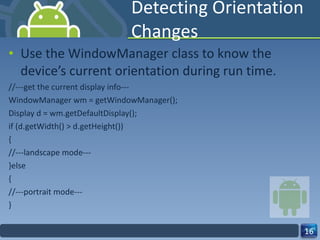
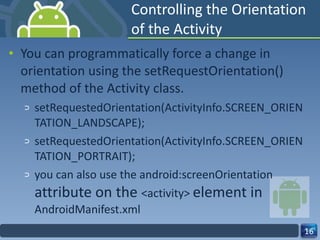
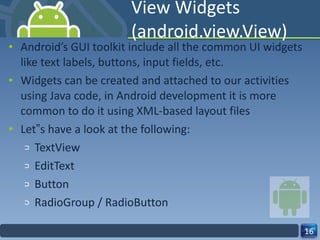
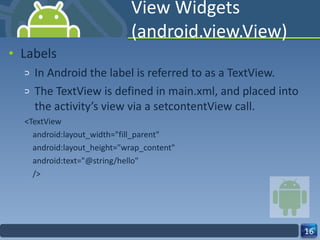
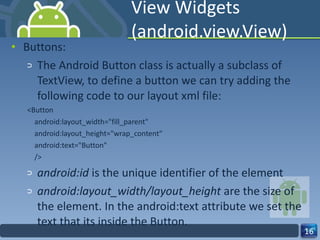
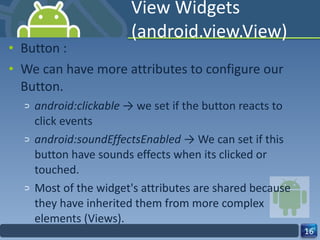
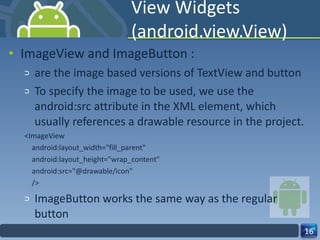
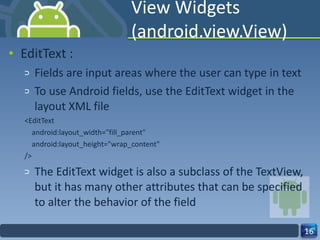
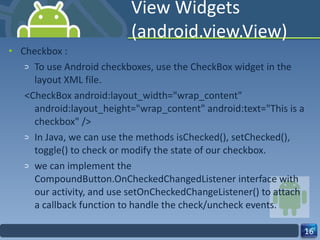
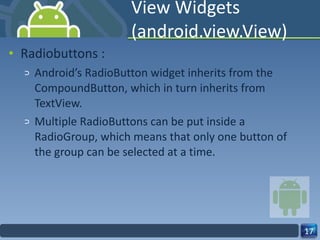
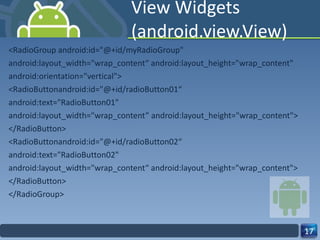
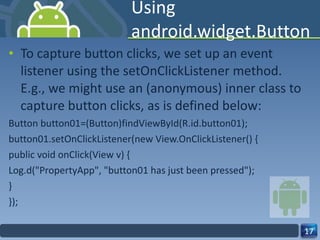
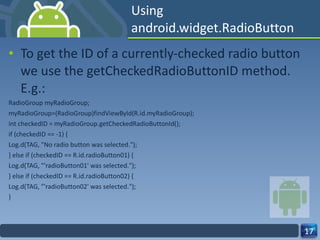
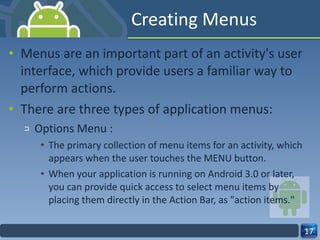
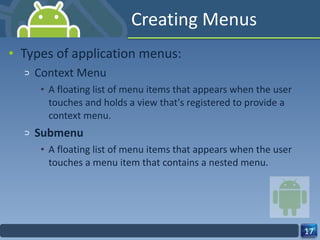
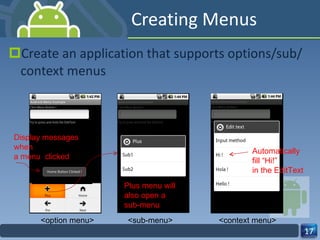
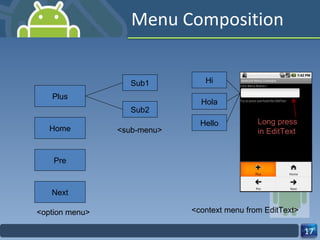
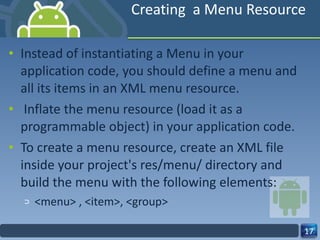
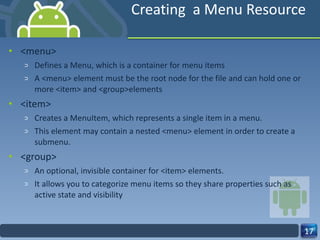
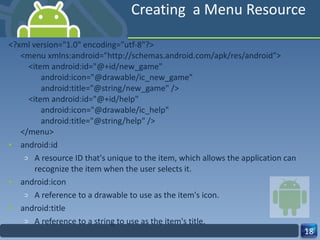
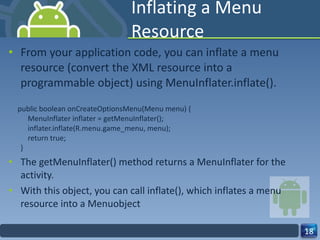
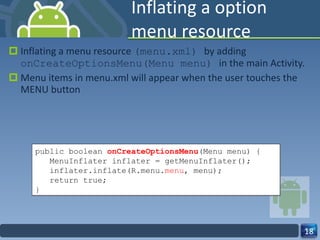
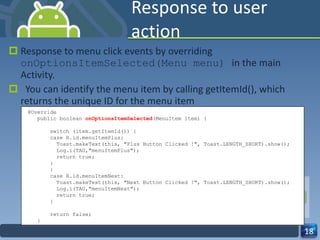
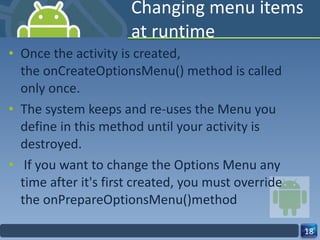
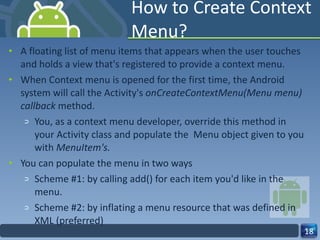
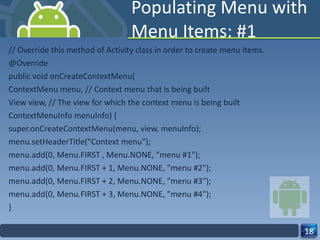
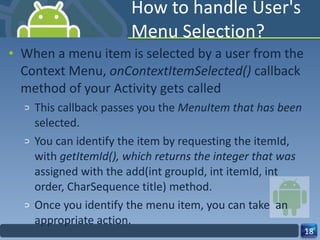
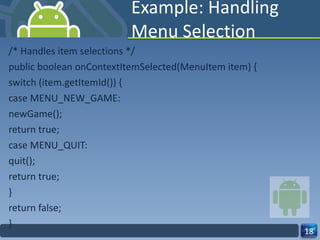
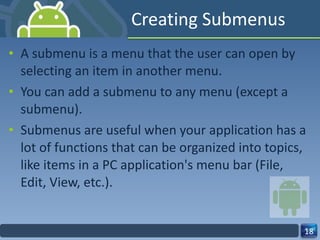
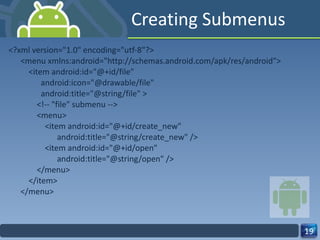
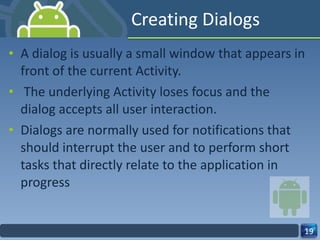
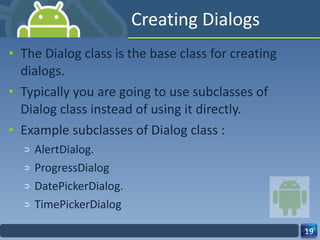
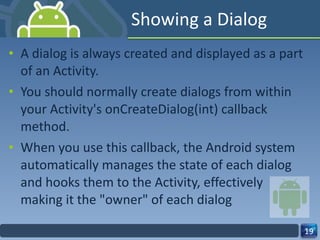
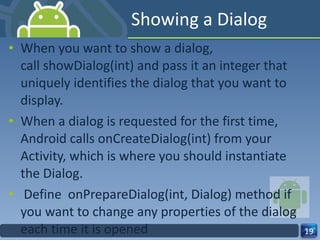
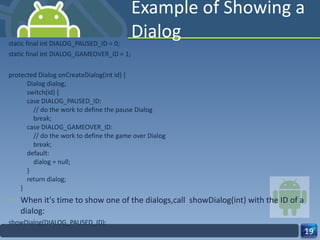
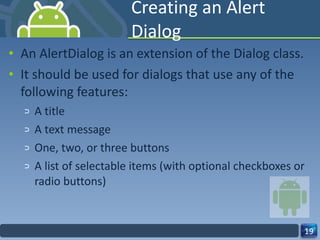
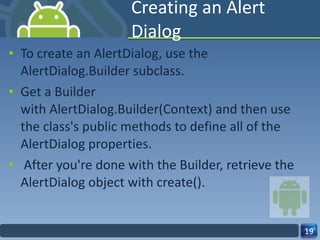
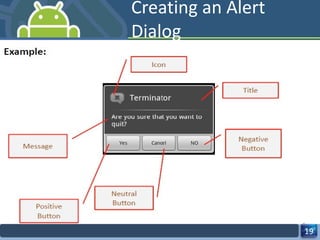
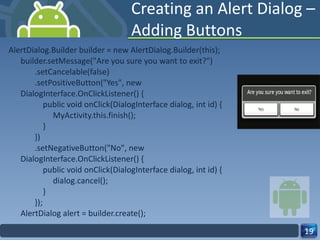
![Creating an Alert Dialog – Adding List final CharSequence[] items = {"Red", "Green", "Blue"}; AlertDialog.Builder builder = new AlertDialog.Builder(this); builder.setTitle("Pick a color"); builder.setItems(items, new DialogInterface.OnClickListener() { public void onClick(DialogInterface dialog, int item) { Toast.makeText(getApplicationContext(), items[item], Toast.LENGTH_SHORT).show(); } }); AlertDialog alert = builder.create();](https://image.slidesharecdn.com/androidppt-120102051246-phpapp02/85/PPT-Companion-to-Android-200-320.jpg)
![Creating an Alert Dialog – Adding checkboxes and radio buttons To create a list of multiple-choice items (checkboxes) or single-choice items (radio buttons) inside the dialog, use the setMultiChoiceItems() and setSingleChoiceItems() methods final CharSequence[] items = {"Red", "Green", "Blue"}; AlertDialog.Builder builder = new AlertDialog.Builder(this); builder.setTitle("Pick a color"); builder.setSingleChoiceItems(items, -1, new DialogInterface.OnClickListener() { public void onClick(DialogInterface dialog, int item) { Toast.makeText(getApplicationContext(), items[item], Toast.LENGTH_SHORT).show(); } }); AlertDialog alert = builder.create();](https://image.slidesharecdn.com/androidppt-120102051246-phpapp02/85/PPT-Companion-to-Android-201-320.jpg)
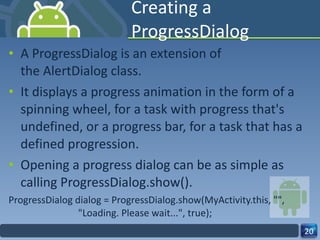
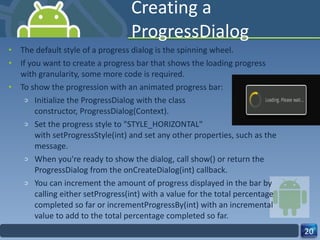
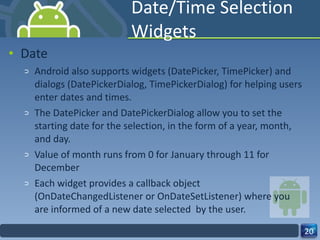
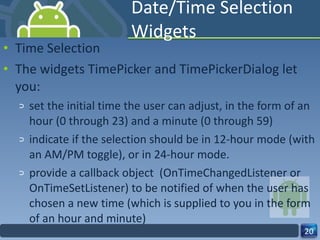
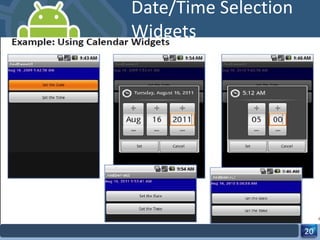
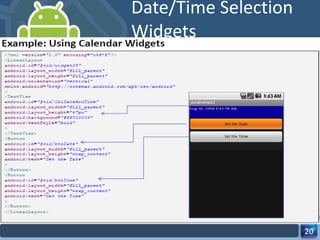
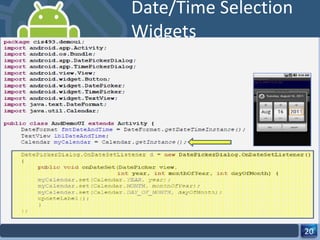
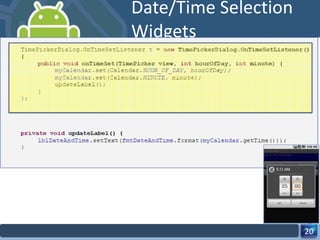
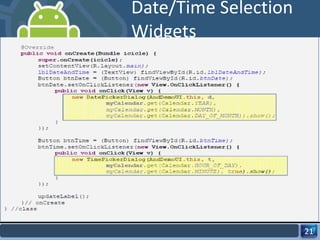
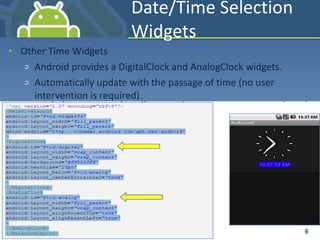
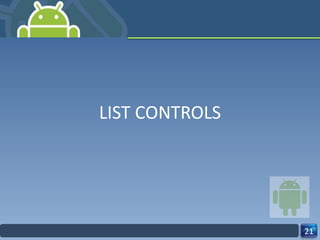
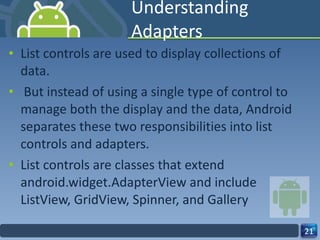
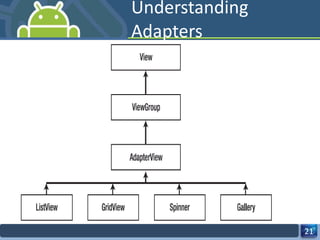
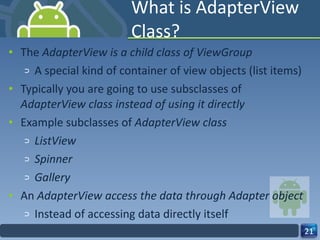
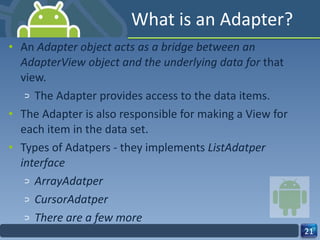
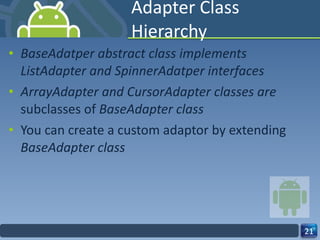
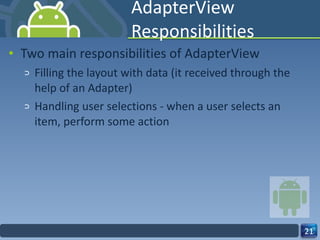
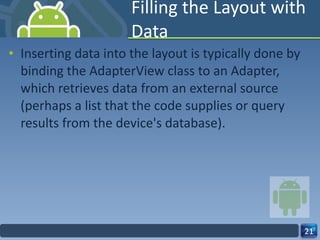
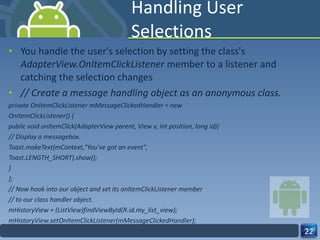
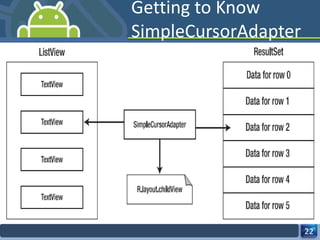
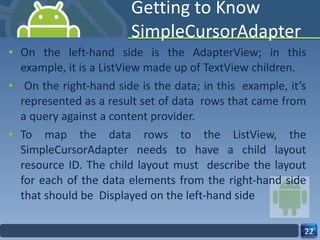
![Getting to Know ArrayAdapter The ArrayAdapter is the simplest of the adapters in Android. It specifically targets list controls and assumes that TextView controls represent the list items (i.e., the child views). Creating a new ArrayAdapter can look as simple as this: ArrayAdapter<String> adapter = new ArrayAdapter<String>(this, android.R.layout.simple_list_item_1, new string[]{“India",”Bhutan",”Nepal”});](https://image.slidesharecdn.com/androidppt-120102051246-phpapp02/85/PPT-Companion-to-Android-223-320.jpg)
![Getting to Know SimpleCursorAdapter The constructor of SimpleCursorAdapter looks like this: SimpleCursorAdapter(Context context, int childLayout, Cursor c, String[] from, int[] to) There is a careful collaboration going on between the ListView and our adapter. When the ListView wants to display a row of data, it calls the getView() method of the adapter, passing in the position to specify the row of data to be displayed. The adapter responds by building the appropriate child view using the layout that was set in the adapter’s constructor and by pulling the data from the appropriate record in the result set](https://image.slidesharecdn.com/androidppt-120102051246-phpapp02/85/PPT-Companion-to-Android-224-320.jpg)
![AutoCompleteTextView The AutoCompleteTextView control is a TextView with auto-complete functionality. In other words, as the user types in the TextView, the control can display suggestions for selection. <AutoCompleteTextView android:id="@+id/actv" android:layout_width="fill_parent" android:layout_height="wrap_content" /> AutoCompleteTextView actv = (AutoCompleteTextView) this.findViewById(R.id.actv); ArrayAdapter<String> aa = new ArrayAdapter<String>(this, android.R.layout.simple_dropdown_item_1line, new String[] {"English", "Hebrew", "Hindi", "Spanish", "German", "Greek" }); actv.setAdapter(aa);](https://image.slidesharecdn.com/androidppt-120102051246-phpapp02/85/PPT-Companion-to-Android-225-320.jpg)
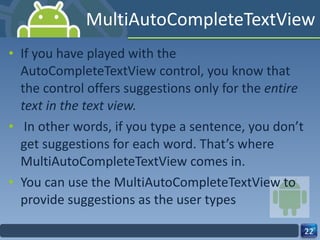
![MultiAutoCompleteTextView It requires that you give it a tokenizer that can parse the sentence and tell it whether to start suggesting again. < MultiAutoCompleteTextView android:id="@+id/mactv" android:layout_width="fill_parent" android:layout_height="wrap_content" /> MultiAutoCompleteTextView mactv = (MultiAutoCompleteTextView) this .findViewById(R.id.mactv); ArrayAdapter<String> aa2 = new ArrayAdapter<String>(this, android.R.layout.simple_dropdown_item_1line, new String[] {"English", "Hebrew", "Hindi", "Spanish", "German", "Greek" }); mactv.setAdapter(aa2); mactv.setTokenizer(new MultiAutoCompleteTextView.CommaTokenizer());](https://image.slidesharecdn.com/androidppt-120102051246-phpapp02/85/PPT-Companion-to-Android-227-320.jpg)
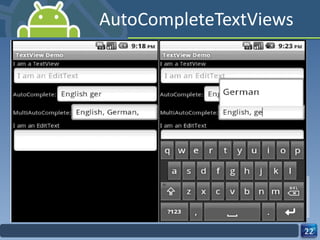
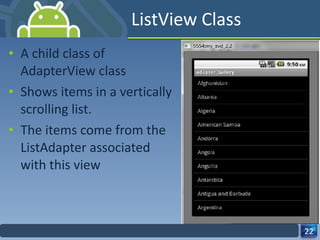
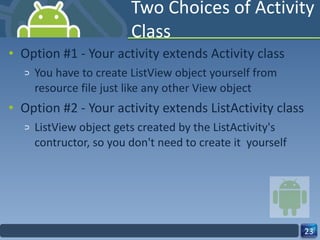
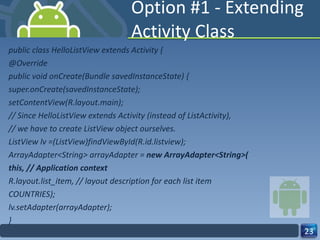
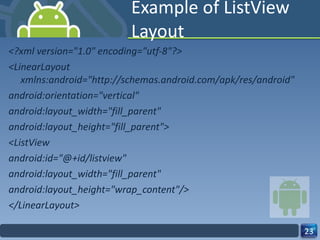
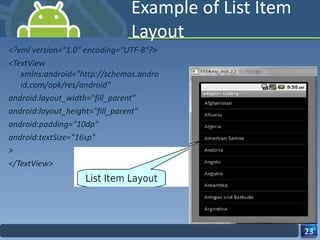
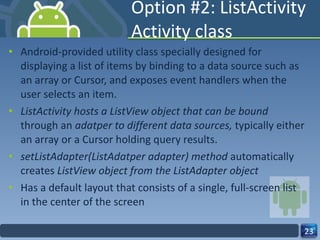
![Option #2: Extending ListActivity public class HelloListView extends ListActivity { // Array as a data source static final String[] COUNTRIES = new String[] { "Yemen", "Yugoslavia", "Zambia", "Zimbabwe" }; @Override public void onCreate(Bundle savedInstanceState) { super.onCreate(savedInstanceState); // Create an adapter from Array data source object ArrayAdapter<String> arrayAdapter = new ArrayAdapter<String>( this, // Application context R.layout.list_item, // layout description for each list item COUNTRIES); // String array of countries defined // Notice that this does not load a layout file for the Activity (which you // usually do with setContentView(int)). Instead, setListAdapter(ListAdapter) // automatically adds a ListView to fill the entire screen of the ListActivity. setListAdapter(arrayAdapter); } }](https://image.slidesharecdn.com/androidppt-120102051246-phpapp02/85/PPT-Companion-to-Android-235-320.jpg)
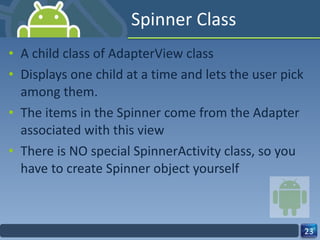
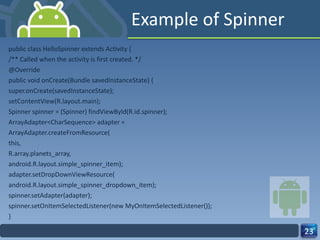
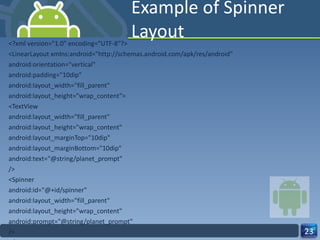
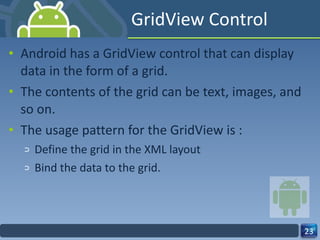
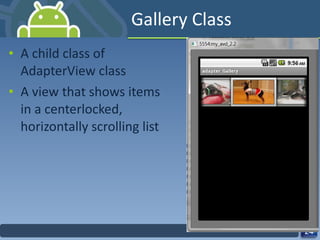
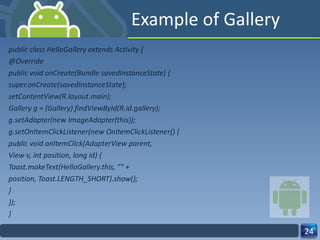
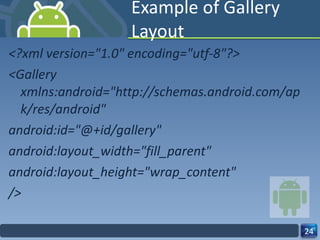
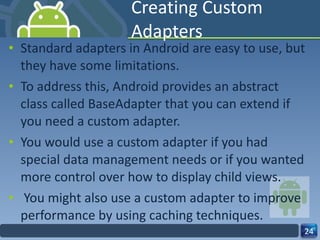
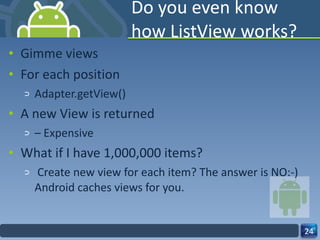
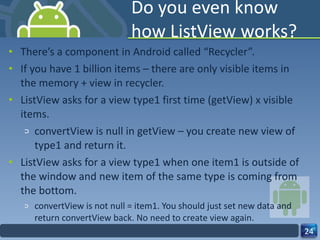
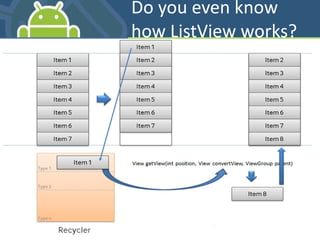
![Don’t public View getView(int position, View convertView, ViewGroup parent) { View item = mInflater.inflate(R.layout.list_item_icon_text, null); ((TextView) item.findViewById(R.id.text)).setText(DATA[position]); ((ImageView) item.findViewById(R.id.icon)).setImageBitmap( (position & 1) == 1 ? mIcon1 : mIcon2); return item; }](https://image.slidesharecdn.com/androidppt-120102051246-phpapp02/85/PPT-Companion-to-Android-247-320.jpg)
![Do public View getView(int position, View convertView, ViewGroup parent) { if (convertView == null) { convertView = mInflater.inflate(R.layout.item, null); } ((TextView) convertView.findViewById(R.id.text)).setText(DATA[position]); ((ImageView) convertView.findViewById(R.id.icon)).setImageBitmap( (position & 1) == 1 ? mIcon1 : mIcon2); return convertView; }](https://image.slidesharecdn.com/androidppt-120102051246-phpapp02/85/PPT-Companion-to-Android-248-320.jpg)
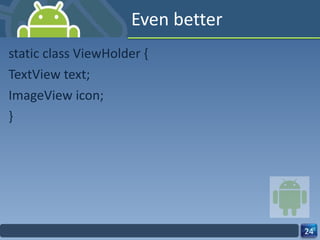
![Even better public View getView(int position, View convertView, ViewGroup parent) { ViewHolder holder; if (convertView == null) { convertView = mInflater.inflate(R.layout.list_item_icon_text, null); holder = new ViewHolder(); holder.text = (TextView) convertView.findViewById(R.id.text); holder.icon = (ImageView) convertView.findViewById(R.id.icon); convertView.setTag(holder); } else { holder = (ViewHolder) convertView.getTag(); } holder.text.setText(DATA[position]); holder.icon.setImageBitmap((position & 1) == 1 ? mIcon1 : mIcon2); return convertView; }](https://image.slidesharecdn.com/androidppt-120102051246-phpapp02/85/PPT-Companion-to-Android-250-320.jpg)
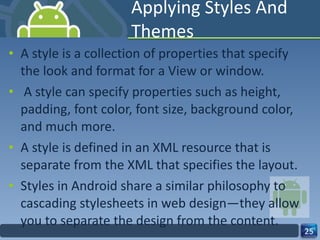
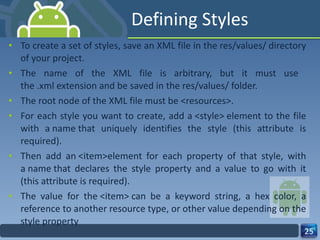
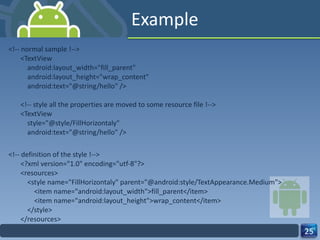
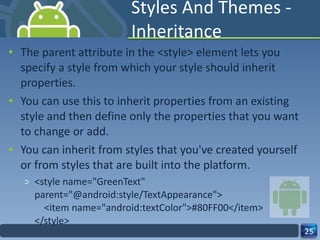
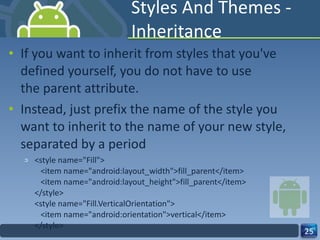
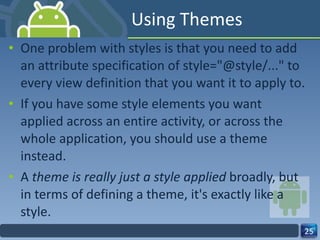
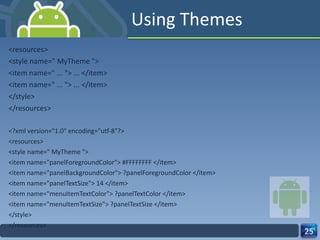
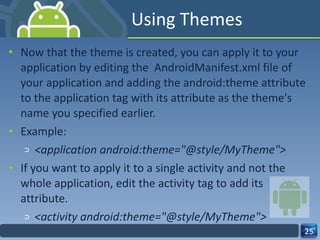
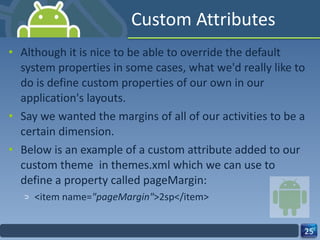
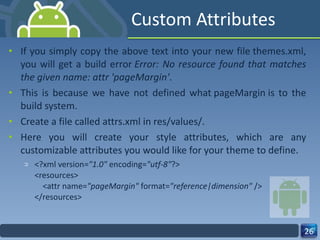
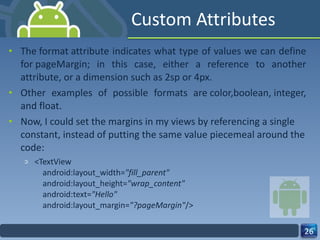
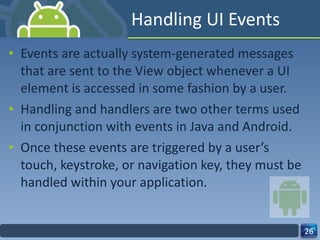
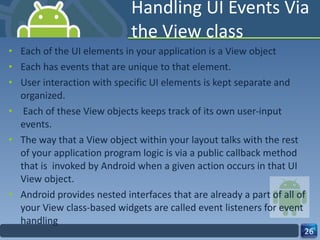
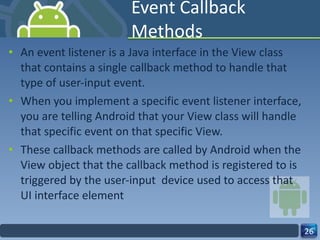
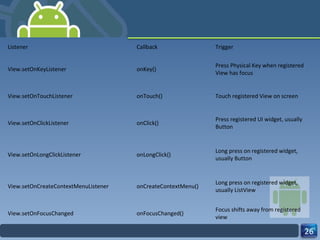

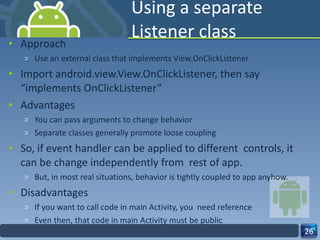
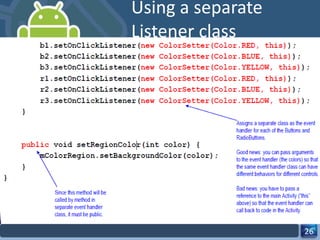
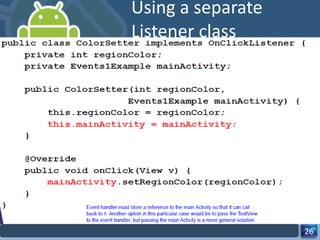
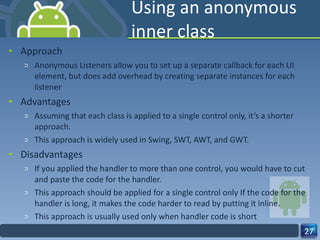
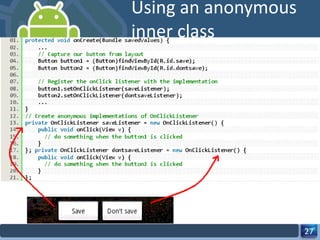
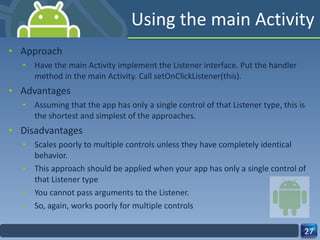
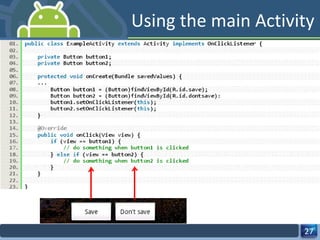
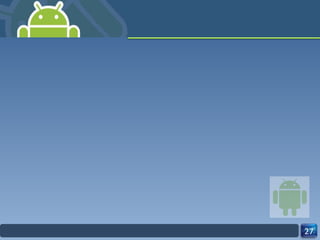
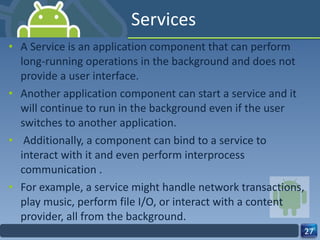
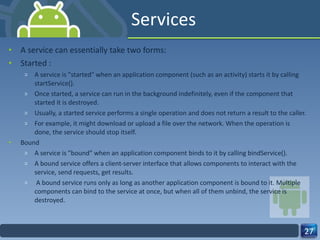
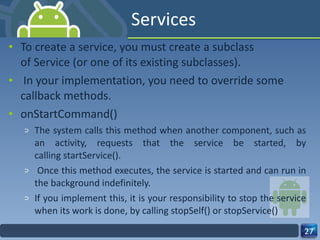
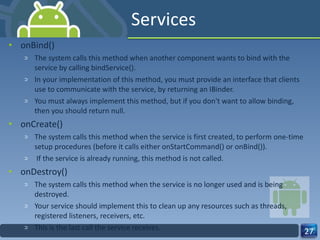
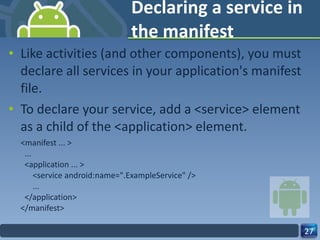
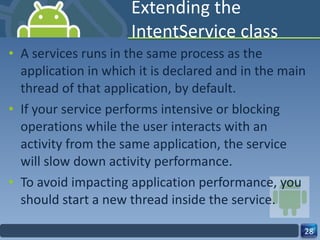
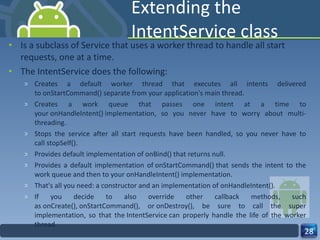
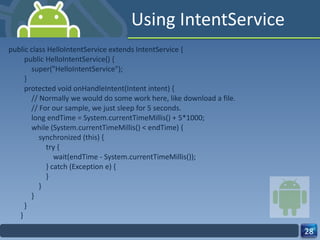
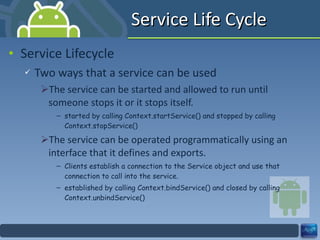
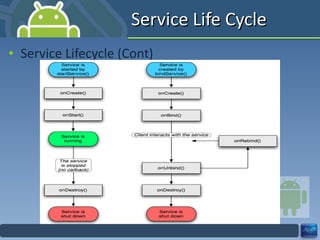
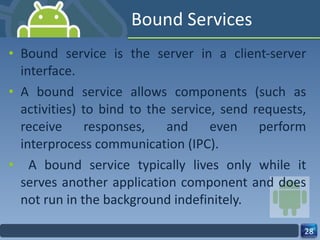
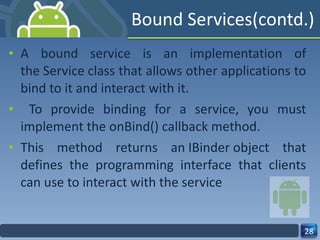
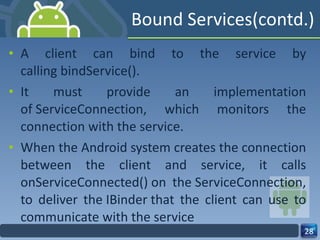
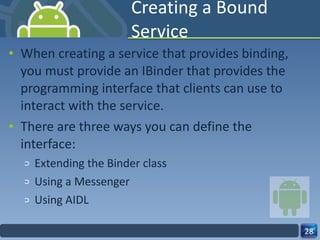
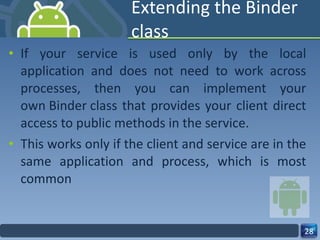
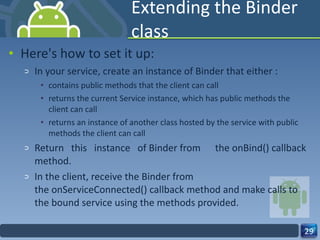
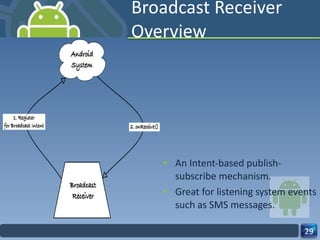
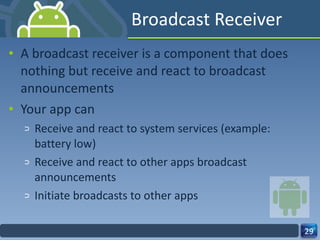
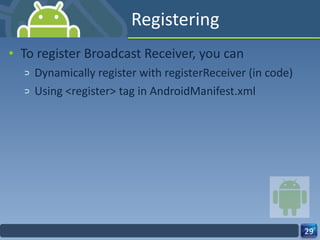
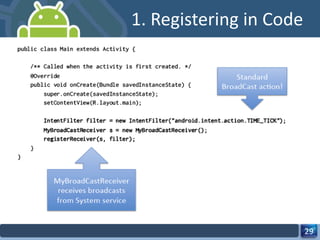
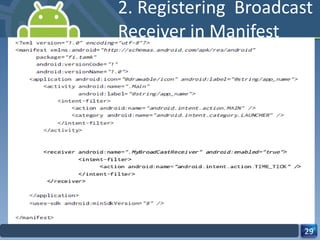

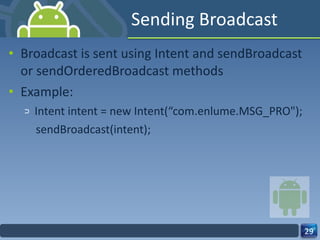
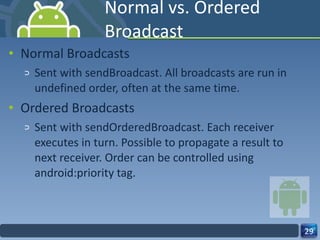
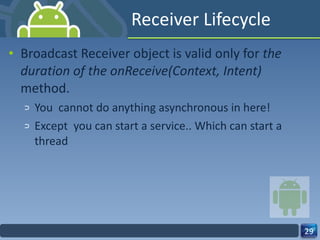
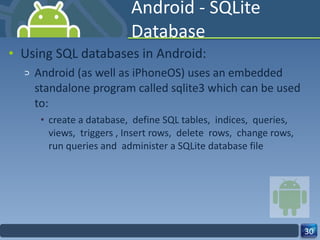
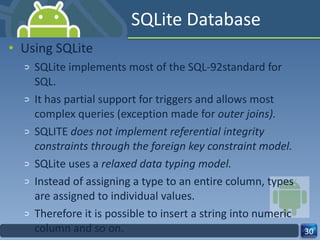
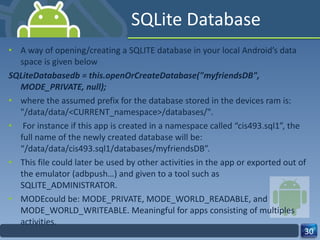
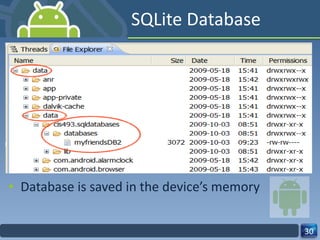
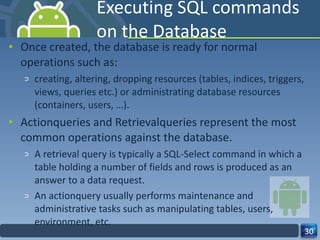
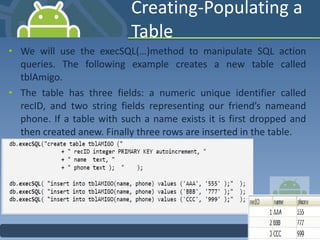
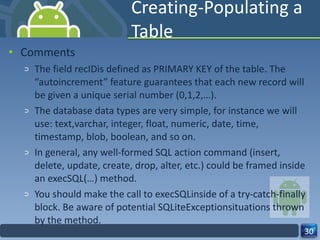
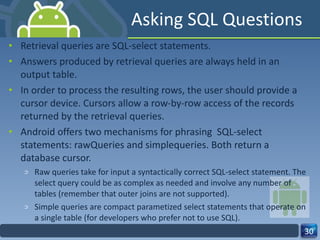
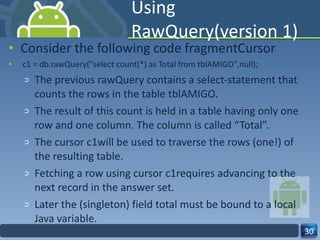
![Using ParametizedRawQuery(version 2) Using arguments.Assume we want to count how many friends are there whose name is ‘BBB’ and their recID> 1. We could use the following construction String mySQL= "select count(*) as Total " + " from tblAmigo" + " where recID> ?" + " and name = ?"; String[] args= {"1", "BBB"}; Cursor c1 = db.rawQuery(mySQL, args);](https://image.slidesharecdn.com/androidppt-120102051246-phpapp02/85/PPT-Companion-to-Android-309-320.jpg)
![Using RawQuery(version 3) Using arguments : Assume we want to count how many friends are there whose name is ‘BBB’ and their recID> 1. We could concatenate pieces of the string. Special care around (single) quoted strings. String[] args= {"1", "BBB"}; String mySQL= " select count(*) as Total " + " from tblAmigo" + " where recID> " + args[0] + " and name = '" + args[1] + "'"; Cursor c1 = db.rawQuery(mySQL, null);](https://image.slidesharecdn.com/androidppt-120102051246-phpapp02/85/PPT-Companion-to-Android-310-320.jpg)
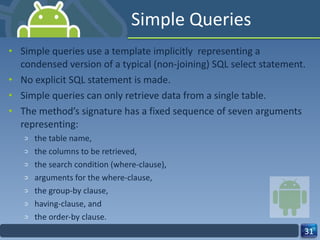
![Simple Queries The signature of the Android’s simple query method is: query(String table, String[] columns, String selection, String[] selectionArgs, String groupBy, String having, String orderBy)](https://image.slidesharecdn.com/androidppt-120102051246-phpapp02/85/PPT-Companion-to-Android-312-320.jpg)
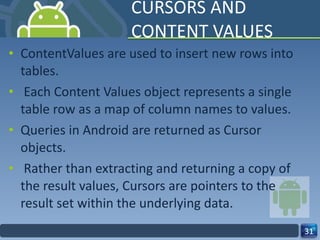
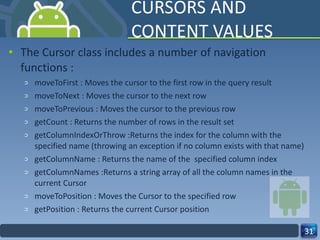
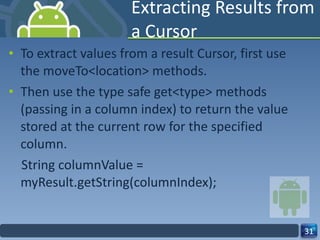
![Inserting New Rows To create a new row, construct a ContentValues object and use its put methods to provide a value for each column. Insert the new row by passing the Content Values object into the insert method called on the target database — along with the table name. // Create a new row of values to insert. ContentValues newValues = new ContentValues(); // Assign values for each row. newValues.put(COLUMN_NAME, newValue); [ ... Repeat for each column ... ] // Insert the row into your table myDatabase.insert(DATABASE_TABLE, null, newValues);](https://image.slidesharecdn.com/androidppt-120102051246-phpapp02/85/PPT-Companion-to-Android-316-320.jpg)
![Updating a Row Updating rows is also done with Content Values. Create a new ContentValues object, using the put methods to assign new values to each column you want to update. Call update on the database, passing in the table name, the updated Content Values object, and a where clause that specifies the row(s) to update // Define the updated row content. ContentValues updatedValues = new ContentValues(); // Assign values for each row. newValues.put(COLUMN_NAME, newValue); [ ... Repeat for each column ... ] String where = KEY_ID + "=" + rowId; // Update the row with the specified index with the new values. myDatabase.update(DATABASE_TABLE, newValues, where, null);](https://image.slidesharecdn.com/androidppt-120102051246-phpapp02/85/PPT-Companion-to-Android-317-320.jpg)
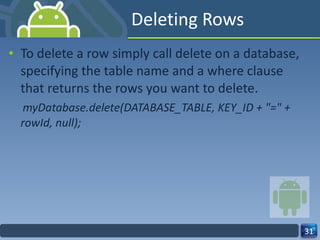
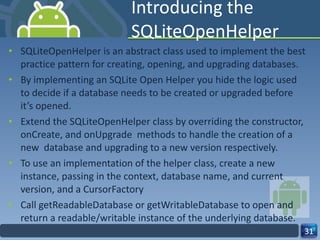
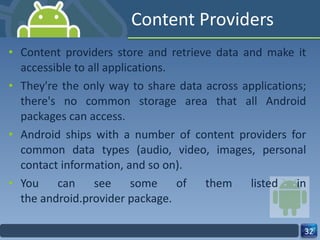
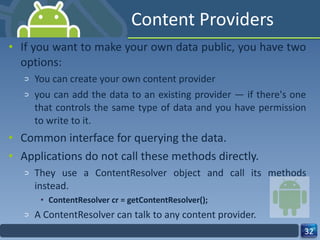
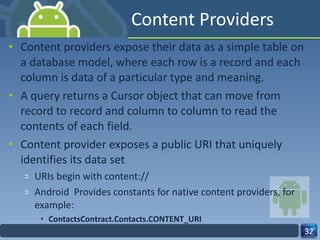
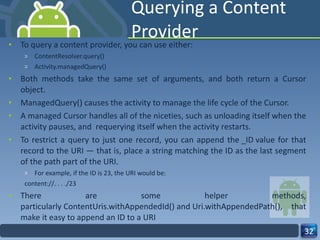
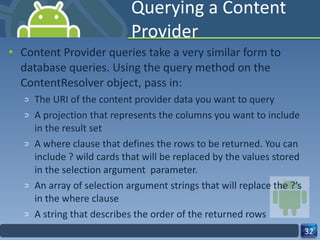
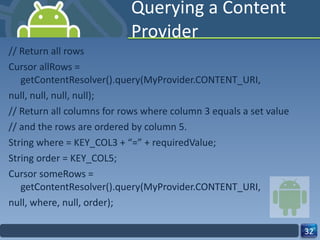
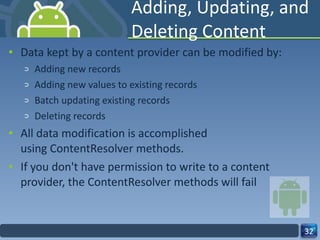
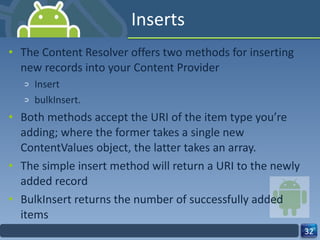
![Inserts // Create a new row of values to insert. ContentValues newValues = new ContentValues(); // Assign values for each row. newValues.put(COLUMN_NAME, newValue); [ ... Repeat for each column ... ] Uri myRowUri = getContentResolver().insert(MyProvider.CONTENT_URI, newValues); // Create a new row of values to insert. ContentValues[] valueArray = new ContentValues[5]; // TODO: Create an array of new rows int count = getContentResolver().bulkInsert(MyProvider.CONTENT_URI, valueArray);](https://image.slidesharecdn.com/androidppt-120102051246-phpapp02/85/PPT-Companion-to-Android-328-320.jpg)
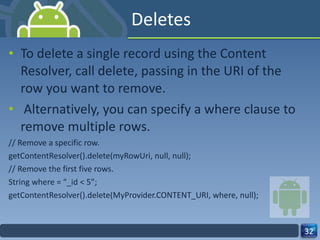
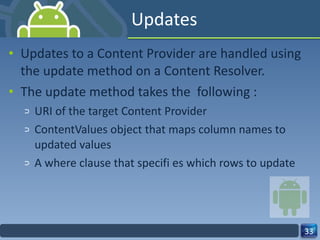
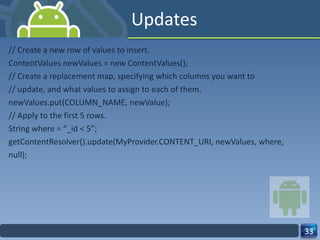

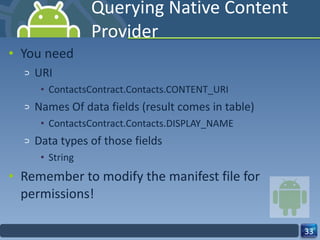
![Query // Get a cursor over every contact. Cursor cursor = getContentResolver().query(People.CONTENT_URI, null, null, null, null); // Let the activity manage the cursor lifecycle. startManagingCursor(cursor); // Use the convenience properties to get the index of the columns int nameIdx = cursor.getColumnIndexOrThrow(People.NAME); int phoneIdx = cursor. getColumnIndexOrThrow(People.NUMBER); String[] result = new String[cursor.getCount()]; if (cursor.moveToFirst()) do { // Extract the name. String name = cursor.getString(nameIdx); // Extract the phone number. String phone = cursor.getString(phoneIdx); result[cursor.getPosition()] = name + “ (“ + phone + “)”; } while(cursor.moveToNext());](https://image.slidesharecdn.com/androidppt-120102051246-phpapp02/85/PPT-Companion-to-Android-334-320.jpg)
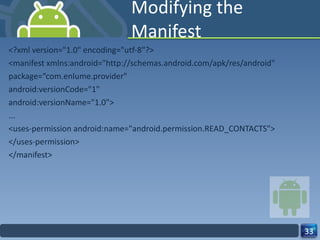
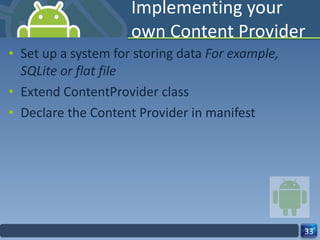
![Extend ContentProvider public class MyContentProvider extends ContentProvider { public static final Uri CONTENT_URI = Uri.parse("content://fi.tamk.phonenumber"); @Override public int delete(Uri uri, String selection, String[] selectionArgs) {...} @Override public String getType(Uri uri) {...} @Override public Uri insert(Uri uri, ContentValues values) {...} @Override public boolean onCreate() {...} @Override public Cursor query(Uri uri, String[] projection, String selection, String[] selectionArgs, String sortOrder) {...} @Override public int update(Uri uri, ContentValues values, String selection, String[] selectionArgs) {...} }](https://image.slidesharecdn.com/androidppt-120102051246-phpapp02/85/PPT-Companion-to-Android-337-320.jpg)