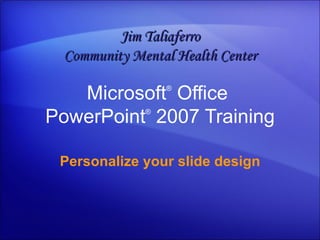
Power Point 2007 Personalize Your Slide Design
- 1. Microsoft ® Office PowerPoint ® 2007 Training Personalize your slide design Jim Taliaferro Community Mental Health Center
- 3. Overview: Standout presentations Personalize your slide design Do you want to customize your PowerPoint 2007 presentation to make it stand out? Watch this presentation to learn what themes are, how to change or customize themes, and how to change the slide background to a color, texture, or picture. You’ll also find out how to save your theme so you can easily use it for other presentations.
- 5. Lesson Put themes to work for you
- 6. Put themes to work for you Personalize your slide design You work for Margie’s Travel, which is expanding into tropical vacation tours. You want to make your presentations stand out by creating a unique, reusable look. Themes make it easy to create professional-looking presentations. Themes ensure that all parts of your slide (such as the background, text, tables, and shapes) always complement one another.
- 7. Anatomy of a theme Personalize your slide design It’s important to stand out from your competition, so you don’t want your tropical vacation tour slides to look like any other company’s slides. Changing or customizing a theme can set your presentation apart and make it memorable. Before diving into how to do this, let’s spend a moment dissecting themes.
- 8. Anatomy of a theme Personalize your slide design Themes are a combination of colors, fonts, effects, and backgrounds applied to one slide, several slides, or an entire presentation. Themes appear in the Themes gallery on the Design tab. As shown in the picture, when you open the Themes gallery, you can see the themes used in the presentation that you have open, any custom themes, and the built-in themes.
- 9. Anatomy of a theme Personalize your slide design When you rest your pointer on a thumbnail in the Themes gallery, you get a preview of what the theme would look like if you applied it to your presentation. This is called Live Preview. Without clicking or committing to anything, you can see your slide with dozens of different themes applied to it.
- 10. Change or customize a theme Personalize your slide design A great way to make your presentation stand out from other travel company presentations is to change or customize the theme by using the options on the Design tab. You can change the theme using built-in combinations of theme colors, fonts, and effects. Or you can customize the theme by creating new combinations of theme colors or fonts. You can save your customizations to use again and again, saving you time in the long run.
- 11. Customize theme colors Personalize your slide design To guarantee that your presentation will have your unique stamp, you can customize the theme colors by picking different colors. When you click the Colors button, the Theme Colors gallery displays all the color sets from the built-in themes, along with the corresponding theme name. To create custom colors, click Create New Theme Colors at the bottom of the Theme Colors gallery.
- 12. Customize theme colors Personalize your slide design To guarantee that your presentation will have your unique stamp, you can customize the theme colors by picking different colors. Slide with built-in Flow theme. Same slide with customized colors. The picture shows an example:
- 13. Change the slide background Personalize your slide design After you customize the colors, it’s time to add a background to the slide. To change the background style, click the Background Styles button on the Design tab.
- 14. Change the slide background Personalize your slide design After you customize the colors, it’s time to add a background to the slide. Flow theme with default background. Solid color background style. Texture background. Here are a few sample backgrounds:
- 15. Change the slide background Personalize your slide design Background styles are determined by the theme, so as the theme changes, so do the gallery choices. Just as you can with themes, you can apply background styles to some or all the slides in your presentation. Right-click the thumbnail, and then click the slide option you want. Place your pointer over any thumbnail for a live preview of how that background will look applied to your slide.
- 16. Use a picture for a slide background Personalize your slide design Since you’re creating slides for tropical vacations, to get your clients started dreaming, let’s use a picture for your slide background instead of a color or texture. These are the panes and tabs of the Format Background dialog box. Switching panes changes the available options. To use a picture or texture for a slide background instead of a solid or gradient fill, click this option.
- 17. Use a picture for a slide background Personalize your slide design Since you’re creating slides for tropical vacations, to get your clients started dreaming, let’s use a picture for your slide background instead of a color or texture. To insert a picture from a file, click File , and then locate the picture that you want to add. To paste a picture from the Clipboard or another program, copy the picture, and then click Clipboard . To use clip art, click Clip Art , and then type a word that describes the clip in the Search text box.
- 18. Fade a picture Personalize your slide design Now that you’ve added a picture, it needs to be faded or washed out so it won’t compete with any text or other content on your slide. A slide with its original picture background. A slide after the Washout option has been applied. For example, here you see:
- 19. Fade a picture Personalize your slide design To change the brightness or contrast of a picture, you use the options in the Picture pane in the Format Background dialog box. Click Recolor to open the gallery, where you can apply a stylized effect (such as washout, grayscale, or sepia tone) to a picture. Then, to get this effect, click Washout under Color Modes .
- 20. Save as a new theme file Personalize your slide design To reuse your theme in other tropical vacation presentations, you need to save your theme as a theme file . Click the More button to open the Themes gallery. Open the Save Current Theme dialog box, where you can save your theme. Themes that you customize and save appear here.
Editor's Notes
- Before you begin: This course assumes that you have some familiarity with PowerPoint. If students haven’t created a PowerPoint presentation before, point them toward the training presentation titled “Create your first presentation” as a starting point. [ Note to trainer : For detailed help in customizing this template, see the very last slide. Also, look for additional lesson text in the notes pane of some slides.]
