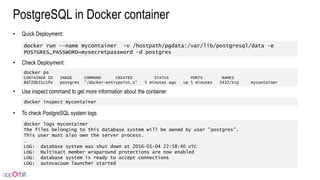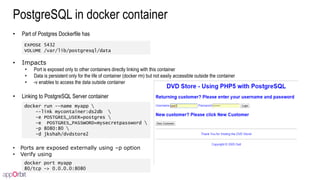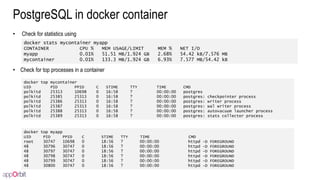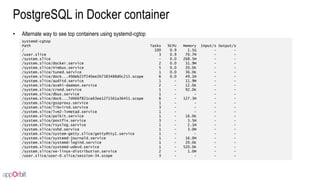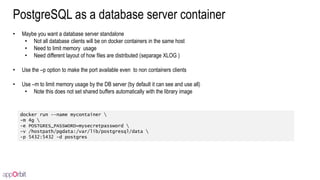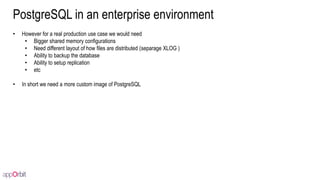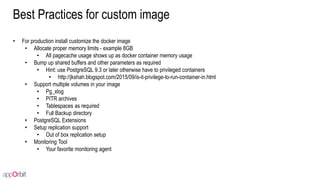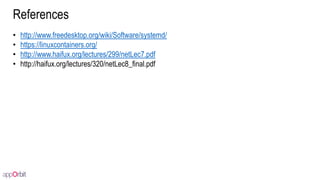This document provides an overview of Linux containers and Docker containers. It begins with definitions of containers and their advantages over virtual machines. It describes early implementations of containers like chroot, Jails, and Zones. It explains the underlying kernel technologies like cgroups and namespaces that enable Linux containers. It provides instructions for using LXC and systemd-nspawn to deploy basic containers. It then focuses on Docker containers, covering installation, images, volumes, and best practices for running applications like PostgreSQL in Docker containers.
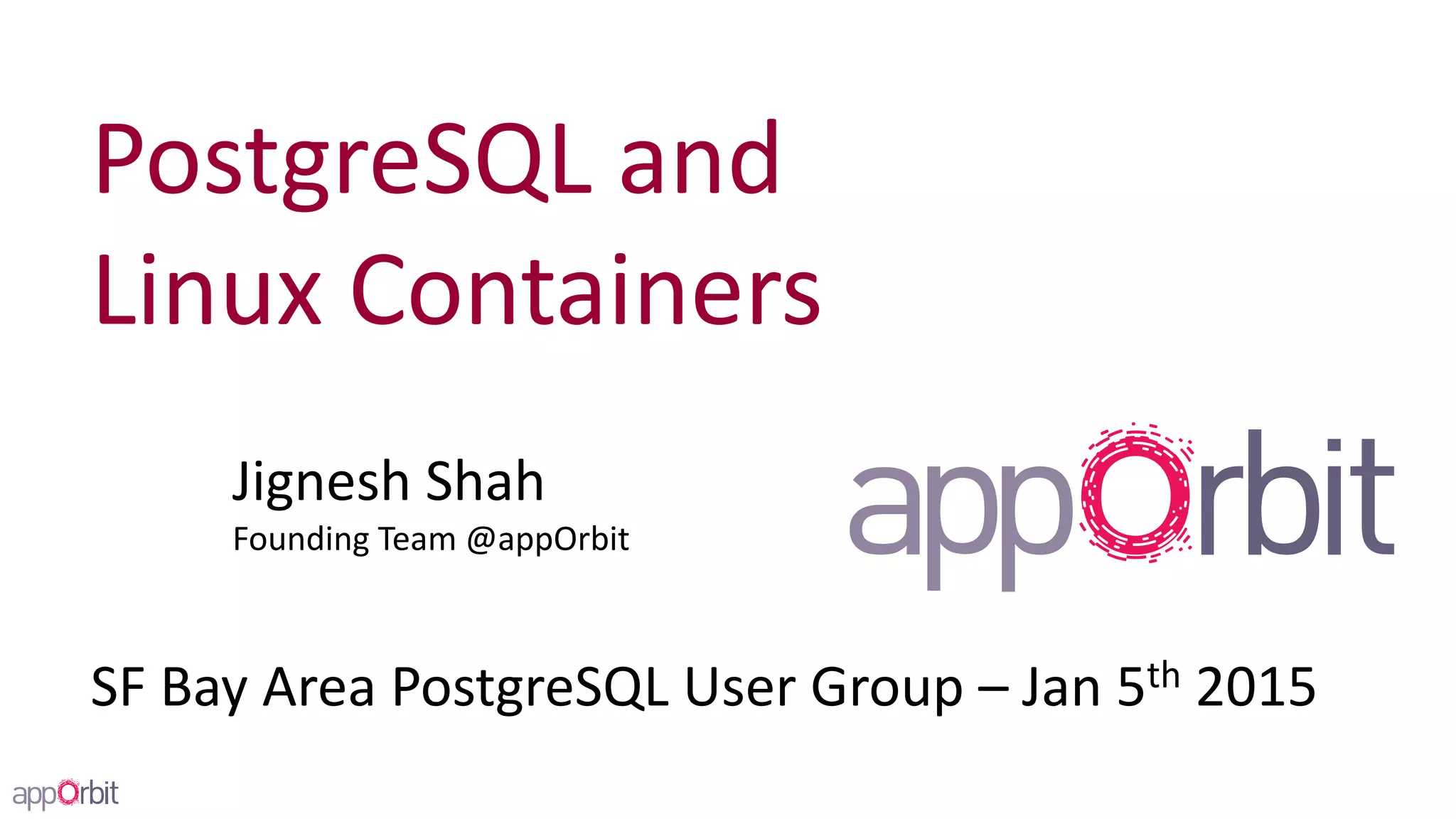
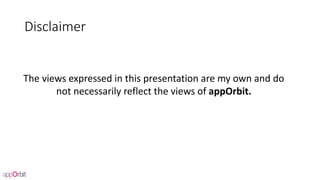


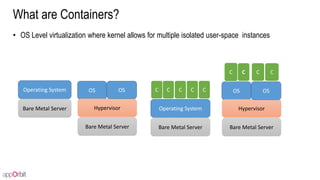
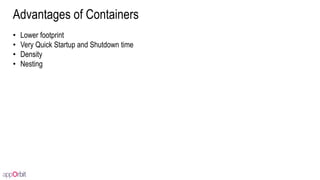
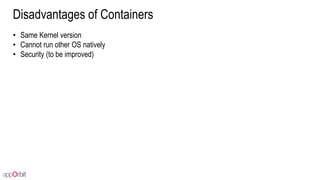
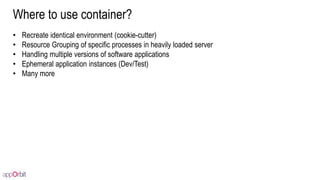
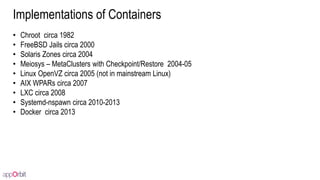
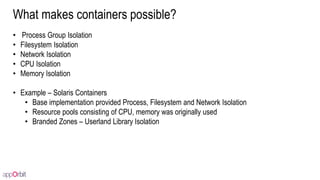
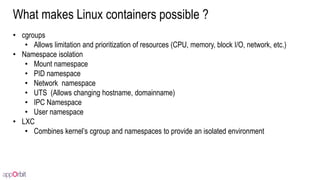
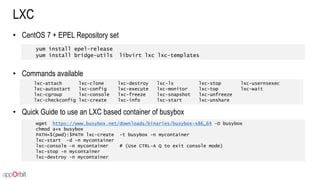
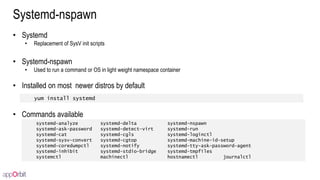
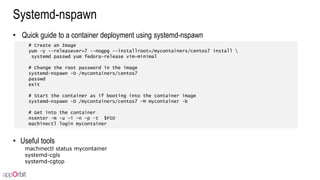
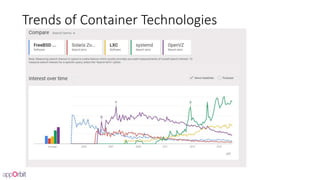
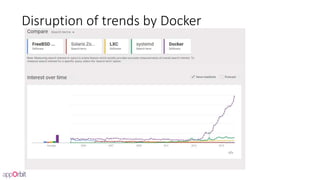
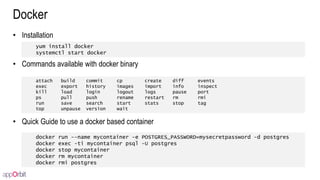
![Dockerfile – Custom Recipe
• Container images are created using “Dockerfile”
• Build an image using the recipe file
• Push to a public or private registry (hub account login or private registry needed)
FROM centos:centos7.0.1406
RUN yum install -y epel-release
RUN yum install -y nginx
EXPOSE 80
CMD ["bash", "-l", "-c", "/usr/sbin/nginx -g "daemon off;""]
docker build –t jkshah/nginx –t .
docker push jkshah/nginx:latest](https://image.slidesharecdn.com/postgresqllinuxcontainersmeetup2015jan05-160106065412/85/PostgreSQL-and-Linux-Containers-18-320.jpg)
![Docker Images
• Docker Images are layered templates used by containers instances
• Container instance images are layered Copy on Write Images based on Docker images
• You can mutate your local container images (unless you use --read-only flag)
• Not good for fast and frequent changing data
• Can select a different underlying type using --storage-driver
docker push jkshah/nginx:latest
Do you really want to push to public registry? [y/n]: y
The push refers to a repository [docker.io/jkshah/nginx] (len: 1)
d498b5680966: Pushed
4b1d16518ce1: Pushed
3185bef36db4: Pushed
2f7013eef4b8: Pushed
539eca37bade: Pushed
f1b10cd84249: Pushed
latest: digest:
sha256:46208d1f0393946b33c2bdce498168de507b7186a897f332bab0cffc1ea601c7 size:
10608](https://image.slidesharecdn.com/postgresqllinuxcontainersmeetup2015jan05-160106065412/85/PostgreSQL-and-Linux-Containers-19-320.jpg)