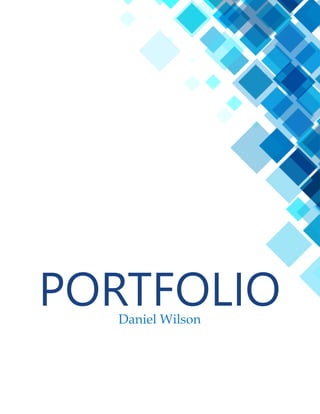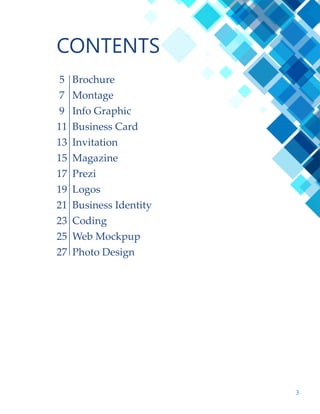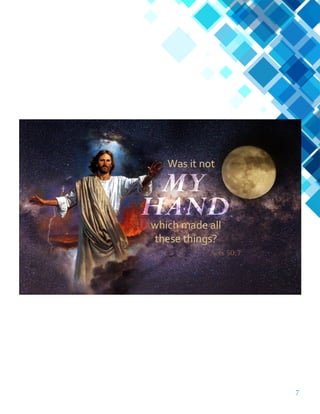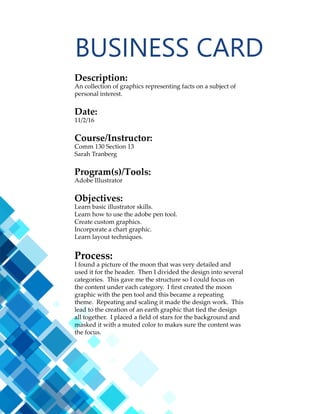The document contains Daniel Wilson's portfolio, which includes various design projects like a brochure, montage, infographic, business card, invitation, magazine spread, Prezi presentation, logos, business identity, web page coding, and photo design. Each project includes a description, date, class/instructor details, programs/tools used, objectives, and process overview. The portfolio showcases Daniel's graphic design skills and range of abilities across different formats and mediums.