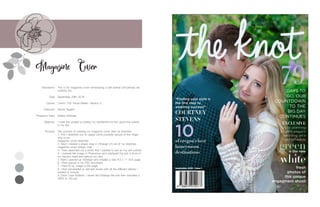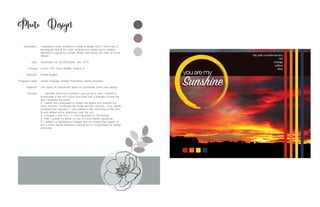Courtney Stevens created various design projects using Adobe programs including a magazine cover, color scheme, montage, logo, business cards, infographic, webpage layout, and brochure. For each project, she followed a process of researching, sketching ideas, selecting colors and images, laying out the design in software like Photoshop and InDesign, and ensuring the designs followed principles of visual design.